Agile Swift
Godfrey Nolan
RIIS LLC
Agenda
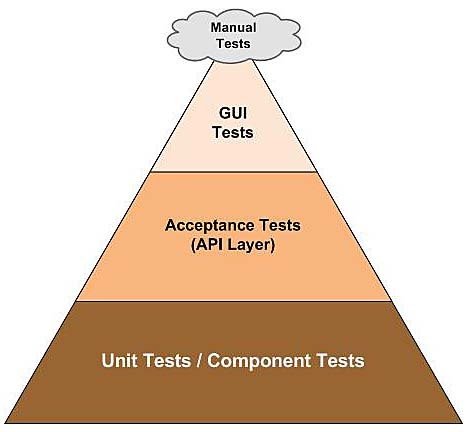


Agile Testing Benefits
- Catch more mistakes
- Confidently make more changes
- Built in regression testing
- Extend the life of your codebase
- Better predicability & reliability
Agile Swift
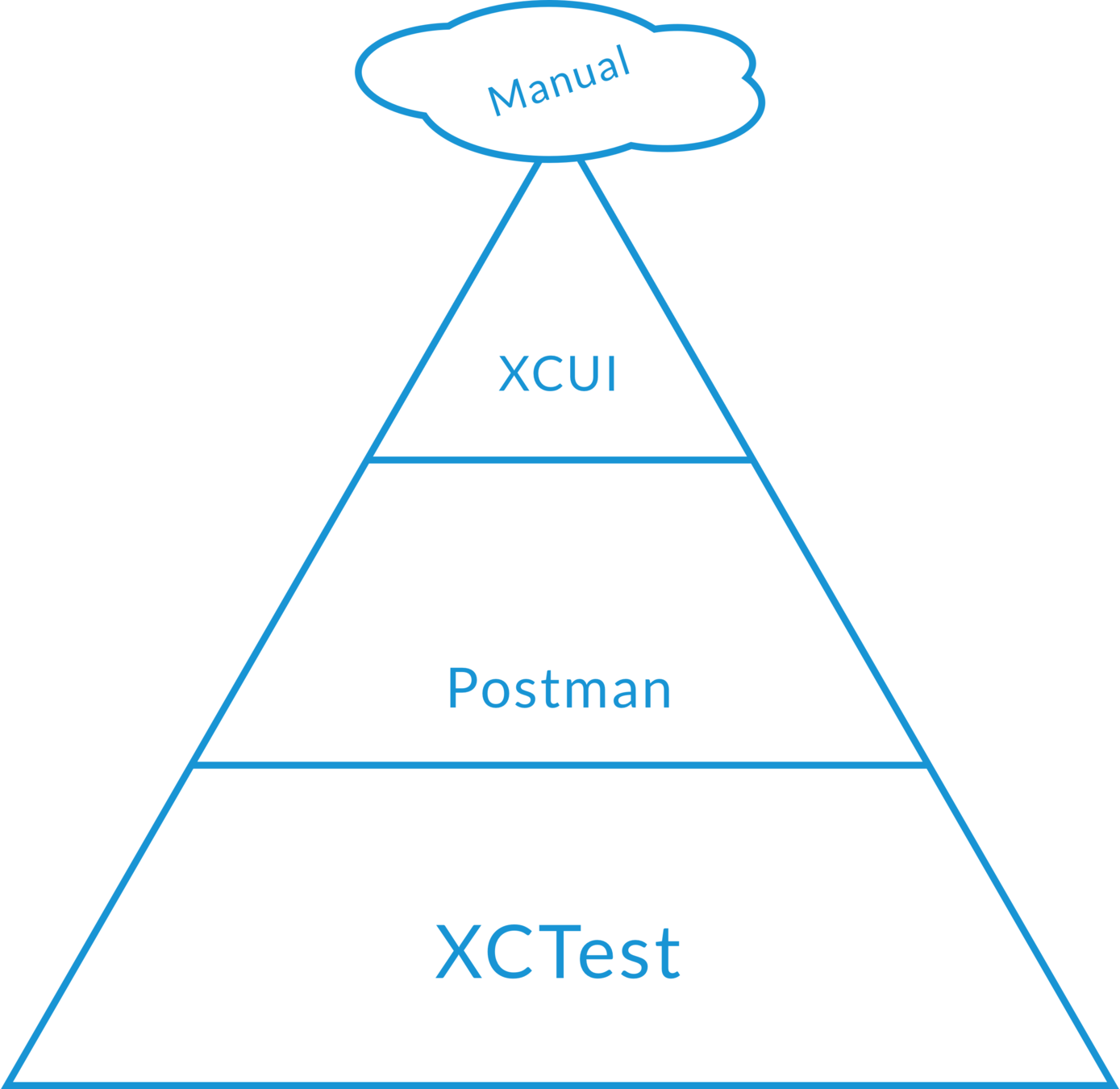
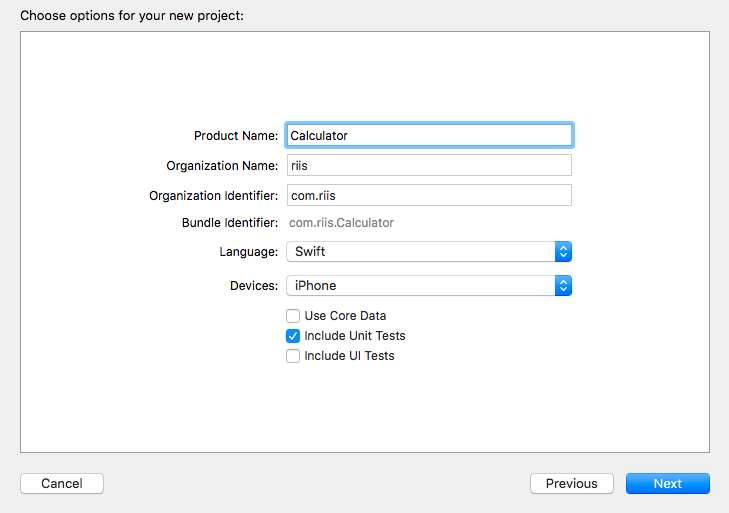
Swift Unit Test - XCTest
Swift Unit Test - XCTest
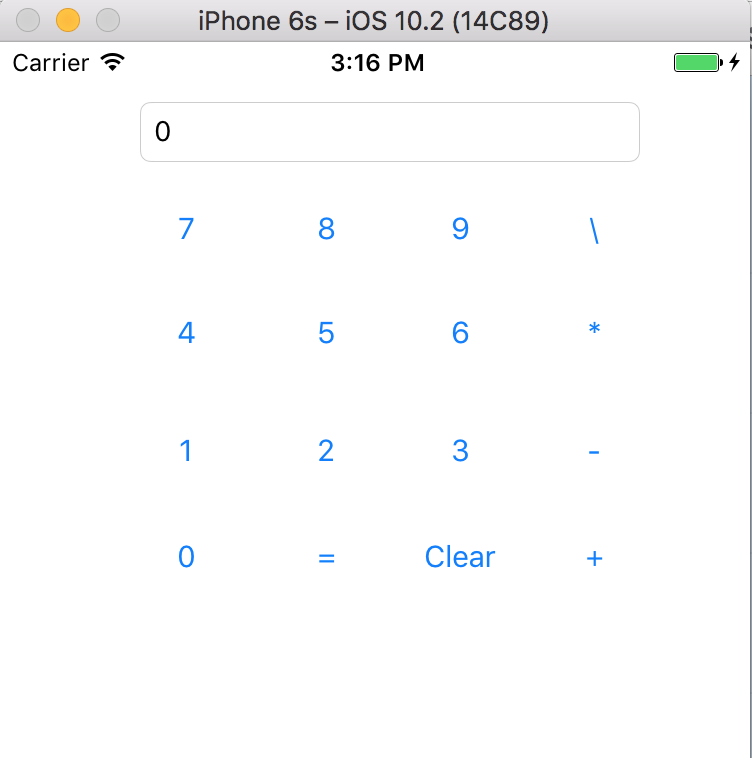

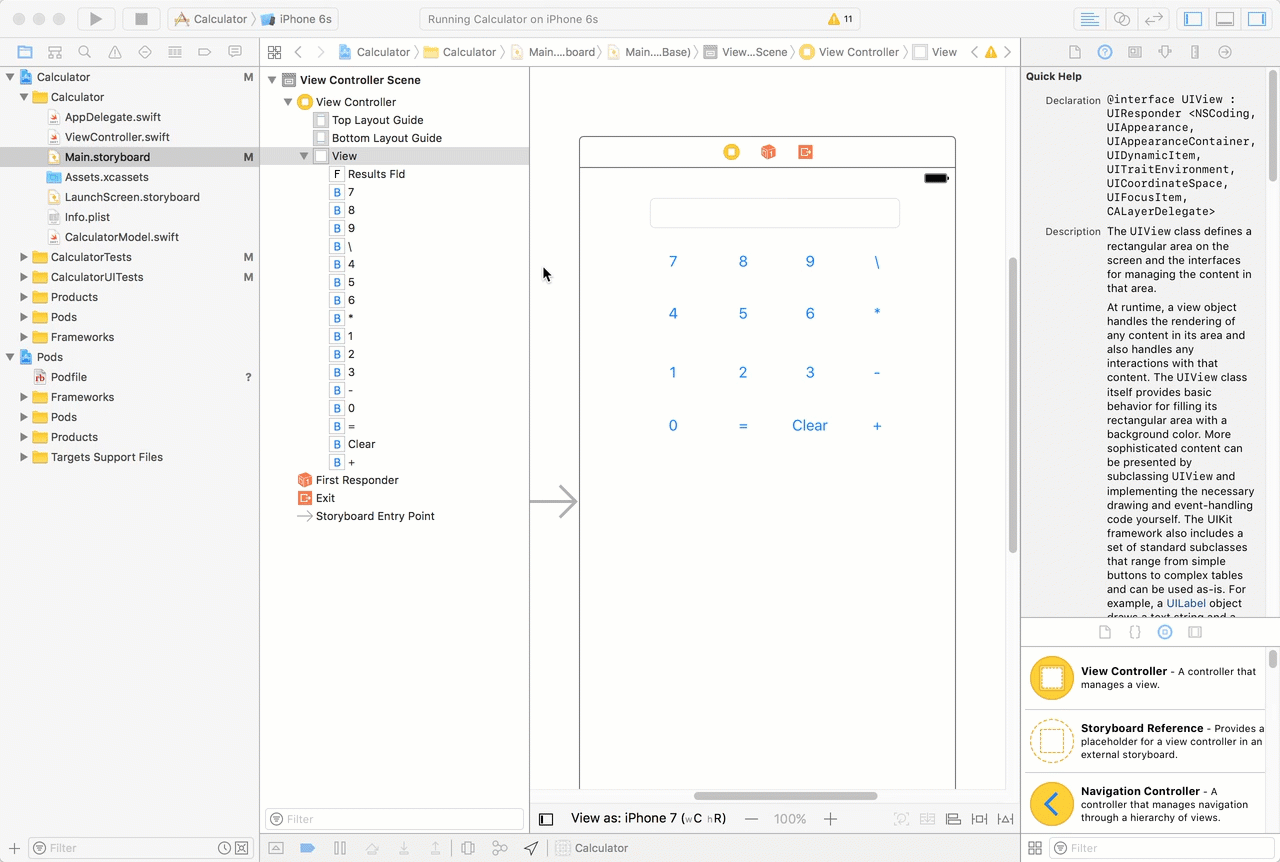
Unit Testing Assertions
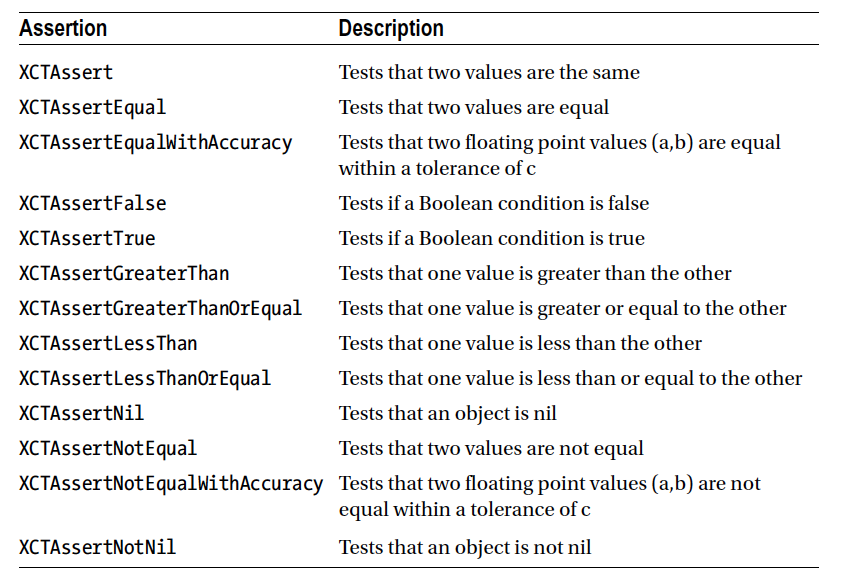
Unit Testing Code Coverage
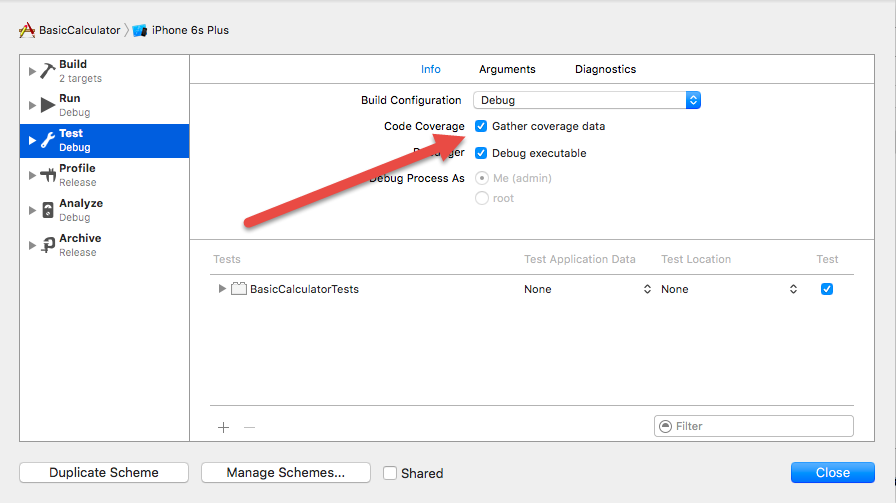
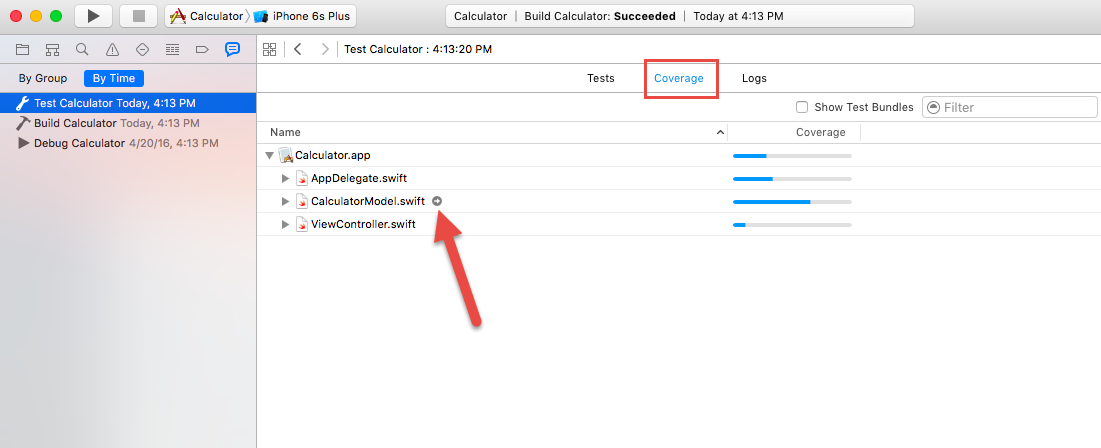
Unit Testing Code Coverage
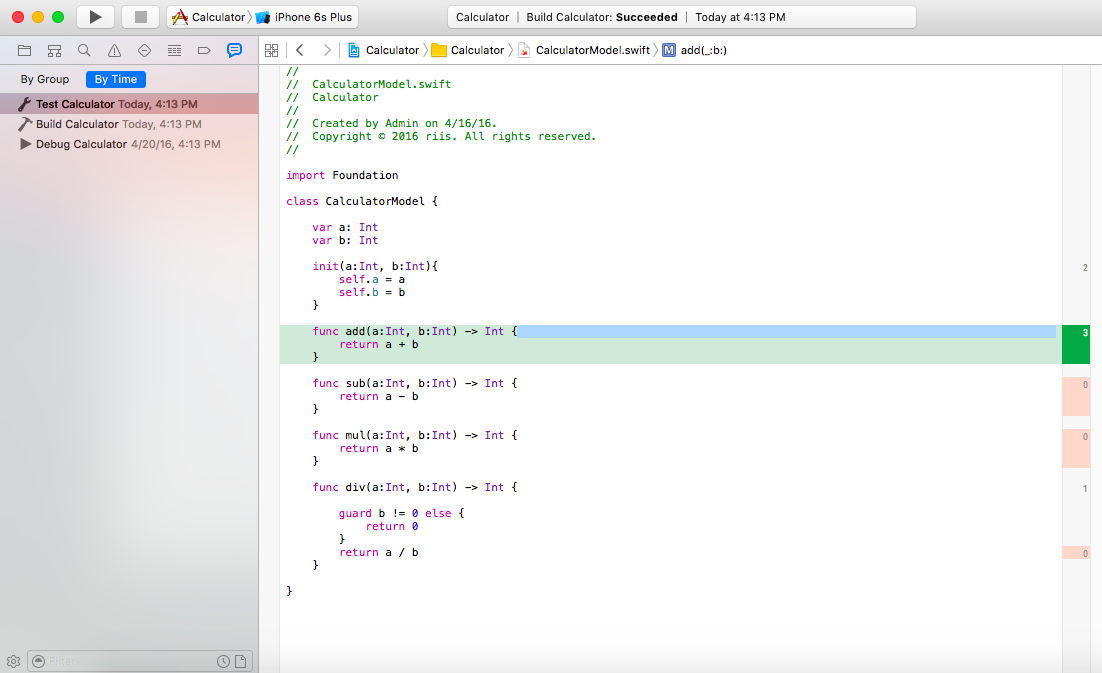
Unit Testing Code Coverage
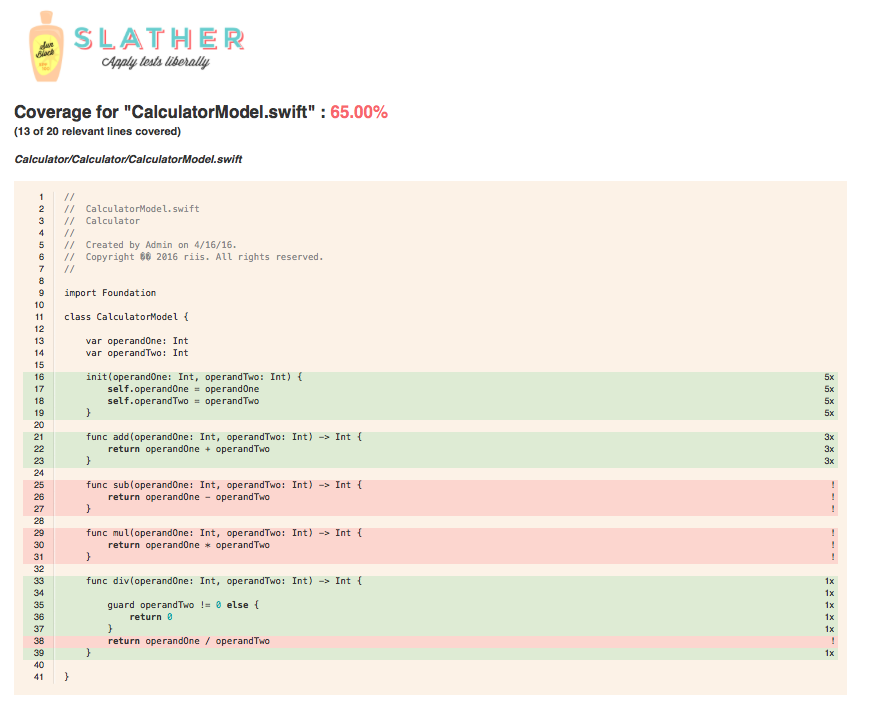
Unit Testing Code Coverage
$ gem install slather
$ slather coverage --html --scheme XcodeSchemeName path/to/project.xcodeproj
$ slather coverage --html --scheme Calculator Calculator/Calculator.xcodeprojAPI Testing - Postman
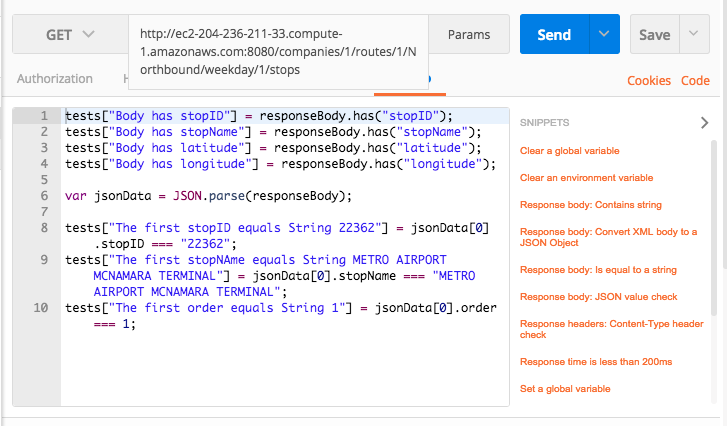
API Testing - Newman
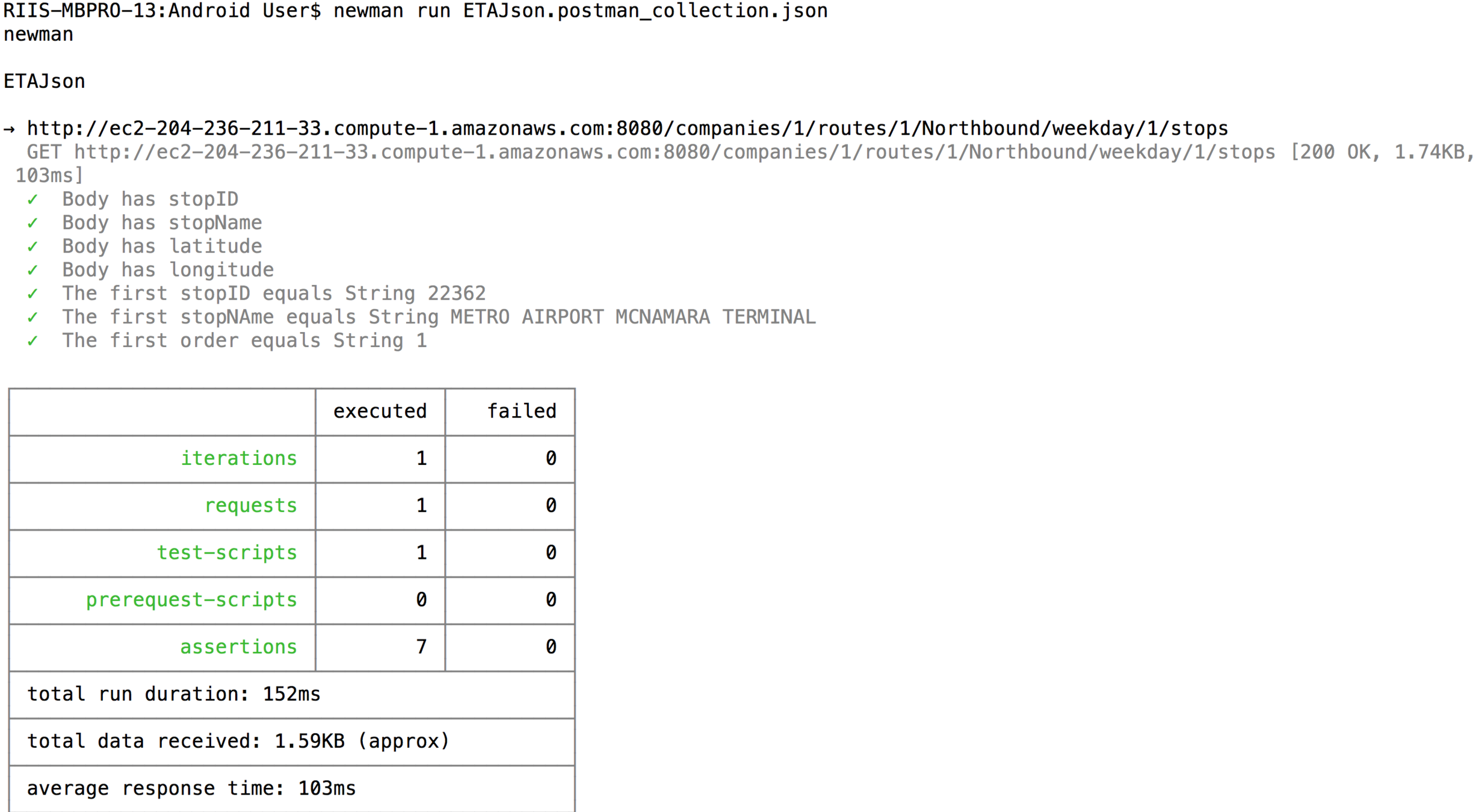
Swift GUI Testing - XCUI
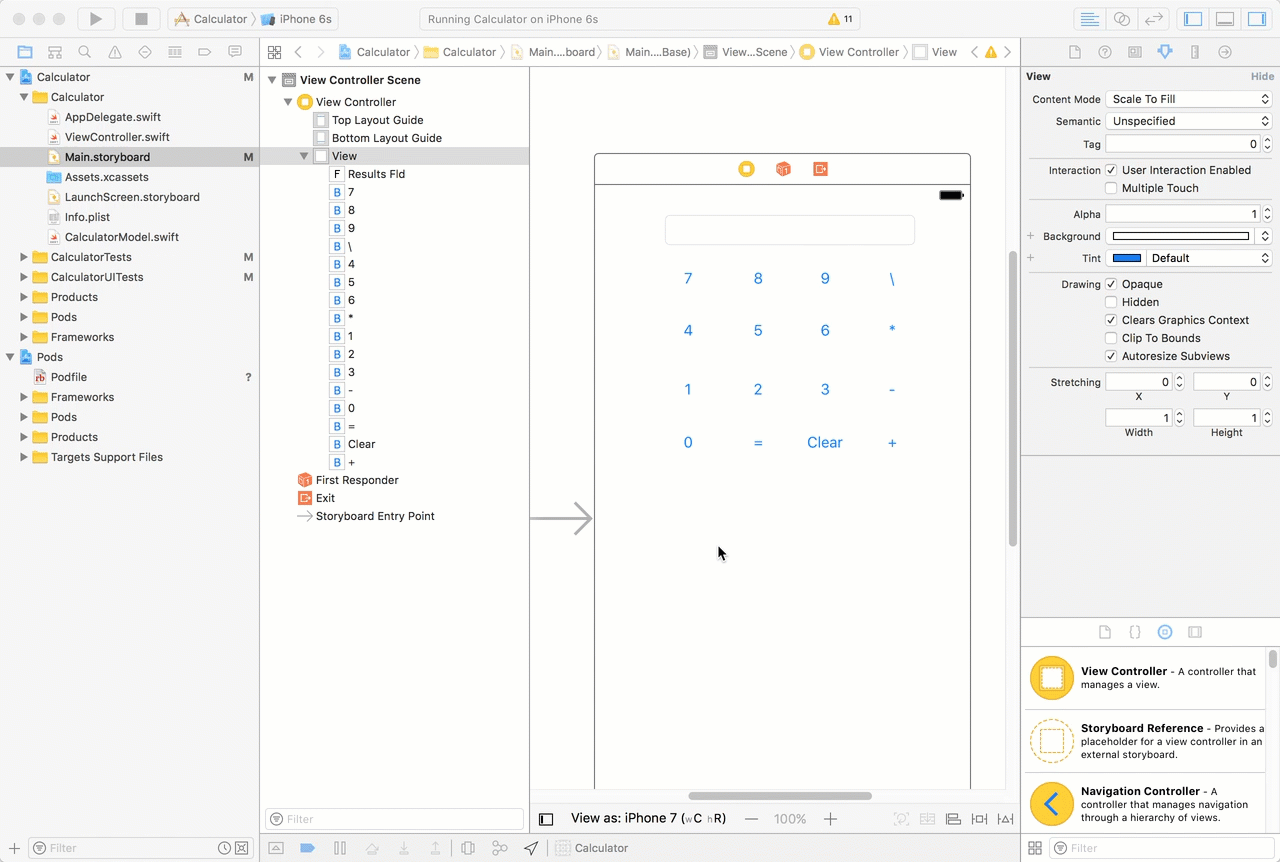
Swift GUI Testing - XCUI
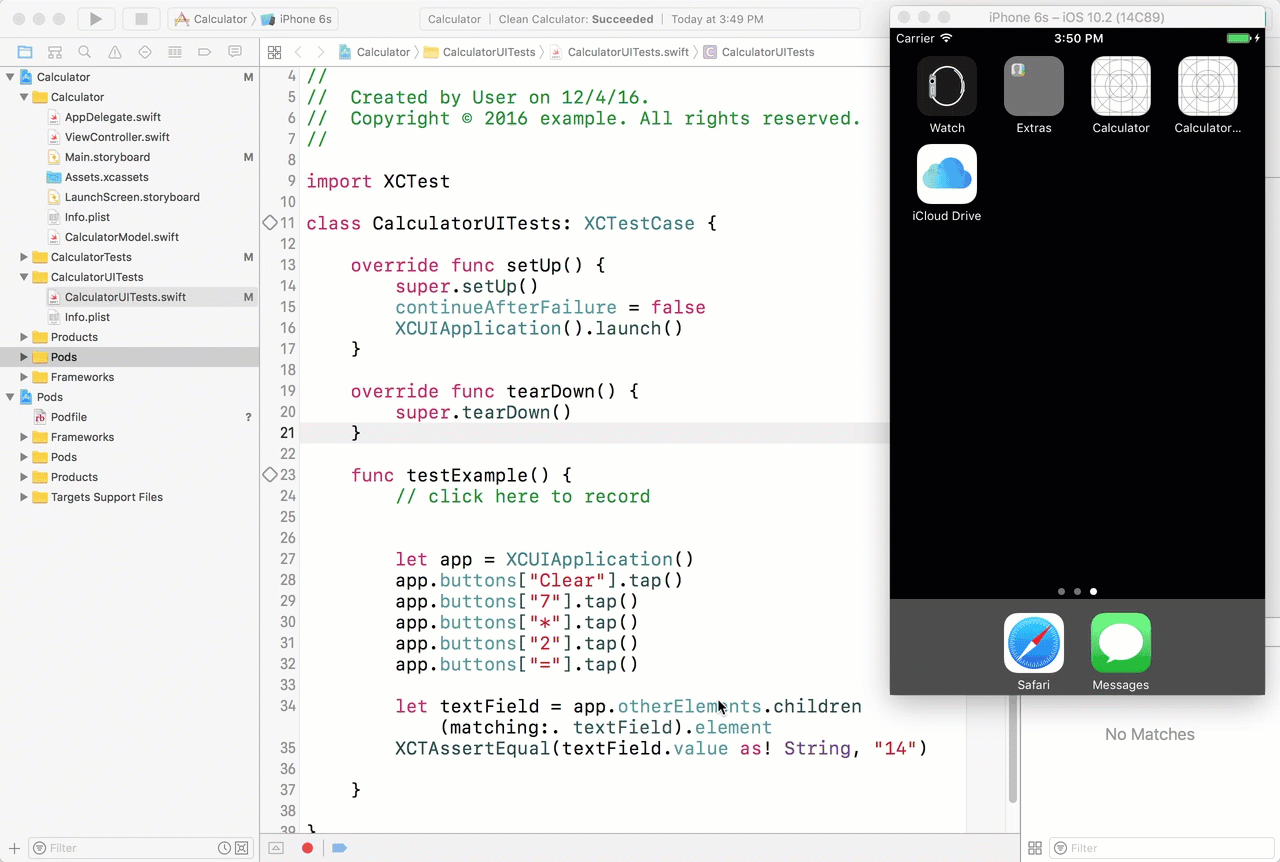
Swift GUI Testing
Putting It All Together
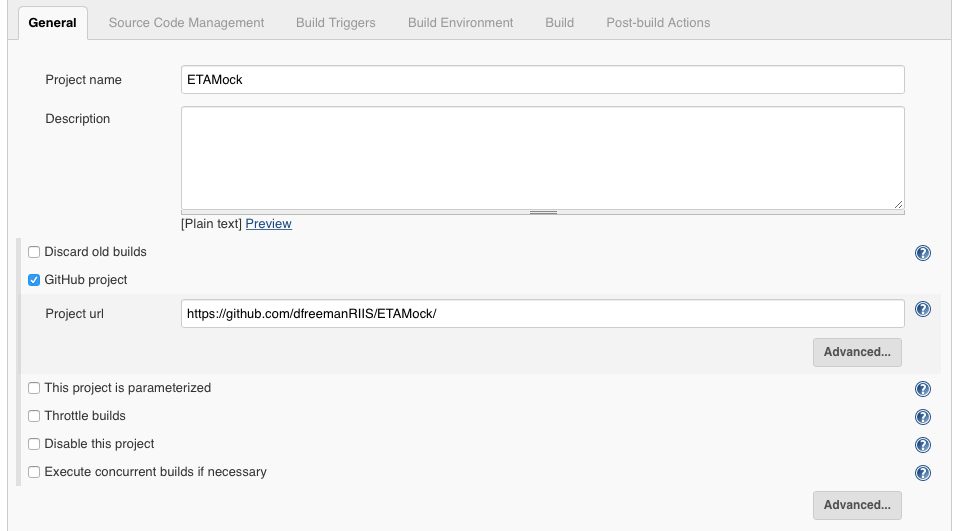
Putting It All Together
1. Download the Jenkins Mac OS X native package from http://jenkins-ci.org.
2. Double click the .pkg file to install Jenkins.
3. Once done, your browser will open to http://localhost:8080 where Jenkins lives.
4. Make the Jenkins user an admin:
sudo dseditgroup -o edit -a jenkins -t user admin
5. Add the Jenkins user to the developer group:
sudo dscl . append /Groups/_developer GroupMembership jenkins
6. Make the Jenkins user automatically login when the computer is restarted
7. unload Jenkins as a Daemon:
sudo launchctl unload /Library/LaunchDaemons/org.jenkins-ci.plist
8. move the .plist file, which defines how Jenkins will run, to the LaunchAgents folder:
sudo mv /Library/LaunchDaemons/org.jenkins-ci.plist /Library/LaunchAgents/
9. Edit the plist file:
sudo vim /Library/LaunchAgents/org.jenkins-ci.plist
/* Remove the following lines */
<key>SessionCreate</key
<true />
10. reload the Launch Agent to restart Jenkins:
sudo launchctl load /Library/LaunchAgents/org.jenkins-ci.plistFIRST Principles
- F(ast)
- I(solated)
- R(epeatable)
- S(elf-verifying)
- T(imely) i.e. TDD not TAD
FIRST Principles - Fast
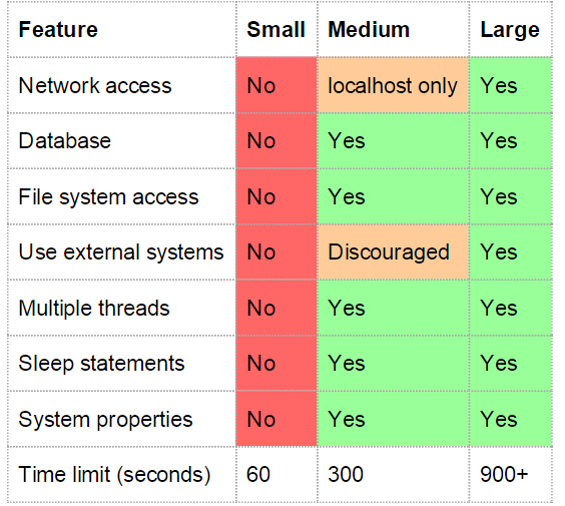
FIRST Principles - Fast
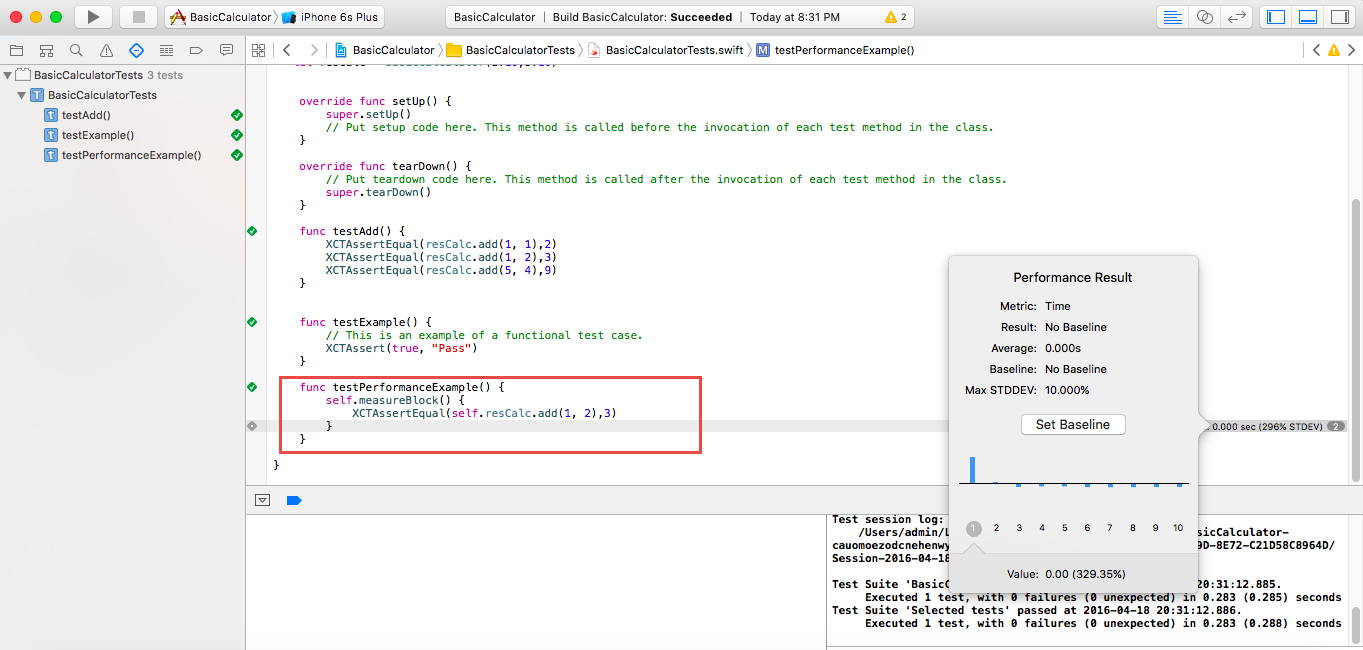
FIRST Principles - Isolated
when(methodIsCalled).thenReturn(aValue);// Cuckoo
stub(mock) { stub in
when(stub.readWriteProperty.get).thenReturn(10)
}1. Create your project with model class and test class.
2. Run pod init
3. Edit the generated podfile and add pod “Cuckoo” as a test target.
4. Run pod install.
5. Close the project and reopen the workspace.
6. Click on the project folder then choose Test Target ➤ Build Phases.
7. Click + and choose New Run Script Phase.
8. Add Listing to the Run Script section, making sure to modify the
input files that you want to mock.
9. Build the project.
10. Run the tests.
11. Drag and drop GeneratedMocks.swift into the test section.
12. Run the mocked tests.Isolated - Cuckoo
Isolated - Cuckoo
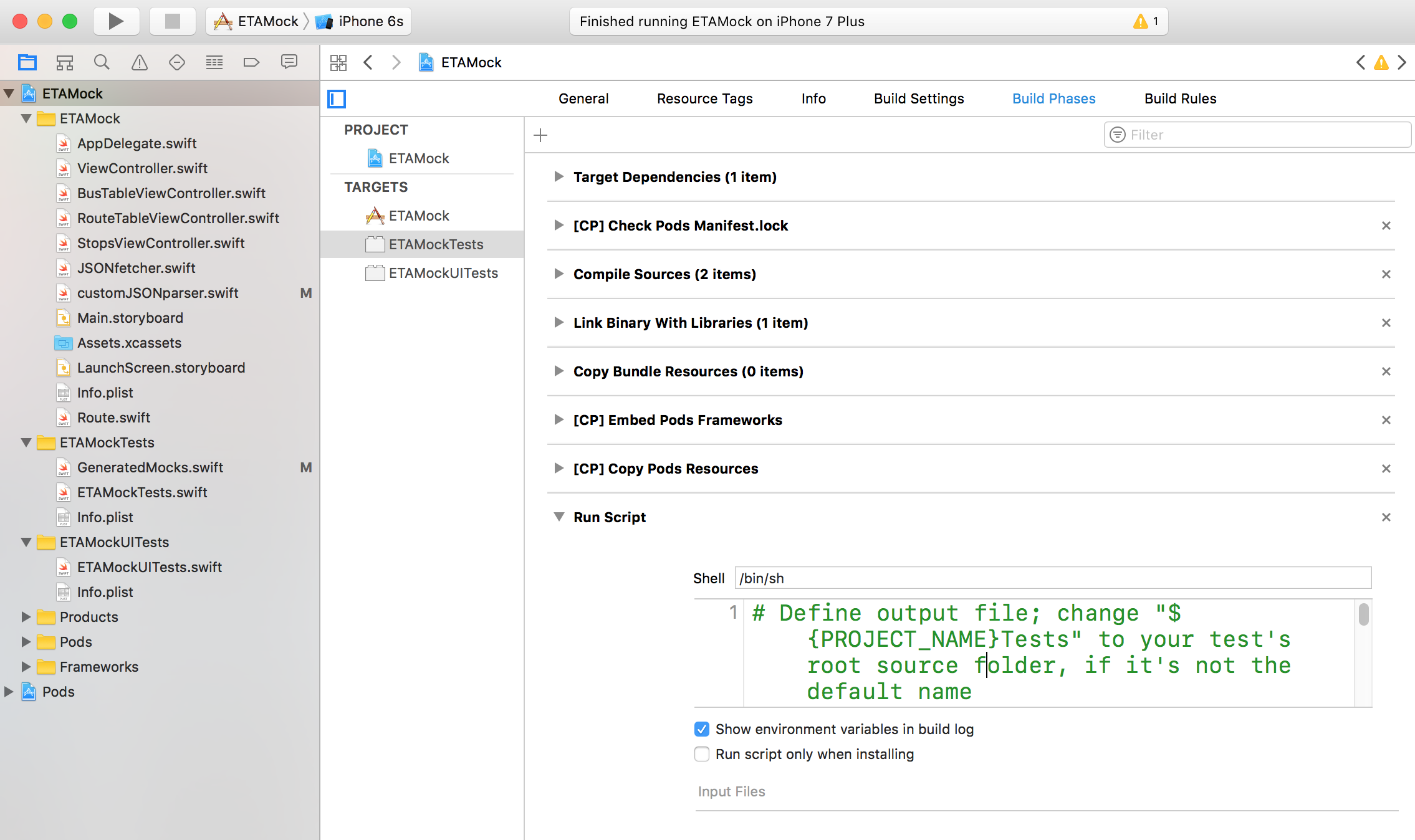
# Define output file; change "${PROJECT_NAME}Tests" to your test's
root source folder, if it's not the default name
OUTPUT_FILE="./${PROJECT_NAME}Tests/GeneratedMocks.swift"
echo "Generated Mocks File = ${OUTPUT_FILE}"
# Define input directory; change "${PROJECT_NAME}" to your project's root
source folder, if it's not the default name
INPUT_DIR="./${PROJECT_NAME}"
echo "Mocks Input Directory = ${INPUT_DIR}"
# Generate mock files; include as many input files as you'd like to create mocks for
${PODS_ROOT}/Cuckoo/run generate --testable "${PROJECT_NAME}" \
--output "${OUTPUT_FILE}" \
"${INPUT_DIR}/FileName1.swift" \
"${INPUT_DIR}/FileName2.swift" \
"${INPUT_DIR}/FileName3.swift"
# ... and so forthIsolated - Cuckoo
FIRST Principle - Repeatable
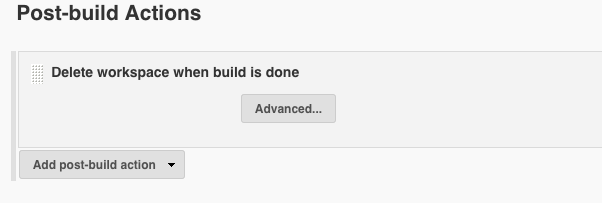
FIRST Prin - Self-Verifying
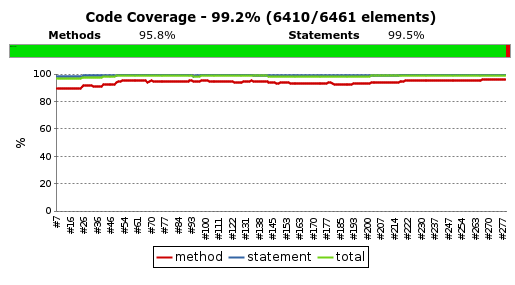
FIRST Principles - Timely
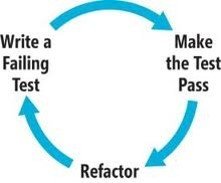
Sample App
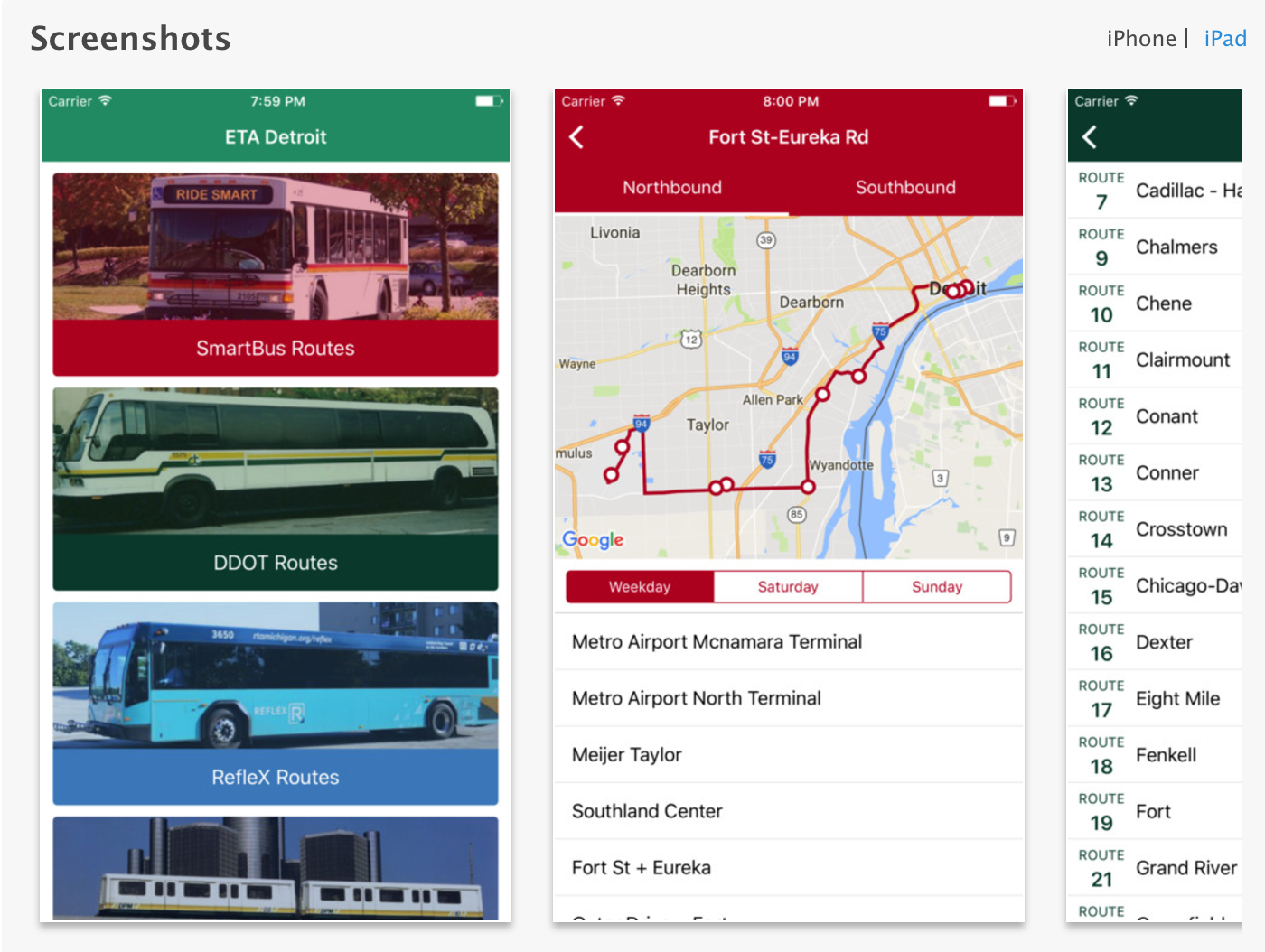
Sample App
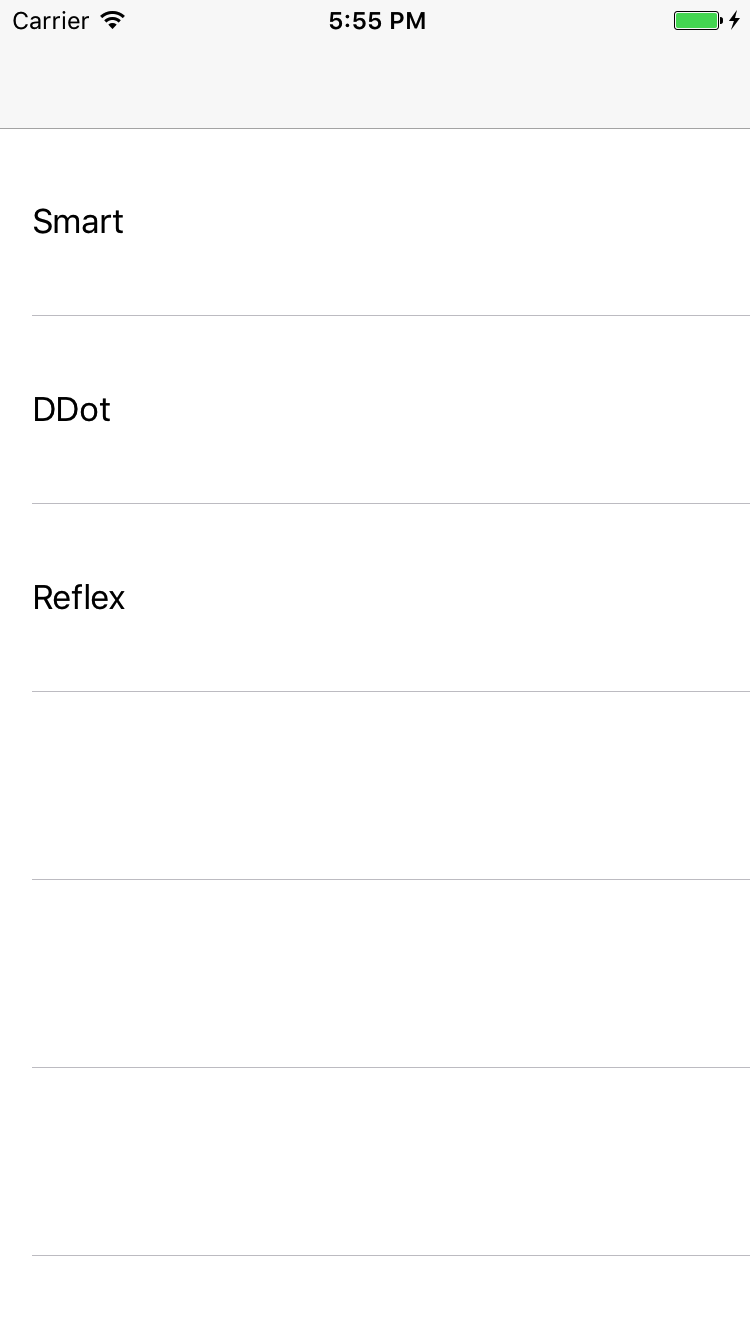
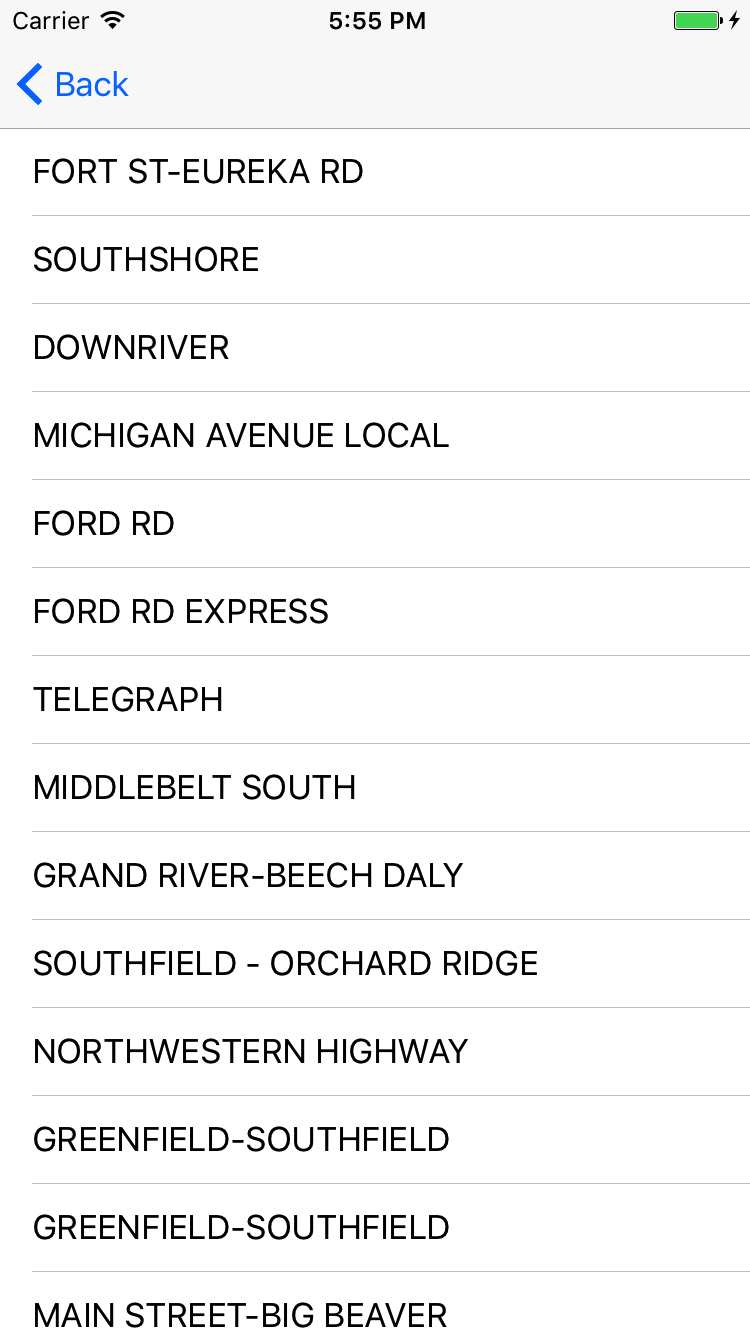
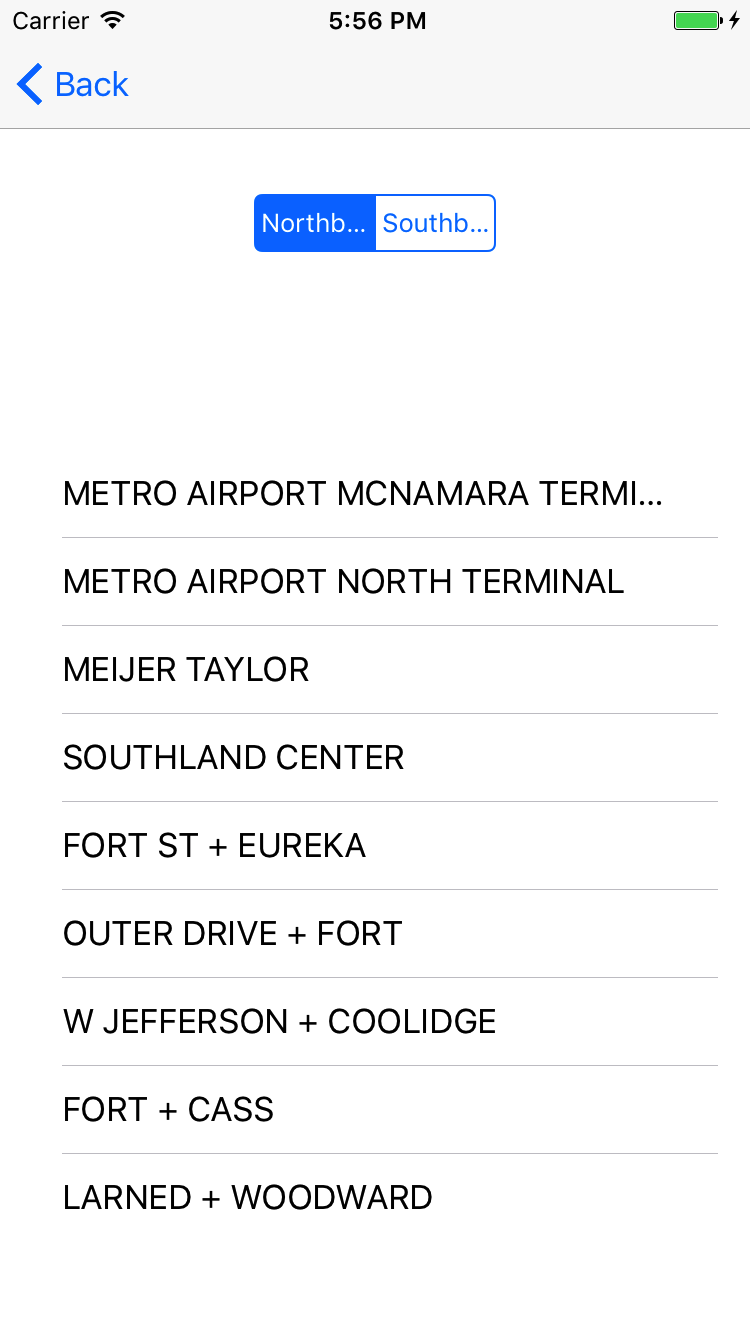
Sample App - Unit Test
func testParseRoutes() {
let mock = MockJSONfetcher()
stub(mock) { mock in
when(mock.callApi(url: any(), completion: anyClosure())).then { url, closure in
closure(self.testRouteJson)
}
}
mock.callApi(url: url) { data in
XCTAssertEqual(data, self.testRouteJson)
let parser = customJSONparser(companyIndex: 1)
let route = Route(name: "FORT ST-EUREKA RD",
direction1: "Northbound",
direction2: "Southbound", id: 1, routeId: "125")
XCTAssertEqual(parser.getRoutes(fromJSONString: data), [route])
}
}xcodebuild test -workspace ETAMock.xcworkspace -scheme ETAMock
-destination 'platform=iOS Simulator, name=iPhone 7 Plus'Sample App - API Test
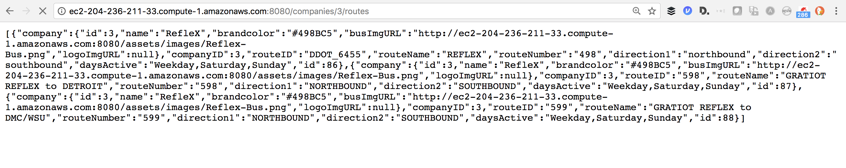
Sample App - API Test
newman run ETAJson.postman_collection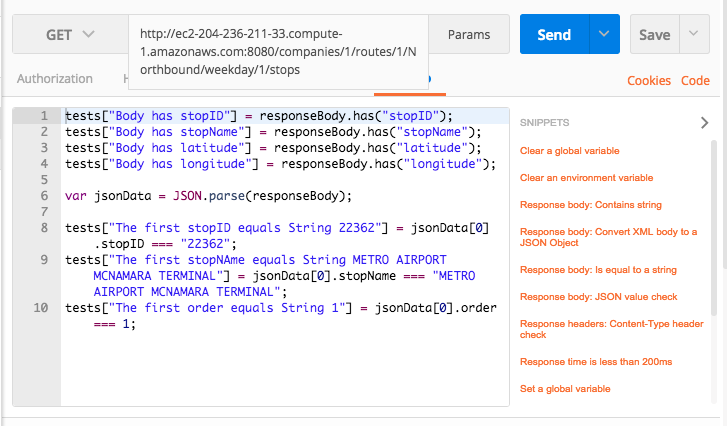
Sample App - API Test
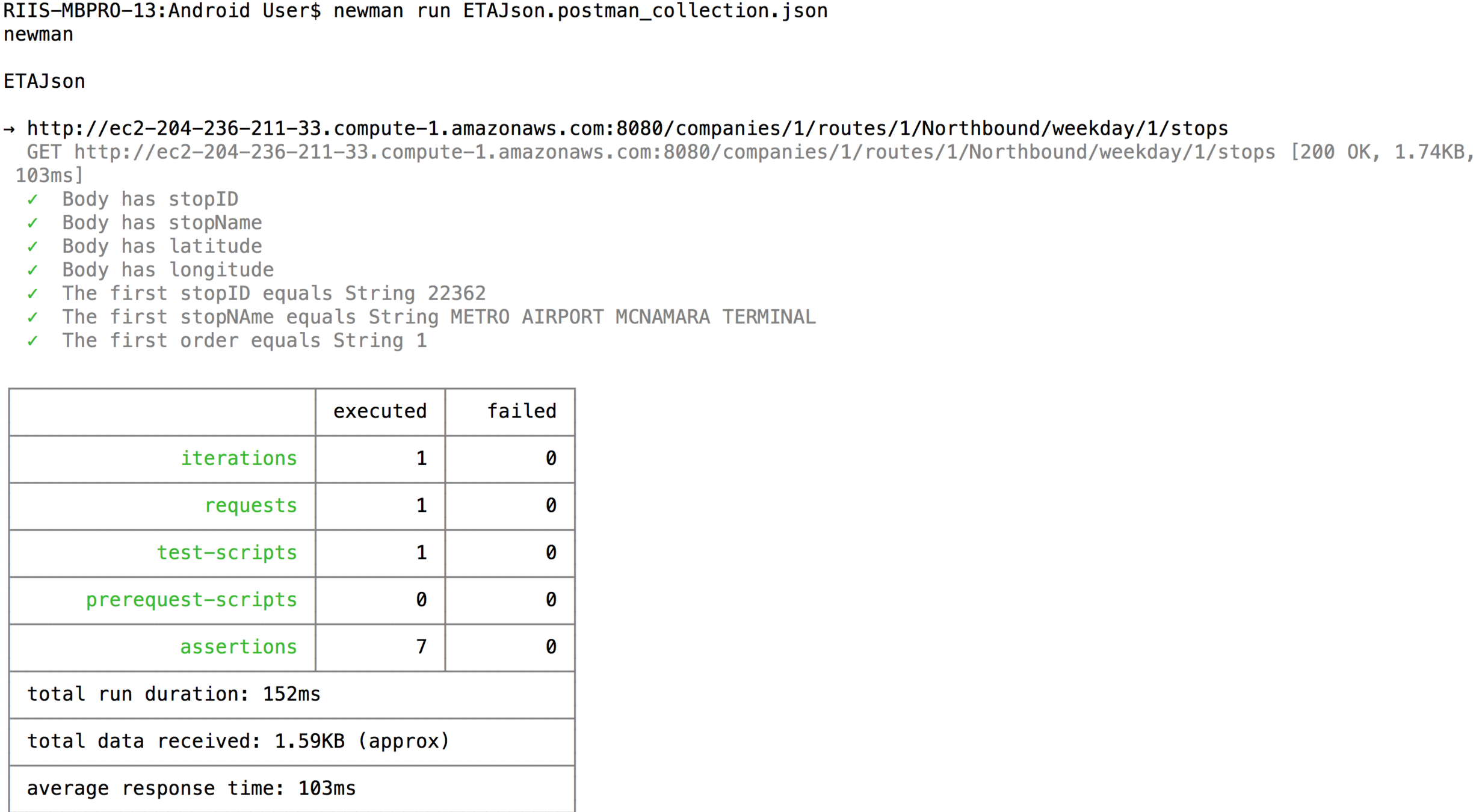
Sample App - GUI Test
func testExample() {
let app = XCUIApplication()
let tablesQuery = app.tables
tablesQuery.staticTexts["Smart"].tap()
tablesQuery.staticTexts["SOUTHSHORE"].tap()
app.buttons["Southbound"].tap()
XCTAssert(tablesQuery.staticTexts["JEFFERSON + SOUTHFIELD"].exists)
app.navigationBars["ETAMock.StopsView"].children(matching: .button)
.matching(identifier: "Back").element(boundBy: 0).tap()
tablesQuery.staticTexts["MICHIGAN AVENUE LOCAL"].tap()
app.buttons["Westbound"].tap()
XCTAssert(tablesQuery.staticTexts["MICHIGAN + CASS"].exists)
}xcodebuild build -workspace ETAMock.xcworkspace -scheme ETAMock
-destination 'platform=iOS Simulator, name=iPhone 7 Plus'Sample App - Jenkins
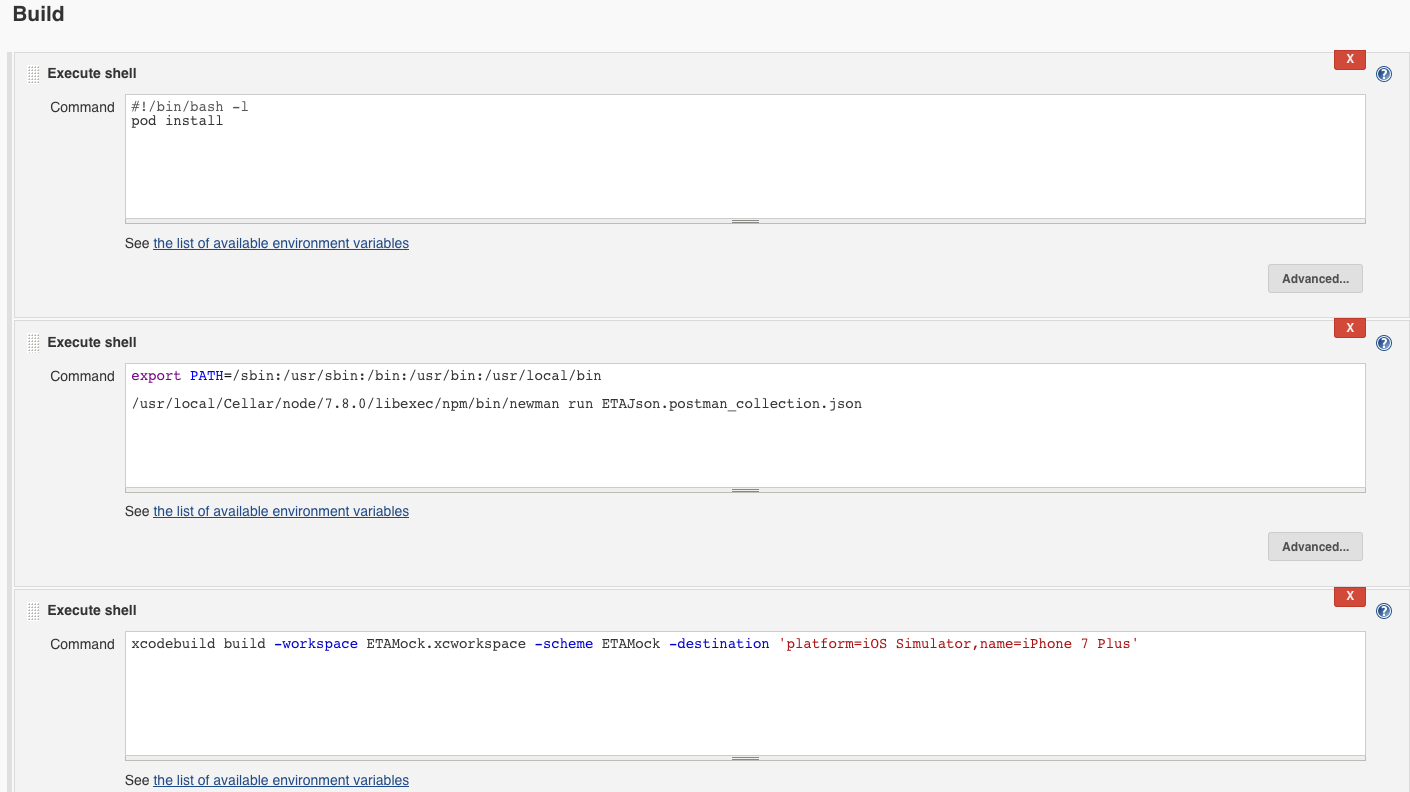
Sample App - Jenkins
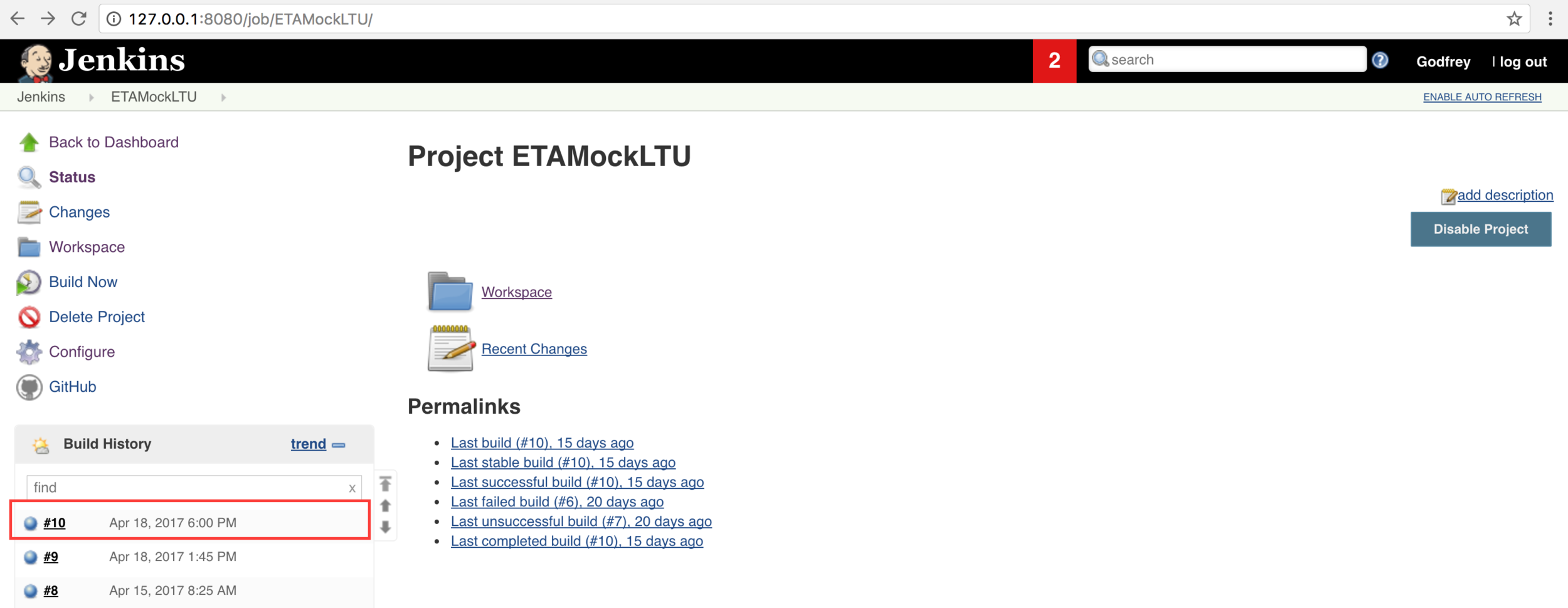
Sample App - Jenkins
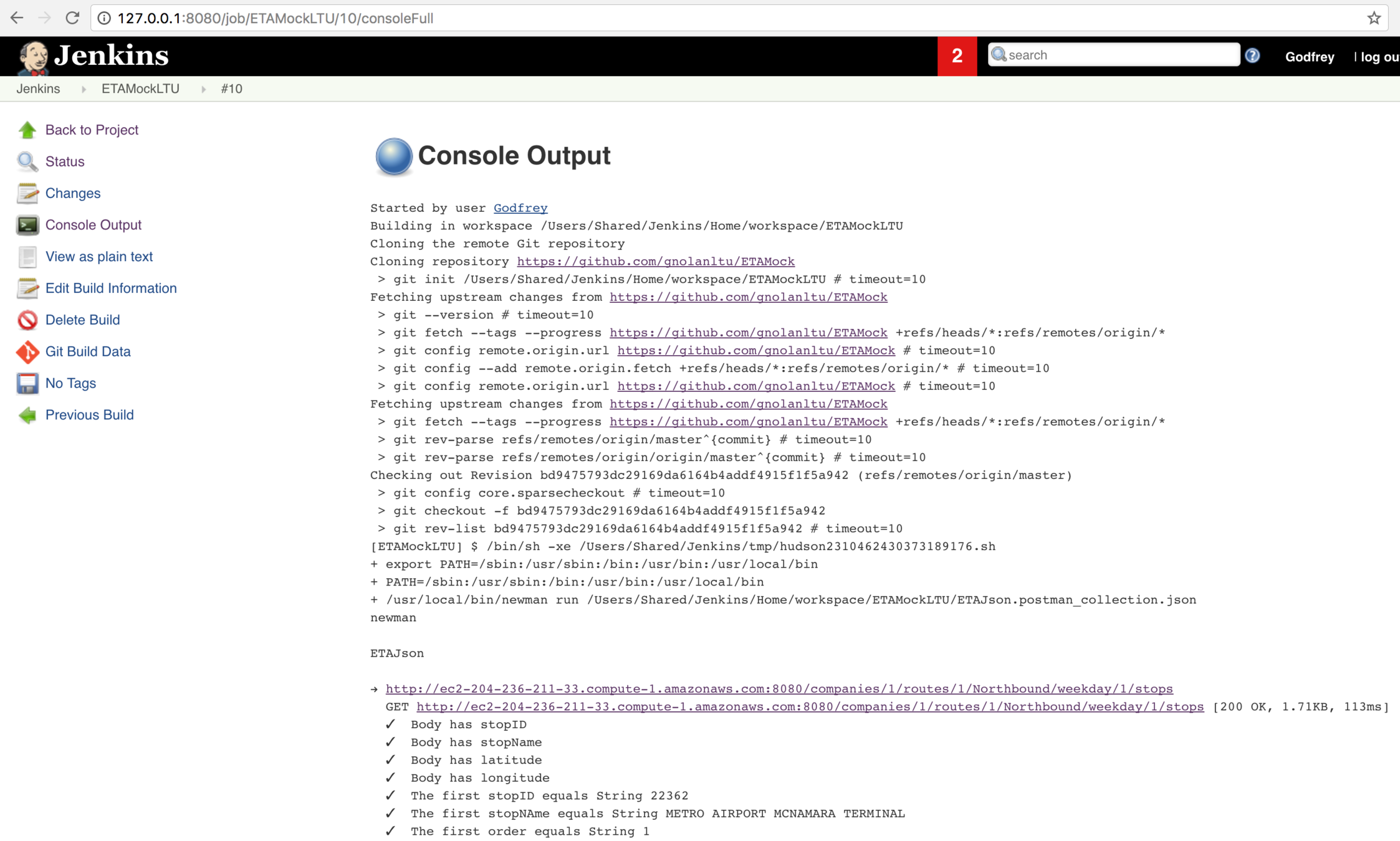
URLs
https://getpostman.com
https://github.com/postmanlabs/newman
https://github.com/Brightify/Cuckoo
https://jenkins.io
http://www.cimgf.com/2015/05/26/setting-up-jenkins-ci-on-a-mac-2/
https://github.com/gnolaltu/ETAMock
http://slides.com/godfreynolan/agileswiftaab
Swift on Linux
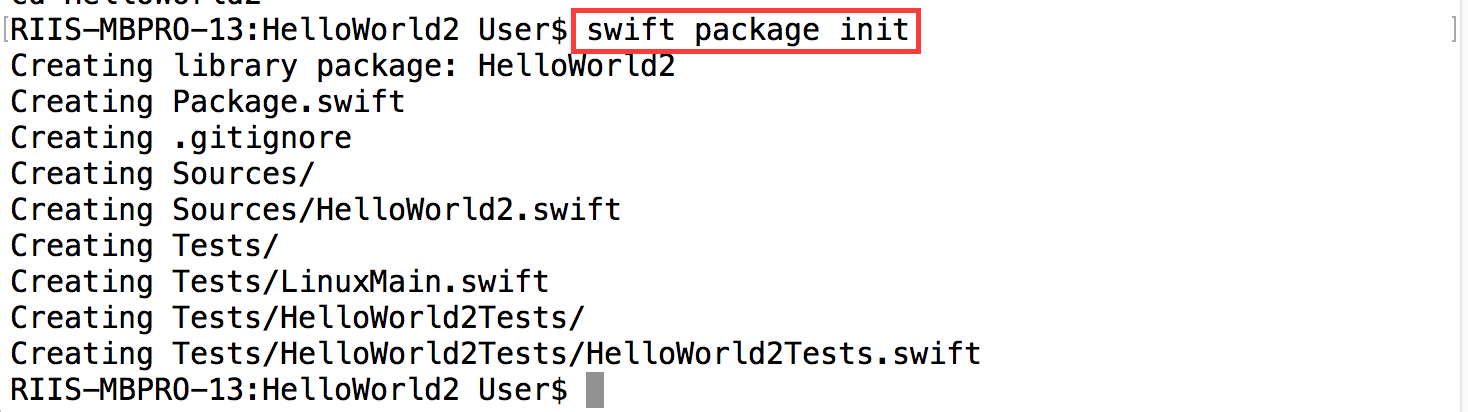
Swift on Linux
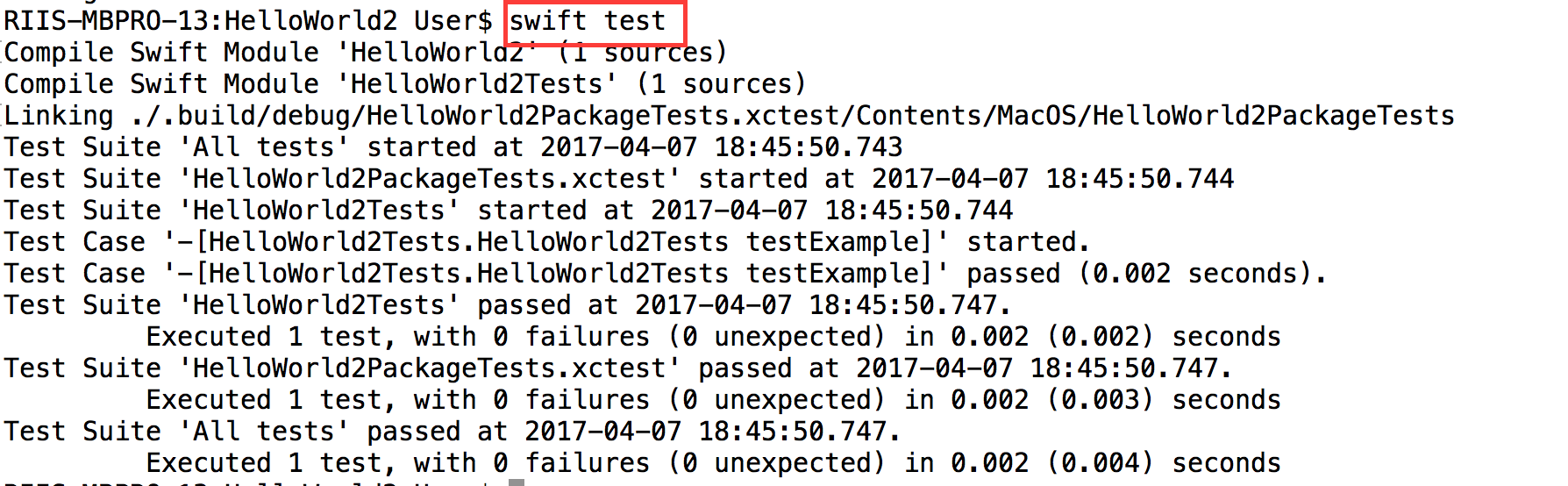
CONTACT INFO
godfrey@riis.com
@godfreynolan
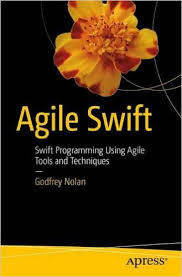
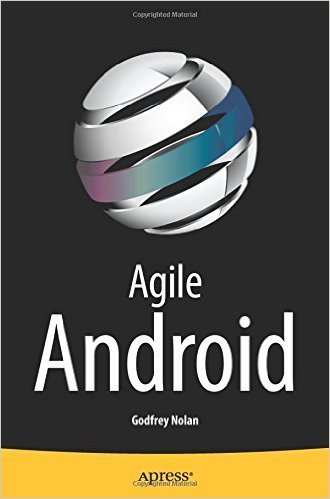
AgileSwiftAAB
By godfreynolan
AgileSwiftAAB
- 1,635



