Accessibility for ERLs: Optimizing Resources For All Abilities
Laura DeLancey
laura.delancey@wku.edu
Western Kentucky University
Kirsten Ostergaard
kirsten.ostergaard@montana.edu
Montana State University
Workshop Outline
-
Introduction to accessibility
-
Why it matters
-
Legislation
-
Creating accessible content
-
Providing accessible resources
-
Implementation
-
Wrap-up
Accessibility 101:
What is Web Accessibility?

"The power of the Web is in its universality. Access by everyone regardless of disability is an essential aspect."
-- Tim Berners-Lee, inventor of the web

W3C (World Wide Web Consortium)
Web Accessibility Initiative:
-
Perceivable
-
Operable
-
Understandable
-
Robust

DO

Universal Design
Accessibility:
a design principle, not an added feature.
Assistive Technology


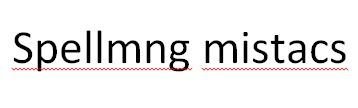





"We can reframe accessibility in terms of what we provide, not what other people lack."
Anne Gibson, "Reframing Accessibility for the Web." A List Apart, Feb 3, 2015. http://alistapart.com/article/reframing-accessibility-for-the-web
Accessibility Standards
Section 508
-
Amendment to the Rehabilitation act of 1998: all members of the public must have equivalent access to information regardless of ability
-
Section 1194.22: Web-based intranet and internet information and applications
-
16 criteria
WCAG 2.0
- Web Content Accessibility Guidelines from the W3C Web Accessibility Initiative
- Principles:
- Perceivable, Operable, Understandable, Robust
- 12 Guidelines
- three levels of conformance (A, AA, AAA)
- https://www.w3.org/TR/WCAG20/
- Principles:
Accessibility 102:
Why it matters
Why is accessibility important?
-
Equal access
-
Equal opportunity
-
Academic freedom
-
Laws & policies
-
Technology is our academic medium
2013: Print Disabilities

2013: Inaccessible computer and technology-based websites

2014: Inaccessible electronic and information technology (EIT)

EIT = Electronic and Information Technology
Requirements of colleges & universities
The Law

Section 504 of the Rehabilitation Act
"No qualified individual with a disability in the United States shall be excluded from, denied the benefits of, or be subjected to discrimination under any program or activity that receives Federal financial assistance..."
ADA.gov
Section 508 of the Rehabilitation Act
Requires Federal EIT to be accessible for employees and members of the public.
Section508.gov
Americans with Disabilities Act (1990)

Title II of the ADA
"Protects qualified individuals with disabilities from discrimination on the basis of disability in services, programs, and activities provided by State and local government entities."
ADA.gov
Title III of the ADA
Prohibits discrimination in access to private colleges and universities .
Requires reasonable accommodations to allow for full participation in the programs and activities of the university.
ADA.gov
2010 Dear Colleague Letter
2012 Report of the ARL Joint Task Force on Services to Patrons with Print Disabilities

Report take-aways
- Require publishers to implement industry best practices and comply with legal requirements for accessibility
- Include language in publisher and vendor contracts to address accessibility requirements
- Request VPATs
Discussion
- What does accessibility look like at your institution?
- What is the responsibility of institution administration, faculty and staff, and students?

Image: Discussion
Demographics of users with disabilities
- Physical disabilities
- Cognitive disabilities
- Aging populations
- War veterans
Who benefits from accessible design?
- Visual
- Auditory
- Cognitive
- Learning
- Physical
- Speech
The benefits of accessible resources and services



Image: Learning
Creating Accessible Web Content
What is the role of the library?
- Library hompeage
- LibGuides
- handouts and tutorials
- Databases
- ebooks
- ejournals
Activity:
Use FANGS (Firefox extension) to simulate JAWS navigation experience
- https://addons.mozilla.org : fangs
- Download.
- Right click on any webpage to view Fangs output.
- Chrome or IE: press Tab to highlight navigable links
Accessible content basics
Alt text: images

alt="Coke.gif"

<img alt="" class="" src="https://chronicle-assets.s3.amazonaws.com/5/img/photos/biz/photo_75739_landscape_650x433.jpg">

alt="A 19th-century lithograph of prominent abolitionists and office holders"
alt text: Links
<a href="....">Tutorials</a>
<a href="...">Click Here</a>
<a href="...">http://wku.pastperfect-online.com/35749cgi/mweb.exe?request=ks</a>
Multimedia

Text
Adjustable size and constrast
Lorem ipsum dolor sit amet, consectetur adipiscing elit. Sed ac maximus nibh. Donec quis ligula vitae tellus lacinia imperdiet a in nibh. Vestibulum porta feugiat ligula. Etiam quis ligula eu tortor viverra viverra ut ac arcu. Pellentesque non egestas odio. Donec ac dictum arcu. Maecenas gravida turpis molestie lacus congue, vitae ullamcorper nibh finibus. Cras accumsan, massa nec hendrerit lacinia, turpis felis cursus erat, et auctor nunc metus eget sem. In hac habitasse platea dictumst. Donec ultricies sit amet purus sodales luctus. Pellentesque ac velit nec felis porta porttitor. Fusce fermentum mi risus, id suscipit tortor imperdiet ac.
Lorem ipsum dolor sit amet, consectetur adipiscing elit. Sed ac maximus nibh. Donec quis ligula vitae tellus lacinia imperdiet a in nibh. Vestibulum porta feugiat ligula. Etiam quis ligula eu tortor viverra viverra ut ac arcu.

<h1></h1>
<h2></h2>
<h3></h3>
<h3></h3>
- skip repetitive navigation links (skip to main content)
- logical order of headings
- logical sequence of content, even without CSS positioning
Accessible Navigation
- labels! (unique and informative)
- extend session if timing out
Forms
Evaluating Websites
webAIM Testing Quick Reference:
Checklists:
Free tools:
Contrast & color:
- http://webaim.org/resources/contrastchecker/
- http://www.color-blindness.com/coblis-color-blindness-simulator/
Screen reader simulator:
Check tabbing:
- IE & Chrome highlight links when tabbing
HTML validation:
- WAVE: http://wave.webaim.org/
- Cynthia says: http://cynthiasays.com/
Activity:
User Cynthia Says and/or WAVE to check your library's website for accessibility.
HTML validation tools:
- WAVE: http://wave.webaim.org/
- Cynthia says: http://cynthiasays.com/
Use one (or both) tools to check your library's website and/or libguide.
- Identify your two most frequent errors.
- Identify your two most crucial errors.
- Identify any accessibility measures already in place.
Accessible documents & multimedia
The basics
Heading structure
Alternative text
Use meaningful hyperlink text
Use tables wisely
Export to accessible PDF
Check Accessibility Feature

Microsoft Word Accessibility Checker
Activity:
Use Microsoft Word to check a document for accessibility. Fix any problems you find.
Use an existing Word document on your computer, or download a sample here:
http://libguides.wku.edu/ERL16
Use the built-in features of Microsoft Word to check accessibility and correct any errors you find.
Creating accessible PDFs using Microsoft Word
Office 2016- Saving

Adobe: accessible scans

Multimedia Captioning
Not just a problem in higher education...
Sporting venues
Image: Jumbotron

Transcripts vs. Closed Captioning
Strategies for captioning locally created resources
- Prioritize the captioning of newly created resources
-
Prioritize the captioning of items with consistent and long term use.
Captioning Tools
- Camatasia
- YouTube
- DocSoft
- Student workers
Providing accessible eResources
Discussion
Find your library's collection development policy?
Does it reference accessibility?

Image: Discussion
What can you do locally?
Engage library leadership
Modify your collection development policy
The Montana State University Library is committed to providing web accessible resources to individuals with disabilities. We make every effort to gather information and prioritize the acquisitions of web accessible electronic resources, except in cases where a product or service would be fundamentally altered.
Montana State University Library CD Policy
Maintaining and creating an accessible website is an ongoing priority and responsibility for WKU Libraries. The goal is:
-
To offer seamless access to all students, faculty, staff, visitors, and the general public for the University Libraries' electronic resources.
-
To foster ownership of accessibility across the Libraries' web community by ensuring accessibility standards proactively, rather than addressed in a reactive method for individualized accommodations.
Western Kentucky University Library CD Policy
Let vendors know accessibility is important
Examples
- Accessible PDFs
- Web interfaces with properly labeled page elements
- Multimedia resources with closed captioning OR designate that captions can be added by a third party
Request VPATs and WCAG Documentation
TO THE WEB ACCESSIBILITY COORDINATOR:
The Montana State University Library has modified its Collection Development policy to prioritize web accessibility of our eResources. In accordance with Section 504 of the Rehabilitation Act and Title II of the Americans with Disabilities Act, our goal is to provide equal access and opportunity to our patrons. Accordingly, we request that each electronic resource provider adhere to Level AA of the Web ContentAccessibility Guidelines (WCAG) 2.0 published by the W3C’s Web Accessibility Initiative.
We ask that you submit documentation about WCAG conformance as well as a Voluntary Product Accessibility Template (VPAT). The VPAT Documentation can be found on the U.S. Department of State website: http://www.state.gov/m/irm/impact/126343.htm. Please send a completed VPAT along with a WCAG compliance statement to Kirsten Ostergaard (kirsten.ostergaard@montana.edu) by ...
Document and log eResource compliance
Licensing language and renewal addenda
Designate a liaison to
disability services
Conduct testing of eResources
Additional considerations:
- Spending as a trigger for accessibility compliance monitoring
- Updating product/software versioning as a trigger for compliance monitoring
- Conscientious culture
Vendor-supplied navigation aides:
Vendor Documentation
Voluntary Product Accessibility Template (VPAT)
Pros:
- Standardized
- Section 508 guidelines
Cons:
- Section 508 guidelines
- requires high level of expertise


<crickets chirping>
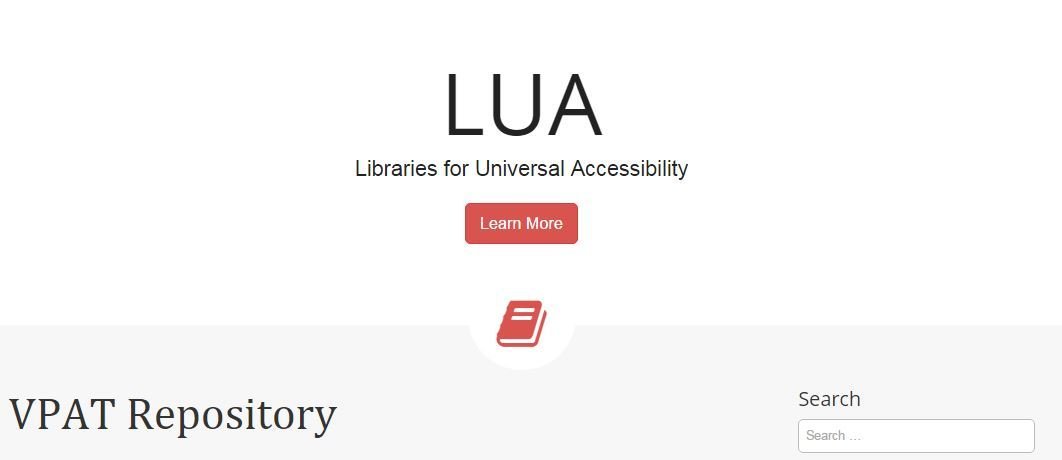
Text
(c) Web pages shall be designed so that all information conveyed with color is also available without color, for example from context or markup
“Text links are identified by an underlined state when users tab or hover over the link.
Search form Tabs that are selected include an extra text cue for screen reader users “Selected”
Error messages and status messages are identifiable using an icon with alternative text such as: “Error”, “Alert”, and “Important Message”
Journals’ subscribed and non-subscribed status is indicated with a green and white icon, respectively. Each image also has a meaningful text equivalent, e.g. alt=”Full-text available””
"Color is not used as the sole means of communicating"
Activity:
Compare vendor VPATs
http://uniaccess.org/lua/vpat-repository
Compare two VPATs:
Do they identify similar problems?
Do they display similar levels or expertise?
Self-reporting

Results of Testing

Compliance Roadmap
-
current status
-
timeline
-
workarounds
| Issue | Current Status (open, closed, in process) | Dispostition (planned, deferred, in process) | Remediation Timeline | Available Workarounds | comments |
|---|---|---|---|---|---|
| images lack alt text | in process | in process | 2016 | functional images will receive descriptive alt text | |
Source: California State University's "Accessibility Roadmap template" (http://teachingcommons.cdl.edu/access/procurement_process/CSU_Accessibility_Documenation_Review_Process.shtml#roadmap)
Implementation
-
needs assessment
-
self-assessment
- buy in
- implementation
- sustainability
Needs Assessment
- Who are your constituents?
- What resources are available to them? (ex: student disability services, etc.)
- Are there any current accessibility efforts underway?
Self Assessment
- Have you tested your website?
- Do you have accessibility policies in place?
- Do you know if your databases, etc are accessible?
Buy In
- Identify key players (library and university administration)
- Draft your argument (legal and ethical)
Implementation
- Task Force:
- involve relevant stake holders
- Standards, Goals, Timeline
- what do you want to accomplish?
- how frequently should you update?
- Training:
- who needs training?
- how will it be provided?
- quality control
Sustainability
- Policies, job descriptions, etc
Activity:
Implementation Plan worksheet
Initiatives & Opportunities to Collaborate
ACRL Universal Accessibility Interest Group
subscrive to the listserv:
http://lists.ala.org/sympa/subscribe/uniaccess
ALA connect:
http://connect.ala.org/node/75381
LITA Accessibility Interest Group
subscrive to the listserv:
http://lists.ala.org/sympa/subscribe/acesslists
ASCLA Universal Access Interest Group
ALA connect:
http://connect.ala.org/node/154856
ARL Report:
Model Licensing Language
Report of the ARL Joint Task Force on Services to Patrons with Print Disabilities:
Goals of Accessibility
- Encourage independence of individuals with disabilities
- Identify cost-effective solutions that can be quickly applied to the areas of highest need
- Talk, talk, talk! Give accessibility time for conversation and discussion.
Collaborate for Change

- Creating inertia as profession pushing back against publishers and content providers
- Create a conscientious culture around accessibility.
- Accessible Resources = Better Service
References
- CC image, "Law". Flickr. By Woody Hibbard
- CC image, "Discussion". Wikimedia Commons. By Muhammad Rafizeldi.
- CC image, "Banknorth Garden Jumbotron". Wikimedia Commons. By Dan4th Nicholas. https://commons.wikimedia.org/wiki/File:TD_Banknorth_Garden_Jumbotron.jpg
- CC image, "Learning". Flickr. By CollegeDegrees360. https://www.flickr.com/photos/83633410@N07/7658268052
References
- "ants" http://www.smartprint.net.au/images/ants.png
Accessibility for ERLs
By kirsteno3
Accessibility for ERLs
- 1,485



