Using the tools at GEDmatch:
When Working with Jewish DNA
By Kitty Cooper, blogging at blog.kittycooper.com -
slides always at slides.com/kittycooper
This is the home page for GEDmatch


click on top right to sign in or create account
Scroll down that home page and find lots more information


Click the link above to get to the video that explains getting a user id and some of the basics
GEDmatch was founded to let you compare GEDCOMs and autosomal DNA results from different companies with powerful analysis tools



A problem is that the various DNA testing companies test different SNP sets which are not the same although there is much overlapping
So GEDmatch developed a special template for comparing them !

My Home page at GEDmatch


Your dashboard (aka home) page has much help for new users plus messages about what's new on GEDmatch



When you log in your information and uploaded resources are listed on the left side of the page below the day's messages and the welcome
we call this the Dashboard Page
The bottom of your Dashboard Page
notice the CONTACT US button!

On the top left of your Dashboard Page there is much information to help a new user
The reason we are on this site is to use the tools on our DNA test results
so first upload your DNA

At the bottom right of your dashboard are the tools for family trees stored as GEDCOMs
Next Upload a GEDCOM of your Family Tree
You can download your family tree as a GEDCOM from Ancestry, MyHeritage, GENI or WIKItree
you can also add your DNA kit to your profile at WIKItree
What is a GEDCOM -https://en.wikipedia.org/wiki/GEDCOM



Since a GEDCOM is a text file, you can edit it in a plain text editor like the notepad on a PC
I recommend changing the first names of anyone living to just LIVING
and removing birth month and day leaving the birth year
I recommend uploading a privatized GEDCOM of just your ancestors with no more than 10 generations
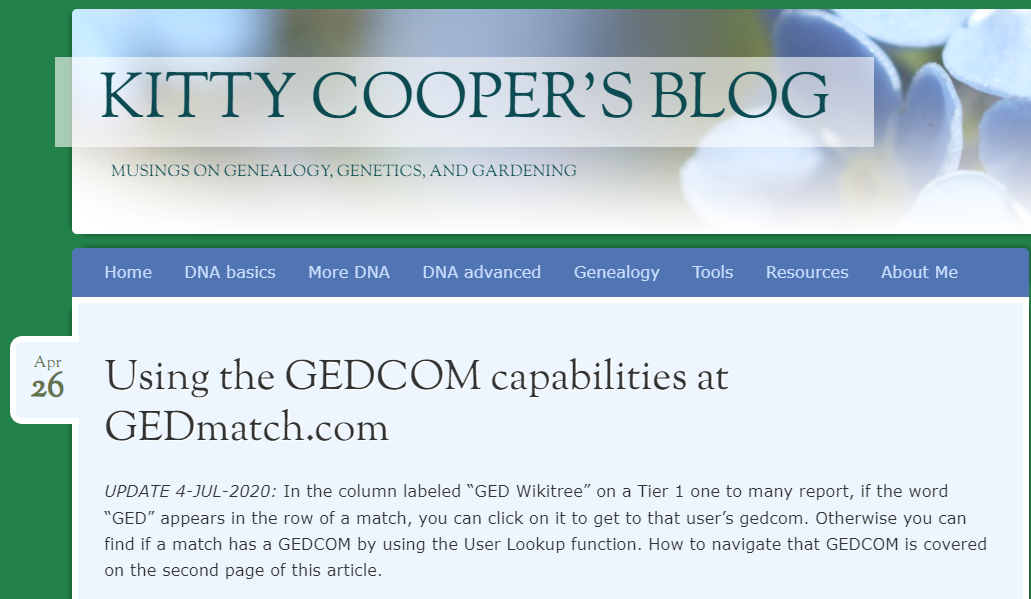

GEDCOM + DNA matches


There can be a lot of information on the first page, the individual, in a gedcom

But typically we just click to see the pedigree

Top half of my Aunt's pedigree, the clickable little tree shows where a match to another GEDCOM has been confirmed
2 GEDCOMs comparison



The free tools are listed in a panel on the right of the Dashboard

And they are listed with other tools in the side drop in menu (click the hamburger to get it)


If you have just uploaded a kit there are a few things you can do while you wait for it to be ready to use (aka "tokenized")


See these slides of mine for how to use the admix tools: https://slides.com/kittycooper/gedmatch
You can play with the admixture tools, many have not been updated in years but they are still fun and different from your testing company. The Eurogenes calculator even has one called Jtest which the creator has disowned!
This result is for a 100% Eastern European Jewish man


I am often asked about slimming
for the purpose of quick comparisons the heterozygous SNPs are removed because with one of each base, those SNPs match everyone

Next check use the "Are your parents related" tool as this can make it harder to figure out new relatives
If you are Jewish and your parents have ancestry from the same area, this may show relatedness


sample negative result

Example of a positive result for a Jewish man with no known relationship between his parents


The possibilites for 66 from DNA painter
sample negative result

If you are worried about the health risks from these ROH segments upload your DNA to

The problem with Jewish Autosomal DNA matching is that we are all related!

Lara Diamond is collecting Ashkenazi data and her current report is here:
https://larasgenealogy.blogspot.com/2022/08/ashkenazic-shared-dna-survey-august.html

Close relationships are within the normal range but at the high end, the average is about 100-200 cM larger than the norm

Above, results in my family, see also this paper
academia.edu/7236789/Why_Autosomal_DNA_Test_Results_Are_Significantly_Different_for_Ashkenazi_Jews

The next thing to do is set up your tag groups
You need to know the kit numbers of your known relatives (easier once you can do a one to many)
The next page has a set of tabbed headings; click on Tag Group Management

I recommend setting up a group for each great grandparent line using the same colors you used at Ancestry or on your Leeds Chart
Also perhaps a group for close family and for localities see
https://blog.kittycooper.com/2017/03/gedmatch-tag-groups-plus-new-one-to-many/

Click on the green button Display/Edit tag group to get to this page
Once you have created a tag group. add the kit numbers of your known relatives at GEDmatch via the Manually Add Kits

Once you have a GEDCOM uploaded and tag groups set up, it is time to use the most important tool for finding relatives: the One-To-Many which lists all the kits that match the kit number you give it. So an "In common with function"

Note that there are two varieties. The limited version has more information but does not have the full functionality of a paid membership


The original one to many is simpler. It only asks for a kit number.
Then it displays the information below. Click the green A to get the one to one comparison. Click the kit number to see that kit's matches
Kitty's Guidelines for Jewish DNA Matches worth following up on
- At least one segment > 20 cM
- Another segment > 10 cM
- Several more good sized segments
- Sort by the largest segment
First make your selections on the limited One-To-Many form. the defaults do not include tag groups so check that

I also prefer to raise the minimum cM to at least 12 for Jewish matches or even better 20 cM
note the tips button, click it for more information
The limited one-to-many shows the kits that match the kit number you give it with the overlap indicating how many SNPs are in the comparison, red means too few, and it shades down from there
Notice that the kit number is colored with its tag group
https://blog.kittycooper.com/2017/04/using-gedmatch-tag-groups/


The limited one-to-many middle section



If the kit is connected to a GEDCOM or to a tree at WIKItree that shows here
The haplogroup information is entered by the user, notice that it can be connected to the mitoYDNA web site ....
This old post explains the column headings like Gen
Every column is sortable, I often sort by largest segment, see
https://blog.kittycooper.com/2015/08/size-matters-for-matching-dna-segments/

Recently I had a close match with a name I did not recognize, so I clicked on her kit number to look at her one to many

I could tell immediately from the tag group colors of her matches that she was a Munson
If tag groups don't solve where a match is related try
the ICW function:
"People who match
one or both kits"

Comparing my Dad and my new Munson cousin

Some of the FREE tools that I find invaluable are highlighted

Checking my new cousin in the relationship probability tool by entering the shared cM

SEGMENT DATA
A matching segment of DNA is where a long run of SNPs are the same in two different kits. The problem is that the testing process cannot tell which side they are from. Thus the match can even be from a mix of the two sides, maternal and paternal.
Kitty's Guidelines for Jewish DNA Matches worth following up on
- At least one segment > 20 cM
- Another segment > 10 cM
- Several more good sized segments
- Sort by the largest segment
Clicking the largest segment on the one to many brings you to this comparison form with the kits filled out


Check this for a more compact display
7 is too small for jewish matching try 10 or 8
One to one with numbers and graphics for jewish second cousins twice removed

One to one with numbers and graphics for jewish second cousins twice removed

One to one with just numbers using 7cM for jewish second cousins twice removed

Relationship Calculator at GEDmatch prediction

This is my late husband compared to the child of his second cousin once removed who donated sperm.
blog.kittycooper.com/2021/07/a-sperm-donor-is-found-with-dna/

Full siblings always have some fully identical regions (FIRs) - where both strands of DNA got the same SNPs from their parents - those are the green bars
this is the graphic only, one-to-one, for my brother and myself

FIR only version of my comparison of my brother and my Ancestry kits

One to one on the X chromosome with my double third AJ cousin


New exciting tools typically come to Tier 1
The first thing to do is make a combined kit if you have tested at multiple companies


If you have tested at more than one company, since they may have tested some different SNPs, best to upload both and combine them into a super kit (then mark the base kits research) see
https://blog.kittycooper.com/2019/04/make-a-combined-dna-kit-for-yourself/
Visual comparison of my 23andme kit to my Ancestry kit
Tier 1 One to Many
You can check boxes next to multiple kits and then use the visualize button to use the multikit analysis tools



MULTI-KIT ANALYSIS (Tier 1)


You can do a matching segment search for just the selected kits
Even better is a triangulation for just the selected kits




My Compact Chromosome Browser

The 3D chromosome browser includes multiple matrices, autosomal. X, and number of segments



Can software figure out the family tree from the shared DNA?
AUTO Kinship
The result has to be downloaded

After you download it and unzip it click on the folder Autokinship then on the HTML file autokinship to see a long page in your browser: first the clusters

My auto kinship clusters
one endogamous population grandparent, and another missing from the testing community


Since so many of my MUNSON cousins are tested ... what would autokinship came up with for that cluster 2 green box?

Lauritz + Josephine Monsen
Inga
Lawrence
Alfred
Christian
Pretty accurate. I have identified which child of my great great grandparents each match is descended from. Only the last one is not, he is actually descended from a sister of Josephine's
?
A closer look at my cousins with the one generational correction


?

Next is a matrix of how many cM they each share with each other

And finally there is a list of shared segments that met your criteria
Tim Janzen did a great Rootstech talk about these new features at

Shall we look at the auto tree for my endogamous cluster?

Here are the few trees created for cluster1 - the problem is not enough kits have linked trees on GEDmatch

Gugenheimer and Thannhauser are known ancestral lines, not Shadur
Phasing
- If you have at least one parent tested then you can separate what you got from each parent
- If the maternal or paternal phase can be determined the values will be assigned else the original unphased values will be kept


LAZARUS lets you create a kit for comparisons for a person who cannot be tested from their close relatives

One interesting exercise is to search for matching segments
For example when your parents are related you could search for everyone that matches you on that segment
or when you have a large single AJ segment match to a non jewish person
this is an upcoming blog post

Using GEDmatch for JGSNY 2023
By Kitty Cooper
Using GEDmatch for JGSNY 2023
Using the tools at GEDmatch, the Basics for Finding Relatives and more: Presentation by Kitty Cooper http://blog.kittycooper.com
- 1,951



