Docker
Going live

Where we left off

Dockerfile
FROM ruby:2.2.2
# deps
RUN apt-get update -qq && apt-get install -y build-essential nodejs npm nodejs-legacy mysql-client vim
RUN mkdir /lunchiatto
WORKDIR /tmp
COPY Gemfile Gemfile
COPY Gemfile.lock Gemfile.lock
RUN bundle install --without development test
ADD . /lunchiatto
WORKDIR /lunchiatto
RUN npm install -g bower
RUN bower install --allow-root
RUN bundle exec rake assets:clobber
RUN bundle exec rake assets:precompile --tracedocker-compose.yml
db:
image: postgres:9.4.1
ports:
- "5432:5432"
web:
build: .
command: bundle exec puma -C config/puma.rb
ports:
- "3000:3000"
links:
- db
env_file: .prod-env
VPS
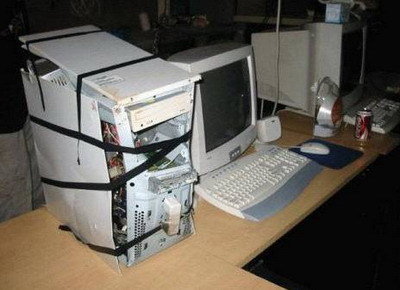
VPS
- Digital Ocean
- Ubuntu 14.04 with docker
- 512 MB Ram
- 1 CPU
- 20 GB
Nginx
upstream lunchiatto_app {
server 127.0.0.1:3000;
}
server {
listen 80;
server_name www.lunchiatto.com;
return 301 https://$server_name$request_uri;
}
Nginx
server {
# Running port
listen 443;
server_name www.lunchiatto.com;
# SSL
ssl_certificate /etc/ssl/certs/ssl-bundle.crt;
ssl_certificate_key /etc/ssl/certs/lunchiatto.key;
ssl on;
ssl_session_cache builtin:1000 shared:SSL:10m;
ssl_protocols TLSv1 TLSv1.1 TLSv1.2;
ssl_ciphers HIGH:!aNULL:!eNULL:!EXPORT:!CAMELLIA:!DES:!MD5:!PSK:!RC4;
ssl_prefer_server_ciphers on;
# Proxying the connections connections
location / {
proxy_pass http://lunchiatto_app;
proxy_redirect off;
proxy_set_header Host $host;
proxy_set_header X-Real-IP $remote_addr;
proxy_set_header X-Forwarded-For $proxy_add_x_forwarded_for;
proxy_set_header X-Forwarded-Host $server_name;
}
}production.Dockerfile
FROM ruby:2.2.3
# deps
RUN apt-get update -qq && apt-get install -y build-essential nodejs npm nodejs-legacy
# Environment variables
ENV APP_HOME=/lunchiatto
ENV BUNDLE_WITHOUT=development:test
ENV BUNDLE_FROZEN=true
RUN bundle config --global jobs 8
# setup the directory
RUN mkdir $APP_HOME
WORKDIR $APP_HOME
COPY Gemfile* ${APP_HOME}/
RUN bundle install
#copy code
ADD . $APP_HOME
#precompile assets
RUN rake assets:precompile
Start all that

Start all that
export COMPOSE_FILE=docker-compose-prod.yml
docker-compose up -dNot done yet

docker-compose-prod.yml
db:
image: postgres:9.4.1
redis:
image: redis:3.0.5
sidekiq: &sidekiq
build: .
dockerfile: production.Dockerfile
command: bundle exec sidekiq -q mailers -c 2
env_file: .env
links:
- db
- redis
web:
<<: *sidekiq
command: bundle exec puma -C config/puma.rb
ports:
- "3000:3000"
Backups
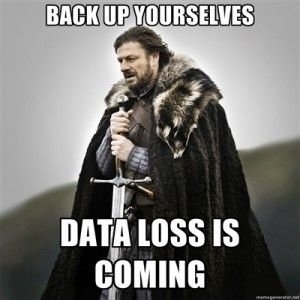
Backups
#!/bin/bash
# run a backup
NAME="$(/bin/date +"%Y%m%d%H%M")_dump.sql"
BACKUP_PATH="/tmp/$NAME"
PATH=/usr/local/sbin:/usr/local/bin:/usr/sbin:/usr/bin:/sbin:/bin
docker-compose run db pg_dump -U postgres -h db codequestmanager_production > $BACKUP_PATH
aws s3 cp $BACKUP_PATH s3://lunchiatto-backups/$NAME
rm $BACKUP_PATH
*/15 * * * * cd /home/bartek/lunchiatto && bin/backupCron
Scheduling
0 9 * * * cd /home/bartek/lunchiatto && docker-compose run web rake daily_emails:send
0 9 * * * cd /home/bartek/lunchiatto && docker-compose run web rake weekly_emails:send
0 14 * * * cd /home/bartek/lunchiatto && docker-compose run web rake status_email:sendHeroku Scheduler -> cron tasks
Problems
- Requires manual setup
- On host machine
- Not in the repo
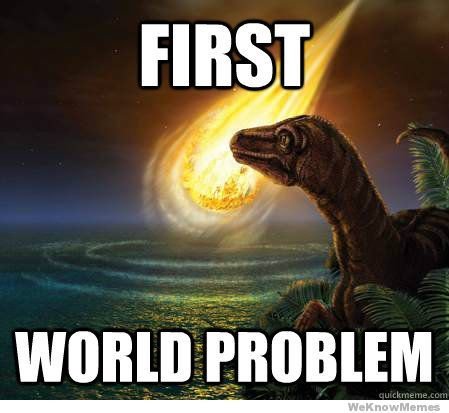
Deploys

Manual deploys
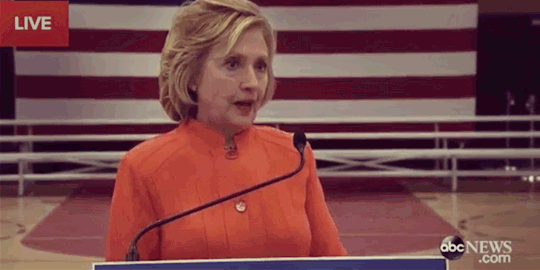
A script
#!/bin/bash
# build lunchiatto
cd /home/bartek/lunchiatto
git pull origin master
./bin/backup
docker-compose build
docker-compose up -d
A script
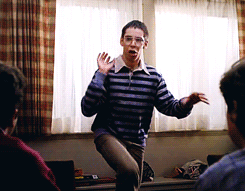
Get codeship involved
ssh user@your.server.ip 'COMPOSE_FILE="docker-compose-prod.yml" ~/lunchiatto/bin/build'Add key codeship's public key to server
Deployment setup
Get codeship involved
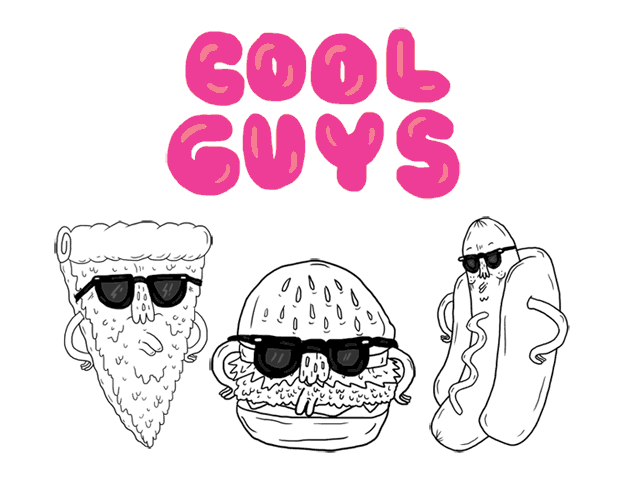
What's next?

Docker part 2
By Bartek Kruszczyński
Docker part 2
- 1,044



