
Start working on a new issue - I
$ git status
On branch master
nothing to commit, working directory clean
$ git checkout -b bug/fix-nasty-bug
Switched to a new branch 'bug/fix-nasty-bug'
$ git status
On branch bug/fix-nasty-bug
nothing to commit, working directory clean
$ touch debian.txt
$ touch redhatlinux.txt
$ touch opensuse.txt
$ git status
On branch bug/fix-nasty-bug
Untracked files:
(use "git add <file>..." to include in what will be committed)
debian.txt
opensuse.txt
redhatlinux.txt
nothing added to commit but untracked files present (use "git add" to track)Start working on a new issue - II
$ git add "*.txt"
Marias-MacBook-Air:myproject marianita$ git status
On branch bug/fix-nasty-bug
Changes to be committed:
(use "git reset HEAD <file>..." to unstage)
new file: debian.txt
new file: opensuse.txt
new file: redhatlinux.txt
$ git commit -m "Add Linux distribution files"
[bug/fix-nasty-bug 51a66c1] Add Linux distribution files
3 files changed, 0 insertions(+), 0 deletions(-)
create mode 100644 debian.txt
create mode 100644 opensuse.txt
create mode 100644 redhatlinux.txt
Start working on a new issue - III
$ git log --summary
commit 51a66c17cc2f2f9aeec81eaa9aa1f06d2db1ab59
Author: Maria Nita <maria.nita.dn@gmail.com>
Date: Fri Mar 25 19:53:20 2016 +0200
Add Linux distribution files
create mode 100644 debian.txt
create mode 100644 opensuse.txt
create mode 100644 redhatlinux.txt
commit bc7e30f85dfe5e63dd20c57ed96491a80a5eb90a
Author: Maria Nita <maria.nita.dn@gmail.com>
Date: Fri Mar 25 19:32:05 2016 +0200
Add initial commit - add readme
create mode 100644 README.md
$ echo 'ubuntu, kubuntu, archlinux' > debian.txt
$ git status
On branch bug/fix-nasty-bug
Changes not staged for commit:
(use "git add <file>..." to update what will be committed)
(use "git checkout -- <file>..." to discard changes in working directory)
modified: debian.txt
no changes added to commit (use "git add" and/or "git commit -a")Start working on a new issue - IV
$ git diff
diff --git a/debian.txt b/debian.txt
index e69de29..d7fc021 100644
--- a/debian.txt
+++ b/debian.txt
@@ -0,0 +1,3 @@
+ubuntu, kubuntu, archlinux
$ git add .
$ git status
On branch bug/fix-nasty-bug
Changes to be committed:
(use "git reset HEAD <file>..." to unstage)
modified: debian.txt
$ git diff
$ git diff --staged
diff --git a/debian.txt b/debian.txt
index e69de29..d7fc021 100644
--- a/debian.txt
+++ b/debian.txt
@@ -0,0 +1,3 @@
+ubuntu, kubuntu, archlinux
$ git commit -m "Add debian distributions"
[bug/fix-nasty-bug b098945] Add debian distributions
1 file changed, 3 insertions(+)
$ git push origin bug/fix-nasty-bug
Tips & Tricks
New branch: git checkout -b branch-name
Track file:
- git add file.txt
- git add '*.txt'
- git add directory/
- git add .
Commit file:
- git commit -m "Just commit tracked files"
- git commit -am "Add all files and then commit"
See changes:
- git diff
- git diff --staged
Merge vs Rebase - I
$ git checkout -b feature-one
Switched to a new branch 'feature-one'
$ echo suselinuxenterprise, linkat > opensuse.txt
$ git commit -am "Add opensuse distributions"
[feature-one cdf8ede] Add opensuse distributions
1 file changed, 1 insertion(+)
$ git checkout -
$ git checkout -b feature-two
Switched to a new branch 'feature-two'
$ ls
README.md debian.txt opensuse.txt redhatlinux.txt
$ echo 'centos, fedora' > redhatlinux.txt
$ git commit -am "Add RedHat Linux distributions"
[feature-two c6ca69a] Add RedHat Linux distributions
1 file changed, 1 insertion(+)
$ git checkout master
$ git log --summary
commit 9e58b545f748b283ceebb3c711c9d81cf593cd61
Author: Maria Nita <maria.nita.dn@gmail.com>
Add debian distributions
commit 6b1e9d299a072ee91c52db501a94a94a40b1a6f0
Author: Maria Nita <maria.nita.dn@gmail.com>
Add Linux distribution files
commit 7fd92e358aa9a8bd86c49cc124846a7ba05a0506
Author: Maria Nita <maria.nita.dn@gmail.com>
Add initial commit -add readmeMerge your issue - I
$ git checkout master
On branch master
Your branch is up-to-date with 'origin/master'.
nothing to commit, working directory clean
$ ls
README.md debian.txt opensuse.txt redhatlinux.txt
$ git merge feature-one
Updating 9e58b54..dbd774c
Fast-forward
opensuse.txt | 1 +
1 file changed, 1 insertion(+)
$ git log --summary
commit dbd774ccd413ed8c4aba8977b114b5746a7d8dc2
Author: Maria Nita <maria.nita.dn@gmail.com>
Add opensuse distributions
commit 9e58b545f748b283ceebb3c711c9d81cf593cd61
Author: Maria Nita <maria.nita.dn@gmail.com>
Add debian distributions
commit 6b1e9d299a072ee91c52db501a94a94a40b1a6f0
Author: Maria Nita <maria.nita.dn@gmail.com>
Add Linux distribution files
commit 7fd92e358aa9a8bd86c49cc124846a7ba05a0506
Author: Maria Nita <maria.nita.dn@gmail.com>
Add initial commit -add readme
Merge your issue - II
$ git merge feature-two
Merge made by the 'recursive' strategy.
redhatlinux.txt | 1 +
1 file changed, 1 insertion(+)
$ git log --summary
commit fb034b46a7c2ab617b203ca54ac352bc91b975a7
Merge: dbd774c 7d216b0
Author: Maria Nita <maria.nita.dn@gmail.com>
Merge branch 'feature-two'
commit 7d216b0a42e740599056d82752c35f4ae0305576
Author: Maria Nita <maria.nita.dn@gmail.com>
Add RedHat Linux distributions
commit dbd774ccd413ed8c4aba8977b114b5746a7d8dc2
Author: Maria Nita <maria.nita.dn@gmail.com>
Add opensuse distributions
commit 9e58b545f748b283ceebb3c711c9d81cf593cd61
Author: Maria Nita <maria.nita.dn@gmail.com>
Add debian distributions
commit 6b1e9d299a072ee91c52db501a94a94a40b1a6f0
Author: Maria Nita <maria.nita.dn@gmail.com>
Add Linux distribution files
commit 7fd92e358aa9a8bd86c49cc124846a7ba05a0506
Author: Maria Nita <maria.nita.dn@gmail.com>
Add initial commit -add readme
Rebase your issue - I
$ git checkout feature-one
Switched to branch 'feature-two'
$ git branch -D master
Deleted branch master (was fb034b4).
$ git fetch origin master:master
From github.com:rosedu-cdl/myproject
* [new branch] master -> master
$ git checkout master
$ git rebase feature-one
First, rewinding head to replay your work on top of it...
Fast-forwarded master to feature-one.
$ git log --summary
commit dbd774ccd413ed8c4aba8977b114b5746a7d8dc2
Author: Maria Nita <maria.nita.dn@gmail.com>
Add opensuse distributions
commit 9e58b545f748b283ceebb3c711c9d81cf593cd61
Author: Maria Nita <maria.nita.dn@gmail.com>
Add debian distributions
....Rebase your issue - II
$ git rebase feature-two
First, rewinding head to replay your work on top of it...
Applying: Add opensuse distributions
$ git log --summary
commit 22b26314428d69b3efbc5d3db17ef4f71391b47d
Author: Maria Nita <maria.nita.dn@gmail.com>
Add opensuse distributions
commit 7d216b0a42e740599056d82752c35f4ae0305576
Author: Maria Nita <maria.nita.dn@gmail.com>
Add RedHat Linux distributions
commit 9e58b545f748b283ceebb3c711c9d81cf593cd61
Author: Maria Nita <maria.nita.dn@gmail.com>
Add debian distributions
.....Rebase your issue - III
$ git rebase feature-one
First, rewinding head to replay your work on top of it...
Fast-forwarded master to feature-one.
$ git log --summary
commit 800d4c77400c23cfed424d0b4df568d11177b1a4
Author: Maria Nita <maria.nita.dn@gmail.com>
Add RedHat Linux distributions
commit cdf8ede7554d3428a04cd9a651e6b7620e15439f
Author: Maria Nita <maria.nita.dn@gmail.com>
Add opensuse distributions
commit 9e58b545f748b283ceebb3c711c9d81cf593cd61
Author: Maria Nita <maria.nita.dn@gmail.com>
Add debian distributions
commit 6b1e9d299a072ee91c52db501a94a94a40b1a6f0
Author: Maria Nita <maria.nita.dn@gmail.com>
Add Linux distribution files
commit 7fd92e358aa9a8bd86c49cc124846a7ba05a0506
Author: Maria Nita <maria.nita.dn@gmail.com>
Add initial commit -add readmeTips & Tricks
Checkout:
- git checkout -
- git checkout branch-name
Delete branch: git branch -D branch-name
Get a branch from GitHub: git fetch origin master:master
Merge your work:
- git merge branch-name
- git rebase branch-name
Push your work to Github: git push origin branch-name
Remove change commits - I
$ git checkout master
$ git log --summary
commit 22b26314428d69b3efbc5d3db17ef4f71391b47d
Author: Maria Nita <maria.nita.dn@gmail.com>
Add opensuse distributions
commit 7d216b0a42e740599056d82752c35f4ae0305576
Author: Maria Nita <maria.nita.dn@gmail.com>
Add RedHat Linux distributions
commit 9e58b545f748b283ceebb3c711c9d81cf593cd61
Author: Maria Nita <maria.nita.dn@gmail.com>
Add debian distributions
$ git rebase -i HEAD~4
pick 6b1e9d2 Add Linux distribution files
edit 9e58b54 Add debian distributions
pick 7d216b0 Add RedHat Linux distributions
pick 22b2631 Add opensuse distributions
# Rebase 7fd92e3..22b2631 onto 7fd92e3 (4 command(s))
Stopped at 9e58b545f748b283ceebb3c711c9d81cf593cd61... Add debian distributions
You can amend the commit now, with
git commit --amend
Once you are satisfied with your changes, run
git rebase --continueRemove change commits - II
$ git status
interactive rebase in progress; onto 7fd92e3
Last commands done (2 commands done):
pick 6b1e9d2 Add Linux distribution files
e 9e58b54 Add debian distributions
Next commands to do (2 remaining commands):
pick 7d216b0 Add RedHat Linux distributions
pick 22b2631 Add opensuse distributions
(use "git rebase --edit-todo" to view and edit)
You are currently editing a commit while rebasing branch 'master' on '7fd92e3'.
(use "git commit --amend" to amend the current commit)
(use "git rebase --continue" once you are satisfied with your changes)
Changes not staged for commit:
(use "git add <file>..." to update what will be committed)
(use "git checkout -- <file>..." to discard changes in working directory)
modified: debian.txt
no changes added to commit (use "git add" and/or "git commit -a")
$ git diff
diff --git a/debian.txt b/debian.txt
index bda17f1..50a6822 100644
--- a/debian.txt
+++ b/debian.txt
@@ -1 +1 @@
-ubuntu, kubuntu, archlinux
+ubuntu, kubuntuRemove change commits - III
$ git add .
$ git commit --amend
[detached HEAD 54da4c8] Add debian distributions
Date: Sat Mar 26 07:41:29 2016 +0200
1 file changed, 1 insertion(+)
$ git rebase --continue
Successfully rebased and updated refs/heads/master.
$ git status On branch master
nothing to commit, working directory clean
$ git log --summary
192-168-0-102:myproject marianita$ git log
commit 07d00a7a25bf8cd257d404b01319865752926d78
Add opensuse distributions
commit 511257b5e245a8dc82a4554d5551a598ba1f3dd7
Add RedHat Linux distributions
commit 54da4c88971311973c9be5618a52183ed0c18911
Add debian distributions
$ cat debian.txt
ubuntu, kubuntuRemove a commit
$ git log --summary
192-168-0-102:myproject marianita$ git log
commit 07d00a7a25bf8cd257d404b01319865752926d78
Add opensuse distributions
commit 511257b5e245a8dc82a4554d5551a598ba1f3dd7
Add RedHat Linux distributions
commit 54da4c88971311973c9be5618a52183ed0c18911
Add debian distributions
$ git rebase --onto 511257b^ 511257b
First, rewinding head to replay your work on top of it...
Applying: Add opensuse distributions
$ git log --summary
commit a8f6a1191b6bbd0a4c86d5c545c4cfe8aa5b0ee2
Add opensuse distributions
commit 54da4c88971311973c9be5618a52183ed0c18911
Add debian distributions
commit 6b1e9d299a072ee91c52db501a94a94a40b1a6f0
Add Linux distribution files
$ cat redhatlinux.txtSquash two commits - I
$ git log --summary
192-168-0-102:myproject marianita$ git log
commit 07d00a7a25bf8cd257d404b01319865752926d78
Add opensuse distributions
commit 54da4c88971311973c9be5618a52183ed0c18911
Add debian distributions
commit 6b1e9d299a072ee91c52db501a94a94a40b1a6f0
Add Linux distribution files
$ git rebase -i HEAD~3
pick 6b1e9d2 Add Linux distribution files
squash 54da4c8 Add debian distributions
pick a8f6a11 Add opensuse distributions
# Rebase 7fd92e3..a8f6a11 onto 7fd92e3 (3 command(s))
...
# s, squash = use commit, but meld into previous commit
### Save fileSquash two commits - II
# This is a combination of 2 commits.
# The first commit's message is:
Add Linux distribution files
# This is the 2nd commit message:
Add debian distributions
# Please enter the commit message for your changes. Lines starting
...
---------
# This is a combination of 2 commits.
# The first commit's message is:
Add Linux distribution and debian distributions files
----------
### Save file
$
[detached HEAD 88e9694] Add Linux distribution and debian distributions files
Date: Sat Mar 26 07:39:33 2016 +0200
3 files changed, 1 insertion(+)
create mode 100644 debian.txt
create mode 100644 opensuse.txt
create mode 100644 redhatlinux.txt
Successfully rebased and updated refs/heads/master.Squash two commits - III
$ git log --summary
commit d8e1474bb90148bf17fae18b1d6f09a29b558336
Author: Maria Nita <maria.nita.dn@gmail.com>
Date: Sat Mar 26 08:12:11 2016 +0200
Add opensuse distributions
commit 88e9694b734cb9139590ff7d5b98d71edf4024ee
Author: Maria Nita <maria.nita.dn@gmail.com>
Date: Sat Mar 26 07:39:33 2016 +0200
Add Linux distribution and debian distributions files
create mode 100644 debian.txt
create mode 100644 opensuse.txt
create mode 100644 redhatlinux.txt
$ cat debian.txt
ubuntu, kubuntuTips & Tricks
Append to previous commit:
- git add .
- git commit --amend
Remove a commit: git rebase --onto SHA^ SHA
Edit a commit:
- git rebase -i HEAD~No
- select edit
- edit, add, commit
Squash a commit:
- git rebase -i HEAD~No
- select squash
- choose commit message and save
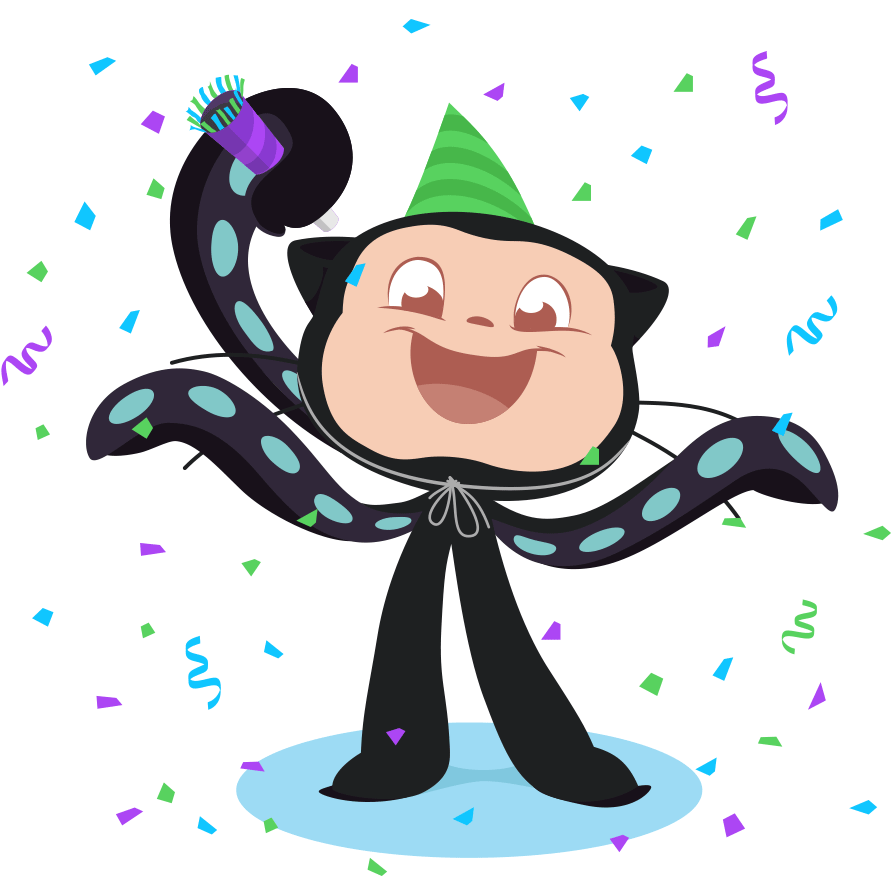
I want to
start a new project
I want to start a new project
$ cd ~/
$ mkdir myproject
$ cd myproject
$ git init
Initialized empty Git repository in ~/myproject/.git/
$ git status
On branch master
Initial commit
nothing to commit (create/copy files and use "git add" to track)Create a directory / project and init git
I want to start a new project
Create a Repository on GitHub with the same name
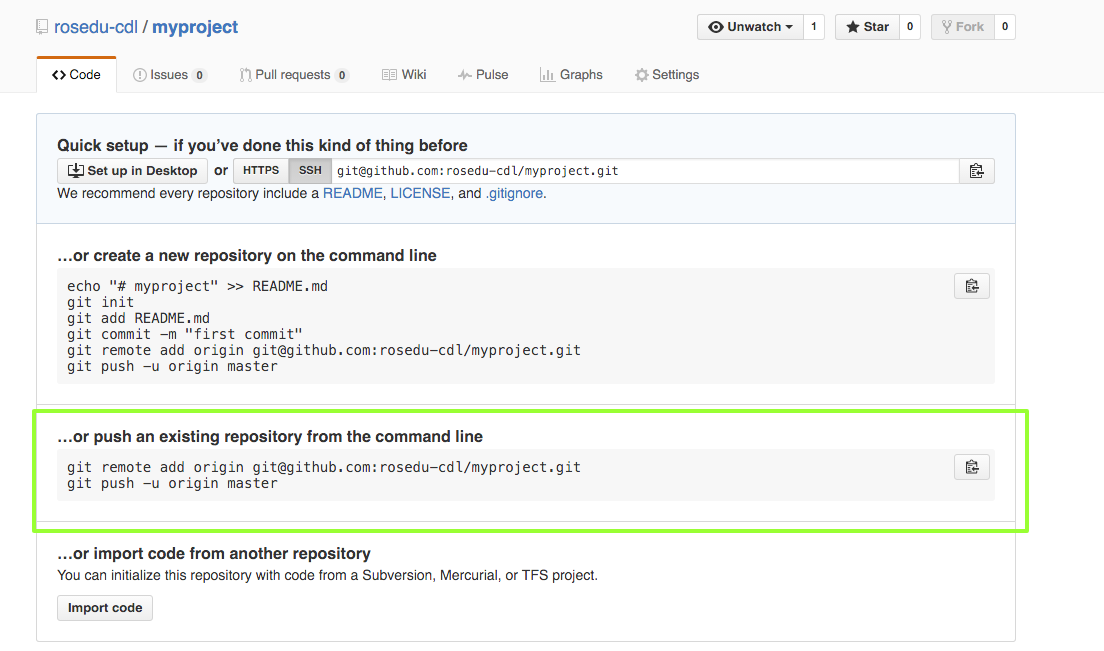
I want to start a new project
$ cd ~/myproject
$ git remote -v
$ git remote add origin git@github.com:rosedu-cdl/myproject.git
$ git remote -v
origin git@github.com:rosedu-cdl/myproject.git (fetch)
origin git@github.com:rosedu-cdl/myproject.git (push)
$ git status
On branch master
Initial commit
nothing to commit (create/copy files and use "git add" to track
$ touch README.md
$ git status
On branch master
Initial commit
Untracked files:
(use "git add <file>..." to include in what will be committed)
README.md
nothing added to commit but untracked files present (use "git add" to track)Connect the local project / directory with the Github project
I want to start a new project
$ git add README.md
$ git status
On branch master
Initial commit
Changes to be committed:
(use "git rm --cached <file>..." to unstage)
new file: README.md
$ git commit -m "Add initial commit - add readme"
[master (root-commit) bc7e30f] Add initial commit - add readme
1 file changed, 0 insertions(+), 0 deletions(-)
create mode 100644 README.md
$ git log --summary
commit bc7e30f85dfe5e63dd20c57ed96491a80a5eb90a
Author: Maria Nita <maria.nita.dn@gmail.com>
Date: Fri Mar 25 19:32:05 2016 +0200
Add initial commit - add readme
create mode 100644 README.md
$ git push -u origin masterMake your first commit
I want to start a new project
See your first commit on GitHub

Tips & Tricks
See what's your branch and changes: git status
Track a file: git add file-name
Commit tracked files: git commit -m "Message"
See what you have committed: git log
Set a remote project:
- git remote -v
- git remote add name url
Get changes from remote: git pull remote-name branch-name
Push changes to remote: git push remote-name branch-name
I want to get a project from GitHub
I want to get a project from GitHub
Go to the Repository page and copy the clone URL

I want to get a project from GitHub
$ cd ~/
$ git clone git@github.com:rosedu-cdl/myproject.git
Cloning into 'myproject'...
warning: You appear to have cloned an empty repository.
Checking connectivity... done.
$ ls
myproject
$ cd myproject
$ git status
On branch master
Your branch is up-to-date with 'origin/master'.
nothing to commit, working directory clean
$ git remote -v
origin git@github.com:rosedu-cdl/myproject.git (fetch)
origin git@github.com:rosedu-cdl/myproject.git (push)
$ ls
README.mdClone the project on your laptop and start contributing
I want to fork a project from GitHub
I want to fork a project from GitHub
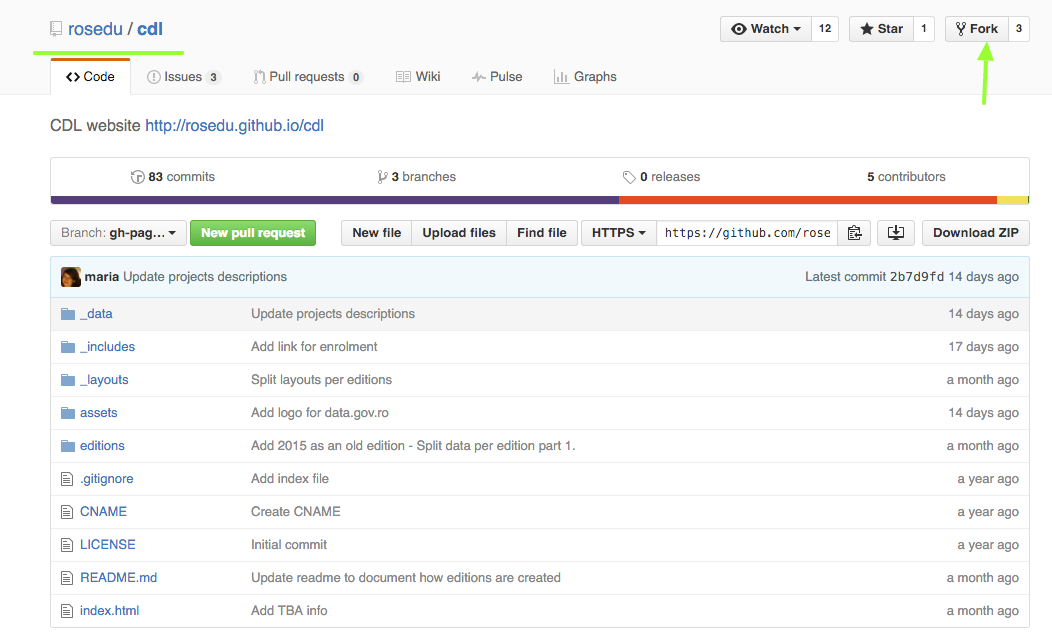
Fork repository from upstream project
I want to fork a project from GitHub
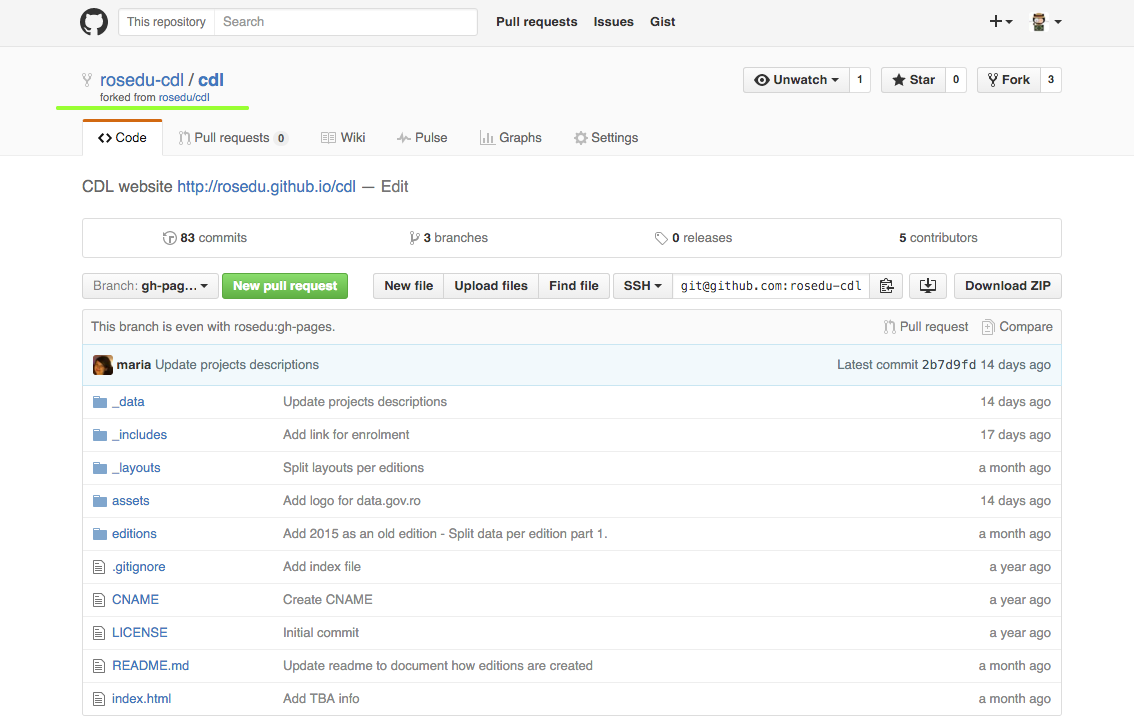
Now you have a copy of the repository
I want to fork a project from GitHub
$ cd ~/
$ git clone git@github.com:rosedu-cdl/cdl.git
Cloning into 'cdl'...
remote: Counting objects: 796, done.
remote: Total 796 (delta 0), reused 0 (delta 0), pack-reused 796
Receiving objects: 100% (796/796), 27.43 MiB | 1.36 MiB/s, done.
Resolving deltas: 100% (299/299), done.
Checking connectivity... done.
$ cd cdl
$ git remote -v
origin git@github.com:rosedu-cdl/cdl.git (fetch)
origin git@github.com:rosedu-cdl/cdl.git (push)
$ git remote add upstream git@github.com:rosedu/cdl.git
origin git@github.com:rosedu-cdl/cdl.git (fetch)
origin git@github.com:rosedu-cdl/cdl.git (push)
upstream git@github.com:rosedu/cdl.git (fetch)
upstream git@github.com:rosedu/cdl.git (push)
$ git pull upstream master
$ git push origin masterClone your project on your laptop and add upstream remote
I want to fork a project from GitHub
$ cd ~/cdl
$ git checkout -b new-bug-fix
Switched to a new branch 'new-bug-fix'
$ touch filewhichfixesbug.html
$ git add filewhichfixesbug.html
$ git commit -m "Add fix for bug"
[new-bug-fix 074a978] Add fix for bug
1 file changed, 0 insertions(+), 0 deletions(-)
create mode 100644 filewhichfixesbug.html
$ git pull upstream master
From github.com:rosedu/cdl
* branch master -> FETCH_HEAD
Already up-to-date.
$ git push origin new-bug-fixAlways push to your repo (origin) and pull for updates from upstream (upstream)
I want to fork a project from GitHub
Create Pull Request from your repository to the upstream project
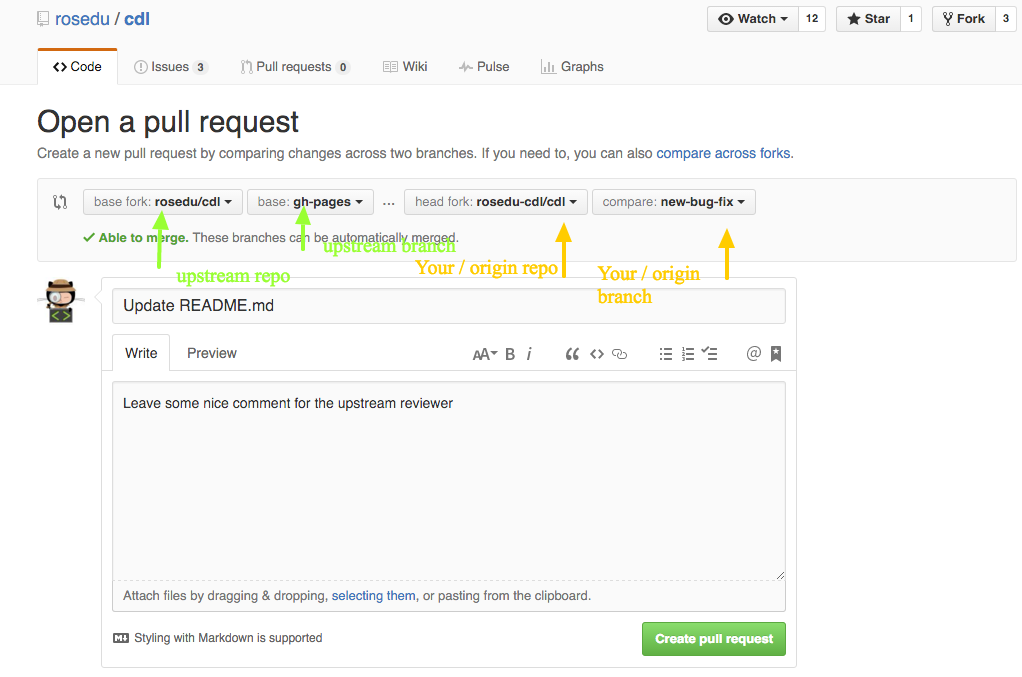
I want to fork a project from GitHub
Now you wait for review :)
