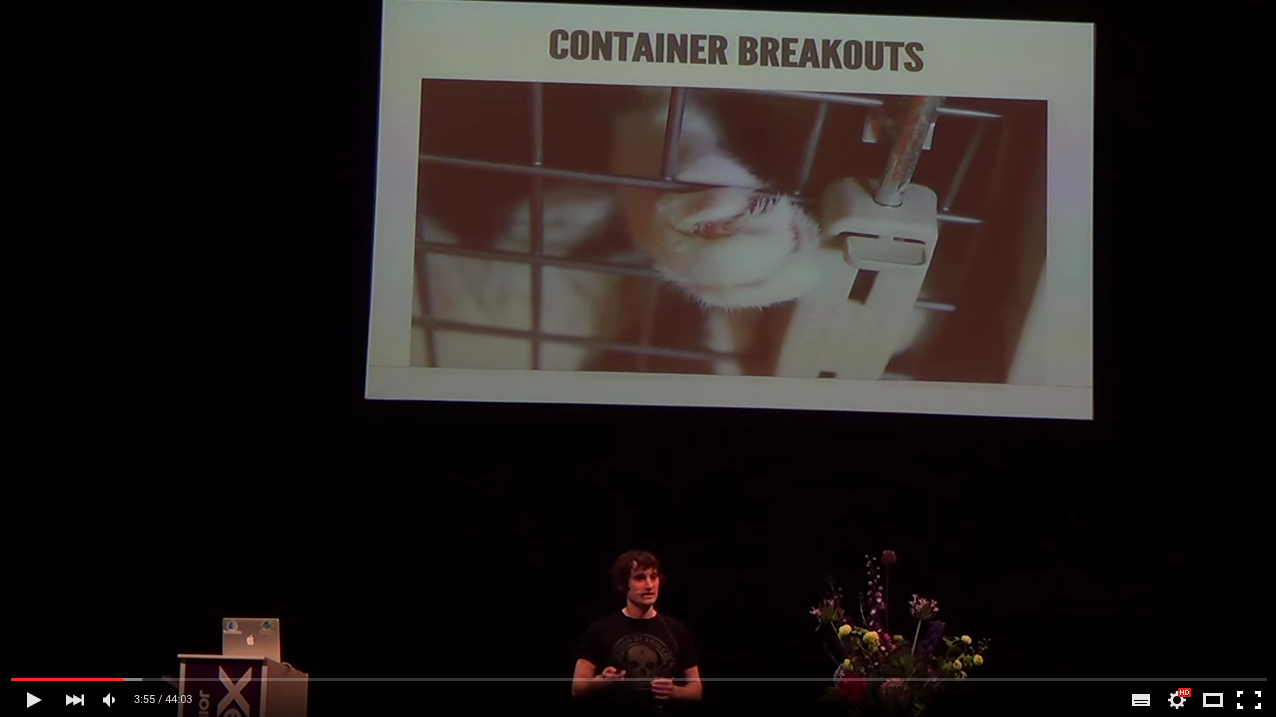Manage your prod with Ansible and Docker
Simon C.
Maxime Thoonsen



Short projects
Many new people
ISO PROD
Continuous Delivery
PROD
PREPROD
STAGING
LOCAL












ISO PROD

PROD + PREPROD + STAGING + DEV =
PROD
PREPROD
STAGING
LOCAL




Automated Provisioning

2013/2014
8 hours to prod



Ansible is a automation framework
Agentless



SSH
Modules
apt, template, shell, ...
mongodb, mysql, ...
Writing Ansible
YAML
jinja2 templatingArchitecture
hosts/
roles/
vars/
playbook.yml
Playbook
---
- name: Symfony app
hosts: all
vars_files:
- vars/main.yml
sudo: yes
roles:
- common
- ANXS.mysql
- nginx-symfony
- php
- composerRoles
hosts/
roles/
vars/
playbook.yml

Role
Tasks
roles/mysql/
defaults/
handlers/
tasks/
template/
- Name
- Module
Task

Variables
Variables
roles/mysql/
defaults/
handlers/
tasks/
template/Variables
hosts/
roles/
vars/
playbook.yml
Group_vars
---
#hosts/group_vars/bretagne
serveur_name: prod.bzh
mysql_pwd: crepesTask + Variables
- name: Ensure PHP packages are installed
apt: name={{ item }} state=installed
with_items: php_packages- name: Create mods-available directory
file:
path={{ php_conf_basepath }}/mods-available
state=directoryTypical dev environment





Production environment





Our story
5 projects
github.com/fansible
2014-2015
Simple and pedagogic
Adaptable
Faster

2015
1 hour with tywin
Demo

2016
10 mins to prod ?

+

How can we be faster ?


Microservices





Containers
Container ?
Image Docker
Download image
$ docker pull cbeer/piwik
Using default tag: latest
latest: Pulling from cbeer/piwik
4aaf1cf7fce1: Pull complete
14cd1a413920: Pull complete
eb6929b3b539: Pull complete
64b84bf63430: Pull complete
2ba751e646d8: Pull complete
c4c90b297bf3: Pull complete
8dba8d8cbb47: Pull complete
Digest: sha256:ee070170380243ab73f2835da68344f3273ace4800b50fde360052713ea13ca8
Status: Downloaded newer image for cbeer/piwik:latestCreate image
$ docker build --tag="simon/piwik" .
Sending build context to Docker daemon 3.072 kB
Step 1 : FROM cbeer/piwik
---> 8dba8d8cbb47
Step 2 : MAINTAINER Simon C. "slidesforumphp2015@fafaru.com"
---> Running in a0fa9622bd77
---> 470ee0d343ad
Removing intermediate container a0fa9622bd77
Step 3 : ADD config.ini.php /app/config/
---> f7de2ff6c4f5
Removing intermediate container a9cb8aa2315e
Successfully built f7de2ff6c4f5Dockerfile :
FROM cbeer/piwik
MAINTAINER Simon Constans "simon@constans.io"
ADD config.ini.php /app/config/
Dockerfile instructions
Dockerfile :
FROM busybox
ENV PIWIK_VERSION 2.15.0
MAINTAINER Simon Constans "simon@constans.io"
# download piwik
RUN wget http://builds.piwik.org/piwik-${PIWIK_VERSION}.tar.gz && \
tar -xzf piwik-${PIWIK_VERSION}.tar.gz && \
rm piwik-${PIWIK_VERSION}.tar.gz && \
chown -R www-data:www-data /piwik/ && \
chmod -R 0755 /piwik/tmp
VOLUME /piwik
Dockerfile :
FROM cbeer/piwik
MAINTAINER Simon C. "slidesforumphp2015@fafaru.com"
ADD config.ini.php /app/config/
Dockerfile instructions
Dockerfile :
FROM busybox
ENV PIWIK_VERSION 2.15.0
MAINTAINER Simon C. "slidesforumphp2015@fafaru.com"
# download piwik
RUN wget http://builds.piwik.org/piwik-${PIWIK_VERSION}.tar.gz && \
tar -xzf piwik-${PIWIK_VERSION}.tar.gz && \
rm piwik-${PIWIK_VERSION}.tar.gz && \
chown -R www-data:www-data /piwik/ && \
chmod -R 0755 /piwik/tmp
VOLUME /piwik
Show images
$ docker images
REPOSITORY TAG IMAGE ID CREATED VIRTUAL SIZE
simon/piwik latest f7de2ff6c4f5 6 minutes ago 283.8 MB
cbeer/piwik latest 8dba8d8cbb47 3 weeks ago 283.8 MBRemove image
$ docker rmi cbeer/piwik
Untagged: cbeer/piwik:latest
Deleted: 8dba8d8cbb47dcf84a512d6b8feb5339c17629bcc47131aff8a0df79866f89c8
Deleted: c4c90b297bf33747634486368f74e939fef3a95a609242bccd85a11bee99a9d5
Deleted: 2ba751e646d8b22144c2a4250c33826cddbbc45699c970f8ee198e13f26d5a89
Deleted: 64b84bf6343004f7d96e4d7a663db677d6fdbbba87bae6da5449f46c08f18029
Deleted: eb6929b3b53930c646aed6d5de1b66dd3497474750d4afcf1f62d6b44b12a4df
Deleted: 14cd1a413920c24c607fe0b2193fb7c57ae9777ed7985d40bda67a8992fb8490
Deleted: 4aaf1cf7fce1a958bf188de27bf3824f7171213e5ad4d35ea41bd4bc52af917dContainer ?
Create a container
$ docker run -d --name piwik --link db:db -p 8080:80 cbeer/piwik
02df401b707ae13e755320557413170e991538697be9504070f0ed26f4939537Access a container
$ docker exec -it piwik bash
root@02df401b707a:/app#
docker-compose.yml
db:
image: mysql:5.6
environment:
- MYSQL_ROOT_PASSWORD=piwik
- MYSQL_DATABASE=piwik
- MYSQL_USER=piwik
- MYSQL_PASSWORD=piwik
piwik:
image: cbeer/piwik
ports:
- 8080:80
links:
- db
$ docker-compose up -d
Creating piwik_db_1...
Creating piwik_piwik_1...





Containers

Docker Machine
Create Docker host
Drivers
on your computer

with
$ docker-machine create --driver virtualbox poss-dev
Running pre-create checks...
Creating machine...
Waiting for machine to be running, this may take a few minutes...
Machine is running, waiting for SSH to be available...
Detecting operating system of created instance...
Provisioning created instance...
Copying certs to the local machine directory...
Copying certs to the remote machine...
Setting Docker configuration on the remote daemon...
To see how to connect Docker to this machine, run: docker-machine env poss-dev
$ docker-machine env poss-dev
export DOCKER_TLS_VERIFY="1"
export DOCKER_HOST="tcp://192.168.99.100:2376"
export DOCKER_CERT_PATH="/home/simonc/.docker/machine/machines/poss-dev"
export DOCKER_MACHINE_NAME="poss-dev"
# Run this command to configure your shell:
# eval "$(docker-machine env poss-dev)"with...
on cloud providers




Google Compute Engine


$ docker-machine create --driver digitalocean --digitalocean-access-token=$TOKEN poss-preprod
Running pre-create checks...
Creating machine...
Waiting for machine to be running, this may take a few minutes...
Machine is running, waiting for SSH to be available...
Detecting operating system of created instance...
Provisioning created instance...
Copying certs to the local machine directory...
Copying certs to the remote machine...
Setting Docker configuration on the remote daemon...
To see how to connect Docker to this machine, run: docker-machine env poss-preprod$ docker-machine env poss-preprod
export DOCKER_TLS_VERIFY="1"
export DOCKER_HOST="tcp://45.55.55.20:2376"
export DOCKER_CERT_PATH="/home/simonc/.docker/machine/machines/poss-preprod"
export DOCKER_MACHINE_NAME="poss-preprod"
# Run this command to configure your shell:
# eval "$(docker-machine env poss-preprod)"with ...
Inside your own
data center


Generic driver



eval $(docker-machine env poss-dev)
docker-compose up -d
docker-machine create --driver virtualbox poss-dev
Security

Container security
Talk Adrian Mouat
2 modules
Manage Docker images
- name: check or download image
docker_image:
name="my/app"
state=present
- name: check or build image
docker_image:
path="/path/to/build/dir"
name="my/app"
state=present
- name: remove image
docker_image:
name="my/app"
state=absentManage Docker containers
- name: application container
docker:
name: myapplication
image: someuser/appimage
state: reloaded
pull: always
links:
- "myredis:aliasedredis"
ports:
- "8080:9000"
env:
SECRET_KEY: sssshHost provisioning with Ansible

Host provisioning from a dedicated container by Nathan Leclaire

Questions ?
Simon C.
Maxime Thoonsen


ForumPHP 2015 - Manage your prod with Ansible and Docker
By Maxime Thoonsen
ForumPHP 2015 - Manage your prod with Ansible and Docker
- 3,832