Web-Anwendungen in der Cloud

powered by:
klassisches Hosting | Merkmale
- Verantwortung für Server liegt beim Hoster
- Security - Patches
- Absicherung der Infrastruktur
- Entwickler haben nur begrenzte Möglichkeiten
- Setup ist einzigartig
- zusätzliche Server können u. U. nicht immer zeitnah zur Verfügung gestellt werden
- Festlegung auf eine Architektur
- Umbau / Migration schwierig
- dynamisches Scaling nicht möglich

Hosting in der Cloud | Merkmale
- Verantwortung für Server liegt bei der Agentur / Entwickler
- Security - Patches
- Absicherung der Infrastruktur
- Entwickler haben alle Möglichkeiten / Pflichten
- Setup ist austauschbar
- zusätzliche Server können meistens zeitnah zur Verfügung gestellt werden
- Festlegung auf eine Architektur nicht notwendig
- Umbau / Migration einfacher
- dynamisches Scaling wird unterstützt
- ermöglicht "immutable Infrastructure"

Immutable Infrastructure
- Server wird nach seiner Erstellung nicht mehr verändert
- verhindert Bildung von "Snowflakes Servern"
- verhindert manuelle Konfigurations-Fehler
- der Server hat einen definierten Zustand nach jedem Deployment
- sowohl manuell als auch automatisch testbar
- Konfiguration des Servers muss schnell gehen
- große Teile der Applikation sollten bereits im Server-Image enthalten sein
- bei einem Release wird der komplette Server ausgetauscht
- meist im laufendem Betrieb möglich

Tools für Shopware in der Cloud







Terraform
- Definition von Infrastruktur als Code
- Kommunikation über die AWS-Api
- Status des Setups wird gespeichert (state-file / remote-state
- es können Variablen definiert werden
- Terraform-Code kann in Modulen organisiert werden
- Infrastruktur kann in Versionsverwaltung organisiert werden


Terraform

# Create a new instance of the latest Ubuntu 14.04 on an
# t2.micro node with an AWS Tag naming it "HelloWorld"
provider "aws" {
region = "us-west-2"
}
data "aws_ami" "ubuntu" {
most_recent = true
filter {
name = "name"
values = ["ubuntu/images/hvm-ssd/ubuntu-trusty-14.04-amd64-server-*"]
}
filter {
name = "virtualization-type"
values = ["hvm"]
}
owners = ["099720109477"] # Canonical
}
resource "aws_instance" "web" {
ami = "${data.aws_ami.ubuntu.id}"
instance_type = "t2.micro"
tags {
Name = "HelloWorld"
}
}
»
Ansible
- Definition von Konfiguration
- Kann lokal und remote ausgeführt werden
- definierter Konfigurations-Zustand kann (wieder) hergestellt werden
- es können Variablen definiert werden
- Ansible-Code kann in Rollen ausgelagert werden
- Konfiguration von Servern und Applikationen können in Versionsverwaltung organisiert werden


Ansible

---
# These tasks install http and the php modules.
- name: Install http and php etc
yum: name={{ item }} state=present
with_items:
- httpd
- php
- php-mysql
- git
- libsemanage-python
- libselinux-python
- name: insert iptables rule for httpd
lineinfile:
dest: "/etc/sysconfig/iptables"
create: yes
state: present
regexp: "{{ httpd_port }}"
insertafter: "^:OUTPUT "
line: "-A INPUT -p tcp --dport {{ httpd_port }} -j ACCEPT"
notify: restart iptables
- name: http service state
service:
name: httpd
state: started
enabled: yes

Packer
- Beschreibung eines Server-Images
- Kann mit Hilfe unterschiedlicher Builder / Provisioner individuelle Server-Images erstellen
- aws-builder ermöglicht Erstellung eines AMI
- Es können beliebige Skripte in den Prozess eingebunden werden
- kann automatisiert ausgeführt werden


Packer

"builders": [
{
"type": "amazon-ebs",
"profile": "your-aws-profile",
"region": "eu-central-1",
"source_ami": "ami-e9c01086",
"instance_type": "t2.micro",
"ssh_username": "ubuntu",
"ami_name": "application-name-appserver-{{timestamp}}",
"ssh_keypair_name": "name-of-insecure_packer_key",
"ssh_private_key_file": "insecure_packer_key",
"tags": {
"Name": "application-name-appserver-image-stage"
},
"ami_description": "image for appserver of your application"
}
],
"provisioners": [
{
"type": "shell",
"execute_command": "echo 'vagrant' | {{ .Vars }} sudo -E -S sh '{{ .Path }}'",
"inline": [
"sleep 30",
"export DEBIAN_FRONTEND=noninteractive",
"apt-get install software-properties-common python-software-properties --assume-yes",
"apt-add-repository ppa:ansible/ansible",
"/usr/bin/apt-get update",
"/usr/bin/apt-get upgrade --assume-yes",
"/usr/bin/apt-get -y install ansible"
]
},
]
inspec
- Tests für Infrastruktur
- geschrieben in einer Ruby-DSL
- Ruby kann verwendet werden
- Tests konnten in Packer-Prozess integriert werden
- funktionale Tests während Image-Erstellung möglich
- es können Test-Profile erstellt werden


inspec

require "yaml"
path_to_config = File.dirname(__FILE__) + '/../files/your_config_file.yml'
shop = YAML.load_file(path_to_config)
control "application root directory" do
impact 0.8
title "Test permissions of the root folder of the shop"
describe directory('/var/www/your-application') do
its('mode') { should cmp '0774' }
its('owner') { should cmp 'www-data' }
its('group') { should cmp 'www-data' }
end
end
control "application installation" do
impact 0.8
title "Test the correct installation of the shop"
describe file(application['application_docroot'] + "/path/to/some/known/file/after/installation") do
it { should exist }
end
describe file(application['application_docroot'] + "/config.php") do
it { should exist }
its('content') { should include "'host' => '" + application['db_host'] + "'" }
its('content') { should include "'port' => '" + application['db_port'] + "'" }
its('content') { should include "'username' => '" + application['db_user'] + "'" }
its('content') { should include "'dbname' => '" + application['db_name'] + "'" }
end
end

Unser Setup


Unser Prozess
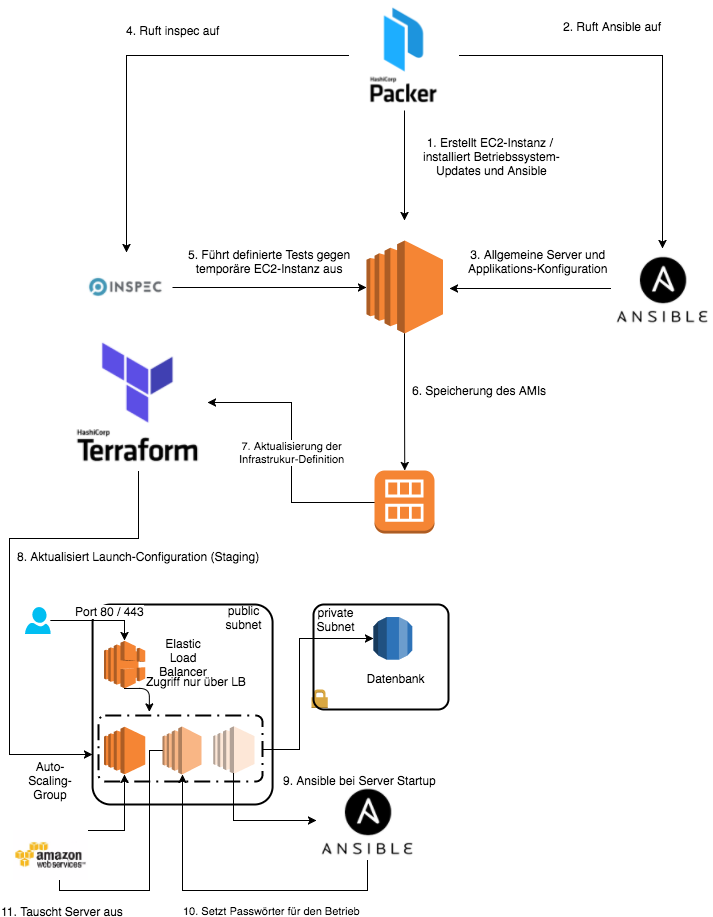

Danke für eure Aufmerksamkeit!

Name: Matthias Alt
email: alt@solutiondrive.de
twitter: @sd_alt
Shopware in der Cloud
By sd_alt
Shopware in der Cloud
- 1,568



