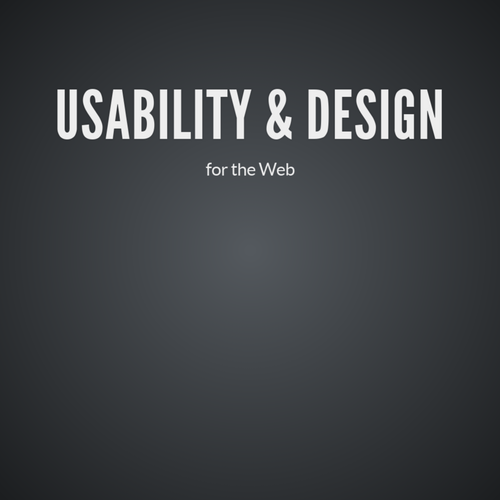Introduction to WordPress
Free, Open Source Content Management System
WordPress
- Free and open source, built by hundreds of
volunteers—https://make.wordpress.org - Content management system—a few theme files
can be used to generate an infinite number of
site pages using content stored in a database
Technologies
- HTML/CSS—Used by front end developers to create and customize theme layouts/ (Some HTML/CSS is generated dynamically by WordPress.)
- JavaScript—provides interactivity, animation
-
PHP–used to populate a webpage with content from a
MySQL database - MySQL—open source database (backend) containing all the content that appears (not otherwise hard-coded) in the pages

Pages and Posts
-
PAGES are more-or-less permanent
components of a website. They provide useful
info for a long period of time -
POSTS are for timely information that is
valuable for a specific period of time, such as
news items, events, or blog articles



Page
Post

Post Page: List of posts
Static Vs. Changeable Content
- Content that stays the same from page to page
is “hard-coded” into the site theme templates. - Content that changes from page to page is
stored in a MySQL database and loaded into
the page templates using a php “Loop”.
The Loop
-
The Loop is PHP code used by WordPress to
display posts (titles and content.) Note that pages
behave like posts as far as retrieving content
through the loop. -
A PHP if/else statement: WordPress asks the
database if there are any posts. If and while there
are if, display some information about each one;
otherwise display an error message (or show
nothing at all.)
The Loop
<?php
if ( have_posts() ) {
while ( have_posts() ) {
the_post();
the_title();
the_content();
} // end while
} // end if
?>
The Loop
The Loop can be limited to displaying only
certain posts, for example those files in specific
categories or with certain tags.
Install
- wp-config.php—files that associates and connects a
- wp install with a particular MySQL database
- wp-content folder
- plugins—add features to a wp install
- themes—design frameworks
-
uploads—contain the media files embedded into
pages and posts
Dashboard
- Posts (cats and tags) (permalinks)
- Media
- Pages
- Comments
- Appearance
- Themes
- Widgets
- Menus
- Plugins
- Users
- Settings
Dashboard
- Appearance
- Menus
- Plugins
- Settings
Themes & Child Themes
As explained at codex.wordpress.org, a Child Theme “inherits the functionality of it’s parent”. They are the best way to modify an existing (parent) theme. You can alter CSS rules an create alternative template pages, without modifying the parent theme files. Any new style
or page in the Child overrides that functionality in the Parent.
Themes & Child Themes
Reasons for using a child theme:
- If you modify an existing theme and it is updated, your changes will be lost. With a child theme, you can update the parent theme (which might be important for security or functionality) and still keep your changes.
- It can speed up development time.
Plugins
- Akismet
- Google Analytics by Yoast
- Contact Form 7
- JetPack
- Nivo Slider
- WordPress SEO
WordPress CMS
-
http://wordpress.org
- Download WP, plugins and themes
-
http://wordpress.com/
- Hosts your own WP site
-
http://wordpress.tv
- Tutorials and Use Cases
Art 320: L4 WordPress
By shadow4611
Art 320: L4 WordPress
- 1,115