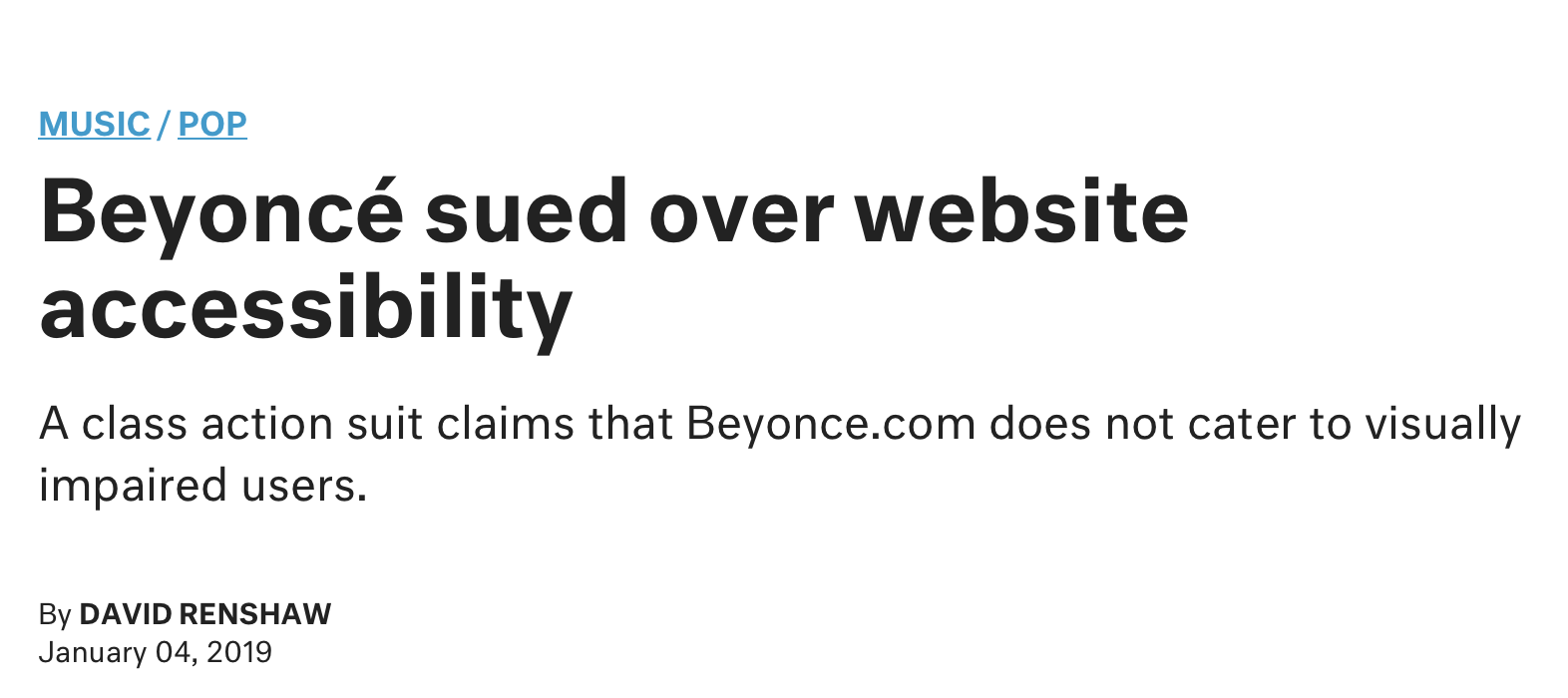Hands-on Accessibility Testing
Eric Eggert · European Testing Conference ·

Eric Eggert
Web Accessibility Specialist @
Knowbility (Assessments, Teaching)
50% W3C Fellow → WAI/EOWG
Prepare!
Install three Bookmarklets:
- Go to: l.knowbility.org/bml
- Drag the following bookmarklets to your favorites toolbar:
- Images
- Headings
- Force Show Focus
What’s Accessibility?
“The inclusive practice of making websites¹ usable by everyone,
regardless of ability or disability.”
¹And Apps!
Affected People
- People with Disabilities
- People with temporary impairments
- People with other functional limitations
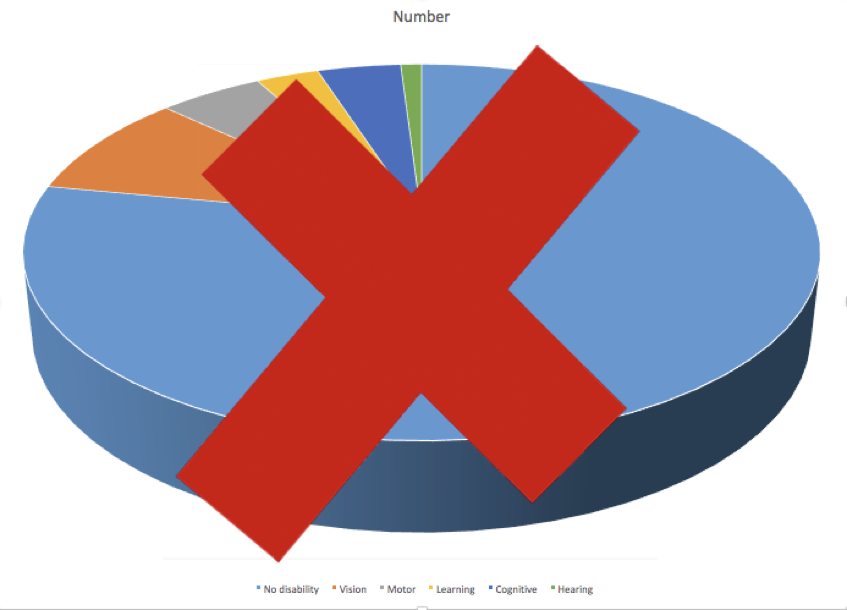
No way to detect, no way to count
The Business Case
for Digital Accessibility
“Accessible design is by its nature flexible, allowing content to faithfully render across a broad spectrum of devices, platforms, assistive technologies, and operating systems.
In physical environments, everyone takes advantage of lower curbs, automatic door openers, ramps, and other features provided for disability access.
On the web, accessibility features become options that are also often used more widely.”
15–20 % of people have a disability
👵🏻👵🏿 👵🏼👴🏾 👴🏼👵🏽 👵🏾👴🏿 👴🏻👴🏽
Age & Disability
| Age group | Prevalence |
|---|---|
| 21–64 | 10.5 % |
| 65–74 | 25.6 % |
| 75+ | 50.3 % |
Design a Web
For Future You
All Statistics from: http://disabilitystatistics.org
What are we testing against?
Most accessibility problems are common across sites/apps.
WCAG 2:
Web Content Accessibility Guidelines
Four Principles
- 1. Perceivable
- 2. Operable
- 3. Understandable
- 4. Robust
13 Guidelines
- 1.1 Text Alternativest
- 1.2 Time-based Media
- 1.3 Adaptable
- 1.4 Distinguishable
- 2.1 Keyboard Accessible
- 2.2 Enough Time
- 2.3 Seizures and Physical Reactions
- 2.4 Navigable
- 2.5 Input Modalities
- 3.1 Readable
- 3.2 Predictable
- 3.3 Input Assistance
- 4.1 Compatible
13 Guidelines
- 1.1 Text Alternativest
- 1.2 Time-based Media
- 1.3 Adaptable
- 1.4 Distinguishable
- 2.1 Keyboard Accessible
- 2.2 Enough Time
- 2.3 Seizures and Physical Reactions
- 2.4 Navigable
- 2.5 Input Modalities
- 3.1 Readable
- 3.2 Predictable
- 3.3 Input Assistance
- 4.1 Compatible
78 Success Criteria
- 1.1.1 Non-text Content
- 1.2.1 Audio-only and Video-only (Prerecorded)
- 1.2.2 Captions (Prerecorded)
- 1.2.3 Audio Description or Media Alternative (Prerecorded)
- 1.2.4 Captions (Live)
- 1.2.5 Audio Description (Prerecorded)
- 1.2.6 Sign Language (Prerecorded)
- 1.2.7 Extended Audio Description (Prerecorded)
- 1.2.8 Media Alternative (Prerecorded)
- 1.2.9 Audio-only (Live)
- 1.3.1 Info and Relationships
- 1.3.2 Meaningful Sequence
- 1.3.3 Sensory Characteristics
- 1.3.4 Orientation
- 1.3.5 Identify Input Purpose
- 1.3.6 Identify Purpose
- 1.4.1 Use of Color
- 1.4.2 Audio Control
- 1.4.3 Contrast (Minimum)
- 1.4.4 Resize text
- 1.4.5 Images of Text
- 1.4.6 Contrast (Enhanced)
- 1.4.7 Low or No Background Audio
- 1.4.8 Visual Presentation
- 1.4.9 Images of Text (No Exception)
- 1.4.10 Reflow
- 1.4.11 Non-text Contrast
78 Success Criteria
- 1.4.12 Text Spacing
- 1.4.13 Content on Hover or Focus
- 2.1.1 Keyboard
- 2.1.2 No Keyboard Trap
- 2.1.3 Keyboard (No Exception)
- 2.1.4 Character Key Shortcuts
- 2.2.1 Timing Adjustable
- 2.2.2 Pause, Stop, Hide
- 2.2.3 No Timing
- 2.2.4 Interruptions
- 2.2.5 Re-authenticating
- 2.2.6 Timeouts
- 2.3.1 Three Flashes or Below Threshold
- 2.3.2 Three Flashes
- 2.3.3 Animation from Interactions
- 2.4.1 Bypass Blocks
- 2.4.2 Page Titled
- 2.4.3 Focus Order
- 2.4.4 Link Purpose (In Context)
- 2.4.5 Multiple Ways
- 2.4.6 Headings and Labels
- 2.4.7 Focus Visible
- 2.4.8 Location
- 2.4.9 Link Purpose (Link Only)
- 2.4.10 Section Headings
- 2.5.1 Pointer Gestures
- 2.5.2 Pointer Cancellation
- 2.5.3 Label in Name
- 2.5.4 Motion Actuation
78 Success Criteria
- 2.5.5 Target Size
- 2.5.6 Concurrent Input Mechanisms
- 3.1.1 Language of Page
- 3.1.2 Language of Parts
- 3.1.3 Unusual Words
- 3.1.4 Abbreviations
- 3.1.5 Reading Level
- 3.1.6 Pronunciation
- 3.2.1 On Focus
- 3.2.2 On Input
- 3.2.3 Consistent Navigation
- 3.2.4 Consistent Identification
- 3.2.5 Change on Request
- 3.3.1 Error Identification
- 3.3.2 Labels or Instructions
- 3.3.3 Error Suggestion
- 3.3.4 Error Prevention (Legal, Financial, Data)
- 3.3.5 Help
- 3.3.6 Error Prevention (All)
- 4.1.1 Parsing
- 4.1.2 Name, Role, Value
- 4.1.3 Status Messages
WCAG-EM:
Website Accessibility Conformance Evaluation Methodology
- Step 1: Define the Evaluation Scope
- Step 2: Explore the Target Website
- Step 3: Select a Representative Sample
- Step 4: Audit the Selected Sample
- Step 5: Report the Evaluation Findings
Tooling
Testability of Best Practices by WCAG* Level
| WCAG Level | Automatic Test | Manual Verification | Manual Test |
|---|---|---|---|
| A | 25% | 29% | 46% |
| AA | 17% | 41% | 41% |
| AAA | 23% | 24% | 53% |
*WCAG 2.0, Source: http://www.karlgroves.com/2012/09/15/accessibility-testing-what-can-be-tested-and-how/
Bobby

Online Tools

Most tools run everywhere!
However there might be some that are specific to a browser or operating system.
Firefox
Browser Plugins & Toolbars
Chrome
Browser Plugins & Toolbars
The Problems with such tools?
- A second step, often as an afterthought.
- Separate from the development process.
- Results need interpretation.
- Too easy to forget.
Testing with Screen Readers


VoiceOver
CTRL+OPTIONS = VO
The Problems with SR testing by People without a Disability?
- A second step, often as an afterthought.
- Separate from the development process.
- Often not enough experience in using the Screen Reader.
- Wrong Expectations of what the output should be.
- Results need interpretation.
- Too easy to forget.


Command Line Tools
$ pa11y http://example.com- Pa11y
- More Command Line Tools
Introduce Accessibility as
a Requirement from the Start
Expert Reviews
User Acceptance Testing
User Acceptance Testing
is often reduced to UX testing,
is often reduced to UI testing,
is often reduced to guessing,
is often reduced to nothing.
User Acceptance Testing
is not testing the user.
But how they are using your product.
Have your website tested by users. (Remotely.)
- Unmoderated testing
- Find challenges on your website for people with specific disabilities
- Five major categories of registered testers: vision, hearing, motor, cognitive, and neurological
- Fast, useful feedback
- For every size of organization
- Full privacy for the testers
- In partnership with UserZoom and Loop11
If you can, try to hire PwD.
The contact and insight of real-life accessibility are worth far more than any experts efforts.
The Future of Accessibility Testing
Accessibility Conformance Testing Task Force at W3C
Thank You
Eric Eggert
Knowbility, yatil.net, @yatil
https://slides.com/yatil/2019-etc-a11y-testing
Hands-on Accessibility Testing
By Eric Eggert
Hands-on Accessibility Testing
- 2,899