Introduction au wwwebdev

INSTALL


VScode
Chrome

webdev freelance
teacher Ironhack


Bootcamp webdev
- fulltime / partime
- full-stack JS
- certifiante bac+3/4

🙋🏼♀️ je candidate

C'est parti !
ironcv
Sur le bureau, créons un nouveau dossier
Glissons le dossier dans VScode

ironcv
🤚🏻



🦴 HTML
Voir la spec

1993
Tim Berners-Lee
Hyper
HTML
Text
HTML
Markup
HTML
Language
HTML
HyperText
💬 chat
Hyper Lien
Doc. A
Doc. B
Markup
HTML
💬 chat
texte
texte
<a>
</a>
texte
<a>
</a>
balise ouvrante
texte
<a>
</a>
balise fermante
texte
<a href>
</a>
attribut
texte
<a href="value">
</a>
valeur
<a href="http://example.org/doc">texte</a>
URL
👆🏻
<orpheline />
balise auto-fermante
<img src="photo.jpg" />
🖼
Écrivons notre premier document HTML
👩🏽💻 code
Bonjour !
👩🏽💻 code
Bonjour !
👩🏽💻 code
↲
↲
↲
Bonjour !
👩🏽💻 code
<!DOCTYPE html>
Bonjour !
👩🏽💻 code
<!DOCTYPE html> <title>hello</title> Bonjour !
👩🏽💻 code
<!DOCTYPE html> <title>hello</title> Bonjour !
👩🏽💻 code
👩🏽💻 code
✅ This is HTML

👩🏽💻 code
hello.html
👩🏽💻 code
💾
Transformons ce fichier
HTML en page web
Format HTML
- DOCTYPE
- TITLE
Pages web
- d'autres
- balises...
Étape 0 : point de départ
<!DOCTYPE html> <title>hello</title> Bonjour !
hello.html
👩🏽💻 code
Étape 1/3 : <html> wrapper
<!DOCTYPE html> <html> <title>hello</title> Bonjour ! </html>
hello.html
👩🏽💻 code
hello.html
Étape 1/3 : <html> wrapper

<!DOCTYPE html> <html> <title>hello</title> Bonjour ! </html>
👩🏽💻 code
TAB
aparte : Indentation
<html>
<title>hello</title>
👩🏽💻 code
<!DOCTYPE html> <html> <meta charset="utf-8"> <title>hello</title> Bonjour ! </html>
Étape 2/3 : jeu de caractères
hello.html
👩🏽💻 code
<!DOCTYPE html> <html> <head> <meta charset="utf-8"> <title>hello</title> </head> <body> Bonjour ! </body> </html>
Étape 3/3 : <head> & <body>
hello.html
👩🏽💻 code
<!DOCTYPE html> <html> <head> {💆🏻♀️Tête} </head> <body> {🧥Corps} </body> </html>
<!DOCTYPE html> <html> <head> {💆🏻♀️Tête} </head> <body> {🧥Corps} </body> </html>
Définitions (👁 invisible)
- charset
- title
- etc ...
<!DOCTYPE html> <html> <head> {💆🏻♀️Tête} </head> <body> {🧥Corps} </body> </html>
Contenu
<!DOCTYPE html> <html> <head> {💆🏻♀️Tête} </head> <body> {🧥Corps} </body> </html>

<head>
<body>
<html>
<!DOCTYPE html> <html> <head> {💆🏻♀️Tête} </head> <body> {🧥Corps} </body> </html>
<!DOCTYPE html>
<html>
<head>
<meta charset="utf-8">
<title>hello</title>
</head>
<body>
Bonjour !
</body>
</html>
Résultat final
hello.html

👩🏽💻 code
Les éléments de contenu web

Chiara PHILLIPS
graphics & web development
Récemment diplomée de l’école Ironhack Lorem ipsum dolor sit amet, consectetur adipiscing elit. Sed ornare ipsum sed blandit semper. Morbi suscipit lorem et lacus porttitor, non aliquam metus mollis. Nullam id lobortis leo, eget suscipit diam. Sed at ante quam. Fusce mattis, urna a vestibulum vestibulum, erat lectus ultricies lectus, non dignissim tellus justo non massa.
Expérience
Webdev bootcamp
Ironhack | Barcelone | 2019 – 2020
Maecenas egestas ut eros ut tempor. Proin dapibus eget felis id auctor. Donec
tempor risus nisi, quis bibendum nibh sollicitudin sed.
- Maecenas egestas ut eros ut tempor. Proin dapibus eget felis
- Phasellus convallis arcu sed dui faucibus : vel, semper
- Donec ex risus, faucibus ut porttitor
ART DIRECTION
Publicis | Paris | 2014 – 2019
Cras lobortis nec mauris sit amet condimentum. Suspendisse pretium eros sapien.
- Curabitur porta viverra odio
- Proin varius justo
Contact
06 08 40 44 18 – cphillips@gmail.com – https://cphillips.me
Texte brut :
Texte brut
Lorem ipsum dolor sit amet, consectetur adipiscing elit. Suspendisse est velit, suscipit eget nisi nec, gravida dapibus justo. Sed pretium lacus arcu, vel fermentum odio maximus vitae. Vestibulum efficitur urna quis massa vulputate sollicitudin. Mauris at mauris tellus. Vestibulum ante ipsum primis in faucibus orci luctus et ultrices posuere cubilia curae; Integer non fermentum tortor. In hac habitasse platea dictumst. Nulla a ipsum sagittis, tincidunt sapien volutpat, facilisis arcu. Nullam venenatis eu tellus vitae bibendum. Donec imperdiet odio est, a imperdiet velit placerat ut. Mauris turpis massa, mattis vitae nibh vitae, blandit molestie urna.

Paragraphe
<p>
Je suis un
paragraphe
</p>
Titres
<h1>Gros titre</h1>
<h2>titre niveau 2</h2>
<h3>titre niveau 3</h4>
<h4>titre niveau 4</h4>
<h5>titre niveau 5</h5>
<h6>titre niveau 6</h6>
Lien
<a href="http://google.com">
Rechercher
</a>
👆🏻
"click"
Image
<img src="dog.png"/>
Liste à puces
<ul> <li>element A</li> <li>element B</li> <li>element C</li> </ul>
Groupe
<div> <p>Lorem amet…</p> <p>Ipsum sit…</p> </div>
Et bien d'autres...
Voir la spec HTML
Objectifs / finalités
Donner du sens aux différents éléments de la page (cf. SEO)
🧠
🍱
Grouper / structurer le contenu (cf. styles)
à vous !
💬 chat

🤔
💬 chat

🤔
💬 chat

🤔
💬 chat

🤔
💬 chat

🤔
💬 chat

🤔
💬 chat

🤔
💬 chat

🤔
💬 chat

🤔
💬 chat

🤔
💬 chat
🤔

💬 chat
🤔

💬 chat
🤔

💬 chat

img
h1
p
p
h2
h3
p
p
ul
a
a
a
Chiara PHILLIPS
graphics & web development
Récemment diplomée de l’école Ironhack Lorem ipsum dolor sit amet, consectetur adipiscing elit. Sed ornare ipsum sed blandit semper. Morbi suscipit lorem et lacus porttitor, non aliquam metus mollis. Nullam id lobortis leo, eget suscipit diam. Sed at ante quam. Fusce mattis, urna a vestibulum vestibulum, erat lectus ultricies lectus, non dignissim tellus justo non massa.
Expérience
Webdev bootcamp
Ironhack | Barcelone | 2019 – 2020
Maecenas egestas ut eros ut tempor. Proin dapibus eget felis id auctor. Donec
tempor risus nisi, quis bibendum nibh sollicitudin sed.
- Maecenas egestas ut eros ut tempor. Proin dapibus eget felis
- Phasellus convallis arcu sed dui faucibus : vel, semper
- Donec ex risus, faucibus ut porttitor
ART DIRECTION
Publicis | Paris | 2014 – 2019
Cras lobortis nec mauris sit amet condimentum. Suspendisse pretium eros sapien.
- Curabitur porta viverra odio
- Proin varius justo
Contact
06 08 40 44 18 – cphillips@gmail.com – https://cphillips.me
h2
👩🏽💻code
<!DOCTYPE html> <html> <head> <meta charset="utf-8"> <title>hello</title> </head> <body> <img src="https://s3-us-west-2.amazonaws.com/s.cdpn.io/67030/backpackgirl_300x300.jpg" alt> <h1>Chiara PHILLIPS</h1> <p>graphics & web development</p> <p>Récemment diplomée de l’école Ironhack Lorem ipsum dolor sit amet, consectetur adipiscing elit. Sed ornare ipsum sed blandit semper. Morbi suscipit lorem et lacus porttitor, non aliquam metus mollis. Nullam id lobortis leo, eget suscipit diam. Sed at ante quam. Fusce mattis, urna a vestibulum vestibulum, erat lectus ultricies lectus, non dignissim tellus justo non massa.</p> <h2>Expérience</h2> <h3>Webdev bootcamp</h3> <p>Ironhack | Barcelone | 2019 – 2020</p> <p>Maecenas egestas ut eros ut tempor. Proin dapibus eget felis id auctor. Donec tempor risus nisi, quis bibendum nibh sollicitudin sed.</p> <ul> <li>Maecenas egestas ut eros ut tempor. Proin dapibus eget felis</li> <li>Phasellus convallis arcu sed dui faucibus : vel, semper</li> <li>Donec ex risus, faucibus ut porttitor</li> </ul> <h3>ART DIRECTION</h3> <p>Publicis | Paris | 2014 – 2019</p> <p>Cras lobortis nec mauris sit amet condimentum. Suspendisse pretium eros sapien.</p> <ul> <li>Curabitur porta viverra odio</li> <li>Proin varius justo </li> </ul> <h2>Contact</h2> <a href="tel:0033608404419">06 08 40 44 18</a> – <a href="mailto:cphillips@gmail.com">cphillips@gmail.com</a> – <a href="https://cphillips.me">https://cphillips.me</a> </body> </html>

hello.html
💅🏻 CSS
Voir la spec


<center>
<font size="3" color="red">
<table width="500">
<td valign="middle">
<marquee>
<center>
<font size="3" color="red">
<table width="500">
<td valign="middle">
<marquee>
Contenu
!=
Présentation
☝🏻
<balise style="color:red;">
règle CSS
<balise style=" ">
color:red;
pretty.css
<balise style=" ">
pretty.css
feuille de styles
<link rel="stylesheet">
hello.html
pretty.css
Créons une feuille de style
👩🏽💻code
<link rel="stylesheet" href="pretty.css">
hello.html
Dans le <head> de notre page
👩🏽💻code
body {
color:red;
}
pretty.css
👩🏽💻code

body {
color:red;
}
pretty.css
sélecteur : qui
body {
color:red;
}
pretty.css
propriété : quoi
body {
color:red;
}
pretty.css
valeur : comment
Syntaxe générale
selecteur {
propriété1:valeur;
propriété2:valeur;
}
couleurs
red
#ff00ff
rgba(255, 0, 255, 0.5)

font-family

body {
font-family:sans-serif;
}
pretty.css
👩🏽💻code
text-align
left
center
right

body {
text-align:center;
}
pretty.css
👩🏽💻code
width

294px

img {
width:240px;
}
pretty.css
👩🏽💻code
border-radius

100%


img {
border-radius:100%;
}
pretty.css
👩🏽💻code
#xp

#xp {
text-align:left;
}
pretty.css
👩🏽💻code
font-size
A
16px

body {
font-size:36px;
}
pretty.css
👩🏽💻code
text-transform
none
Lorem ipsum, dolor sit amet consectetur adipisicing elit.
uppercase
LOREM IPSUM, DOLOR SIT AMET CONSECTETUR ADISPISICING ELIT.
multi-sélecteurs
selecteur1,
selecteur2 {
propriété:valeur;
}
h1,h2,h3 {
text-transform:uppercase;
}
pretty.css
s'applique à tous les <h1> ET <h2> ET <h3>
👩🏽💻code

box model
border
1px solid black;
3px dashed;
Lorem ipsum dolor sit amet, consectetur adipiscing elit. Phasellus vitae mauris volutpat, placerat tortor sit amet, mollis leo.
bordure (visible ou non)
contenu

Dessine moi une balise
padding : marge interne
padding
Lorem ipsum dolor sit amet, consectetur adipiscing elit. Phasellus vitae mauris volutpat, placerat tortor sit amet, mollis leo.
body {
padding:125px 150px;
}
pretty.css
👩🏽💻code

margin : marge externe
margin
Lorem ipsum dolor sit amet, consectetur adipiscing elit. Phasellus vitae dolorum placerat quaerat recusandae error eaque fugit non Lorem adipiscing ipsum dolor sit amet aliquam metus mollis mauris volutpat, placerat tortor sit amet, mollis leo.
h2 {
margin-top:165px;
margin-bottom:110px;
}
pretty.css
👩🏽💻code

Styles par défaut du navigateur
body : margin
h1 : margin-top / margin-bottom / font-weight / font-size
p : margin-top / margin-bottom
ul : padding-left / list-style
a : color / text-decoration
font-weight
normal;
A
A
bold;
h1 {
font-weight:normal;
}
pretty.css
👩🏽💻code

text-decoration
underline;
none;
a {
text-decoration:none;
color:inherit;
}
pretty.css
👩🏽💻code

.location
.location {margin-top:0;}
h3 {
margin-bottom:0;
margin-top:100px;
}
pretty.css
👩🏽💻code

ul : padding-left
#tagline : color / margin-bottom
etc...
✨ Polish
JavaScript
<script>
<!DOCTYPE html> <html lang="fr"> <head> {Tête} </head> <body> {Corps} <div id="map"></div> <script></script> </body> </html>
👩🏽💻code
<script>
alert("bonjour!")
</script>
👩🏽💻code
Créons un fichier js
hello.html
pretty.css
program.js
👩🏽💻code
<script src="program.js"></script>
👩🏽💻code
alert("Bonjour !");
👩🏽💻code
Instruction1; Instruction2;
Instruction1; Instruction2;
alert("Bonjour !");
alert("Ça va ?");
👩🏽💻code
program.js
commentaires
/* je suis un commentaire multi-lignes */
👩🏽💻code
program.js
alert("salut"); // commentaire de fin de ligne
👩🏽💻code
variables
Instruction1; Instruction2;
🐟
var message = "hey"; ... alert(message);
🐟
🧠
"hey"
message
👩🏽💻code
program.js
Carte Google maps
voir la documentation
👩🏽💻code
Avant la fermeture du </body>
<script src="program.js"></script> <script src="https://maps.googleapis.com/maps/api/js?callback=initMap&key=AIzaSyBpGpPE0UBhpXIil7Og5frlvJAncWi_jTU"></script>
hello.html
👩🏽💻code
Dans program.js
var mapElement = document.getElementById('map');
👩🏽💻code
Dans program.js
var mapElement = document.getElementById('map');
// Paramétrage de la carte
var mapOptions = {
zoom: 14,
center: {
lat: 48.8566,
lng: 2.3522
}
};
👩🏽💻code
var mapElement = document.getElementById('map');
// Paramétrage de la carte
var mapOptions = {
zoom: 14,
center: {
lat: 48.8566,
lng: 2.3522
}
};
// Création de la carte
function initMap() {
new google.maps.Map(mapElement, mapOptions);
}
Bonus : `mapOptions.styles`
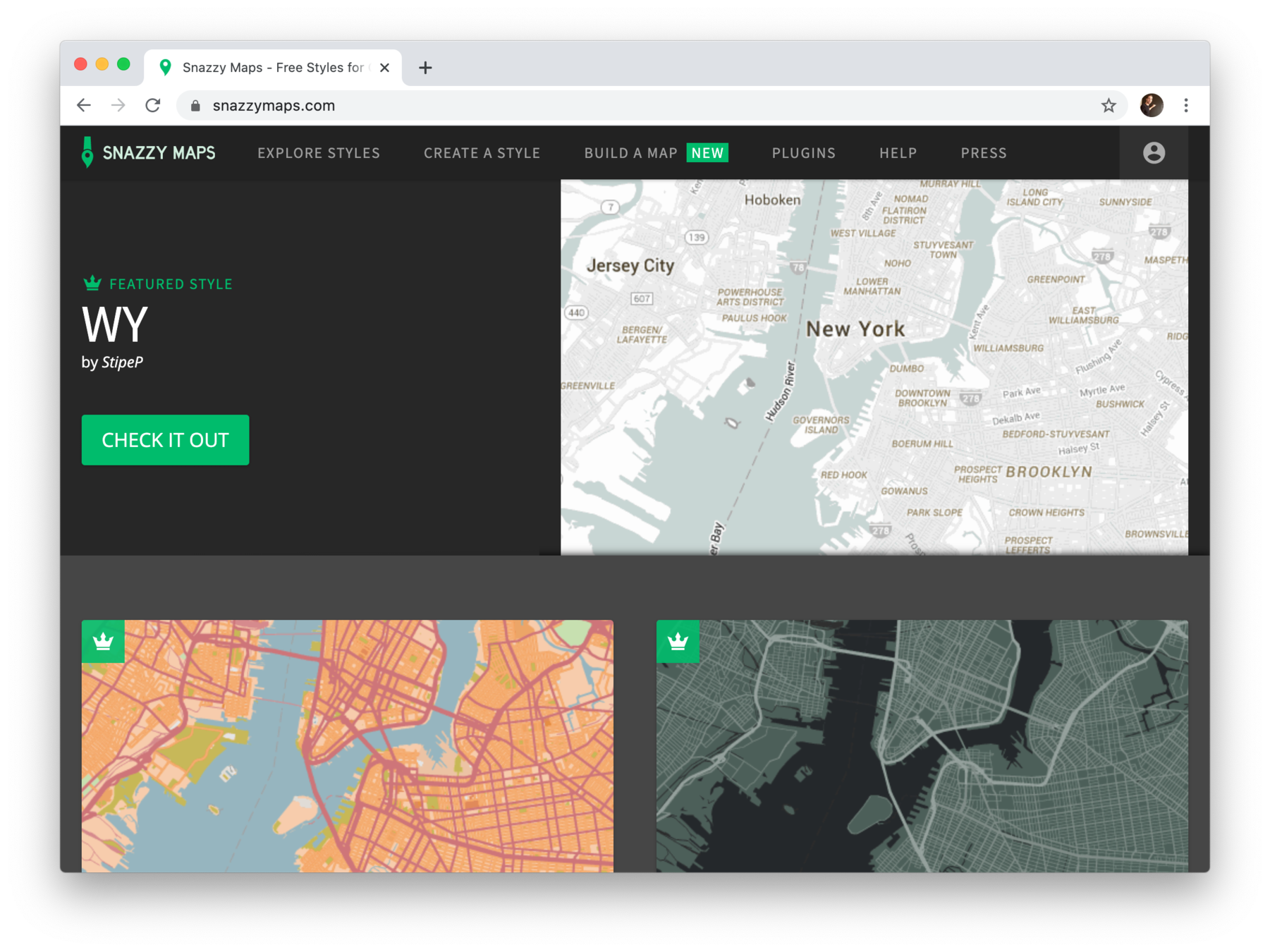
Responsive
320x480
iphone
768x1024
ipad
1440x900
mba
800px
500px
<!DOCTYPE html> <html> <head> <meta charset="utf-8"> <title>hello</title> <meta name="viewport" content="width=device-width" > </head> ... </html>
hello.html
no 🔍 zoom
body {...}
@media (max-width:800px) {
body {
font-size:18px;
padding-left:0; padding-right:0;
}
}
pretty.css
media-queries
320x480
iphone
768x1024
ipad
1440x900
mba
@media (max-width) {}
320x480
iphone
768x1024
ipad
1440x900
mba
@media (min-width) {}
and so on...
img {}
h2 {}
#map {}
...
THE END
des questions ?