Moving Microsoft Teams to React
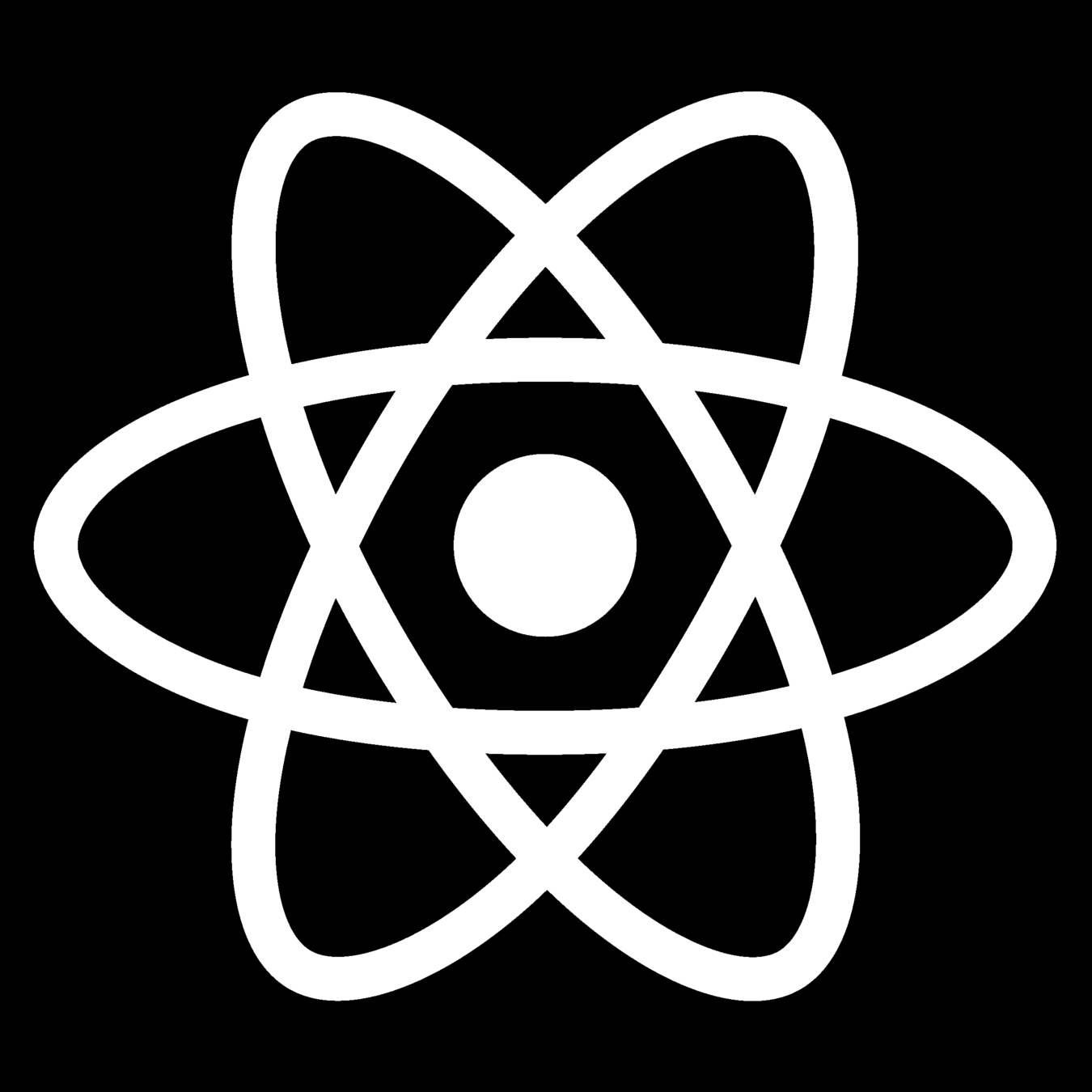
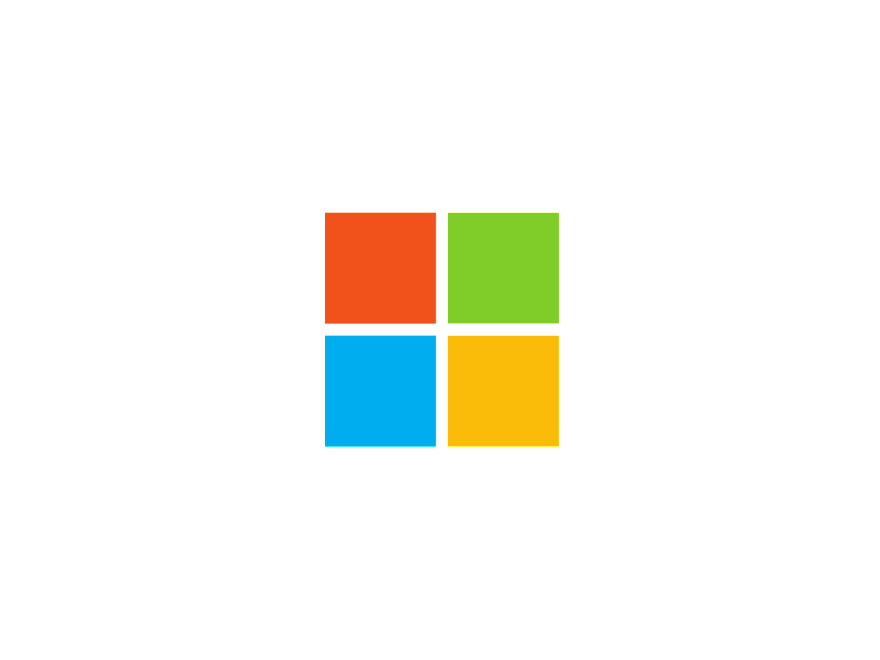
Software development at Scale!

Abhik Mitra

@complancoder
Engineering Manager @
- Currently Building Microsoft Teams
- I helped build Outlook for Android
- Seven years of Work Ex
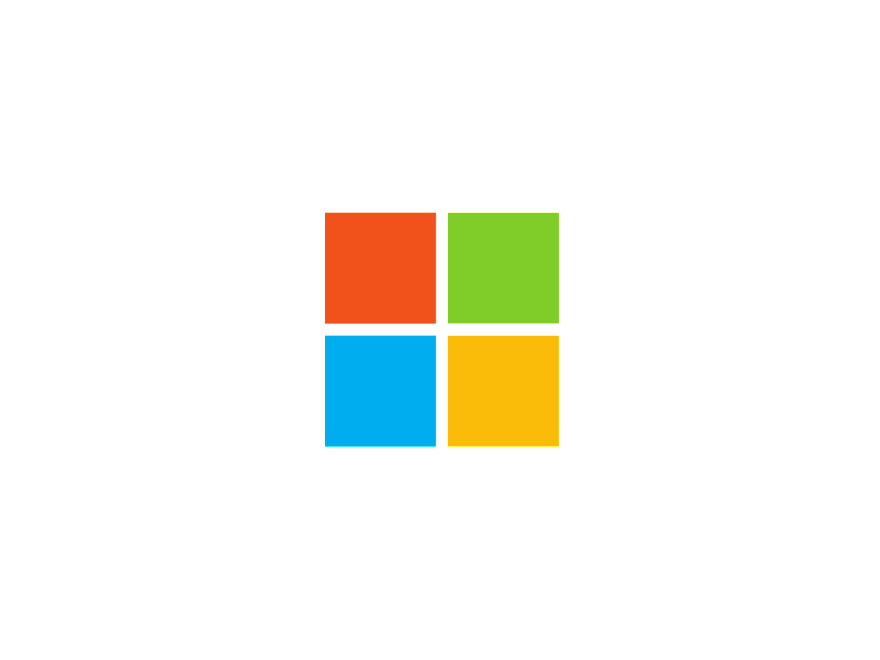






Microsoft Teams

Microsoft Teams
1000+ Engineers
3 Continents
325,000 Organizations
8M+ Lines of Code

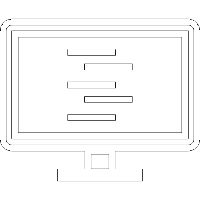
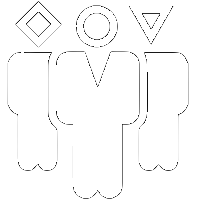


Microsoft Teams

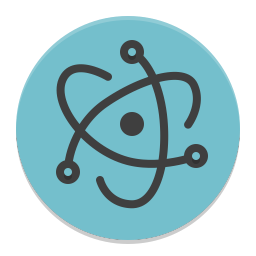


2015

2016
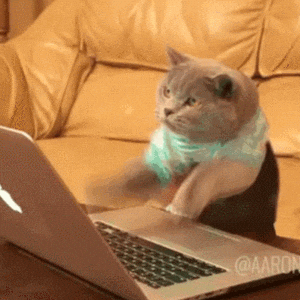
TimeLine

2017

2018

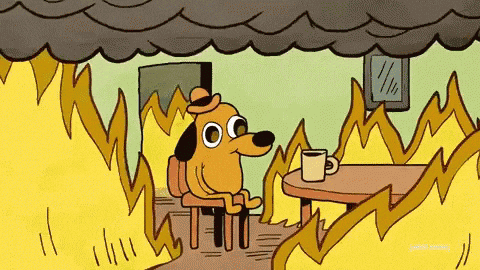
TimeLine
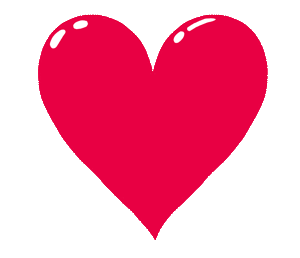

North Star
-
Move to React for all UI code
-
Non UI services moves to framework agnostic code
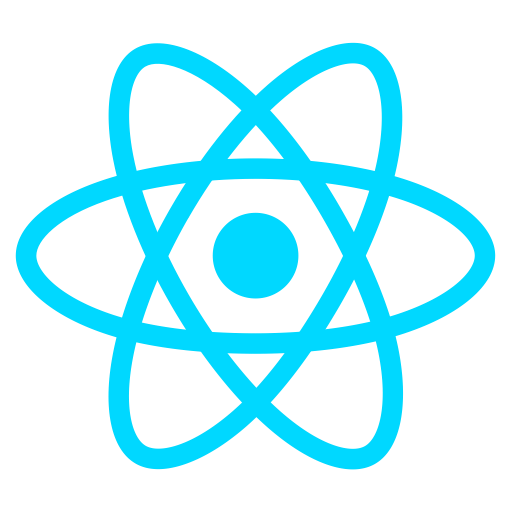
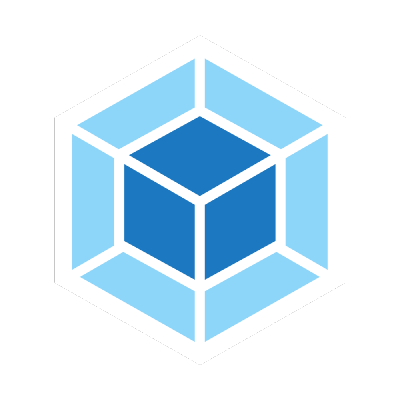

-
Each Micro frontends doing it own release
-
Developer productivity
-
Faster Builds
-


Stop - Rewrite - Start
Approach 1
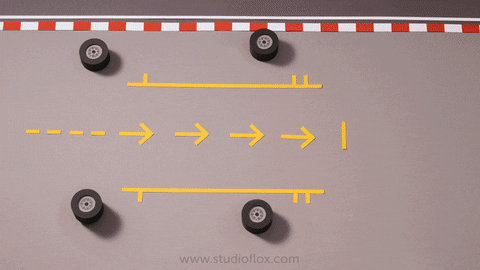
Approach 2

1. Speak to Designers
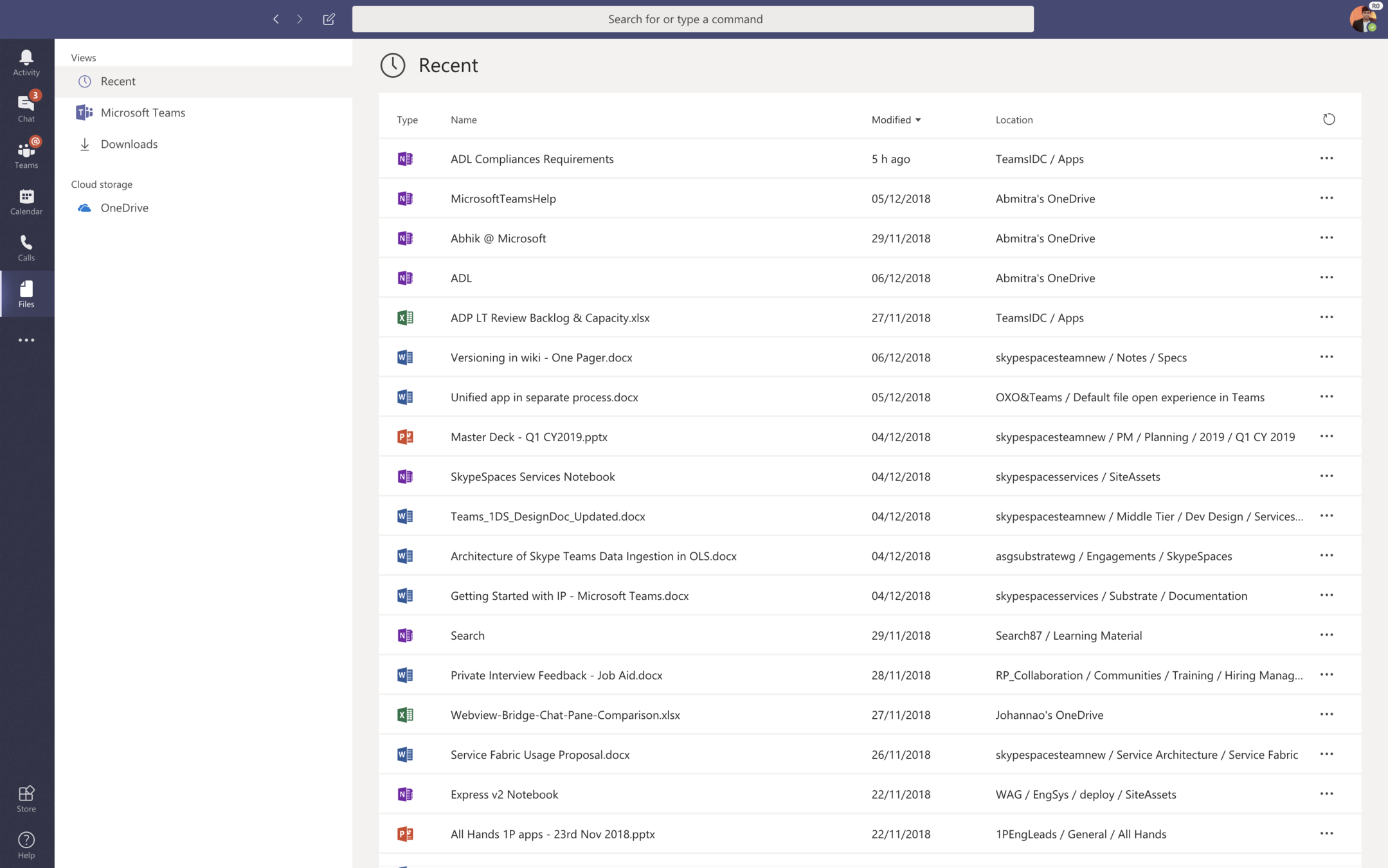
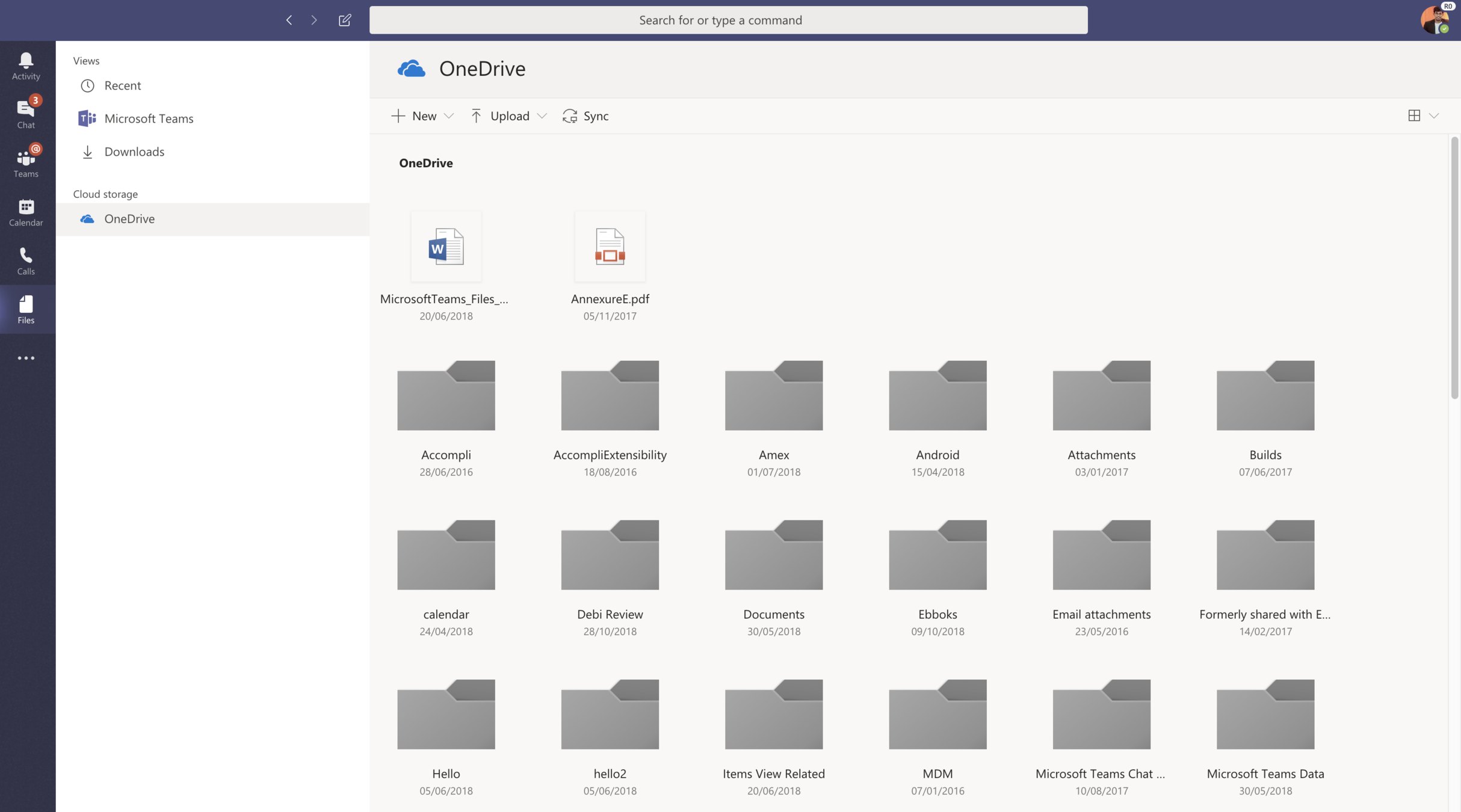
2. Carve out a Rectangle in Angular
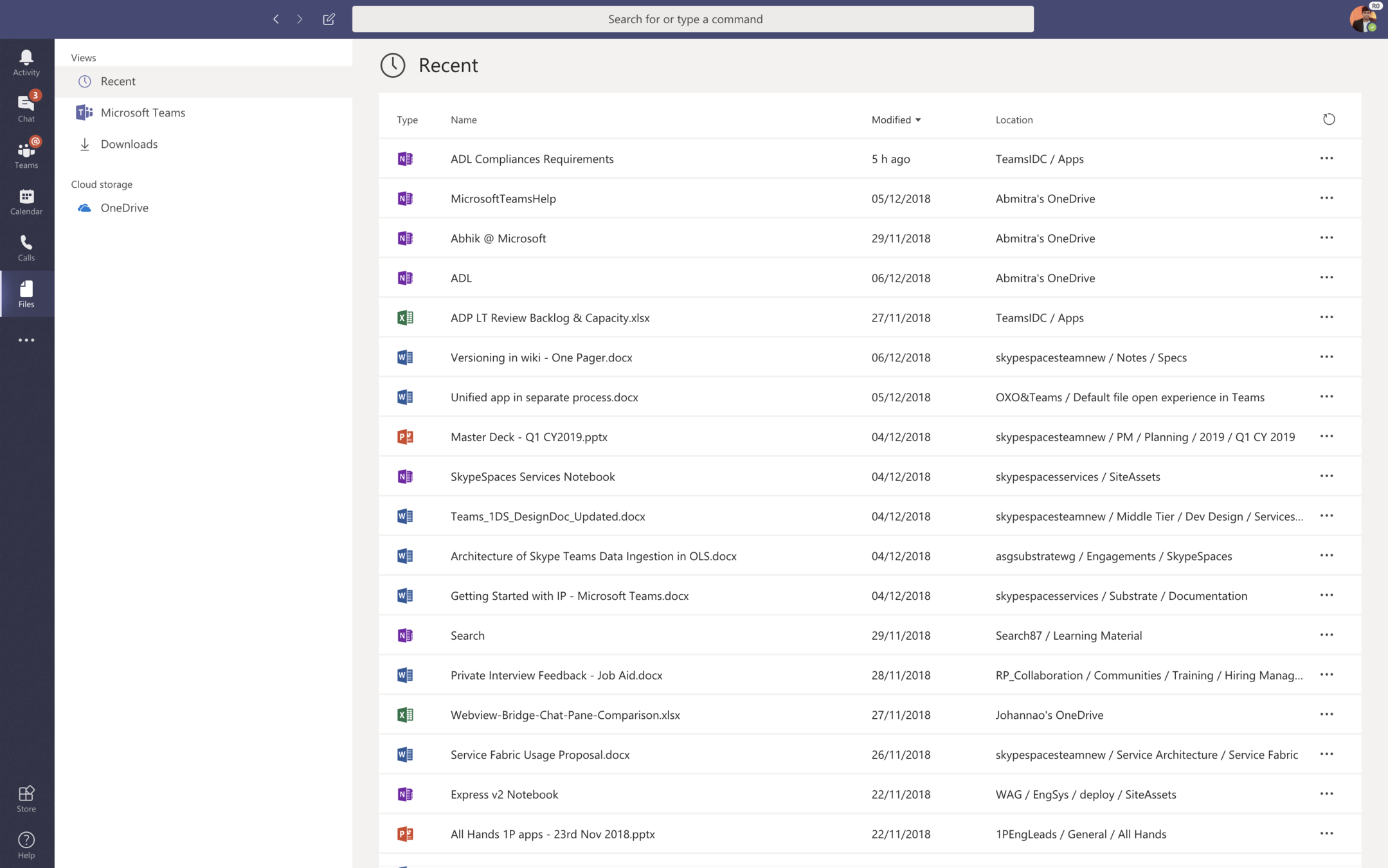
3.Move Rectangle to React
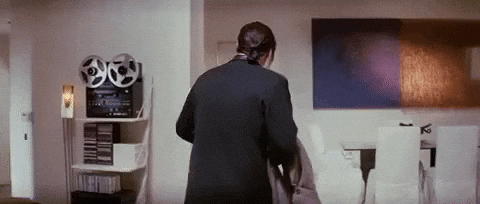
3.Move Rectangle to React
-
How do we put React in Angular ?
-
How do we move non UI/services code to North star progressively ?
- How do we move features progressively to React ?
-
How do we not impact the bundle size ?
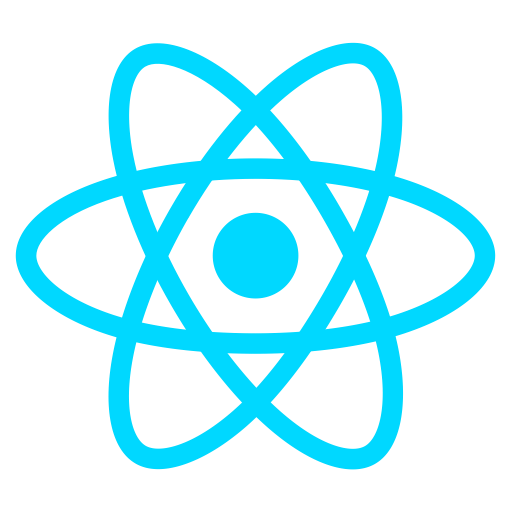

Awesome React!
Angular Directive
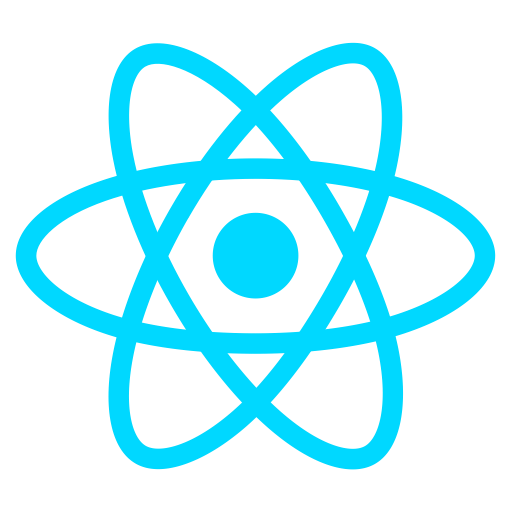

Awesome React!
Empty Directive
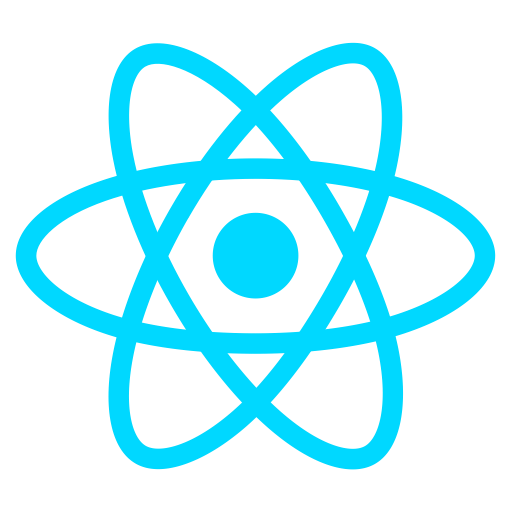

Awesome React!

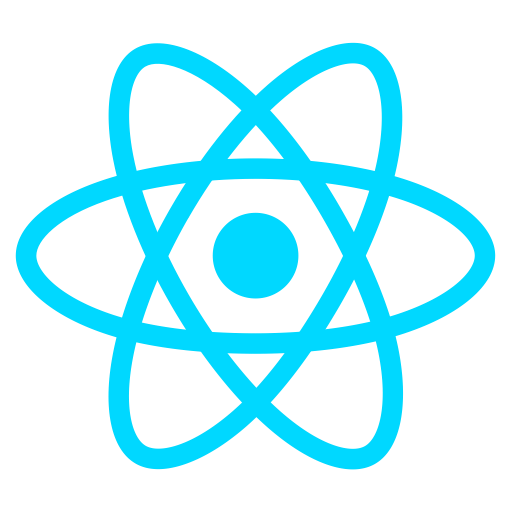
Awesome React!
Angular App
Data
Events
React-Angular Bridge

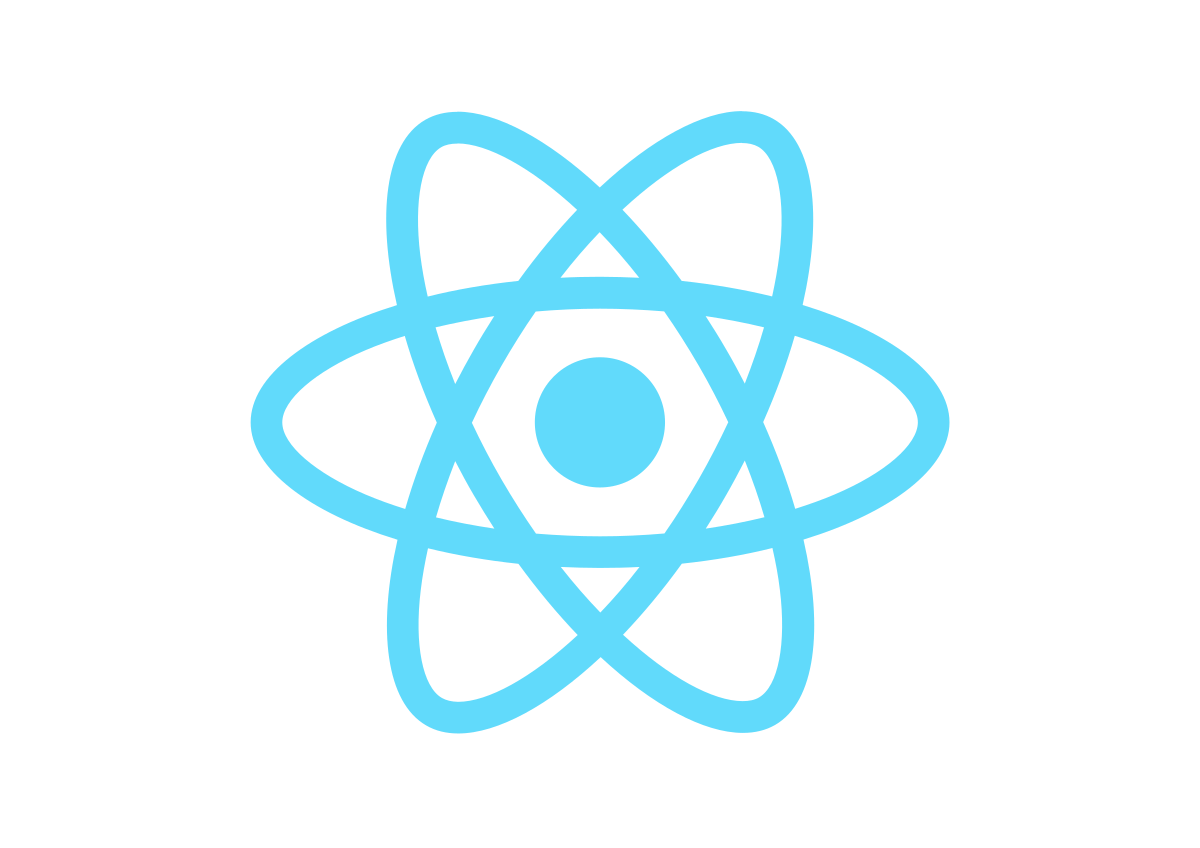
Demo
Design Goals
- React Code base in a separate MonoRepo
- React Code base will have no reference to Angular
React-Angular Bridge
var directive = reactBridgeDirective
.forLazyLoadedComponent(() =>
import("@msteams/component")
.then(_ => _.AwesomeReactComponent)
)
.withInjected("loggerService").ofType<ILoggerService>()
.withInjected("someAngularService").ofType<someAngularService>()
.setUpComponentProps((services) => {
return {
onButtonClick:() => { /* more code */},
randomProp: "Hello"
}
})
.onComponentDidMount((component, injectedServices) => {
/* Call functions on the component */
})
.create();
angular.module("app").directive('componentWrapper', directive);1
2
3
<div>
<component-wrapper ng-if="ctrl.isReactEnabled"></component-wrapper>
</div>4

React-Angular Bridge
reactBridgeDirective
.forLazyLoadedComponent(() =>
import("@msteams/component")
.then(_ => _.AwesomeReactComponent)
)
.withInjected("someAngularService").ofType<someAngularService>()
.setUpComponentProps((services) => {
return {
onButtonClick:() => { /* more code */},
randomProp: "Hello"
}
})
.onComponentDidMount((component, injectedServices) => {
component.printSomething(
injectedServices.someAngularService.getString()
);
})
.create();class Wrapper extends React.Component {
/* other component related code*/
printSomething(str) {
console.log(str);
}
render() {
return (
<>
{{this.props.randomProp}}
<button onClick={this.props.onButtonClick}></button>
</>
);
}
}
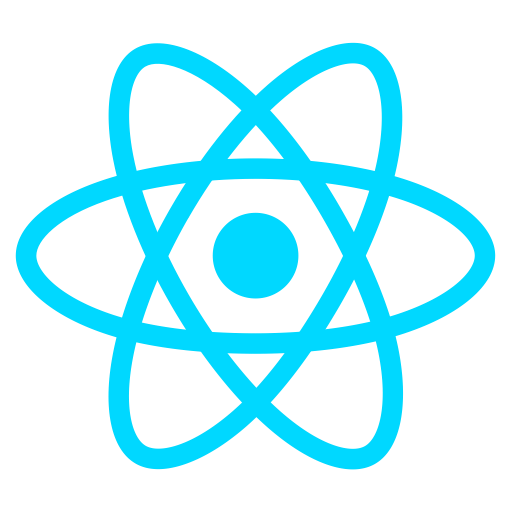
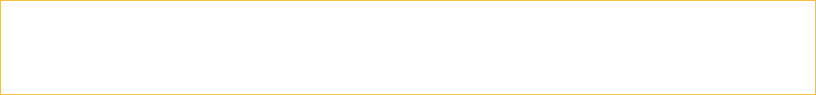
Type safety
Fluid API
reactBridgeDirective
.forLazyLoadedComponent(/* use Dynamic import*/ )
.withInjected("loggerService").ofType<ILoggerService>()
.withManualRendering((render) => {
return new Promise((resolve, reject) => {
requestAnimationFrame(() => {
/*Render React component whenever you want to*/
});
});
})
.setUpTelemetry((services) => {
/* return scenarios for telemetry*/
const scenarios = services.constants.getConstant("scenarios");
return [ scenarios.scenarioOne, scenarios.scenarioTwo ];
})
.withErrorHandling((error, element, injectedServices) => {
/* log the error or display a custom error component*/
})
.setUpComponentProps(() => (
/* Send props to React for 2 way communication*/
))
.onComponentDidMount((component, injectedServices) => {
/* Log or do something else*/
})
.onComponentWillUnmount((component, injectedServices) => {
/* Log or do something else*/
})
.create();
• Simple, Readable & Easy
• Less boilerplate and scaffolding
• React Code base unaware of Angular
React-Angular Bridge
Angular
Router
/calendar
/files
/calling
React Component
React Component
Angular Component
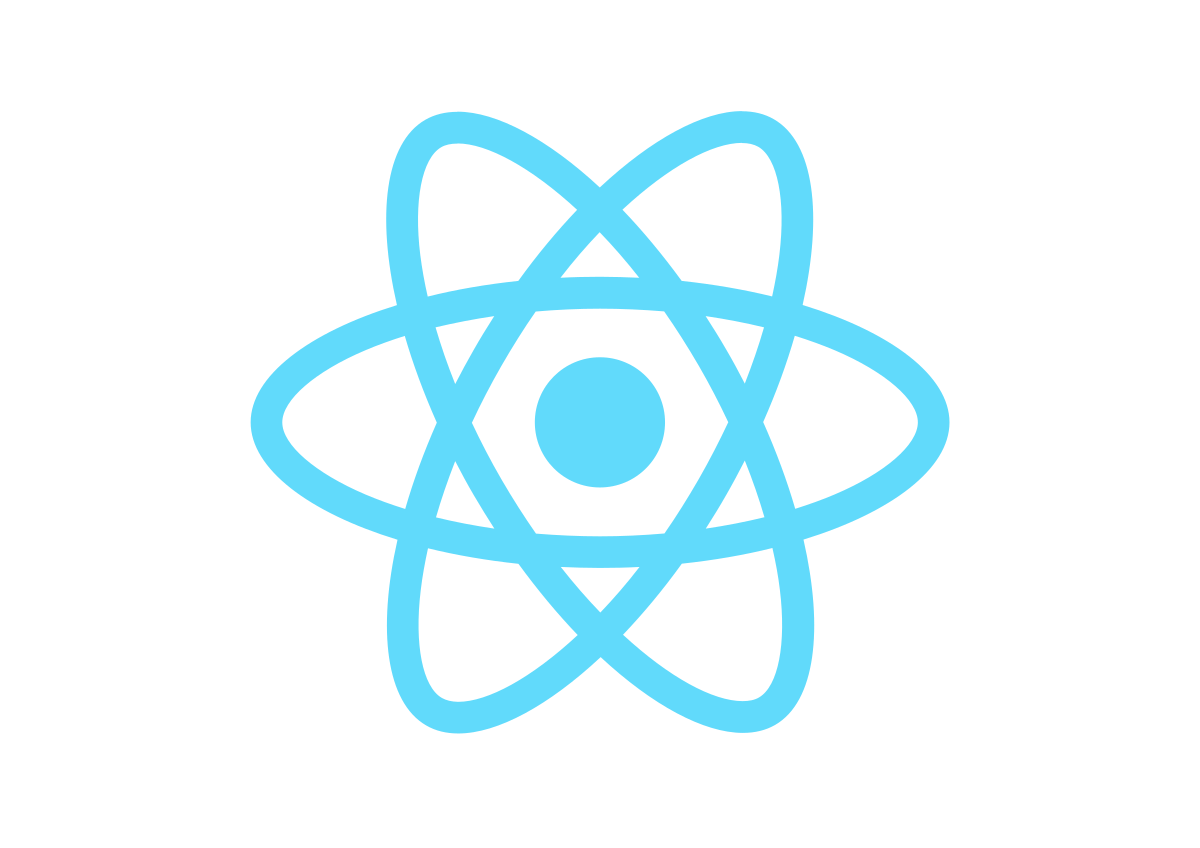

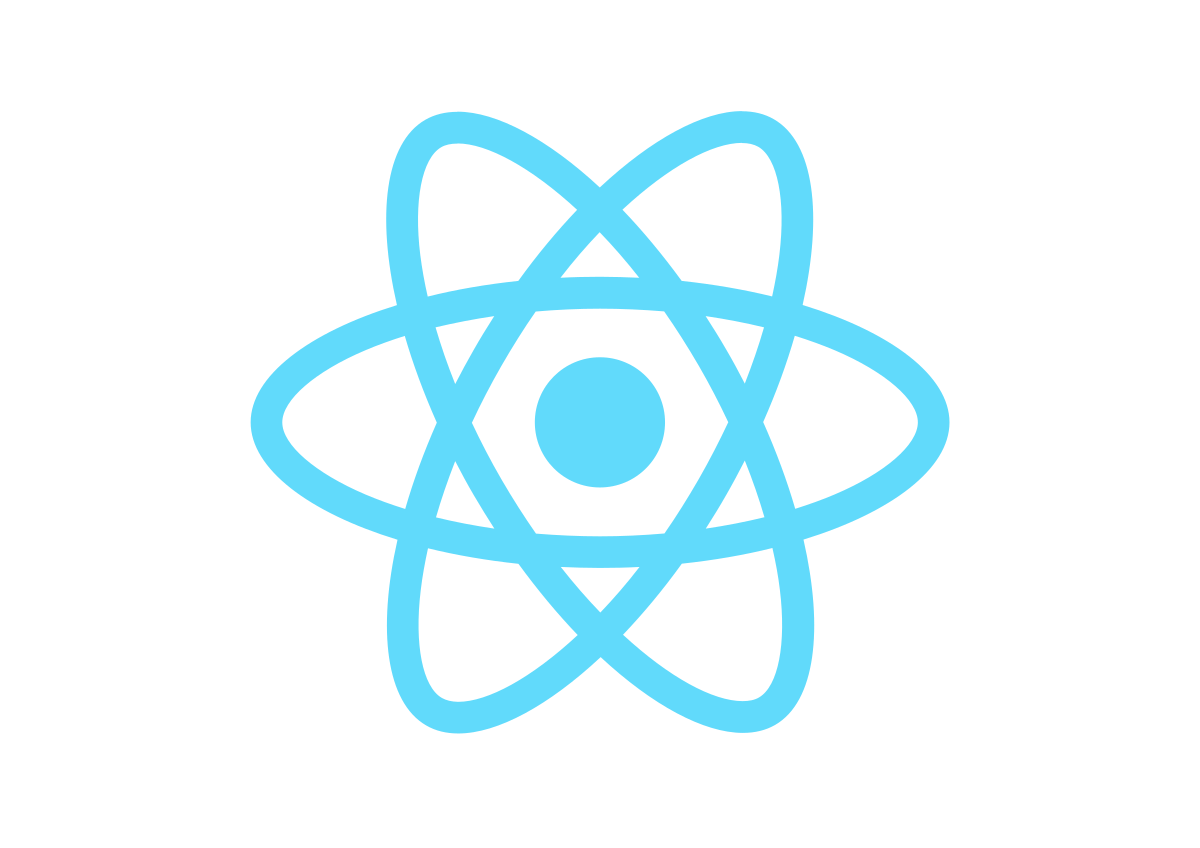

Multiple React Roots
-
React Keeps memory of last initialized Root
-
React still keeps references of the DOM nodes even if unmountComponentAtNode is called.
-
Leaked memory pops up as an Array of Fiber Nodes
-
The library fixes this issue by rendering a Fragment on unmount.
Multiple React Roots
- There is ton of non Component code like AuthenticationService, LoggingService, UploadService, etc
- Even non UI code in Angular is tied to the framework
- Not possible to migrate all horizontal services together
- React code should not have references to angular
Non UI Services
import * as React from "react";
import { SharepointFilesContainer } from "./containers";
import { LoggingService } from "@msteams/services-logging";
class SharePointFilesLayout extends React.Component<{}> {
constructor(props: any) {
super(props);
}
public render() {
LoggingService.logInfo("Rendering Sharepoint Files View");
return <SharepointFilesContainer />;
}
}
export { SharePointFilesLayout };?
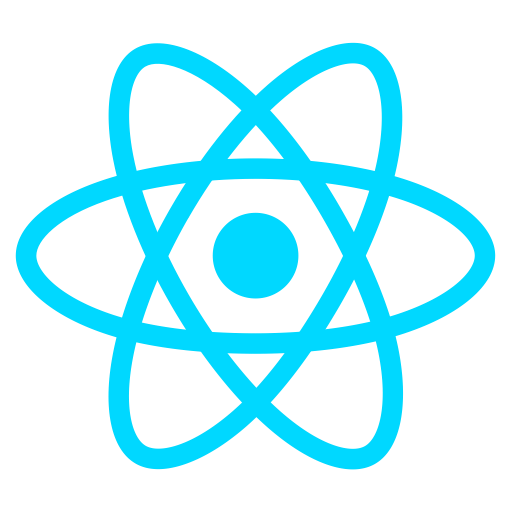
Typical React Code
resolve : {
alias : {
"@msteams/services-logging": "shims/loggingServiceShim.ts"
}
}
export const LoggingService: ILoggingService =
angular.element(document.body).injector().get('bridgeLoggingService');
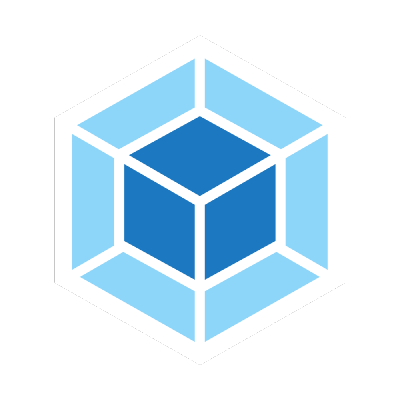

loggingServiceShim.ts
Webpack to the rescue
import { map } from "lodash"import { http } from "./http"Lodash
resolve : {
alias : {
"lodash": "customLodash/index.ts"
}
}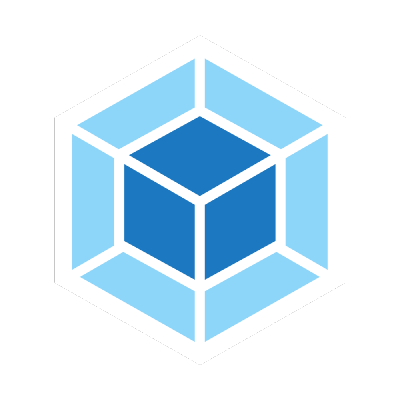
Custom Lodash
Awesome Component
Webpack to the rescue
import { map } from "lodash"import { http } from "./http"Lodash
resolve : {
alias : {
"lodash": "customLodash/index.ts"
}
}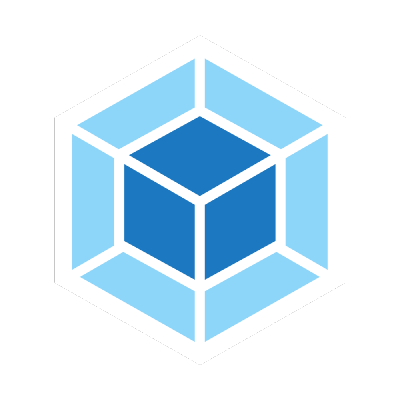
Custom Lodash
Awesome Component
Webpack to the rescue
Custom Lodash
- New git Mono Repo
- Publish to Private NPM Repo
- New Repo enforces interfaces Separation
- Identify UI rectangles that need refresh
- Move Rectangles to new code base .
- New Repo enforces interfaces Separation
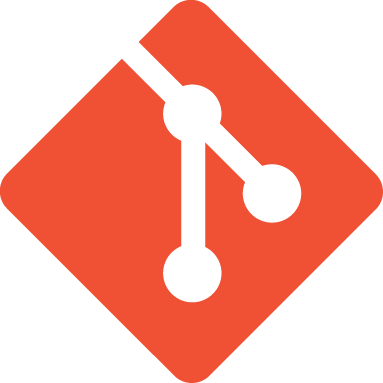

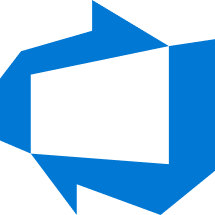
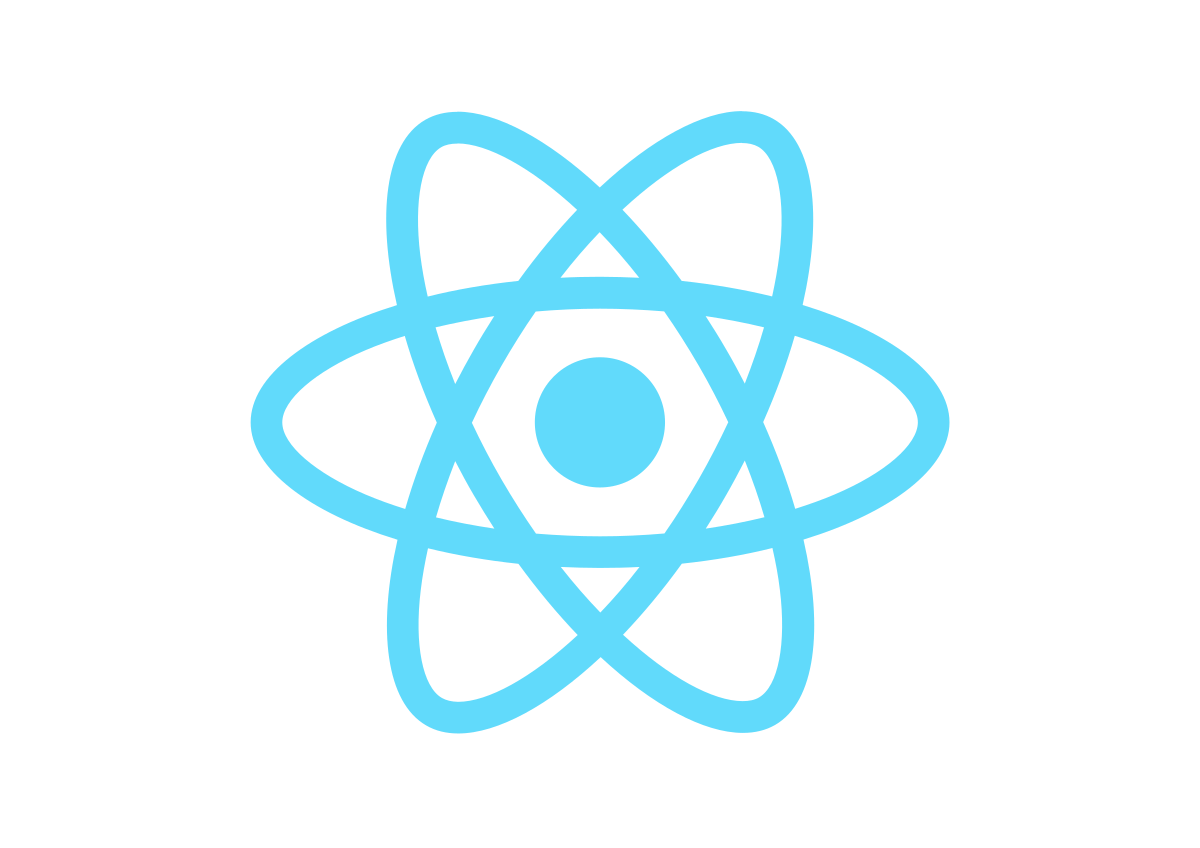

- Consume NPM Modules published from new repo
- Wrap React components from these modules in Bridge
- Use Webpack aliases to provide implementation of old services from angular
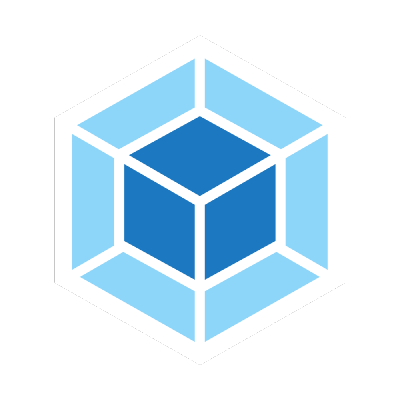

Putting it all together
Thank You !
- Abhik Mitra


@complancoder
linkedin.com/in/iamabhik