Test Environments
You're probably doing it wrong!

Common problems faced by teams:
-
Problem # 1 - Ensuring consistent deployment of your apps for testing
Problem #1:
Consistency
- Who deploys your app for testing? Developer? Tester?
- Is app deployed the right way everytime?
- Do you take steps to ensure integrity of the deployment?
- Any chance of team member skipping important step during installation, or specifying wrong configuration, etc.?
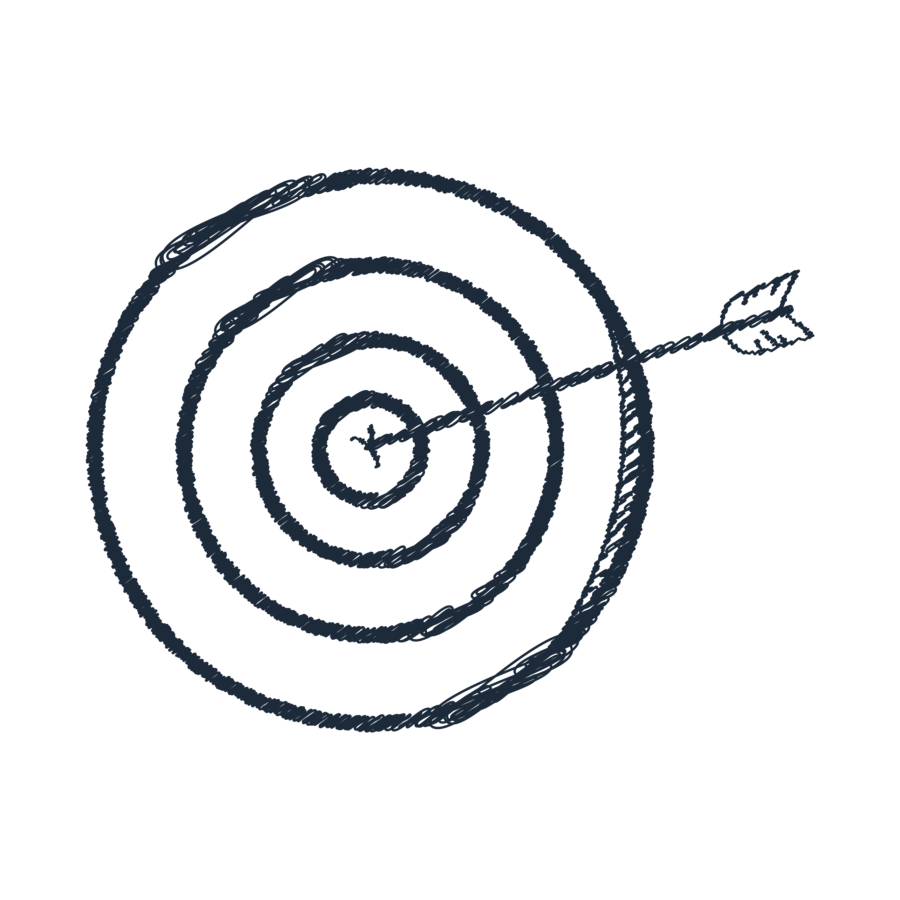
Common problems faced by teams:
-
Problem # 2 - Shared deployment among testers
Problem #2:
Shared Deployments
- Saves time initially but produces various false bugs
- Testers often need to communicate to validate bugs before reporting
- One big error caused by one tester blocks whole testing team

Common problems faced by teams:
-
Problem # 3 - Wasting more time on deployment than testing
Problem #3:
Repetative Deployments
- Testers need to deploy application several times a day manually
- Manual deployment routine = Probability of human error
- More time spent while setting up = Lesser time spent in testing
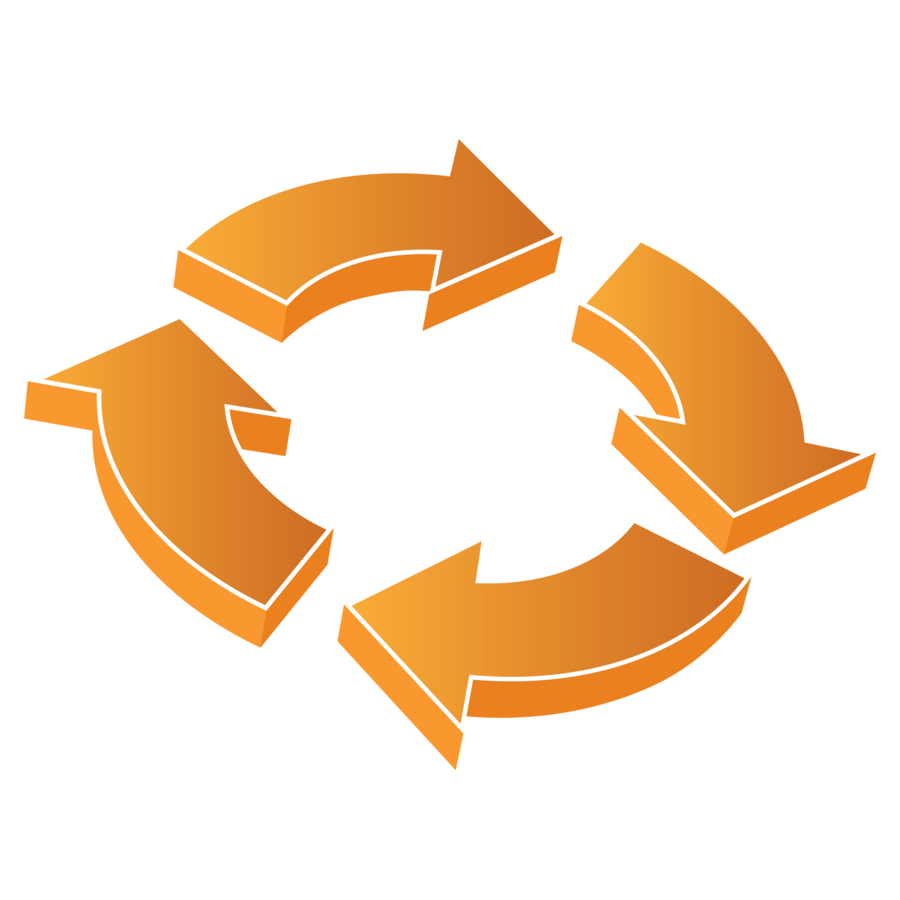
Common problems faced by teams:
-
Problem # 4 - Maintaining older versions deployed for references
Problem #4:
Keeping ready-to-use old versions
- Using older versions as a reference on how a feature works (or a legal requirement)
- Finding out if the latest versions breaks something
- Is it really a bug or feature?
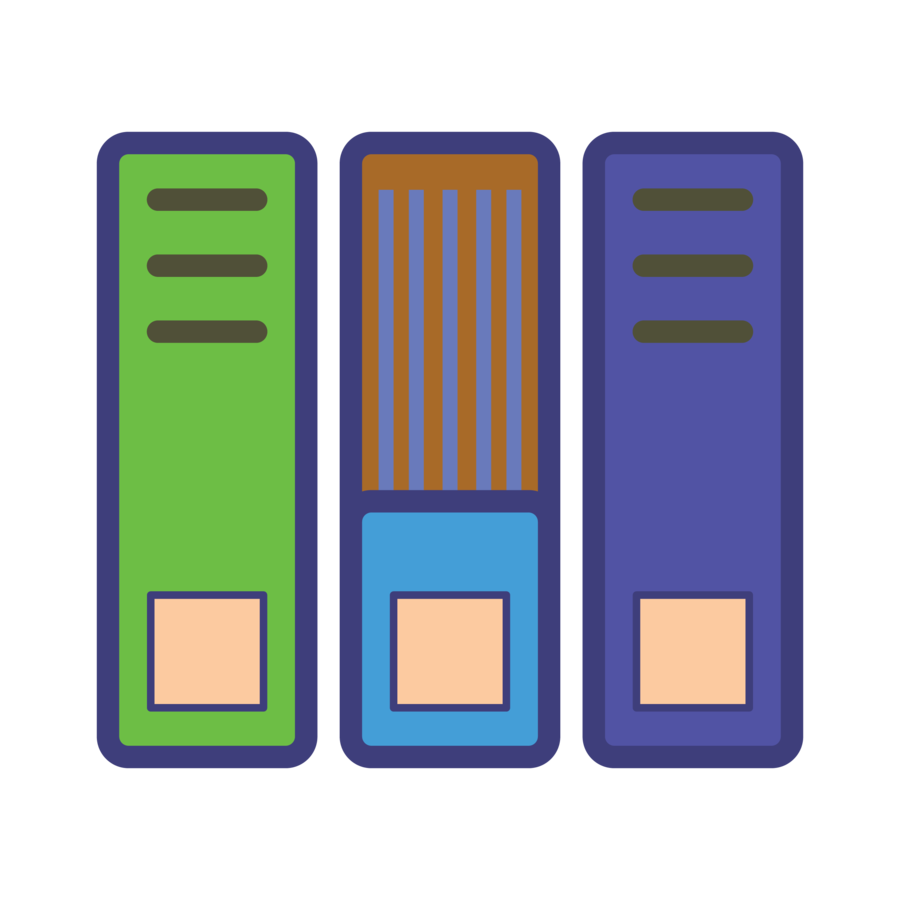
Let's see how you can solve all these problems with one tool
Test Collab's
Test Environment Management
Our key philosophy
"Deploy once, use multiple times"
how it works?
-
Create new environment
-
Setup your app from terminal
-
Save & Done!
we'll see it live shortly
Each deployment is called Environment
ready. set. go...
-
Select your pre-configured environment
-
Name it & launch
-
Freshly deployed app ready to be tested!
-
Share URL with team
once environment is configured you can launch multiple copies in cloud within seconds
And guess what? The best part...
-
No infrastructure required
-
Everything runs in the cloud!
And guess what? The best part...
-
Forget SSH/FTP/Terminals
-
Configure and Launch straight from your browser!
Another great thing...
Included with your current Test Collab subscription!
Basic use case
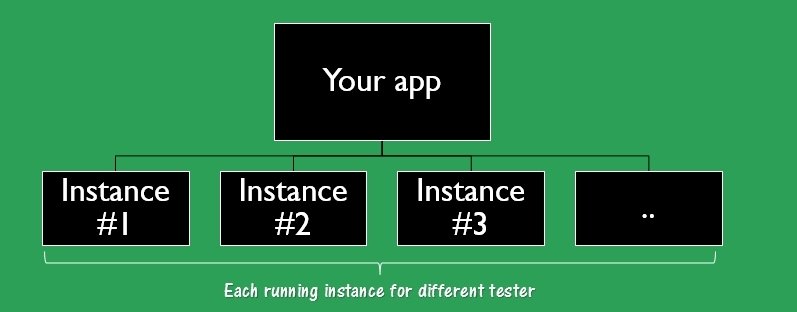
Advanced use case
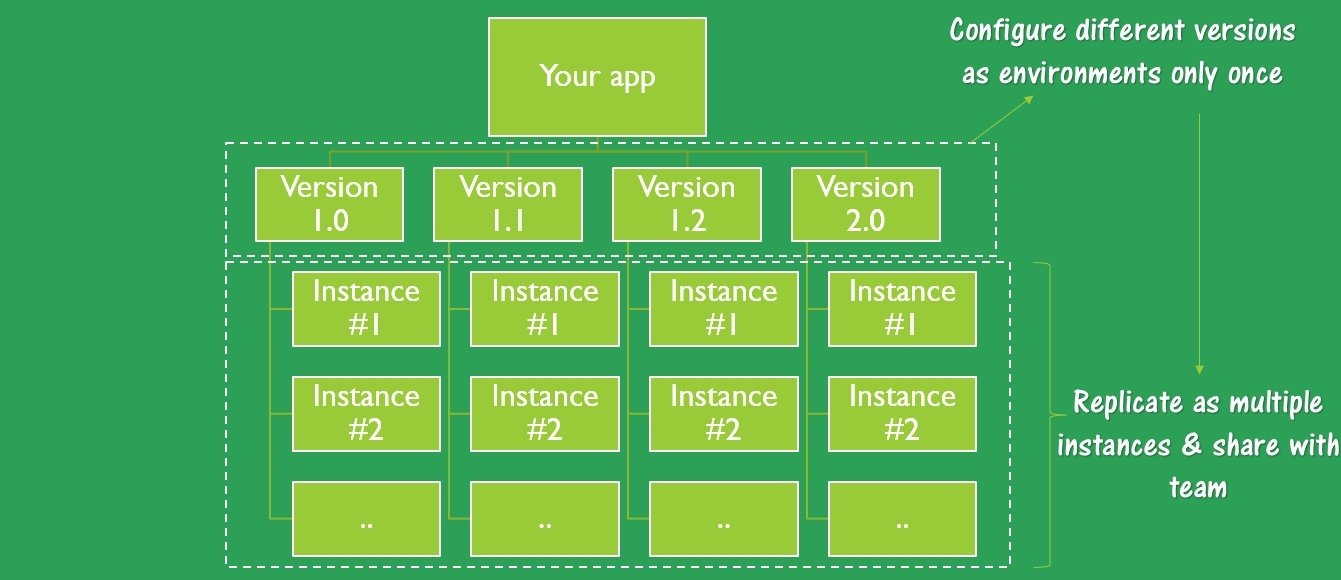
Enough talk.. let's see it in action
(wait for video to load below)
Wait... what about security?
- Apps run behind multi-layered firewall
- All instances run on SSL by default
- Running applications only accessible by your authenticated team members
Not comfortable on cloud?
Drop us a line at helpdesk@testcollab.com for enterprise deployment options.