Open Source Workflow
making changes when you don't have write access
My Repository
on
My GitHub
fork
make your own copy
Your copy of
My Repository
on Your GitHub
Your copy of
My Repository
on your local machine
clone
download your own copy
branch
make a parallel version
A parallel version of Your copy of
My Repository
on your local machine
Modify code
My Repository
on
My GitHub
pull request
ask to change my repository
Your copy of
My Repository
on Your GitHub
push
put changes
on your
GitHub
A parallel version of Your copy of
My Repository
on your local machine
Modify code
add
commit
record changes
merge
pull request
accept change
pull
sync
with
my
repo
My Repository
on
My GitHub
fork
make your own copy
Your copy of
My Repository
on Your GitHub
Your copy of
My Repository
on your local machine
clone
download your own copy
branch
make a parallel version
A parallel version of Your copy of
My Repository
on your local machine
Modify code
Exercise #1: fork my repo
- Go to: https://github.com/abostroem/2025-06-07-code-review.git
- Press the fork button
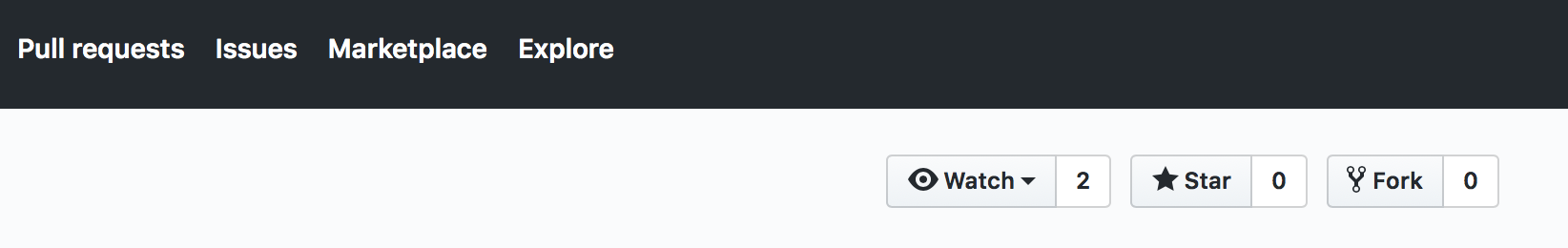
- Go to: https://github.com/abostroem/code_review-tau
- Put your green sticky up when you're done
My Repository
on
My GitHub
fork
make your own copy
Your copy of
My Repository
on Your GitHub
Your copy of
My Repository
on your local machine
clone
download your own copy
branch
make a parallel version
A parallel version of Your copy of
My Repository
on your local machine
Modify code
Exercise #2: clone your copy of my repo
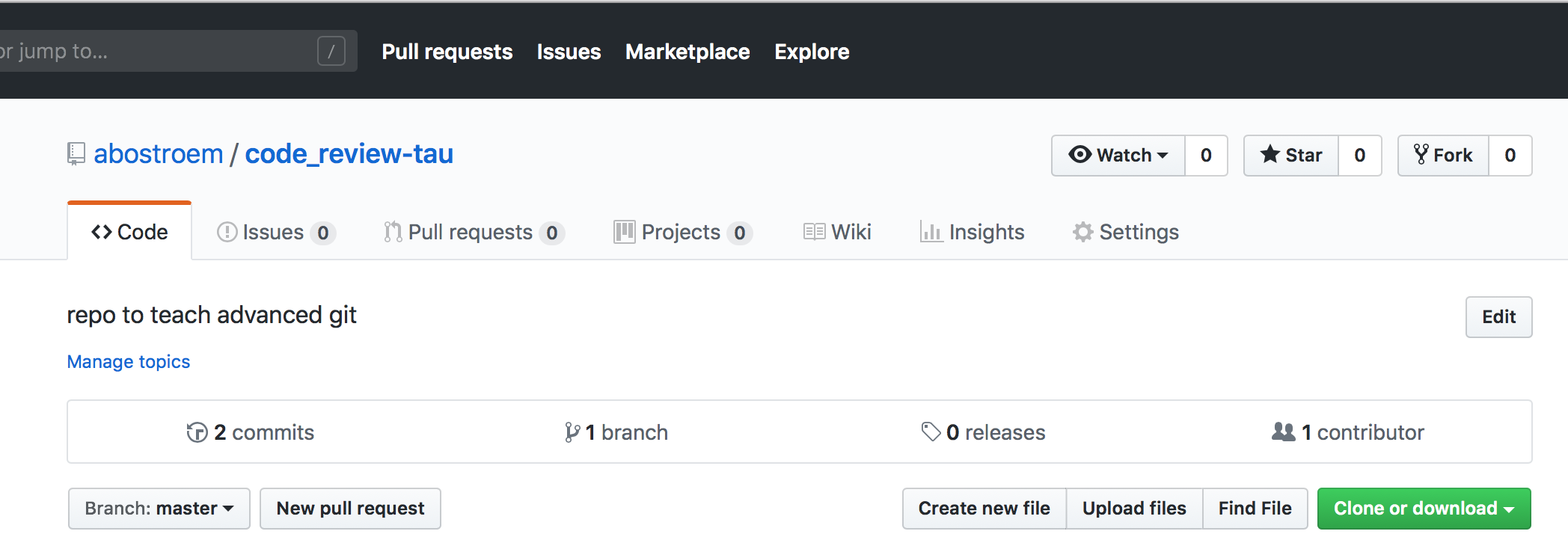
this should be your GitHub username
- Copy url from green button
- Go to your shell window
- cd to your home directory
- git clone <paste url>
- Put up your green sticky when you're done
code-review-adass-2023
My Repository
on
My GitHub
fork
make your own copy
Your copy of
My Repository
on Your GitHub
Your copy of
My Repository
on your local machine
clone
download your own copy
branch
make a parallel version
A parallel version of Your copy of
My Repository
on your local machine
Modify code
Branching
Old way
doc1.py
doc1_v2.py
make a copy
Challenges:
- Multiple copies
- Making changes to both copies (e.g. bug fix)
- what does v2 mean?
- multiple files?
New way
doc1.py
new
branch
doc1.py
main
branch
doc1.py
doc1.py
doc1.py
New way
doc1.py
new
branch
doc1.py
master
branch
doc1.py
doc1.py
doc1.py
Advantages:
- as many branches as you want
- easy merging at any time (and any direction)
- descriptive labeling
Branching
Branching: the mechanics
git branch <branch_name>
git checkout <branch_name>git branch <branch_name>: create a new branch with name <branch_name>
git checkout <branch_name>: move to branch <branch_name>
git branch: list all branches
Branching: workflow
git branch feature
git checkout feature
git add
git commit
...
git checkout main
git merge featuredoc1.py
feature
branch
doc1.py
main
branch
doc1.py
doc1.py
doc1.py
Exercise #3: branching
- go to: https://learngitbranching.js.org/?NODEMO
- create a new branch
- go to the new branch
- make 2 commits
- go back to your main branch
- make a commit
- merge your new branch into your main branch
Bonus:
- commit to main
- switch to your new branch
- merge main into your new branch
- make 2 commits
- switch into main
- merge your new branch into your main branch
git branch feature
git checkout feature
git add
git commit
...
git checkout main
git merge featureExercise #4:
- In your 2025-06-07-code-review directory create a new branch called refactor
- Move to your new branch (git checkout)
- Make one change to improve the code in make_plot.py
- Record your changes (git add, git commit)
- Move to the main branch (git checkout)
- Merge your changes into main
- Move back to your new branch
My Repository
on
My GitHub
pull request
ask to change my repository
Your copy of
My Repository
on Your GitHub
push
put changes
on your
GitHub
A parallel version of Your copy of
My Repository
on your local machine
Modify code
add
commit
record changes
merge
pull request
accept change
pull
sync
with
my
repo
My Repository
on
My GitHub
pull request
ask to change my repository
Your copy of
My Repository
on Your GitHub
push
put changes
on your
GitHub
A parallel version of Your copy of
My Repository
on your local machine
Modify code
add
commit
record changes
merge
pull request
accept change
pull
sync
with
my
repo
Update your remote copy
git push -u origin refactorExercise #5:
- Go to your GitHub page
- find the 2025-06-07-code-review repository
- check that your changes are there (you may need to reload)
Bonus:
- Go to my GitHub page
- find 2025-06-07-code-review
- check that your changes aren't there
My Repository
on
My GitHub
pull request
ask to change my repository
Your copy of
My Repository
on Your GitHub
push
put changes
on your
GitHub
A parallel version of Your copy of
My Repository
on your local machine
Modify code
add
commit
record changes
merge
pull request
accept change
pull
sync
with
my
repo
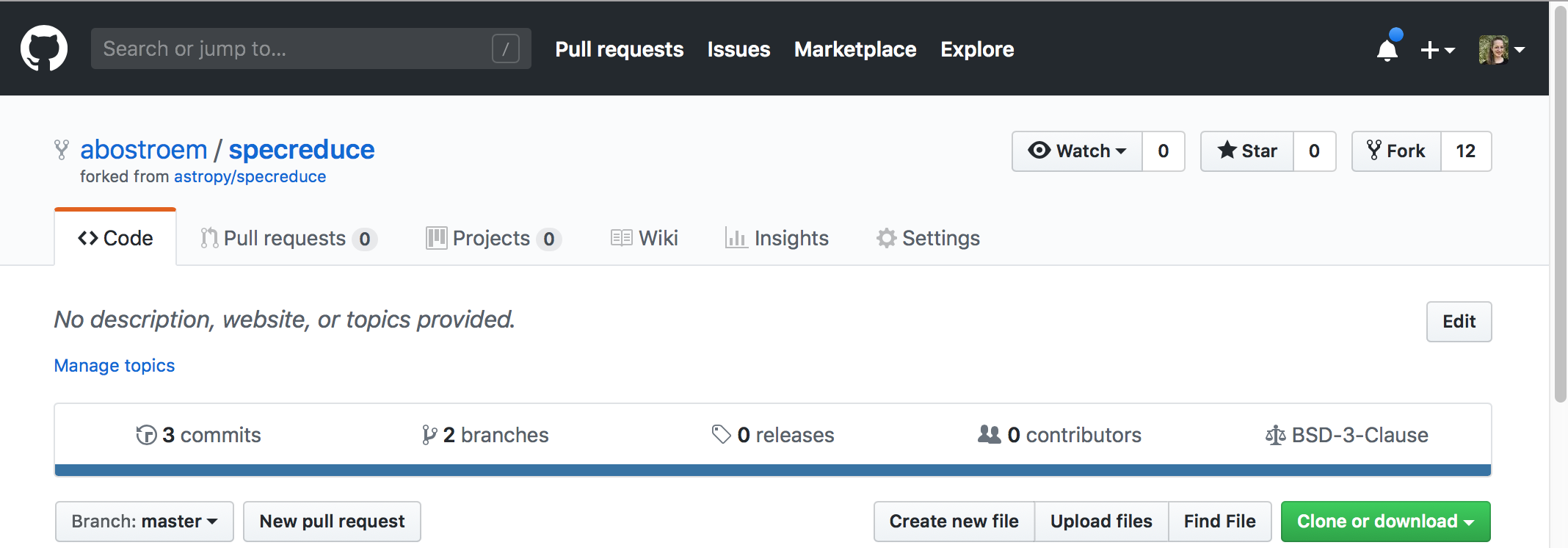
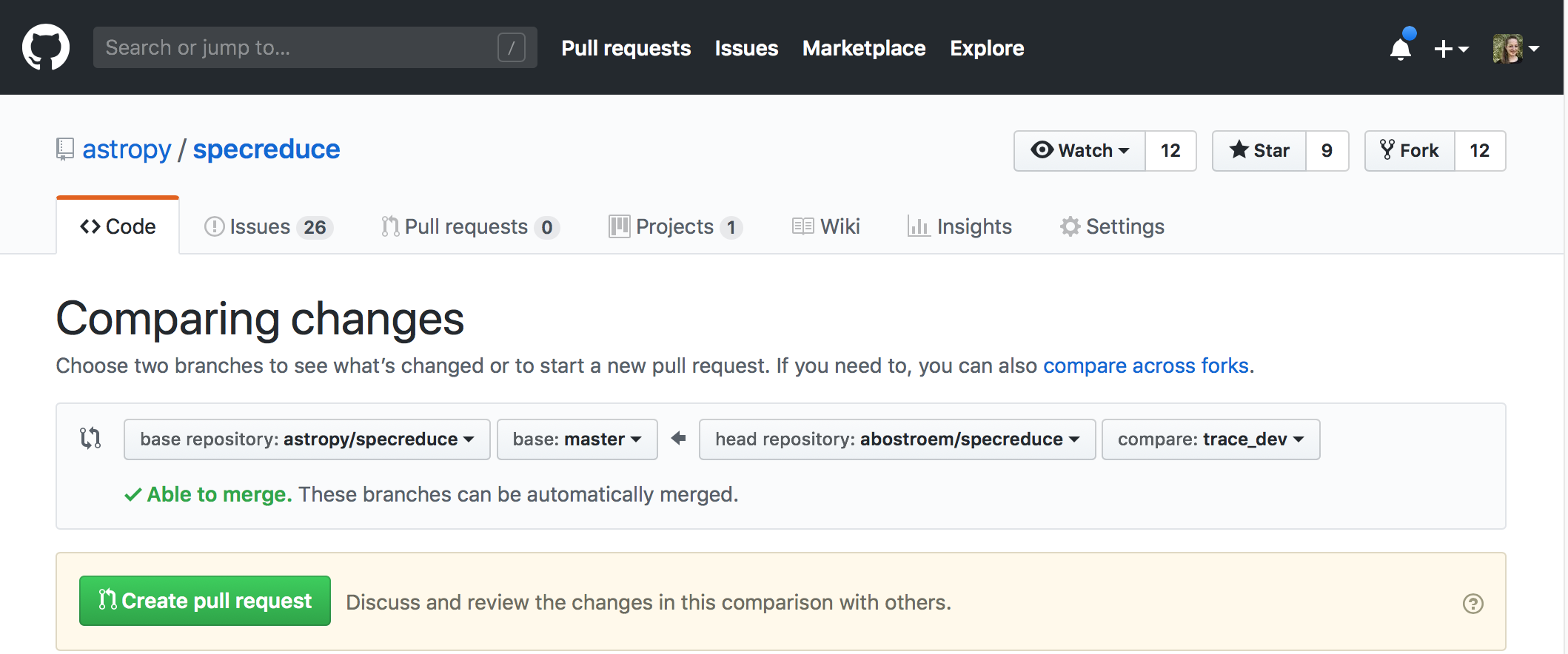
- Start Pull Request
- Check branch you want request change on (main)
- Check branch on which you made change (refactor)
- Create PR
Creating a Pull Request
main
...Azalee accepts PR...
My Repository
on
My GitHub
pull request
ask to change my repository
Your copy of
My Repository
on Your GitHub
push
put changes
on your
GitHub
A parallel version of Your copy of
My Repository
on your local machine
Modify code
add
commit
record changes
merge
pull request
accept change
pull
sync
with
my
repo
Incorporating Azalee's Changes
1. Add an alias for my repository
2. Check aliases
3. Check that you are on your refactor branch
4. Pull down changes from upstream repository*
git remote add upstream https://github.com/abostroem/2025-06-07-code-reviewgit remote -vgit branch
git checkout refactorgit pull upstream main*you may need to resolve conflicts
History of Main Branch
original
changes from refactor branch
changes from Azalee's main branch
Exercise #6: Putting it all together
- create a new branch
- modify the code
- update new branch from upstream main
- resolve conflicts
- issue a pull request
git branch (<branch name>)
git checkout <branch name>
git add <filename>
git commit -m <message>
git pull <alias> <branch>
git push (-u) <alias> <branch>