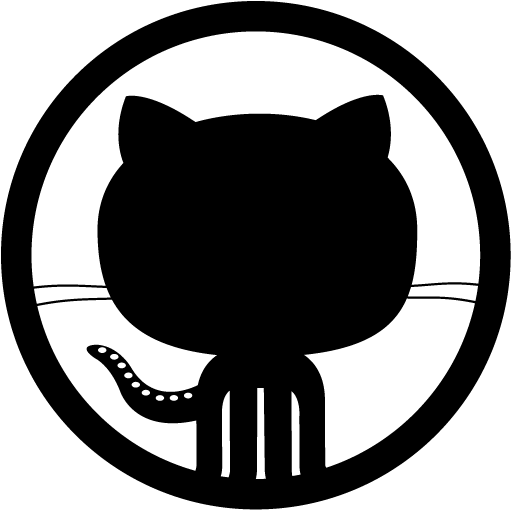Webpack
The not another task runner tool

The task runner way...
A task runner...
..is an application that automates time consuming, repetitive and boring tasks.
Allows to define steps, what they must do and how they are combined or chained.
Most of them (all?) uses an imperative notation defining what tasks must do and how they must do.
A gulp example...
// Concatenate JS Files
gulp.task('scripts', function() {
return gulp.src('src/js/*.js')
.pipe(concat('main.js'))
.pipe(gulp.dest('build/js'));
});
// Build CSS from SASS
gulp.task('sass', function() {
return sass('src/scss/style.scss', {style: 'compressed'})
.pipe(rename({suffix: '.min'}))
.pipe(gulp.dest('build/css'));
});// Complex task
gulp.task('default', ['scripts', 'sass']);The webpack way...
Webpack
Webpack is a module bundler and not a task runner.
Analyzes dependencies among your modules (not only JS but also CSS, HTML, etc) and generates assets.
Understands multiple standards for how to define dependencies and export values: AMD, CommonJS, ES6 modules, ...

The flow...

Configuration
Webpack can be configured through:
- Command Line Interface (Passed when executed)
- Using webpack API (for NodeJS) (Great to integrate with grunt, gulp or your own build scripts)
- Configuration file (Not a JSON, it is a JavaScript file, really a module)
module.exports = {
// configuration
};Options
- context: Base directory for resolving the entry option. Note it is absolute path !!!
- entry: The entry point of your bundle (the initial file where your application starts). Can be a string, an array or an object (for multiple entries).
- output: Determines the out folder, file names, etc.
- module: Options affecting normal modules, like which one must be automatically loaded.
- resolve: Determines how modules are loaded.
- target: Compiles depending the target environment (browser, node, webworker, etc).
- devtool: Enhance debugging (generates map files).
- plugins: Additional plugins added to the compiler.
Not an exhaustive list of options !!!
Three main conepts
- Entry points: The first JS code executed when a page is loaded. Dependencies are analyzed from this first module.
- Loaders: Transformations on a resource file. Each module is loaded through a loader (OMG !!! What a cacophony).
- Plugins: Injects themselves into the build process to make all sort of crazy things.
Let's understand it!!!

The basic example...
"use strict";
var path = require("path");
var Webpack = require("webpack");
// Our configuration
module.exports = {
// Define the entry point
entry: path.resolve(__dirname, "js", "app.js"),
// Output configuration
output: {
path: path.resolve(__dirname, "assets"),
filename: "budle.js"
},
module: {
loaders: [
// Inform about CSS loaders so that it can be bundled too
{ test: /\.css$/, loader: "style-loader!css-loader" }
]
},
// Generate source map files
devtool: "source-map"
};

Best practice !!!
Use require("path") to reference files and folders.
require("!style!css!../css/style.css");
var content = require("./content.js");
document.write(content);app.js
module.exports = "It works !!!";content.js
body {
background: yellow;
}style.css

...and webpack packs...
bundle.js
> webpack app.js bundle.js...and to use it.
Simply include the bundle.js in your HTML page
<html>
<head>
<meta charset="utf-8">
</head>
<body>
<script type="text/javascript" src="bundle.js"></script>
</body>
</html>Note, the CSS is included in the bundle but it is not applied until the bundle is loaded :(
Know, you are almost a master, but...
...there is much more !!!

Splitting code
- Webpack allows to define more than one entry point.
- Each entry can be packed with its own dependencies: in the same file, in a different file, or...
- common dependencies can be bundled together in a separated file. (See CommonsChunkPlugin)
- We can extract certain kind of contents to a different file (useful to pack all the CSS together). (See ExtractTextPlugin)
- Inject generated assets into HTML file. (See HtmlWebpackPlugin)
Loaders magic !!!
- Compiles SASS, LESS, stylus, etc.
- Minimizes JS or CSS.
- Generate map files (useful for production debugging).
- Inline images and webfonts within CSS files as base64 (reducing number of server requests).
- Offers a different way to create modular CSS code:
- Allow to work with different scripting languages (you can require a CoffeScript module within a JS):
require("!style!css!./style.css");
h1 {
color: green;
}var cffile = require("coffee!./file.coffee");
var content = require("./content.js");
// Execute exported method con coffescript
cffile.someMethod();
document.write(content);Dependencies
- By default works fine with npm modules.
- Install modules with:
- Use it (note there are many ways to include external modules):
- Easy integration with bower.
var $ = require("jquery");
$("p").css("color", "red");npm install jquery --save
A more complex example...

Application characteristics
- Two different pages, each one with its own JavaScript code (two entry points).
- Each entry point is packed together with its dependencies.
- The CSS used for each entry is generated in a different asset file.
Code organization...
"use strict";
var path = require("path");
var Webpack = require("webpack");
var ExtractTextPlugin = require("extract-text-webpack-plugin");
// Our configuration
module.exports = {
// Define the entry point
entry: {
app1: path.resolve(__dirname, "js", "app1.js"),
app2: path.resolve(__dirname, "js", "app2.js")
},
// Output configuration
output: {
path: path.resolve(__dirname, "assets"),
filename: "[name].js",
chunkFilename: "[id].js"
},
module: {
loaders: [
// Inform CSS modules must be bundled in another file.
{
test: /\.css$/,
loader: ExtractTextPlugin.extract("style-loader", "css-loader")
}
]
},
plugins: [
// Extract all CSS content to a file
new ExtractTextPlugin("[name].css")
]
};
require("../css/style.css");
console.log("Running app1...");
var content = require("./content.js");
var log = require("./log.js");
log("At app1...");
document.write(content.app1);app1.js
module.exports = {
app1: "It works for app1 !!!",
app2: "It works for app2 !!!"
};content.js
body {
background: green;
color: white;
}style.css

...and webpack packs...
module.exports = {
app1: "It works for app1 !!!",
app2: "It works for app2 !!!"
};content.js
body {
background: green;
color: white;
}style.css
body {
background: green;
color: white;
}app2.css
require("../css/style.css");
require("../css/app2.css");
console.log("Running app2...");
var content = require("./content.js");
var log = require("./log.js");
log("At app2...");
document.write(content.app2);app2.js
app1.js + app1.css
app2.js + app2.css

Webpack has many more features !!!
Explore by yourself and learn.