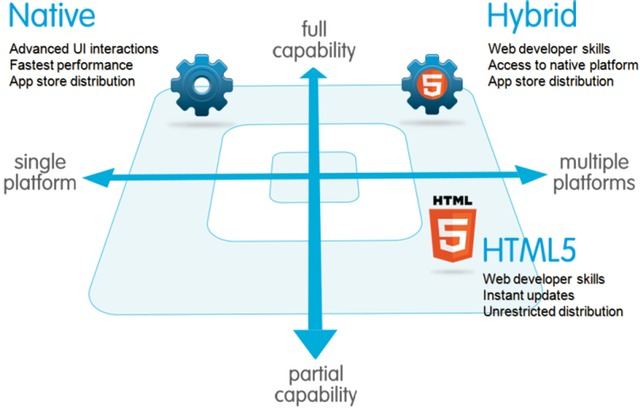Intro Mobile
75.72 - Taller de programación 2
¿Que vamos a ver?
-
Intro Android
-
Intro Kotlin
-
Ejemplo App Kotlin
Android
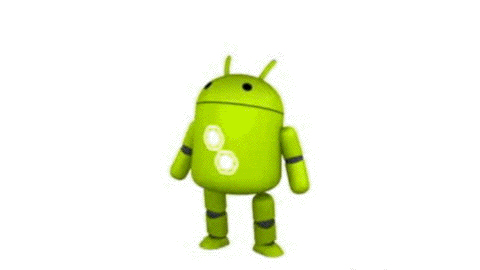
Insights

Insights
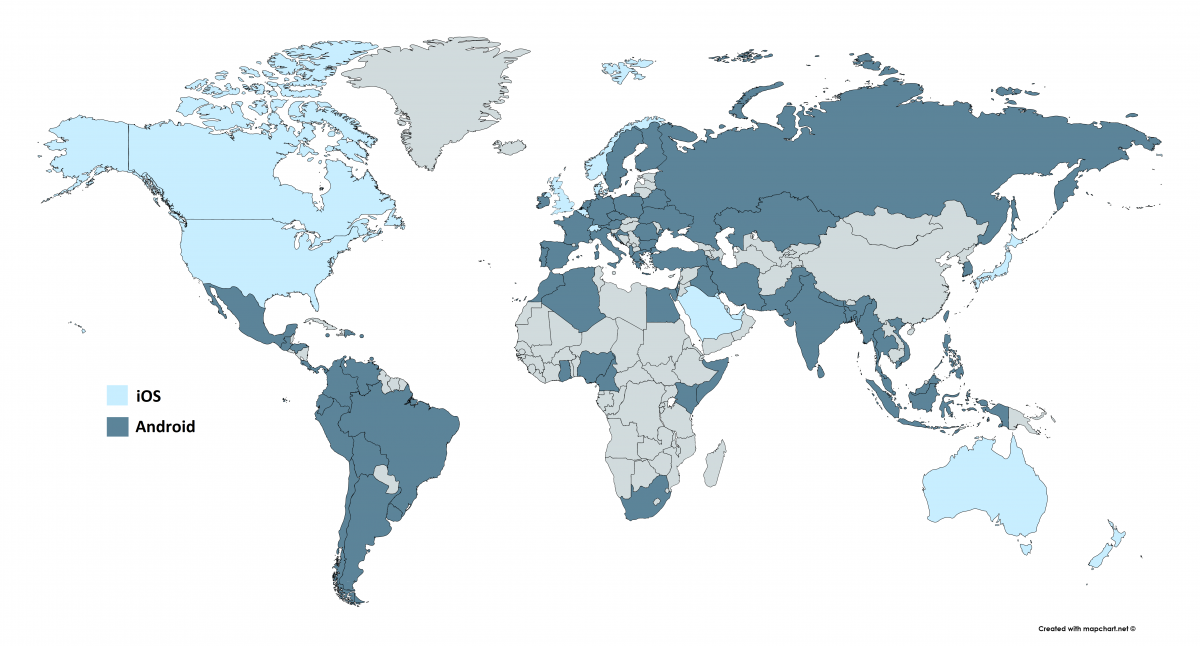
Versiones
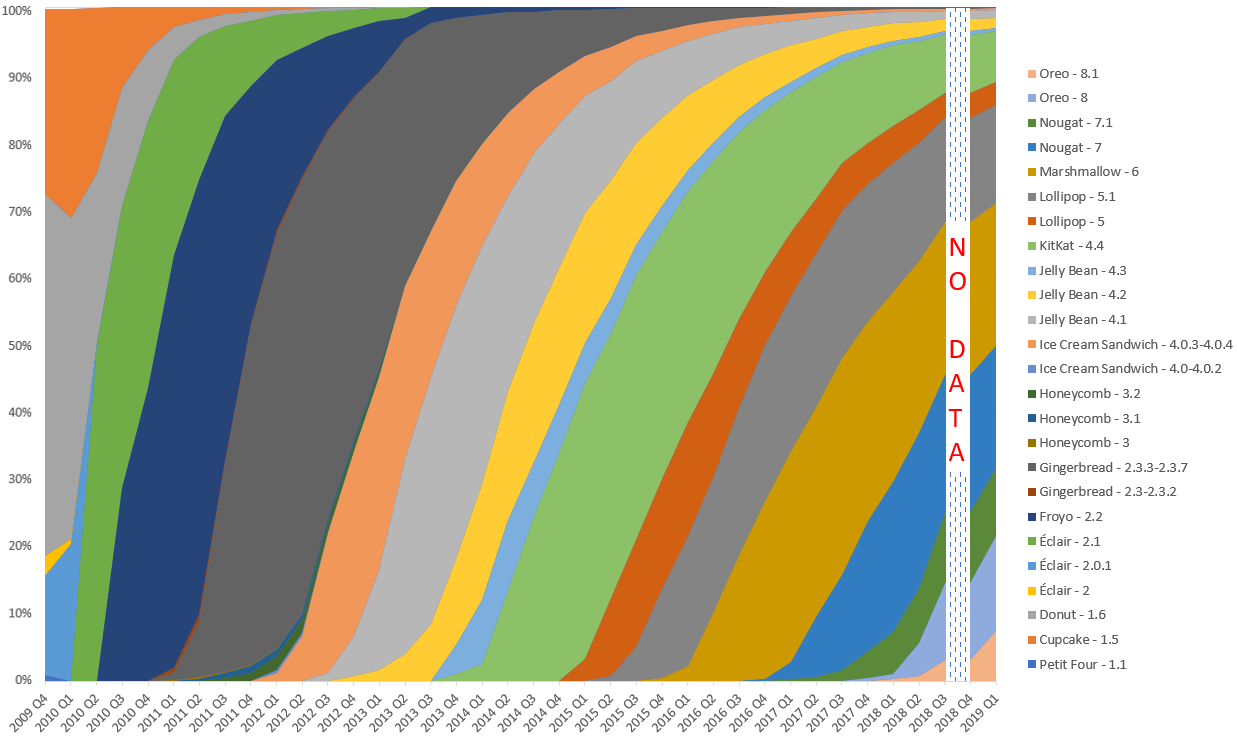
Arquitectura


Kotlin
-
Desarrollado por el equipo de Jetbrains
-
Compatible con java
-
Bytecode corre en JVM

Algunas características...
Checked Exceptions
Coroutines
public final void throwSomething() {
throw (Throwable)(new IOException());
}
// Compatibilidad con exceptiones
// chequeadas como en Java -> @Throws
@Throws(IOException::class)
fun throwSomething() {
throw IOException("")
}suspend fun fetchAndShowUser() {
// fetch on IO thread
val user = fetchUser()
// back on UI thread
showUser(user)
}Data Classes
Extension Functions
// Kotlin
data class User(var name: String, var age: Int)
// Java
public class User {
private String name;
private int age;
public User(String name, int age) {
this.name = name;
this.age = age;
}
public String getName() {
return name;
}
public void setName(String name) {
this.name = name;
}
public int getAge() {
return age;
}
public void setAge(int age) {
this.age = age;
}
}fun String.removeFirstLastChar(): String = this.substring(1, this.length - 1)
fun main(args: Array<String>) {
val myString= "Hello Everyone"
val result = myString.removeFirstLastChar()
println("First character is: $result")
}Null Safety
Mutable & immutable variables
// Not null safe value
var a: String = "abc"
a = null // compilation error
// Null safe value
var b: String? = "abc"
b = null // ok
print(b)
// Safe Calls
val a = "Kotlin"
val b: String? = null
println(b?.length)
println(a?.length) // Unnecessary safe call// Mutable
var mutable: Int = 1
mutable = 2 // Ok
// immutable
val immutable: Int = 1
immutable = 2 // Error¿Porque Kotlin?
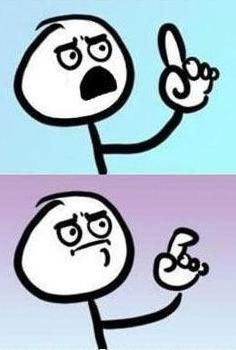
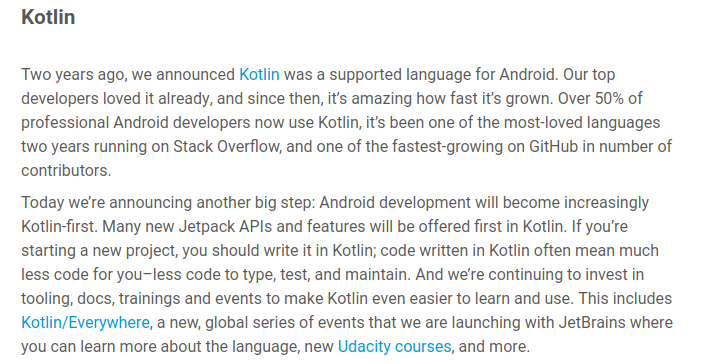
Contexto Android

Activity
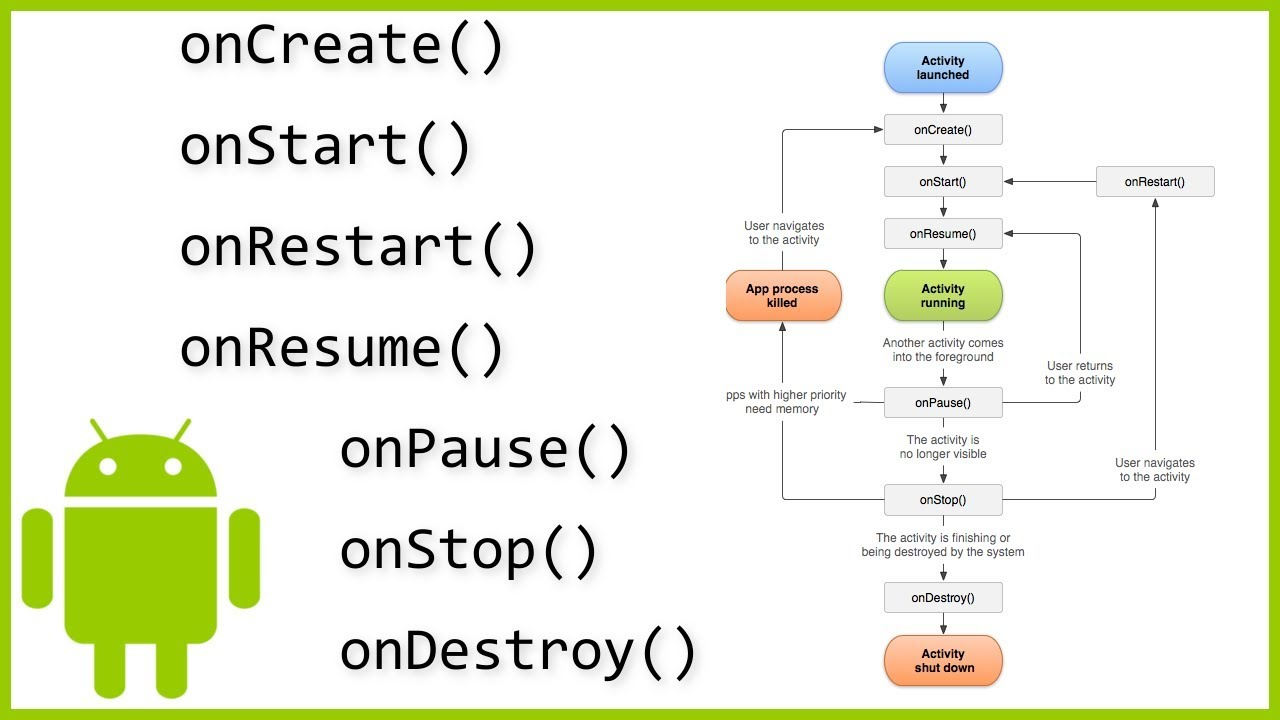
Manifest
<?xml version="1.0" encoding="utf-8"?>
<manifest xmlns:android="http://schemas.android.com/apk/res/android"
package="com.example.toggletest"
android:versionCode="1"
android:versionName="1.0" >
<uses-sdk
android:minSdkVersion="8"
android:targetSdkVersion="18" />
<uses-permission android:name="android.permission.ACCESS_WIFI_STATE"/>
<uses-permission android:name="android.permission.ACCESS_FINE_LOCATION"/>
<uses-permission android:name="android.permission.ACCESS_COARSE_LOCATION"/>
<application
android:allowBackup="true"
android:icon="@drawable/ic_launcher"
android:label="@string/app_name"
android:theme="@style/AppTheme" >
<activity
android:name="com.example.toggletest.MainActivity"
android:label="@string/app_name" >
<intent-filter>
<action android:name="android.intent.action.MAIN" />
<category android:name="android.intent.category.LAUNCHER" />
</intent-filter>
</activity>
</application>
<uses-permission android:name="android.permission.ACCESS_NETWORK_STATE" />
<uses-permission android:name="android.permission.ACCESS_WIFI_STATE" />
</manifest>Layout
<?xml version="1.0" encoding="utf-8"?>
<LinearLayout xmlns:android="http://schemas.android.com/apk/res/android"
android:layout_width="match_parent"
android:layout_height="match_parent"
android:orientation="vertical" >
<TextView android:id="@+id/text"
android:layout_width="wrap_content"
android:layout_height="wrap_content"
android:text="Hello, I am a TextView" />
<Button android:id="@+id/button"
android:layout_width="wrap_content"
android:layout_height="wrap_content"
android:text="Hello, I am a Button" />
</LinearLayout>Testing

Android Studio
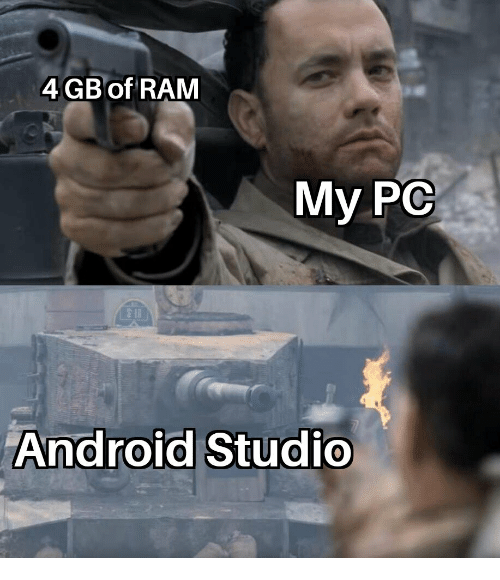
APK Bundle
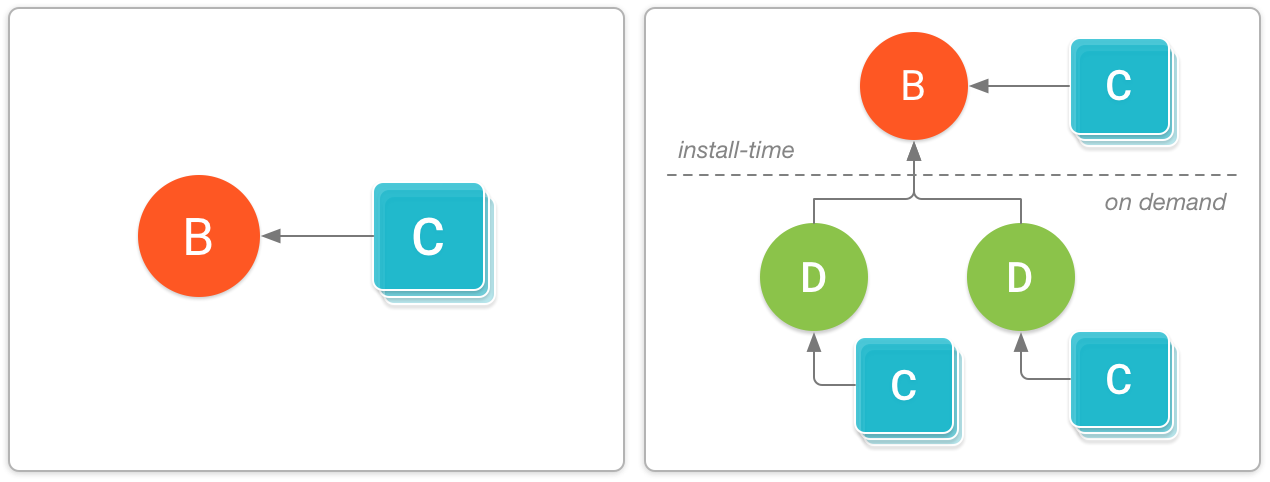
Nativo vs WebApp