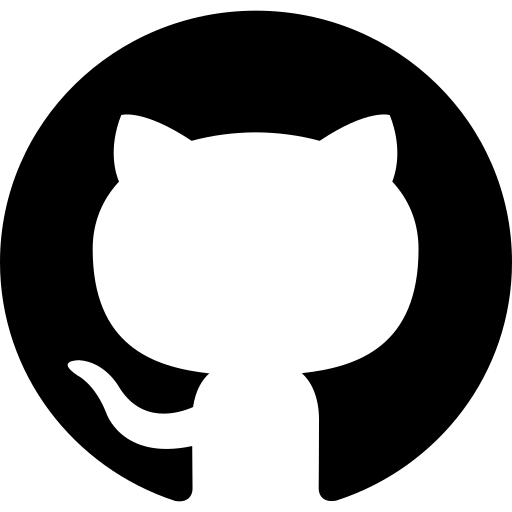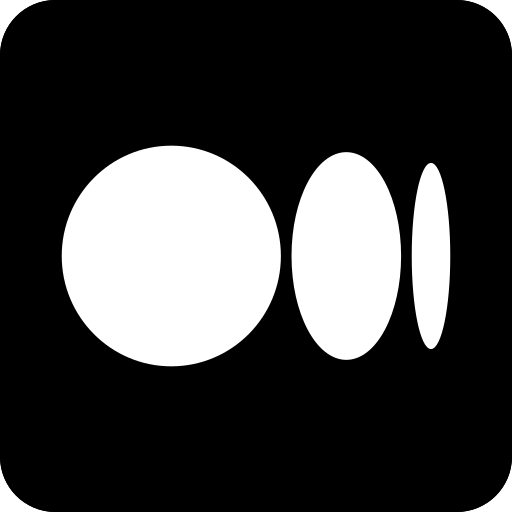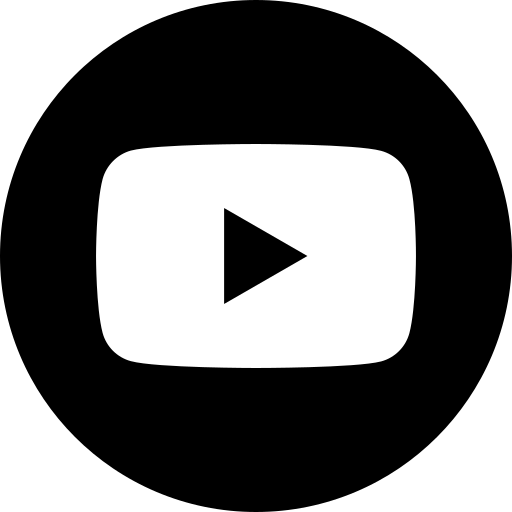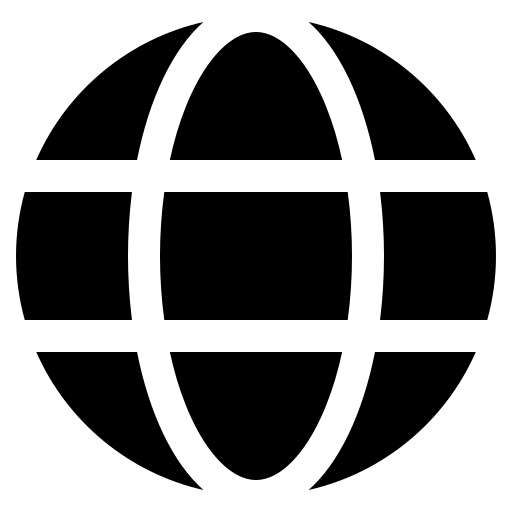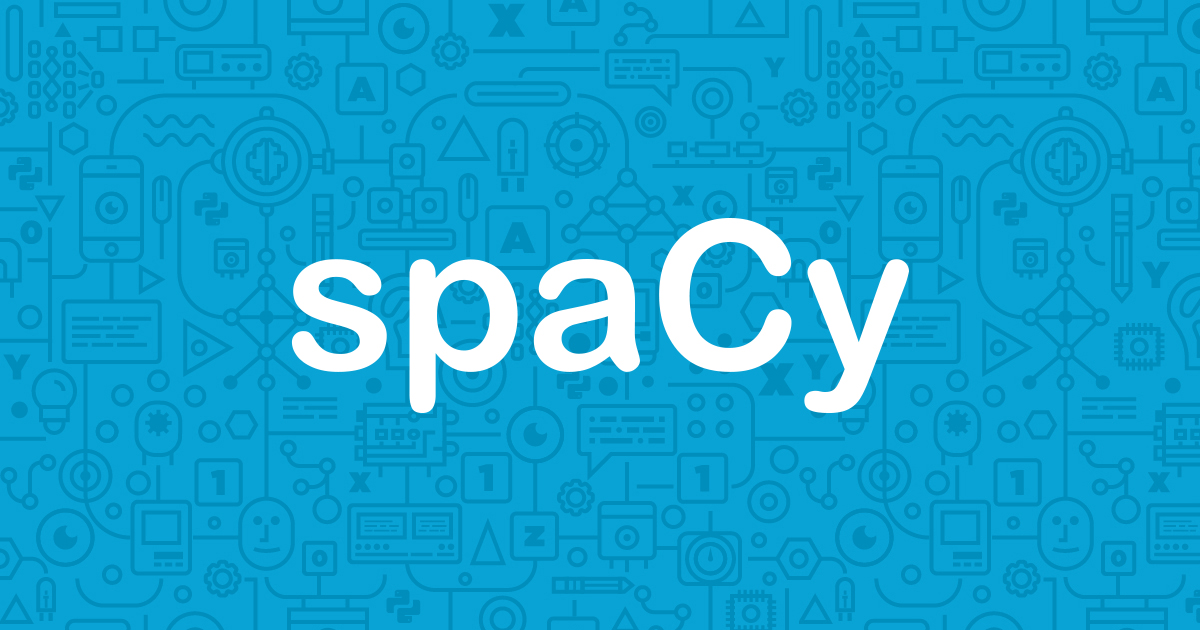How to scale and improve your
NLP pipelines with

- Freelance Senior Data Scientist
- +7 years experience in Consulting, Tech, Startups
- Interests in NLP, MLOps, and AI products
Ahmed BESBES
Goals
In this presentation you will:
- Get to know spaCy and discover some of its hidden features
- Perform low-level NLP tasks
- Speed up processing with state-of-the-art speed
- Enhance statistical models with rule-based techniques
- Use visualization to debug models

Don't be shy. Ask questions!

Agenda
- Introduction to spaCy
- Scaling and performance
- Rule-based matching with the Matcher class
- Custom Named Entity Recognizers with the EntityRuler
- Multiple visualizers
- Custom components
- Open-source projects
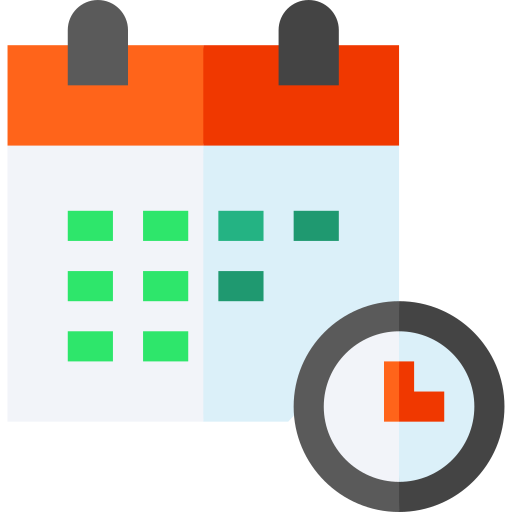
1. Introduction to spaCy
- Open-source library for advanced Natural Language Processing (NLP) in Python
- Designed for production use
- Used to build information extraction systems and preprocess text for deep learning
pip install -U pip setuptools wheel
pip install -U spacy
python -m spacy download en_core_web_smMultiple features under the hood

State-of-the-art processing speed

Multiple statistical models
import spacy
nlp = spacy.load("en_core_web_sm")
doc = nlp("Apple is looking at buying U.K. startup for $1 billion")
for token in doc:
print(token.text, token.pos_, token.dep_) Apple PROPN nsubj
is AUX aux
looking VERB ROOT
at ADP prep
buying VERB pcomp
U.K. PROPN dobj
startup NOUN dobj
for ADP prep
$ SYM quantmod
1 NUM compound
billion NUM pobj
A clean and simple API
A robust processing pipeline
- A pipeline is composed of multiple components
- It turns an input text into a Doc object
- Some components can be removed or deactivated
- Custom components can be created and added to the pipeline
Multiple native components


- The Doc object is the output of a processing pipeline
- It's a list of Token objects
- Each Token object stores multiple attributes
- A Span is is a slice of the Doc object
Doc, Token, Span, ...?
Multiple token attributes
import spacy
nlp = spacy.load("en_core_web_sm")
doc = nlp("Apple is looking at buying U.K. startup for $1 billion")
for token in doc:
print(token.text, token.pos_, token.dep_) Apple PROPN nsubj
is AUX aux
looking VERB ROOT
at ADP prep
buying VERB pcomp
U.K. PROPN dobj
startup NOUN dobj
for ADP prep
$ SYM quantmod
1 NUM compound
billion NUM pobj
Code example #0
2. Scaling and performance
Use nlp.pipe method
Preprocesses texts as a stream, yields Doc objects
Much faster than calling nlp on each texst
# BAD
docs = [nlp(text) for text in LOTS_OF_TEXTS]
# GOOD
docs = list(nlp.pipe(LOTS_OF_TEXTS))import os
import spacy
nlp = spacy.load("en_core_news_sm")
texts = ... # a large list of documents
batch_size = 128
docs = []
for doc in nlp.pipe(texts, n_process=os.cpu_count()-1, batch_size=batch_size):
docs.append(doc)
spaCy can also leverage multiprocessing and batching
Tip #1 to speed up the computation 💡
Disable unused components for the pipeline
import spacy
nlp = spacy.load("en_core_web_sm", disable=["tagger", "parser"])


Tip #2 to speed up the computation 💡
If you want to tokenize the text only, use the nlp.make_doc
# BAD
doc = nlp("Hello World")
# GOOD
doc = nlp.make_doc("Hello World")3. Rule-based matching with the Matcher class
- The Matcher class detects a sequence of tokens that match a specific rule
- Each token must obey a given pattern
- Patterns rely on token attributes and properties (text, tag_, dep_, lemma_)
- Operators and properties can be used to create complex patterns
Example of patterns - #1
from spacy.matcher import Matcher
nlp = spacy.load("en_core_web_sm")
matcher = Matcher(nlp.vocab)
pattern = [
{"TEXT": "Hello"}
]
matcher.add("HelloPattern", [pattern])
doc = nlp("Hello my friend!")
matcher(doc)
>>> [(10496072603676489703, 0, 1)]
match = matcher(doc)
match_id, start, end = match[0]
doc[start:end]
>>> Hello
Example of patterns - #2
matcher = Matcher(nlp.vocab)
pattern = [
{"LOWER": "hello"},
{"IS_PUNCT": True},
{"LOWER": "world"}
]
matcher.add("HelloWorldPattern", [pattern])
doc = nlp("Hello, world! This is my first attempt using the Matcher class")
matcher(doc)
>>> [(15578876784678163569, 0, 3)]
match = matcher(doc)
match_id, start, end = match[0]
doc[start:end]
>>> Hello, worldExample of patterns - #3
matcher = Matcher(nlp.vocab)
pattern = [
{"LEMMA": {"IN": ["like", "love"]}},
{"POS": "NOUN"}
]
matcher.add("like_love_pattern", [pattern])
doc = nlp("I really love pasta!")
matcher(doc)
>>> [(2173185394966972186, 2, 4)]
match = matcher(doc)
match_id, start, end = match[0]
doc[start:end]
>>> love pastaExample of patterns - #4
pattern = [
{"LOWER": {"IN": ["iphones", "ipads", "imacs", "macbooks"]}},
{"LEMMA": "be"},
{"POS": "ADV", "OP": "*"},
{"POS": "ADJ"}
]
matcher.add("apple_products", [pattern])
doc = nlp("""Here's what I think about Apple products: Iphones are expensive,
Ipads are clunky and macbooks are professional.""")
matcher(doc)
>>> [(4184201092351343283, 9, 12),
(4184201092351343283, 14, 17),
(4184201092351343283, 18, 21)]
matches = matcher(doc)
for match_id, start, end in matches:
print(doc[start:end])
>>> Iphones are expensive
Ipads are clunky
macbooks are professionalMore patterns - #5
pattern_length = [{"LENGTH": {">=": 10}}]
pattern_email = [{"LIKE_EMAIL": True}]
pattern_url = [{"LIKE_URL": True}]
pattern_digit = [{"IS_DIGIT": True}]
pattern_ent_type = [{"ENT_TYPE": "ORG"}]
pattern_regex = [{"TEXT": {"REGEX": "deff?in[ia]tely"}}]
pattern_bitcoin = [
{"LEMMA": {"IN": ["buy", "sell"]}},
{"LOWER": {"IN": ["bitcoin", "dogecoin"]}},
]
Why you should use the Matcher class
Extract expressions and noun phrases
Enhance regular expressions with token annotations (tag_, dep_, text, etc.)
A rich syntax
Create complex patterns with operators and properties...
Preannotate data for NER training
Try out the interactive online Matcher
4. Custom Named Entity Recognizers with the EntityRuler
- spaCy provides multiple Named Entity Recognition models
- NER models recognize multiple things
- Persons
- Organizations
- Locations

NER models can also be enhanced by data dictionaries and rules
Allows to combine statistical with rule-based models for more powerful pipelines
Useful to detect very specific entities not captured by statistical models
New entities are added as patterns in an EntityRuler component
import spacy
nlp = spacy.blanc("en")
doc_before = nlp("John lives in Atlanta")
# No entities are detected
print(doc_before.ents)
# ()
# Create an entity ruler and add it some patterns
entity_ruler = nlp.add_pipe("entity_ruler")
patterns = [
{
"label": "PERSON",
"pattern": "John",
"id": "john",
},
{
"label": "GPE",
"pattern": [{"LOWER": "atlanta"}],
"id": "atlanta",
},
]
entity_ruler.add_patterns(patterns)
doc_after = nlp("Jonh lives in Atlanta.")
for ent in doc.ents:
print(ent.text, ":", ent.label_)
# John : PERSON
# atlanta : GPEimport spacy
import scispacy
# load a spacy model that detects DNA, RNA and PROTEINS from
# biomedical documents
model = spacy.load(
"en_ner_jnlpba_md",
disable=["tok2vec", "tagger", "parser", "attribute_ruler", "lemmatizer"],
)
# build a list of patterns and inject them into the entity ruler.
# these patterns contain entities that are not initially captured
# by the model.
# knowledge bases or ontologies could be used to construct the patterns
patterns = build_patterns_from_knowledge_base()
print(patterns[:3])
# [{'label': 'PROTEIN', 'pattern': 'tetraspanin-5'},
# {'label': 'PROTEIN', 'pattern': 'estradiol 17-beta-dehydrogenase akr1b15'},
# {'label': 'PROTEIN', 'pattern': 'moz, ybf2/sas3, sas2 and tip60 protein 4'}]
# define an entity ruler
entity_ruler = model.add_pipe("entity_ruler", after="ner")
# add the patterns to the entity rulerUsecase: How to improve the detection of biomedical entities with an EntityRuler?
5. Multiple visualizers (dependencies)
import spacy
from spacy import displacy
nlp = spacy.load("en_core_web_sm")
doc = nlp("Ahmed is a freelance data scientist and works in Paris")
displacy.serve(doc, style="dep")

Also possible from Jupyter


and ... Streamlit
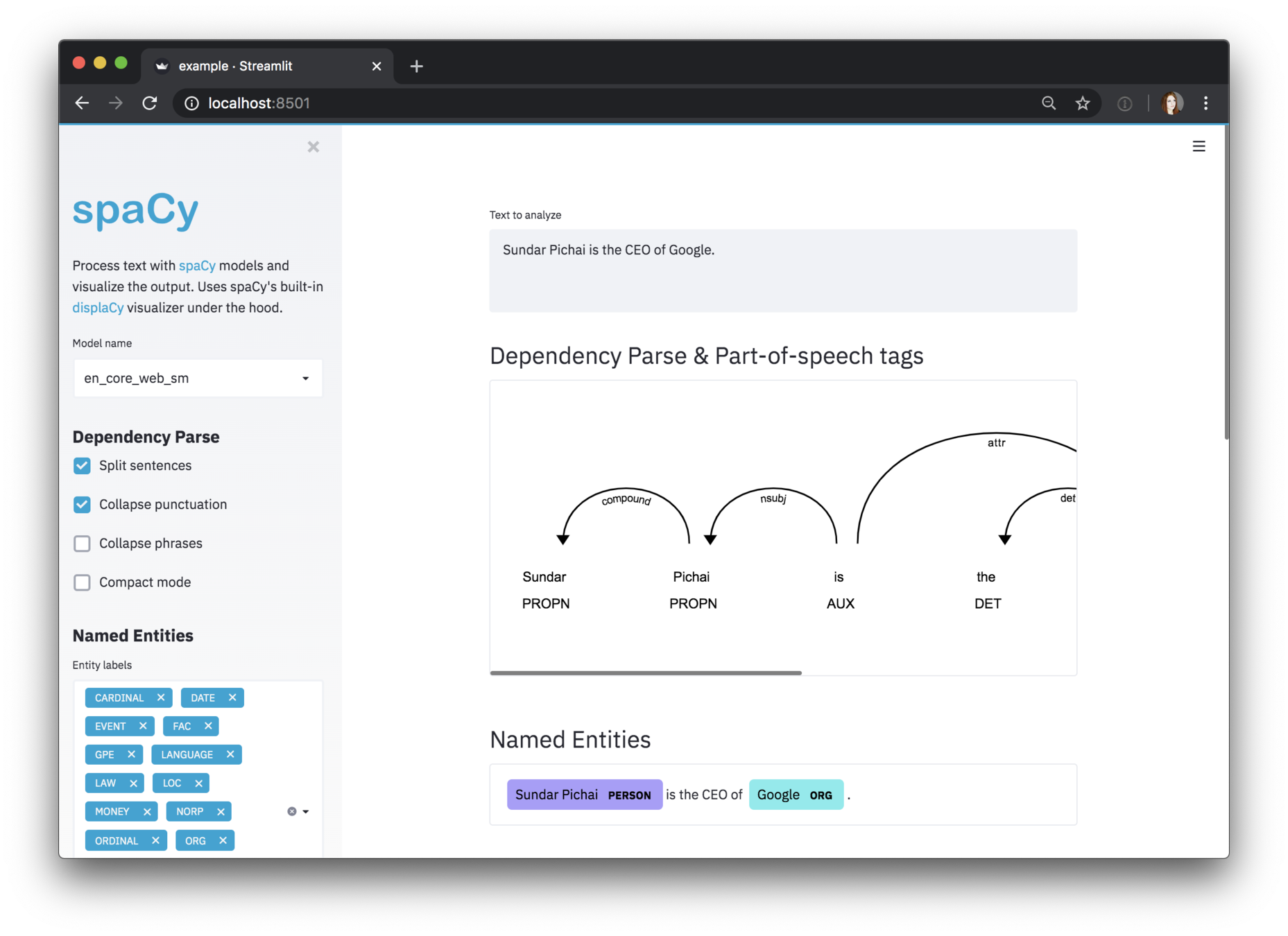
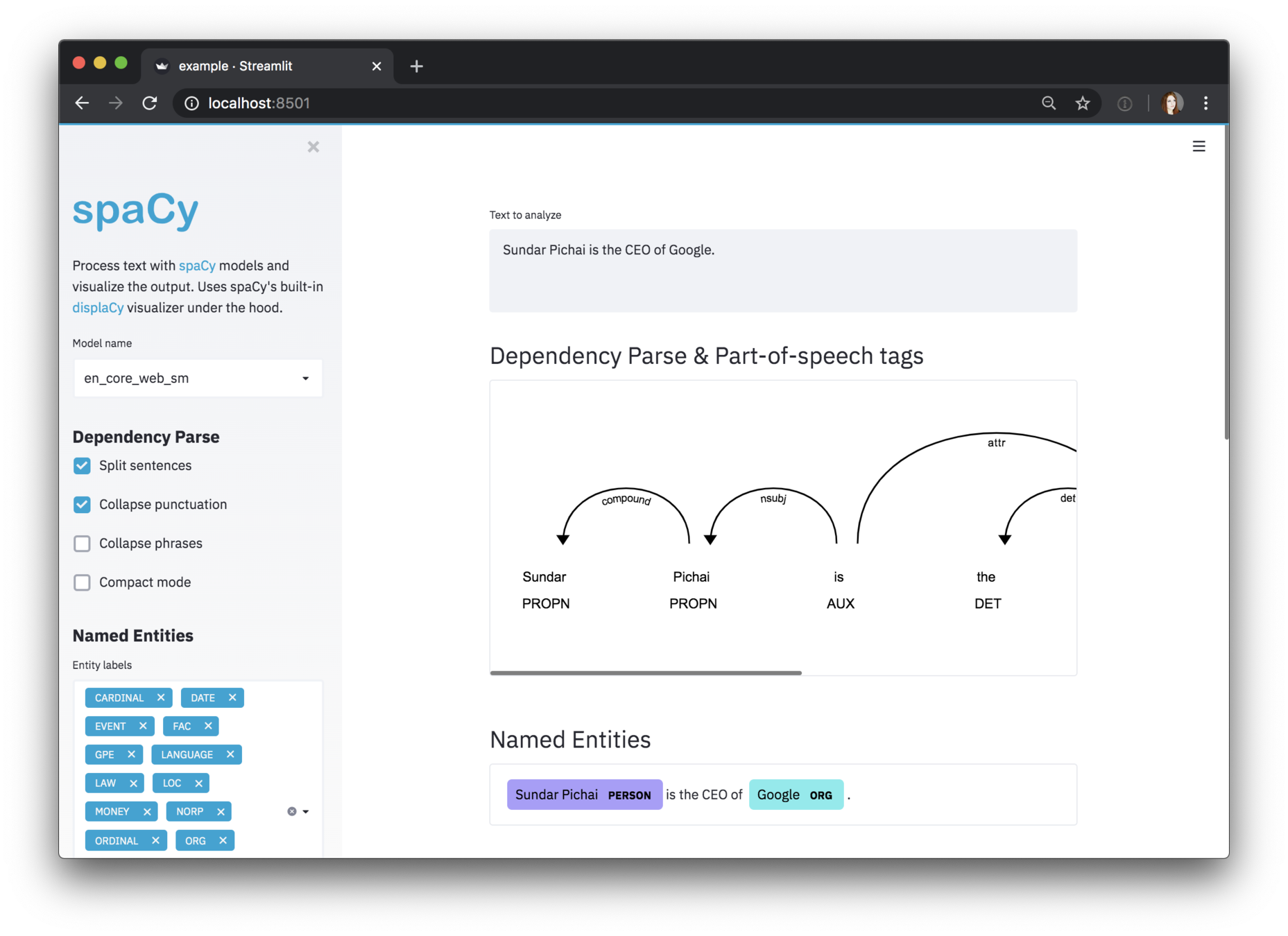
https://github.com/explosion/spacy-streamlit
6. Custom components
A function that takes a doc, modifies it, and returns it
Registered using the Language.component decorator
Added using the nlp.add_pipe method
@Language.component("custom_component")
def custom_component_function(doc):
# Do something to the doc here
return doc
nlp.add_pipe("custom_component")
A simple custom component
import spacy
from spacy.language import Language
@Language.component("custom_component")
def custom_component(doc):
print(f"Doc length : {len(doc)}")
return doc
nlp = spacy.load("en_core_web_sm")
nlp.add_pipe("custom_component", first=True)
>>> print("Pipeline:", nlp.pipe_names)
# Pipeline: ['custom_component', 'tok2vec', 'tagger', 'parser',
# 'ner', 'attribute_ruler', 'lemmatizer']
>>> doc = nlp("I love pasta!")
# Doc length: 4A more complex custom component
import spacy
from spacy.language import Language
from spacy.matcher import PhraseMatcher
from spacy.tokens import Span
nlp = spacy.load("en_core_web_sm")
animals = ["Golden Retriever", "cat", "turtle", "Rattus norvegicus"]
animal_patterns = list(nlp.pipe(animals))
print("animal_patterns:", animal_patterns)
matcher = PhraseMatcher(nlp.vocab)
matcher.add("ANIMAL", animal_patterns)
# Define the custom component
@Language.component("animal_component")
def animal_component_function(doc):
# Apply the matcher to the doc
matches = matcher(doc)
# Create a Span for each match and assign the label "ANIMAL"
spans = [Span(doc, start, end, label="ANIMAL") for match_id, start, end in matches]
# Overwrite the doc.ents with the matched spans
doc.ents = spans
return doc
# Add the component to the pipeline after the "ner" component
nlp.add_pipe("animal_component", after="ner")
print(nlp.pipe_names)
# Process the text and print the text and label for the doc.ents
doc = nlp("I have a cat and a Golden Retriever")
print([(ent.text, ent.label_) for ent in doc.ents])7. Open-source projects
Resources
https://spacy.io/
https://ner.pythonhumanities.com/intro.html
https://towardsdatascience.com/7-spacy-features-to-boost-your-nlp-pipelines-and-save-time-9e12d18c3742
https://www.youtube.com/playlist?list=PLBmcuObd5An5DOl2_IkB0JGQTGFHTAP1h
Thank you