
Ahmed Murtaza
ahmedgmurtaza
codesandbox.io/u/Ahmedgmurtaza
codepen.io/ahmedgmurtaza
slides.com/ahmedmurtaza
ahmedgmurtaza
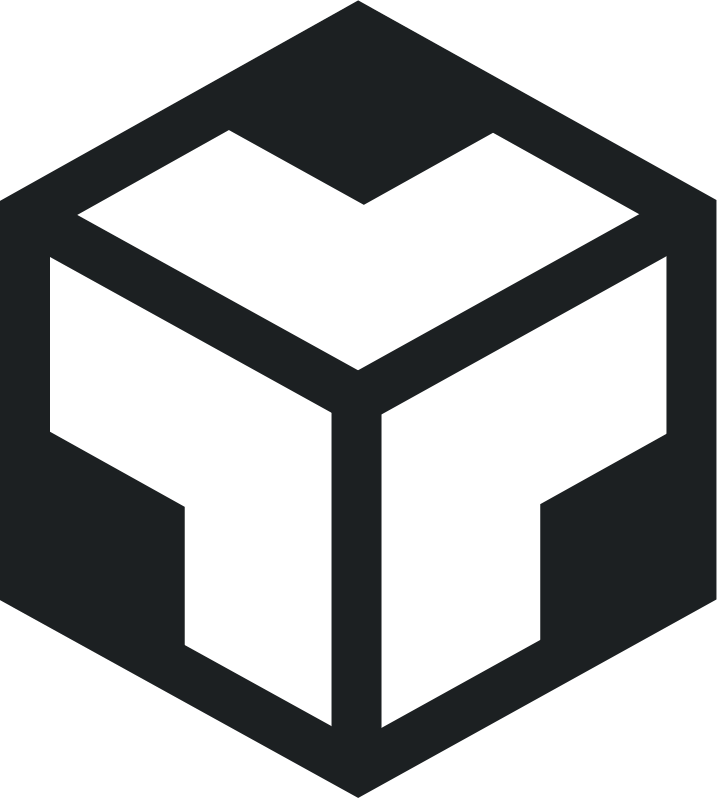
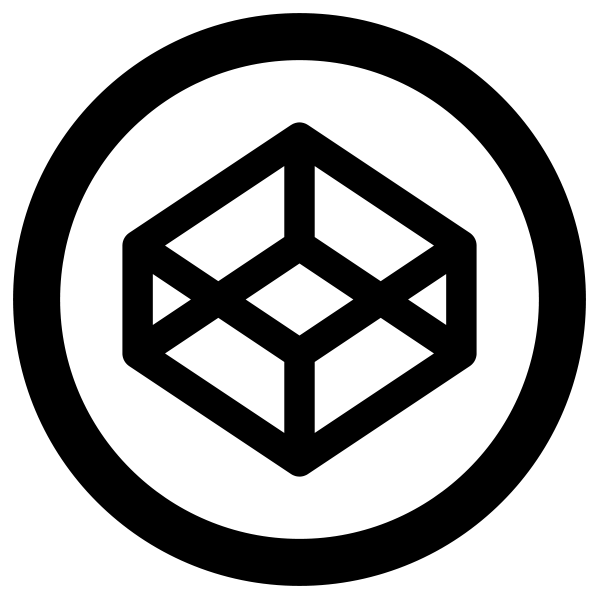

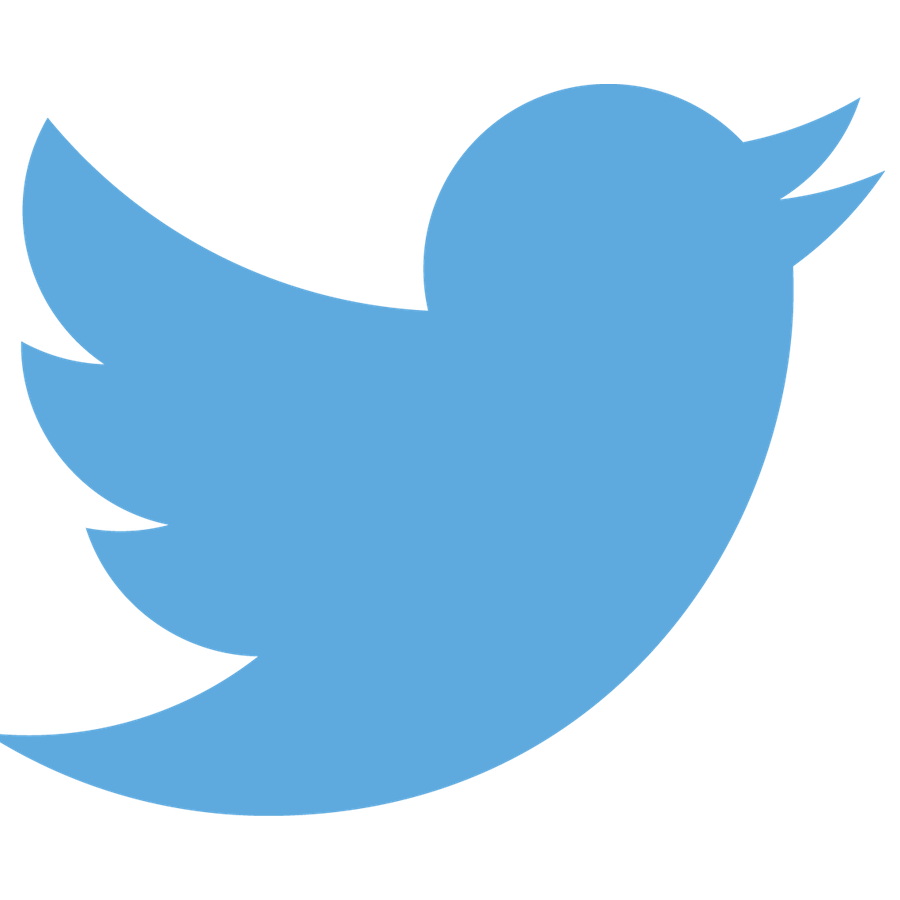
Introduction to Git
-
help a software team manage changes to source code over time
-
keeps track of every modification to the code
-
Incase of any mistake, developers can turn back to earlier versions of the code
slides.com/ahmedmurtaza
VCS


Distributed version controlled system
slides.com/ahmedmurtaza
GIT
Famous tools:


git init, git clone, .gitignore, git add, git status, git commit, git push, git pull, git branch, git checkout
what we will cover here
slides.com/ahmedmurtaza
Step # 1
slides.com/ahmedmurtaza
https://git-scm.com/downloads
install git client from following link
Git workflow
slides.com/ahmedmurtaza
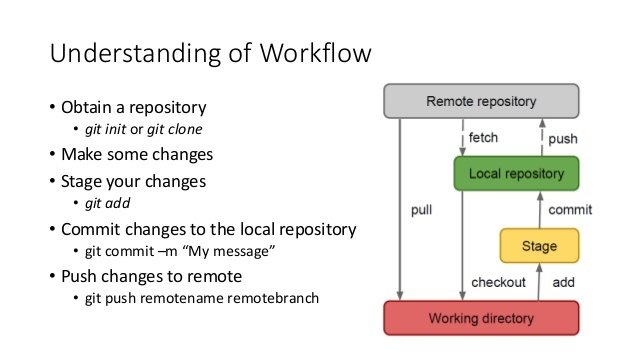
slides.com/ahmedmurtaza
Git init
- The git init command creates a new Git repository
- convert an existing, unversioned project to a Git repository or initialize a new, empty repository
- Most other Git commands are not available outside of an initialized repository
slides.com/ahmedmurtaza
Git clone
- target an existing repository and create a clone
- no need to run Git init, if not previously git initialised
slides.com/ahmedmurtaza
create .gitignore file
add files which does not need to be tracked
#Directories
node_modules/
bower_components/
#Files
*.txt
npm-debug.log*
Try
gitignore.io
slides.com/ahmedmurtaza
- The git add command adds a change in the working directory to the staging area
Git add
- The git add command adds a change in the working directory to the staging area

git add hello.js
git add *.js
git add .
slides.com/ahmedmurtaza
- To view the state of the working directory and the staging area
Git status

git status
slides.com/ahmedmurtaza
- git add doesn't really affect the repository in any significant way—changes are not actually recorded until you run git commit
Git commit

git commit -m "commit desc"
slides.com/ahmedmurtaza
- The git push command is used to upload local repository content to a remote repository
Git push

git push
slides.com/ahmedmurtaza
- The git pull command is used to fetch and download content from a remote repository and immediately update the local repository
Git pull
git pull

slides.com/ahmedmurtaza
- When you want to add a new feature or fix a bug, no matter how big or how small, you spawn a new branch to encapsulate your changes
Git branch
git branch feature-name (new branches)
git branch (list branches)
git branch -D feature-name (delete branch)
slides.com/ahmedmurtaza
- The git checkout command lets you navigate between the branches
Git checkout branch
git checkout branch-name (new branches)
slides.com/ahmedmurtaza