PWA with Angular : Introduction
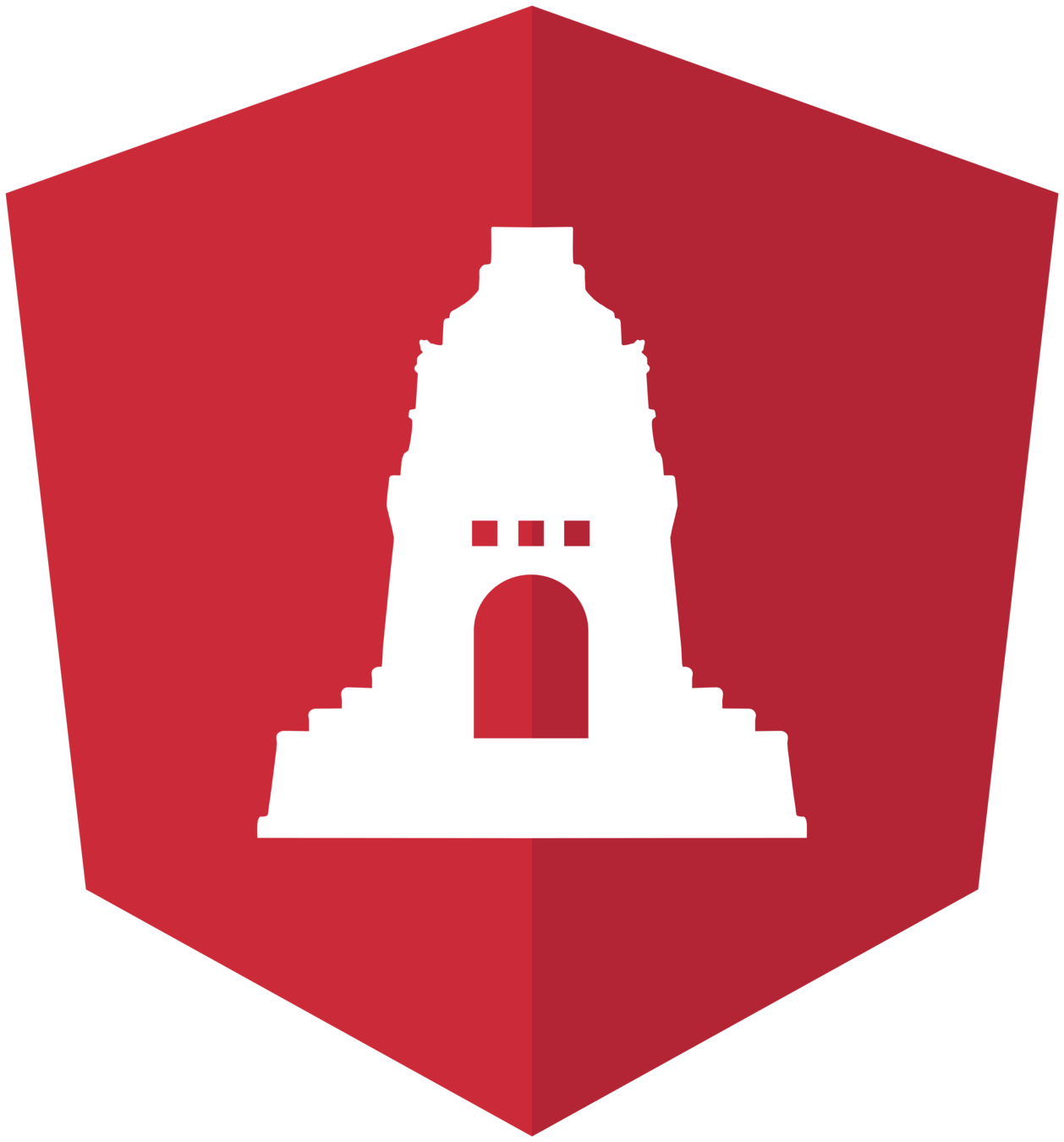

#22
Who am I ?

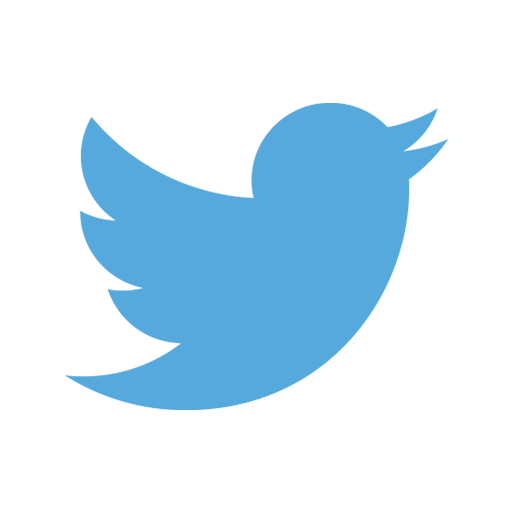
Even Stack Overflow can't answer!
Ajit Kumar Singh
Doing Software Stuff
Doing frontend stuff.
I ❤️ web despite its weirdness, except

Crying over NullPointers in Java
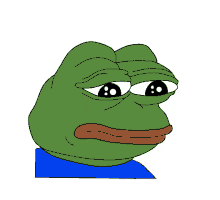
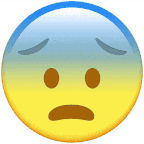

OUTLINE
- PWA
- Home screen installation
- Giving offline capabilities
- Angular PWA
- What's the "cache" ? 🤨
PWA

Hype train is coming
Progressive
PWA
Web
+
Application
+
=
?
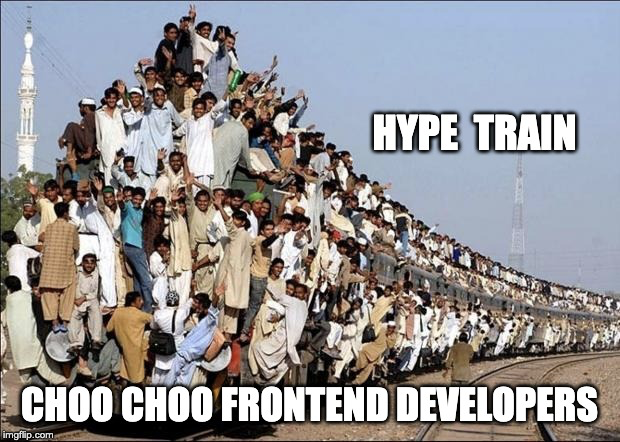
The buzzword
PWA
PWA are websites that use modern web capabilities to deliver a native app-like user experience.
The term PWA is like a quality stamp.
Communicates about a certain quality level, instead of some feature list or technical details.
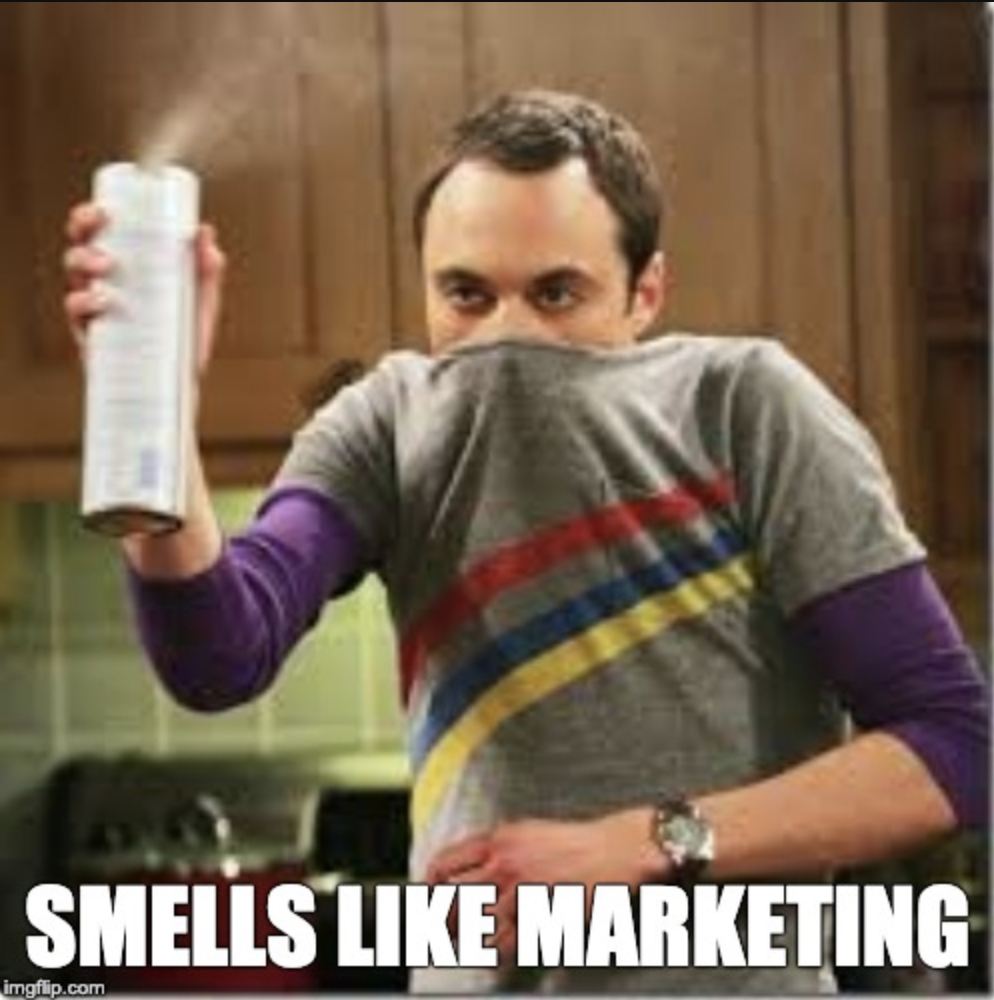
PWA
Those who named it say that:
It’s just a useful term for a toolkit of features.
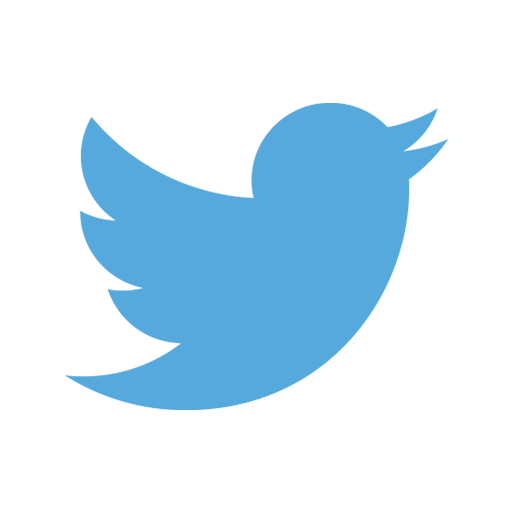
Alex Russell
The name isn’t for you […]
The name is for your boss, for your investor, for your marketeer.
Frances Berriman
... just a bunch of technologies with a zingy-new brandname that keeps the open web going a bit longer.....
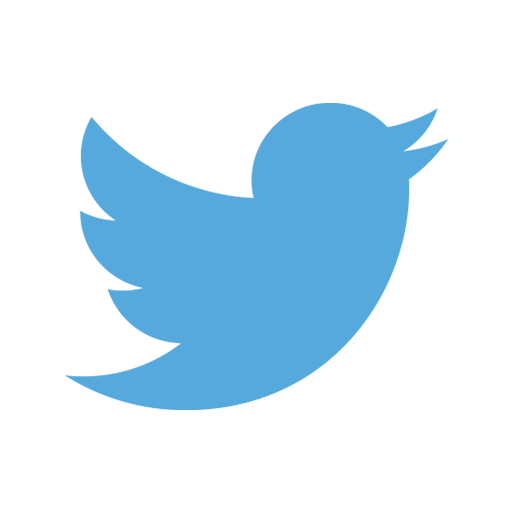
Frances's Blog: https://fberriman.com/2017/06/26/naming-progressive-web-apps/


Progressive enhancement
PWA
Web Application is what it really is.
A development approach, not a technology choice



Progressive is the keyword
Too Long; Didn't Listen
PWA
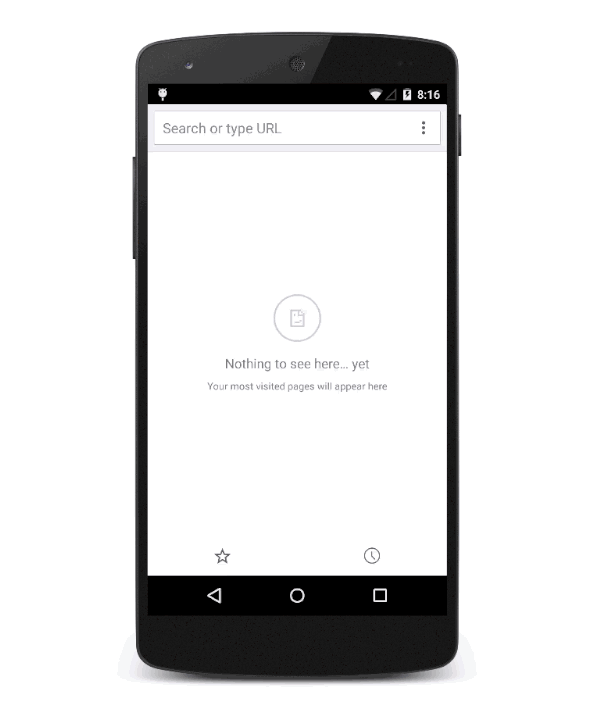
PWA
Benefits
- Take advantage of open nature of web (No App Store & App Update Hassles)
-
Very small in size
- Significant cut down page in load times
- Offline Support for Website Users
| Android | PWA | |
|---|---|---|
| 17.3 MB | 1.3M | |
| Google Map | 25 MB | 208k |
I was too lazy to add more 😬
Business and market benefit stats: https://www.pwastats.com
PWA
Who is in the hype train?
Find more: https://appsco.pe











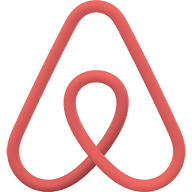


Very long checklist
PWA
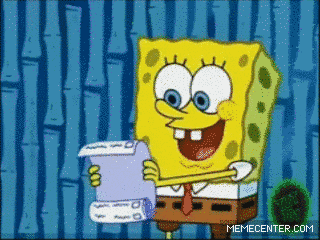
Very long checklist: https://developers.google.com/web/progressive-web-apps/checklist
Source: https://tinyurl.com/y4a9fu2f

Just enough to close the ticket needs...
PWA
- Originate from a Secure Origin
- Some installation information
- Load while offline
To convert your web app to "appy-like" PWA:
(even if only a custom offline page)
HTTPS or localhost
Web App Manifest
Service Workers
WEB APP MANIFEST
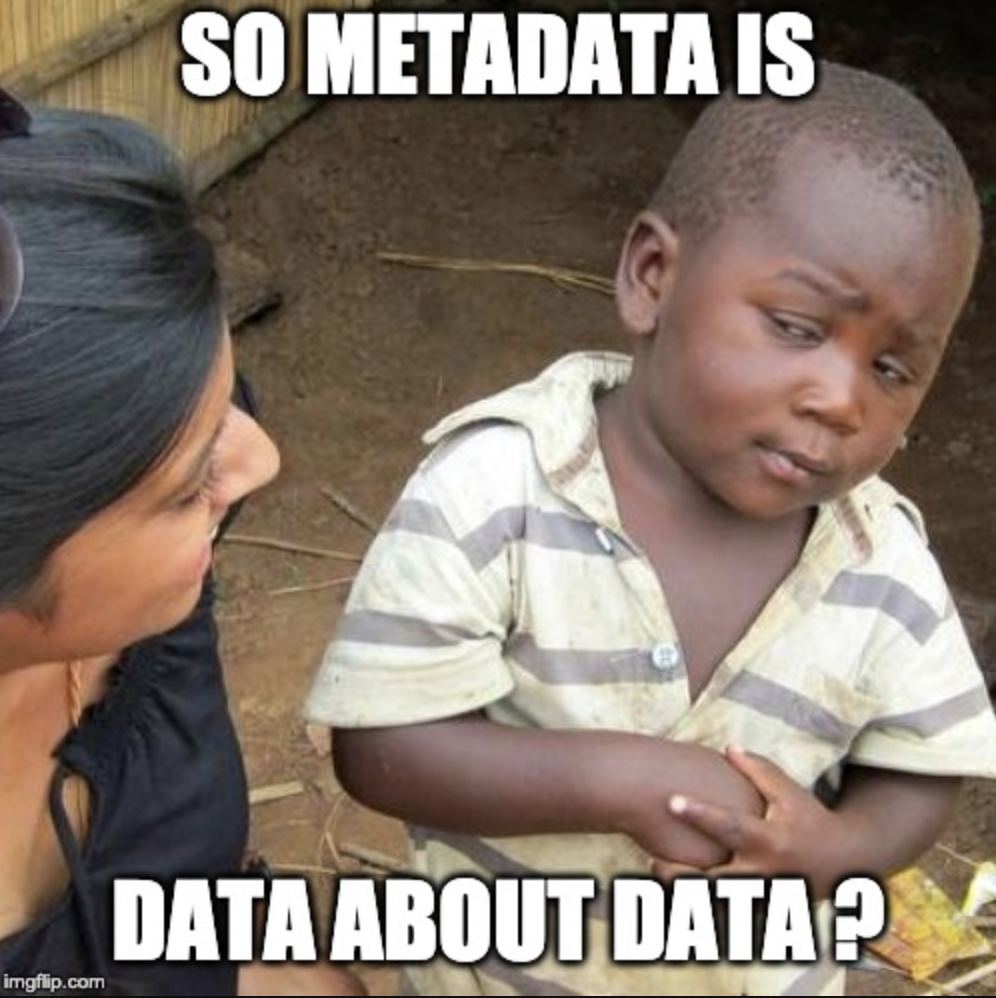
What is it?
Simple JSON file that defines some key properties of PWA like
- Name
- Colors
- Icons
- ...and so on....
Metadata for PWA
WEB APP MANIFEST
Where does it go?
<!doctype html>
<head>
...
<link rel="manifest" href="manifest.webmanifest">
...
</head>
<body>
...
</body>
</html>index.html
WEB APP MANIFEST
Adding to home screen
{
"name": "NG Leipzig PWA Demo",
"short_name": "NG Leipzig",
"theme_color": "#985151",
"background_color": "#3b906a",
"display": "standalone",
"Scope": "/",
"start_url": "/",
"icons": [
{
"src": "assets/icons/icon-72x72.png",
"sizes": "72x72",
"type": "image/png"
},
.......
]
}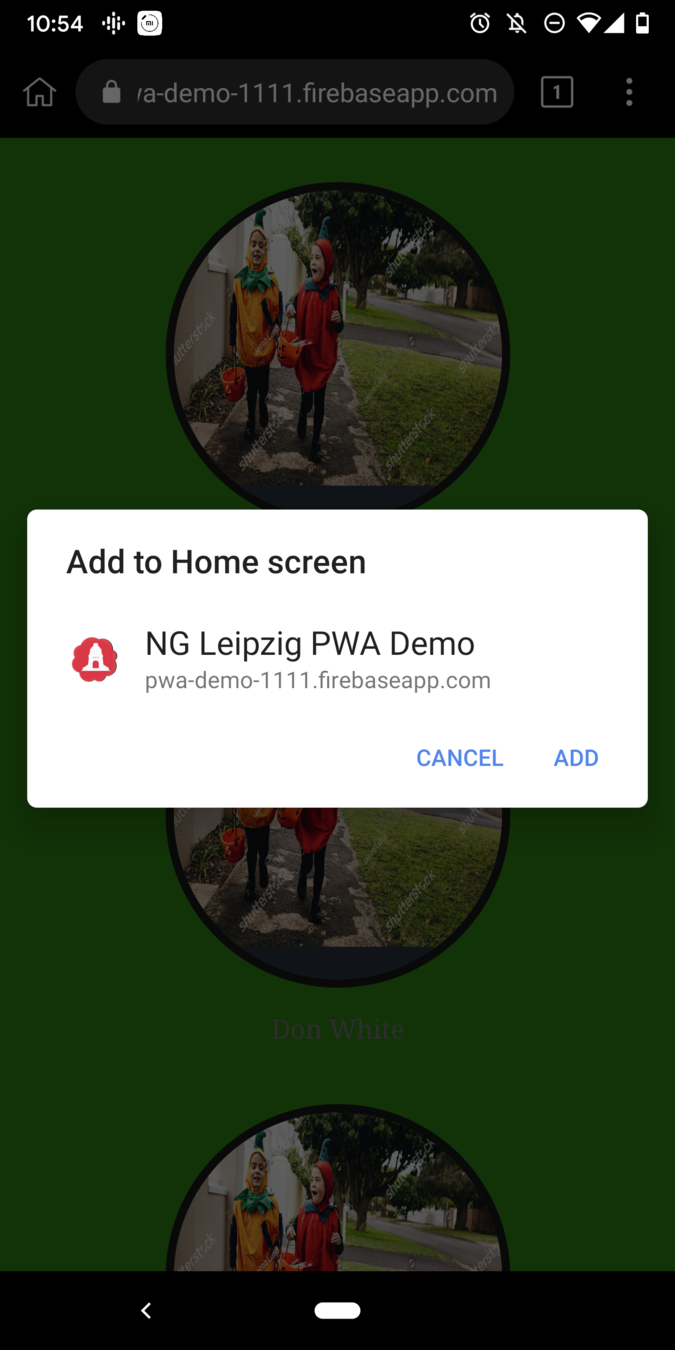
WEB APP MANIFEST
Splash screen
{
"name": "NG Leipzig PWA Demo",
"short_name": "NG Leipzig",
"theme_color": "#985151",
"background_color": "#3b906a",
"display": "standalone",
"Scope": "/",
"start_url": "/",
"icons": [
{
"src": "assets/icons/icon-72x72.png",
"sizes": "72x72",
"type": "image/png"
},
.......
]
}
WEB APP MANIFEST
Home screen
{
"name": "NG Leipzig PWA Demo",
"short_name": "NG Leipzig",
"theme_color": "#985151",
"background_color": "#3b906a",
"display": "standalone",
"Scope": "/",
"start_url": "/",
"icons": [
{
"src": "assets/icons/icon-72x72.png",
"sizes": "72x72",
"type": "image/png"
},
.......
]
}
WEB APP MANIFEST
I am lazy edition!
WEB APP MANIFEST
SERVICE WORKER
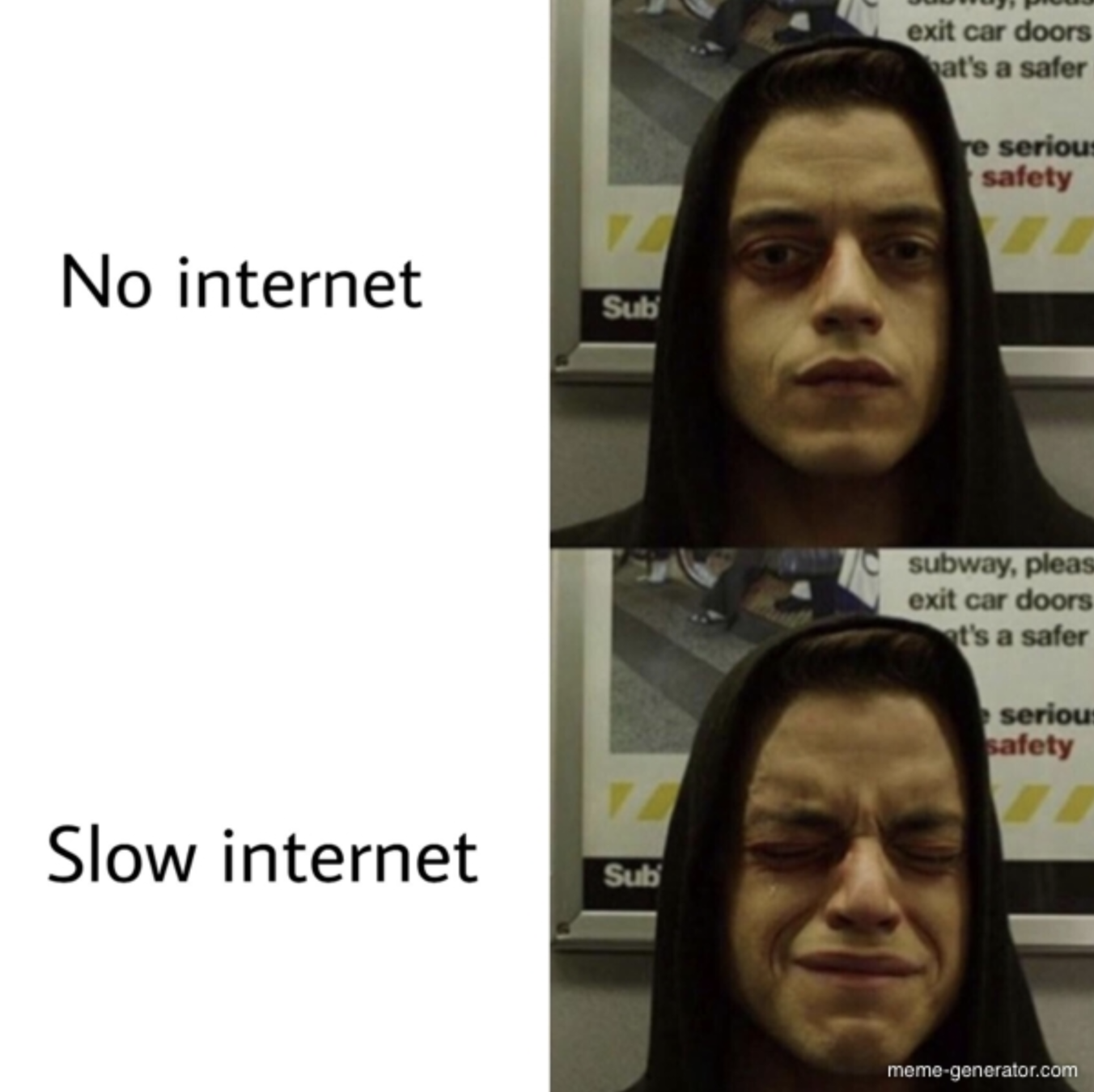
What is it?
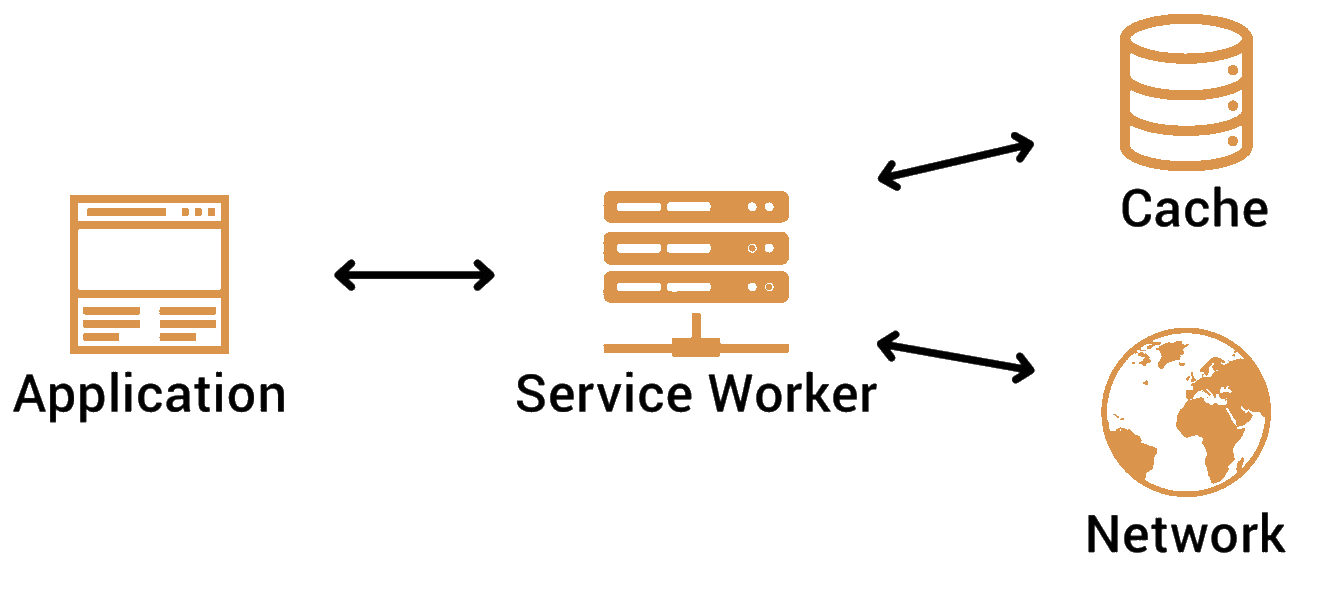
Source: https://tinyurl.com/y526jzel
Programmable network proxy that sits between the web page and the network.
( Good place for doing caching stuff )

SERVICE WORKER
Some facts
- Runs separate thread from the UI
- Do not require an open web page to work
- They have a life cycle
SERVICE WORKER
Lifecycle
// Registration
if (navigator.serviceWorker) {
navigator.serviceWorker.register('/serviceworker.js');
}
SERVICE WORKER
Start with registering a service worker
Lifecycle - Installation
Ideal time to cache some static assets.

👉
//Take care of precaching the resources we need.
self.addEventListener('install', event => {
event.waitUntil(
caches.open('cache-name')
.then(cache => cache.addAll(PRECACHE_URLS))
);
});SERVICE WORKER
Installed if all the files are cached successfully.
Lifecycle - Activated
Ideal place for cleaning old caches from older service worker

👉
// The activate handler takes care of cleaning up old caches.
self.addEventListener('activate', event => {
event.waitUntil(cleanCache());
});SERVICE WORKER
Lifecycle - Termination

👉
* A user agent may terminate service workers at any time it:
-
Has no event to handle.
-
Detects abnormal operation: such as infinite loops and tasks exceeding imposed time limits (if any) while handling the events.
*Ctrl+C and Ctrl+V from: https://www.w3.org/TR/service-workers-1/#service-worker-lifetime
SERVICE WORKER
Lifecycle - Fetch

👉
self.addEventListener('fetch', event => event.respondWith(
// Various caching strategies possible here
));Service worker will begin to receive fetch events
SERVICE WORKER
Caching Flow
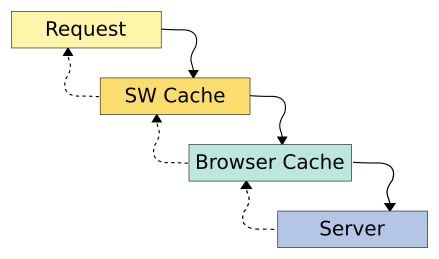
SERVICE WORKER
The most important thing you need to know is :
By using Service Worker Cache you are NOT disabling Browser Cache.
The basic flow is:
- Try Service Worker Cache, if found serve with it, else
- Try Browser Cache – if found serve with it, else
- Fetch data from the server – if all else fails, reply with server data.
Service Worker can hijack any request.
Caching Strategies
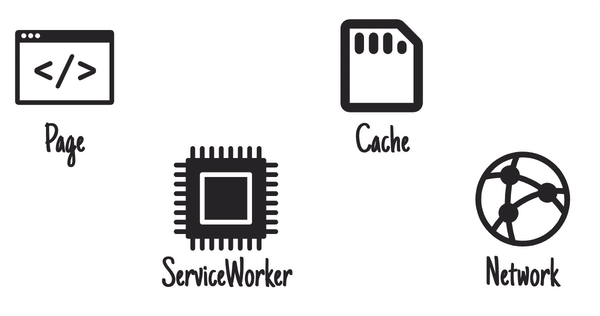
Network First
self.addEventListener('fetch', event => event.respondWith(
fromNetwork(event.request).catch(() => fromCache(event.request))
));FRESHNESS
SERVICE WORKER
Caching Strategies
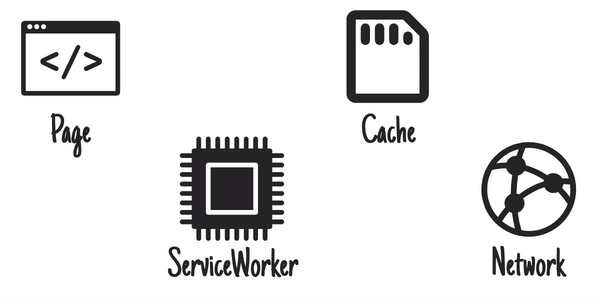
Stale-while-revalidate
self.addEventListener('fetch', function (event) {
// answer immediately from cache
event.respondWith(fromCache(event.request));
// update the cache with network response for next time
event.waitUntil(updateCache(event.request));
});PERFORMANCE
SERVICE WORKER
ANGULAR PWA
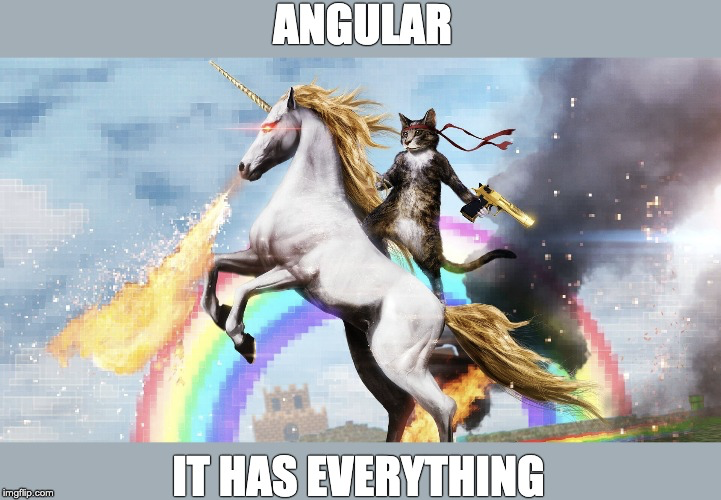

Moment of truth!
ng new << YOUR PROJECT >>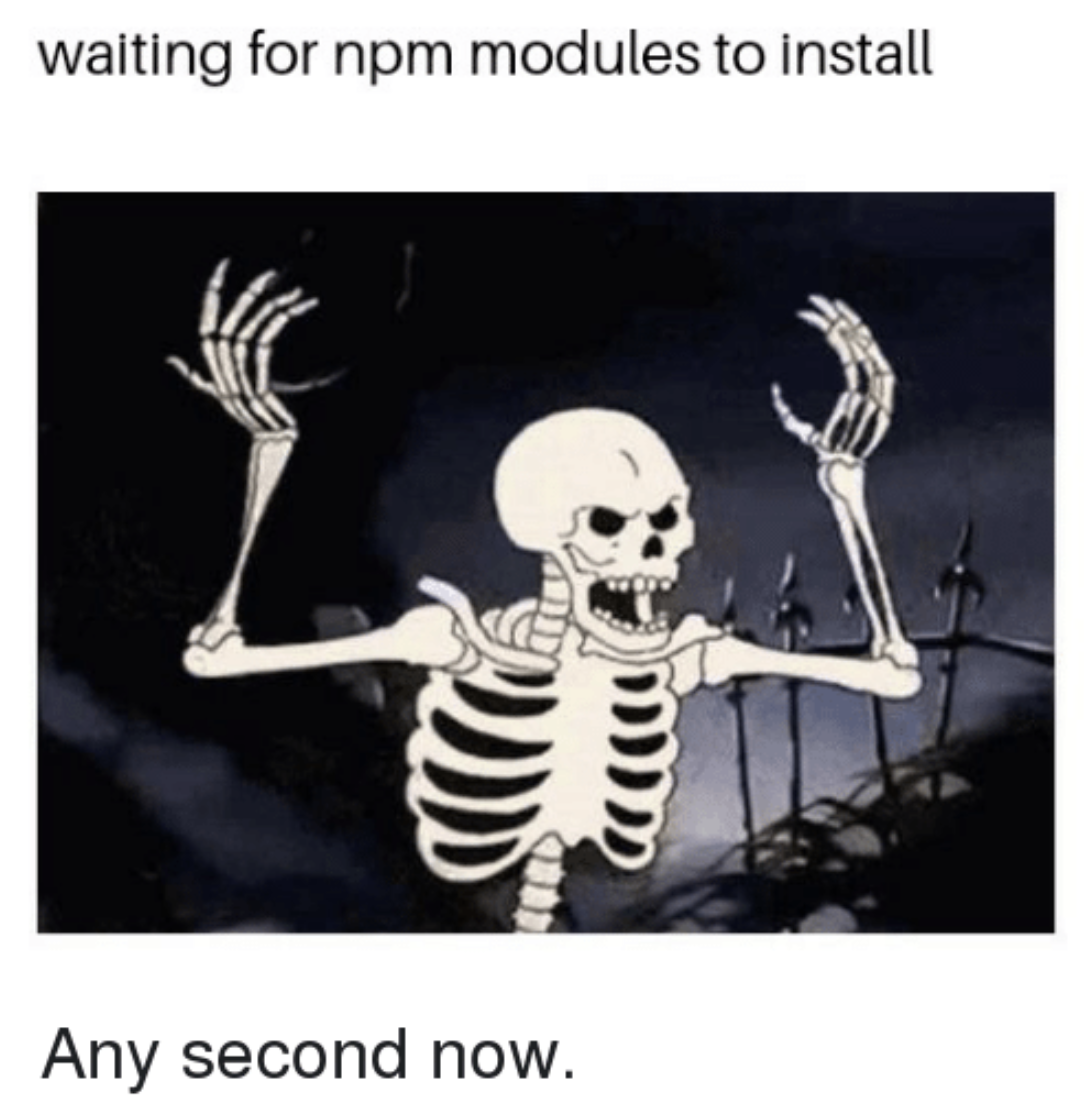
ng add @angular/pwang build --prod







ANGULAR PWA
What changed?
git status and git diff time
ANGULAR PWA
Angular PWA facts
- “one-size-fits-all” service worker
-
Configurable via file: ngsw-config.json
- Enabled only on production builds!!!
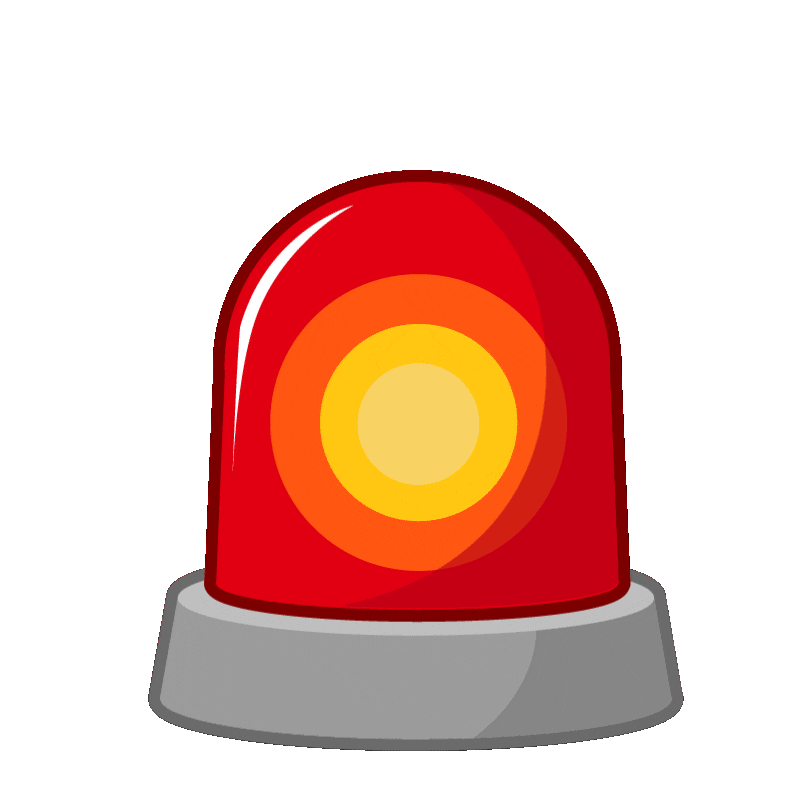
ANGULAR PWA
Configuration
export interface Schema {
appData?: {
[k: string]: any;
};
index: string;
assetGroups?: {
name: string;
installMode?: "prefetch" | "lazy";
updateMode?: "prefetch" | "lazy";
resources: {
files?: string[];
urls?: string[];
};
}[];
dataGroups?: {
name: string;
urls: string[];
version?: number;
cacheConfig: {
maxSize: number;
maxAge: string;
timeout?: string;
strategy?: "freshness" | "performance";
};
}[];
navigationUrls?: string[];
}index: Usually this is /index.html
ANGULAR PWA
ngsw-config.json
assetGroups: Static assets to cache
dataGroup: API endpoints you want to cache
maxAge: How long to cache
maxSize: How many to cache; LRU caching
timeOut: How long to wait in case of freshness strategy
navigationUrls: list of URLs that will be redirected to the index file
appData: Any data you want to add with this version of the app
files: Your app static assets
urls: URL to external static assets e.g. google fonts
How does it work?
ANGULAR PWA
Angular Service worker:
- downloaded when the app is first opened or is used after long time ( based on HTTP cache headers but 1 day max )
- won't change with build (except for angular updates)
Checking for updates:
-
User opens app or reloads
-
Angular Service worker will look for updates to the ngsw.json
-
If an update is found, it is downloaded and cached (Can listen to event with SwUpdate service)
-
Updated version is served next time the application is loaded
Might save your Friday!
ANGULAR PWA
Bypassing the service worker: Set ngsw-bypass as a request header, or as a query parameter.
Value doesn't matter, can be empty.
Self-destruct: Make ngsw.json return 404 (rename or delete it).
The service worker will remove all of its caches and de-registers itself.
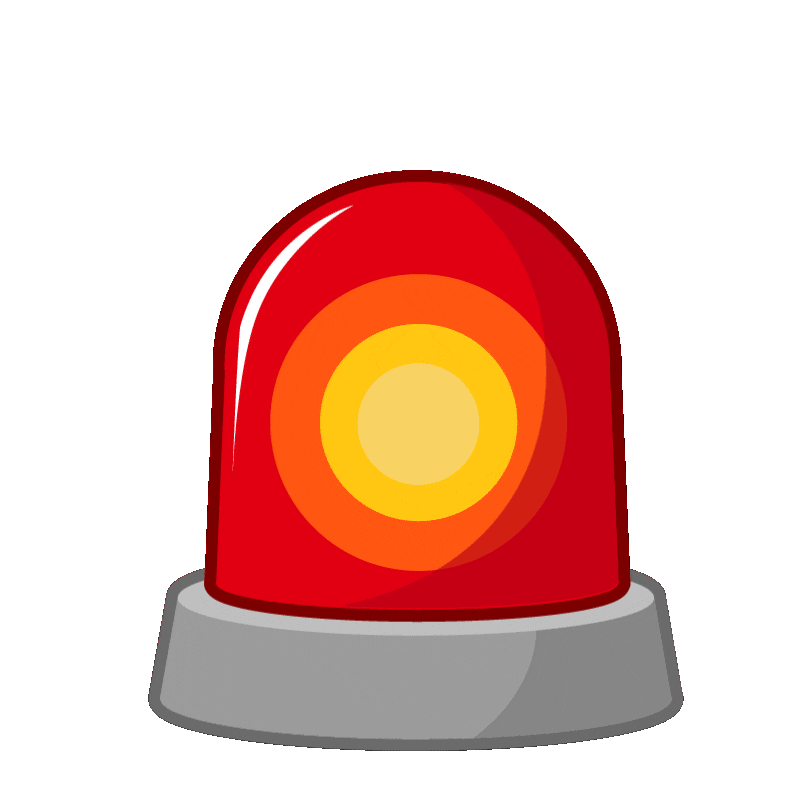
WHAT'S THE "CACHE" ? 🤨

Can do all what web technologies allow.
Can ONLY do what web technologies allow.
What is the limit?
WHAT'S THE "CACHE" ? 🤨
- have better performance than PWA ( WebAssembly maybe...? 🤔🤔🤔 )
- offer greater UX possibilities e.g. games, VR AR stuff
Please don't start A vs B fight
Native applications still:
PWA struggles:
- with 🍎 👁️OS , link capturing, notifications etc*
- because of browser compatibility mess
* The 1000 Challenges of PWA on iOS: https://onilab.com/blog/the-1000-challenges-of-progressive-web-apps-on-ios/
WHAT'S THE "CACHE" ? 🤨
Asking questions helps.
- How is Internet quality of your target user base?
- Do you already have a mobile optimised website?
- Does your app require heavy processing powers?
- Do you need platform-specific native features?
- Can you wait or compromise with some features missing on 🍎 👁️OS?
and so on ..
WHAT'S THE "CACHE" ? 🤨
BACKLOG

BACKLOG
- Service Worker deep dive
- Push Notifications
- App Shell
- Background Sync
- IndexedDB
- CacheStorage API
- App Install Banners
- Workbox ??
What else ? 🤔
🙏THANKS 🙏
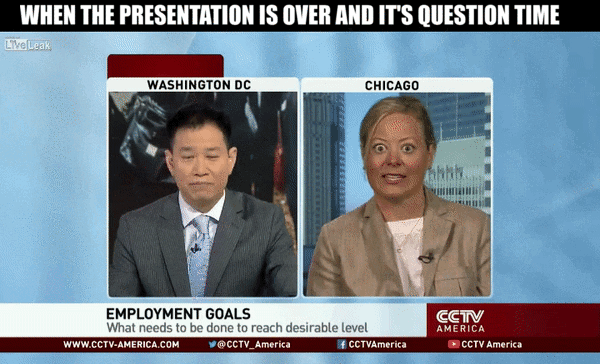
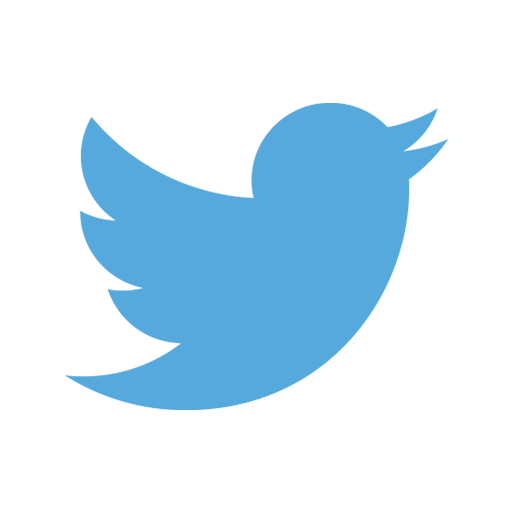

NEXT FREE 🍕 🍺 DAY
| Where? | Here |
| Does it has a name? | Well dah!! It's called software enthusiasts |
| What can I expect? | 🍕 🍺 and awesome talks by awesome jambitees 😎 |
| What awesome talks? | All kinda tech stuff but first one will be about: 1. Modern React with Hooks by Santo Pfingsten, Software Engineer 2. An introduction to service meshes by Max Brenner, DevOps Engineer |
| When? | Tuesday, November 26, 2019, 6:30 PM to 9:30 PM |
| I have more questions! | Ask Philip Achenbach for more info and let me go now please 😰🙏 |

Check it out: https://www.meetup.com/software-enthusiasts/
