Angular Crash Course (part 2)

Topics
- Angular Routing
- Creating a small Angular application with different pages (Login, Signup, Landing page, Home page)
- Angular Modules

Angular Routing
-
Navigation is the process of moving from one page to another. In any web app, you will have many screens/pages, and you will have to navigate to those pages.
- Routing helps us manage complexity in big applications. It helps us think better in terms of the app we’re going to build.

Angular Routing
1. RouterLink - HTML
2. Method (navigate, navigateByUrl) - TypeScript
-
In Angular, you don't use href to navigate. Angular provides few ways to navigate (RouterLink)
-
RouterLink is basically an Angular Directive (remember Directives gives super powers to our HTML)

Angular Routing
HTML
TypeScript Method

<a routerLink="/profile" class="btn btn-primary">See Profile</a><a (click)="navigateToProfile()" class="btn btn-primary">See Profile</a>
navigateToProfile() {
this.router.navigateByUrl('profile');
}Angular Routing
-
App-routing.module.ts

const routes: Routes = [
{ path: "", component: LandingPageComponent },
{ path: "login", component: LoginComponent },
{ path: "signup", component: SignupComponent },
{ path: "dashboard", component: DashboardComponent },
{ path: 'customers', loadChildren: () => import('./customers/customers.module').then(m => m.CustomersModule) },
{ path: "**", redirectTo: "" },
];Angular Routing
-
All Child routes are displayed where this directive is written <router-outlet> </router-outlet>
-
All routes that inherit will be displayed where the directive router-outlet is

Creating Angular app from Scratch
- Use of Bootstrap (ngx-bootstrap)
- Use of Tailwindcss
- Use of Ng Zorro (Ant Design for Angular)
- Other options: Angular Material

some quote
Angular Modules
- Modules is a mechanism to group components, directives, pipes and services that are related, in such a way that can be combined.
-
Module is a collection of different components (usually with a similar functionality).
- By Default, we have 1 App module. We can create modules ourselves depending on our needs.

Angular Modules
Creating a new module

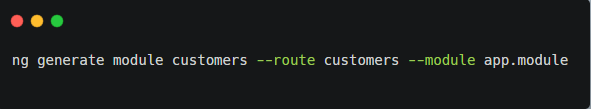
This will create a module and add its route to app.module
Now, there are two ways to set up routes.
1. component.
2. Lazy Loaded module.