Fixing CSS

Aleksey Kulikov
- I'm from Russia, Perm
- I live in Ljubljana since Jan 2015
- I like travel and hiking
- I have a wife and son

- I write web applications since 2009.
- I contributed to many open source projects like rails and component
- I developed a few successful open source libraries, like treo.js, backbone-offline, and browserify-test
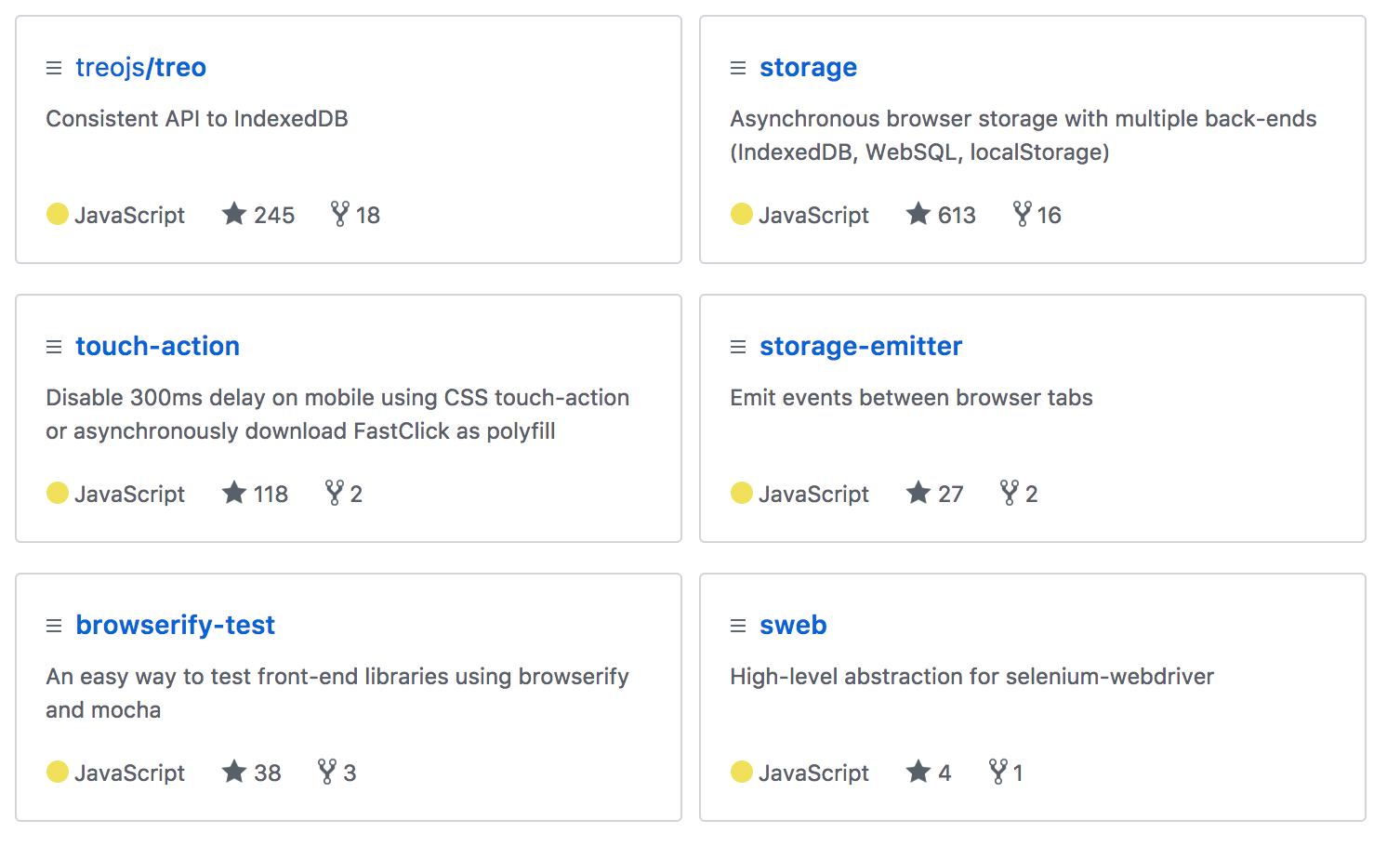
- I bootstrapped Gingko App, than sold my part and relocated to Ljubljana
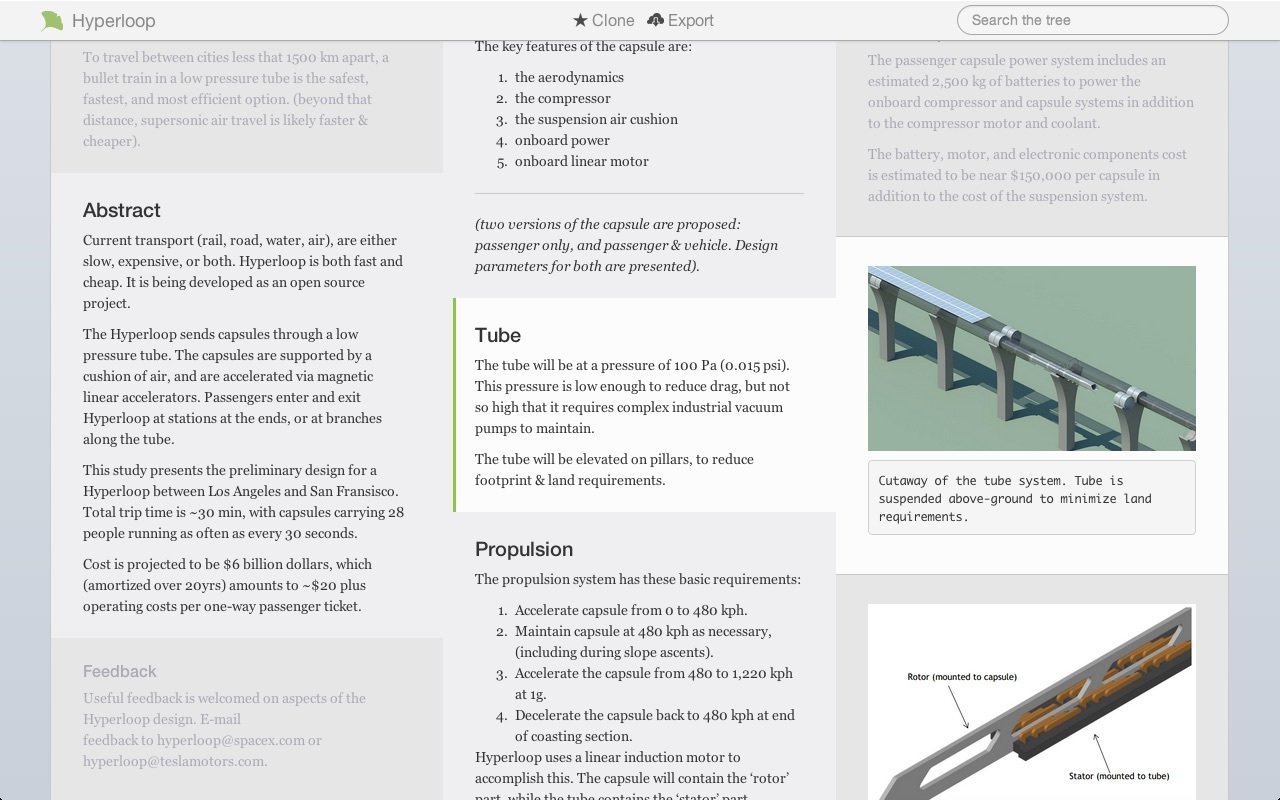
- I was first employee of butterfly.ai (now we are 19 people team around the world and keep growing)
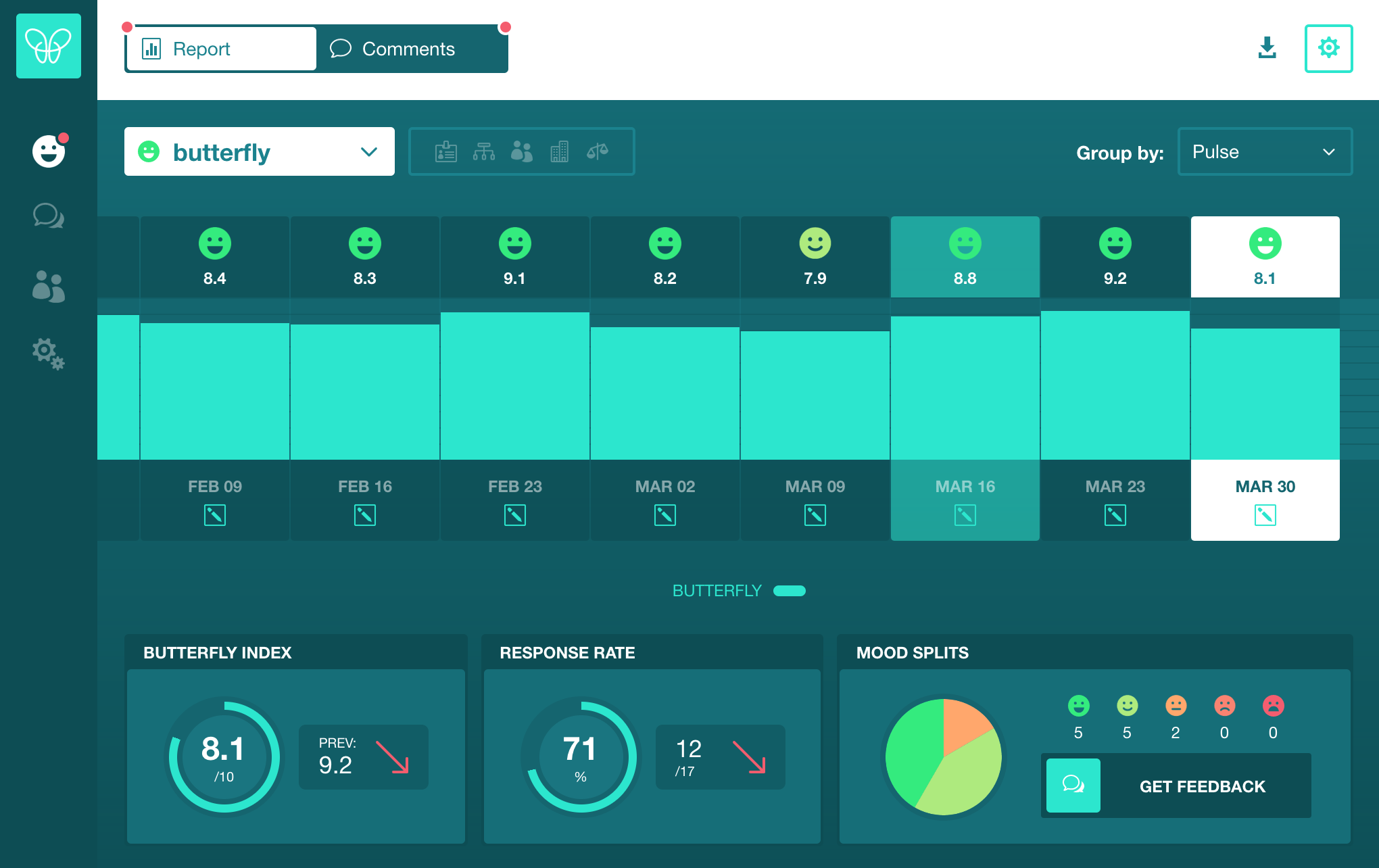
Technical skills survey
- Who knows how to build websites?
- Who is comfortable writing css + html + js?
- Who has a project with more than 1000 lines of CSS?
- Who is familiar with css preprocessors, like postcss or saas?
- Who knows ES6 and babel?
- Who heard about CSS-in-JS libraries?
Plan
- Problems with CSS
- How to write modern CSS without JS
- Existing CSS-in-JS solutions
- Ideal approach to define styles in web
Part 1.
The problem
Documents vs Web Apps
- CSS was designed for web documents:
- separate HTML + CSS and JS files
- stateless communication by URL
- Now we create web applications using components
- rich, interactive UX
- complex client-side logic and routing
Different separation of concerns
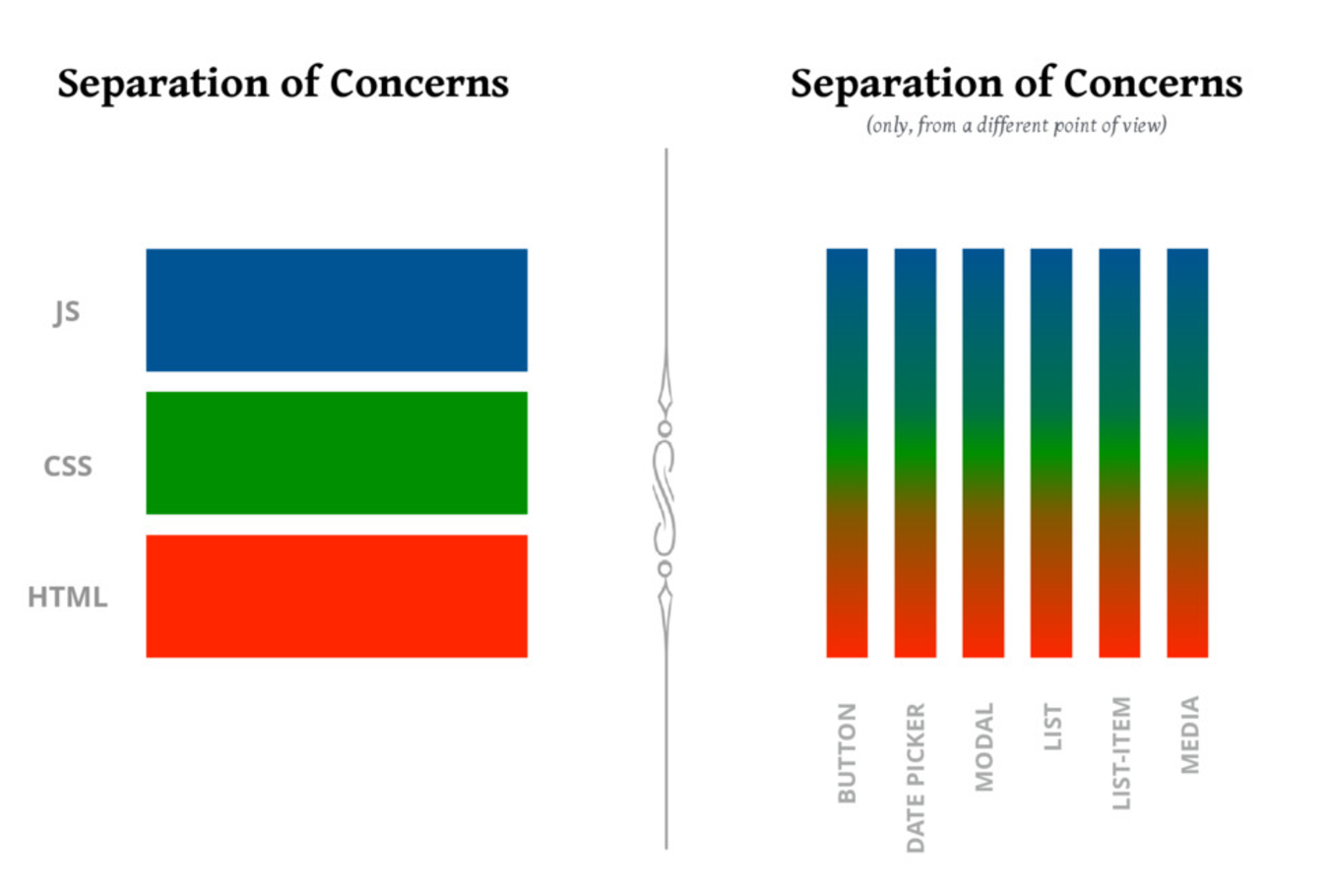
Scale
-
one developer & one page - css is perfect
-
many developers & 100s of components - css sucks
Why CSS does not scale for web apps?
Everything is global
- global variables are bad
- hard to reuse external libraries
- new external library -> bunch of global variables
- for example bootstrap.css -> 600 globals
- no isolation, easy to rewrite rule
Unspecified dependencies
- not clear how different parts of application are connected
- hard to refactor and delete legacy code
Part 2.
CSS still works
With good naming convention CSS works pretty well
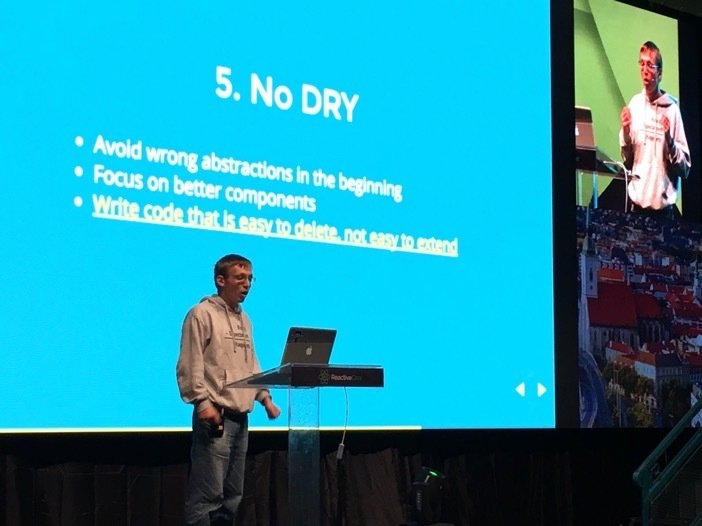
On a medium "scale"
- 6 developers team
-
9270 lines of CSS and 0 !important
-
0 issues with CSS during 1.5 year
1. BEM naming convention
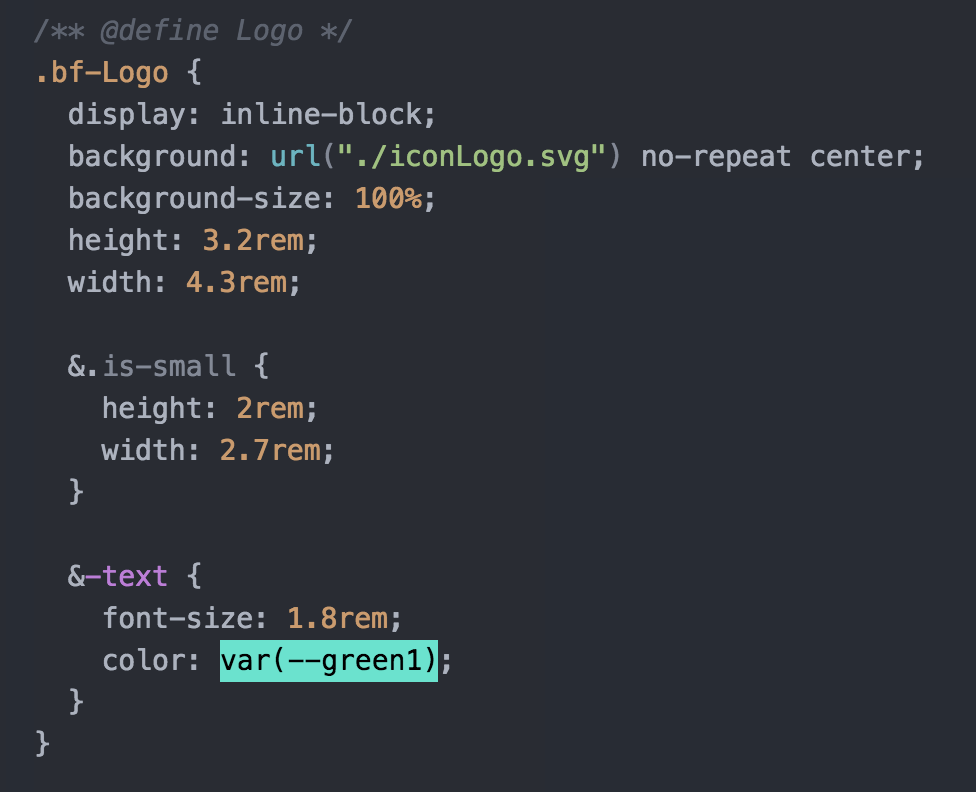
- Future CSS syntax like variables & nesting
- Autoprefixer
- Performant and extensible
3. Flexbox
- No need for grid framework
- Good browser support
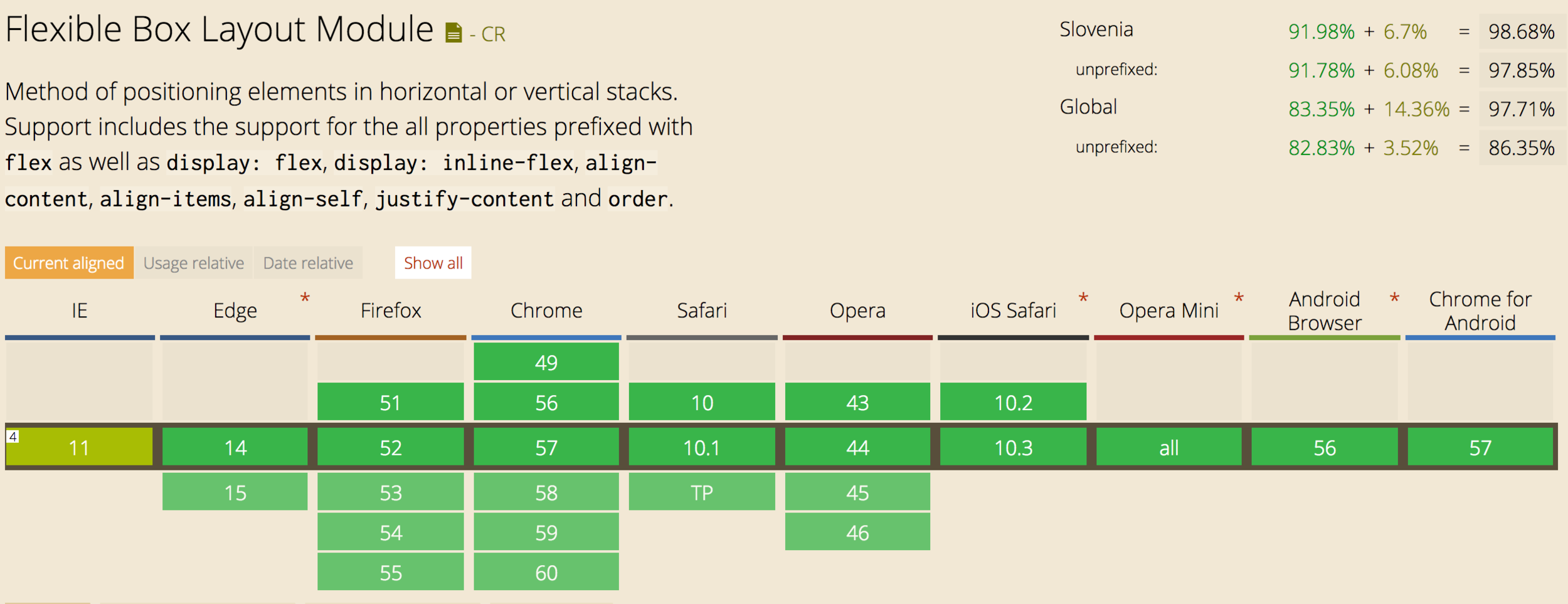
4. normalize.css
- solid foundation for all components
- no need for frameworks
- css is really expressive language
5. No DRY
- Focus on better components
- Avoid wrong abstractions in the beginning
- Write code that is easy to delete, not easy to extend
6. Stylelint
- stylelint + stylelint-config-standard
- stylelint-selector-bem-pattern to enforce BEM rules
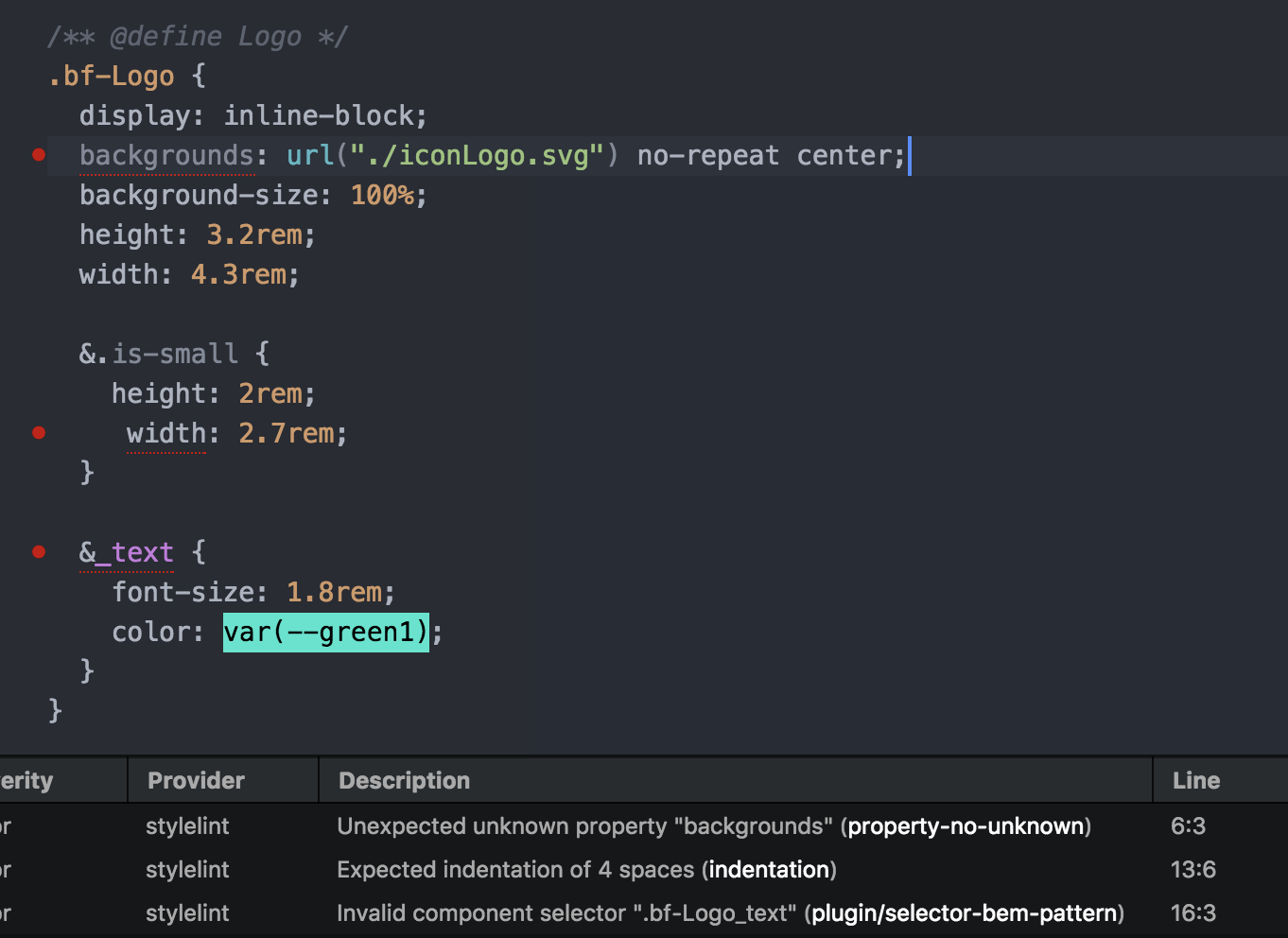
* but:
- no connection with JS code
- hard to start and requires review for new developers
- a lot of repetition when refer on classes
- hard to setup rules validation on existing code base
- easy to break
*
Part 3.
CSS-in-JS
Beginning of CSS-in-JS
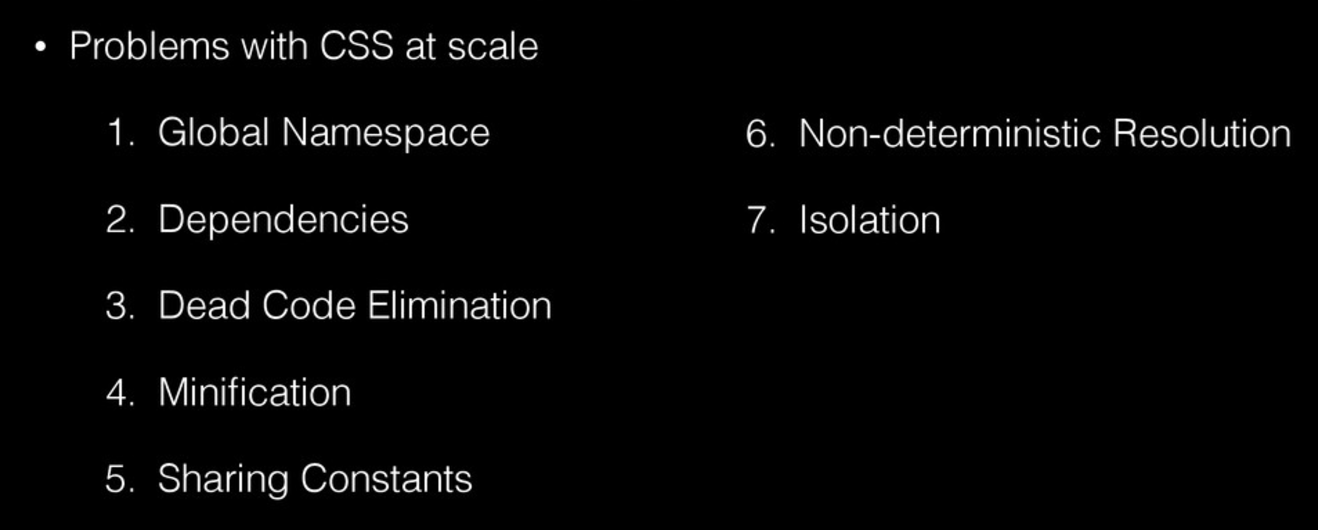
Christopher "vjeux" Chedeau
https://speakerdeck.com/vjeux/react-css-in-js
Facebook level of Scale
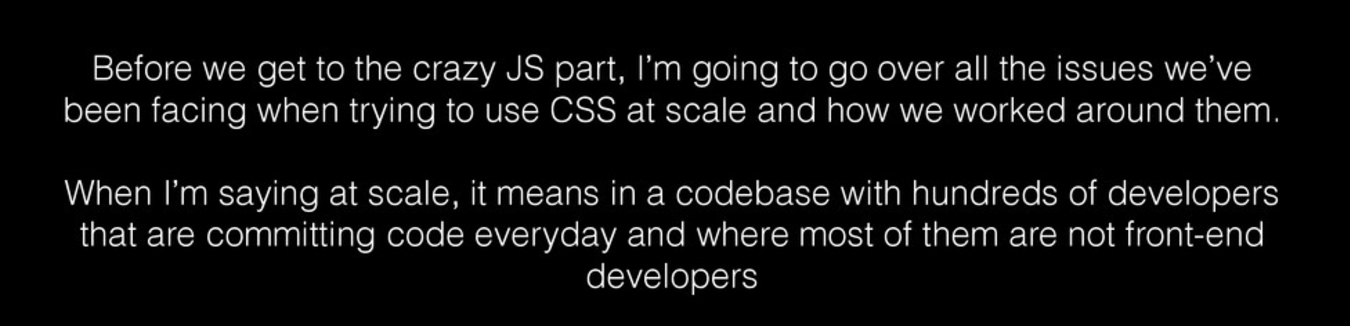
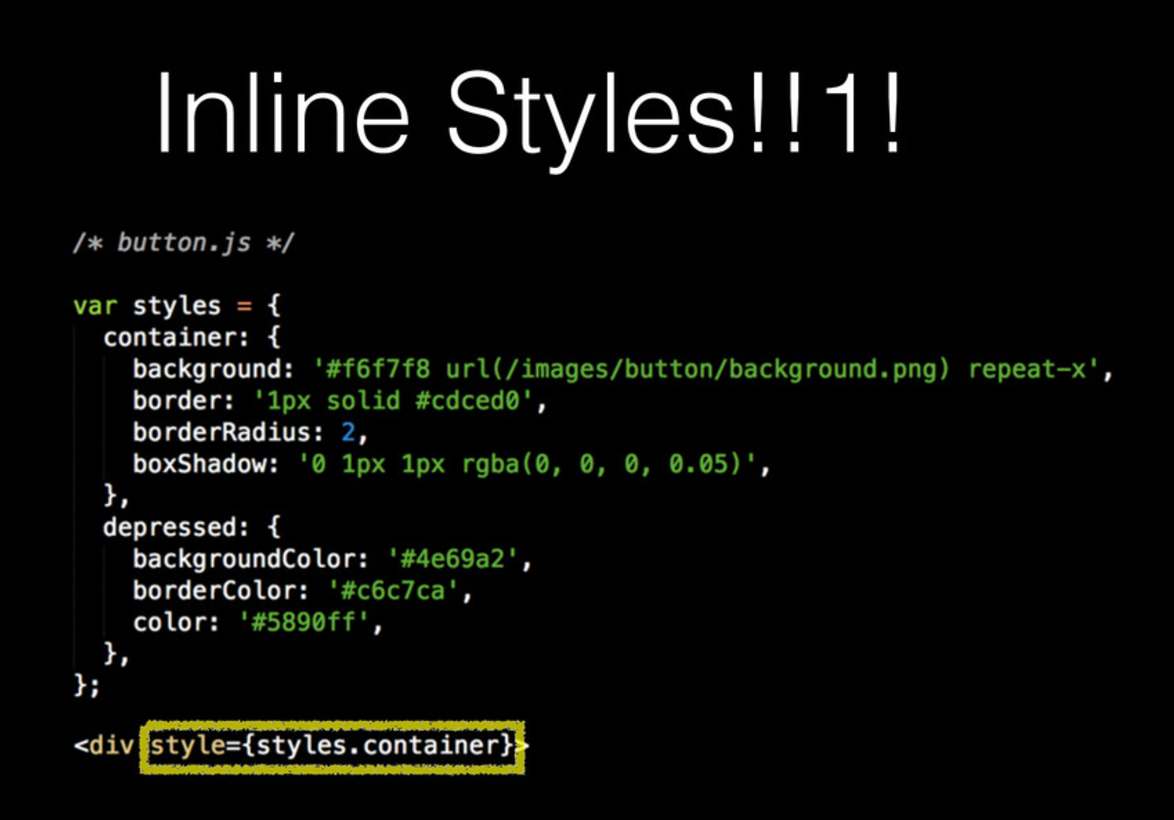
Problem with inline styles
- it's only subset of CSS
- no @media queries
- no pseudo-selectors, like :hover or :visited
- no css tools, like autoperfixer
- no custom fonts
Experimentation begins
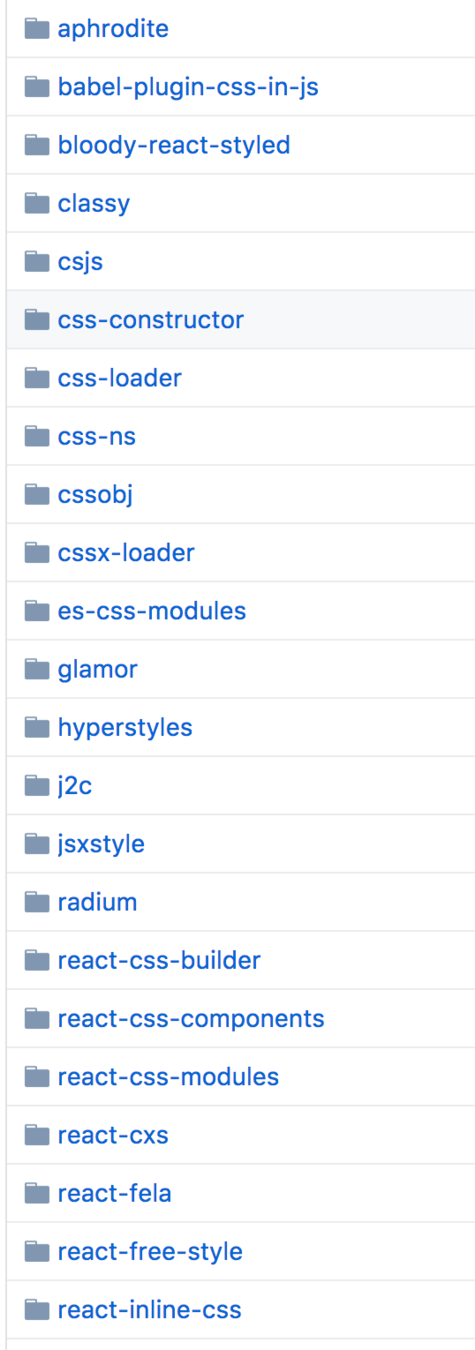

- inline styles that work
- easy to add to existing project, because every rule marked as !important
- problems: client-side processing, 20kb size, odd syntax for native css features

- works similar to <style scoped> or vue.js
- full CSS support
- minimal and performant
- problems: jsx (react) only, no nesting and custom CSS syntax
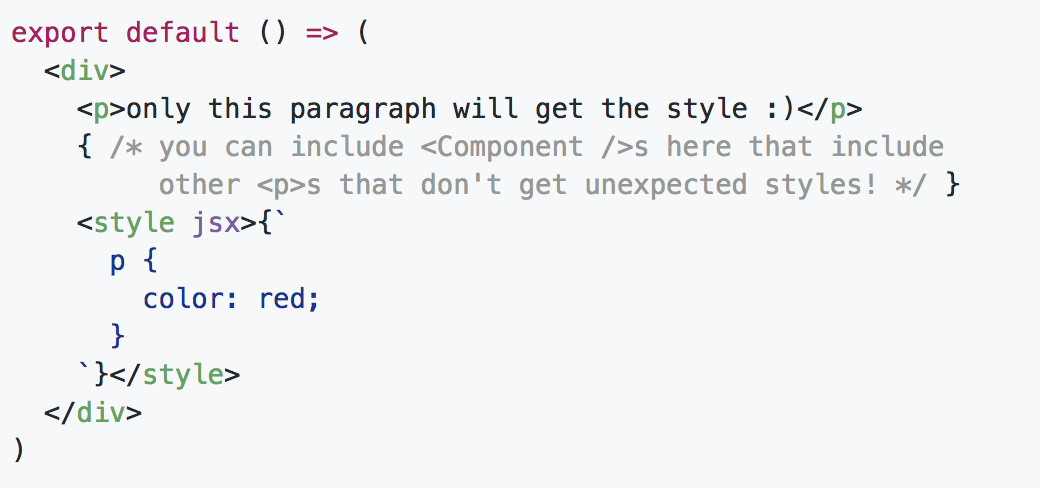
- use ES6 template literal to define styles
- components instead of classes and tags
- dynamic properties
- problems: react only, slow (at least v1), not necessary abstraction on html tags
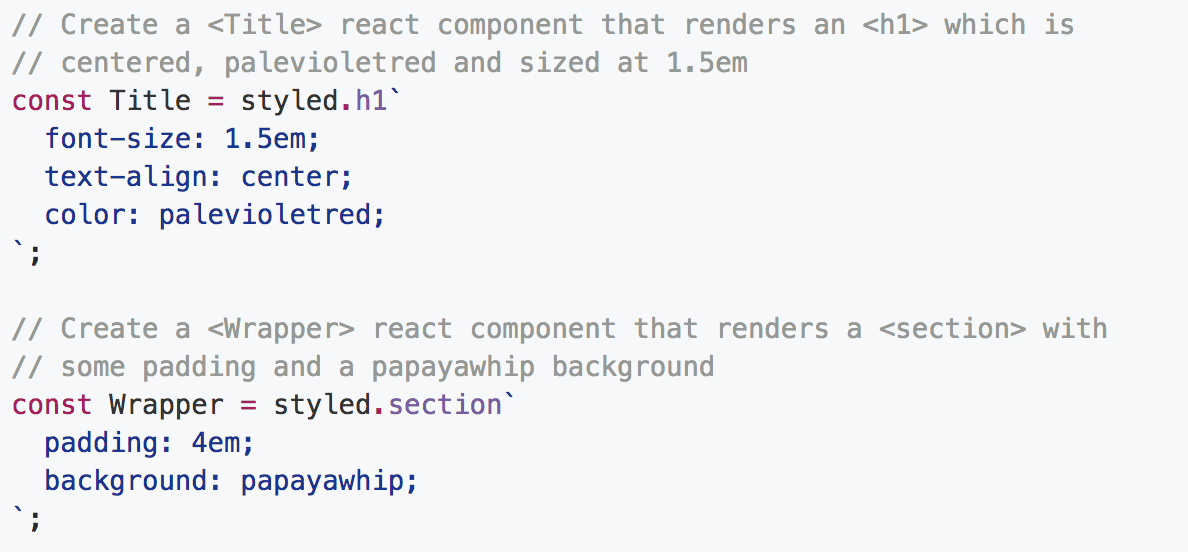

- atomic css
- critical rendering path optimization
- high-performance
- problems: low-level, object syntax for css declarations

Different approaches and no silver bullet
Part 4.
Ideal approach
A bit of theory
- CSS rule: selector + declaration(s)
- Declaration: key + value
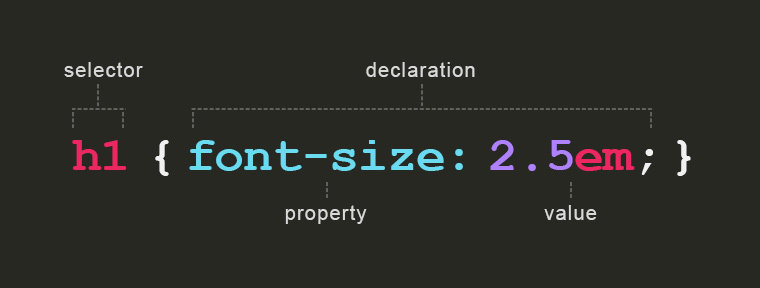
key+value is fine
- no one says we need better background property
- concept of declarations is simple and robust
- many css guides focus mostly on it, leaving selector part up to developers
Selectors == Cascade
Cascade is broken
- Who can explain how cascade works?
- CSS selectors may be a good idea to traverse DOM (jquery), but not for styling.
- > (parent selector), may be the only one adequate selector, which brings the glory of old days CSS to modern web apps.
<link rel=”stylesheet” href=”file.css” >
== Sheet
- it loads text file with rules (it's hard to use this concept in components world)
- it blocks render
- for apps with client-side routing, this is not an option
How ideal styles library should look like?
- supports all CSS features and keeps flexibility and power of the language
- has 0 size and minimal initialisation overhead
- injects only actually used styles
- eliminates concept of selector
- scales in teams with different experience (not css gurus)
- connects with JS world (similar to jsx)
That's it!
but... one more thing
injected - to introduce something new that is necessary or helpful to a situation or process
Usage
Install the package:
npm install injected-css
Add "injected-css/babel" to plugins section
in your babel config:
{
"plugins": [
"injected-css/babel"
]
}
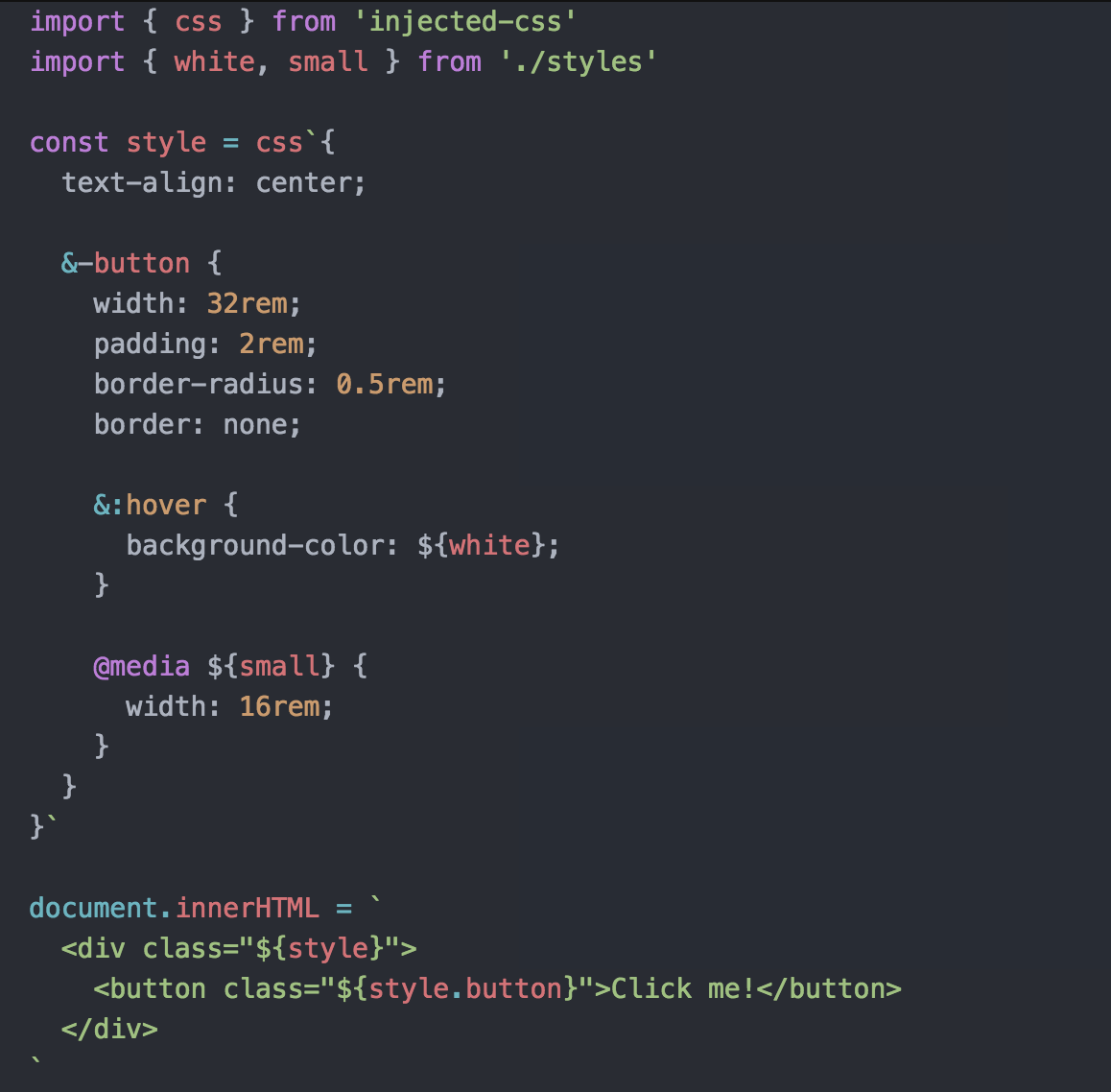
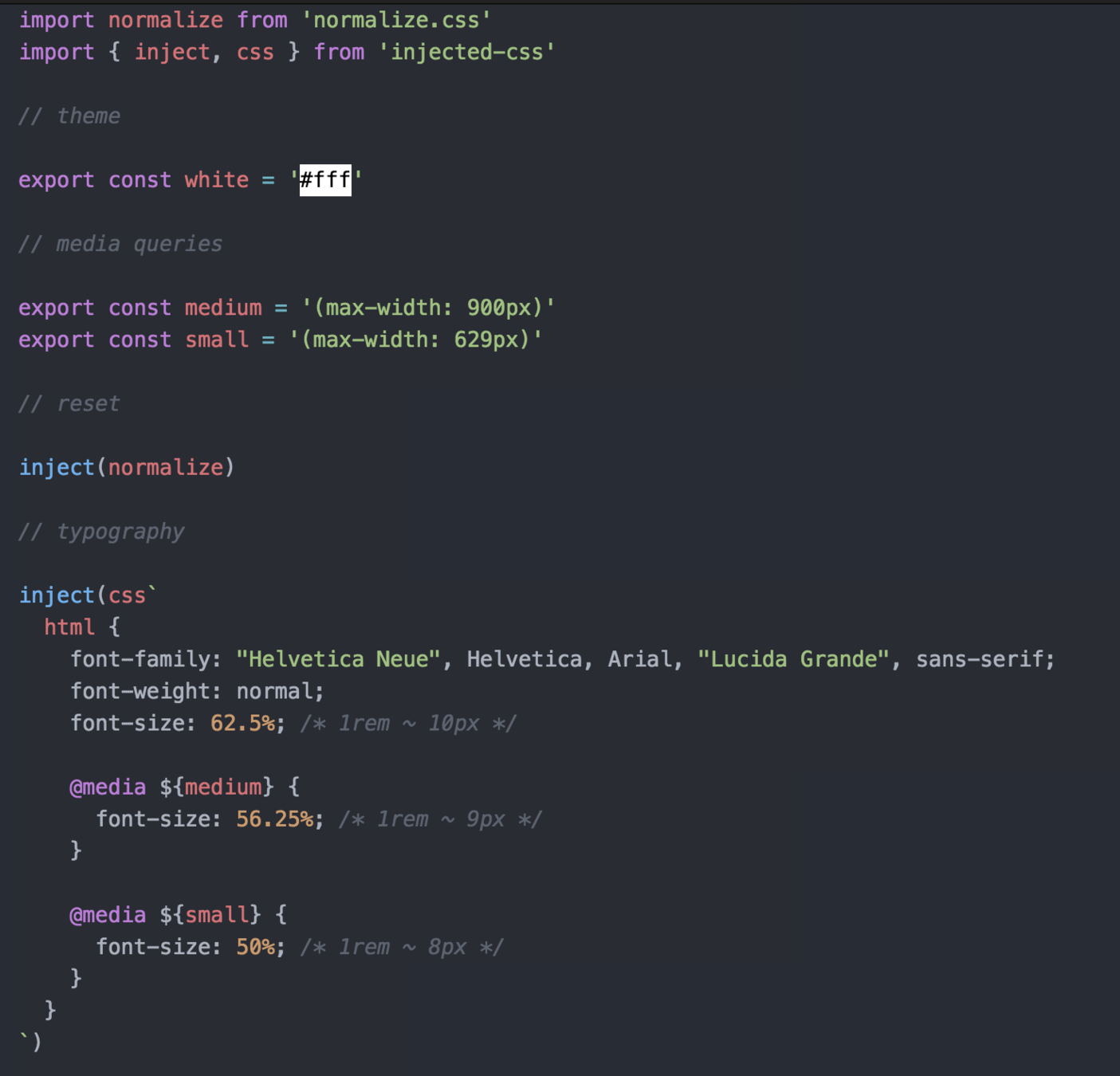
Main features
matches "ideal" points
- Write real CSS (copy-paste from stack-overflow)
- Use powerful tools of JS world
- ES modules to manage dependencies between styles and JS components
- Eslint to ensure, it's hard to write bad CSS
- Variables and functions
- Webpack 2, Hot Module Replacement, code splitting, and server side render
- Overhead is minimal - 300 byte runtime (think about inject function as styles version of require)
Demo
Path to v1.0
- implement eslint plugin
- server side rendering
- support BEM's __
- feedback from community
- experiments: atomic classes and development hints
Recap
-
Embrace the change
-
Experiments are still in progress, we're not figure out yet
-
Participate and share
-
Star and watch injected-css