React Context
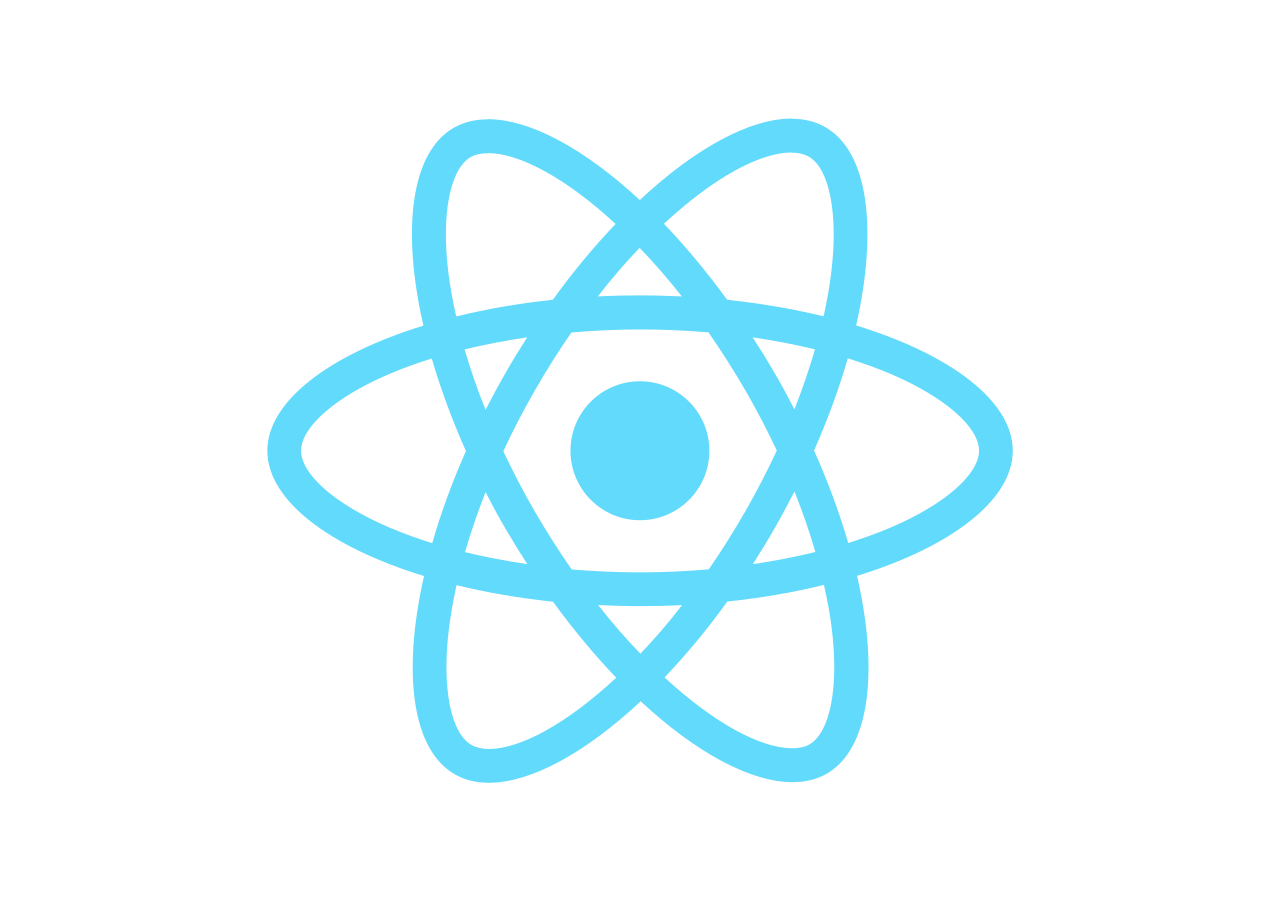
App Root
Context provides a way to pass data through the component tree without having to pass props down manually at every level
- React Docs
When to use
To share informations that can be considered "global" for a tree of React components
eg. current authenticated user, theme, or preferred language
...and state management, why not...
How it works
const MyContext = React.createContext(defaultValue);Creates a new context object
When a component that uses the context is rendered, it will get the value from the closest matching provider
The defaultValue is used only when there is no matching providers
<MyContext.Provider value={/* some value */}>Every Context object comes with a Provider component
The value prop is passed down to all consuming components
All consumers will re-render whenever the Provider’s value prop changes
// Class-based approach
<MyContext.Consumer>
{value => /* render something based on the context value */}
</MyContext.Consumer>
// Hooks-based approach
const value = useContext(MyContext);Subscribes to context changes
The value is equal to the value passed to the closest provider
The component will re-render if value changes
export const themes = {
light: {
foreground: '#000000',
background: '#eeeeee',
},
dark: {
foreground: '#ffffff',
background: '#222222',
},
};
export const ThemeContext = React.createContext(
themes.dark // default value
);Example
Theme context
function App() {
const [currentTheme, setCurrentTheme] = useState('expedia');
return (
<Page>
<Header>
<ThemeSwitch onChange={setCurrentTheme} />
</Header>
<Main>
<ThemeContext.Provider value={currentTheme}>
...
</ThemeContext.Provider>
</Main>
</Page>
)
}Example
App
function ForgottenButton({ children, onClick }) {
const currentTheme = useContext(ThemeContext);
return (
<button onClick={onClick} className={`button theme-${currentTheme}`}>
{children}
</button>
)
}Example
Somewhere in the deepest of your app tree ...