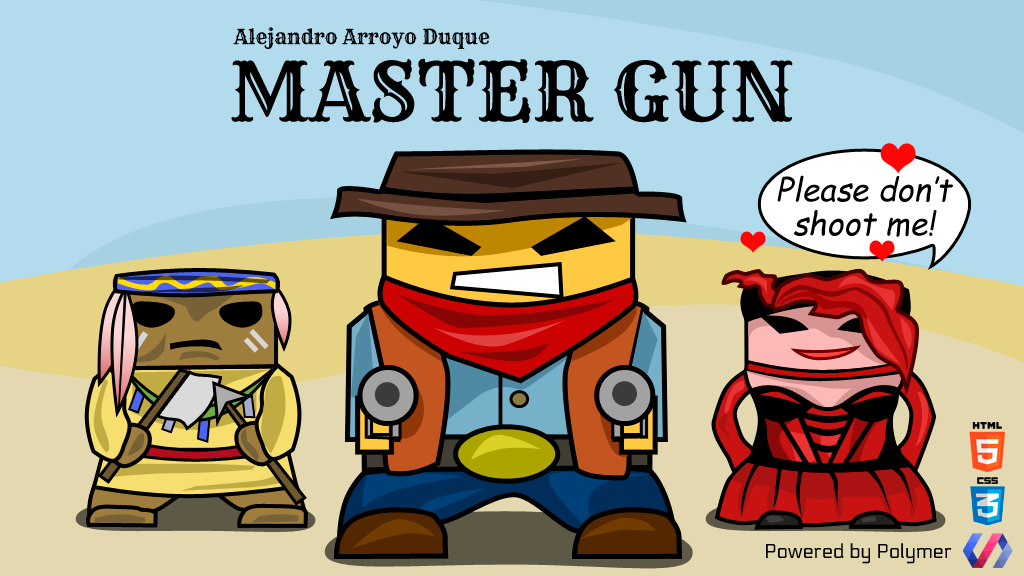Por un puñado de web-components

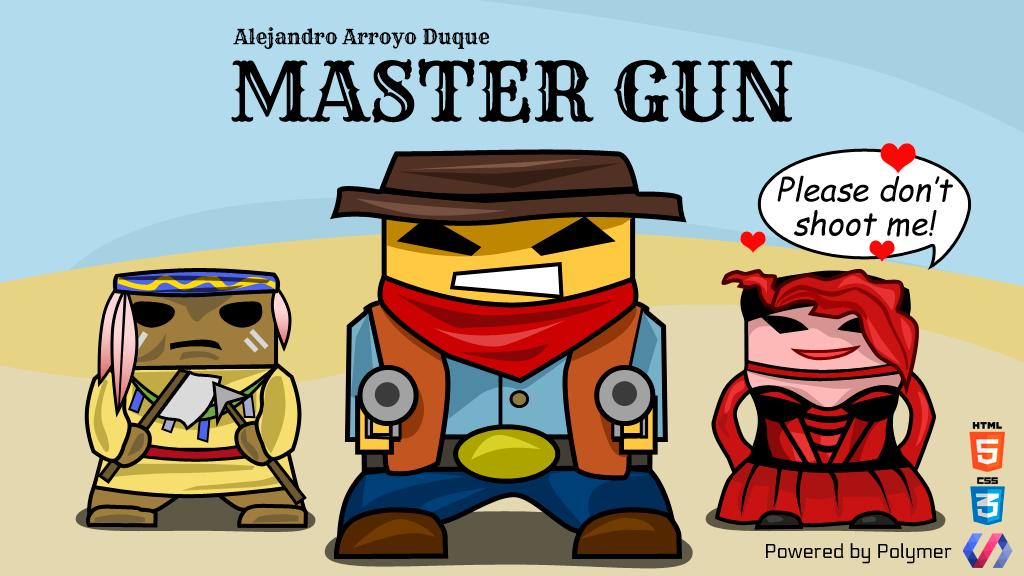

Alejandro Arroyo Duque
Adesis
Desarrollador front-end
Aficionado a los videojuegos
¿Qué es Polymer?
Es una librería que nos permite crear elementos personalizados para la web
Conocimiento previo de Polymer
Conocimiento previo de Polymer by FZapata
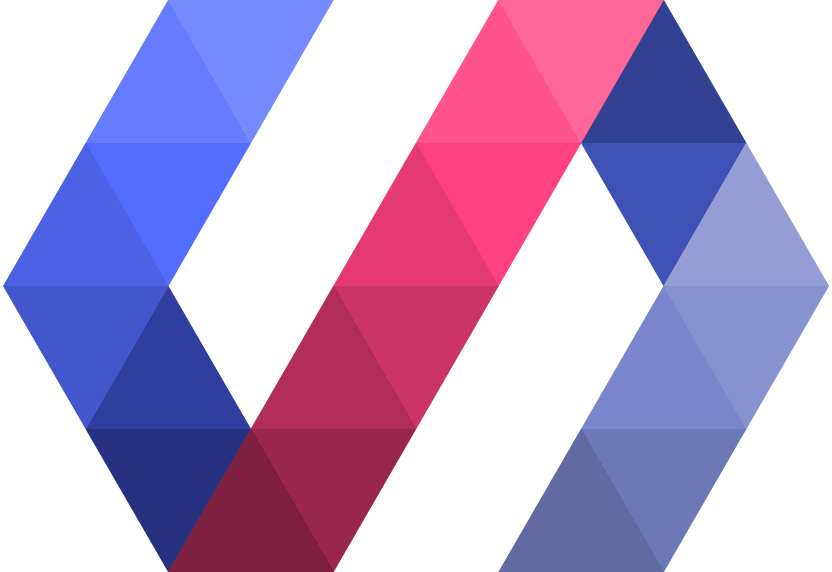



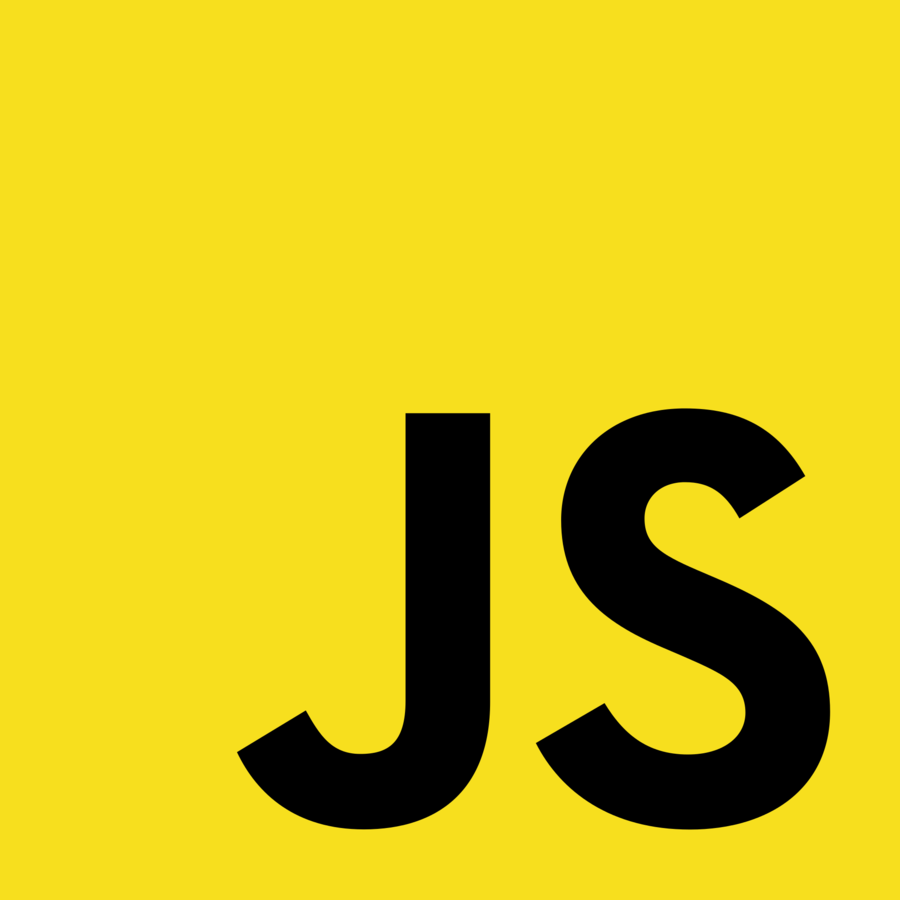
Índice
- Organización del proyecto
- Componentes
- CSS
- z-index
- Animaciones
- Vulcanizar
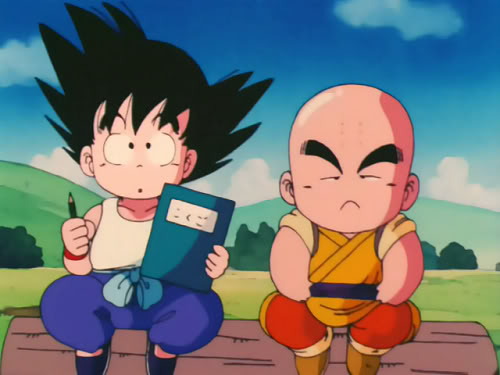



bower.json
package.json
app
gulpfile.js


elements
fonts


images

index.html

main.css

elements.html

my-element

audio
images


my-element.html

styles.css
index.html
<!DOCTYPE html>
<html>
<head>
<meta charset="UTF-8">
<title>MASTER GUN</title>
<link rel="stylesheet" type="text/css" href="main.css">
<!-- build:js lib.min.js -->
<script
src="./bower_components/webcomponentsjs/webcomponents-lite.js"></script>
<!-- endbuild -->
<!-- will be replaced with elements/elements.vulcanized.html -->
<link rel="import" href="elements/elements.html">
<!-- endreplace-->
</head>
<body>
<mg-view></mg-view>
</body>
</html>elements.html
<link rel="import" href="mg-view/mg-view.html"><link rel="import"
href="../../bower_components/polymer/polymer.html">
<dom-module id="mg-view">
<template>
<p>Plantilla del componente</p>
</template>
<style>
p {color: red;}
</style>
<script>
Polymer({
is: "mg-view"
});
</script>
</dom-module>Elementos
- Vista
- Escenario
- Cargador
- Audio
- Balas
- Munición disponible
- Enemigos
- Munición
- Barra de menú
- Puntos
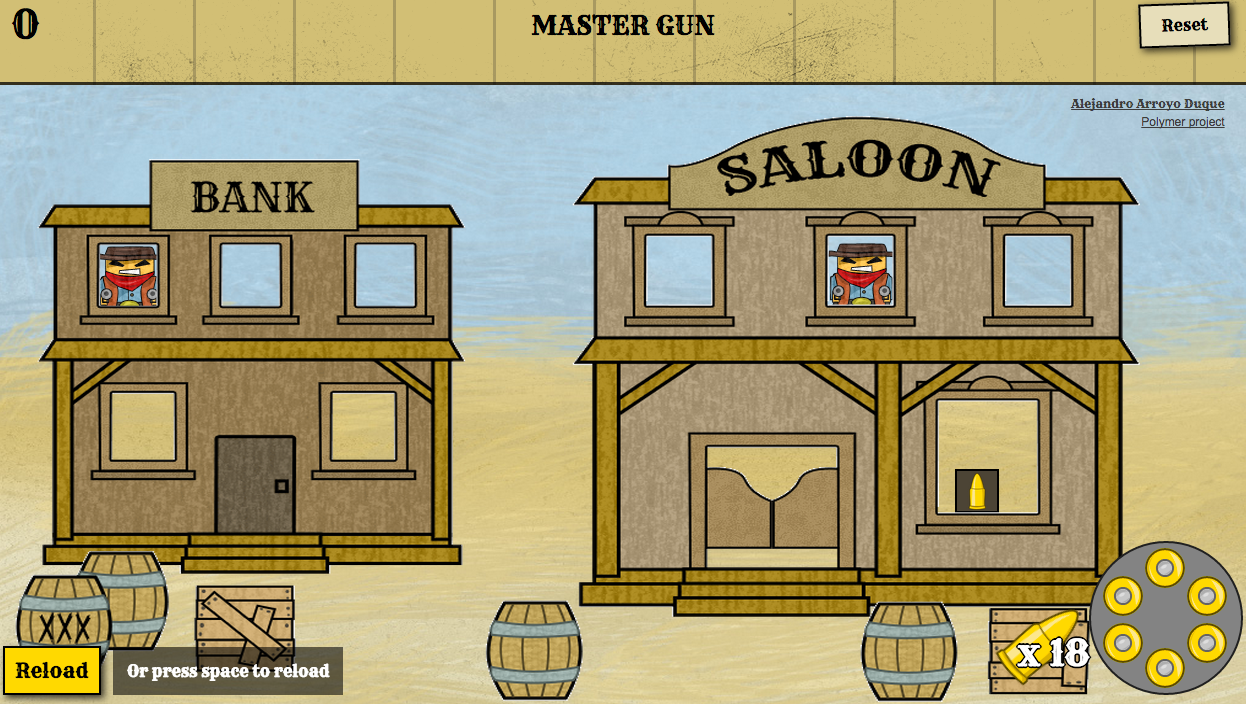
Jerarquía de los elementos
mg-view
mg-menu-bar
mg-apache
mg-cowboy
mg-girl
mg-slot
mg-charger-audio
mg-score
12
mg-scenario
mg-charger
mg-munition
mg-bullet
mg-view.html
- Define el layout de la aplicación
- flex-box
- aspect-ratio del escenario a 16:9
- Coloca el menú superior
- Coloca el escenario
- Coloca el cargador
Revisemos el código
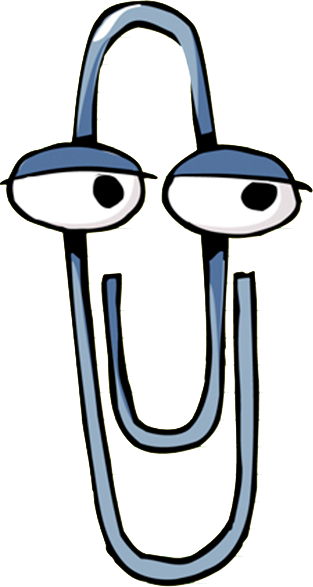
mg-menu-bar.html
- Barra de menú superior
- Contiene a mg-score
- Título de juego
- Botón de reset
Revisemos el código
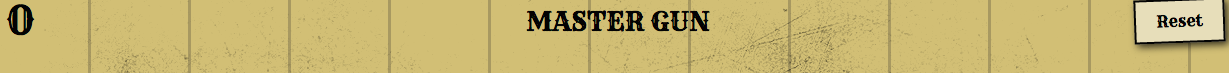
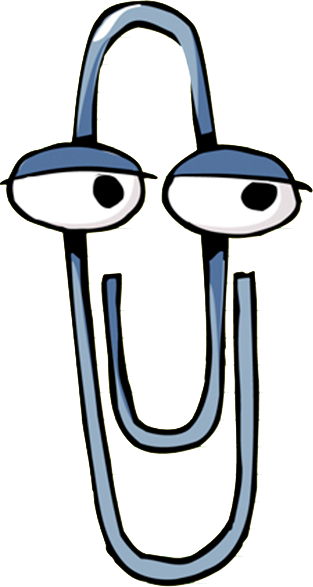
mg-score.html
- Muestra los puntos
- Expone métodos para modificar los puntos
Revisemos el código
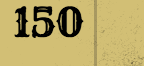
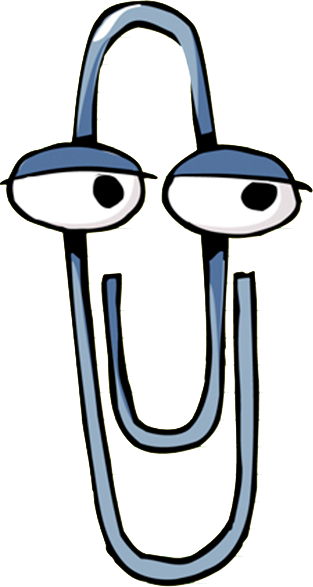
Cuando se crea un componente sus propiedades son accesibles desde otros elementos
document.querySelector('mg-score')mg-scenario.html
- Pantalla donde se interactua con el jugador
- Define el nivel del juego
-
Ambienta el juego
- Fondos
- Fogonazos
- Coloca a los enemigos
- Los disparos del jugador son gestionados en el scenario
Revisemos el código
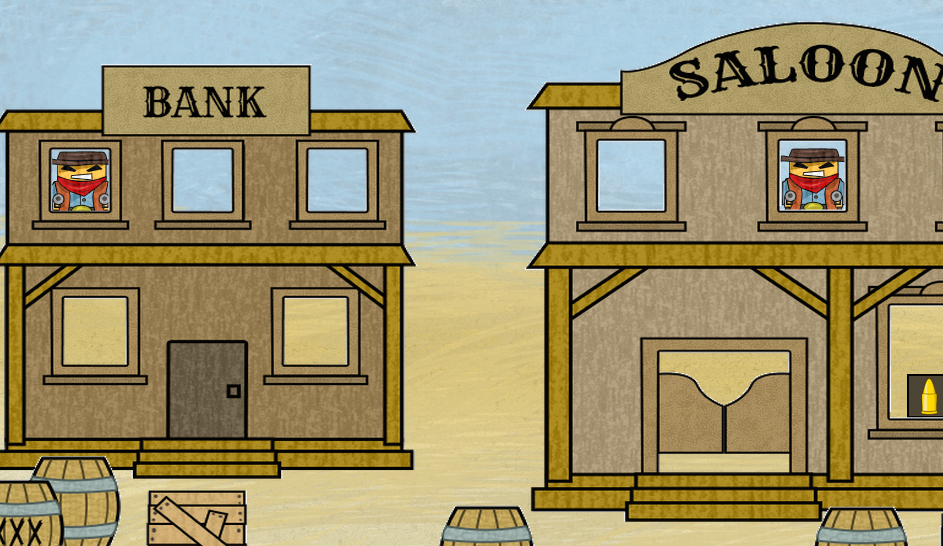
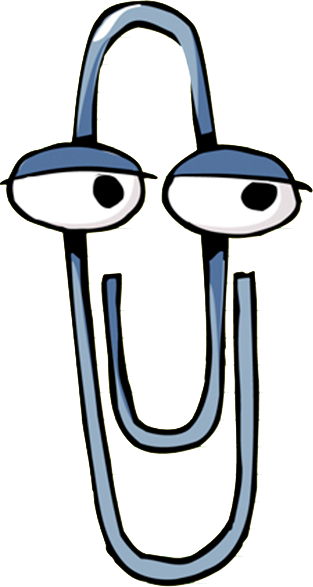
Cuando se pretende que un atributo nativo de html sea dinámico irá acompañado de $
<div class$="{{flashComputedClass}}"></div>Por defecto el data binding no propaga el cambio de una variable desde el hijo al padre
shoots: {
type: Number,
value: 0,
notify: true,
observer: 'shootBullet'
},Hay veces que necesitamos hacer algo con otro web-component y necesitamos que esté disponible
document.addEventListener('WebComponentsReady', (function(e) {
this.mgMunition = document.querySelector('mg-munition');
}).bind(this));Para comunicar al cargador que se ha efectuado un disparo, se emite un evento
this.fire('shoot-bullet-event');
Esto evita pasar la variable shoots al cargador y tener que vigilar su valor
enemigos
- Comportamiento común
- Estilos comunes
- Pero cada enemigo tiene sus particularidades
- Aspecto
- Puntos
Revisemos el código
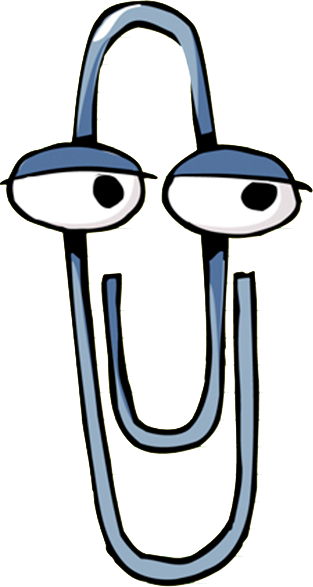
mg-bullet.html
- Aunque el comportamiento es parecido a de los enemigos no se hace uso de él
Revisemos el código

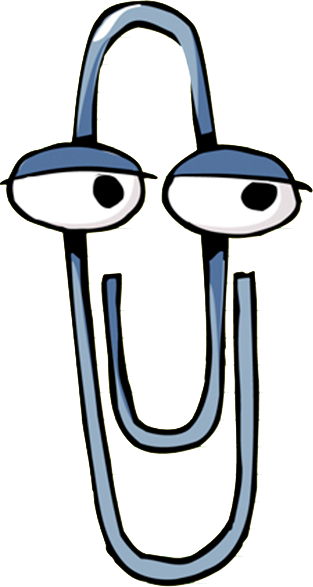
mg-charger.html
- Contiene 6 huecos para balas
- Con cada disparo en el scenario se consume una bala del cargador
- Si se han acabado las balas no se puede disparar
Revisemos el código
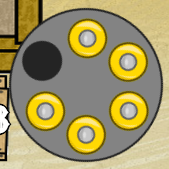
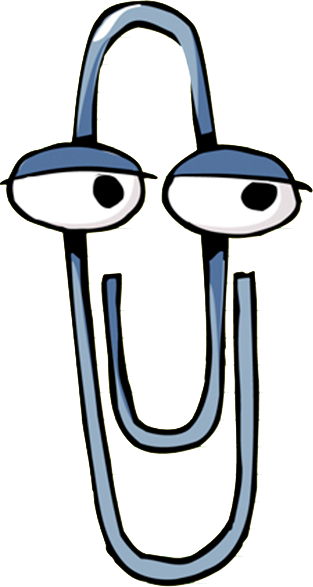
dom-repeat nos permite crear una plantilla que se bindea con un array. Crea una instancia por elemento y expone las propiedades: item e index.
<template is="dom-repeat" items="{{slots}}" index-as="i">
<mg-slot status="{{item.status}}" number$="{{i}}"></mg-slot>
</template>Dado un array de items ¿Cómo notificamos a Polymer que un item ha cambiado?
slots: {
type: Array,
value: function() {
return [
{status: 'full'}, {status: 'full'}, {status: 'full'},
{status: 'full'}, {status: 'full'}, {status: 'full'}
];
},
notify: true
}
...
this.notifyPath('slots.'+ index +'.status', 'empty');
mg-slot.html
- Con cada disparo, el cargador actualiza el estado de sus huecos
- Se aplica una clase para visualizar si el hueco del cargador está ocupado o no
Revisemos el código

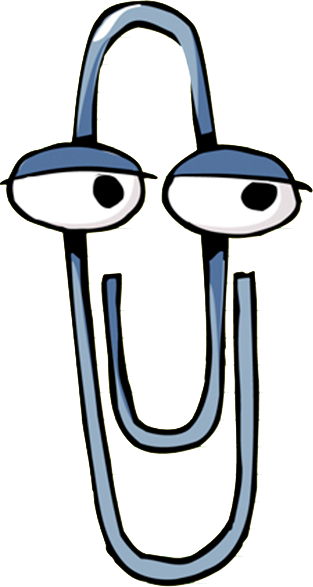
mg-charger-audio.html
- Importa una colección de audios de disparo
- Expone unos métodos para reproducir los audios
- El cargador por cada intento de disparo utiliza el método correspondiente de este componente
Revisemos el código
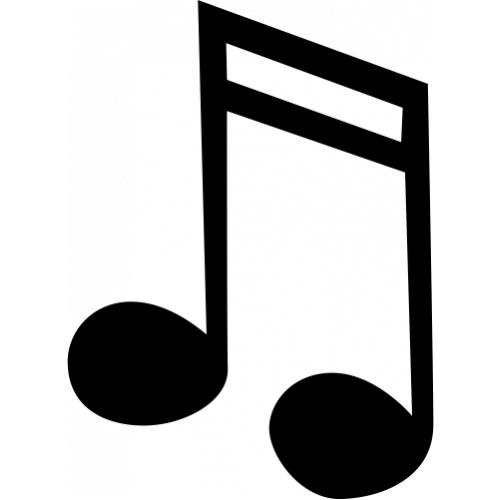
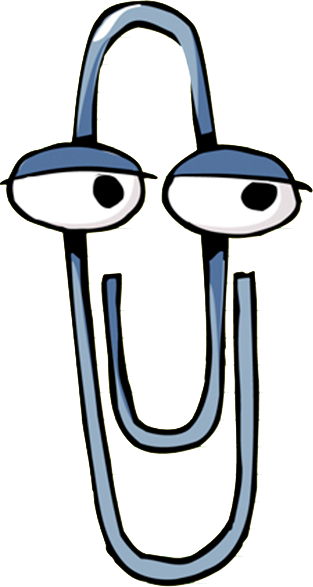
mg-munition.html
- Muestra la munición disponible que no está dentro del cargador
- Expone métodos para administrar la munición
- Con cada recarga:
- Se restan 6 unidades
- El contador de disparos del escenario pasa a 0 y esto produce el efecto de recarga del cargador
Revisemos el código

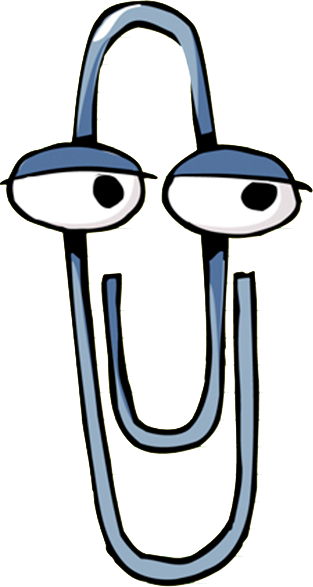
Jugando con el z-index
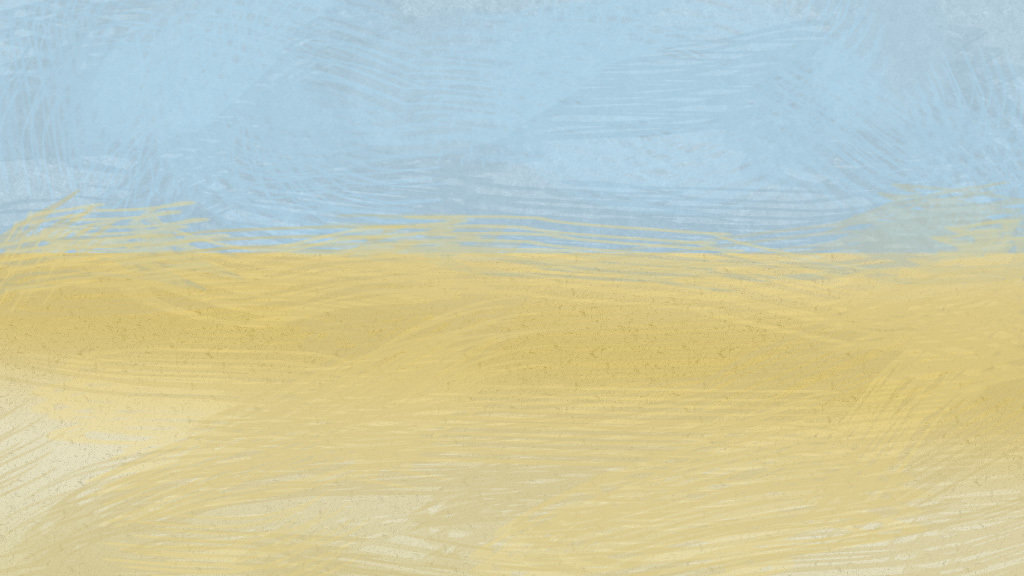
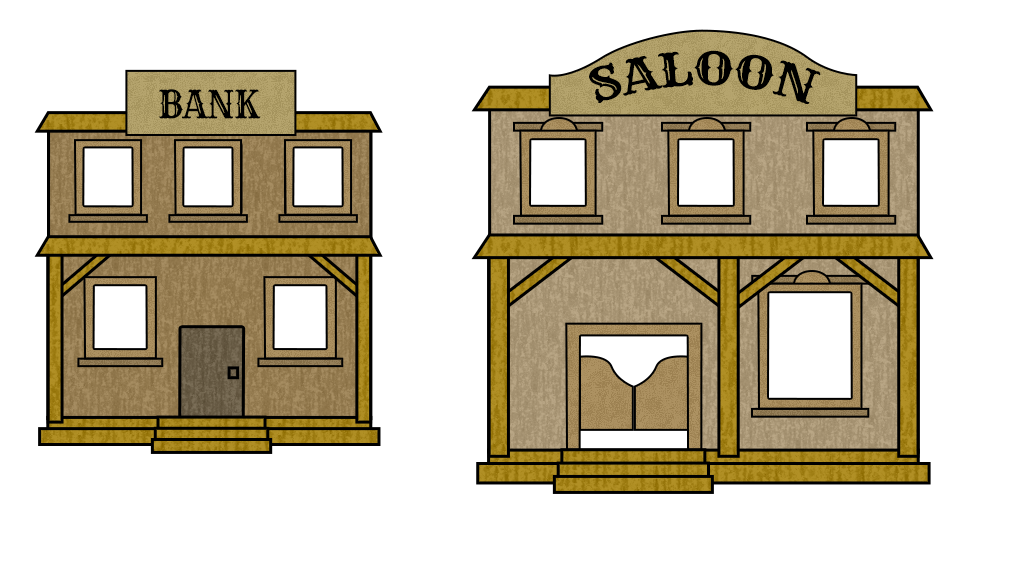
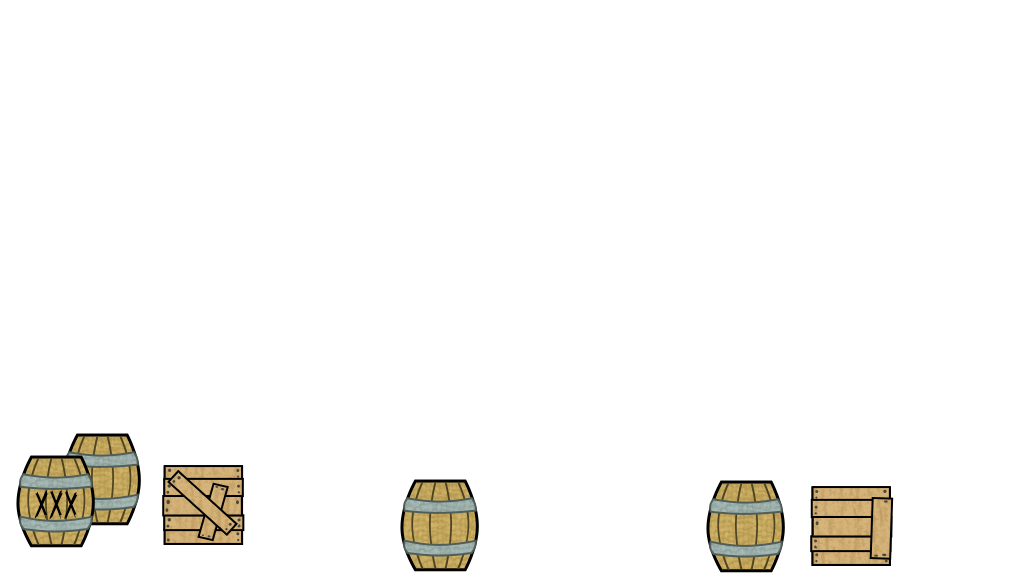


Todos los clicks son recibidos por la capa con el z-index más alto
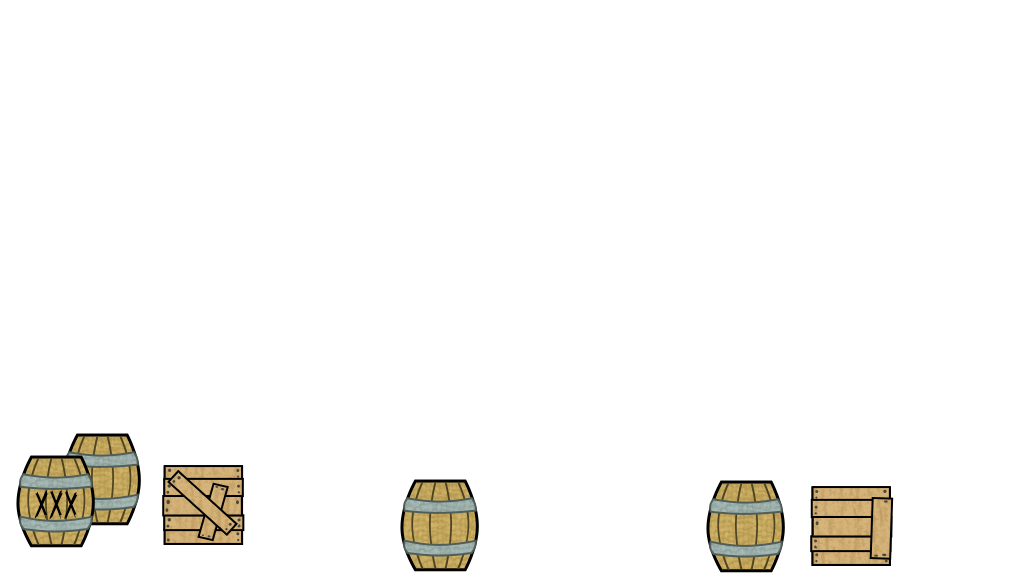
Hay que encontrar el método de que sea posible hacer click sobre los enemigos
pointer-events: none;
CSS
Animaciones del cargador
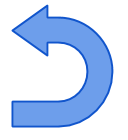
.charger {
transition: transform .2s ease;
}
CSS
Animaciones del cargador
.charger.move-0 {transform:rotate(0deg);}
.charger.move-1 {transform:rotate(-60deg);}
.charger.move-2 {transform:rotate(-120deg);}
.charger.move-3 {transform:rotate(-180deg);}
.charger.move-4 {transform:rotate(-240deg);}
.charger.move-5 {transform:rotate(-300deg);}CSS
if (this.mgScenario.getShoots() < 6) {
this.computedClass = 'charger move-' + this.mgScenario.getShoots();
}
Animaciones de enemigos



La primera animación tiene lugar cuando un enemigo aparece en la pantalla
Si el jugador no ha disparado a este enemigo
Estructura de un enemigo
.enemy-container {
position: relative;
height: 180px; /* double of 90px */
width: 70px;
overflow: hidden;
transition: z-index linear 0.4s;
}.enemy {
position: relative;
height: 100%;
width: 70px;
opacity: 0;
overflow: hidden;
background-size: 70px 90px;
background-repeat: no-repeat;
transform-style: preserve-3d;
}<div class$="{{computedContainer}}">
<div class$="{{computedEnemy}}" >
<div class="head" on-click="shootOnHead"></div>
<div class="body" on-click="shootOnBody"></div>
</div>
</div>CSS
CSS
Definiendo animaciones
@keyframes show-slide-animation {
0% {
opacity: 0;
top: 40px;
}
10% {
opacity: 1;
}
100% {
opacity: 1;
top: 0px;
}
}
@keyframes hide-slide-animation {
0% {
opacity: 1;
top: 0px;
}
90% {
opacity: 1;
}
100% {
opacity: 0;
top: 70px;
}
}CSS
CSS
Creando las clases
.enemy.show {
animation-name: show-slide-animation;
animation-timing-function: cubic-bezier(0,0.63,0.58,1);
animation-duration: 0.4s;
animation-fill-mode: forwards;
}
.enemy.hide {
animation-name: hide-slide-animation;
animation-timing-function: cubic-bezier(0,0.63,0.58,1);
animation-duration: 0.3s;
animation-fill-mode: forwards;
}CSS
Animaciones de enemigos

Cuando un enemigo es disparado se reproduce una animación 3d
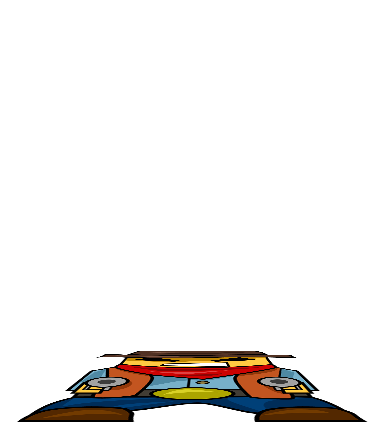
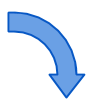
Vista frontal
Esquema lateral
70px
90px
Recordemos la estructura
.enemy-container {
position: relative;
height: 180px; /* double of 90px */
width: 70px;
overflow: hidden;
transition: z-index linear 0.4s;
}.enemy {
position: relative;
height: 100%;
width: 70px;
opacity: 0;
overflow: hidden;
background-size: 70px 90px;
background-repeat: no-repeat;
transform-style: preserve-3d;
}<div class$="{{computedContainer}}">
<div class$="{{computedEnemy}}" >
<div class="head" on-click="shootOnHead"></div>
<div class="body" on-click="shootOnBody"></div>
</div>
</div>CSS
CSS
Definiendo la animación
@keyframes kill-flip-animation {
0% {
opacity: 1;
transform: rotateX(0deg);
}
15% {
transform: rotateX(0deg);
}
95% {
opacity: 1;
}
100% {
opacity: 0;
transform: rotateX(90deg);
}
}CSS
Creando la clase
.enemy.kill {
animation-name: kill-flip-animation;
animation-timing-function: cubic-bezier(0.57, 1.88, 0.21, 0.57);
animation-duration: 0.6s;
animation-fill-mode: forwards;
}CSS
Notas sobre CSS en Polymer
- El selector :host da estilos al nodo del elemento
- Las hojas CSS de un elemento se importan dentro de la etiqueta <dom-module>
- Los estilos también pueden ser un elemento Polymer
- Puedes dar estilos a un componente desde fuera de la forma: html /deep/ mg-cowboy {...}
- Mucho más que conocer en Polymer
Vulcanizar


El objetivo es conseguir un solo HTML con todos los elementos de Polymer
gulp.task('vulcanize', function() {
return gulp.src('./app/elements/elements.html')
.pipe(vulcanize({
inlineScripts: true,
inlineCss: true,
stripExcludes: false
}))
.pipe(minifyInline())
.pipe(rename('elements/elements.vulcanized.html'))
.pipe(gulp.dest('./dist'));
});Sobre el vulcanizado
- Si algun elemento tiene una dependencia mal enlazada el vulcanizado no funcionará
- Se puede optar por vulcanizar el index.hmtl y ahorrar la petición a elements.vulcanized.html, sin embargo queda un poco "sucio"