What's new in Koha?
Alex Buckley
Agenda
- Collaboration and development
- Contributing to Koha
- What's new in Koha 24.05?
- What's new in Koha 23.11 (highlights)?
- Q&A
Collaboration and development
As an open source project, Koha depends on a community to maintain it.
Every six months the Koha community releases a new version of Koha with fixes, features and enhancements.
Catalyst is a regular contributor to the Koha community, in different ways.
Contributing to Koha
Test sites for today
Koha 24.05
-
9 new features
-
239 enhancements
-
529 bug and security fixes
What's new in Koha 24.05?
-
[Cataloguing] Add the ability to lock records to prevent modification through the Koha staff interface
-
[Cataloguing] Enhancements to catalog concerns feature
-
[Circ] Overnight checkouts taking into account opening and closing hours
-
[Circ] Place multiple item-level holds at once for the same record
- [Searching] Add geo-search
- [Searching] Add option to NOT redirect to result when search returns only one record
- [Fines and fees] Automatically change lost status when item is paid for
What's new in Koha 24.05?
- [MARC data support] Add a field to auth_header to record main heading as text string
- [MARC data support] Deduping authorities script (dedup_authorities.pl)
- [OPAC] Display author information for researchers
- [OPAC] Self checkout batch mode
- [Patrons] Add API endpoint to fetch patron’s previous holds
- [Patrons] Copy permissions from one user to another
- [Reports] Report runtime parameter enhancements
- [Notices] Send notices using several email addresses
- [Notices] Customise the format of notices when they are printed
Add the ability to lock records to prevent modification through the Koha staff interface [31791]
Make bibliographic records 'read-only' so they are protected from being edited in Koha.
Only patrons with the 'edit_locked_records' permission can edit these records.

Add the ability to lock records to prevent modification through the Koha staff interface [31791]
- Currently only applies to bib records created via the Koha API.
- Libraries can use new 'Record source' page in Administration module to define a source that is locked.
- External cataloguing system pushing bib records to Koha API must pass your defined record source value.
- Follow-up enhancement on the way enabling libraries to lock any bib record in Koha, including those catalogued in Koha
- In Koha 23.05 the OpacCatalogConcerns and CatalogConcerns sysprefs were added
- Koha users could report concerns about bibliographic records
- New 24.05 additions enable Koha to be a ticket management system!
When a concern is reported library staff can now:
- Assign a custom status to it
- Assign the concern to a staff patron account to resolve
- Set a custom resolution status

Overnight checkouts taking into account opening and closing hours [6796]
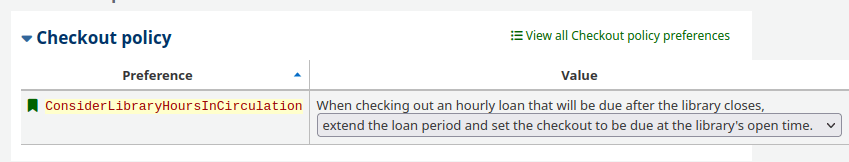
Sponsored by Auckland University of Technology (AUT)
This enhancement enables libraries to configure how Koha should handle library opening hours when calculating the due time of high-circulation items (like hourly loans)
Overnight checkouts taking into account opening and closing hours [6796]
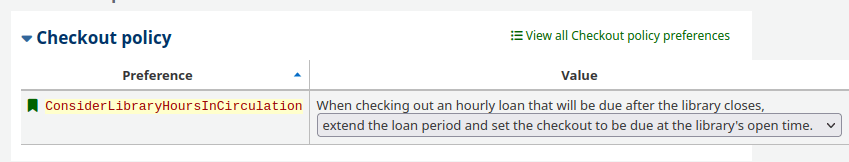
Sponsored by Auckland University of Technology (AUT)
New ConsiderLibraryHoursInCirculation syspref can be set to:
- 'Do not consider the library's opening hours'
- 'Shorten the loan period..' = library close time
- 'Extend the loan period...' = library open time
Place multiple item-level holds at once for the same record [15565]
Enable the new DisplayMultiItemHolds syspref to let OPAC and staff client users place multiple item-level holds on a title.
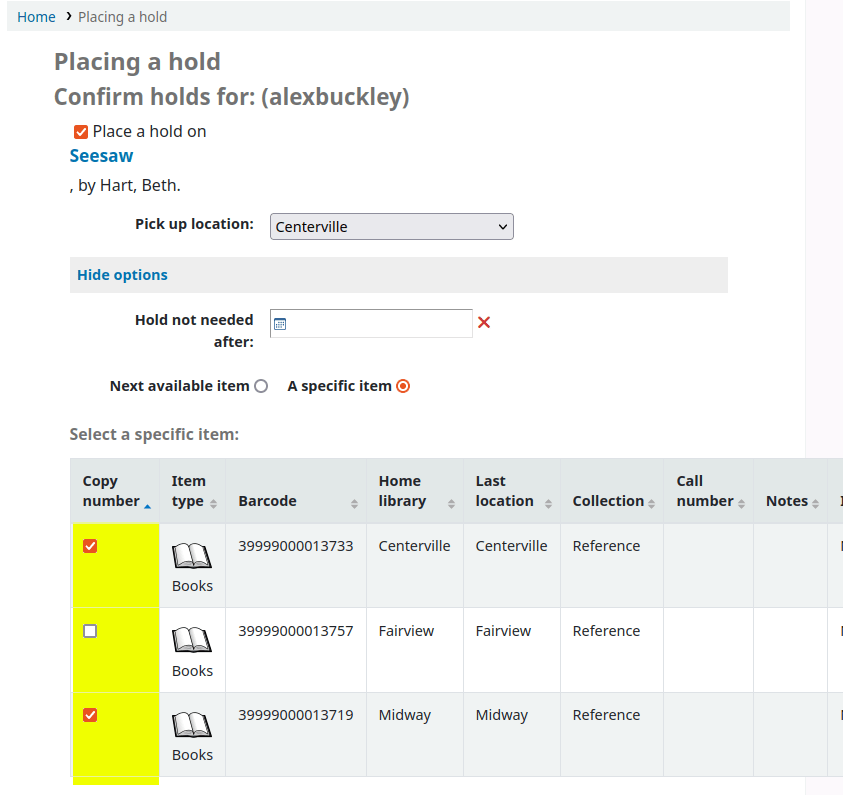
Add geo-search [31652]
- Libraries using ElasticSearch, can now search for co-ordinates stored in biblio MARC 034$s (latitude) and 034$t (longitude) subfields.
- Helpful for cartographic and mapping materials, associated with a location.
- Koha community is still working for a built-in interface for searching these location values.
Add geo-search [31652]
- Install the HKS3GeoSearch plugin to search and see stored location on a map on Koha OPAC

Add option to NOT redirect to result when search returns only one record [35728]
Enable the new RedirectToSoleResult syspref to make Koha load the record detail page of a singular search result
This system preference control both OPAC and staff client behaviour.
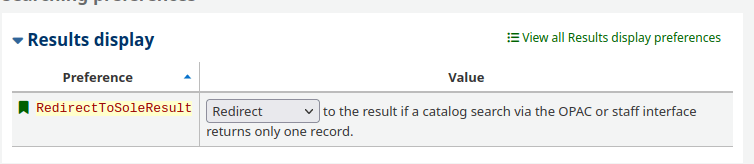
Sponsored by Educational Services Australia (SCIS)
Automatically change lost status when item is paid for [22740]
Use two new sysprefs to automatically change items' lost status when replacement fine is written off or paid in full:
- UpdateItemLostStatusWhenWriteOff
- UpdateItemLostStatusWhenPaid

Add a field to auth_header to record main heading as test string [30047]

There's a new standalone database field to contain the main authority heading.
This makes fetching authority headings from Koha database much faster in your SQL reports!
Deduping authorities script (dedup_authorities.pl) [13706]
New script which your Koha support partner can configure to run regularly on your Koha server.
It identifies duplicate authority records and you can choose which to remove. The options are:
- Keep most recent of the duplicates
- Keep the duplicate linked to the most biblio records
- Keep the duplicate if it has a PPN (UNIMARC only)
Deduping authorities script (dedup_authorities.pl) [13706]
Configure it further:
Limit which authorities you search for duplicates in using a SQL limiter. e.g. --where="datecreated > '2023-12-31'" to only search for duplicates in authorities created in 2024
Display author information for researchers [29948]
Configure the new OPACAuthorIdentifiersAndInformation syspref to collate different author/contributor subfields in one place
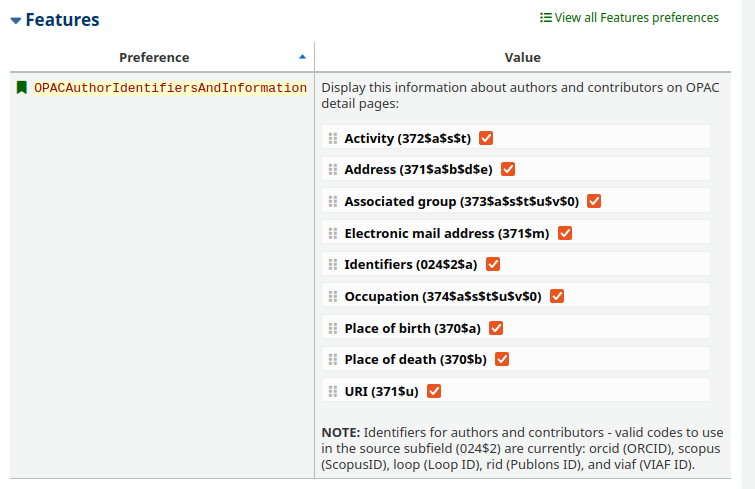
Display author information for researchers [29948]
New 'Author information' tab on OPAC record detail page
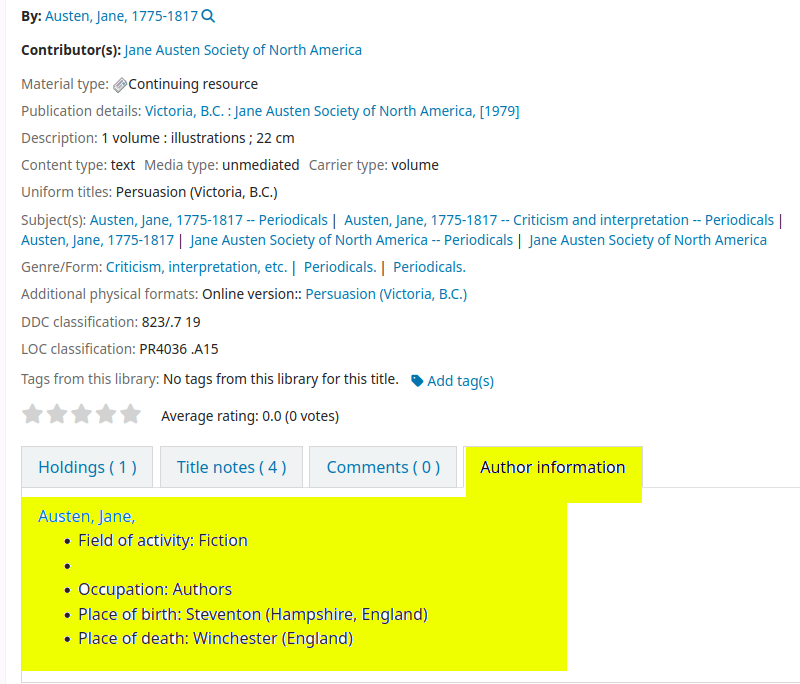
Display author information for researchers [29948]
New 'Author information' section on OPAC authority detail page

Self checkout batch mode [32256]
Enable OPAC users to scan multiple barcodes and batch check them out in one go.

Self checkout batch mode [32256]
To use:
- Have the self checkout module enabled: WebBasedSelfCheck syspref
- Enable BatchCheckouts syspref
- Choose which patron categories you want to be able to use the batch self checkout in the SCOBatchCheckoutsValidCategories syspref
Sponsored by Koha-US
Add API endpoint to fetch patron's previous holds [35353]
- New API endpoint for fetching the hold history for patrons.
- External systems can fetch and display this information.
- Useful for libraries using an alternative search platform, rather than the Koha OPAC, such as VuFind discovery layer.
Copy permission from one user to another [30623]
- Administering Koha staff patron accounts can take a lot of time.
- This time-saving enhancement lets you copy patron permissions from one account to another!
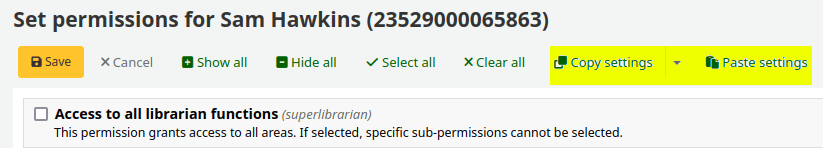
Report runtime parameter enhancements
Including a runtime parameter in your Koha SQL reports enable you to populate a drop-down containing Koha data whenever you run a report.
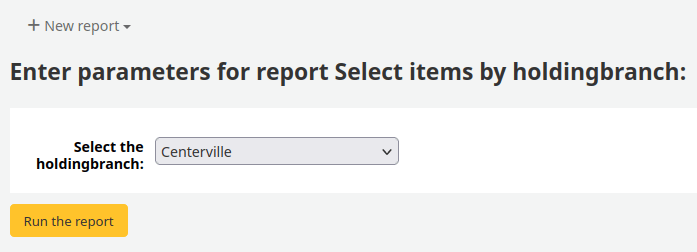
WHERE <<Select the holdingbranch|branches>>
Runtime parameter modal should provide option of ':all' [35856]
This enhancement adds an 'Include option for all' radio-button when you add a runtime parameter to your SQL report
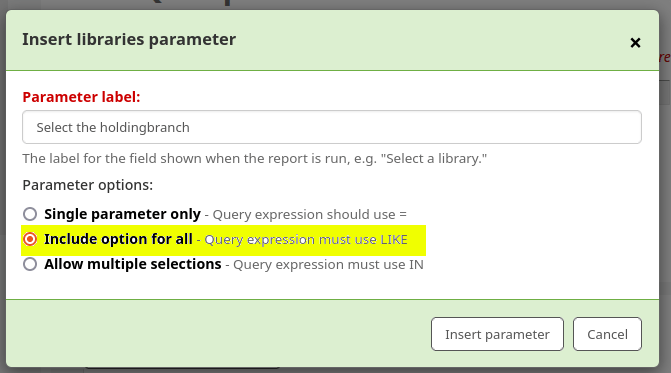
Runtime parameter modal should provide option of ':all' [35856]
Rather than running the report one-by-one for every runtime parameter option this enhancement adds an 'All' option to the dropdown
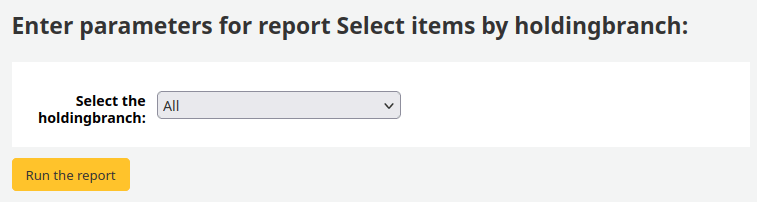
Multiple selections for parameters used in the IN function [35746]
This enhancement adds a 'Allow multiple selections' radio-button when you add a runtime parameter to your SQL report
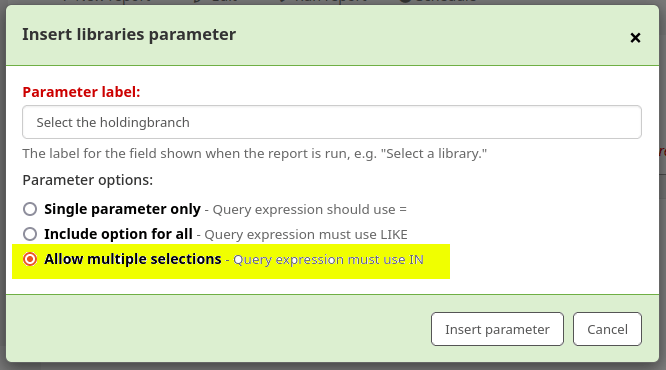
Multiple selections for parameters used in the IN function [35746]
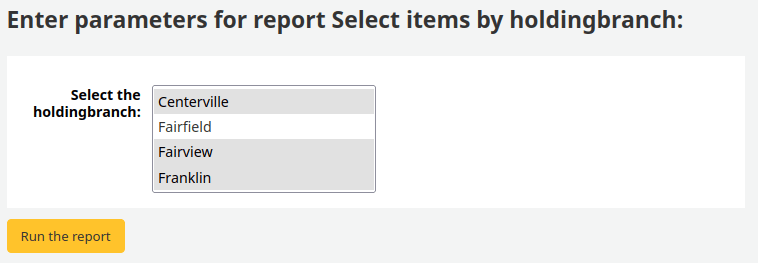
The dropdown has changed to a selectable list. You can now choose to run your report for multiple runtime options at once!
Send notices using several email addresses [12802]
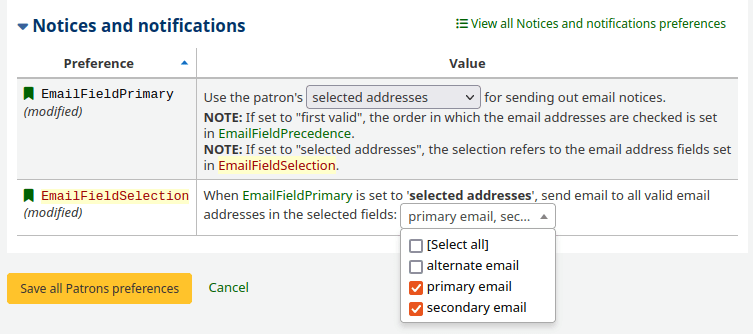
- Choose a singular patron email field to receive Koha notices in the EmailFieldPrimary syspref.
- If you set it to 'selected addresses' then it will check the EmailFieldSelection syspref where you can define multiple patron email fields
Customise the format of notices where they are printed [33478]
Sponsored by the Colorado Library Consortium
- Use the new 'Format' expandable tab when editing your notices and slips to add custom CSS rules
- You could add CSS for font sizes, margins, letter heads and logos
- Helpful selector insert links enable you to ensure you are adding CSS rules to the correct elements in the print notices
Customise the format of notices where they are printed [33478]
Sponsored by the Colorado Library Consortium
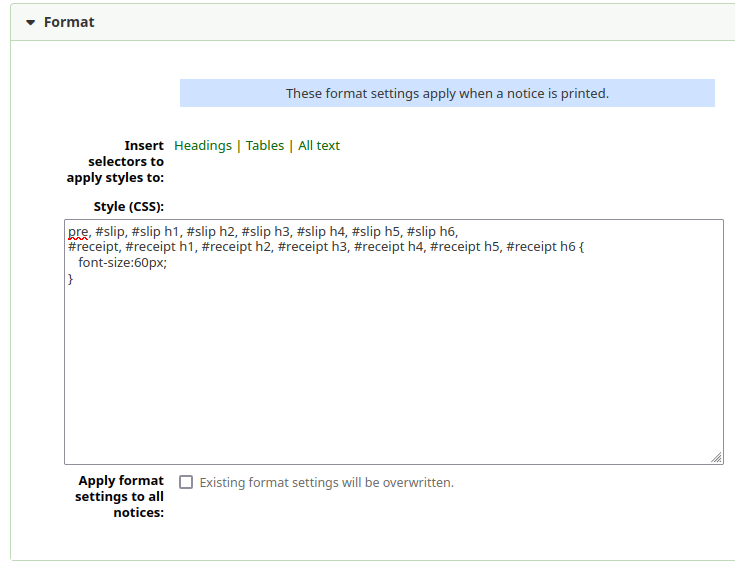
Koha 23.11 (highlights)
-
10 new features
-
330 enhancements
-
573 bug and security fixes
What's new in Koha 23.11?
- [Circ] Add ability to book items ahead of time
- [Notices] Add ability to generate custom slips for patrons
- [OPAC] Add ability for OPAC users to checkout to themselves
- [OPAC] Allow specifying UserCSS and UserJS at library level for the OPAC
- [Patrons] Add protected status for patrons
- [Staff client] Add customizable areas to intranet home pages
Add ability to book items ahead of time [29002]
Libraries can book items so they are guaranteed to be available only to the booking patron for a certain date
range
There is a new dropdown in the 'Items' tab to enable that item to be bookable in the staff client.

Add ability to book items ahead of time [29002]
Librarians can then use the 'Place booking' link on the staff client biblio detail page to load a popup to book the item.

Add ability to book items ahead of time [29002]
When placing subsequent bookings you will notice dates are greyed out if they are already booked
Like 25-28 Dec in this screenshot

Add ability to book items ahead of time [29002]
Librarians can manage item bookings via the 'Bookings' tab on a biblio record detail page.
Note: The Bookings tab only shows if at least one item is bookable.

Add ability to book items ahead of time [29002]
Checking out a booked item to a borrower who didn't book it will be blocked, unless the librarian doing the checkout has permission to override

Add ability to generate custom slips for patrons [32986]
Create new custom slips, printable from borrower account pages in the staff client.
To make a new custom slip select the new 'Patron (custom slip)' option when creating a slip in 'Notices and slips'.

Add ability to generate custom slips for patrons [32986]
Your custom slips will appear under the 'Print' dropdown on a borrower account page.

Add ability for OPAC users to checkout to themselves [30979]
When enabling the new OpacTrustedCheckout syspref (disabled by default) then logged-in OPAC users can checkout items to themselves.

Add ability for OPAC users to checkout to themselves [30979]
They will see a 'Self checkout' button in the OPAC header

Add ability for OPAC users to checkout to themselves [30979]
The OPAC user must enter the item barcode to check it out

Allow specifying UserCSS and UserJS at library level for the OPAC [32721]
Libraries can now define different CSS and JavaScript for each library branch.
Requires support vendor to define default branch to use for CSS and JS in server Apache files.
Global CSS and JS in OpacUserCSS and OpacUserJS is applied to all branches.

Add protected status for patrons [26170]
Mark patron accounts so they cannot be merged or deleted by librarians or cronjobs, using the 'Protected' flag.

Add protected status for patrons [26170]
'Delete' is then greyed out if you try to manually remove the protected patron.

Add protected status for patrons [26170]
The other following actions are not possible with protected patrons:
- Batch patron deletion
- Merging patrons
- delete_patrons.pl cronjob
- REST API patron deletion
Add customizable areas to intranet home pages [6419]
New fully translatable, HTML customisable regions available in the home pages of different modules in the staff client:

Add customizable areas to intranet home pages [6419]
Customisable regions - appearing at the bottom of their relevant module home page - are:
- StaffAcquisitionHome
- StaffAuthoritiesHome
- StaffCataloguingHome
- StaffListsHome
- StaffPatronsHome
- StaffPOSHome
- StaffSerialsHome
You might like to add Koha report or external links in these regions.
Thank you for coming!
Contact us:
koha-support@catalyst.net.nz
More about Koha with Catalyst:
https://www.catalyst.net.nz/our-solutions/libraries-collections-and-archives