Common primitives in Docker environments
Alex Giurgiu (alex@giurgiu.io)
Docker
is
great!
Until you want to deploy your new application in production...
on multiple machines
You thought you have this


When in fact you have this

We are trying to get here
This problem is intensely debated at the moment...
with many competing projects...
that approach it in one way or another...
Just look at
- Mesos
- Google's Omega
- Kubernetes
- CoreOS
- Centurion
- Helios
- Flynn
- Deis
- Dokku
- etc.
What do they have in common?
- they abstract a set of machines, making it look like its one machine
- they provide a set of primitives that deal with resources on that set of machines
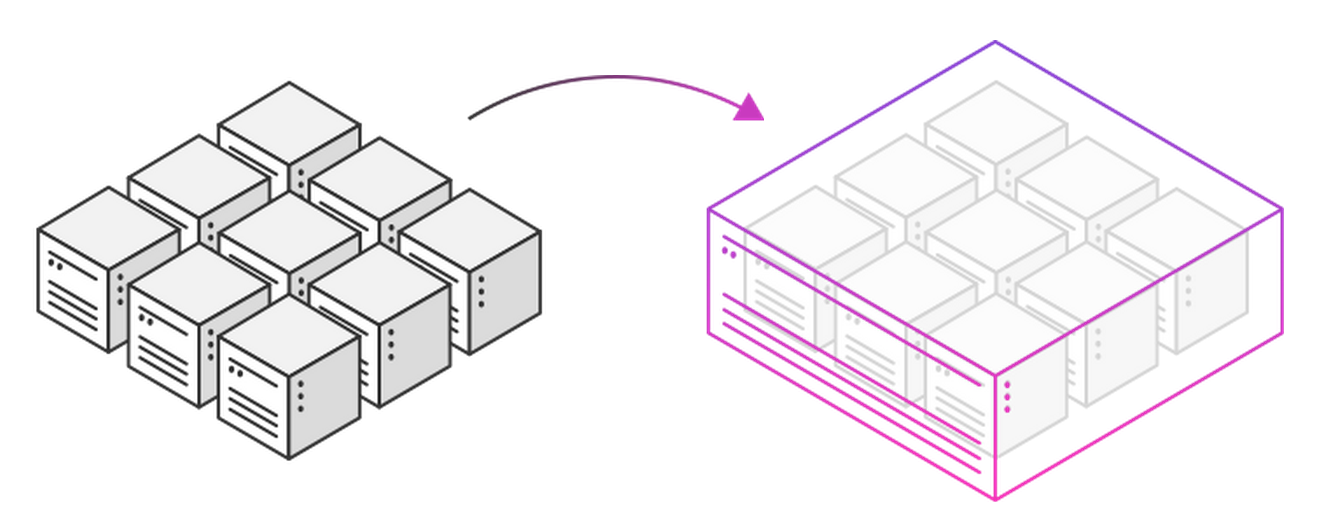
From this
To this
Why not use one of the mentioned solutions?
Most of them require you to write your application/workload in a custom way. To totally give in to their way of doing things.
But (I)we want to run the old/legacy applications, while gaining the same advantages
Our goals are similar
- standardize the way we interact with our infrastructure
- treat all machines in a similar way
- achieve reliability, through software and not through hardware
- achieve reproducible infrastructure
- reduce manual labor
Our building block
Container
Inputs
(binaries,code,packages, etc)
External services
Build process
State
Common primitives
"common enough that a generalized solution can be devised"
"should be applicable to both in-house or external applications"
Common primitives
- persistence
- service discovery
- monitoring
- logging
- authentication and authorization
- image build service
- image registry
(state) Persistence
Persistence
- one of the hardest problems to solve in a clean and scalable way
- should be transparent for the application
- most people just avoid Docker-izing services that require persistence
Local
- bring the state locally, relative to where the container runs
- should be taken care by your deployment/PaaS solution
- advantages: write/read speeds, reliability
- disadvantages: potentially slow deploys, complex orchestration
Remote
- keep state remotely and "mount" it where the application is deployed
- can be done by your PaaS solution or by the container itself
- advantages: simpler to orchestrate, fast deploys
- disadvantages: write/read speeds, (un)reliability
Projects that try to solve persitence
Flocker - https://github.com/ClusterHQ/flocker
?
Flocker way(local)

Service discovery and registration
Service discovery
- most worked on aspect of Docker orchestration
- quite a few different open source projects that tackle this problem
- multiple approaches: environment variables, configuration files, key/value stores, DNS, ambassador pattern etc.

Open source projects
- Consul (my personal favorite)
- etcd (CoreOS's favorite)
- ZooKeeper (many people's favorite)
- Eureka (Netflix's favorite)
- Smartstack (Airbnb's favorite)
- ...
(service discovery)
- choose a solution that can accommodate both legacy and custom applications: discovery using DNS or HTTP
- choose a solution that can be manipulated using a common protocol: HTTP
- make sure to remove died out applications from your SD system
- Ideally it should have no single point of failure
- Consul satisfies all the above requirements
How to do it
(service discovery)
Consul
(service discovery)
- can be queried over DNS and HTTP
- distributed key:value store
- consistent and fault tolerant(RAFT)
- fast convergence(SWIM)
- Service checks
Service registration
Can be done
- by your application - simple HTTP call to Consul
- a separate script/application inside your container
- another container that inspects running containers -progrium/registrator
Most importantly, each container should provide metadata about the service its running.
Monitoring
Monitoring
2 perspectives
- service monitoring - can be done as in pre-Docker times
- container monitoring
Service monitoring
(monitoring)
- can be done with tools like Nagios
- your monitoring system should react dynamically to services that start and stop
- containers should define what needs to be monitored
- services should register themselves in the monitoring system
- Consul supports service checks
Container monitoring
(monitoring)
- monitor container state(up/down) - Docker event API provides this information
- gather performance and usage metrics about each container - Google's cAdvisor provides this
- cAdvisor provides an API to pull the data out, so you can feed it to your trending system
Monitoring principles
(monitoring)
- have a layer of system monitoring - that trusts humans
- have a layer of behavior tests - doesnt trust humans. Used to make sure that a certain environment is up
- reduces manual labor
- enables detailed insights inside the kernel and applications
- they have a new "cloud" version
- same thing can be achieved on your private Docker platform
Sysdig
(DTrace for Linux)
Logging
Logging
- logs will be used by engineers to troubleshoot issues
- ... but now your application is a distributed moving target
- the need for centralized log aggregation is big
How to do it
(logging)
Multiple approaches
- applications write logs to STDOUT and you pick up the logs using the Docker API or client. Logspout can be used to ship the logs remotely
- applications write logs inside the container and a logging daemon inside the container(RSYSLOG) ships the logs to a centralized location
- applications write logs in a volume which is shared with another container that runs a log shipping daemon
How to do it
(logging)
- Choose an approach that fits your needs and send the logs to a centralized location
- logstash-forwarder is a great to forward your logs(please dont choose python-beaver)
- elasticsearch is a great way to store your logs
- Kibana is a great way to visualize your logs
What do we do about log ordering?
Authentication and authorization
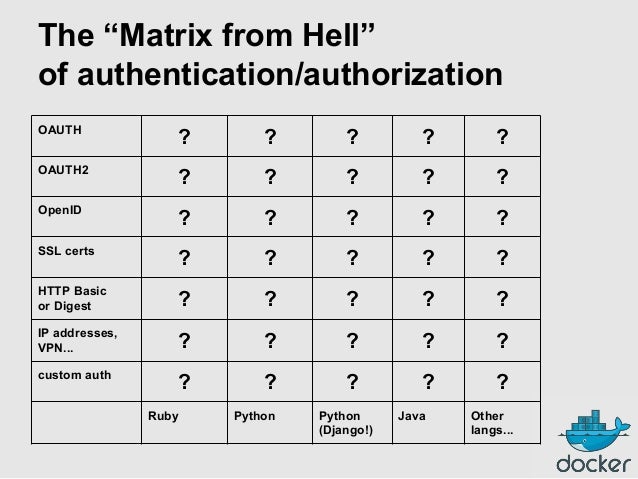
Authentification
- how can you prove that a container/service is who it says it is?
- useful to have a generalized way of authenticating all your containers
- that way you can count on the reported identity when allowing access to certain resources
How to do it
(authentication)
- Largely unsolved
- Docker 1.3 tries to check image signatures if they come from the public registry and if they are marked as an "official repo"
- A PKI setup fits the problem, with a unique certificate for every container(not image)
- Docker promised some PKI based solution in future releases - I would wait for that
Authorization
- builds on top of authentication
- will keep track of what resources a container/service can access
- should hand over details like user/pass pairs, API tokens and ssh keys
How to do it
(authorization)
- Do NOT bake in credentials and ssh keys into images (security and coupling)
Easy way
- mount external volume that contains credentials, ssh keys or even ssh agent sockets
- doesn't require authentication
- increases the complexity of your deployment solution
Hard way
- store credentials in a centralized service
- requires some form of authentication
- decreases complexity in your deployment solution
How to do it
(authorization)
Crypt and Consul(or etcd)
- tries to solve the problem by using OpenPGP
- each container needs access to a private key. Can be made available through volume
- credentials are stored encrypted in Consul
- credentials get retrieved and decrypted in container
Image build service
Image build service
- Build gets triggered when code gets changed and committed to your repository
- Can perform basic checks to make sure the image complies with some basic rules
- Commits image to image registry
- If other images depend on it, a build job should be triggered for those images
- Extra tip: more control over the input sources for your images will in turn improve the reliability of your builds
How to do it
(image build service)
Git and Jenkins?
- probably any vcs and CI tool will work
- but Git and Jenkins work great
Simple workflow
commits code
Git post commit hook
Github webhook
Jenkins test
and build
Push to
registry
Container
Inputs
(binaries,code,packages, etc)
Build process
Basic build process
Image registry
Image registry
- a central place to store your Docker images
- Docker Hub is the public one
- you can easily run a private registry
Open source projects
Docker registry
https://github.com/docker/docker-registry
Artifactory
http://www.jfrog.com/open-source/
(image registry)
How to do it
(image registry)
- USE a registry and dont rely on building images on every machine
- tag your images with specific versions
- make version requirements explicit
Image registry

Where are we now?
- a lot of hype, experience needs to follow
- the sheer number of projects and work put in the ecosystem is impressive
- this momentum fuels on itself and ignites rapid development in projects that are required to achieve certain things
- can you program?
Some conclusions
- reduce coupling between components
- think about your platform as a functional program with side effects - identify the logic and identify the state
- architect your system in a service oriented way - this way any required service can be placed inside a container
- avoid running services on your Docker host
- all container operations should be programmable, and ideally idempotent
The network is the last bastion of inflexibility.
- trade-off between flexibility and performance (throughput,latency)
- detailed analysis of performance?
