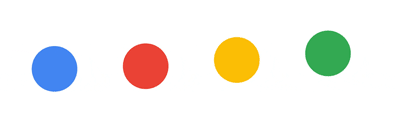
Engaging with the Google Assistant
Audio and Photo Credit: CBS Studios


DevFest Bronx
21 Sep 2019
Allen Firstenberg
Software developer / Consultant
Google Developer Expert for Assistant, IoT, Wearables, Identity
http://spiders.com/
http://prisoner.com/
http://prisoner.com/ubi/
Twitter: @afirstenberg

Tell me about you
- Frontend or backend?
- Mobile or web?
- Audio? Video?
- Other fields?
- Alexa or Assistant?

- Kirk? Picard? Sisko? Janeway? Archer?
What are we talking about?

Photo Credit: CBS Studios / Paramount
Voice and Beyond

Photo Credit: CBS Studios / Paramount
What is the Google Assistant?
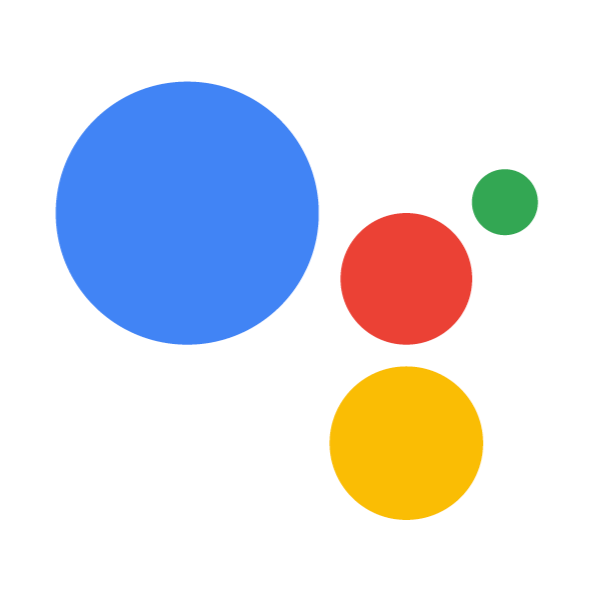
A conversation
between you and Google that helps you get things done
in your world.
What are Actions on Google?
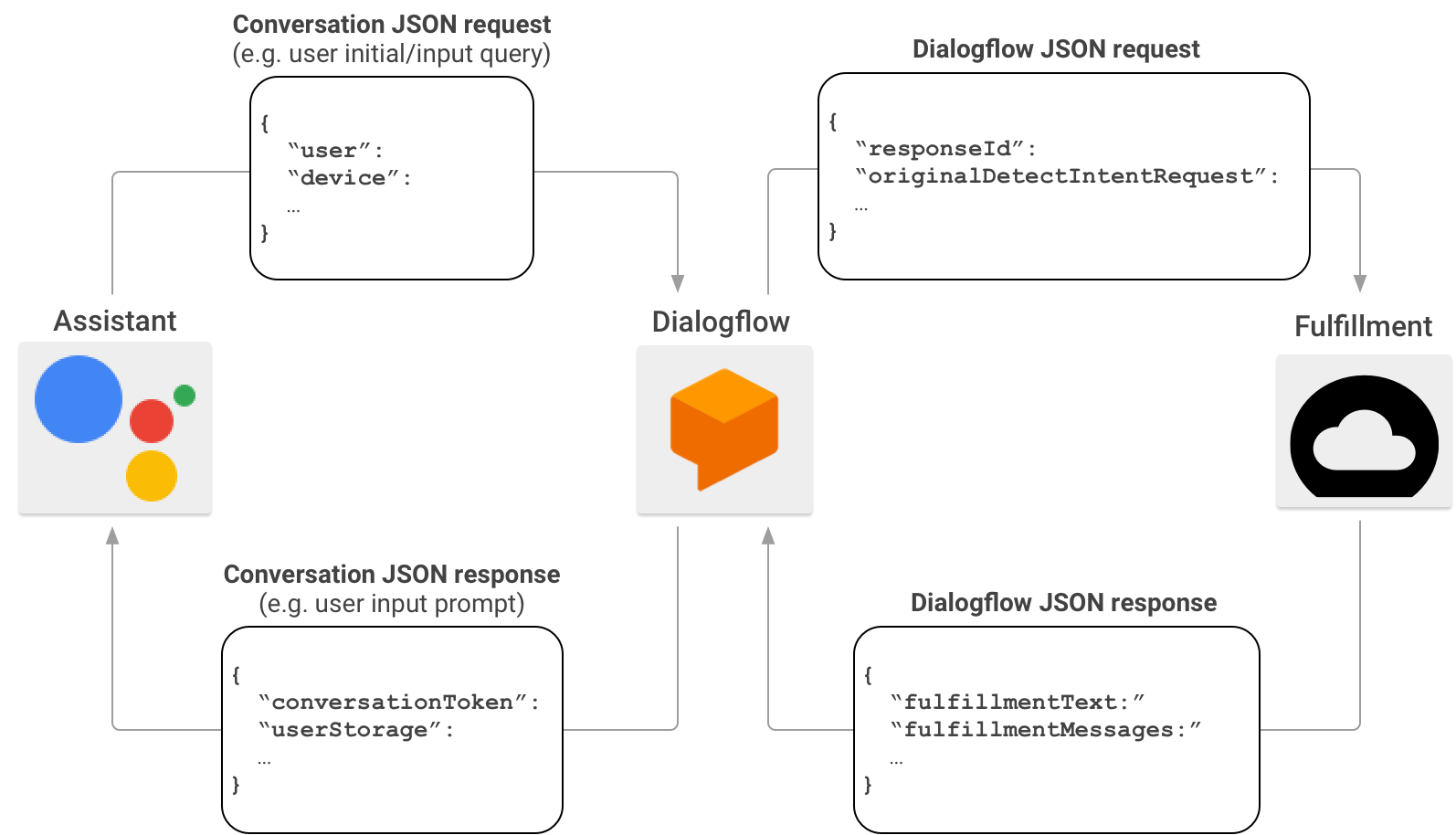
Actions on Google is the API
that lets you engage in conversations
with other services
through the Google Assistant.
Where Actions Run
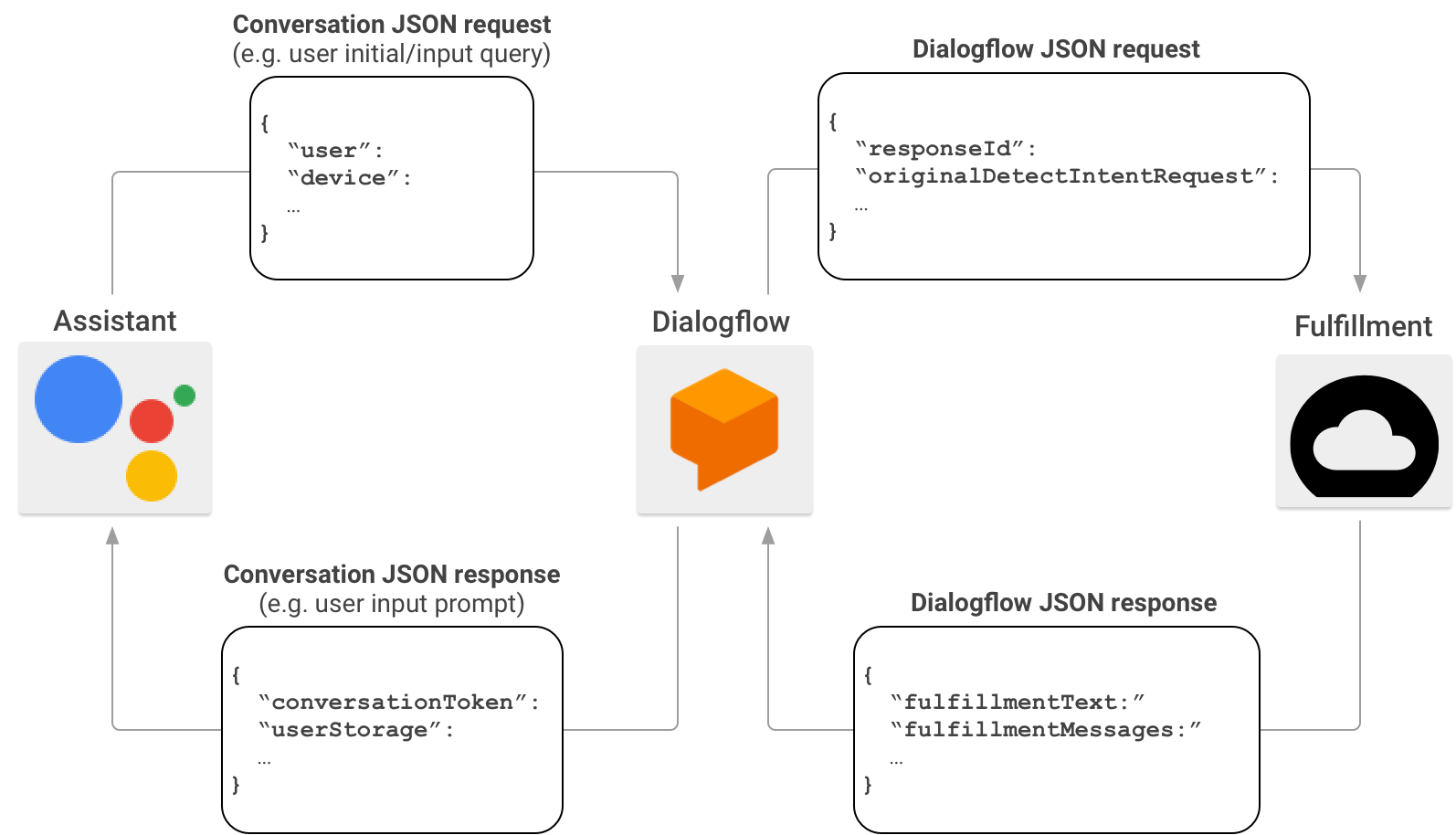
Photo Credit: CBS Studios

Where Actions Run


Photo Credit: Google and CBS Studios / Paramount
Where Actions Run


JSON reply
- page URL
- data update
HTML, CSS, JavaScript replies
Photo Credit: Google and CBS Studios / Paramount
What can you do?

- Modern Chrome
- Media - audio and video
- WebGL and WebAssembly
- Network connections
- Firebase database
Photo Credit: CBS Studios / Paramount
Bonus features

- Still a voice conversation
- Speech marks (start/stop)
- State update events
Photo Credit: CBS Studios / Paramount
Limitations

- No pop-ups
- No local storage
- Not a lot of memory
- Voice still goes through the network
- Games only (for now)
- Design for simple touch interaction
Photo Credit: CBS Studios / Paramount
https://spiders.com/
https://prisoner.com/ubi/
Twitter: @afirstenberg
Photo Credit: CBS Studios / Paramount
https://actions.google.com/design
https://developers.google.com/actions
Twitter: #AoGDevs
Reddit: /r/GoogleAssistantDev
Stack Overflow: actions-on-google
