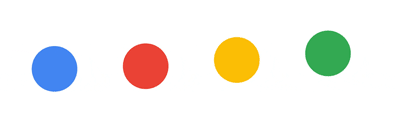
Engaging with the Google Assistant
GDG Boston
15 Nov 2017
Audio Credit: CBS Studios
Plan of Action
10:00 - 11:00 What is this? Why do we care?
11:00 - 12:00 High level view of building actions.
12:00 - 12:30 Using Dialogflow to build actions.
12:30 - 13:00 Firebase Overview.
13:00 - 14:00 Lunch!
14:00 - 15:00 Guided code lab.
15:00 - 17:00 Self-paced code lab / open coding.
17:00 - 17:15 Wrap-up / raffle!

Allen Firstenberg
Software developer / Consultant
Google Developer Expert for Assistant, IoT, Wearables, Identity
http://spiders.com/
http://prisoner.com/
http://prisoner.com/ubi/
Tell me about you
- Mobile or web?
- Alexa or Assistant?
- Mac vs Windows?
- JavaScript?
- Student?

What are we talking about?

Photo Credit: CBS Studios / Paramount
What is the Google Assistant?
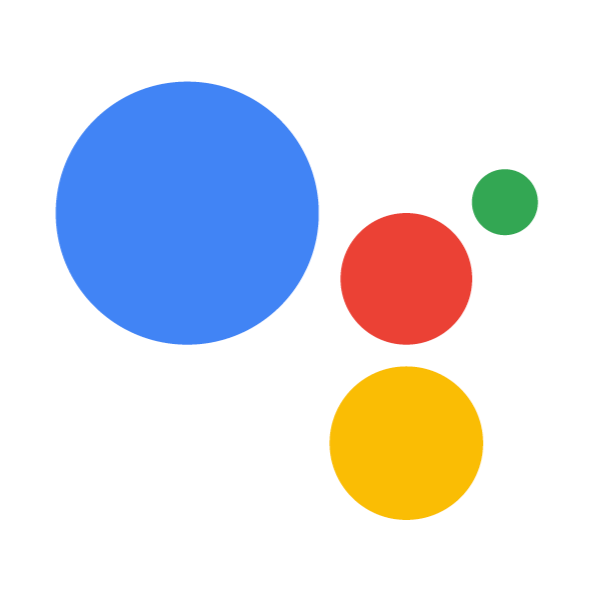
A conversation
between you and Google that helps you get things done
in your world.
Where do we find the Assistant?
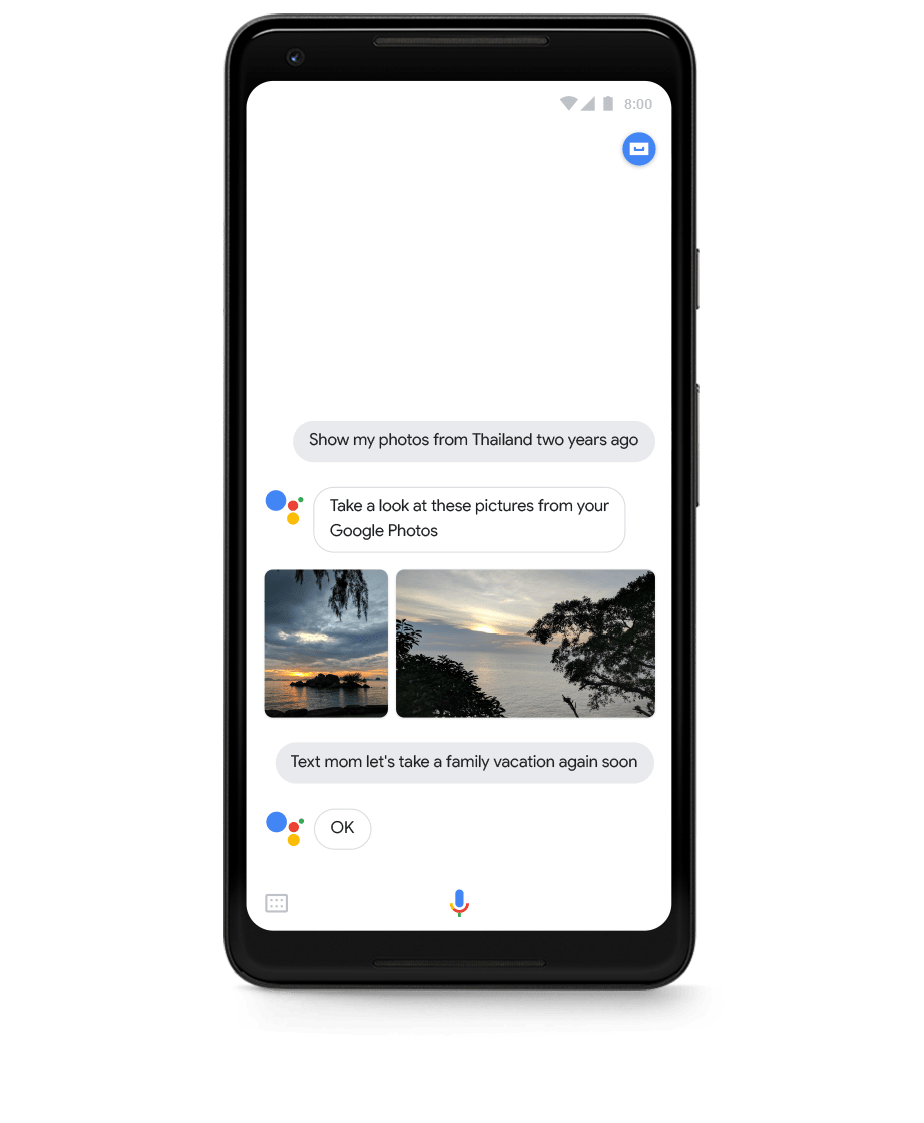

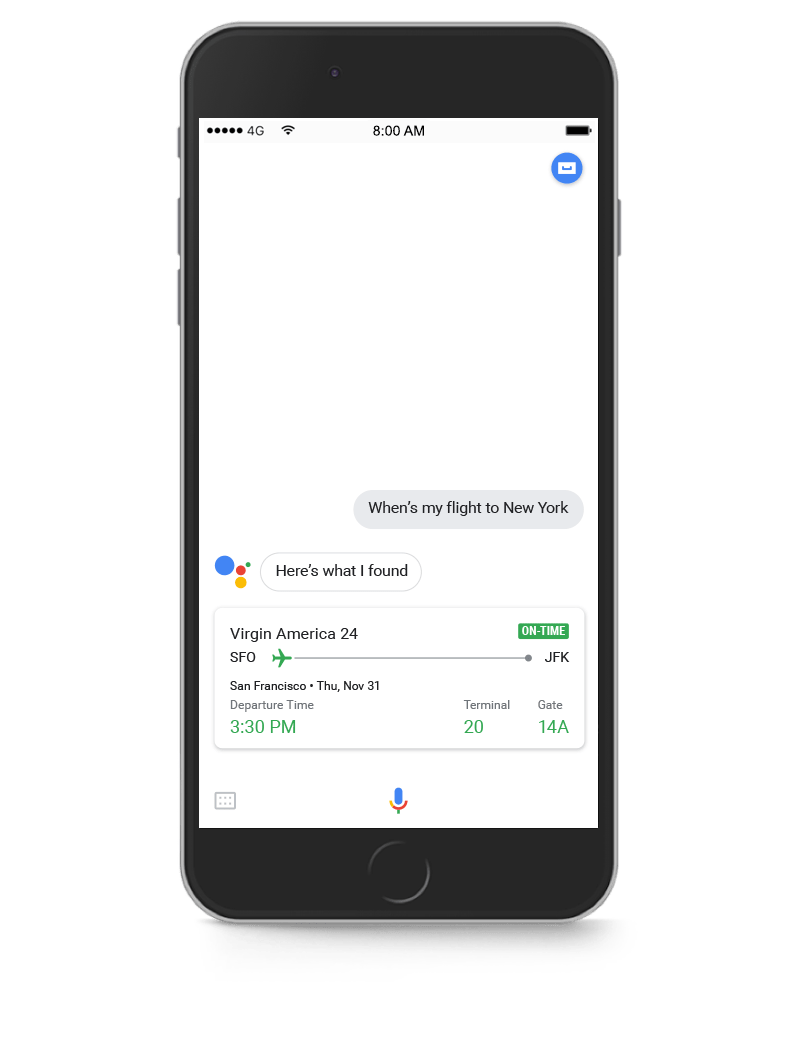
Photo Credit: Google
Everywhere!

Assistant SDK

Where do we find the Assistant?
| English | US, UK, CA, AU, IN |
| French | CA, FR |
| Spanish | ES, 419 (US, MX) |
| Portugese | BR |
| German | |
| Japanese | |
| Korean | |
| Italian |

Photo Credit: CBS Studios / Paramount
What are Actions on Google?

Actions on Google is the API
that lets you engage in conversations
with other services
through the Google Assistant.
Dialogflow
Interactive
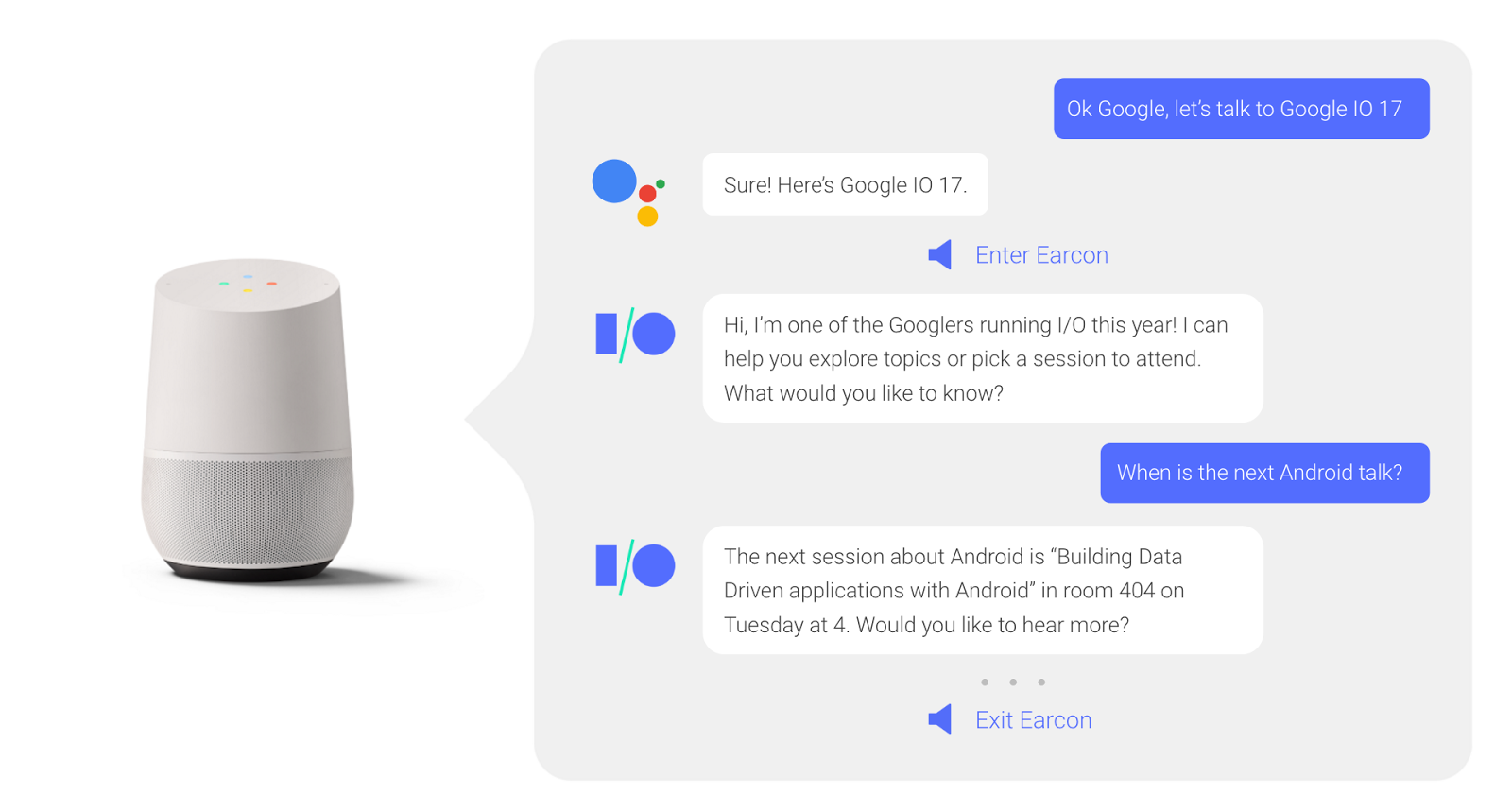
Direct

Photo Credit: CBS Studios
Transactional
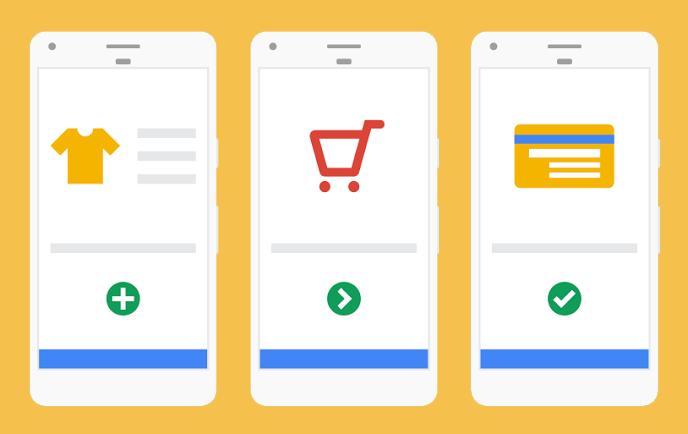
Smart Home

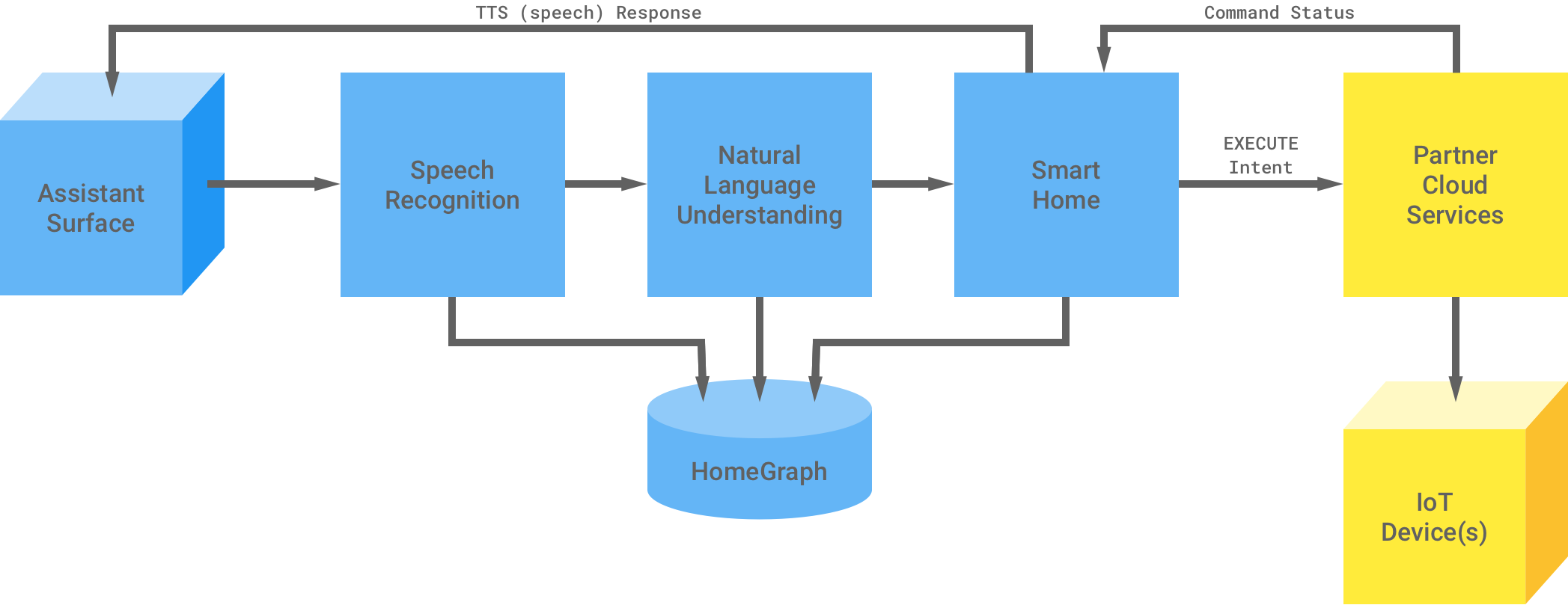
Photo Credit: CBS Studios
Where Actions Run

Photo Credit: CBS Studios
Privacy and Security

Photo Credit: CBS Studios / Paramount
Assistant vs Alexa

Questions?

Break Time!
How do we build an Action?

- Design
- Develop
- Deploy
Photo Credit: CBS Studios
What Personality Should it Have?

Photo Credit: CBS Studios
Build a Script

Photo Credit: CBS Studios
- Keep in mind how people talk - not how they write.
- Don't make "audible buttons".
- Users may not respond for many reasons.
- There are no errors.
- Users have intent - help them get there.
Input Processing

Fulfillment
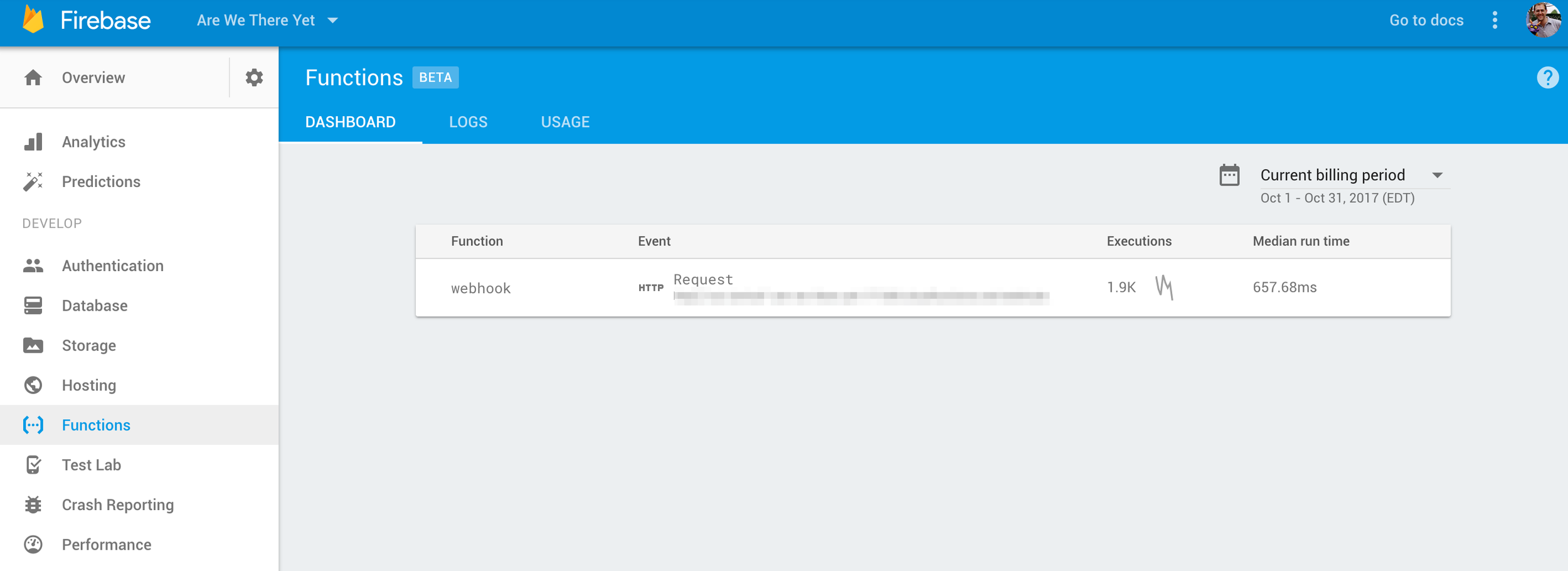

Photo Credit: CBS Studios
Intents, Parameters,
Context, and Memory
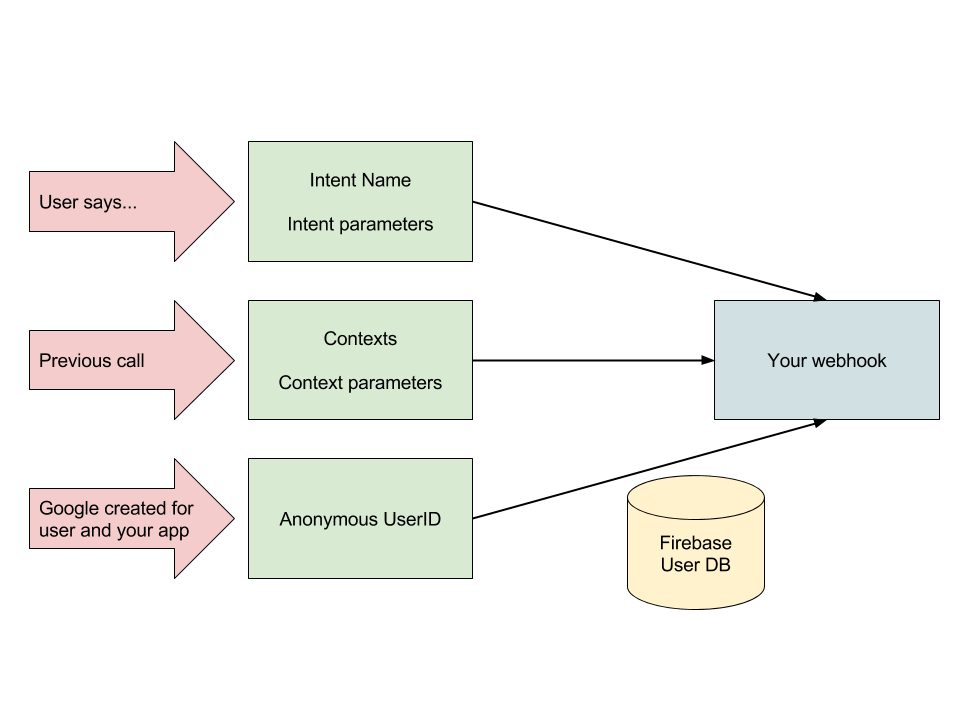
Processing
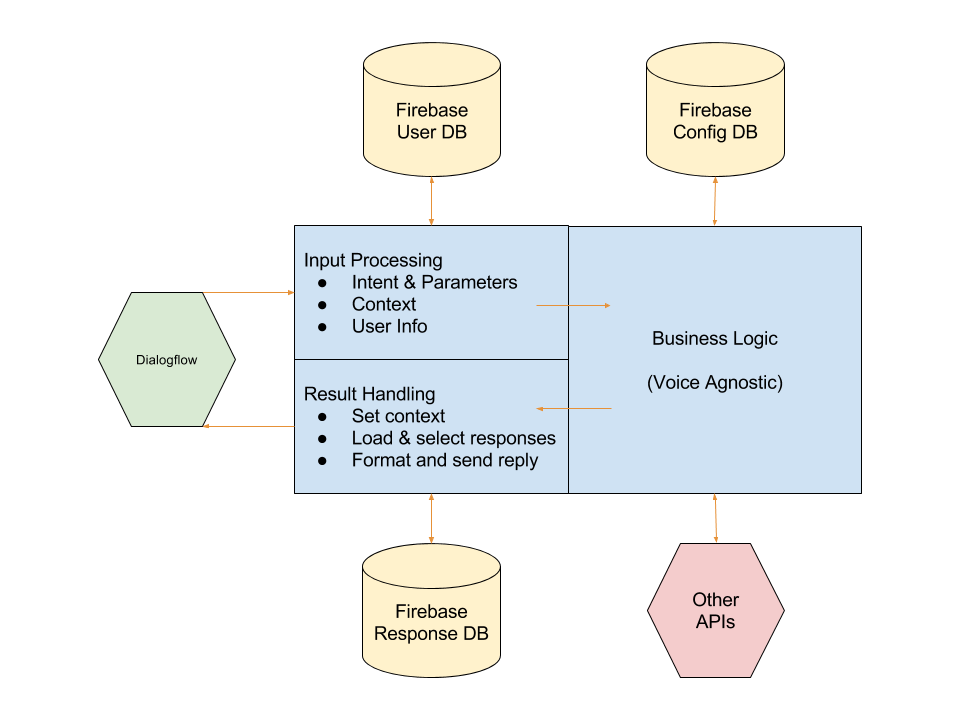
Response
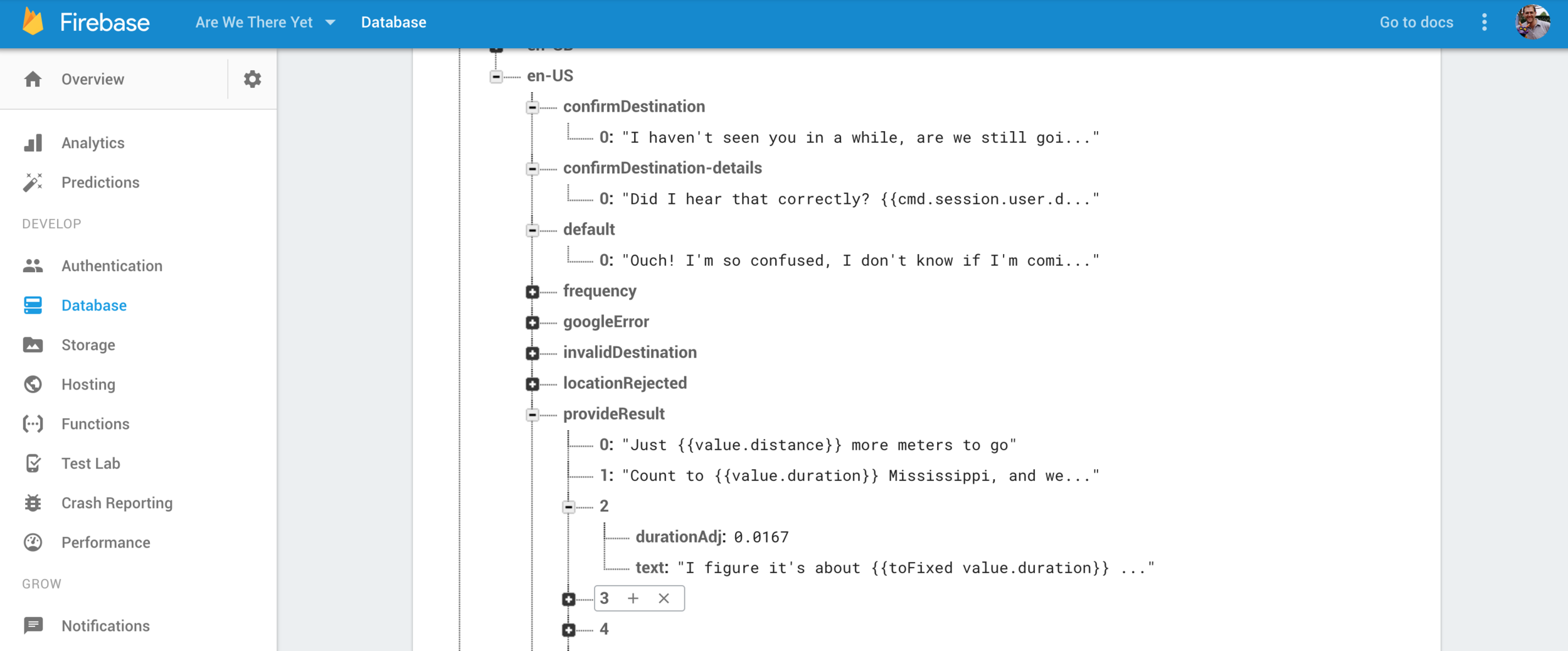

Photo Credit: CBS Studios
Testing
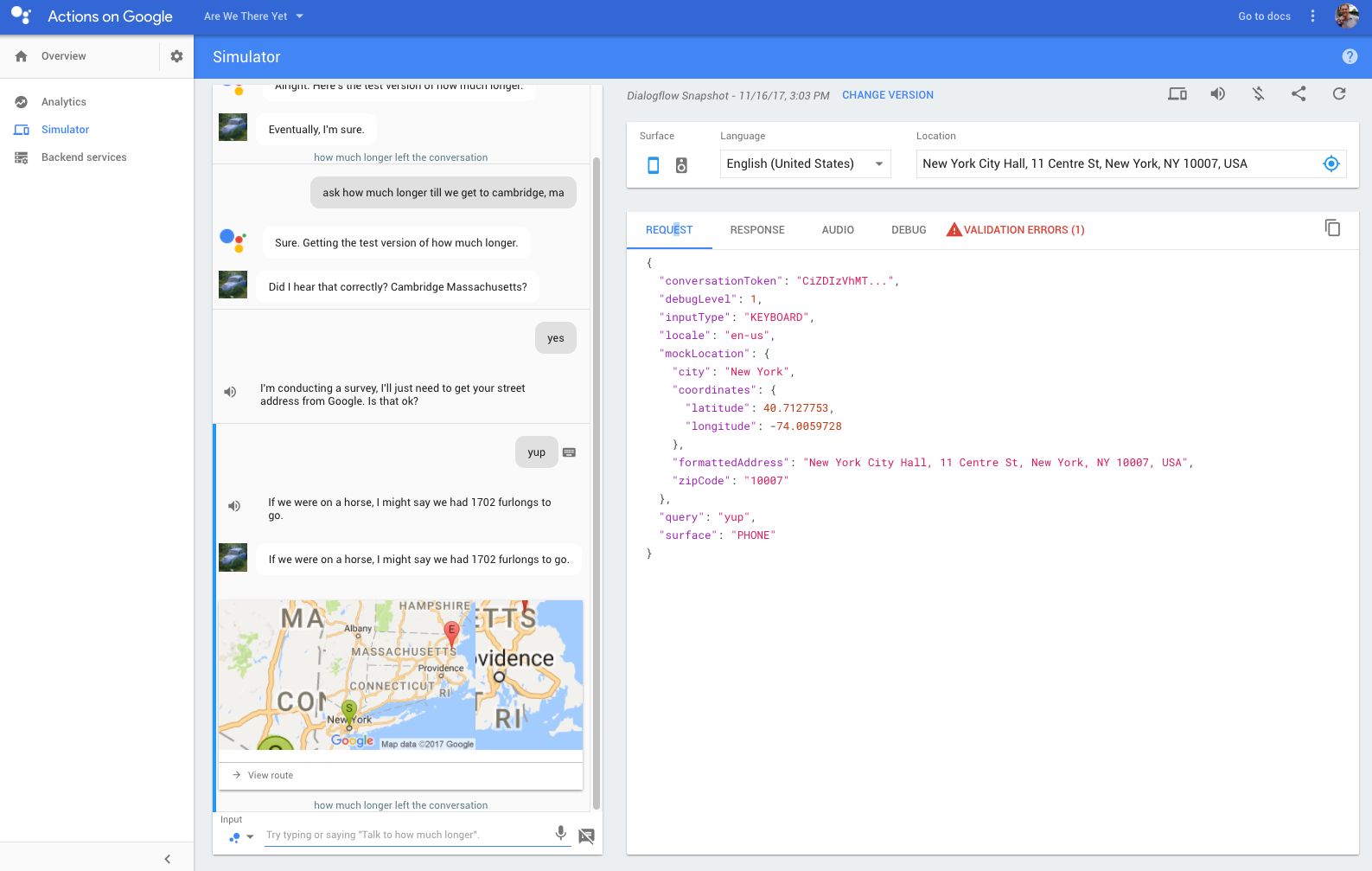
Other Surfaces


Photo Credit: CBS Studios

Other Important Bits
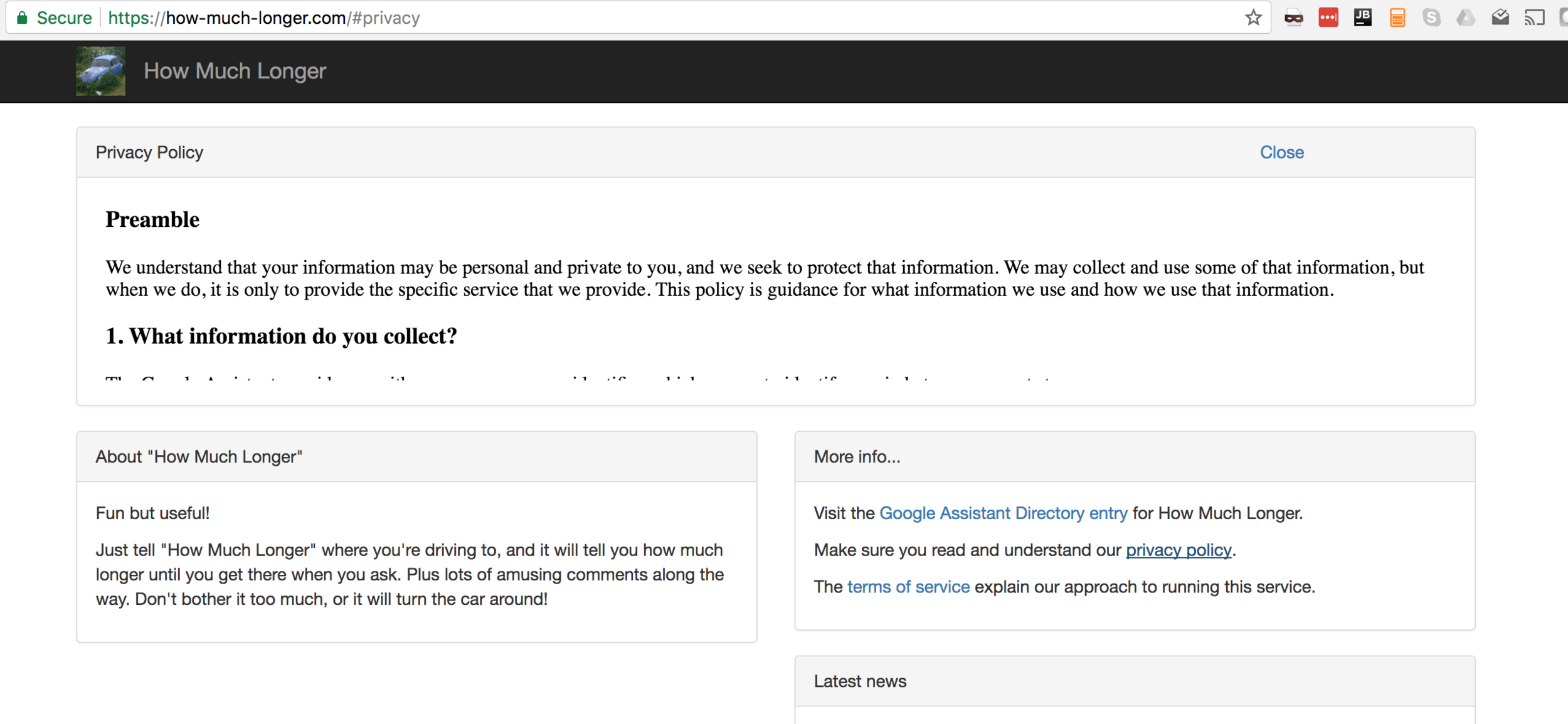
Discovery

Photo Credit: CBS Studios
Who Cares?

Firebase
- Functions
- Database
- Hosting
Dialogflow
Actions Console
Assistant Simulator
Google Analytics
Chatbase
Dashbot.IO
Photo Credit: CBS Studios

Summary
- Voice is a new and powerful tool
- Think outside the dialog box
- Develop a personality
- Script the conversation
- Context is Queen
- Separate your request and response from your business logic
- Start with voice - and then go further
Keep talking to others - we're all still learning!
Questions
https://spiders.com/
https ://prisoner.com/ubi/
https://developers.google.com/actions
Stack Overflow: actions-on-google
https://g.co/actionsdev

Photo Credit: CBS Studios / Paramount