Pull Request
Pull requests let you tell others about changes you've pushed to a GitHub repository. Once a pull request is sent, interested parties can review the set of changes, discuss potential modifications, and even push follow-up commits if necessary.
What?
(source: Github Help Page)
Where?
Upstream of forked repository.
Team project repository.
Code Review
Make sure your changes does not break any working code.
Make sure your code follows the style guide.
Does your code pass the test (is there even a test) ?
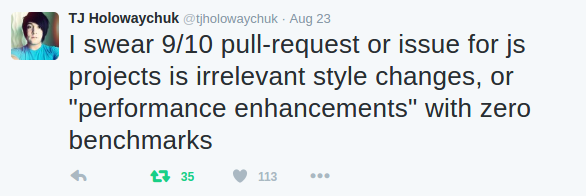
Talking bout' PR...
How?
Create separate branch
git checkout -b new_branch
# equal to
git branch new_branch && git checkout new_branchChange Something
git add some_changed_files
git commit -m 'Changing here and here, also here'Push It
git push origin new_branchCreate Pull Request
In gitlab, the term is Merge Request.
This is where the code review starts
Merging
If everyone is happy with your changes, let's merge it!
There are 2 ways to merge PR:
Merge commit
Squash, rebase, cherry-pick
So...
Code in master branch should be ready to be shipped
Even if you're working alone, you can use any git workflow that suitable for your needs.