Refactoring
a hi-fi music player
in JavaScript
Andrea Coiutti (@andreacoiutti)
Universal JS Day - Ferrara, 20/04/18

Andrea Coiutti

HIGH FIDELITY

DIY
SPEAKER
SPEAKER
AMPLIFIER
DAC
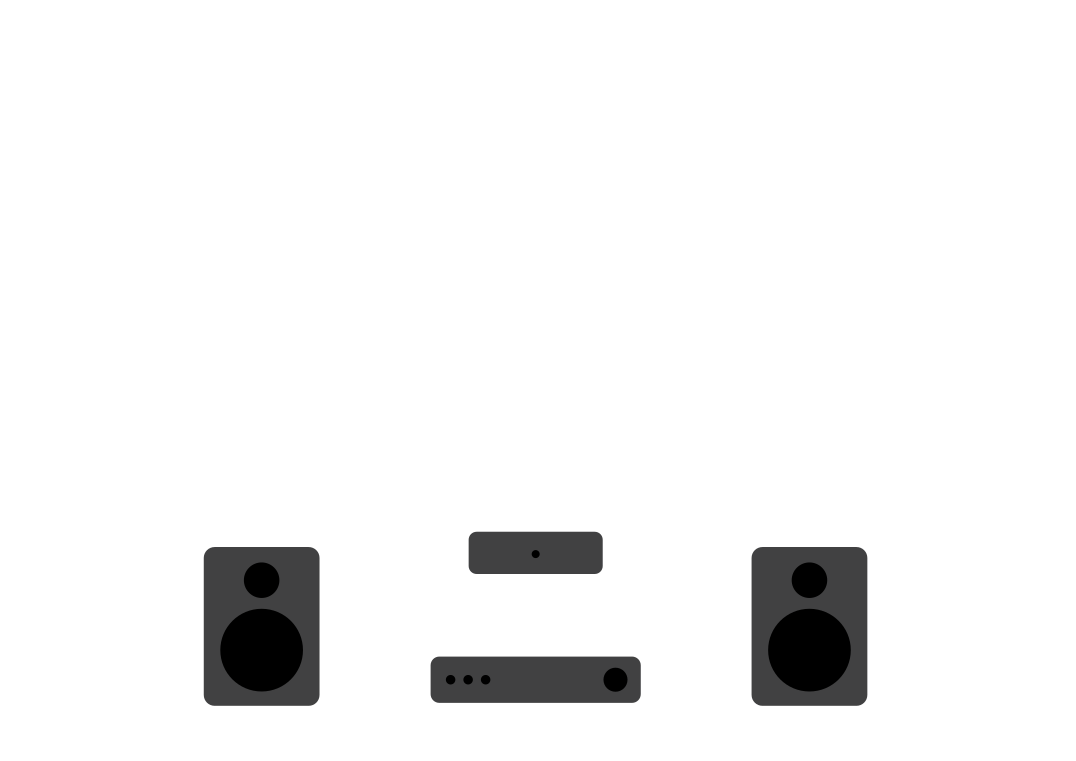

DIGITAL SOURCE
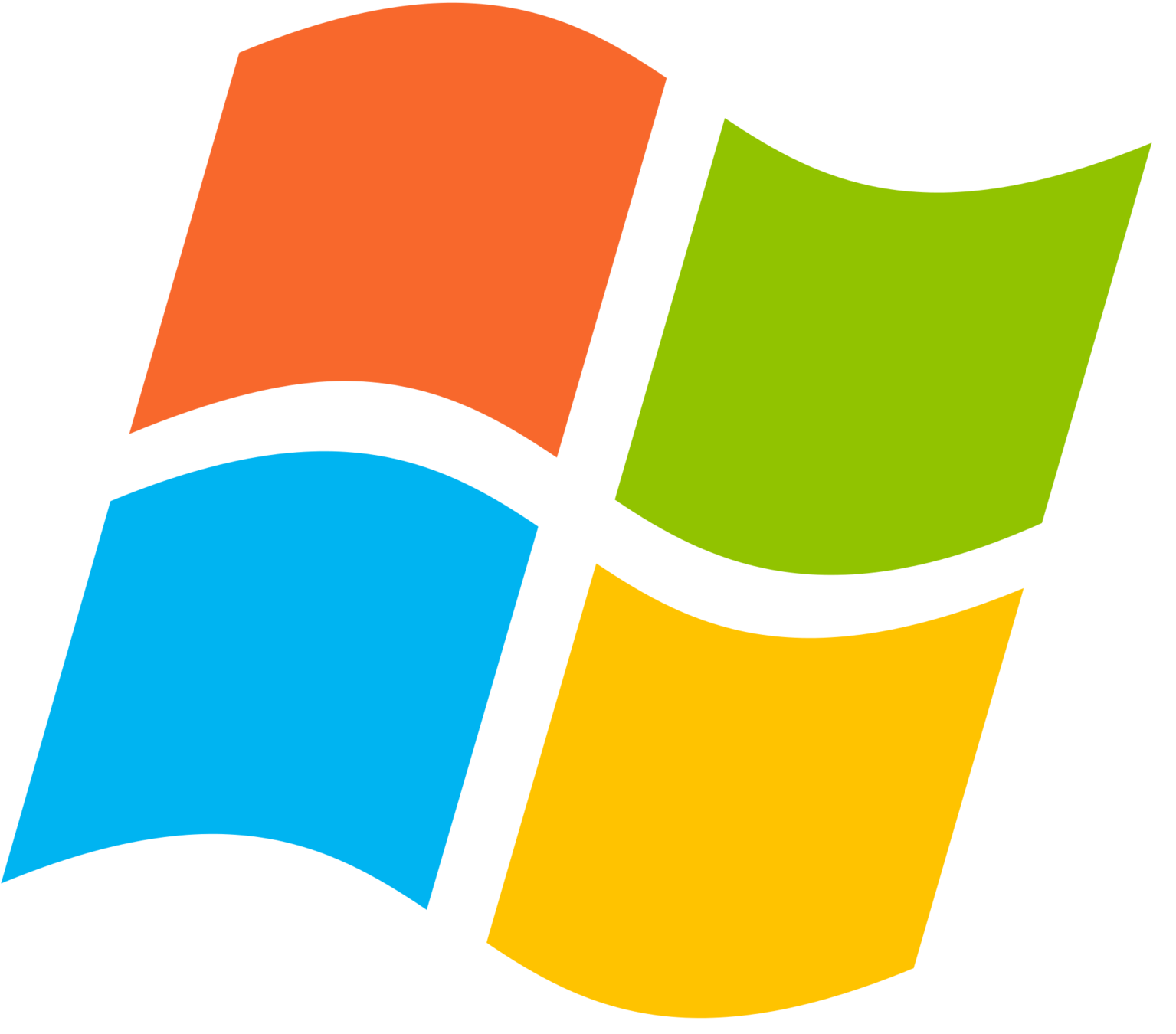
WEB RADIO
NAS
USB DRIVE
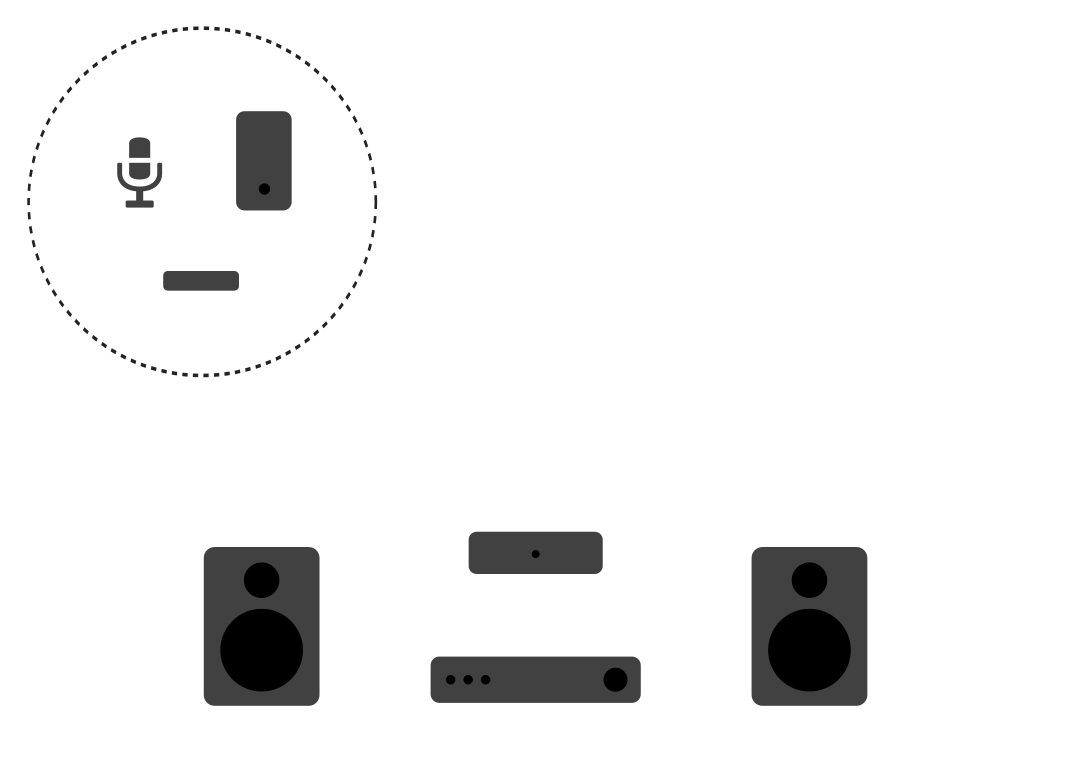
SPEAKER
SPEAKER
AMPLIFIER
DAC

DIGITAL SOURCE
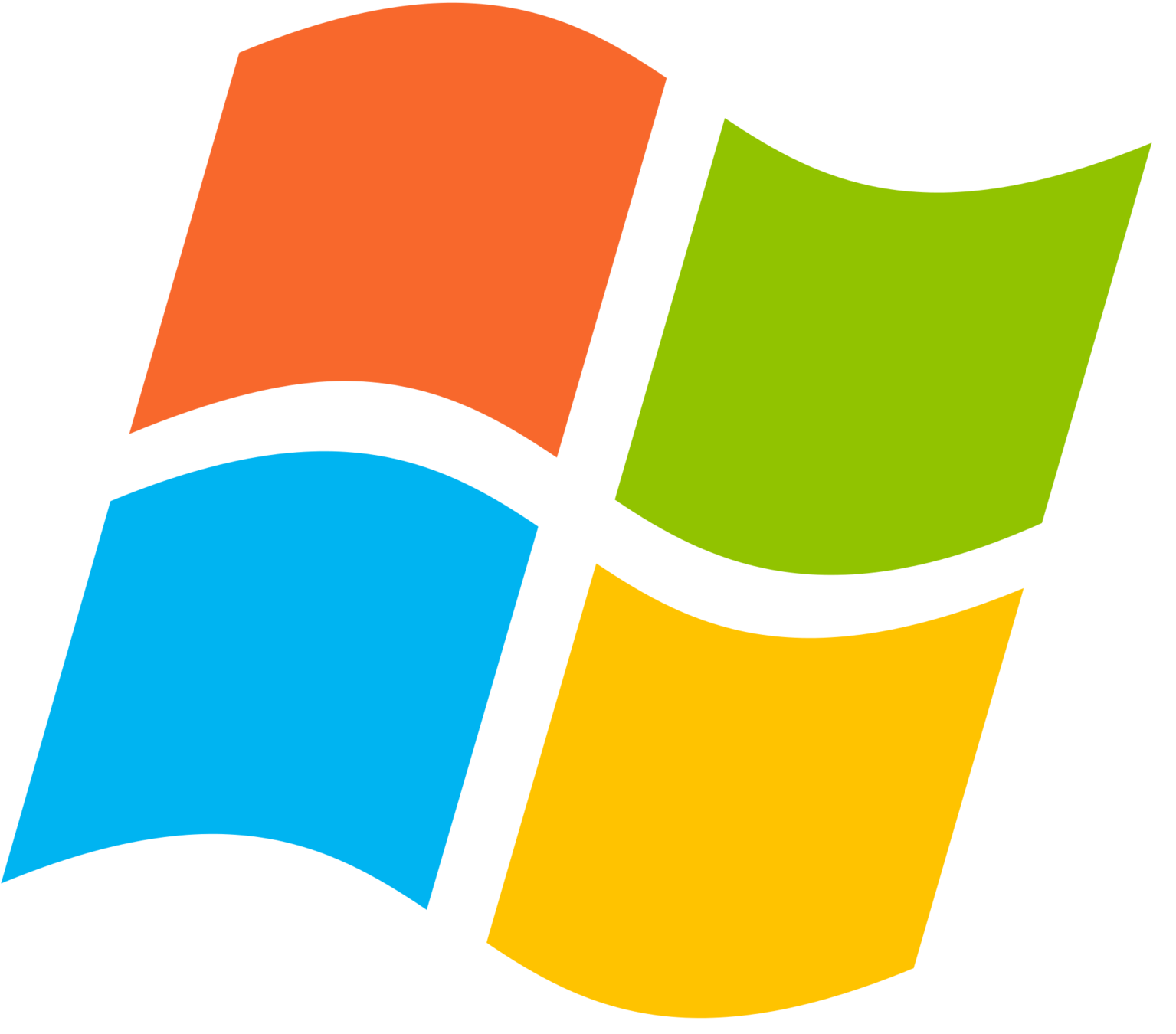
Bit perfect playback
sending the audio file unaltered to the audio device
no DSP (volume control, sample rate conversion, dither)
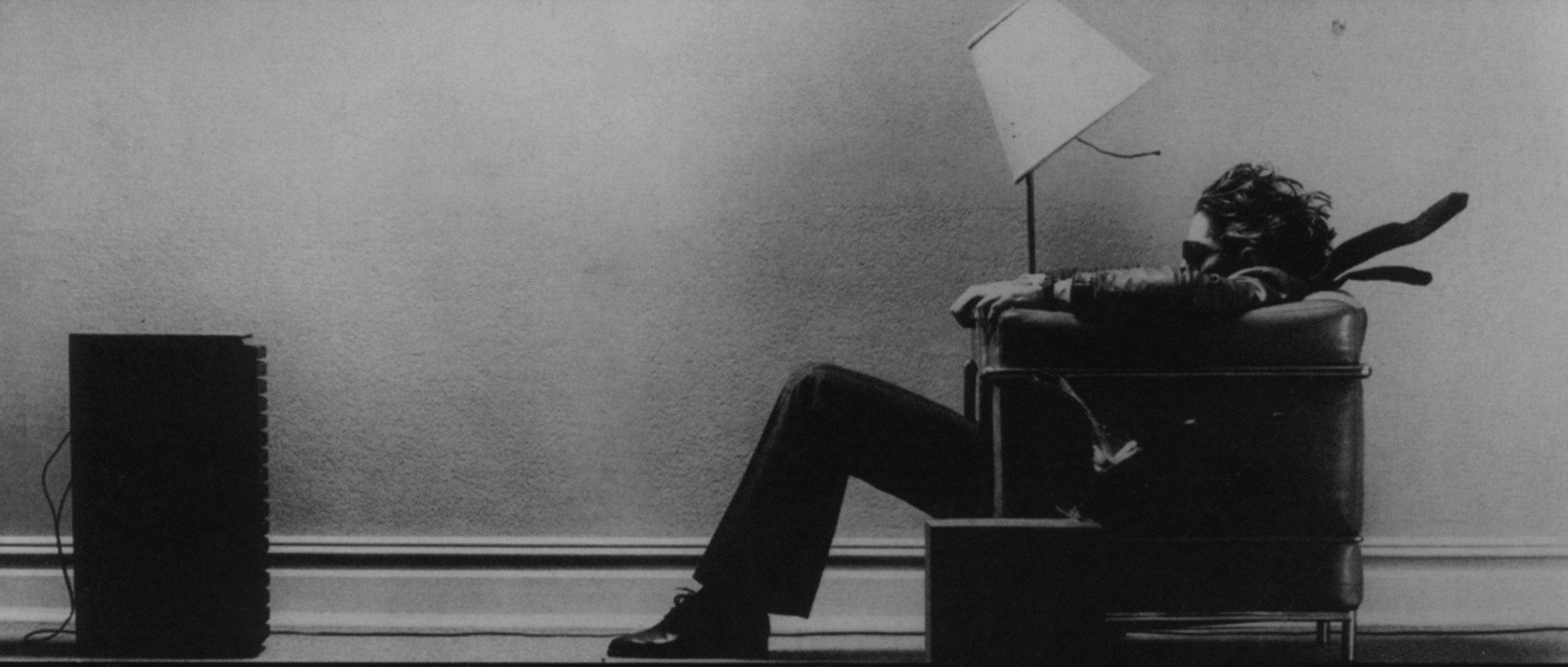
1
0
1
1
0
1
0
0
0
1
1
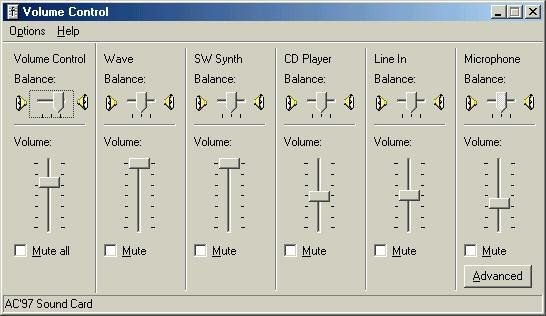
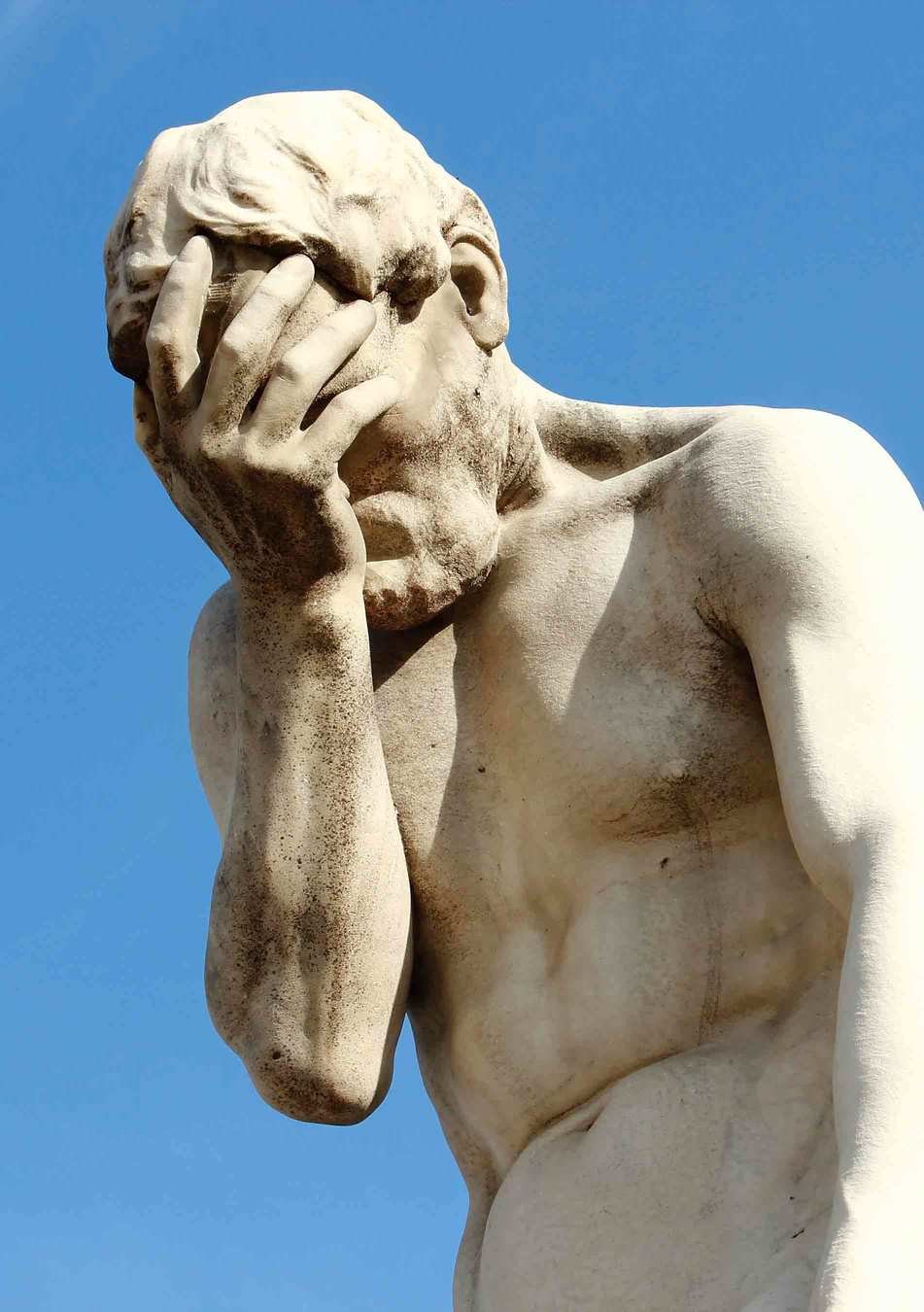
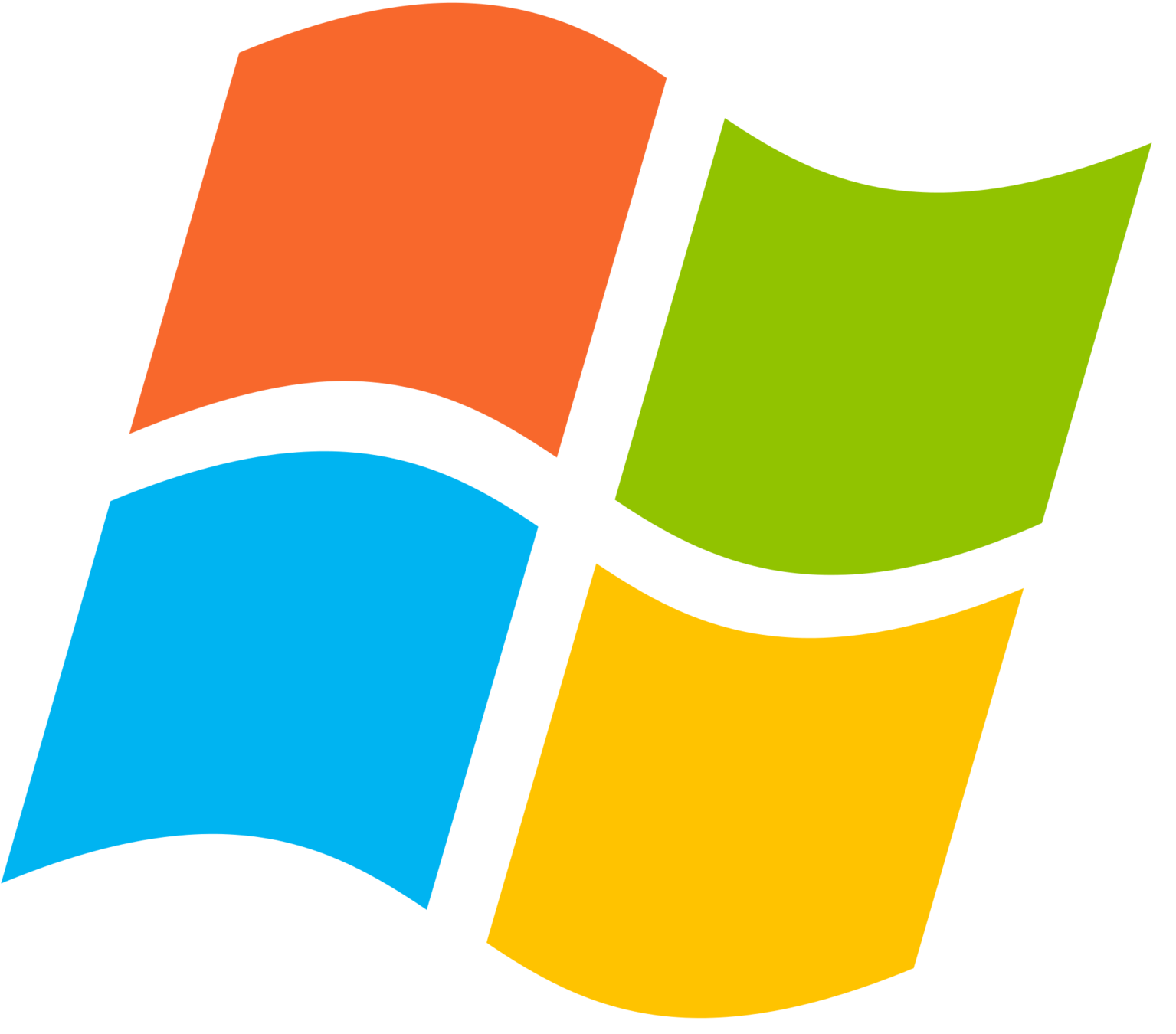


Music Player Daemon (MPD)
WEB RADIO
NAS
USB DRIVE
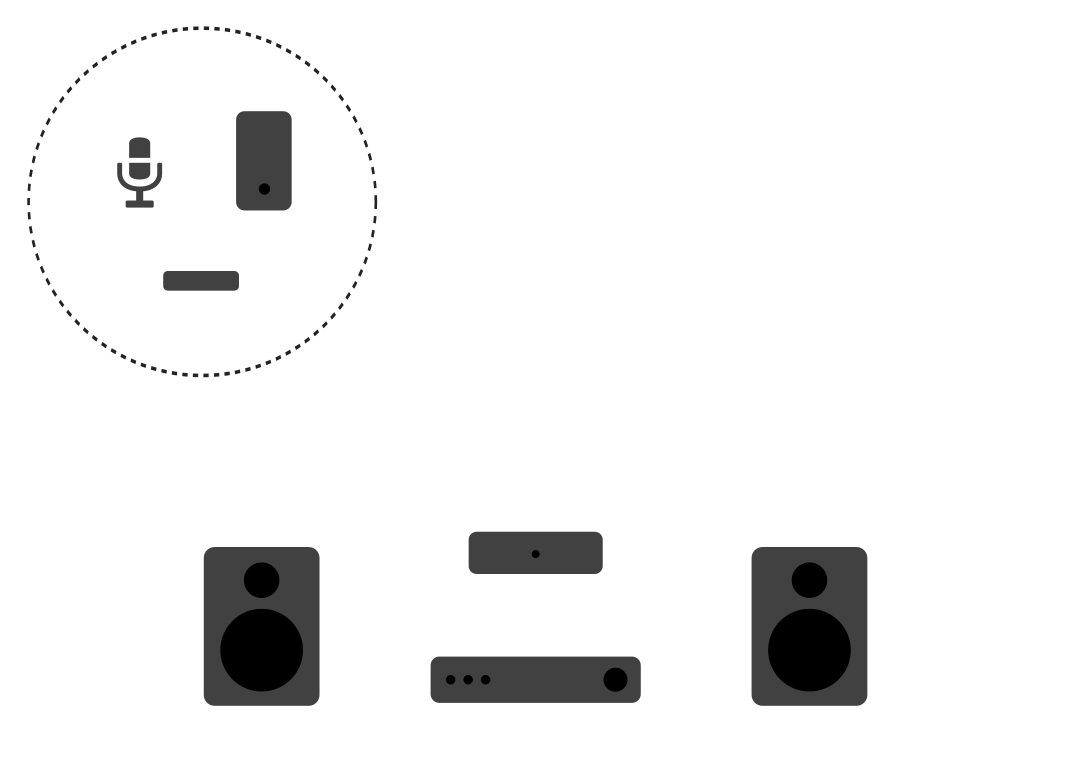
SPEAKER
SPEAKER
AMPLIFIER
DAC

DIGITAL SOURCE
CLIENT


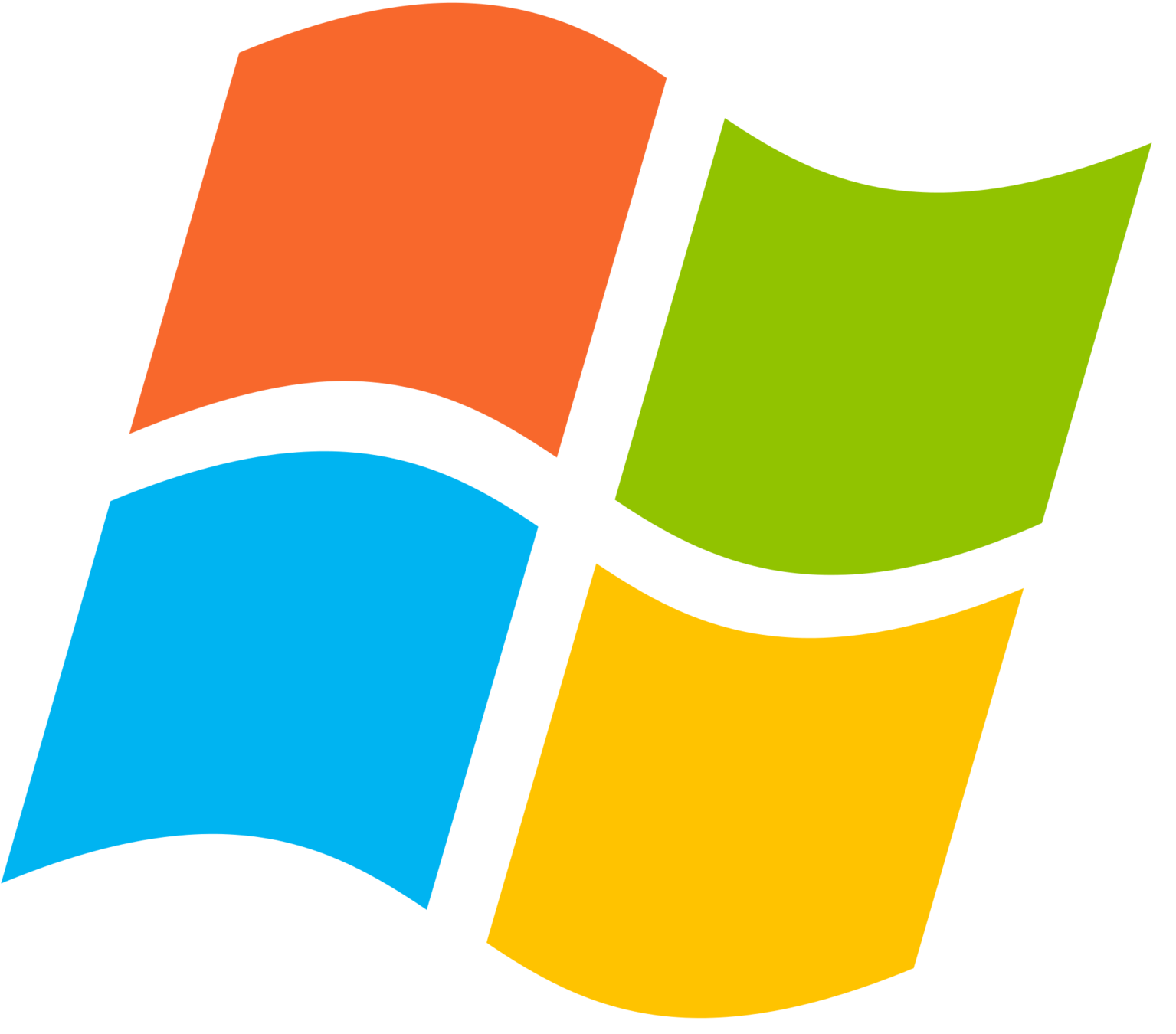

Wife Acceptance Factor
WAF
Raspberry Pi





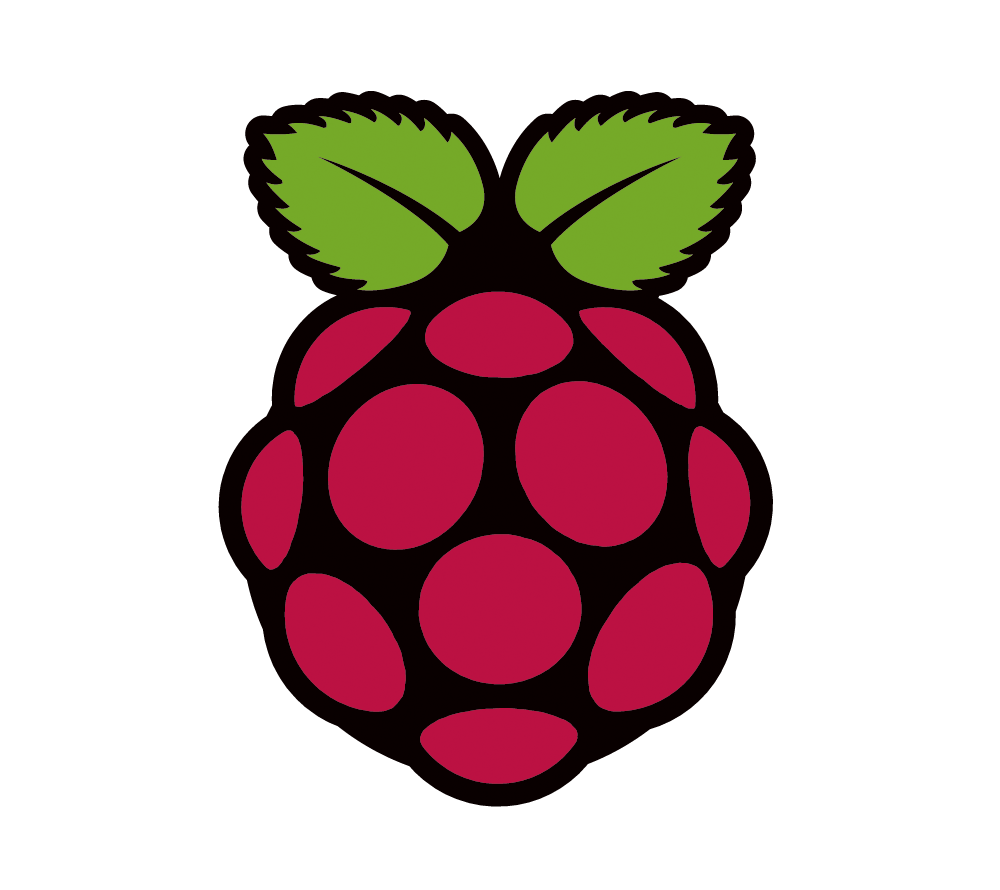
INEXPENSIVE





INEXPENSIVE
SMALL
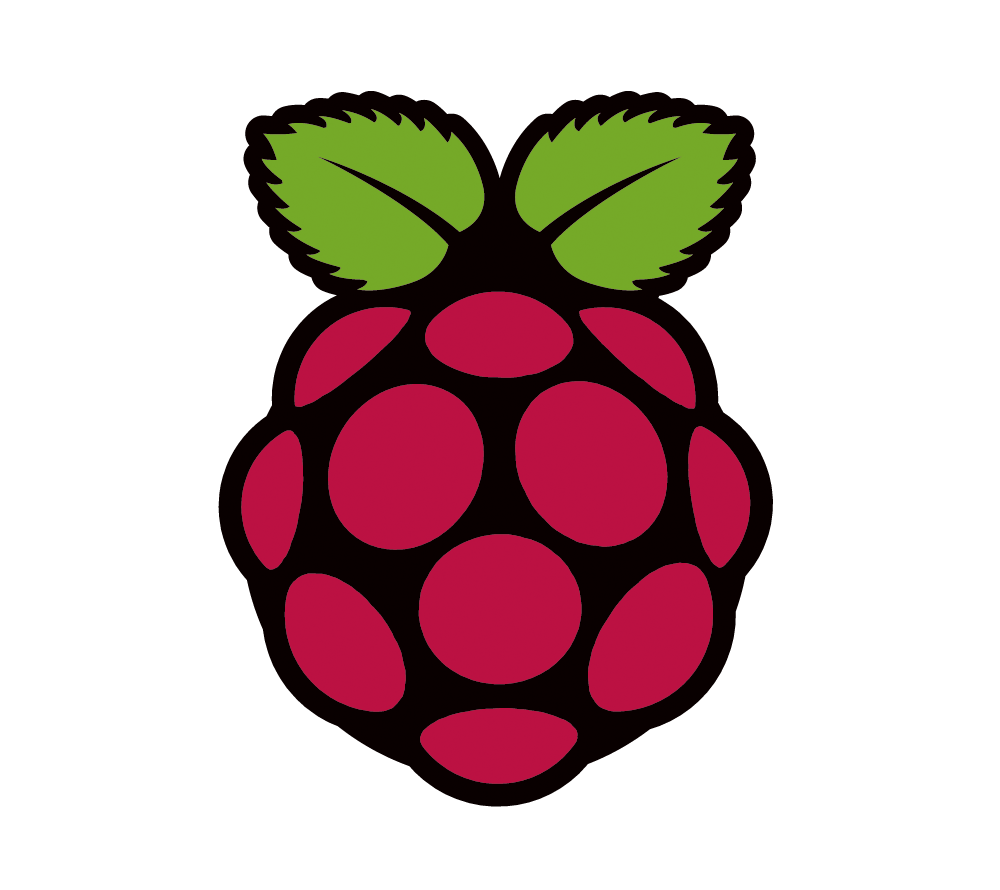





INEXPENSIVE
SMALL
SILENT
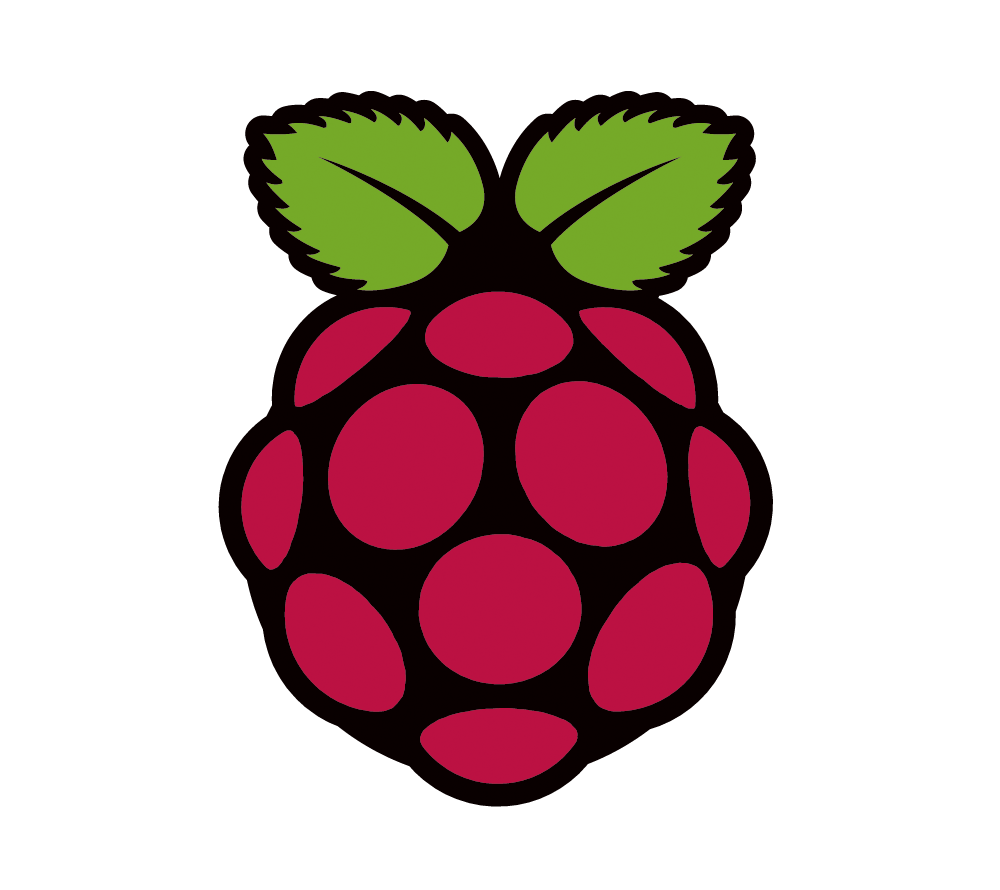





INEXPENSIVE
SMALL
SILENT
GREEN
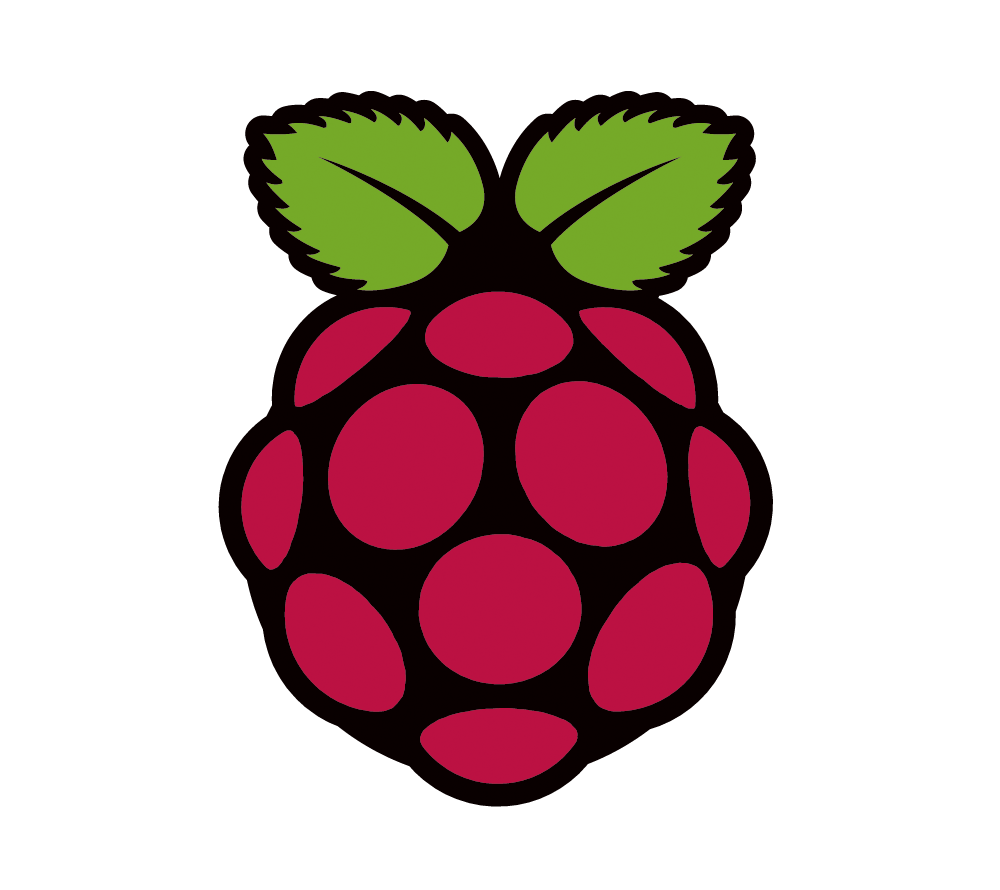





INEXPENSIVE
SMALL
SILENT
GREEN
HEADLESS
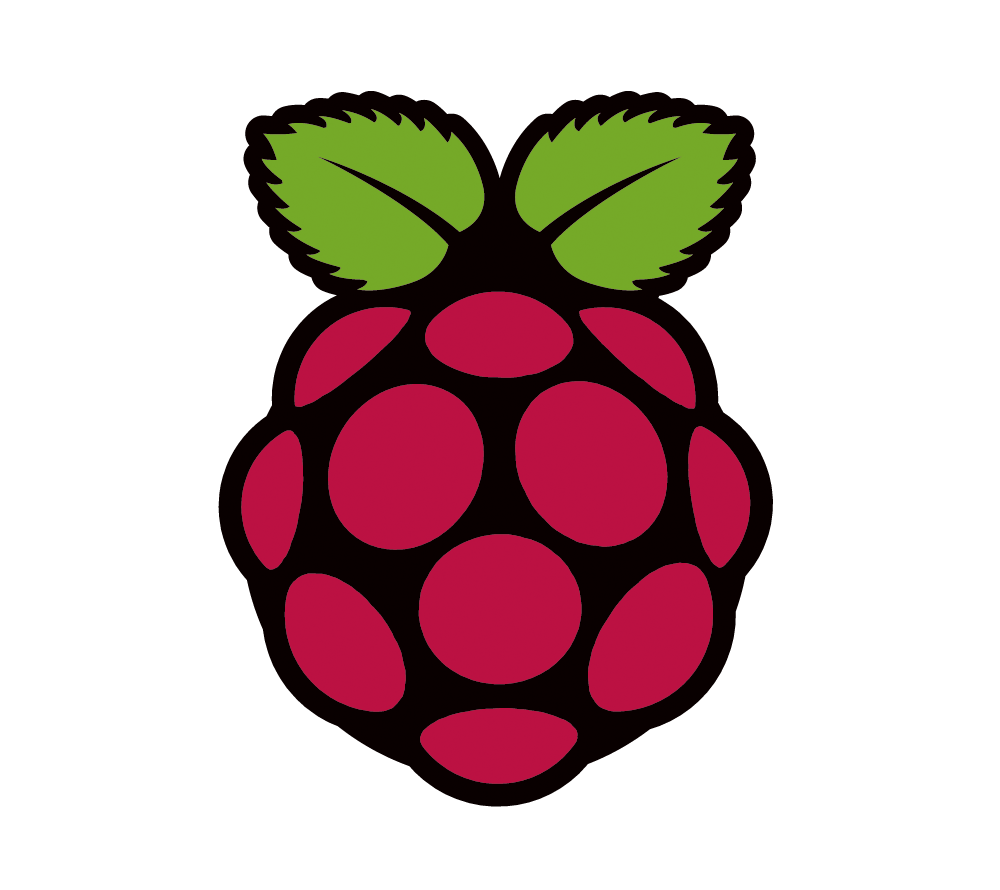
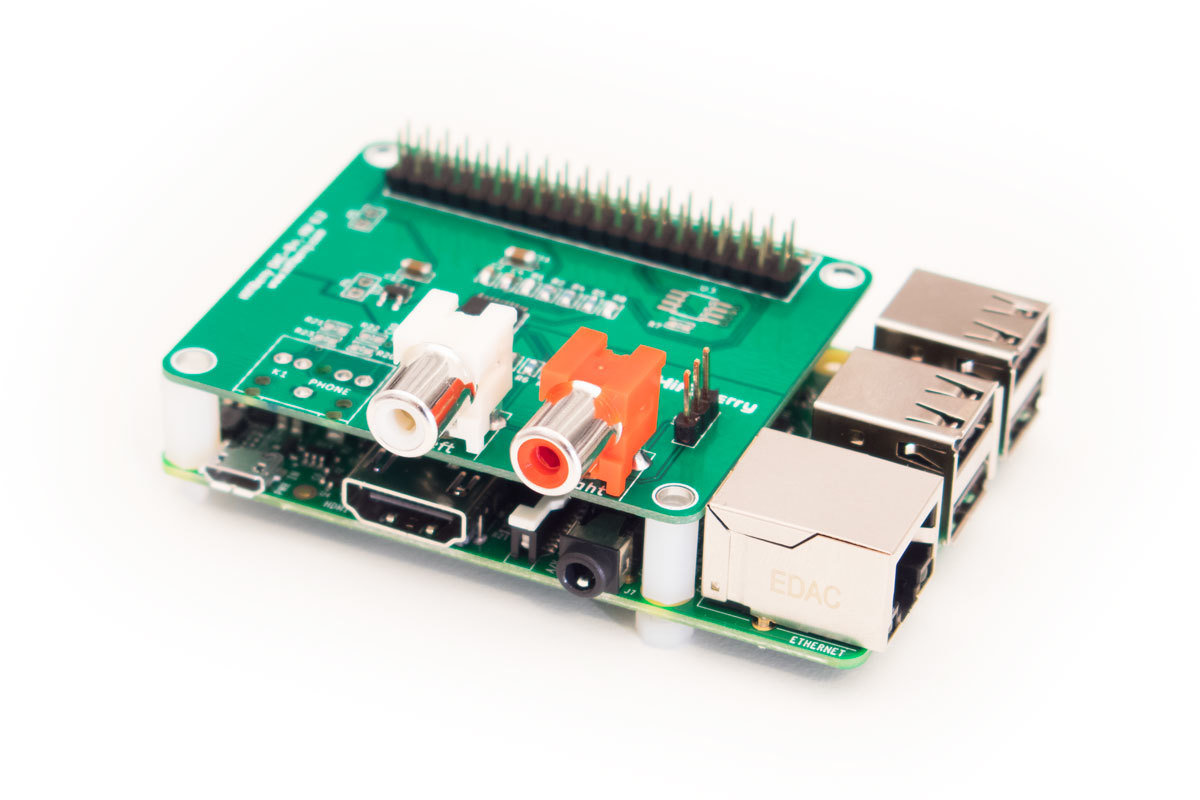
WEB RADIO
NAS
USB DRIVE
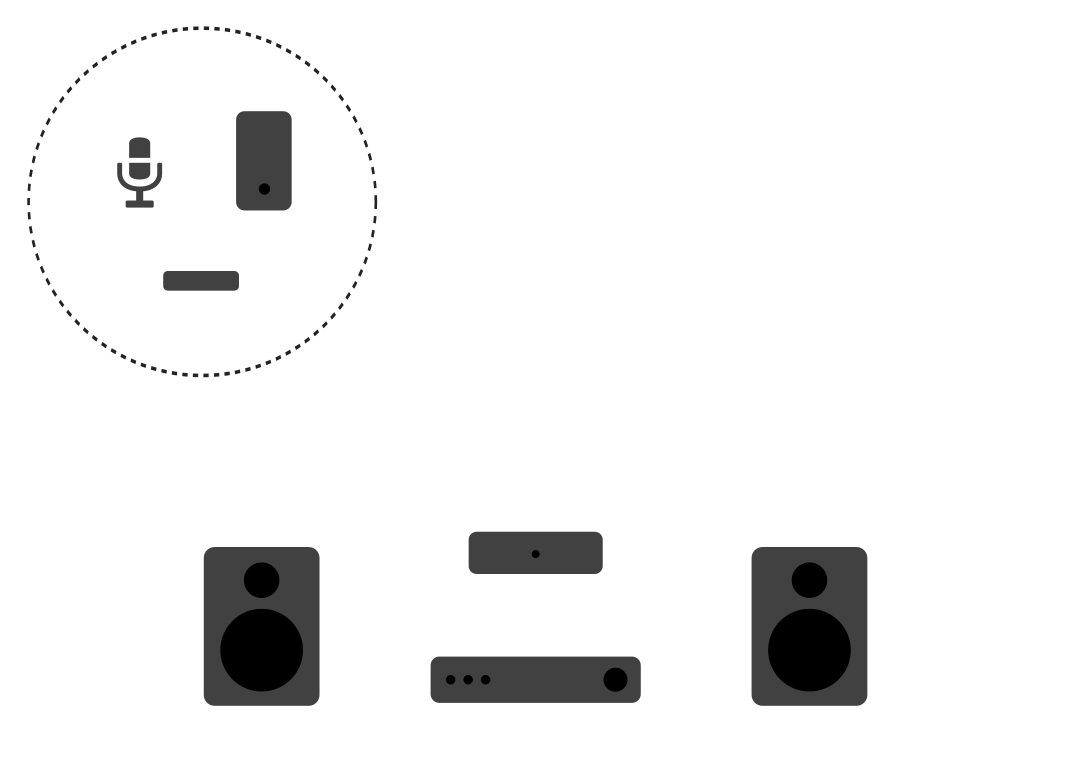
SPEAKER
SPEAKER
AMPLIFIER
DAC

DIGITAL SOURCE
CLIENT
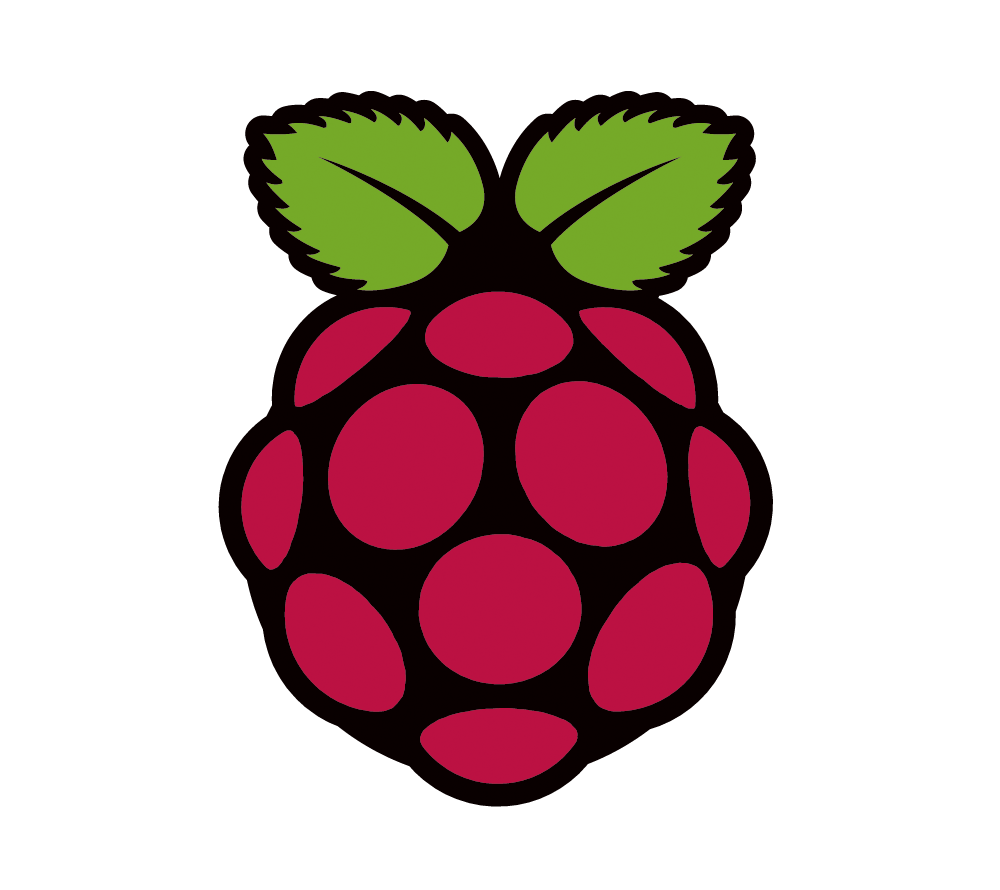

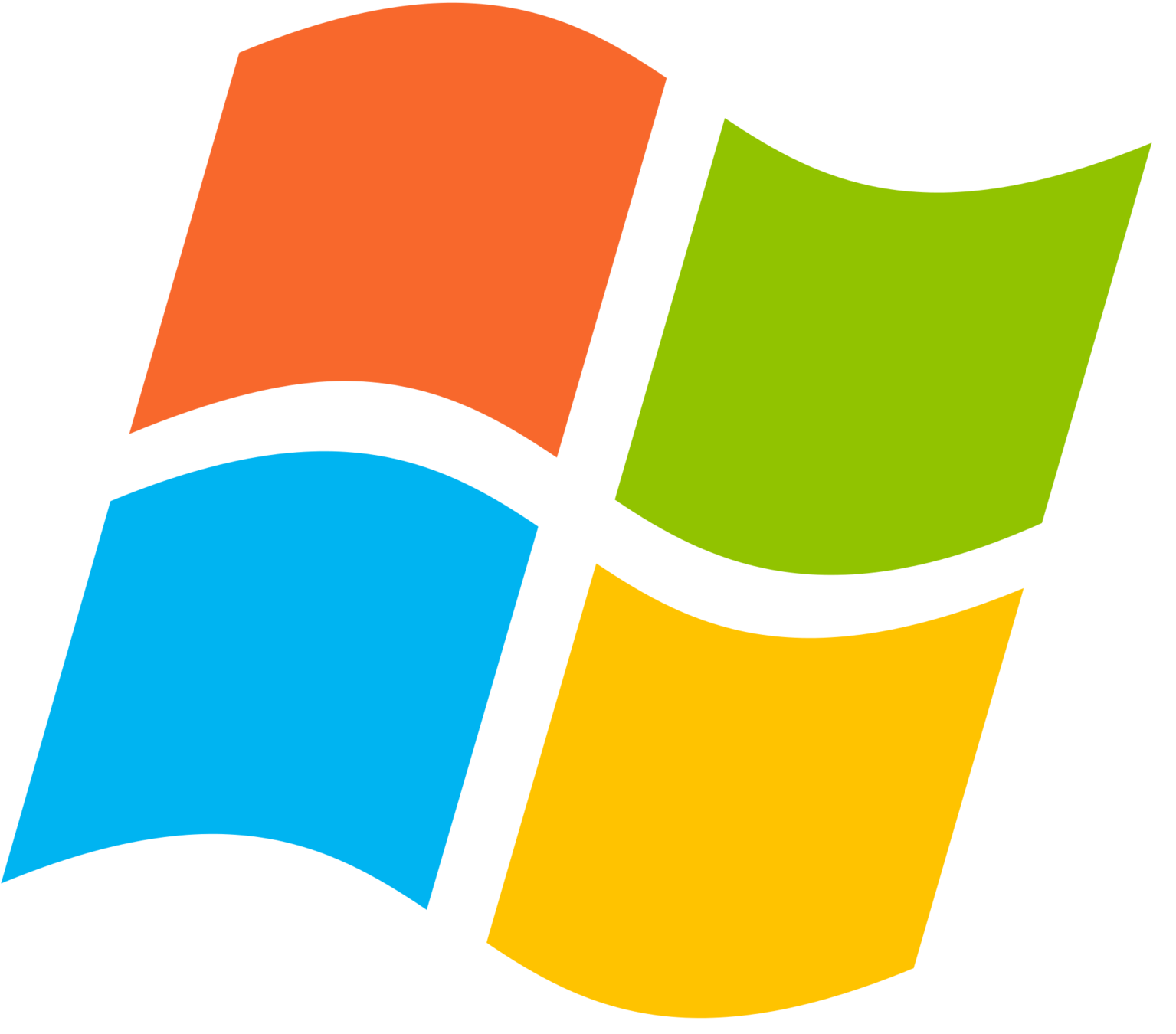

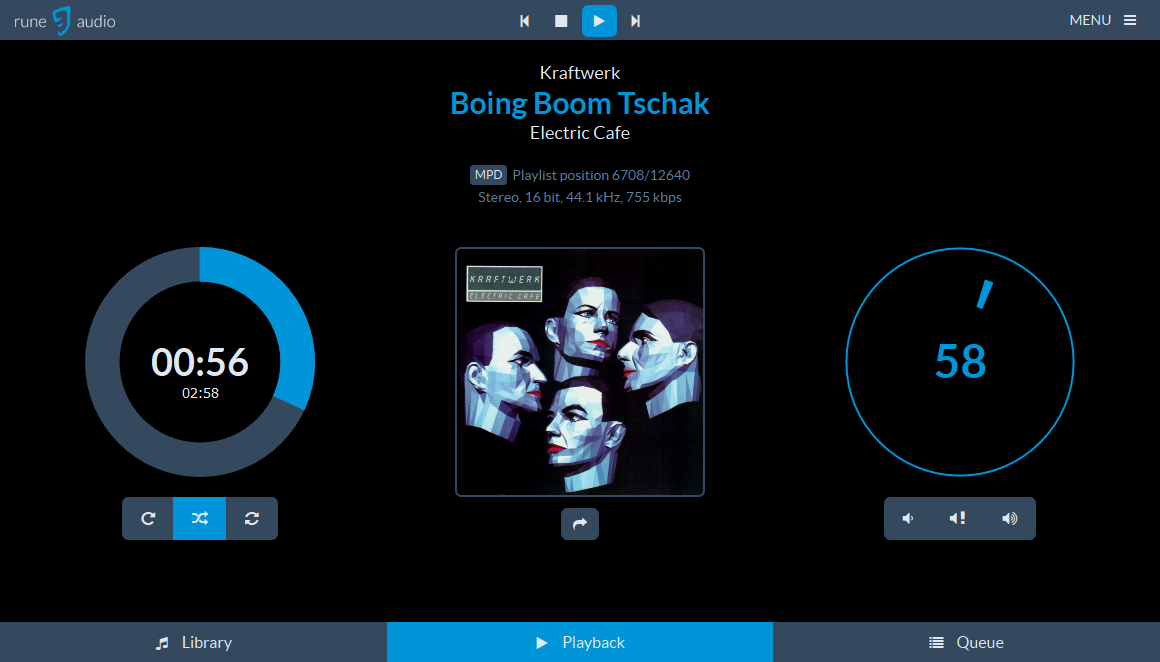





+




RuneUI
RuneOS





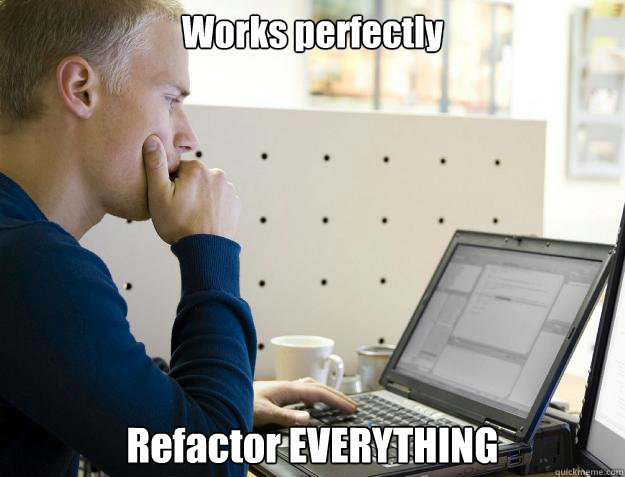
Why? Why not!
"Any application that can be written in JavaScript, will eventually be written in JavaScript."
- Atwood's Law

Why? Performance!
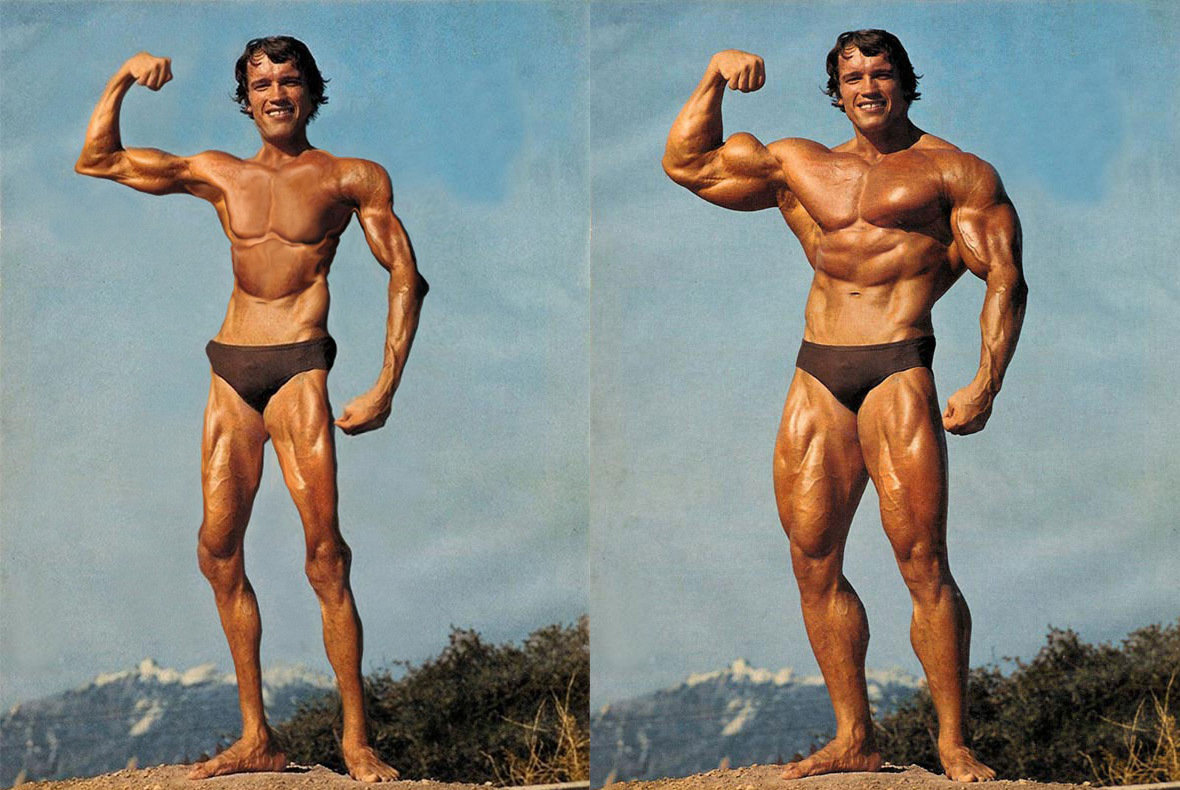
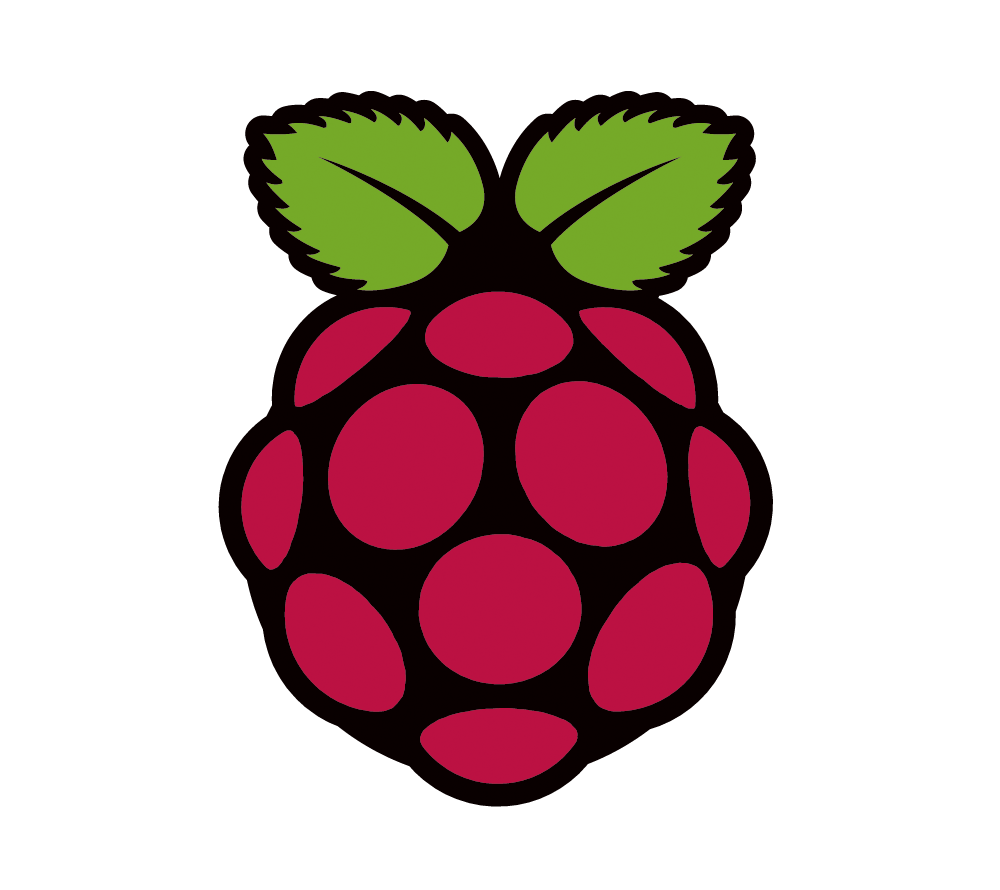
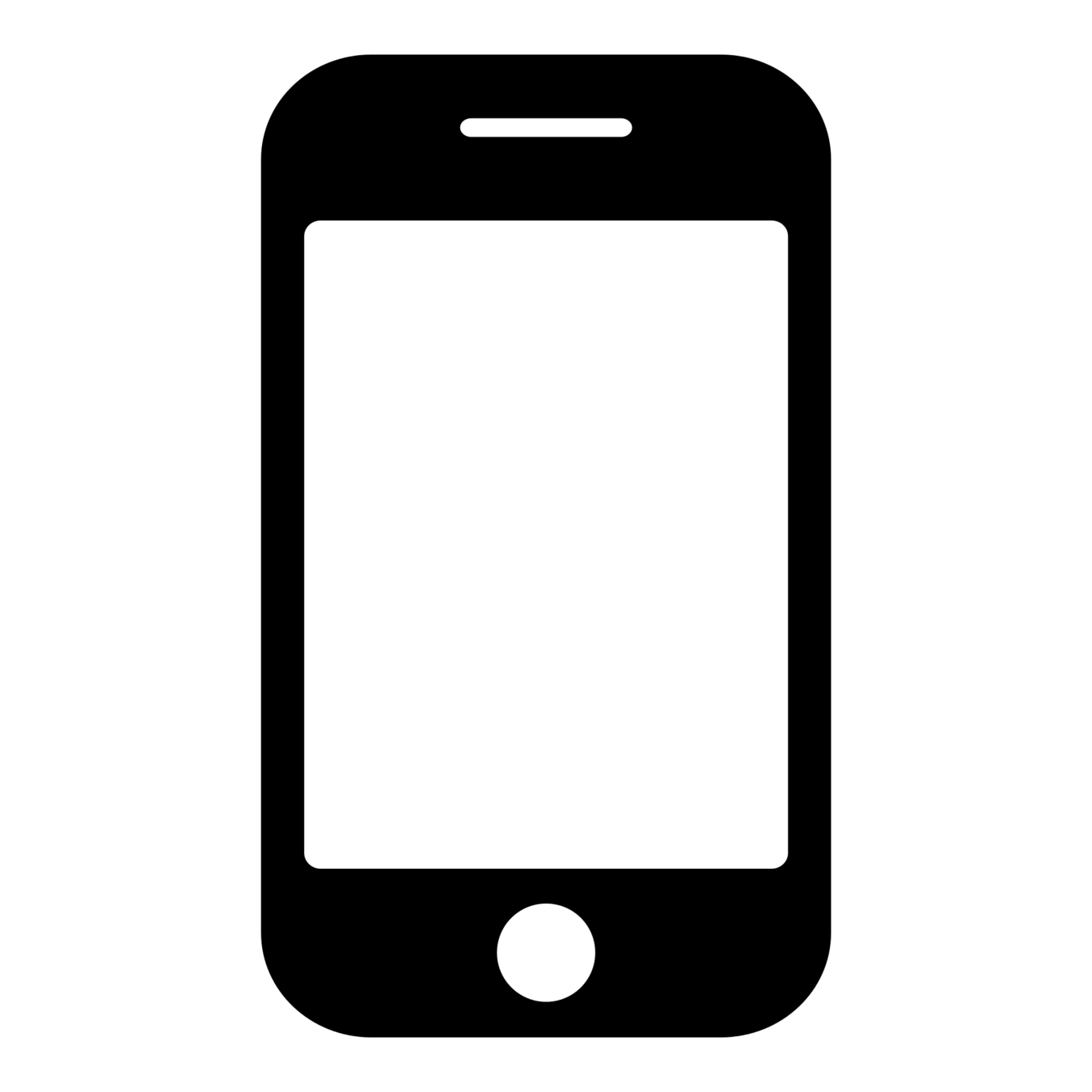
Why? Maintainance!
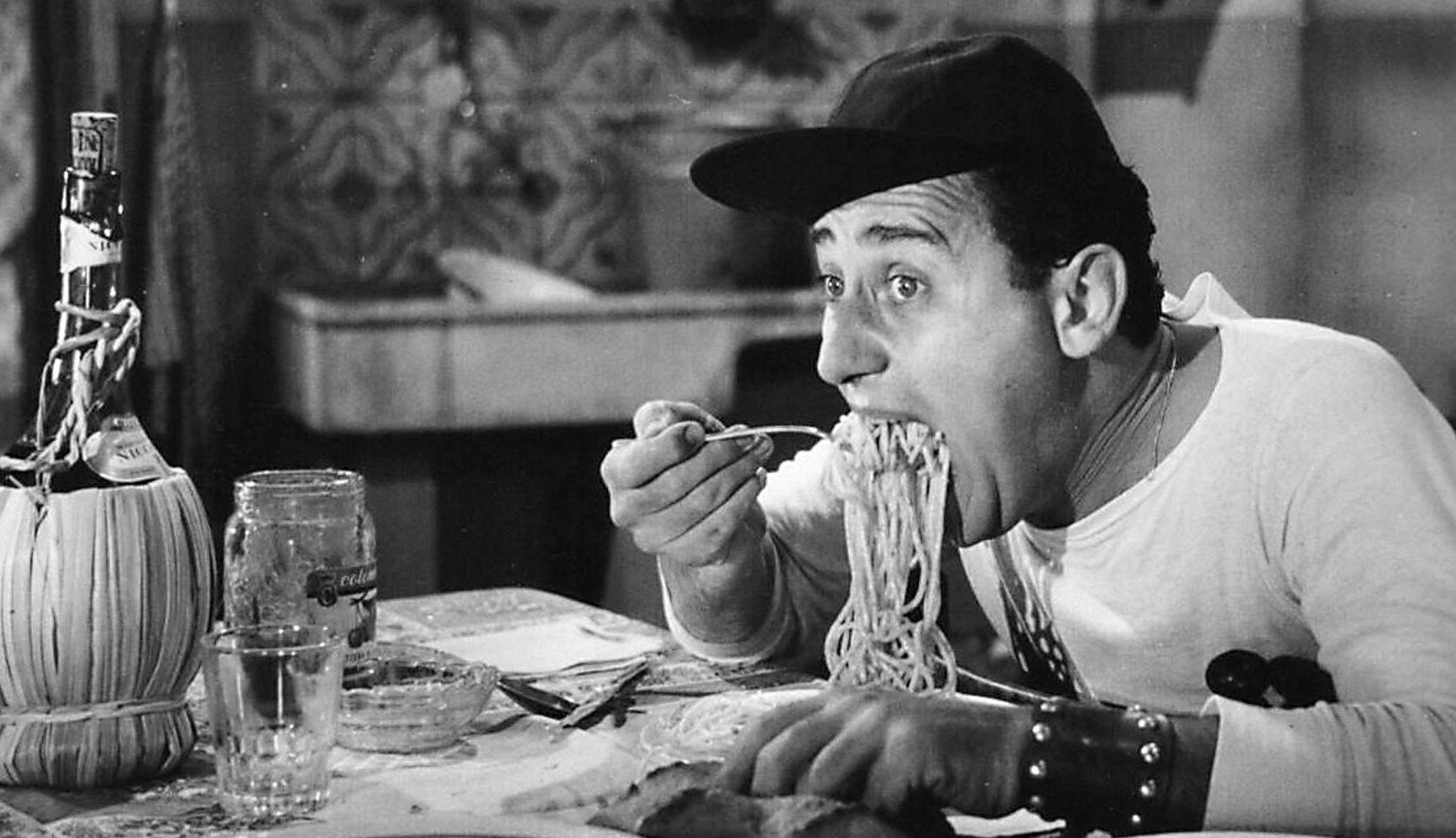

Why? Usability!







API
SPA
A modern client-side JavaScript framework
for building Single Page Applications
Virtual DOM, components, batteries included
MITHRIL

Download size
Vue + Vue-Router + Vuex + fetch (40kb)
React + React-Router + Redux + fetch (64kb)
Angular (135kb)
Mithril (8kb)
(source: mithril.js.org)
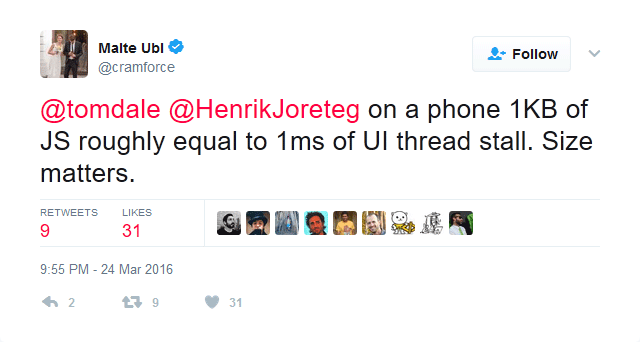
API methods
Performance
Vue (9.8ms)
React (12.1ms)
Angular (11.5ms)
Mithril (6.4ms)
first render time, less is better (source: mithril.js.org)
The playback queue issue
- thousands of elements in the DOM
- UI freeze
- browser crash!
Thousands of entries in queue
Occlusion culling

Occlusion culling

Occlusion culling
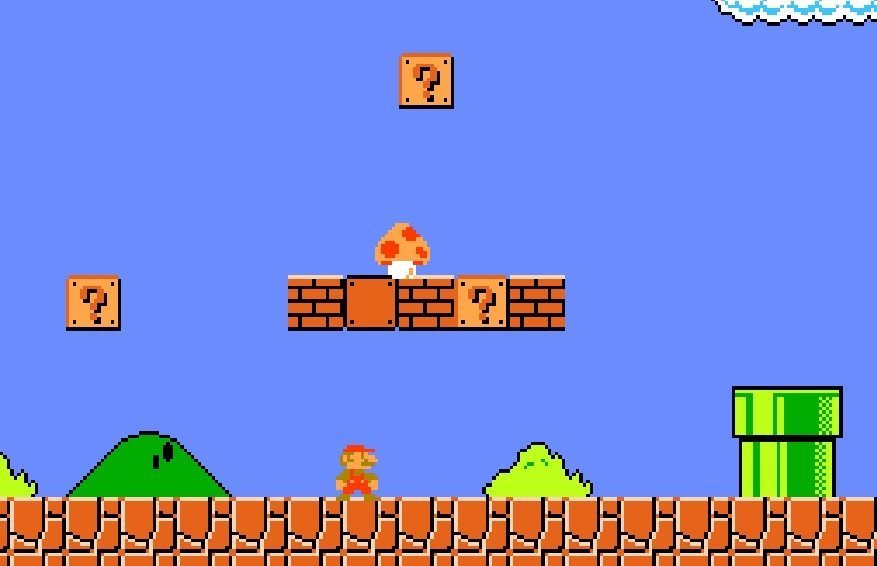
viewport
real entries in DOM
offset from top
viewport
real entries in DOM
offset from top
scrolled distance
viewport
real entries in DOM
offset from top
The coverwall issue
- high load on the (not so powerful) server
- waste of data
- waste of processing time, battery, and other system resources on the client
Tons of coverart pictures
Lazy loading
defer loading of non-critical resources at page load time,
usually using event handlers (scroll or resize)

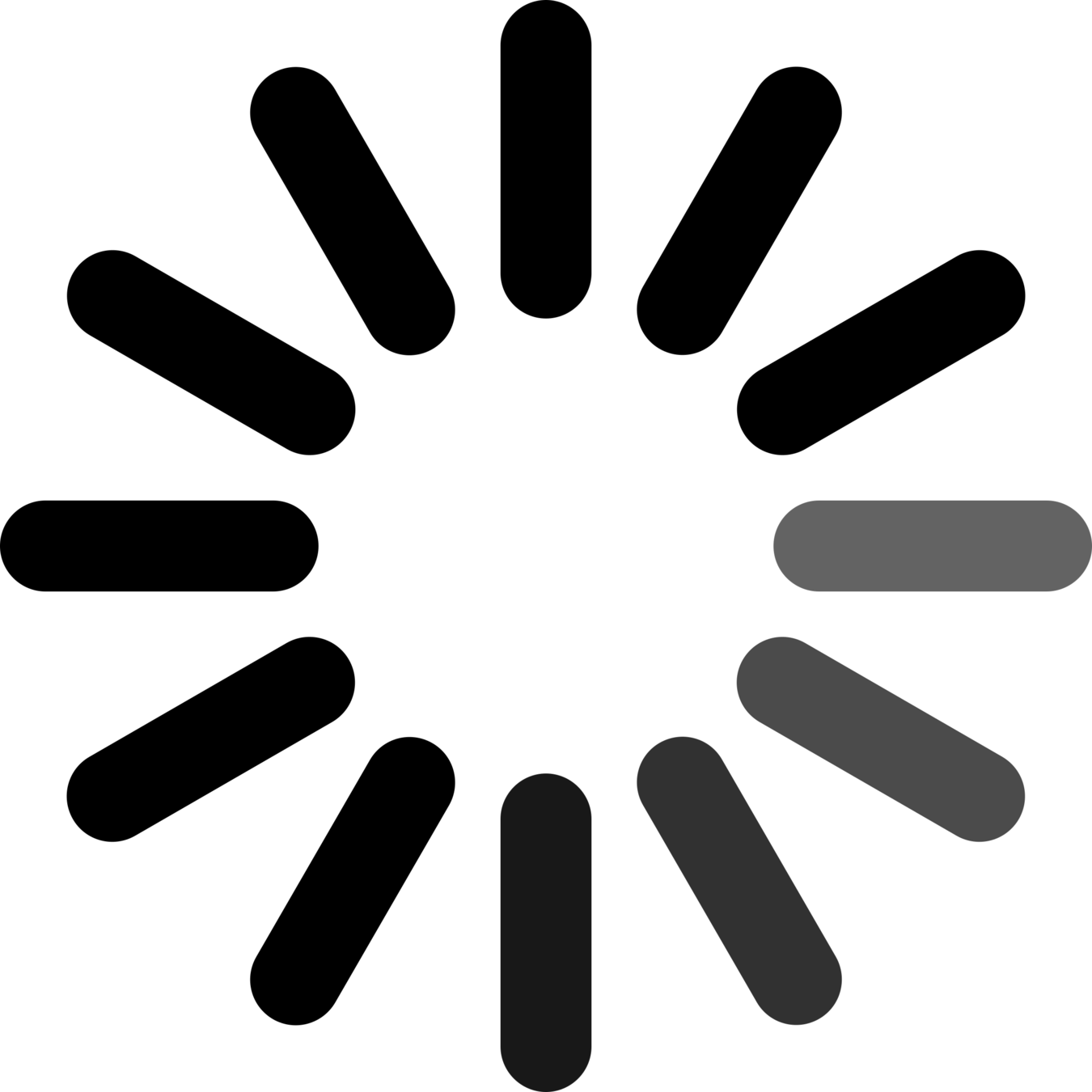
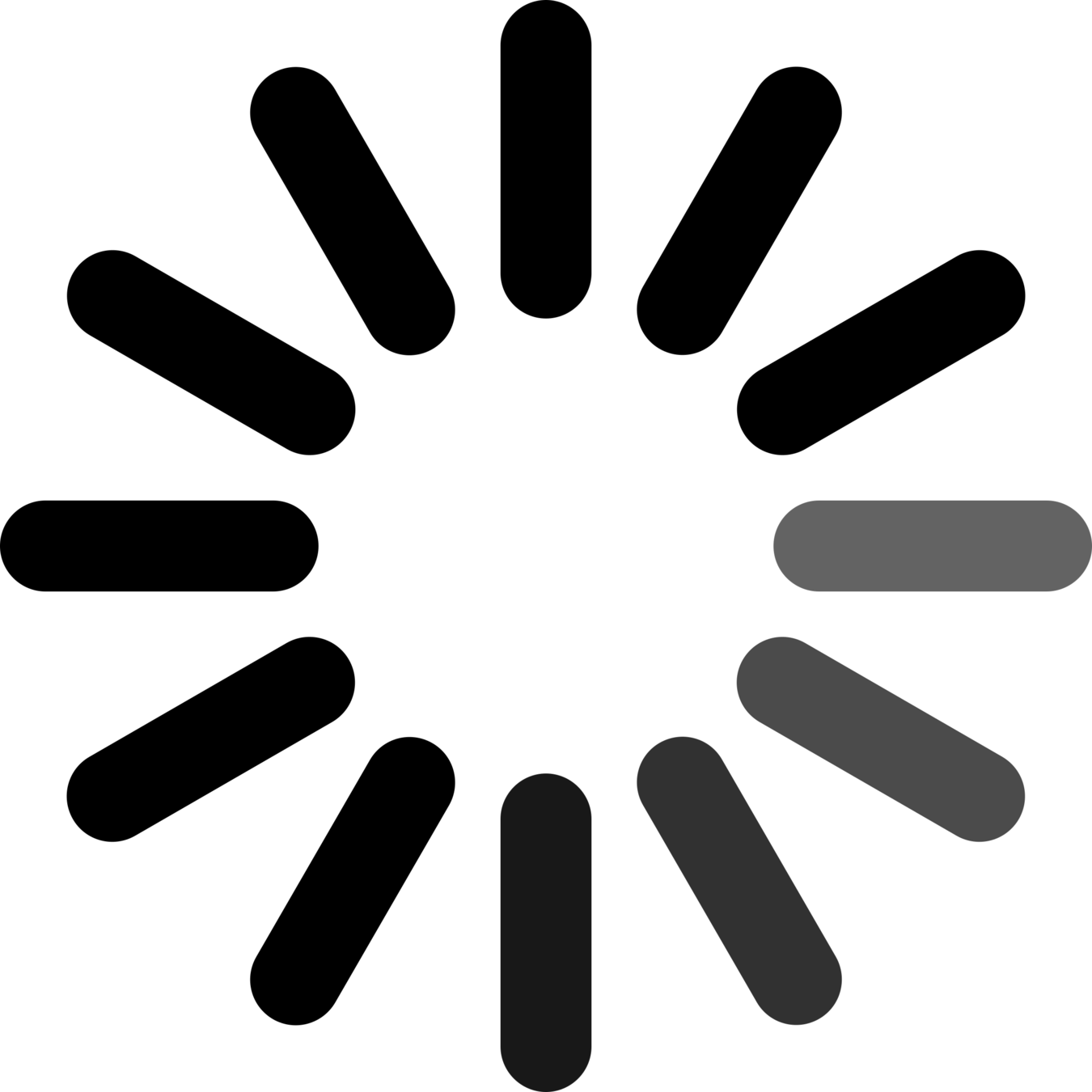
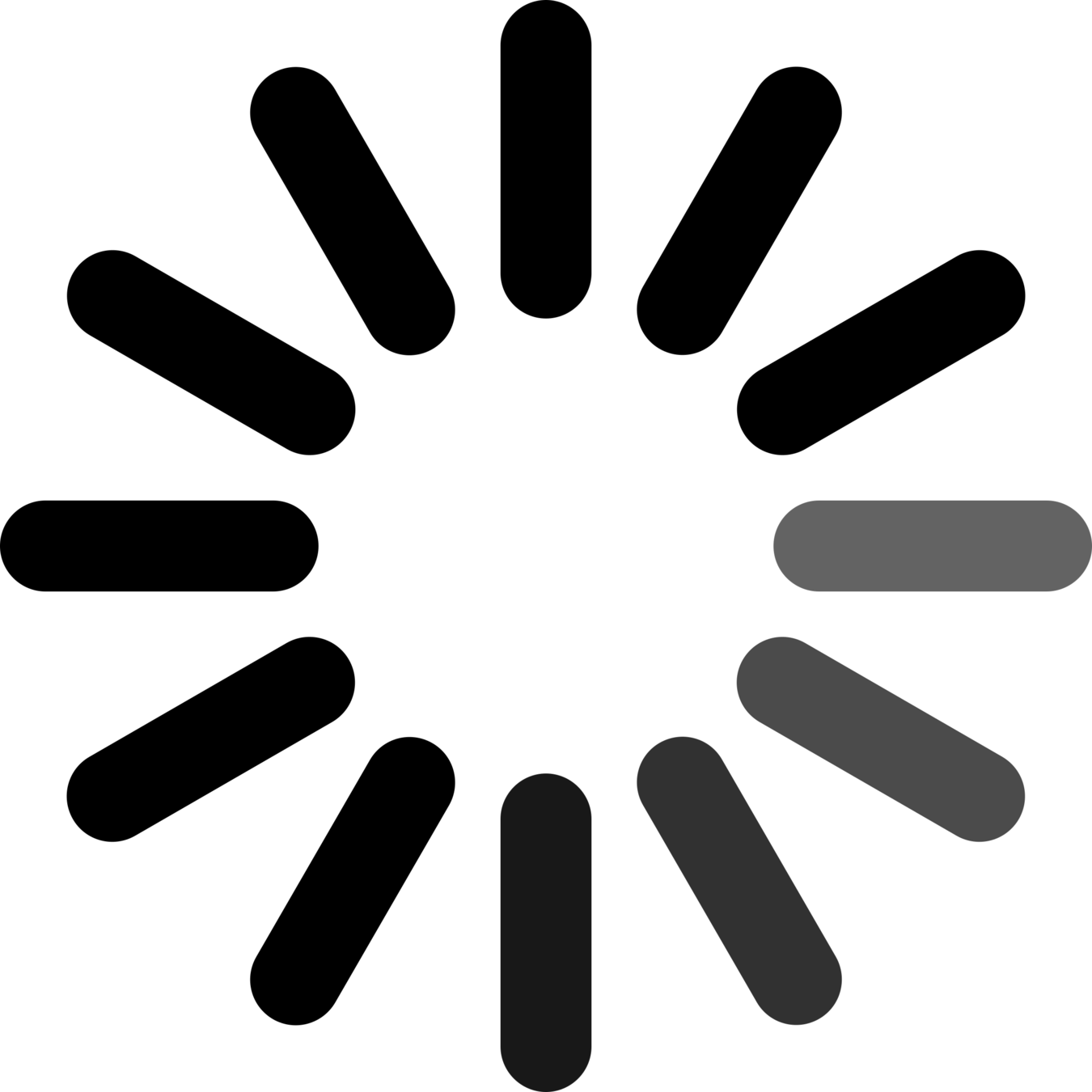
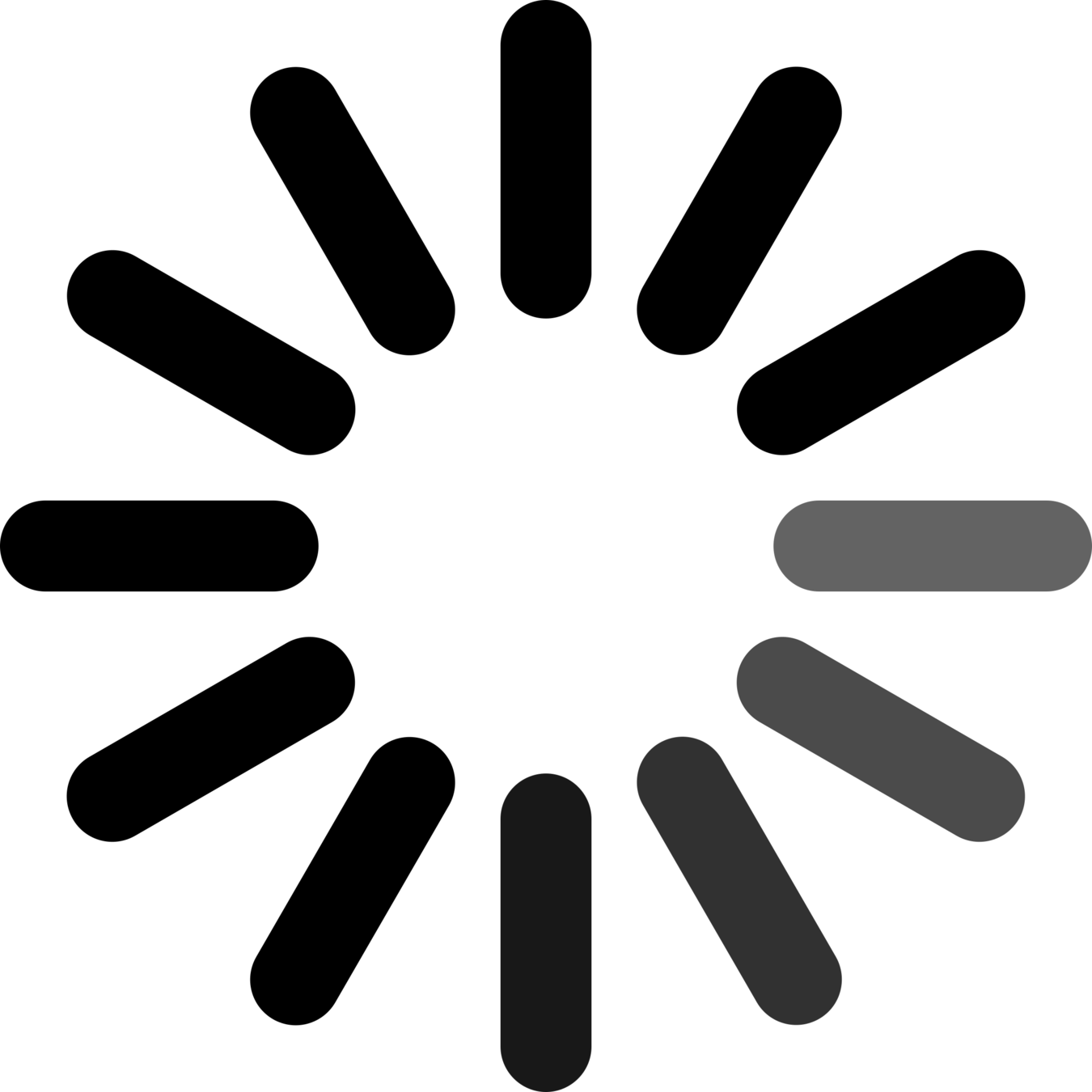
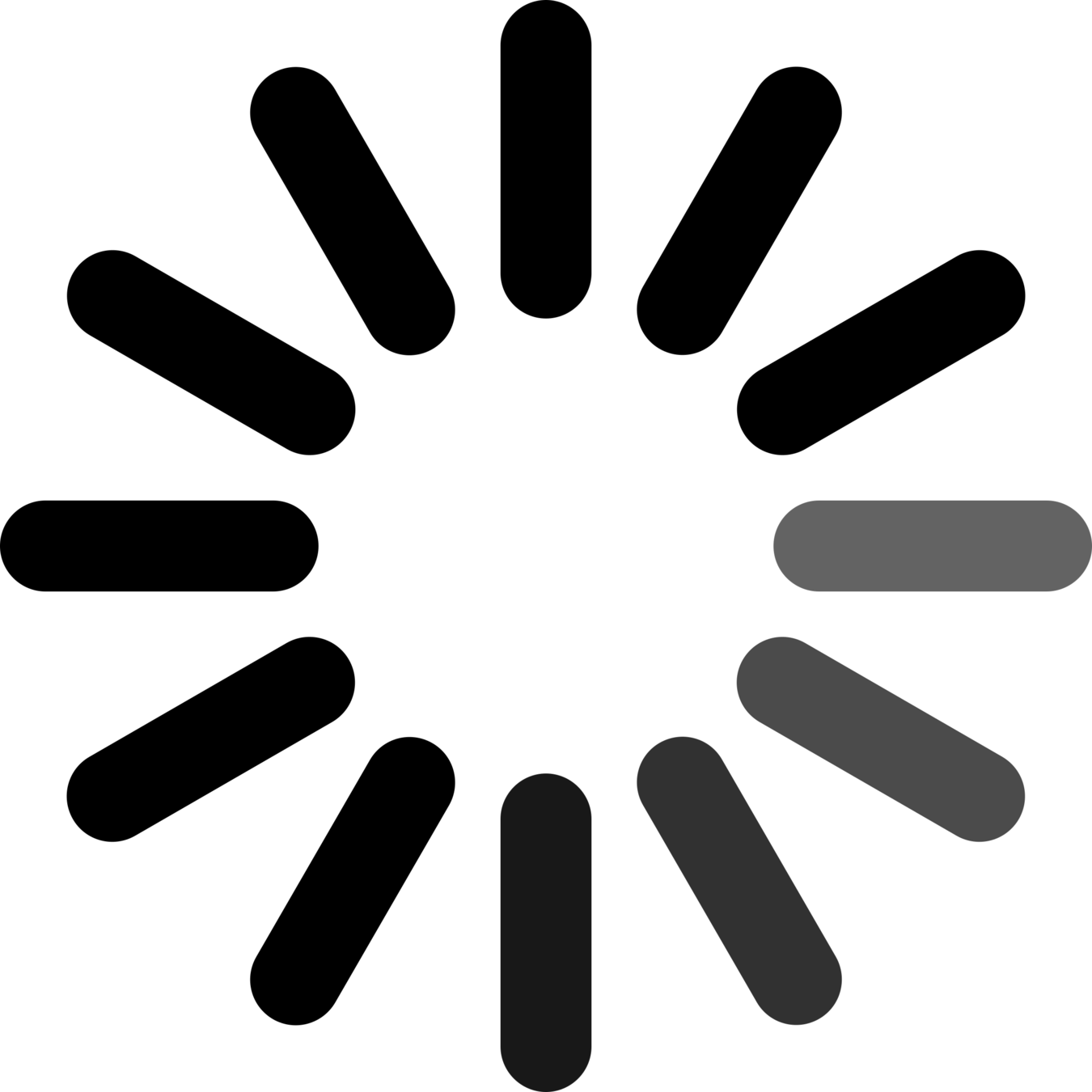
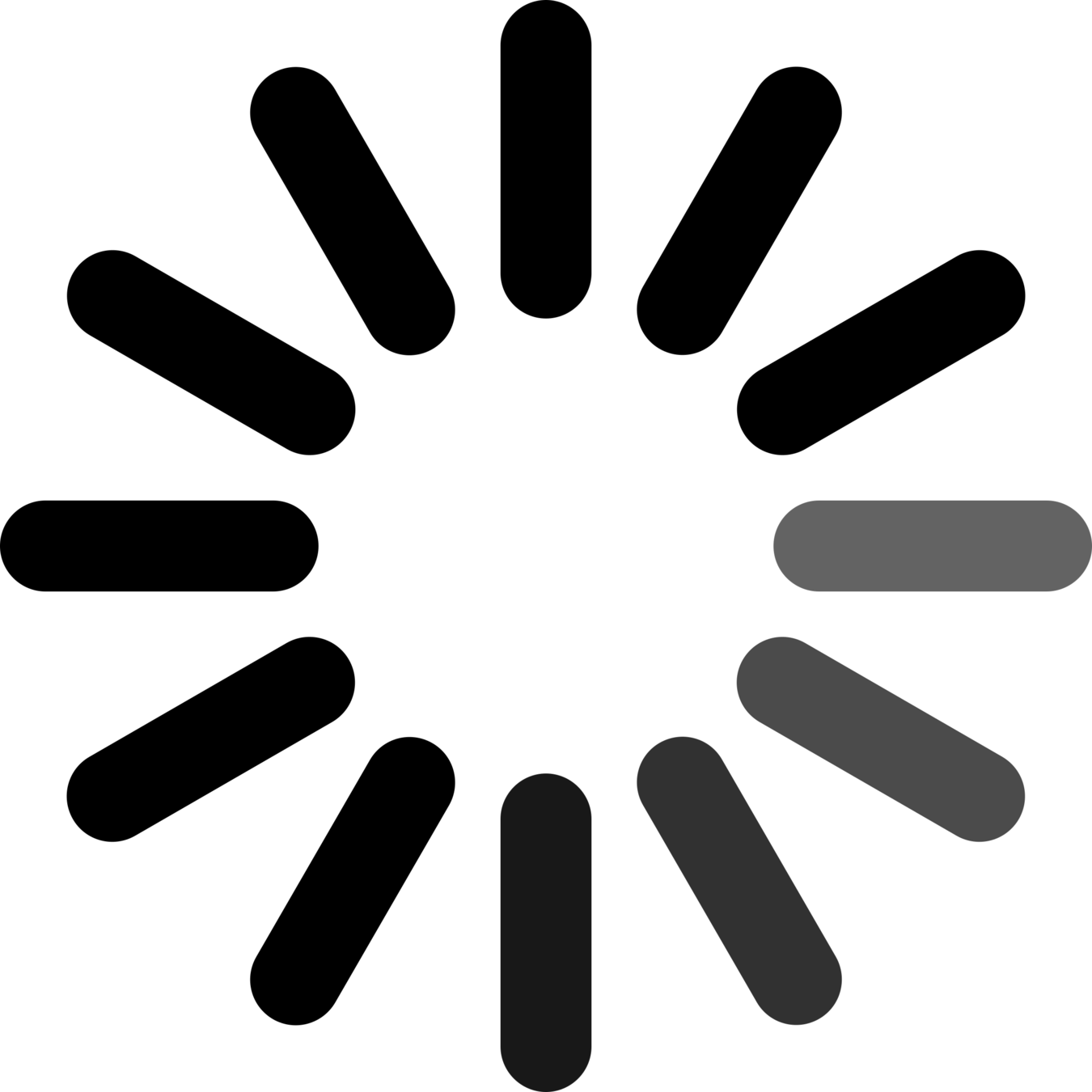
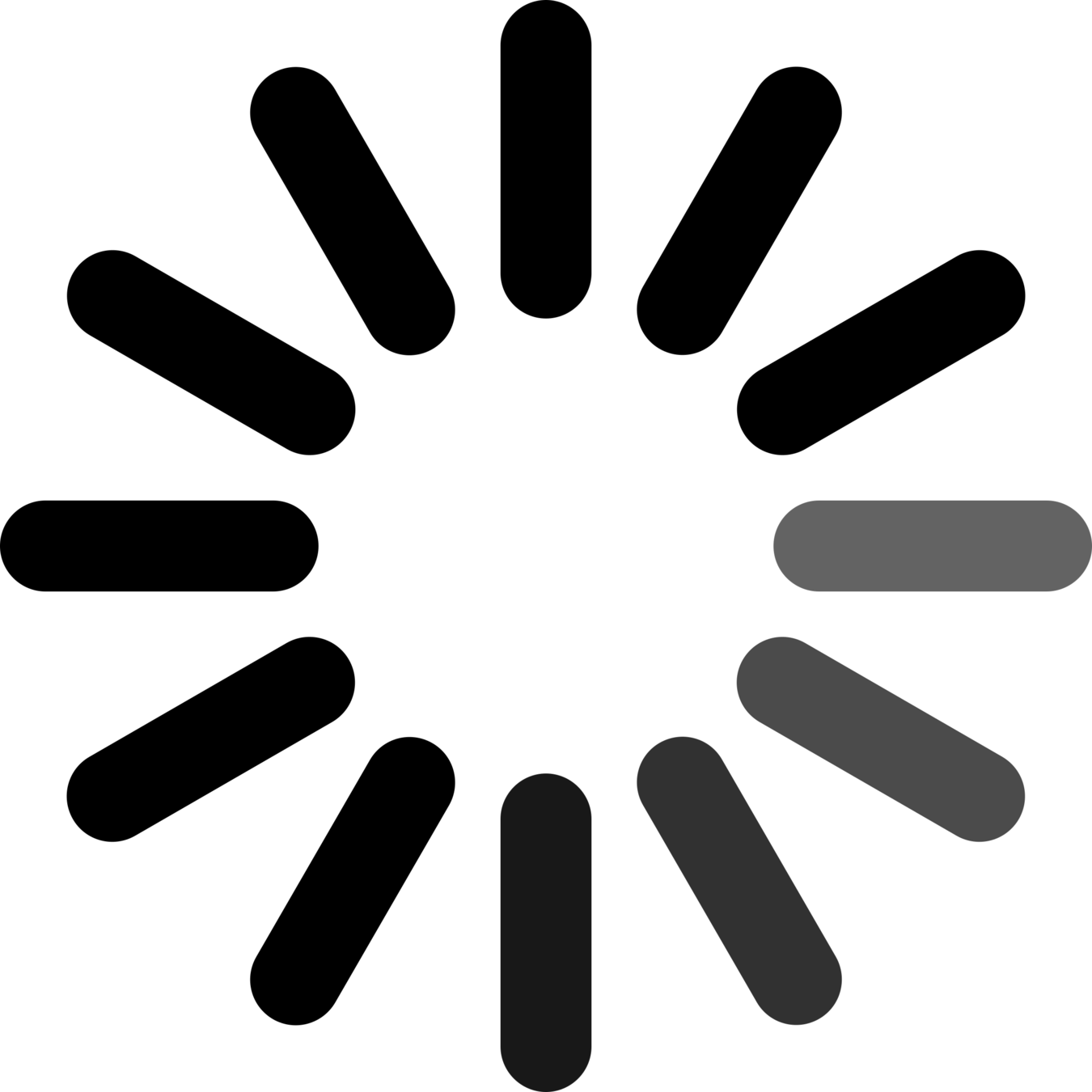
IntersectionObserver

document.addEventListener('DOMContentLoaded', () => {
const lazyImages = [].slice.call(document.querySelectorAll('img.lazy'))
const lazyImageObserver = new IntersectionObserver((entries, observer) => {
entries.forEach((entry) => {
if (entry.isIntersecting) {
const lazyImage = entry.target
lazyImage.src = lazyImage.dataset.src
lazyImage.classList.remove('lazy')
lazyImageObserver.unobserve(lazyImage)
}
});
});
lazyImages.forEach((lazyImage) => {
lazyImageObserver.observe(lazyImage)
});
});<img class="lazy" src="placeholder-image.jpg" data-src="real-image.jpg">IntersectionObserver
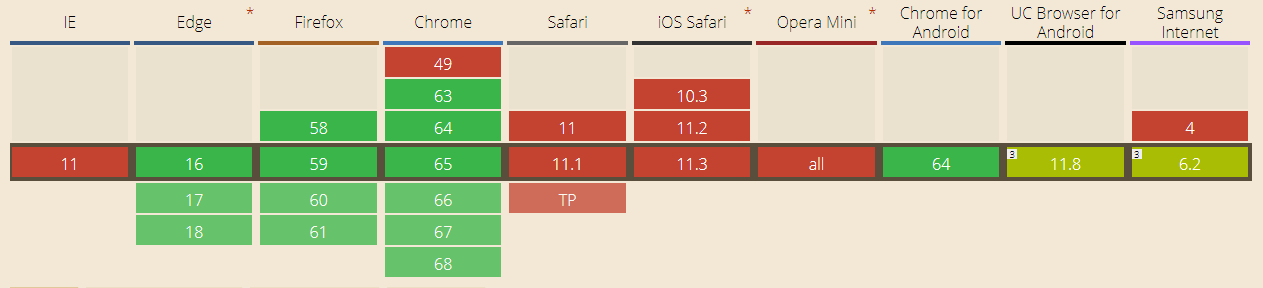
(source: caniuse.com)
not fully supported yet, polyfill is needed
IntersectionObserver
1. Install polyfill
npm install intersection-observerimport 'intersection-observer'2. Use polyfill






SERVER
SPA
The responsiveness issue

filesystem
database
network
process
other
register
callback
operation
complete
trigger
callback
(single thread)
EVENT LOOP
requests
(event queue)
thread pool

SPA
API
STATIC
WS
Express
socket.io
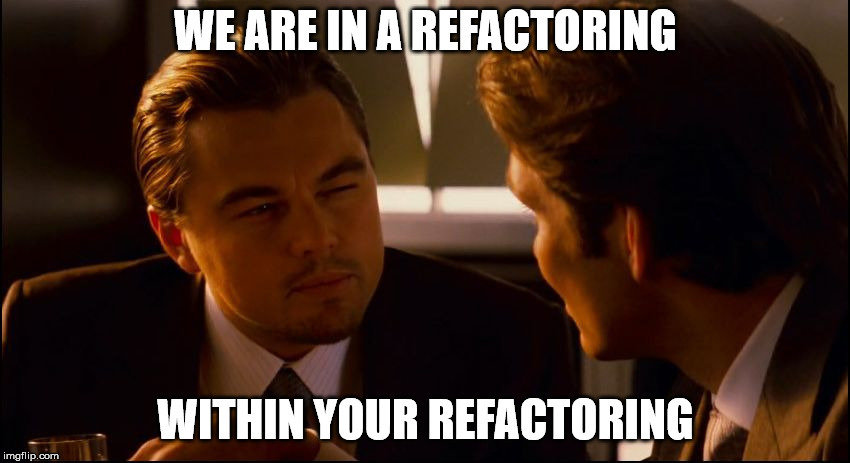
Fast and low overhead web framework, for Node.js
brought by Matteo Collina (@matteocollina)
and Tomas Della Vedova (@delvedor)
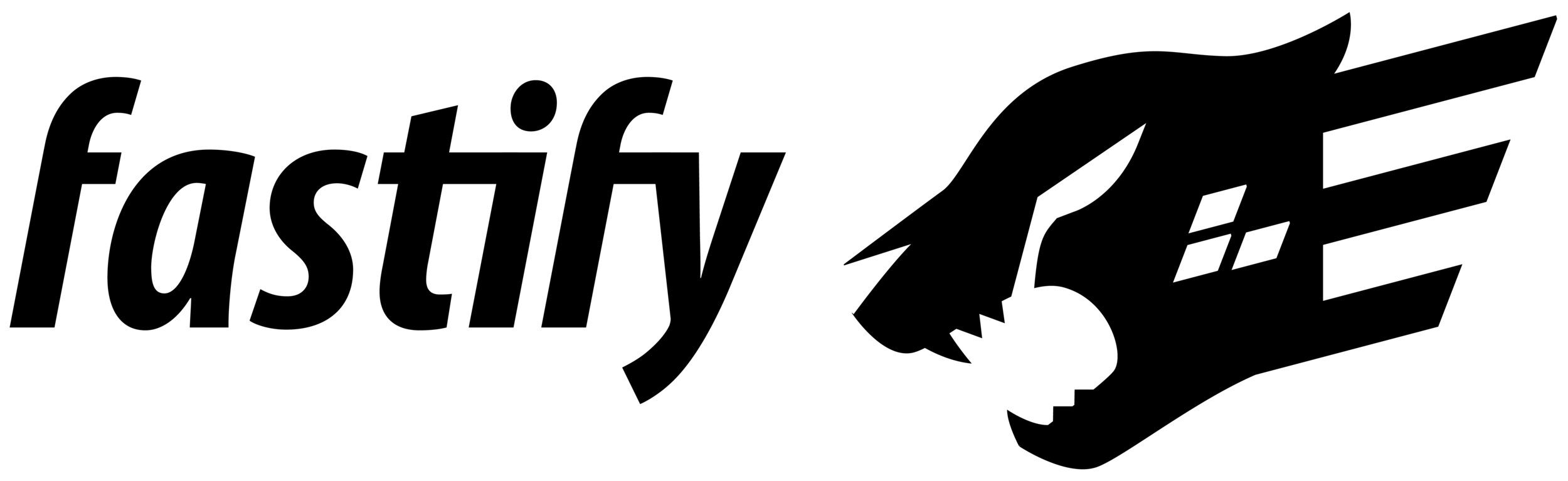
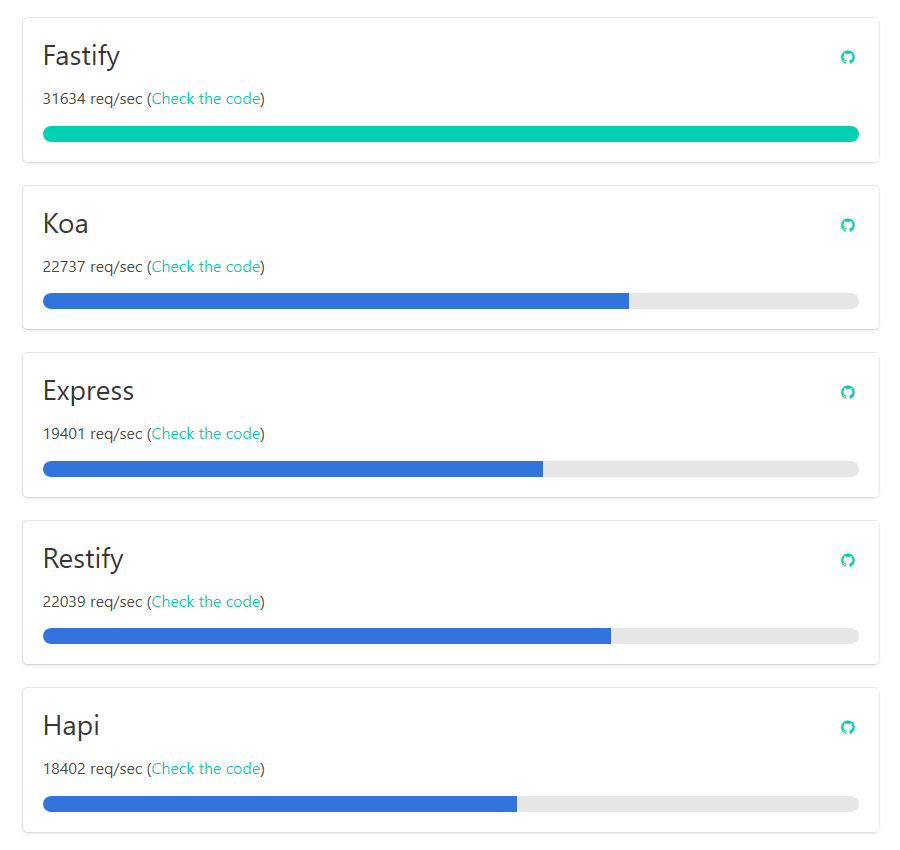
(source: fastify.io)
const fastify = require('fastify')()
const serveStatic = require('fastify-static')
const { publicRoutes, routes } = require('./api/routes.js')
// Enable CORS - Cross Origin Resource Sharing
fastify.use(cors())
// Public routes
fastify.register(publicRoutes, { prefix: '/api' })
// All the other routes
fastify.register(routes, { prefix: '/api' })
// Static content
fastify.register(serveStatic, { root: '/opt/frontend/dist' })
// Start server
fastify.listen(80, '0.0.0.0', err => {
if (err) throw err
console.log(`Server listening on port 80`)
})Start the server
const apiAuth = require('../auth') // auth hook
const audio = require('./methods/audio.js')
const auth = require('./methods/auth.js')
// ...
const publicRoutes = (fastify, options, next) => {
fastify.post('/auth/login', auth.login)
fastify.post('/auth/reset-password', auth.resetPassword)
// ...
next()
}
const routes = (fastify, options, next) => {
// Add hook on this set of routes
fastify.addHook('preHandler', apiAuth.check)
fastify.get('/audio/cards', audio.getCards)
fastify.get('/audio/config', audio.getConfig)
// ...
next()
}Routes
Validation

const auth = require('./methods/auth.js')
const joi = require('joi')
const validate = rule => ({
schema: rule,
schemaCompiler: schema => data => joi.validate(data, schema)
})
const loginSchema = {
body: joi
.object()
.keys({
email: joi.string().email().required()
password: joi.string().required()
})
.required()
}
fastify.post('/auth/login', validate(loginSchema), auth.login)Error handling
fastify.setNotFoundHandler((req, res) => {
res.code(404)
.type('application/json')
.send({
statusCode: 404,
error: 'Not Found',
message: 'Not found'
})
})
fastify.setErrorHandler((error, req, res) => {
if (error.isJoi) {
res.code(400)
.type('application/json')
.send({
statusCode: 400,
error: 'Bad Request',
message: error.message
})
} else { /* 500 Server Error */ }
})The slow media issue

Caching
request
content
available
in cache?
serve it
from cache
fetch or compute it
store and cache it
Caching
request
content
available
in cache?
serve it
from cache
fetch or compute it
store and cache it

Caching
request
content
available
in cache?
serve it
from cache
fetch or compute it
store and cache it

add job
operation
complete
Job queue
Job queue

"A simple, fast, robust job/task queue
for Node.js, backed by Redis"

Bundler

<html>
<body>
<script src="./index.js"></script>
</body>
</html>// import another component
import main from './main'
main()// import a CSS module
import classes from './main.css'
export default () => {
console.log(classes.main)
}.main {
/* Reference an image file */
background: url('./img/bg.png');
color: red;
}index.html
index.js
main.js
main.css
> parcel index.htmlBenchmarks
Webpack (20.71s)
Parcel (9.98s)
Parcel with cache (2.64s)
Browserify (22.98s)
Bundle time, less is better (source: parceljs.org)
Formatting and linting


+

+
THANK YOU!

