Introducing:
ACS Direct Correct

ACS Direct Correct is a new service being offered by ACS Publications to enhance the authoring experience.
Introducing:
ACS Direct Correct

Authors can now enter proof corrections directly into the edited manuscript.

Here is an overview of some of the features of ACS Direct Correct...
ACS Direct Correct

Today, changes are communicated by the author via a table or by annotating a PDF rendition of the manuscript.
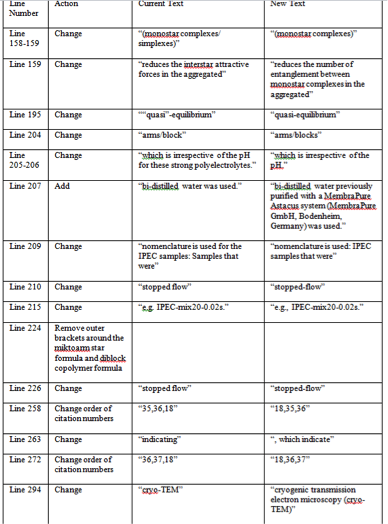
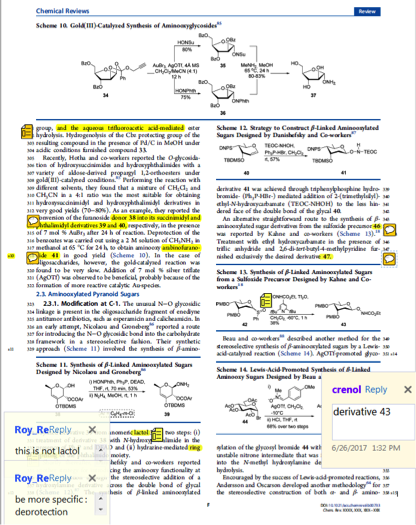
ACS Direct Correct

ACS Direct Correct makes this process easier for the author and more efficient to complete the corrections thus speeding up the time it takes to publish your article.
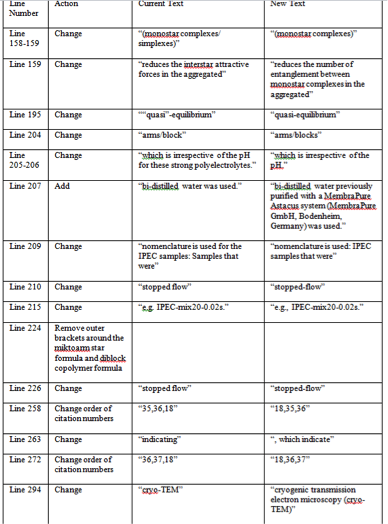
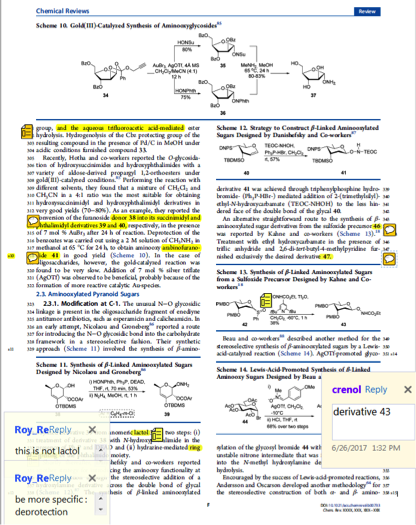
ACS Direct Correct

When you access ACS Direct Correct, you will see a version of your manuscript that will allow you to directly insert your corrections and comments.
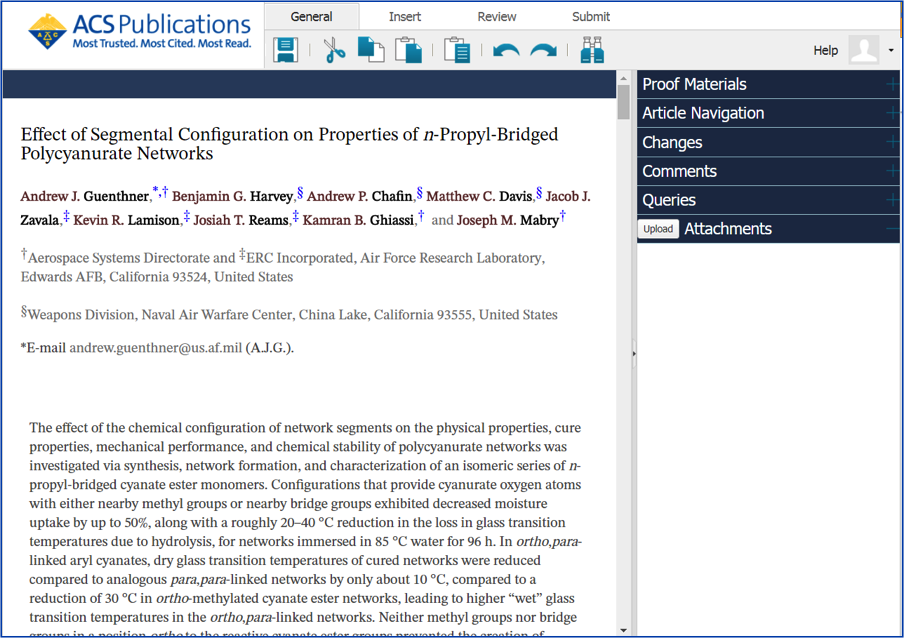
ACS Direct Correct

To the right of your manuscript you will see a menu with expandable sections.
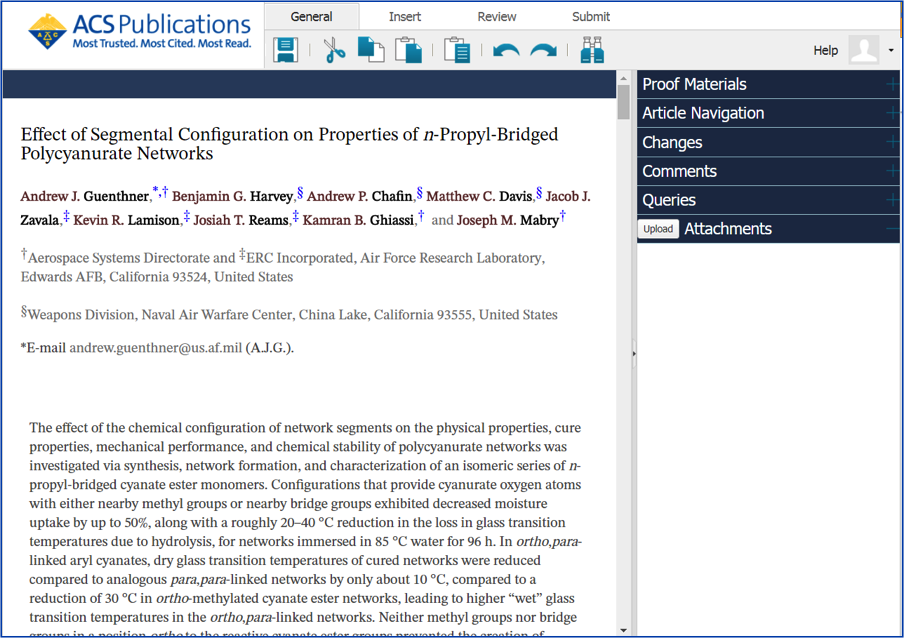
ACS Direct Correct

The Proof Materials section contains PDF versions of the manuscript and edit trace, TOC image, and supporting information that can all be used as reference materials throughout the process.
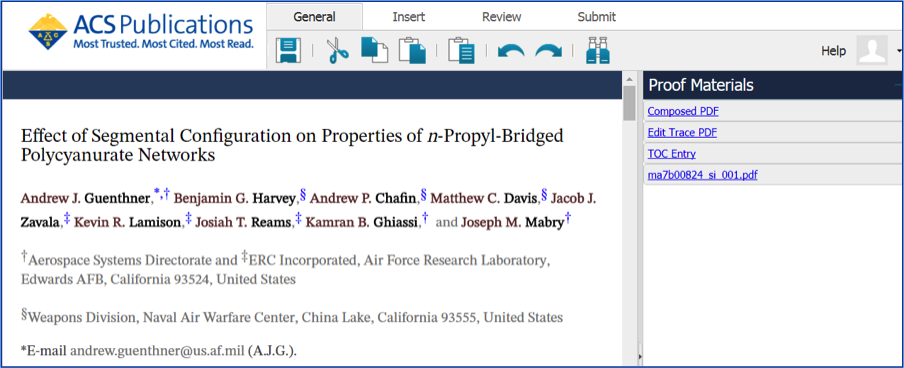
ACS Direct Correct

The article navigation section allows you easily find any section of the manuscript. Your section headings are used.
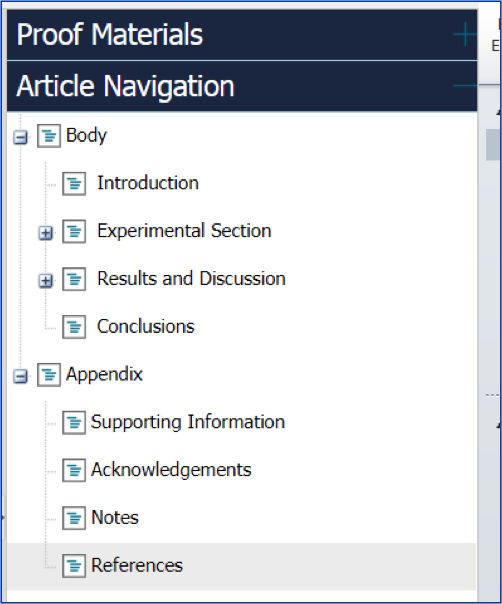
ACS Direct Correct

The changes section shows any change you make during the process. If a co-author makes a change, it will be recorded here as well, with their name and a timestamp.
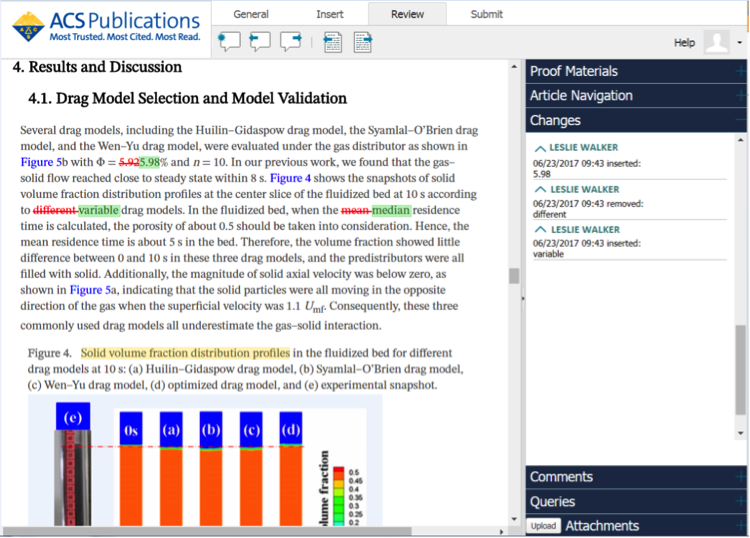
ACS Direct Correct

The comments section lets you insert remarks. When all corrections are submitted, the comments will be sent to the journal production staff along with all corrections that were made.
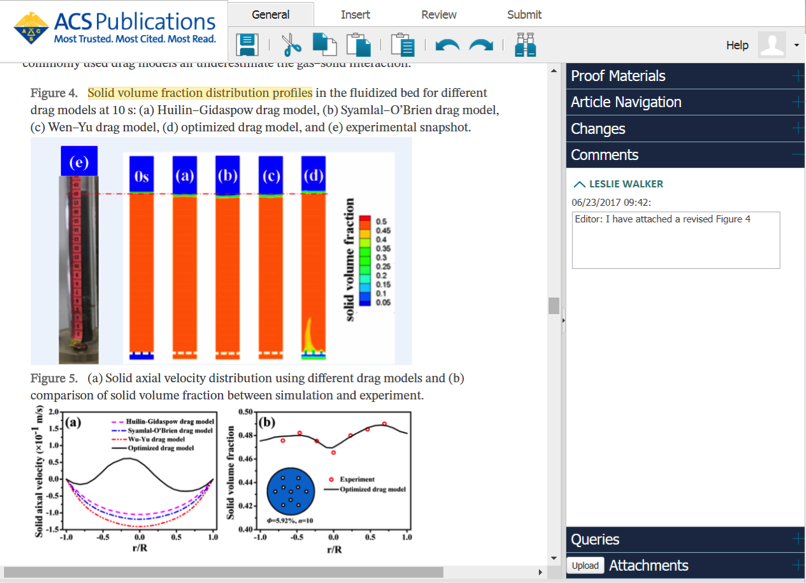
ACS Direct Correct

The queries section contains general and article specific questions from journal production staff related to spelling of author names, funding information, and supporting information.
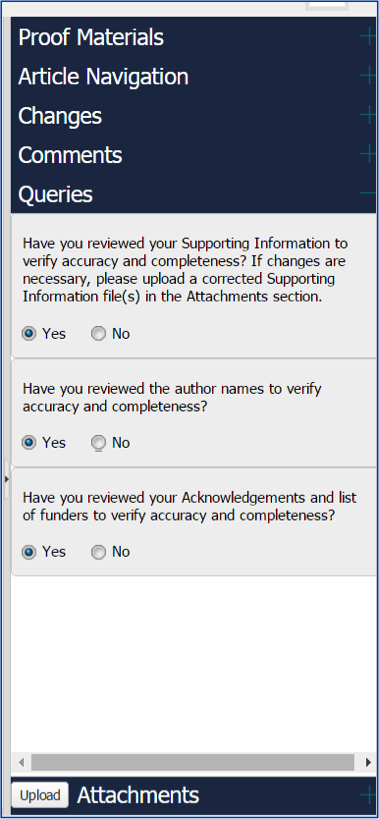
ACS Direct Correct

Finally, the attachment section allows you to upload new graphics or updated SI files that are needed. You may include comments for each file that you upload.
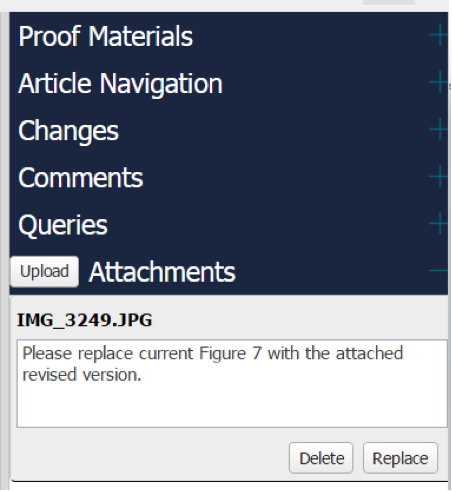
ACS Direct Correct

When you are working on edits and corrections to your manuscript, you can utilize the tabs at the top of the page to save, cut, copy, paste, undo, redo, and find/replace.
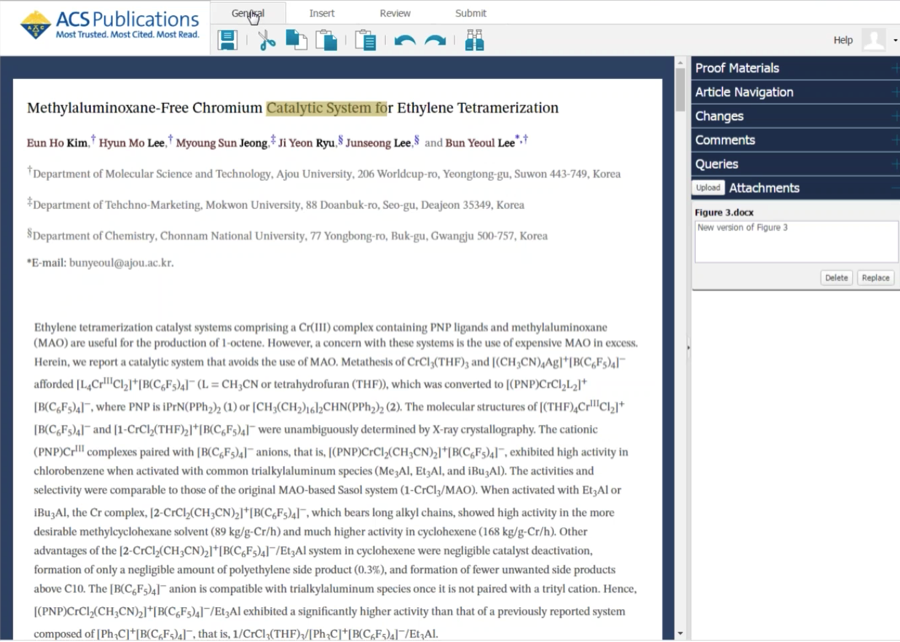
ACS Direct Correct

You can also style text with bold, italics, underline, subscript, or superscript and insert special characters such as Greek letters.
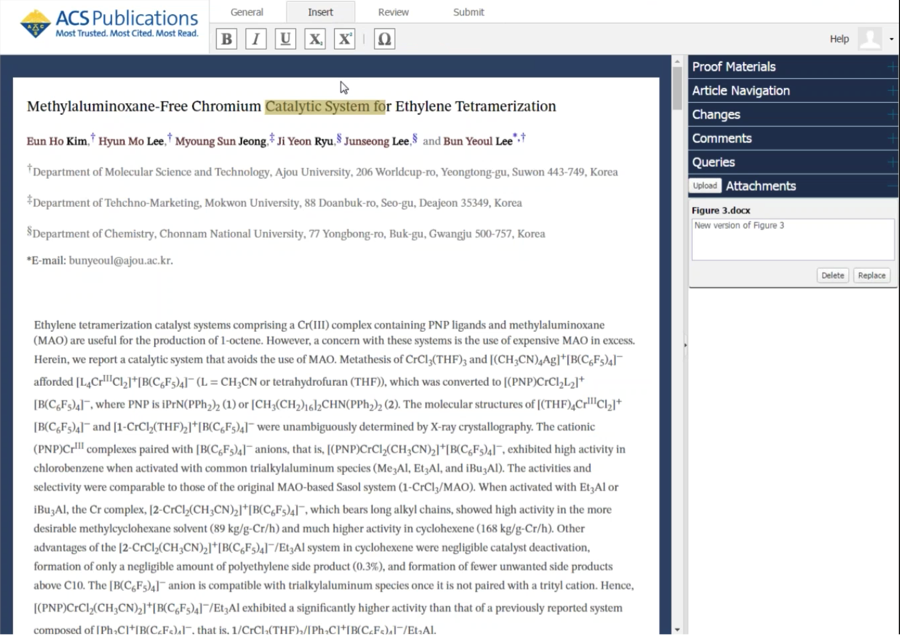
ACS Direct Correct

You can also style text with bold, italics, underline, subscript, or superscript and insert special characters such as Greek letters.
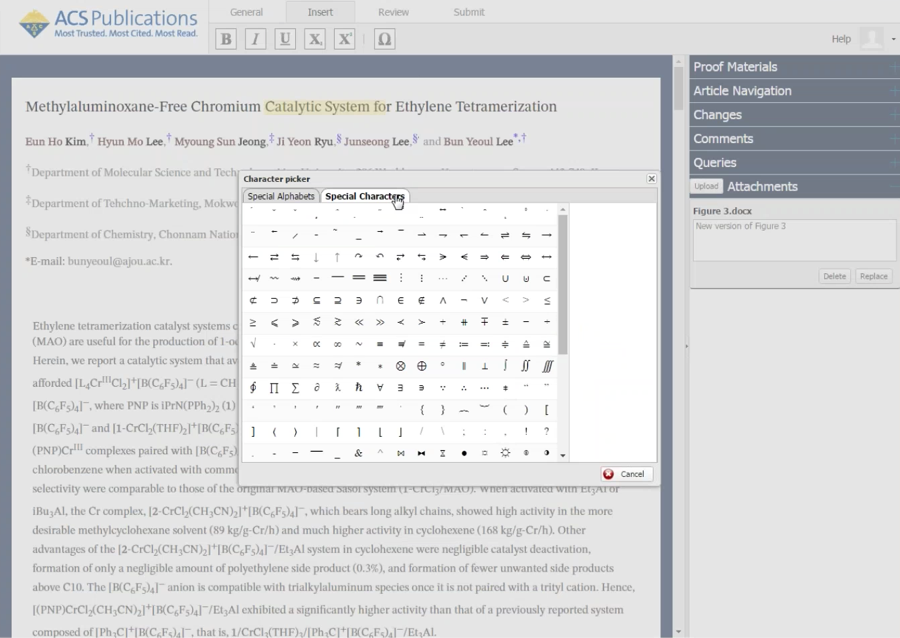
ACS Direct Correct

The review tab lets you insert comments and easily navigate between those comments and other edits you made.
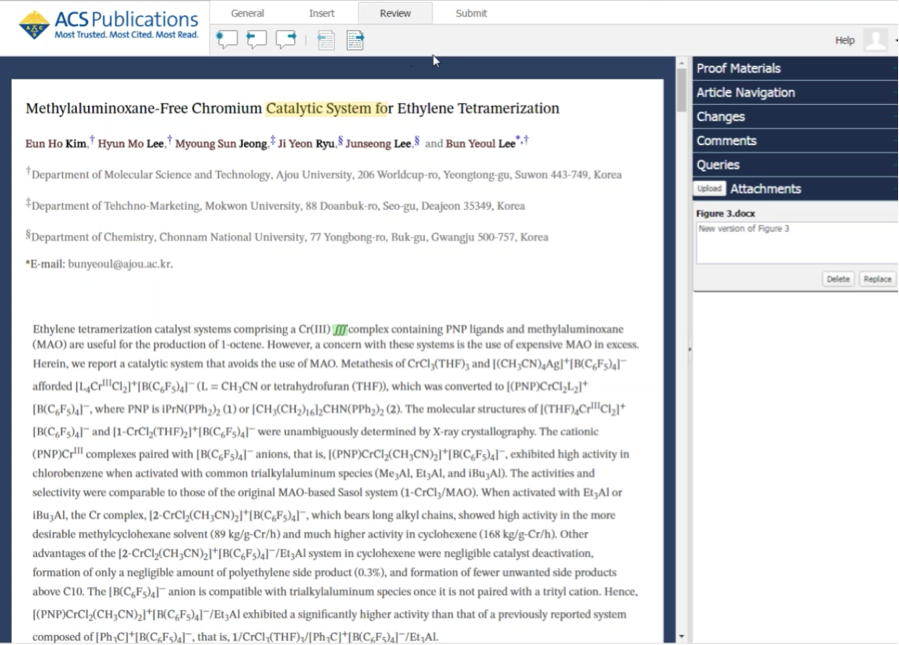
ACS Direct Correct

Finally, the submit tab allows you to submit all of your changes, comments, and files to the journal production office.
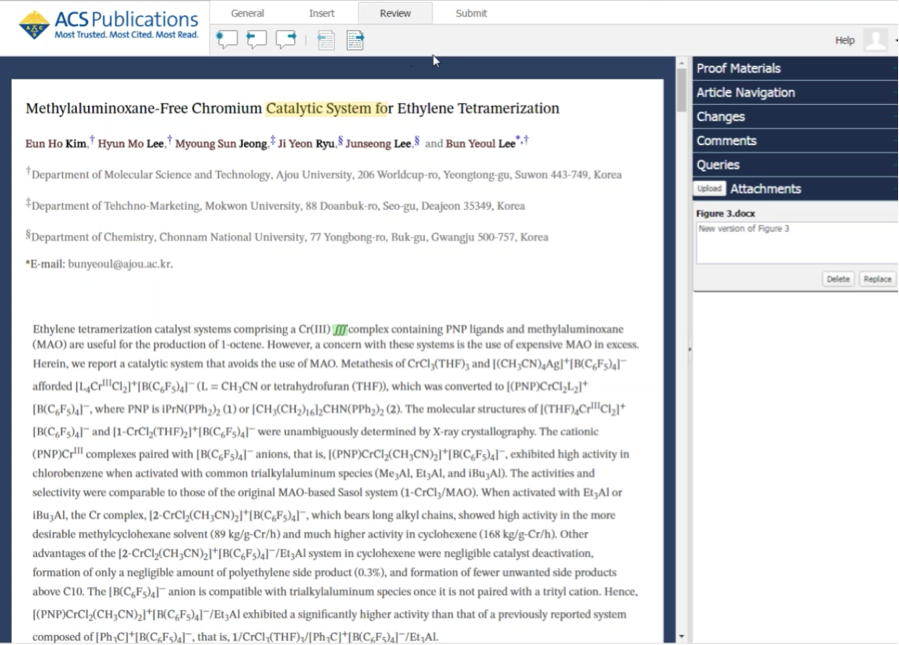
ACS Direct Correct

We hope that you’ll use ACS Direct Correct for an improved author experience with ACS Publications!