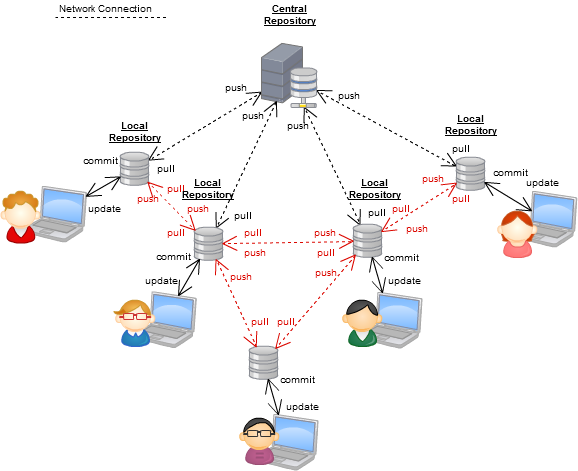Github

Git
Software de control de versiones diseñado por Linus Torvalds.
Git es un sistema distribuido de control de código fuente o SCM (en inglés Source Code Management).

Ventajas
-
Auditoria de código: saber quién ha tocado qué y cuándo.
-
Control sobre cómo ha cambiado un proyecto con el paso del tiempo.
-
Volver hacia atrás de una forma rápida.
-
Control de versiones a través de etiquetas: versión 1.0...
-
Diferencias entre versiones.
-
Mejora la capacidad de trabajar en equipo.
-
Merging y branching extremadamente eficientes.
Repositorios reconocidos
- https://github.com/chrislgarry/Apollo-11
- https://github.com/torvalds/linux
- https://github.com/tensorflow/tensorflow
- https://github.com/v8/v8
- https://github.com/facebook/react
- https://github.com/git/git
- https://github.com/python/cpython
- https://github.com/ruby/ruby
Configurar equipo
Instalar git
Configurar usuario
$ sudo apt-get install git$ git config --global user.name "John Doe"
$ git config --global user.email johndoe@example.comCrear repositorio
$ echo "# RepositorioPrueba" >> README.md
$ git init
$ git add README.md
$ git commit -m "first commit"
$ git remote add origin git@github.com:juliandavidmr/RepositorioPrueba.git
$ git push -u origin masterPrimer paso. Crear repositorio en github.
Segundo paso. Subir código al repositorio.
Cargar código
# Crear archivos
$ touch index.js
$ touch lib.js
...
# Añadir cambios a git
$ git add .
# Crear commit
$ git commit -m "aquí un mensaje"
# Subir cambios a github
$ git push -u origin master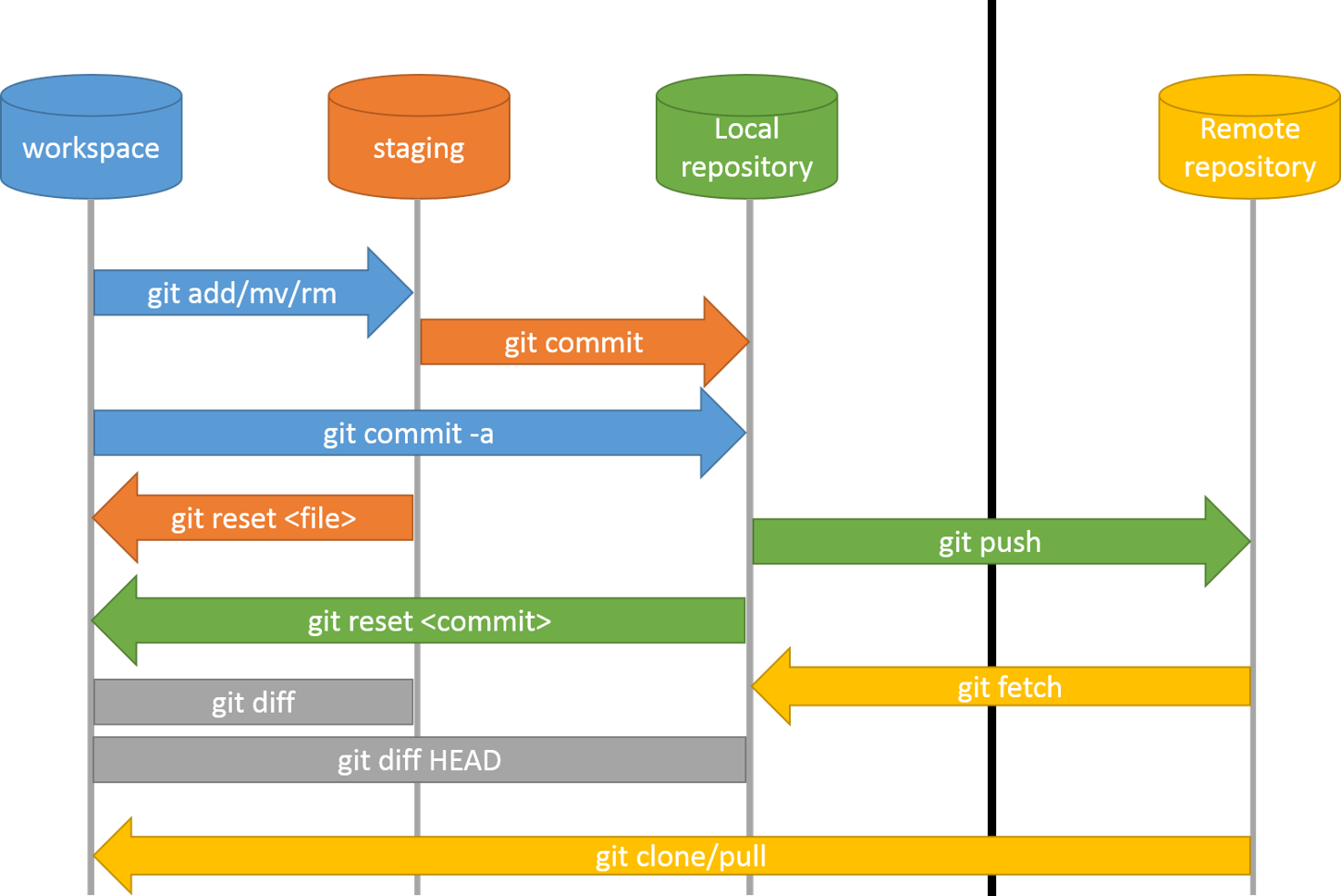
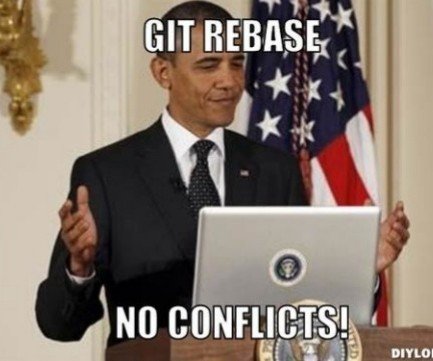
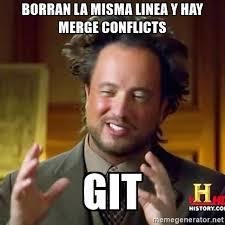
Contribuir
Comandos Git
https://elbauldelprogramador.com/mini-tutorial-y-chuleta-de-comandos-git
http://blog.santiagobasulto.com.ar/programacion/2011/11/27/tutorial-de-git-en-espanol.html https://es.wikipedia.org/wiki/Git http://rogerdudler.github.io/git-guide/index.es.html