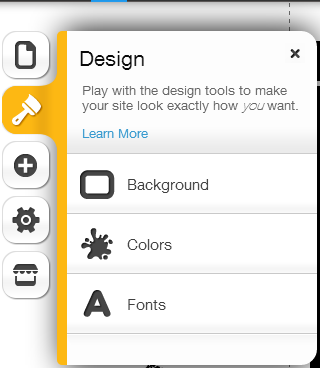What have you learnt about technologies from the process of constructing this product?
Premiere Pro
I used Premiere pro to create my music video.
Learning to use Premiere pro was a long process as there are so many tools which you may and may not use. I was constantly learning more as I progressed with my music video, finding new tools and short cuts.
In the first steps of being introduced to Premiere pro I
learnt how to cut out the parts of a video I wished to use. This was easily
done by using the mark in and mark out tools which are found under the footage
on the left of the screen, you can then drag that clip over to the editing area
where you can alter things such as colour, speed and opacity of images.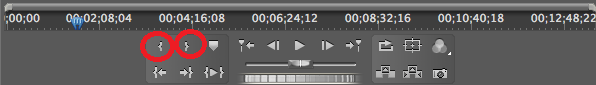
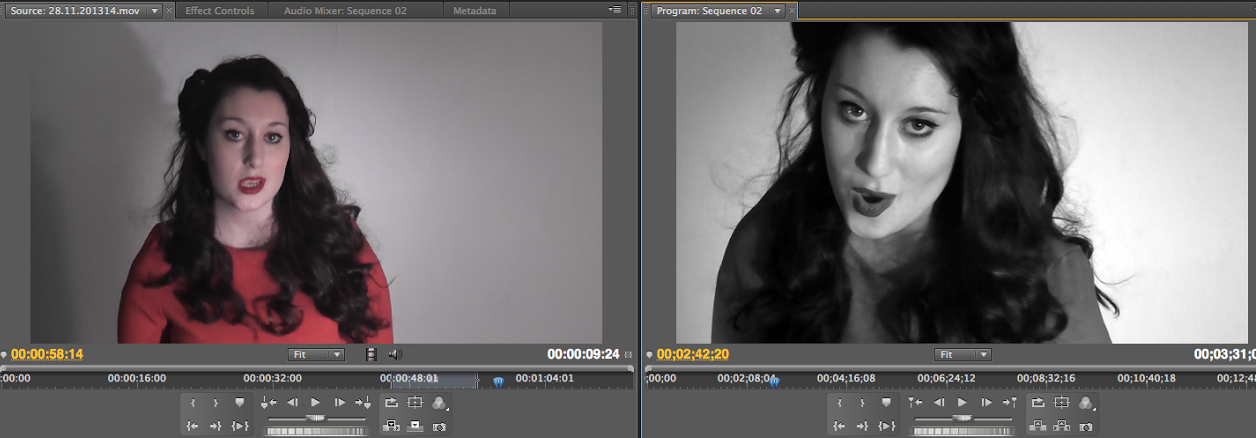
I decided in the early stages of editing my music video that I want to change the footage to black and white, I did this by using the black and white tool in the image control file of the video editing section. I also made small changes to the video in order to make the footage look more professional such as auto colour and auto contrast which when turned black and white made a more distinct contrast between the black and white and also helped add to the theme which proposed for my video which is the 1950’s.


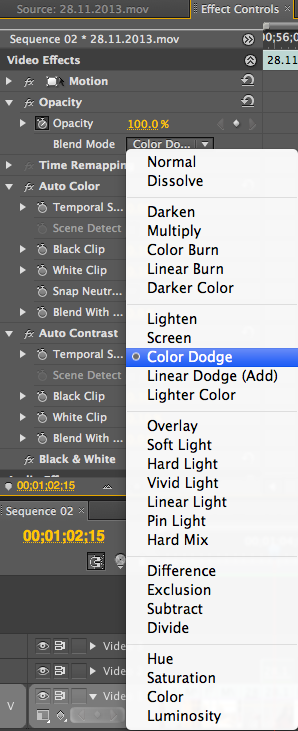
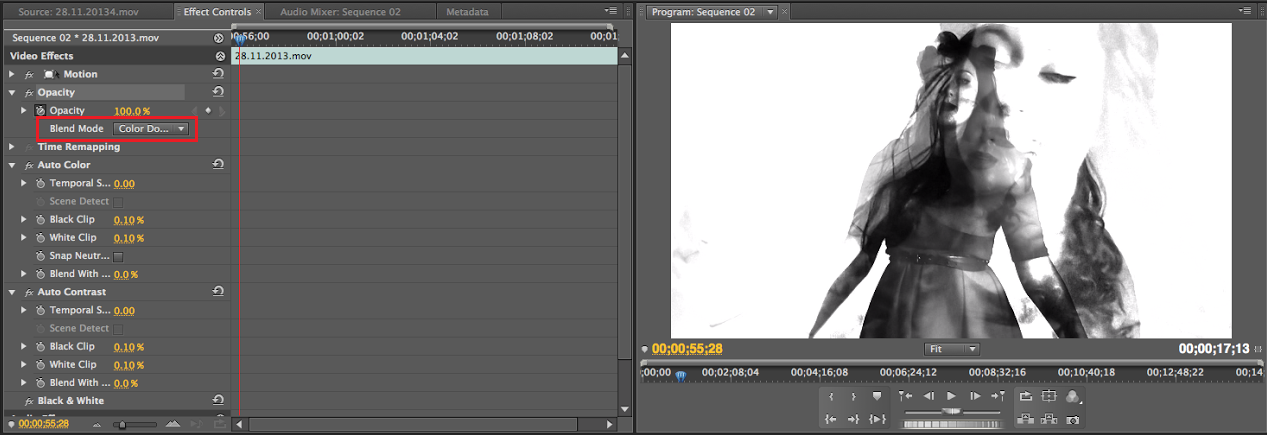
One of my favourite edits I performed on my music video was the overlay effect. By doing research on other music videos I discovered that modern videos were using an overlay effect of two videos, this is something I hoped to create myself, although it proved more difficult than I initially thought. I found out that the image I wanted to be shown on top of the original image had to have its opacity altered, there was a list of different opacity’s, so I went through the list to try and find which ones worked the best.

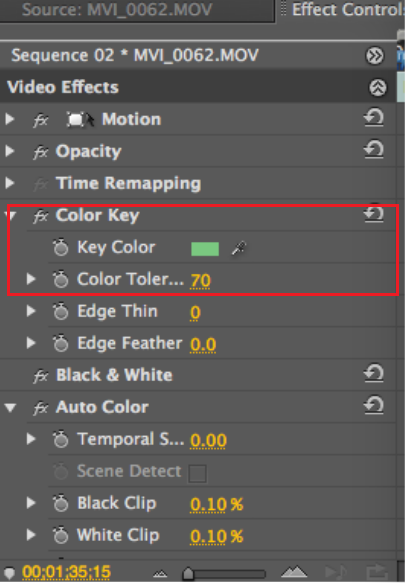
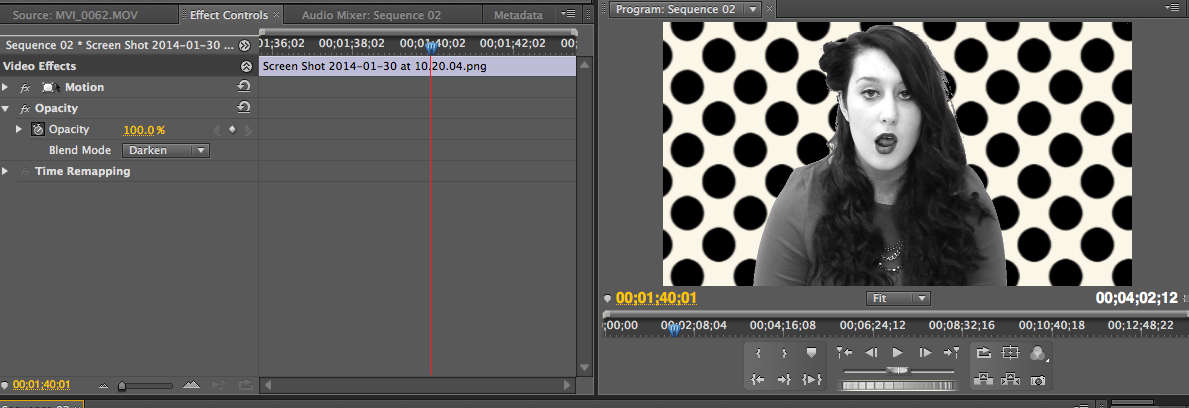
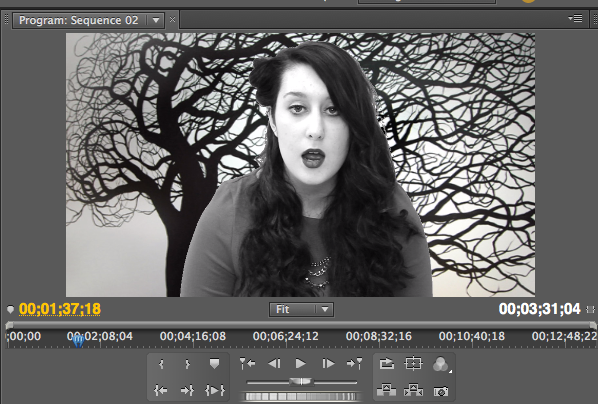
One of my greatest accomplishments of using Premiere Pro was teaching myself how to use a green screen, I shot a video in front of a green screen at Shiney Row photography studio, and used the colour key tool and used the eye-dropper tool to pick up the colour of the background, I put the tolerance to 70 because after that I found that parts of the main image started to disappear. This allowed me to add a background of my choice to the background of the video.
Photoshop
I used Photoshop to create my CD cover ancillary task. As I had some experience with Photoshop from my As level work I was able to apply the skills I already had to my work such as resizing images, changing a colour on the image from one to another (e.g hair colour). However I did learn new skills on the way such as the paint bucket tool which allowed me to change the background to the colour of my choice, and the use of alternative cropping tools to allow for a more professional look on the overall outcome.
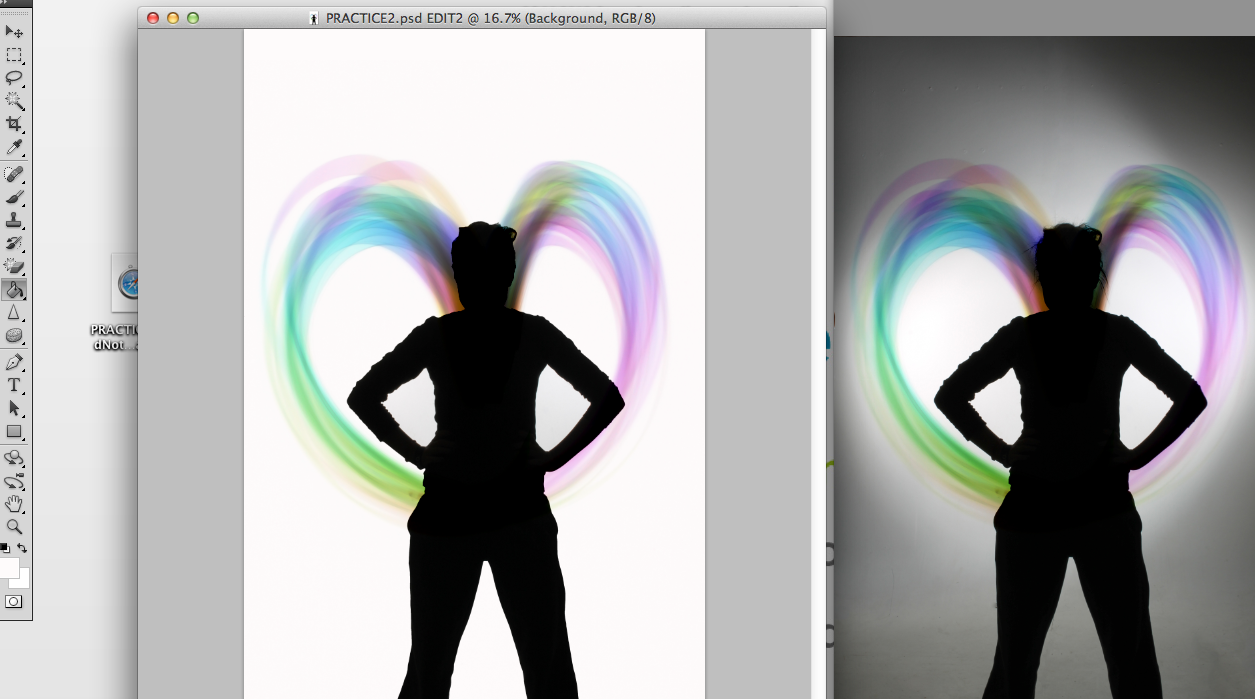
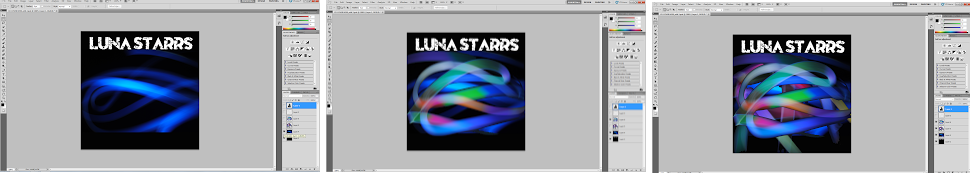
Wix
I used Wix to create my website home page ancillary task. When first going onto the website it offers a range of templates to choose from in order to quickly give your website a structure rather than leaving you with a blank canvas. After you have chosen a template you can customise it to your preference by changing the font size, colour and style along with adding in your own images and other media such as YouTube videos and mp3 players the two main areas i used most were 'add' and 'design' which offered the most useful tools.
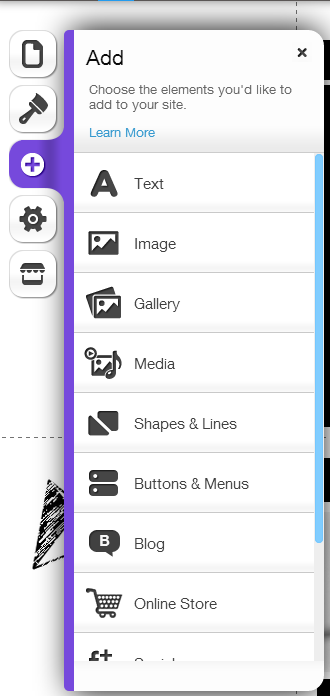
Getting used to the software at first took some time as it was a little complicated, for example if you want to upload an image you have to click on ‘add image’ it then uploads a pre-set image which you have to right-click on in order to change the image, then upload the image which you wish to swap it with. Although, when it came to uploading photos Wix is very useful as it stores all the previously uploaded images, making it easy to upload the same image again if it was accidentally deleted or if you wanted that image on the page again somewhere else. As I progressed on with my website, I got used to the tools and techniques I needed to use. I added in a scroll of images to the page to make it more interactive with the audience which shows a series of images I have taken including a range of still shots from my finished music video.
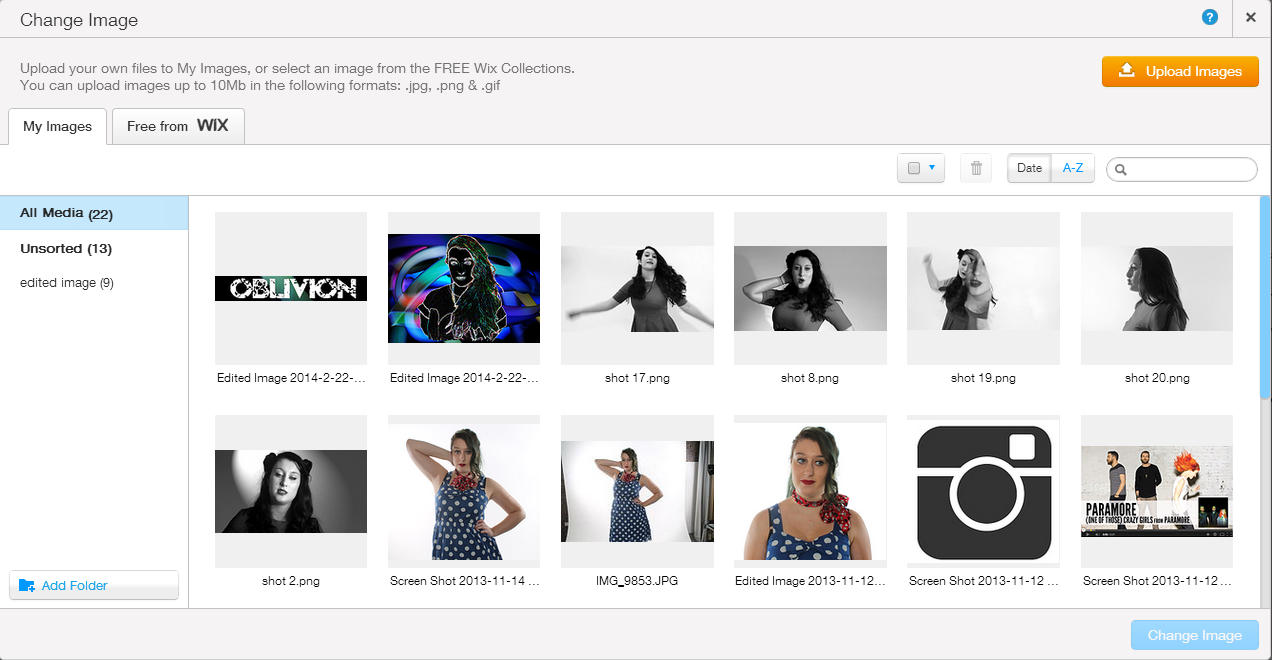
Equipment
The three main pieces of equipment I used when creating my products were a Canon Camera, a tripod and an apple mac. I borrowed the camera and tripod from my college in order to take the images for my CD cover, my website and video for my music video with the tripod keeping the camera still for a clear, professional looking image. I found the camera quite straight-forward to use because I own a similar camera at home, however mine does not record video. The Apple Mac I used was also in college which I found easy as I had used them when making my work for AS level.
Other Technologies






Blogger