GIT SUBMODULES
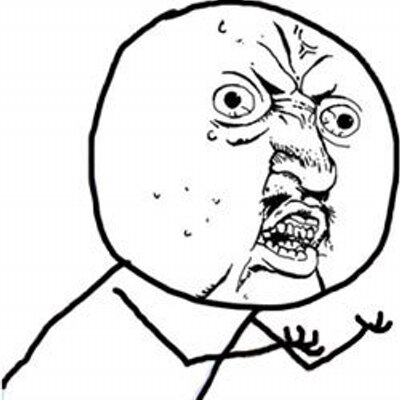
Everything
Is A
Reference
Submodules
Refer to
Commits
Keep a Git repository as a subdirectory of another Git repository
So you can keep your commits separate.
Tips
git clone --recursive <repo>git submodule foreach git stashWhat to do when things break
If you create a new branch, add a submodule there, and then switch back to a branch without that submodule, you still have the submodule directory as an untracked directory
$ git checkout -b add-library
Switched to a new branch 'add-library'
$ git submodule add <library>
Cloning into 'library'...
...
$ git commit -am 'adding library library'
[add-library 4445836] adding library library
2 files changed, 4 insertions(+)
create mode 160000 library
$ git checkout master
warning: unable to rmdir library: Directory not empty
Switched to branch 'master'
Your branch is up-to-date with 'origin/master'.
$ git status
On branch master
Your branch is up-to-date with 'origin/master'.
Untracked files:
(use "git add <file>..." to include in what will be committed)
library/
nothing added to commit but untracked files present (use "git add" to track)Fix
$ git clean -fdx
Removing library/
$ git checkout add-library
Switched to branch 'add-library'
$ ls library/
$ git submodule update --init
Submodule path 'library': checked out 'b8dda6aa182ea4464f3f3264b11e0268545172af'
$ ls library/
Makefile srcDelete
Delete the relevant line from the .gitmodules file.
Delete the relevant section from .git/config.
Run git rm --cached path_to_submodule (no trailing slash).
Commit and delete the now untracked submodule files.