Engaging Your Audience
Outline
- Why Show Your Face?
- Audio Set-up
- Filming Set-up
- Screencasting
- Editing
Why show your face?
Why show your face?
-
Capture attention
-
Build familiarity and trust
-
Make people feel something
Scripting
Scripting Tips
Source: Wistia
-
Use Google Doc Voice Typing - For those who prefer to dictate first then tidy the scripts later. Tools >> Voice Typing or Ctrl + Shift + S
Audio Set-up
Audio Set-up

Blue Yeti: Best for stationary recording.
E.g., Screencasting



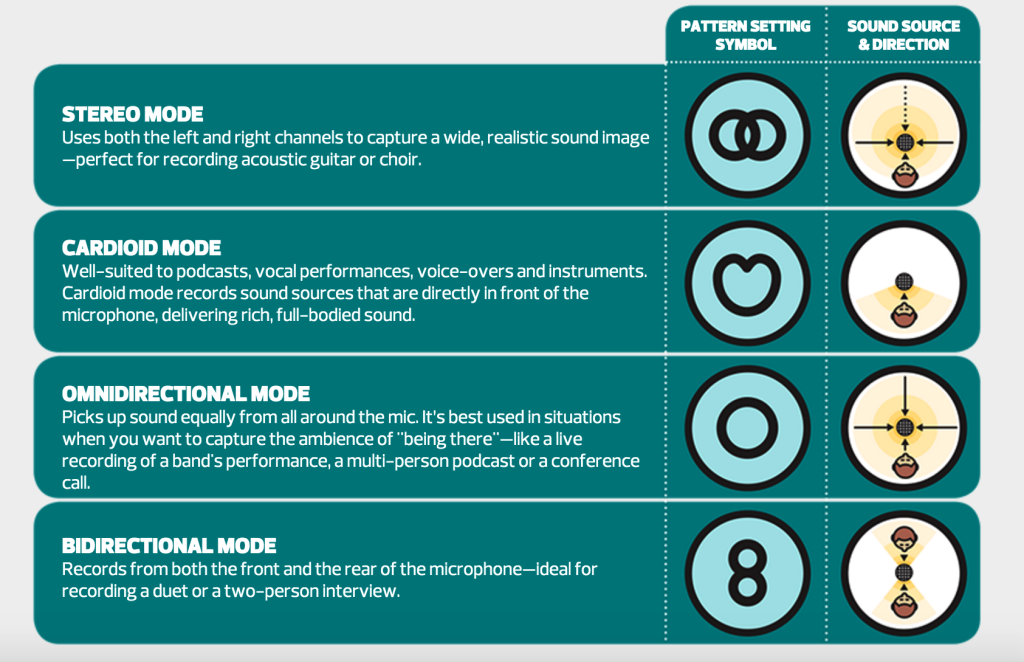

Blue Yeti
Best for stationary recording. E.g., Screencasting



Video Shooting Tips
Your Mobile Phone!!!

DSLR
Webcam
Built-in Webcam
How to Look Good on a Webcam
-
Raise your camera to your eye line
-
Adjust your framing
-
Face a light source
-
Clean up your background
-
Be mindful of your audio
Shooting Video with an iPhone
-
Turn off the lights!
-
Use a tripod
-
Don't use the iPhone digital zoom
-
Light your video
-
Use the exposure lock
-
Get your microphone close to your subject
-
Slow-motion and time-lapse
-
Edit on your computer
Lighting Tips
How to Look Good on a Webcam
-
Raise your camera to your eye line
-
Adjust your framing
-
Face a light source
-
Clean up your background
-
Be mindful of your audio
3 Point Lightings
Screen
Some Other Lighting Tips

Ring Light
Delivery
Post Production Edit
Post Production Edit
- Adobe Premiere Pro
- Camtasia
- ScreenFlow
- iMovie
- Open Broadcasting Software
Reference Materials
Source: Wistia


