CSS3
Anupama H
What is CSS3 ?
CSS3 is the latest evolution of the Cascading Style Sheets language and aims at extending CSS2.1
It brings a lot of long-awaited novelties, like rounded corners, shadows, gradients , transitions or animations, as well as new layouts like multi-columns, flexible box or grid layouts.
Earliest drafts started in 1999
Standards Process
-
Editor's Draft
- starting stage , idea of a new CSS property is specified
-
Working Draft
- design stage of a standardization
- CSSWG works iteratively to check technical feasibility
- If spec passes, published as FPWD
-
Candidate Recommendation
- spec is tested by CSSWG & browser vendors
- CSSWG has to demonstrate two correct implementations of the specification
-
Recommendation
- considered complete & ready for browsers to implement
Going a little back in time..
-
CSS 1 - Recommendation status in Dec 1996
- most basic properties of CSS, such as 'margin', 'padding', 'background', 'color' and 'font', with restrictions on the allowed values
-
CSS 2 - Recommendation status in May 1998
- includes a number of new capabilities like absolute, relative, and fixed positioning of elements and z-index
-
CSS 2.1 - August 2002 to June 2011 to reach rec status
- corrects errors in CSS2
- Adds highly requested features originally meant for CSS3 but widely implemented
Current Status
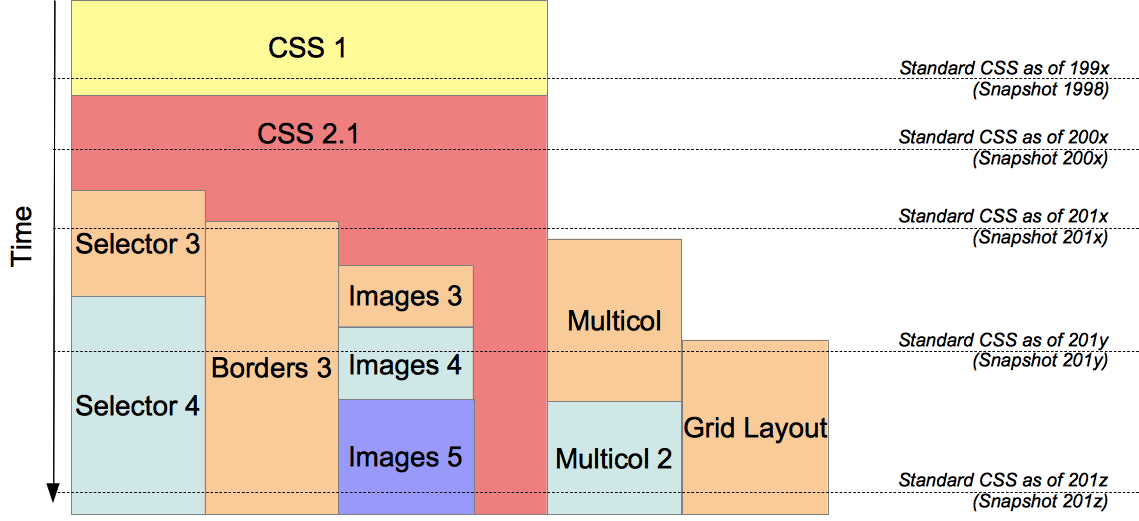
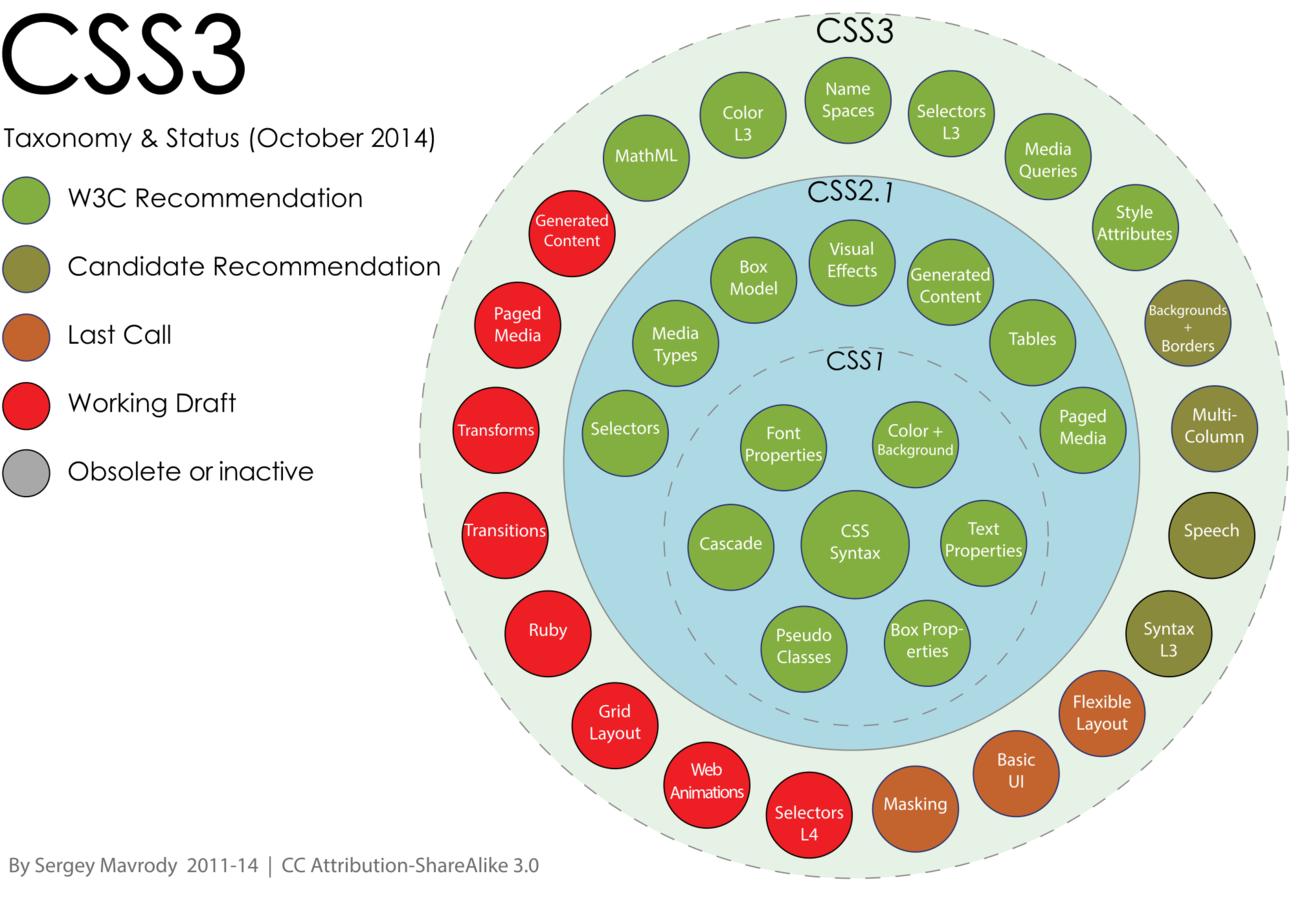
Current Status (contd..)
Let's dive in !

Color (REC)
- Transparent colors :
- adds alpha component to colors
- rgba(), hsla(), opacity
- Examples
background: rgba(0, 0, 0, 0.5);opacity: 0.6;Selectors (REC)
- Substring matching attribute selectors E[attribute^="value"] , E[attribute$="value"] , E[attribute*="value"]
/* begins with selector */
div[class^="card-"] {
/* CSS to be applied to all cards */
}
/* ends with selector */
a[href$=".pdf"] {
background-image: url(pdf-icon.png);
}
/* contains selector */
a[href*="google.com"] {
background-image: url(google-icon.png);
}Selectors (contd..)
- New pseudo-classes:
- :target - selects the element with an id matching the fragment identifier of the URI
- :enabled and :disabled - selects elements that are enabled/disabled
- :checked - selects checked elements
- :root - selects the root of the document
- :nth-child and :nth-last-child
- :nth-of-type, :nth-last-of-type, :first-of-type, :last-of-type, :only-of-type
- :last-child, :only-child
- :empty, and :not
Example : http://tinyurl.com/muzkq2w
Selectors (contd...)
- Pseudo-elements are now characterized by two colons rather then one colon
Ex - :after becomes ::after, :before becomes ::before
- The new general sibling combinator ( h1~pre )
Backgrounds & Borders (CR)
- Backgrounds
/* background clip - set visible range of background */
background-clip: border-box;
/* background origin - defines background image position */
background-origin: padding-box;
/* background size - resize background image */
background-size: 50% 25%;
/* Multiple backgrounds */
background: url(image1.png), url(image2.png), url(image3.png);Example : http://codepen.io/chriscoyier/pen/CkFni
Backgrounds & Borders (contd..)
- Border Radius : border-radius: 20px
- Border Image : border-image: url(border.png);
Shadows
- Box shadow : box-shadow: 40px 8px 30px #fff;
- give 'inset' for inside shadow
- Text shadow : text-shadow: 8px 20px 10px #fafafa;
Gradient
- Linear Gradients
- background: linear-gradient(left, red, blue 30%, green)
- Radial Gradients
- background: radial-gradient(60px 45px, circle closest-side, red, blue 60%, green)
- Repeating Linear Gradients
- background: repeating-linear-gradient(red, green 18%, blue 25%)
- Repeating Radial Gradients
- background: repeating-radial-gradient(closest-side, red, green 20%, blue 50%)
Multi Column Layout (CR)
- column-count, column-width, column-gap
- column-rule, column-rule-width column-rule-style, column-rule-color
Example : http://tinyurl.com/prbal4k
.three-col {
column-count: 3;
column-gap: 20px;
column-rule-color: #ccc;
column-rule-style: solid;
column-rule-width: 1px;
}CSS Shapes (CR)
- Wrap content around custom paths like circles, ellipses and polygons
- Shapes can be defined manually or can be inferred from images
<img class=”element” src=”image.png” />
<p>Lorem ipsum…</p>
<style>
.element{
shape-outside: url(image.png);
shape-image-threshold: 0.5;
float: left;
}
</style>CSS Shapes (CR)
- Creating shapes manually
- circle() - shape-outside: circle(r at cx cy)
- Reference boxes - margin-box, border-box, padding-box, content-box
- Coordinate system origin is at top left of element
- ellipse() - shape-outside: ellipse(rx ry at cx cy)
- inset() - shape-outside: inset(top right bottom left border-radius)
- Creates a rectangular shape
- polygon() - shape-outside: polygon(x1 y1, x2 y2, ...)
- circle() - shape-outside: circle(r at cx cy)
Transformations (WD)
transform: rotate(30deg)
transform: scale(0.75,1.25)
transform: skew(30deg,10deg)
transform: translate(100px, 20px)
transform-origin: left top;Rotate
Scale
Skew
Transitions (WD)
- Syntax
- transition: <property> <duration> <timing-function> <delay>,
<property> <duration> <timing-function> <delay>
- transition: <property> <duration> <timing-function> <delay>,
- Easing functions : http://easings.net/
- Cubic Bezier functions : http://cubic-bezier.com/
- Example : http://jsfiddle.net/Anupama/40k6nmu8/
- Syntax
- animation: <animName> <duration> <timing-function> <delay> <iteration-count> <direction> <fill-mode>
- @keyframes animationName {
0% { translateX(10px); }
50% { translateX(50px); }
100% { translateX(100px); }
} - animation-play-state : paused | running
- Examples
- steps() timing function : http://jsfiddle.net/Anupama/pebvwjzd/
- Animation direction : http://codepen.io/rachelnabors/pen/GdDjH
- Animation fill-mode : http://codepen.io/rachelnabors-teaching/pen/Djcya
Animations (WD)
Transition & Animation Events
/* Transition events */
elem.addEventListener("transitionend", updateTransition, false);
function updateTransition(e) {
console.log("property transitioned" + e.propertyName);
console.log("elapsed time" + elapsedTime);
}
/* Animation events */
elem.addEventListener("animationstart", listener, false);
elem.addEventListener("animationend", listener, false);
elem.addEventListener("animationiteration", listener, false);
function listener(e) {
switch(e.type) {
case "animationstart":
console.log("Started: elapsed time is " + e.elapsedTime);
break;
case "animationend":
console.log("Ended: elapsed time is " + e.elapsedTime);
break;
case "animationiteration":
console.log("New loop started at time " + e.elapsedTime);
break;
}
}Transitions
Vs
Animations
-
Transitions
- Single fire - if you want something to happen only once
- Granular - can animate one or two properties in a given state
-
Animations
- Looping - can loop/repeat infinitely
- Alternate - can alternate between start & end state
- Grouping - each animation can change number of properties
CSS
Vs
JS Animations
- Depends on what effects you are trying to achieve
- Use CSS animations for simpler “one-shot” transitions, like toggling UI element states, fading in etc
- Use JavaScript animations when you want to have advanced effects & need more control over your animations
- Manage state with JS, animation with CSS
Example : http://csstriggers.com/
References
- CSS properties reference :
- Check browser compatibility :
- CSS3 quick reference :