PostgreSQL
is NOT your traditional
SQL database
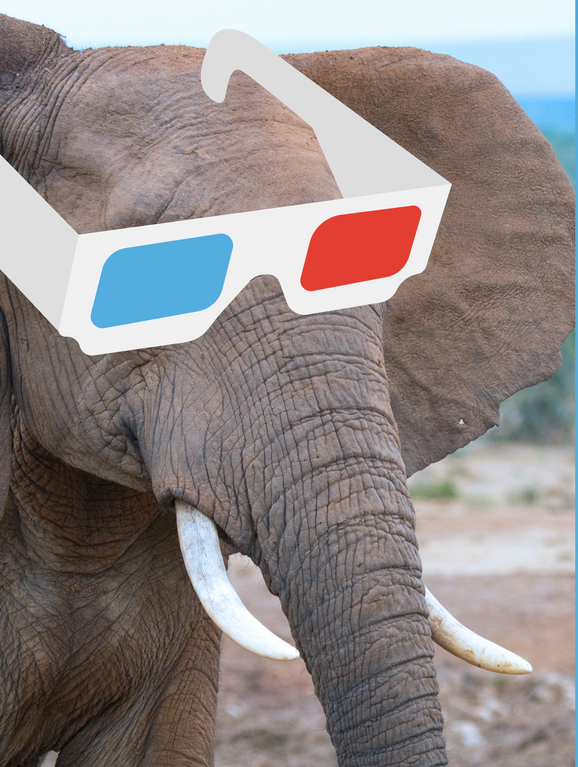
Gülçin Yıldırım
May 2018, PHPKonf Istanbul
select * from me;
Lead of Cloud Development @ 2ndQuadrant
Board Member @ PostgreSQL Europe
MSc Comp. & Systems Eng. @ Tallinn University of Technology
Organizer @ Prague PostgreSQL Meetup
Writes on 2ndQuadrant blog
From Turkey
Lives in Prague
Github: gulcin

Agenda
-
Design choices of PostgreSQL
-
Arrays, Enum, JSON
-
JSONB and GIN
-
Full Text Search in PostgreSQL
-
tsvector, tsquery
-
Ranking
-
Fuzzy search / Misspelling
-
Accent support
-
Language support
-
-
Why PostgreSQL?
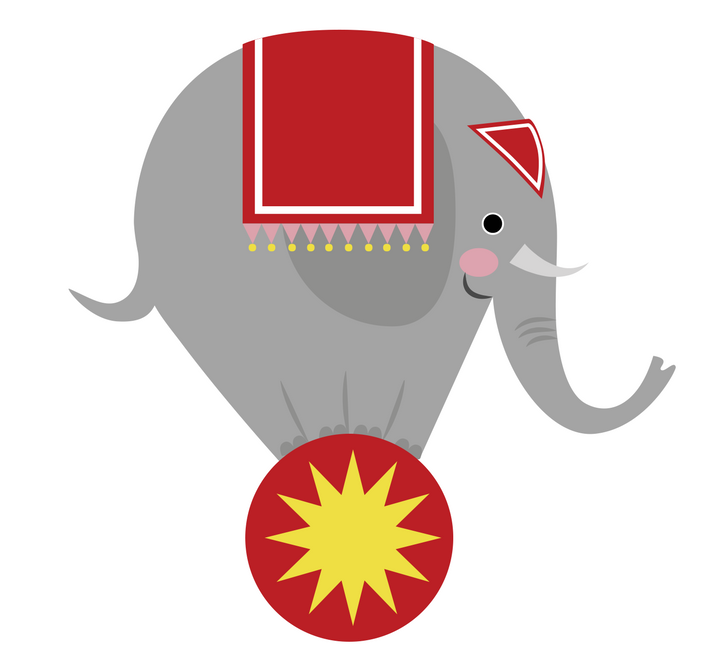
Design Choices of PostgreSQL
- Conventional Relational PostgreSQL
- Tables, Columns, Rows, Query Processing
- Object Relational PostgreSQL
- Extensibility
- Rich type system
- Wide variety of index types
- Extensibility
- Power of combining all
- Following SQL standards
- ACID properties
Arrays
- Standard arrays
- Array operators (@>, <@, &&, =, <> etc)
- Search in the array
- Process array elements from SQL directly
- Index them with GIN
- This index access method allows PostgreSQL to index the contents of the arrays, rather than each array as an opaque value.
Arrays
Table "public.film"
Column | Type | Collation | Nullable | Default
----------------------+--------------------------+-----------+----------+---------------------------------------
film_id | integer | | not null | nextval('film_film_id_seq'::regclass)
title | text | | not null |
description | text | | |
release_year | year | | |
language_id | smallint | | not null |
original_language_id | smallint | | |
rental_duration | smallint | | not null | 3
rental_rate | numeric(4,2) | | not null | 4.99
length | smallint | | |
replacement_cost | numeric(5,2) | | not null | 19.99
rating | mpaa_rating | | | 'G'::mpaa_rating
last_update | timestamp with time zone | | not null | now()
special_features | text[] | | |
fulltext | tsvector | | not null |Arrays
fts_demo=> Select film_id, special_features from film
where special_features @> array['Deleted Scenes'] limit 15;
film_id | special_features
---------+-----------------------------------------------------
1 | {"Deleted Scenes","Behind the Scenes"}
2 | {Trailers,"Deleted Scenes"}
3 | {Trailers,"Deleted Scenes"}
5 | {"Deleted Scenes"}
6 | {"Deleted Scenes"}
7 | {Trailers,"Deleted Scenes"}
9 | {Trailers,"Deleted Scenes"}
10 | {Trailers,"Deleted Scenes"}
12 | {Commentaries,"Deleted Scenes"}
13 | {"Deleted Scenes","Behind the Scenes"}
14 | {Trailers,"Deleted Scenes","Behind the Scenes"}
19 | {Commentaries,"Deleted Scenes","Behind the Scenes"}
20 | {Commentaries,"Deleted Scenes","Behind the Scenes"}
23 | {Trailers,"Deleted Scenes"}
26 | {Commentaries,"Deleted Scenes"}
(15 rows)Arrays
fts_demo=> CREATE INDEX idx_sp_features ON film USING GIN(special_features);
CREATE INDEX
fts_demo=> Explain analyze (Select * from film
where special_features @> array['Deleted Scenes']);
QUERY PLAN
-----------------------------------------------------------------------------------------------------------------------------
Bitmap Heap Scan on film (cost=11.90..73.19 rows=503 width=386) (actual time=0.058..0.187 rows=503 loops=1)
Recheck Cond: (special_features @> '{"Deleted Scenes"}'::text[])
Heap Blocks: exact=55
-> Bitmap Index Scan on idx_sp_features (cost=0.00..11.77 rows=503 width=0) (actual time=0.046..0.046 rows=503 loops=1)
Index Cond: (special_features @> '{"Deleted Scenes"}'::text[])
Planning time: 0.512 ms
Execution time: 0.267 ms
(7 rows)Enum
- Lookup table
- Stores integer instead of whole value in table
- Denormalized, you don't need a separate table
- Faster reads
- Intended for static sets of values
- Takes very little space, four bytes on disk
- All of this is indexable! \o/
Enum
create type status as enum('backlog', 'in-progress', 'done', 'delivered');
create table issues
(
id bigint primary key,
description text,
state status
);
insert into issues(id, description, state)
values (1, 'Implement Job for Switching DNS API Call', 'backlog'),
(2, 'Report an issue mechanism for customers', 'in-progress'),
(3, 'Cost reports', 'done'),
(4, 'Scheduled Jobs Mechanism', 'delivered');
fts_demo=> Select * from issues where state = 'in-progress';
id | description | state
----+-----------------------------------------+-------------
2 | Report an issue mechanism for customers | in-progress
(1 row)
Enum
fts_demo=> set enable_seqscan = off;
SET
fts_demo=> create index idx_state on issues(state);
CREATE INDEX
fts_demo=> Explain analyze (Select * from issues where state = 'in-progress');
QUERY PLAN
-------------------------------------------------------------------------------------------------------------------
Index Scan using idx_state on issues (cost=0.13..8.15 rows=1 width=44) (actual time=0.007..0.008 rows=1 loops=1)
Index Cond: (state = 'in-progress'::status)
Planning time: 0.054 ms
Execution time: 0.023 ms
(4 rows)
JSON
- Validated as correct JSON
- Stores as text
- Keeps the same format as it sent
- Useful if;
- you want to store bunch of JSON (fast)
- you don't need to search in JSON itself
- Fast to write
- you don't transform but only validate
- More intensive to search
- you obviously interpret it every time you access it
JSON
create table js(id serial primary key, extra json);
insert into js(extra)
values ('[1, 2, 3, 4]'),
('[2, 3, 5, 8]'),
('{"key": "value"}');
fts_demo=> select * from js where extra @> '2';
ERROR: operator does not exist: json @> unknown
LINE 1: select * from js where extra @> '2';
^
HINT: No operator matches the given name and argument type(s). You might need to add explicit type casts
alter table js alter column extra type jsonb;
fts_demo=> select * from js where extra @> '2';
id | extra
----+--------------
1 | [1, 2, 3, 4]
2 | [2, 3, 5, 8]
(2 rows)
JSONB
-
JSONB is already stored in (internal binary format) interpreted form. This means:
-
storing take a little while longer (more CPU process)
-
but processing (retrieval) faster
-
-
The main thing is all JSON document can be indexed with a single GIN index.
fts_demo=> create index on js using gin (extra jsonb_path_ops);
CREATE INDEXJSONB
fts_demo=> explain analyze (select * from js where extra @> '2');
QUERY PLAN
---------------------------------------------------------------------------------------------------------------------
Bitmap Heap Scan on js (cost=8.00..12.01 rows=1 width=36) (actual time=0.011..0.012 rows=2 loops=1)
Recheck Cond: (extra @> '2'::jsonb)
Heap Blocks: exact=1
-> Bitmap Index Scan on js_extra_idx (cost=0.00..8.00 rows=1 width=0) (actual time=0.006..0.006 rows=2 loops=1)
Index Cond: (extra @> '2'::jsonb)
Planning time: 0.054 ms
Execution time: 0.031 ms
(7 rows)
fts_demo=> explain analyze (select * from js where extra @> '[2,3]');
QUERY PLAN
----------------------------------------------------------------------------------------------------------------------
Bitmap Heap Scan on js (cost=12.00..16.01 rows=1 width=36) (actual time=0.012..0.013 rows=2 loops=1)
Recheck Cond: (extra @> '[2, 3]'::jsonb)
Heap Blocks: exact=1
-> Bitmap Index Scan on js_extra_idx (cost=0.00..12.00 rows=1 width=0) (actual time=0.007..0.007 rows=2 loops=1)
Index Cond: (extra @> '[2, 3]'::jsonb)
Planning time: 0.053 ms
Execution time: 0.032 ms
(7 rows)JSONB
-
Interpreted format is different than what you sent originally, it goes through normalisation:
-
keys are sorted
-
duplicated keys are removed and only first ones are saved
-
whitespaces removed etc.
-
-
Fits into JSON standard (JSONB is Postgres' JSON)
-
schemaless PostgreSQL
-
heterogeneous set of documents all in a single relation
-
semi-structured data model
-
GIN
Generalised Inverted Index
Why?
forward indexes
list of documents and which words appear in them
-
there is almost no duplication
backward (inverted) indexes
list of words and in which documents they appeared
-
it is efficient
-
duplicate data in values
-
the more duplication the more efficient indices
GIN
| ID | Document |
|---|---|
| 1 | PostgreSQL is awesome |
| 2 | Awesome things happen |
| 3 | PHP loves PostgreSQL |
| 4 | Istanbul is awesome too |
| 5 | Thanks PHP |
| Term | Document ID |
|---|---|
| awesome | 1, 2, 4 |
| happen | 2 |
| is | 1, 4 |
| istanbul | 4 |
| loves | 3 |
| php | 3, 5 |
| postgresql | 1, 3 |
| thanks | 5 |
| things | 2 |
| too | 4 |
inverted index simplified
posting list
key
( , )
( , )
GIN
-
GIN is an index that allows indexing of complex data types
- Postgres data types extract keys and positions of them
- Key is data type specific
- In the case of JSON it can store of the paths of JSONB documents. This is its key.
- GIN is very efficient in duplicate keys (GIN keys)
- Keys of JSON != Keys of GIN
-
GIN has more compact way of storing duplicate values (keys) than B Tree.
-
Which you get a lot in JSONB because you usually have similar structure in documents. Similar to full text engine’s indexing.
-
FTS in PostgreSQL

FTS in PostgreSQL
- FTS is implemented in a similar fashion like JSONB type:
- there are types like ts_vector which get text input and parses into lexemes
- Difference between JSONB:
- ts_vector only stores info that is useful for FTS while JSONB stores the actual document as well
- that has affect on how it is used afterwards:
- JSONB is used as column type while ts_vector is mostly used for creating indexes as index definition or compound values (indexing multiple columns at the same time)
tsvector
tsvector which is a type suited to full-text search
fts_demo=# SELECT to_tsvector('Happiness is an allegory, unhappiness a story.');
to_tsvector
----------------------------------------------
'allegori':4 'happi':1 'stori':7 'unhappi':5
(1 row)
fts_demo=# SELECT to_tsvector('Happiness is an allegory, unhappiness a story.')
@@ 'happiness';
?column?
----------
f
(1 row)tsquery
fts_demo=# SELECT to_tsvector('Happiness is an allegory, unhappiness a story.')
@@ to_tsquery('happiness');
?column?
----------
t
(1 row)
fts_demo=# SELECT to_tsvector('Happiness is an allegory, unhappiness a story.')
@@ to_tsquery('happiness & unhappiness');
?column?
----------
t
(1 row)tsquery stores lexemes that are to be searched for
Querying
Select title, description
from
(select title, description, to_tsvector(title) ||
to_tsvector(description) as searchterm
from film) as q
where q.searchterm @@ to_tsquery('Human & Database')
limit 5;
title | description
-----------------+----------------------------------------------------------------------------------------------------------------------------
ANONYMOUS HUMAN | A Amazing Reflection of a Database Administrator And a Astronaut who must Outrace a Database Administrator in A Shark Tank
HUMAN GRAFFITI | A Beautiful Reflection of a Womanizer And a Sumo Wrestler who must Chase a Database Administrator in The Gulf of Mexico
(2 rows)Select title, ts_rank(q.searchterm, to_tsquery('DINOSAUR | Feminist')) as searchrank, description
from
(select title, description, setweight(to_tsvector(title), 'A') ||
setweight(to_tsvector(description), 'B') as searchterm
from film) as q
where q.searchterm @@ to_tsquery('DINOSAUR | Feminist')
order by searchrank desc
limit 5;
title | searchrank | description
--------------------+------------+----------------------------------------------------------------------------------------------------
ACADEMY DINOSAUR | 0.425549 | A Epic Drama of a Feminist And a Mad Scientist who must Battle a Teacher in The Canadian Rockies
DINOSAUR SECRETARY | 0.425549 | A Action-Packed Drama of a Feminist And a Girl who must Reach a Robot in The Canadian Rockies
CENTER DINOSAUR | 0.303964 | A Beautiful Character Study of a Sumo Wrestler And a Dentist who must Find a Dog in California
SPY MILE | 0.165491 | A Thrilling Documentary of a Feminist And a Feminist who must Confront a Feminist in A Baloon
BUNCH MINDS | 0.151982 | A Emotional Story of a Feminist And a Feminist who must Escape a Pastry Chef in A MySQL Convention
(5 rows)Ranking
1x
1x
0
3x
2x
Fuzzy Search Using Trigrams
Trigram?

"h"
"he"
"hel"
"ell"
"llo"
"lo"
"o"
hello

hallo
"h"
"ha"
"hal"
"all"
"llo"
"lo"
"o"
fts_demo=# Create extension pg_trgm;
CREATE EXTENSION
fts_demo=# select similarity('hello','hallo');
similarity
------------
0.333333
(1 row)Similarity and Distance
%,<%, <->
fts_demo=# explain analyze select description from film
where description %> 'Feminist';
QUERY PLAN
---------------------------------------------------------------------------------------------------------------------
Seq Scan on film (cost=10000000000.00..10000000067.50 rows=1 width=94) (actual time=0.031..14.900 rows=84 loops=1)
Filter: (description %> 'Feminist'::text)
Rows Removed by Filter: 916
Planning time: 0.046 ms
Execution time: 14.919 ms
fts_demo=# CREATE INDEX trgm_idx ON film USING GIN (description gin_trgm_ops);
CREATE INDEX
fts_demo=# explain analyze select description from film
where description %> 'Feminist';
QUERY PLAN
--------------------------------------------------------------------------------------------------------------------
Bitmap Heap Scan on film (cost=76.01..80.02 rows=1 width=94) (actual time=0.113..1.945 rows=84 loops=1)
Recheck Cond: (description %> 'Feminist'::text)
Rows Removed by Index Recheck: 29
Heap Blocks: exact=49
-> Bitmap Index Scan on trgm_idx (cost=0.00..76.01 rows=1 width=0) (actual time=0.085..0.085 rows=113 loops=1)
Index Cond: (description %> 'Feminist'::text)
Planning time: 0.132 ms
Execution time: 1.970 msLike Queries
LIKE, ILIKE, ~, ~*
fts_demo=# Explain analyze select description from film
where description like '%Feminist%';
QUERY PLAN
--------------------------------------------------------------------------------------------------------------------
Bitmap Heap Scan on film (cost=52.63..111.30 rows=81 width=94) (actual time=0.052..0.112 rows=84 loops=1)
Recheck Cond: (description ~~ '%Feminist%'::text)
Heap Blocks: exact=42
-> Bitmap Index Scan on trgm_idx (cost=0.00..52.61 rows=81 width=0) (actual time=0.044..0.044 rows=84 loops=1)
Index Cond: (description ~~ '%Feminist%'::text)
Planning time: 0.108 ms
Execution time: 0.135 ms
(7 rows)Misspelling
fts_demo=# CREATE TABLE unique_lexeme AS
SELECT word FROM ts_stat(
'SELECT to_tsvector(''simple'', first_name) ||
to_tsvector(''simple'', last_name)
FROM actor
GROUP BY actor_id');
fts_demo=# CREATE INDEX lexeme_idx ON unique_lexeme USING GIN (word gin_trgm_ops);
CREATE INDEX
fts_demo=# SELECT word from unique_lexeme
WHERE similarity(word, 'sinatro') > 0.5
ORDER BY word <-> 'sinatro'
LIMIT 10;
word
---------
sinatra
(1 row)Multilingual PostgreSQL
Built-in text search for Danish, Dutch, English, Finnish, French, German, Hungarian, Italian, Norwegian, Portuguese, Romanian, Russian, Spanish, Swedish, Turkish.
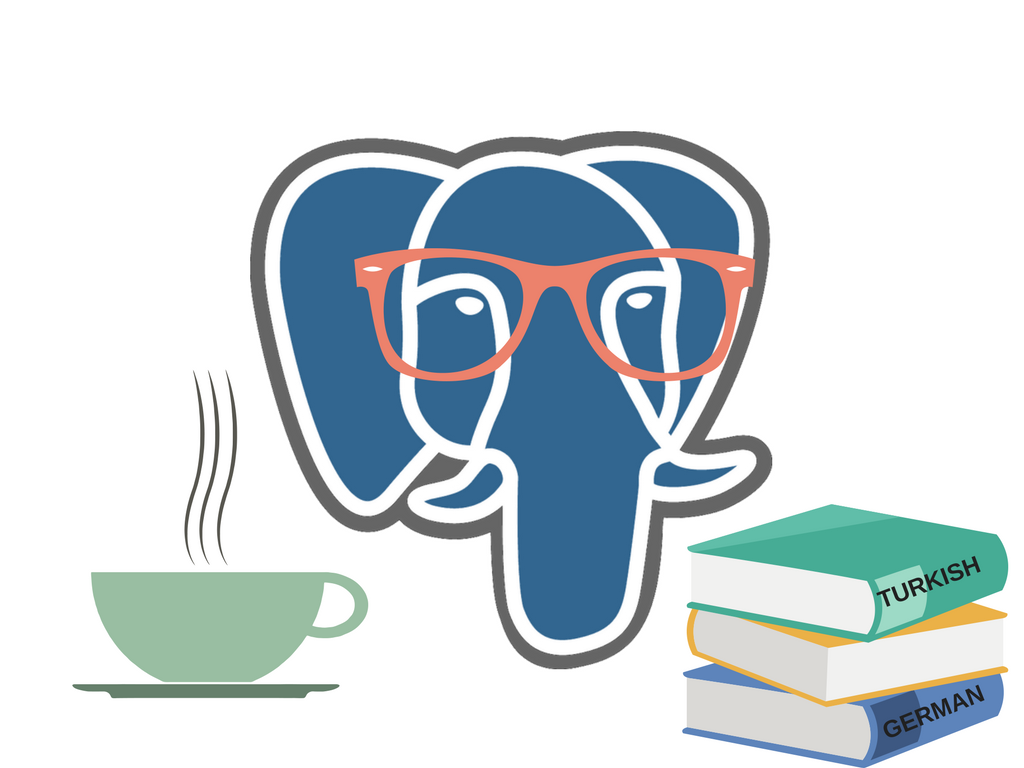
Accent Support
CREATE EXTENSION unaccent;
SELECT unaccent('Gülçin Yıldırım Jelínek');
unaccent
-------------------------
Gulcin Yildirim Jelinek
(1 row)
fts_demo=# CREATE TEXT SEARCH CONFIGURATION tr ( COPY = turkish );
CREATE TEXT SEARCH CONFIGURATION
fts_demo=# ALTER TEXT SEARCH CONFIGURATION tr
ALTER MAPPING FOR hword, hword_part, word WITH unaccent, turkish_stem;
ALTER TEXT SEARCH CONFIGURATION
fts_demo=# SELECT to_tsvector('tr', 'Gülçin') @@ to_tsquery('tr', 'gulcin') as result;
result
--------
t
(1 row)
fts_demo=# set default_text_search_config to 'tr';
SET
fts_demo=# SELECT to_tsvector('Gülçin') @@ to_tsquery('gulcin') as result;
result
--------
t
(1 row)PostGIS

Geospatial search in PostgreSQL? Yes, ofc!
Why PostgreSQL?
Advantages of PostgreSQL over using a search engine:
- You can use the existing relations
- You can query related information (joins)
- You can do all in one query (transactional)
- When you update (insert, delete) your document, indexes are updated automatically
- Rebuilding indexes are not a concern
- FTS is always up-to-date (no 404)
- Same ACID properties
- You don’t need to maintain two techs (two dataset)
Why PostgreSQL?
JSONB
- Stable schema and flexibly evolving data in the same database
- Denormalisation without the downsides
- No unnecesary tables
- No unnecessary joins
fts_demo=# Select first_name, last_name, education from staff;
-[ RECORD 1 ]-----------------------------------------------------------------------------------------------------------------------------------------------------------------------------
first_name | Mike
last_name | Hillyer
education | {"properties": {"university": {"type": "oxford"}, "high school": {"name": "harvard business school"}}, "dependencies": {"graduation-date": ["2017-11-10"]}}
-[ RECORD 2 ]-----------------------------------------------------------------------------------------------------------------------------------------------------------------------------
first_name | Jon
last_name | Stephens
education | {"properties": {"university": {"type": "tallinn university of technology"}, "high school": {"name": "business school"}}, "dependencies": {"graduation-date": ["2017-10-23"]}}References
- Thanks Petr Jelínek (<3) for the idea, proof-reading and all the support!
- Thanks Magnus Hagander for recommending the Pagila dataset.
- https://tapoueh.org/tags/data-types/
- http://rachbelaid.com/postgres-full-text-search-is-good-enough/
- http://www-old.bartlettpublishing.com/site/bartpub/blog/3/entry/350
- http://www.nomadblue.com/blog/django/from-like-to-full-text-search-part-ii/
Thank you! Questions?

MySQL
MySQL full-text search features are very limited. By default, there is no support for stemming nor any language support. I came across a stemming function which can be installed, but MYSQL doesn't support function based indexes. (http://rachbelaid.com/postgres-full-text-search-is-good-enough/)
- Migrate to PostgreSQL
- Investigate a search engine like SOLR and Elasticsearch