Anything New?

Signals
ESBuild
ESLint
Standalone Components
NgImageDirective
No more ViewEngine
Strict (Reactive) Forms
EOL
- TSLint
- Karma
- Protractor
DevTools
Functional
- Guards
- Interceptors
- Resolvers
Directive Composition API
Improved Router
- input() signal
- model() signal
- output() - NO Signal
Jest
NGCC
inject()
production by default
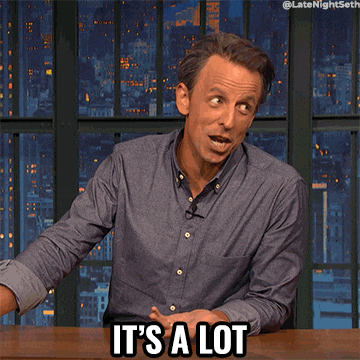
And that’s just Angular!


// Javascript private class member!
#myVar: string = "foo";


v12
May 2021
Production builds by default
{
"architect": {
"build": {
"builder": "@angular-devkit/build-angular:browser",
"options": {
"aot": true,
},
"configurations": {
"production": {
"fileReplacements": [...],
"optimization": true,
"outputHashing": "all",
"sourceMap": false,
"extractCss": true,
"namedChunks": false,
"extractLicenses": true,
"vendorChunk": false,
"buildOptimizer": true,
},
}
}
}Schematic
npx @angular/cli@12 update @angular/cli@12 --migrate-only production-by-default"architect": {
"build": {
"builder": "@angular-devkit/build-angular:browser",
"options": { ...},
"configurations": {
"production": {
"budgets": [...],
"fileReplacements": [...],
"outputHashing": "all"
},
"development": {
"buildOptimizer": false,
"optimization": false,
"vendorChunk": true,
"extractLicenses": false,
"sourceMap": true,
"namedChunks": true
}
},
"defaultConfiguration": "production"
},
}Serve
"serve": {
"builder": "@angular-devkit/build-angular:dev-server",
"configurations": {
"production": {
"browserTarget": "my-app:build:production"
},
"development": {
"browserTarget": "my-app:build:development"
}
},
"defaultConfiguration": "development"
},EOL



v13
Nov 2021
Test teardown by default
No more `entryComponents: []`
getTestBed().initTestEnvironment(
BrowserDynamicTestingModule,
platformBrowserDynamicTesting(),
{ teardown: { destroyAfterEach: true } }
);
v14
Jun 2022
inject() vs constructor()
const ENVIRONMENT = new InjectionToken<Environment>('environment');
@Component({
// component metadata
})
export class AppComponent {
// Gebruik de nieuwe ES private class modifier `#` ipv `private`
// type "Environment" is inferred
#env = inject(ENVIRONMENT, { optional: true });
#myService = inject(MyService);
protected myUser$ = inject(UserService).getUser();
}Angular Dependency Injection is heel erg krachtig en we zijn gewend om services en dergelijk the _injecteren_ via de constructor:
constructor(private myService: MyService, @Inject(ENVIRONMENT) private env: Environment){}Dit zorgt zowel voor de initialisatie van de service als het gebruik van het provided `ENVIRONMENT` token.
Echter is dit nu o.a. door changes in de Typescript Decorator niet meer de juiste manier.
En is dit de aangeraden manier:
inject(): Voordelen
-
Reusability
-
Type inference
-
Easier Inheritance
-
NO Typescript patching/hacking needed by Angular
-
--experimentalDecoratorsare no longer needed.
Use the new default Typescript Decorators -
useDefineForClassFieldshoeft niet opfalse
Router
export const ROUTES: Routes = [
{ path: '', title: 'Ninja Squad | Home', component: HomeComponent },
{ path: 'trainings', title: 'Ninja Squad | Trainings', component: TrainingsComponent }
]Page Title
CanMatch guard
Vervangt canLoad (Deprecated)
- Mogelijk om meerdere routes met hetzelfde
path - je hoeft niet meer
canActive&canLoadte definieren - Bijvoorbeeld te gebruiken met feature flags
const routes: Routes = [
{
path: 'todos',
canMatch: [() => inject(FeatureFlagsService).hasPermission('todos-v2')],
loadComponent: () => import('./todos-page-v2/todos-page-v2.component')
.then(v => v.TodosPageV2Component)
},
{
path: 'todos',
loadComponent: () => import('./todos-page/todos-page.component')
.then(v => v.TodosPageComponent)
}];Typed Reactive Forms
Protected class member
protected myValue: string = 'foo'; <h1> {{ myValue }} </h1>Template
NgOptimizedImage
<img [ngSrc]="imageUrl" width="400" height="300" />Angular DevTools
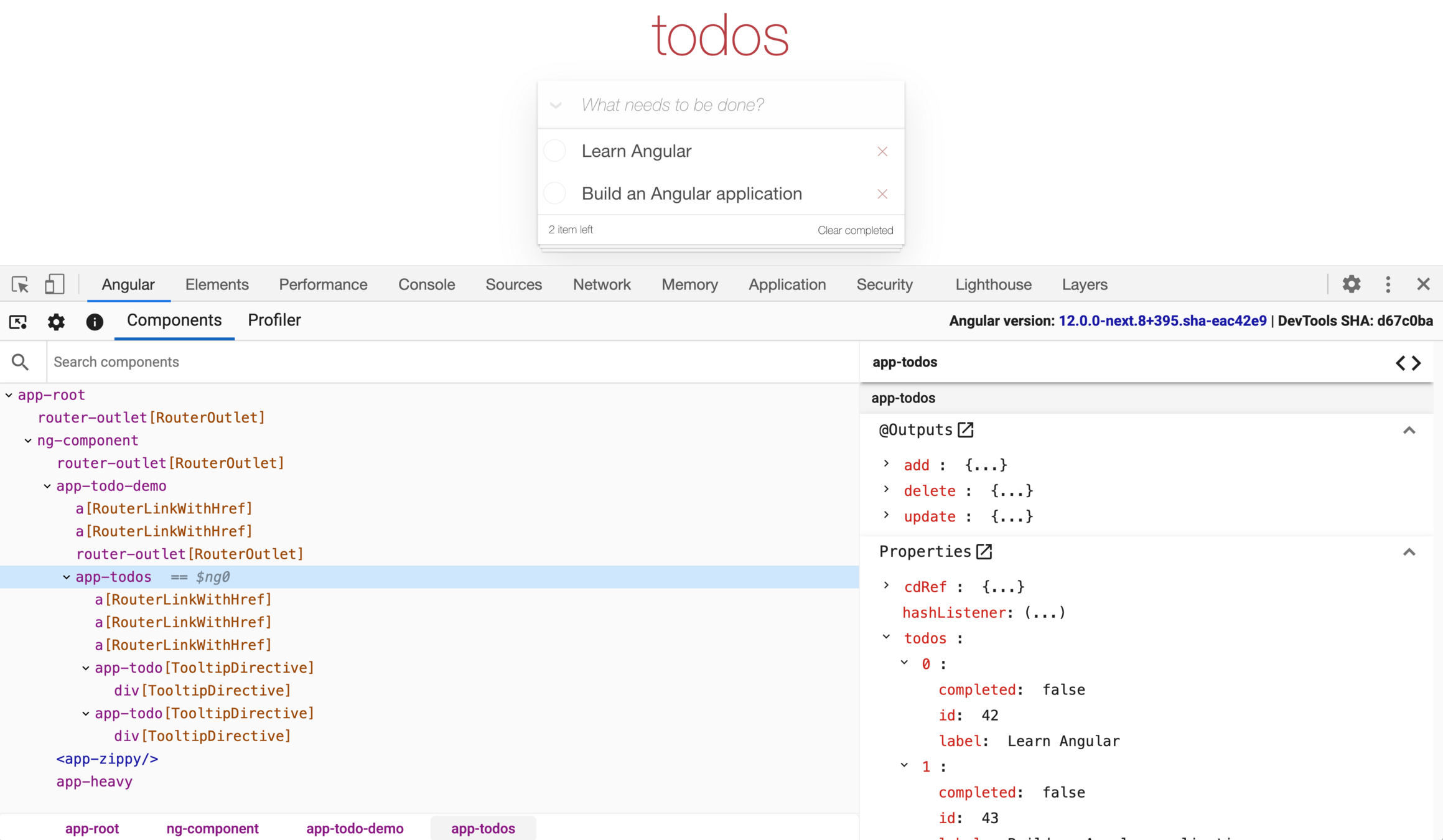

v15
Nov 2022
Standalone Components
Functional Guards/Interceptors/Resolvers
Directive Composition API (Host Directives)
@Component({
selector: 'mat-menu',
hostDirectives: [
HasColor,
{
directive: CdkMenu,
inputs: ['cdkMenuDisabled: disabled'],
outputs: ['cdkMenuClosed: closed']
}
]
})
class MatMenu {}Router
Lazy-load default exports
// feature.routes.ts
export default [
{
path: '',
component: FeaturePage,
},
{
path: 'persoon',
component: PersoonPage,
}
] satisfies Route[];// main routes
export const MAIN_ROUTES: Rout[] = {
path: '',
loadChildren: () => import('./feature/feature.routes'),
},
}ESBuild (Experimental)
"architect": {
"build": { /* Add the esbuild suffix */
"builder": "@angular-devkit/build-angular:browser-esbuild",
}
}self-closing tags
<my-component [data]="myData" />Removed
environment
ng generate environments"fileReplacements": [
{
"replace": "src/environments/environment.ts",
"with": "src/environments/environment.development.ts"
}
]N.B.
- environment.ts is nu de prod !!
polyfills.ts
{
"polyfills": ["zone.js","zone.js/testing"]
}
v16
May 2023
Signals (Preview)
@Component({
selector: 'my-app',
standalone: true,
template: `
{{ fullName() }} <button (click)="setName('John')">Click</button>
`,
})
export class App {
firstName = signal('Jane');
lastName = signal('Doe');
fullName = computed(() => `${this.firstName()} ${this.lastName()}`);
constructor() {
effect(() => console.log('Name changed:', this.fullName()));
}
setName(newName: string) {
this.firstName.set(newName);
}
}Met RxJs interop
import {toSignal} from '@angular/core/rxjs-interop';
@Component({
template: `
<li *ngFor="let row of data()"> {{ row }} </li>
`
})
export class App {
dataService = inject(DataService);
data = toSignal(this.dataService.data$, []);
}Router
Required Inputs
@Input({ required: true }) color: 'red' | 'blue';Transform
provideRouter(routes, withComponentInputBinding())<my-component disabled></my-component>
<my-component disabled="true"></my-component>
<!-- Before, only the following was properly working -->
<my-component [disabled]="true"></my-component>@Input voor Route Params
import {Input as RouterInput } from '@angular/router';
export class FeaturePage extends OnInit {
@RouterInput() userId?: string;
ngOnInit(){
// We should check userId here => cannot use `required`
}
}@Input({ transform: booleanAttribute }) disabled = false;v17

Nov 2023
New Logo and Site!

https://angular.dev
Control Flow
<div *ngIf="loggedIn; else anonymousUser">
The user is logged in
</div>
<ng-template #anonymousUser>
The user is not logged in
</ng-template>@if (loggedIn) {
The user is logged in
} @else {
The user is not logged in
}*ngIf
@if / @else
Control Flow
import { NgFor} from '@angular/common';
@Component({
standalone: true,
imports: [ NgFor ],
template: `
<ul>
<li *ngFor="let ingredient of ingredientList; trackBy: trackByIngredientFn">
{{ ingredient.quantity }} - {{ ingredient.name }}
</li>
</ul>
`
})@Component({
standalone: true,
template: `
<ul>
@for (ingredient of ingredientList; track ingredient.name) {
<li>{{ ingredient.quantity }} - {{ ingredient.name }}</li>
}
@empty {
<li> There are no items.</li>
}
</ul>
`
})*ngFor
@for / @empty
Control Flow
<ng-container [ngSwitch]="accessLevel">
<admin-dashboard *ngSwitchCase="admin"/>
<moderator-dashboard *ngSwitchCase="moderator"/>
<user-dashboard *ngSwitchDefault/>
</ng-container>@switch (accessLevel) {
@case ('admin') { <admin-dashboard/> }
@case ('moderator') { <moderator-dashboard/> }
@default { <user-dashboard/> }
}*ngSwitch
@switch
Control Flow
ng generate @angular/core:control-flowMigrate!!
Deferrable Views
@defer (on viewport) {
<comment-list/>
} @loading {
Loading…
} @error {
Loading failed :(
} @placeholder {
<img src="comments-placeholder.png">
}@defer
Deferrable Views
<button type="button" #searchButton>Search</button>
@defer (on interaction(searchButton)) {
<search-results />
} @loading {
<div> loading items</div>
}Triggers
- on idle
- on viewport
- on interaction
- on hover
- on immediate
- on timer
- when cond
Signals
import { Input, numberAttribute, booleanAttribute } from '@angular/core';
@Input({ required: true }) bankName!: string;
@Input({ transform: booleanAttribute }) status: boolean;
// ROUTER PARAM!
@Input({ alias:'account-id', transform: numberAttribute }) id: number;@Input()
input()
import { input, numberAttribute, booleanAttribute } from '@angular/core';
bankName = input.required<string>();
status = input(false, { transform: booleanAttribute });
// ROUTER PARAM!
id = input<number>({ alias:'account-id', transform: numberAttribute });- Signal inputs are more type safe:
• Required inputs do not require initial values, or tricks to tell TypeScript that an input always has a value.
• Transforms are automatically checked to match the accepted input values. - Signal inputs, when used in templates, will automatically mark onPush components as dirty.
- Values can be easily derived whenever an input changes using computed.
- Easier and more local monitoring of inputs using effect instead of ngOnChanges or setters.
Signals
model() inputs
import {Component, model, input} from '@angular/core';
@Component({
selector: 'custom-checkbox',
template: '<div (click)="toggle()"> ... </div>',
})
export class CustomCheckbox {
checked = model(false);
disabled = input(false);
toggle() {
// While standard inputs are read-only, you can write directly to model inputs.
this.checked.set(!this.checked());
}
}Model inputs are a special type of input that enable a component to propagate new values back to another component.
Signals
import {Component, model, input} from '@angular/core';
@Component({
selector: 'custom-checkbox',
template: '<div (click)="toggle()"> ... </div>',
})
export class CustomCheckbox {
checked = model(false);
disabled = input(false);
toggle() {
// While standard inputs are read-only, you can write directly to model inputs.
this.checked.set(!this.checked());
}
}Two-way-binding
v18

May 2024
Stable
- https://angular.dev
- Built-in control flow
- Deferrable views
- (Angular Material 3)
Developer preview
- Signals API (enhanced API's)
- @let
Experimental
- Zoneless
Version insights
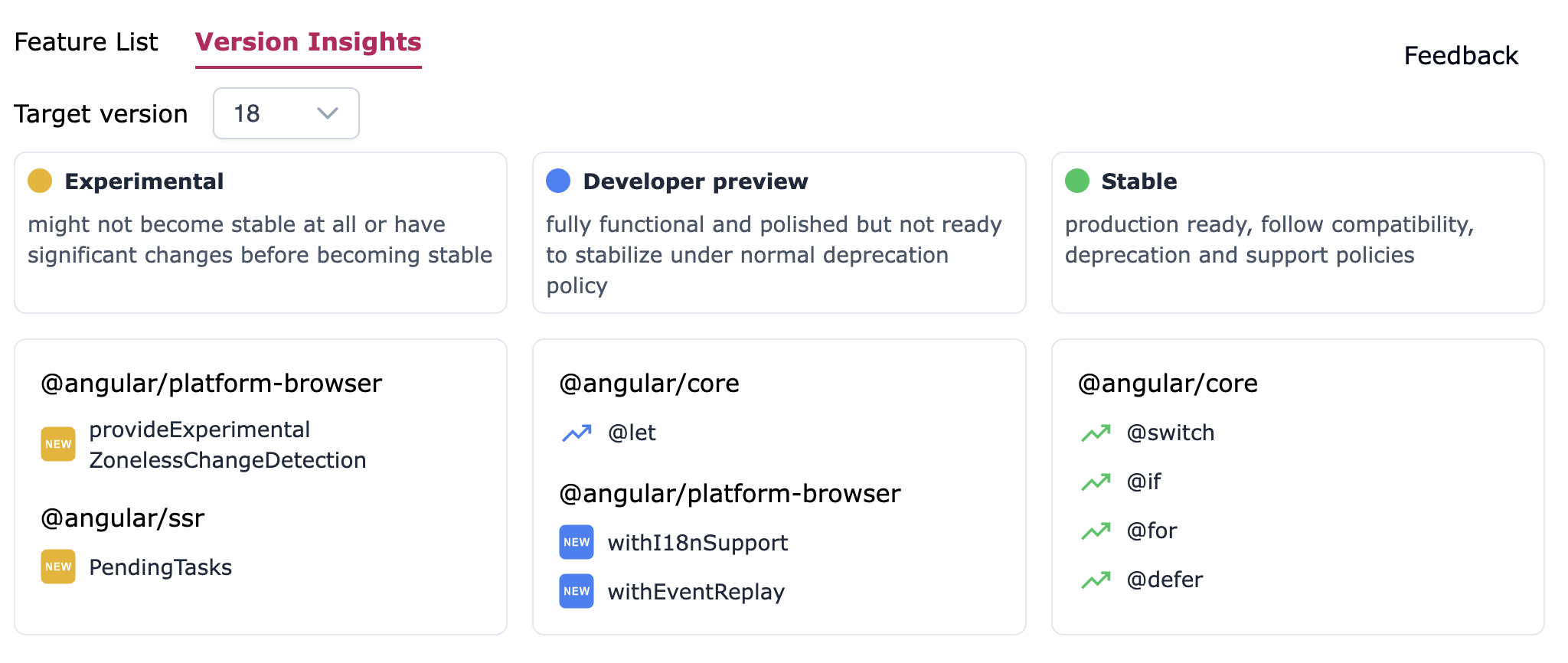
(Experimental) Zoneless
Coalescing reduces unnecessary change detection cycles and significantly improves performance for some applications.
bootstrapApplication(App, {
providers: [
provideZoneChangeDetection({ eventCoalescing: true })
]
});Zoneless
bootstrapApplication(AppComponent, {
providers: [
// 👇
provideExperimentalZonelessChangeDetection()
]
});It should work out of the box if all your components are OnPush and/or rely on signals! 🚀
Coalescing by default
Native await (no more monkey patch to promises)
(Experimental) Zoneless
Angular Material 3 is al zoneless
Stable
Fallback for <ng-content>
@Component({
selector: 'app-profile',
template: `
<ng-content select=".greeting">Hello </ng-content>
<ng-content>Unknown user</ng-content>
`,
})
export class Profile {}<app-profile>
<span class="greeting">Good morning </span>
</app-profile><span class="greeting">Good morning </span>
Unknown userUsage
Result
Component with ng-content
Stable
Form events
@Component({ ... })
export class UserForm {
private fb = inject(NonNullableFormBuilder);
userForm = this.fb.group({
login: ['', Validators.required],
password: ['', Validators.required]
});
constructor() {
this.userForm.events.subscribe(event => {
if (event instanceof TouchedChangeEvent) {
console.log('Touched: ', event.touched);
} else if (event instanceof PristineChangeEvent) {
console.log('Pristine: ', event.pristine);
} else if (event instanceof StatusChangeEvent) {
console.log('Status: ', event.status);
} else if (event instanceof ValueChangeEvent) {
console.log('Value: ', event.value);
} else if (event instanceof FormResetEvent) {
console.log('Form reset');
} else if (event instanceof FormSubmitEvent) {
console.log('Form submit');
}
});
}
}Route redirects as functions
const routes: Routes = [
{ path: "first-component", component: FirstComponent },
{
path: "old-user-page",
redirectTo: ({ queryParams }) => {
const errorHandler = inject(ErrorHandler);
const userIdParam = queryParams['userId'];
if (userIdParam !== undefined) {
return `/user/${userIdParam}`;
} else {
errorHandler.handleError(
new Error('Attempted navigation to user page without user ID.')
);
return `/not-found`;
}
},
},
{
path: 'users',
component: UsersComponent,
canActivate: [
() => {
const userService = inject(UserService);
return userService.isLoggedIn() || new RedirectCommand(router.parseUrl('/login'), {
state: { requestedUrl: 'users' }
});
}
],
},
{ path: "user/:userId", component: OtherComponent },
];Stable
@let (18.1)
@for (user of users; track user.id) {
@let statusMessage = user.isActive ? 'Active' : 'Inactive';
<div>
<p>{{ user.name }} - Status: {{ statusMessage }}</p>
</div>
}with conditions
<div>
@let data = (data$ | async);
@let processedData = data ? data.map(item => item.value) : [];
<ul>
@for (item of processedData; track item) {
<li>{{ item }}</li>
}
</ul>
</div>async
The @let directive allows you to create variables directly in the HTML code. This means you can do simple operations like joining text or calculations without needing to write more complex code elsewhere in your program.
Stable
isolatedModules
"compilerOptions": {
...
"isolatedModules": true
}Enable isolatedModules in tsconfig.json for performance boost
Stable
Migrations
export class UserComponent {
private userService = inject(UserService);
}export class UserComponent {
constructor(private userService: UserService) {}
}ng g @angular/core:inject
From
To
Stable
Migrations
{
path: 'users',
loadComponent: () => import('./users/users.component').then(m => m.UsersComponent)
}{
path: 'users',
component: UsersComponent
}ng g @angular/core:route-lazy-loadingFrom
To
Resources
v19

Nov 2024
Version insights
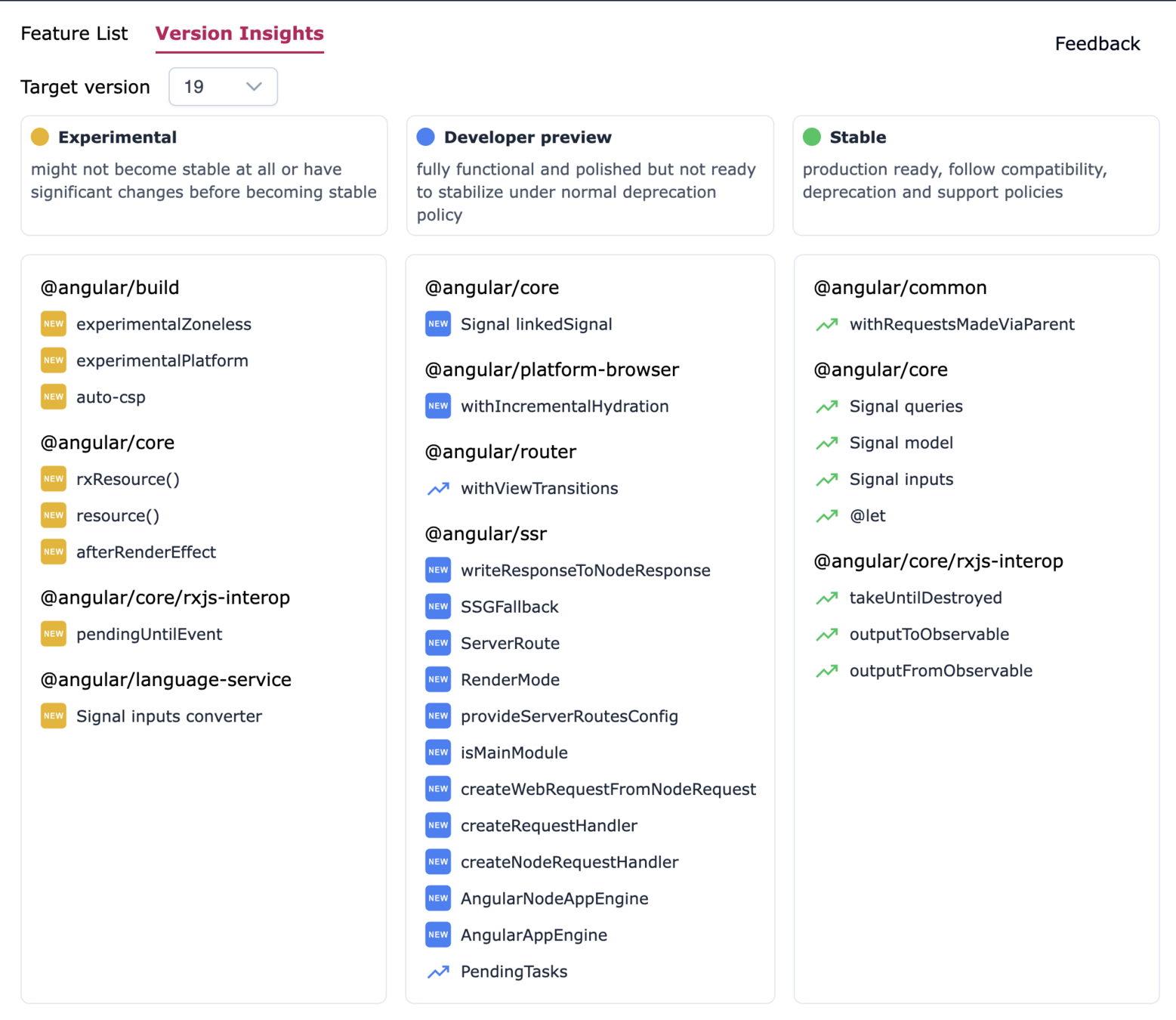
Highlights
- Signals API's => Stable
- LinkedSignal
- Resource API
- HMR hot module replacement (HMR) for styles out of the box and enables experimental support for template HMR behind a flag!
- Automatic CSP Using hash-based CSP, the browser will add the hash of every inline script to the CSP. Each script will have a unique hash associated with it.
- Standalone defaults to
true
{
"angularCompilerOptions": {
"strictStandalone": true
}
}Language service
- Auto refactor to signal API
- Remove unused imports in Standalone components
TS-998113: Imports array contains unused imports [plugin angular-compiler]
src/app/user/users.component.ts:9:27:
9 │ imports: [UserComponent, UnusedComponent],
╵ ~~~~~~~~~~~~~Angular 19.1 will add auto removal of unused imports
Migrations
Signals API's
ng generate @angular/core:signal-input-migration
ng generate @angular/core:signal-queries-migration
ng generate @angular/core:output-migrationng generate @angular/core:signalsof
LinkedSignal (dev preview)
A linked signal is a writable signal, but it is also a computed signal, as its content can be reset thanks to a computation that depends on another signal (or several ones).
export class ItemListComponent {
items = input.required<ItemModel[]>();
// ✅ This is recommended
selectedItem = linkedSignal(() => this.items()[0]);
}export class ItemListComponent {
items = input.required<ItemModel[]>();
selectedItem = signal<ItemModel | undefined>(undefined);
constructor() {
// ⚠️ This is not recommended
effect(() => {
this.selectedItem.set(this.items()[0]);
});
}
pickItem(item: ItemModel) {
this.selectedItem.set(item);
}
}vs
LinkedSignal - prev state
In some cases, the computation for a linkedSignal needs to account for the previous value of the linkedSignal.
@Component({/* ... */})
export class ShippingMethodPicker {
shippingOptions: Signal<ShippingMethod[]> = getShippingOptions();
selectedOption = linkedSignal<ShippingMethod[], ShippingMethod>({
// `selectedOption` is set to the `computation` result whenever this `source` changes.
source: this.shippingOptions,
computation: (newOptions, previous) => {
// If the newOptions contain the previously selected option, preserve that selection.
// Otherwise, default to the first option.
return newOptions.find(opt => opt.id === previous?.value?.id) ?? newOptions[0];
}
});
changeShipping(newOptionIndex: number) {
this.selectedOption.set(this.shippingOptions()[newOptionIndex]);
}
}vs
Resource
Signals API's
ng generate @angular/core:signal-input-migration
ng generate @angular/core:signal-queries-migration
ng generate @angular/core:output-migrationng generate @angular/core:signalsof
v20

May 2025 ??
Highlights
- Karma deprecated!!
- ???