Artur Tomczak, Product Manager
buildingSMART Data Dictionary

Artur Tomczak, Product Manager
buildingSMART Data Dictionary




Title: „Digital support for circular building design”
Supervisors: Eilif Hjelseth, Ole Jonny Klakegg




Previously:
...online service for hosting data dictionaries:
classifications, properties and more*.
...provides meta-data to enrich BIM models
and assure their quality.
...allows linking between the content.
What is bSDD?
* also materials, relations, allowed values, units, definitions and translations.

...easy access to classifications/standards to enrich BIM models (e.g. Uniclass, ETIM, EPDs).
...checking BIM data for validity.
...extending IFC.
...providing references for IDS.
What is bSDD for?


ISO 12006-3:2022
— Framework for object-oriented information
ISO 23386:2020
— Methodology to describe, author and maintain properties in interconnected
data dictionaries
ISO 23387:2020
— Data templates for construction objects used in the life cycle of built assets — Concepts and principles
Related standards
Web of Data technologies
(Linked Data)

bSDD — data model


bSDD — data model



bSDD data structure — domains
Domain

bSDD data structure — domains
Domain: Fruits and vegetables

bSDD explainer — domains
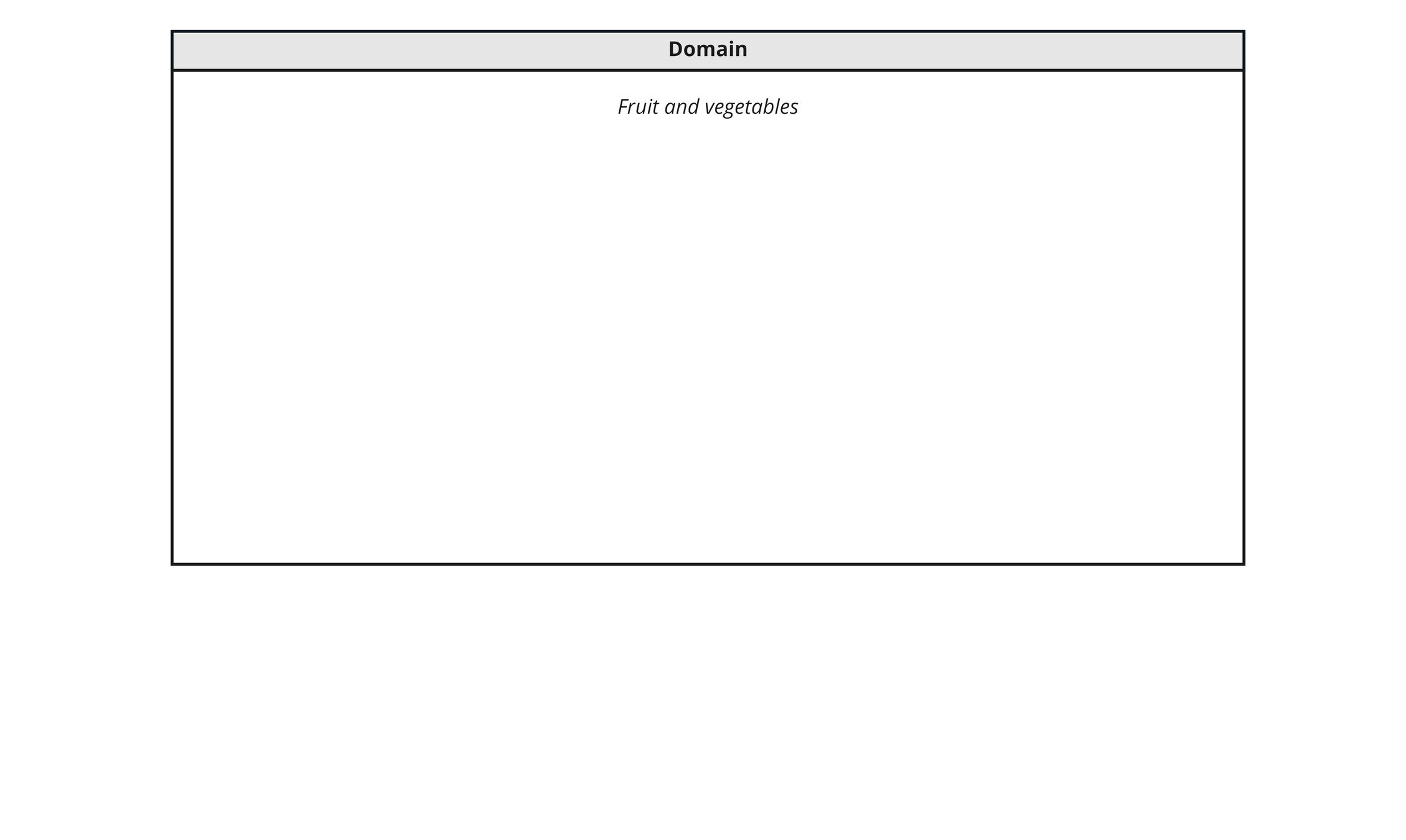

bSDD explainer — classifications
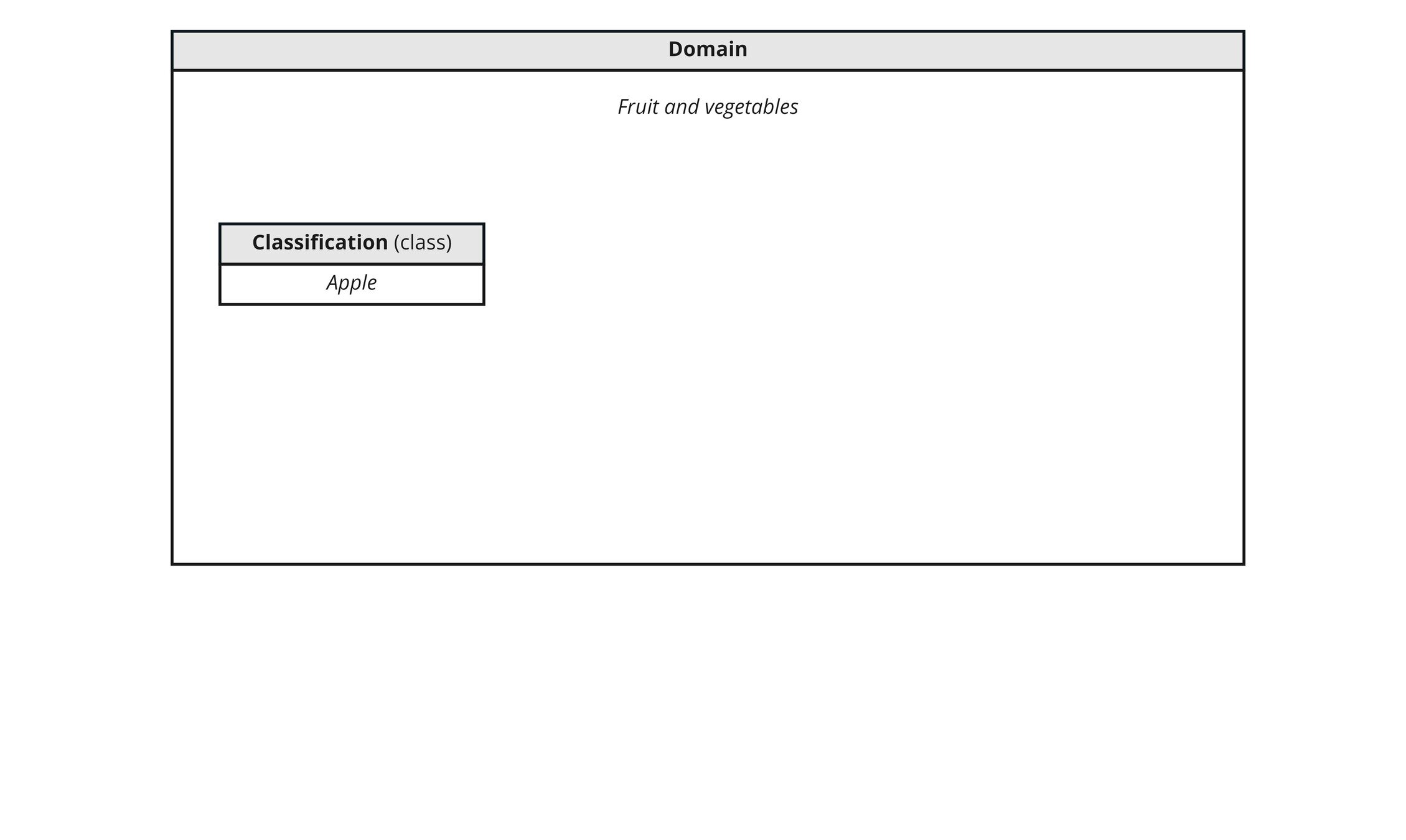

bSDD explainer — properties


bSDD explainer — hierarchical sub-classes
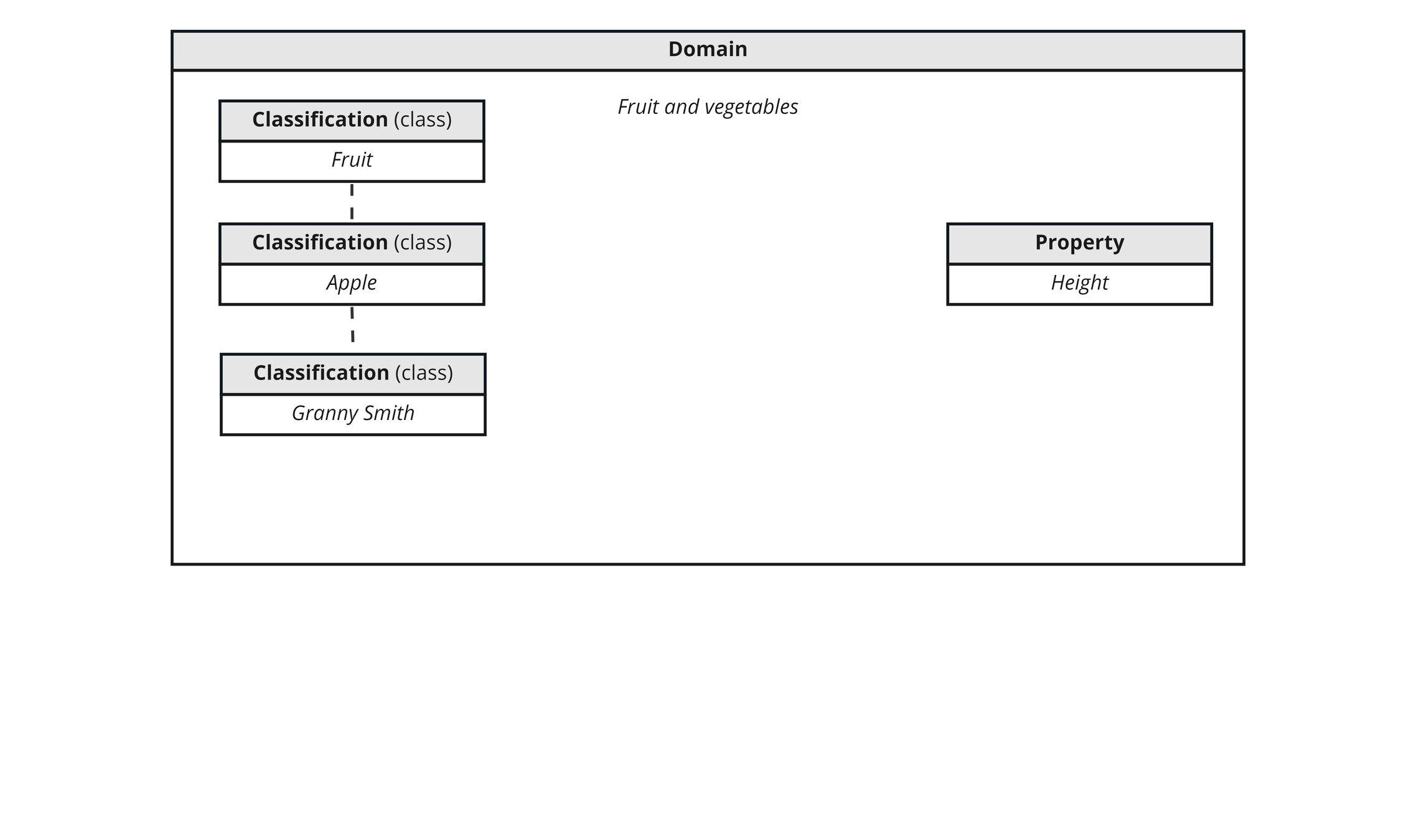

bSDD explainer — connecting classes with properties
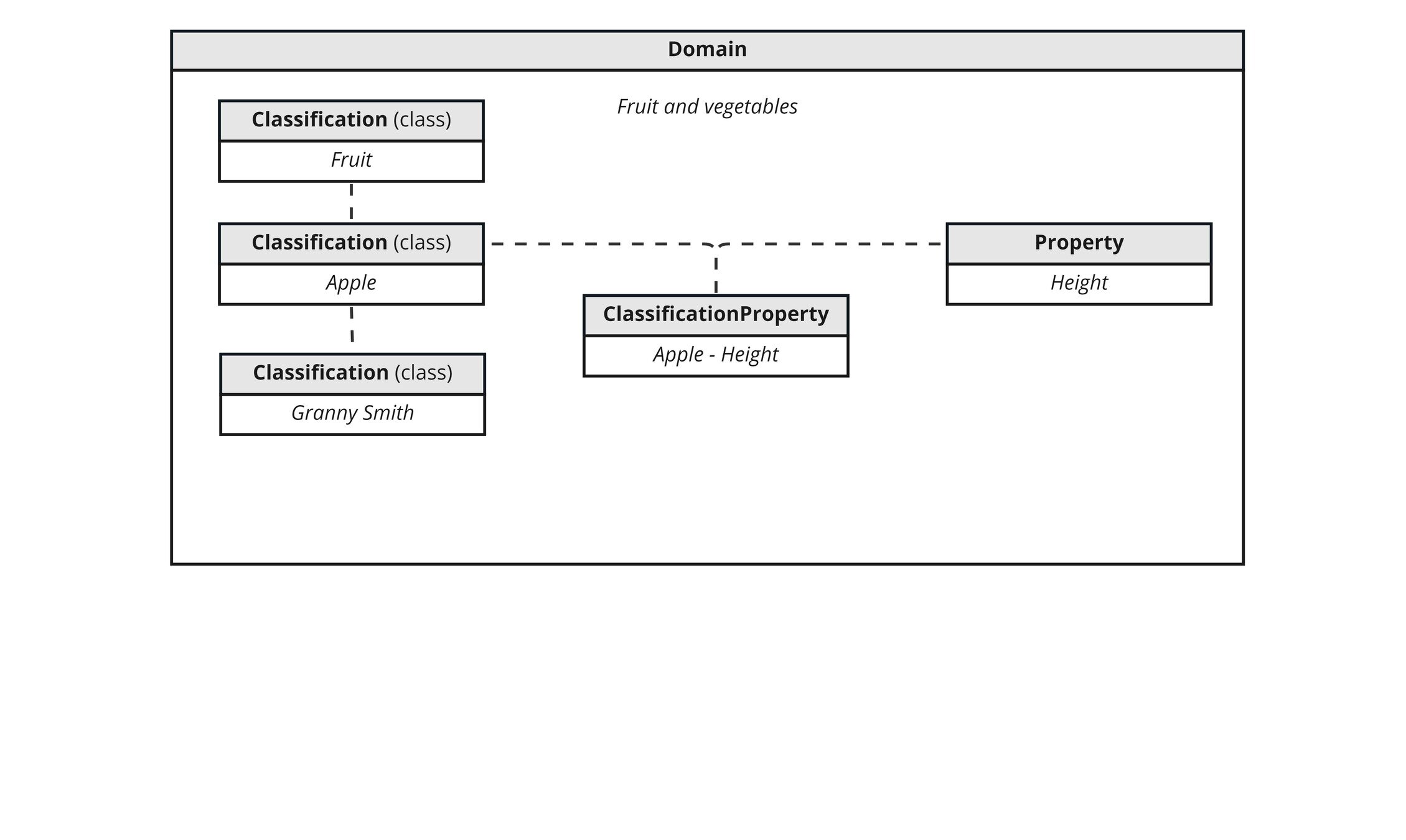

bSDD explainer — properties can restrict values
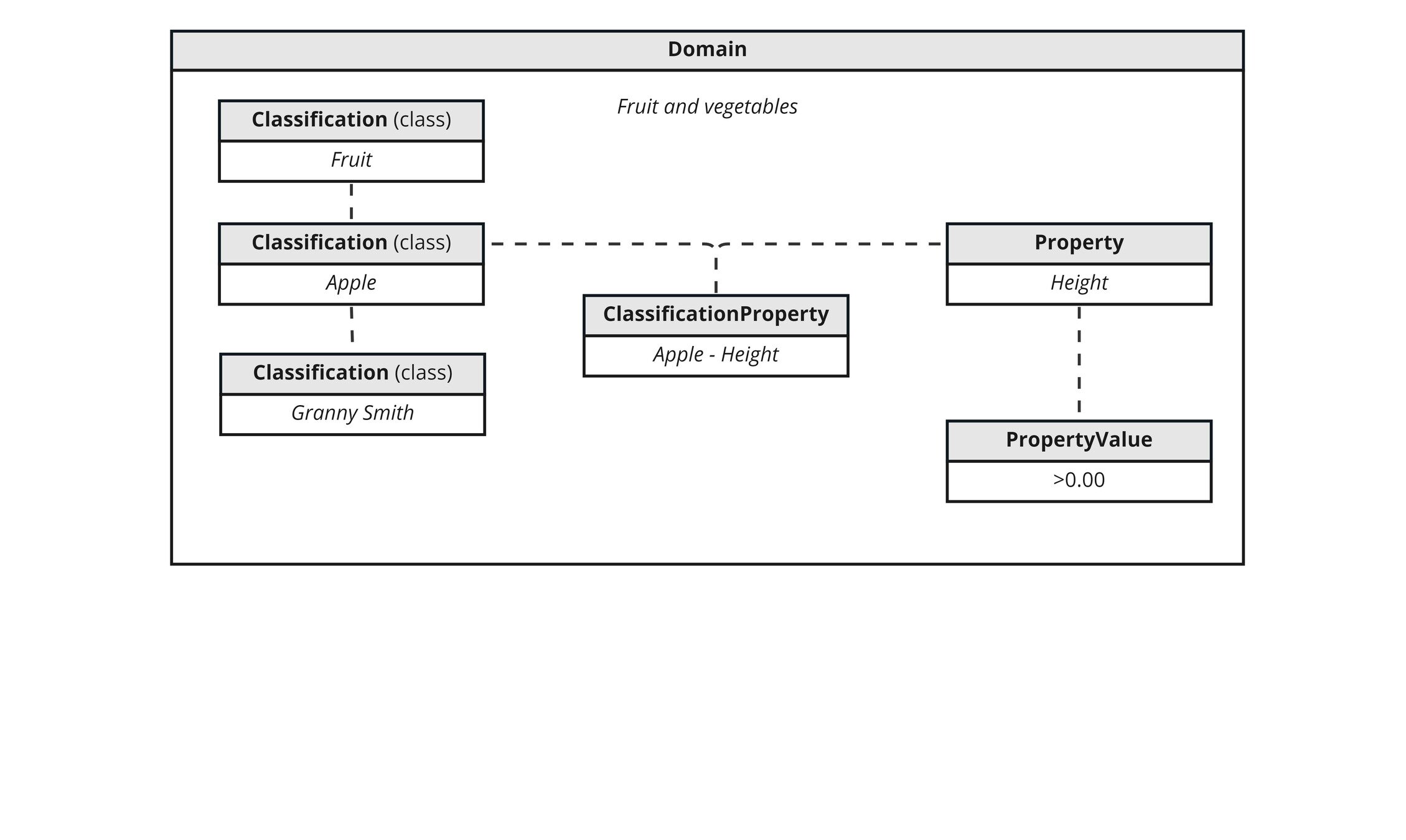

bSDD explainer — same for classification properties
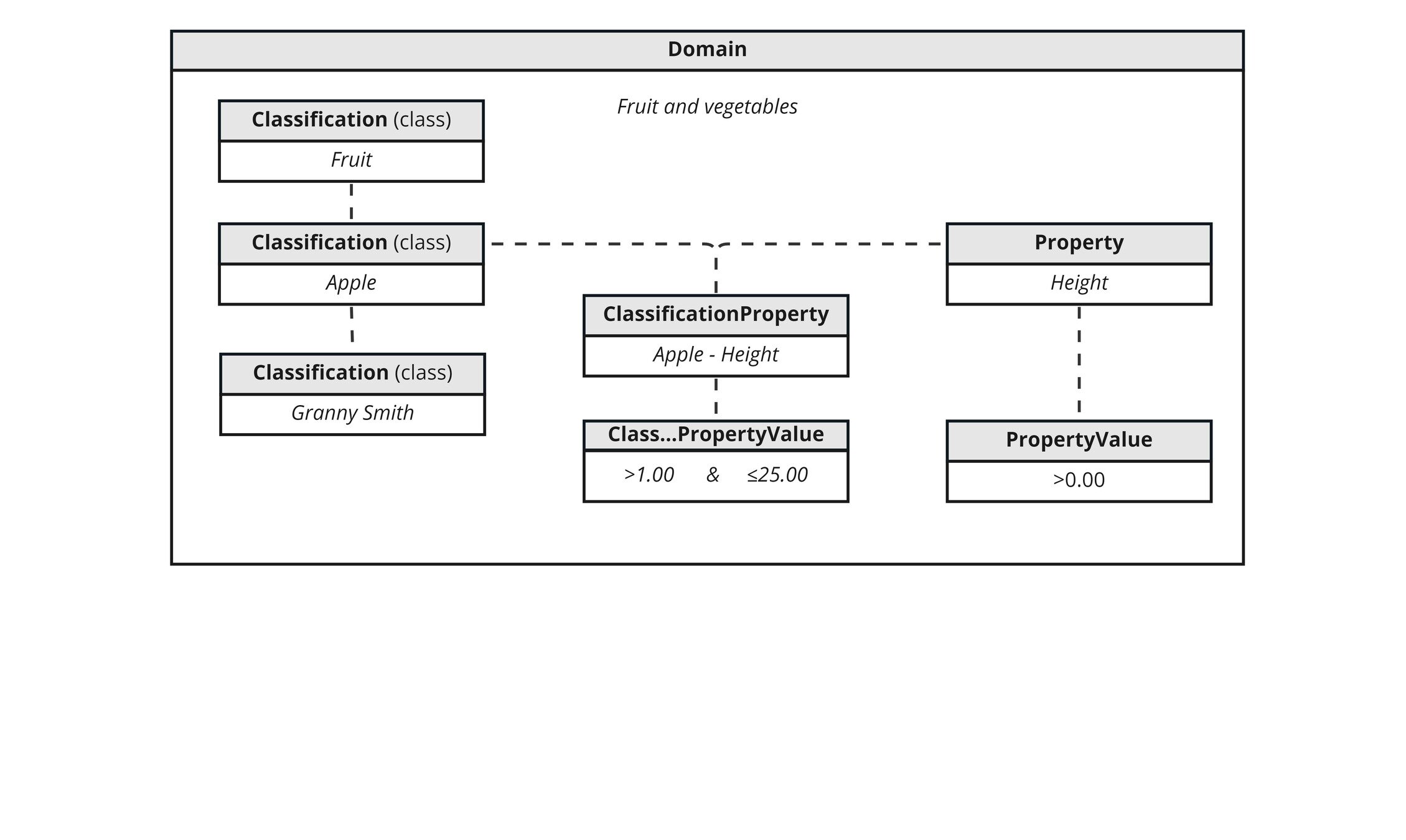

bSDD explainer — there are multiple domains
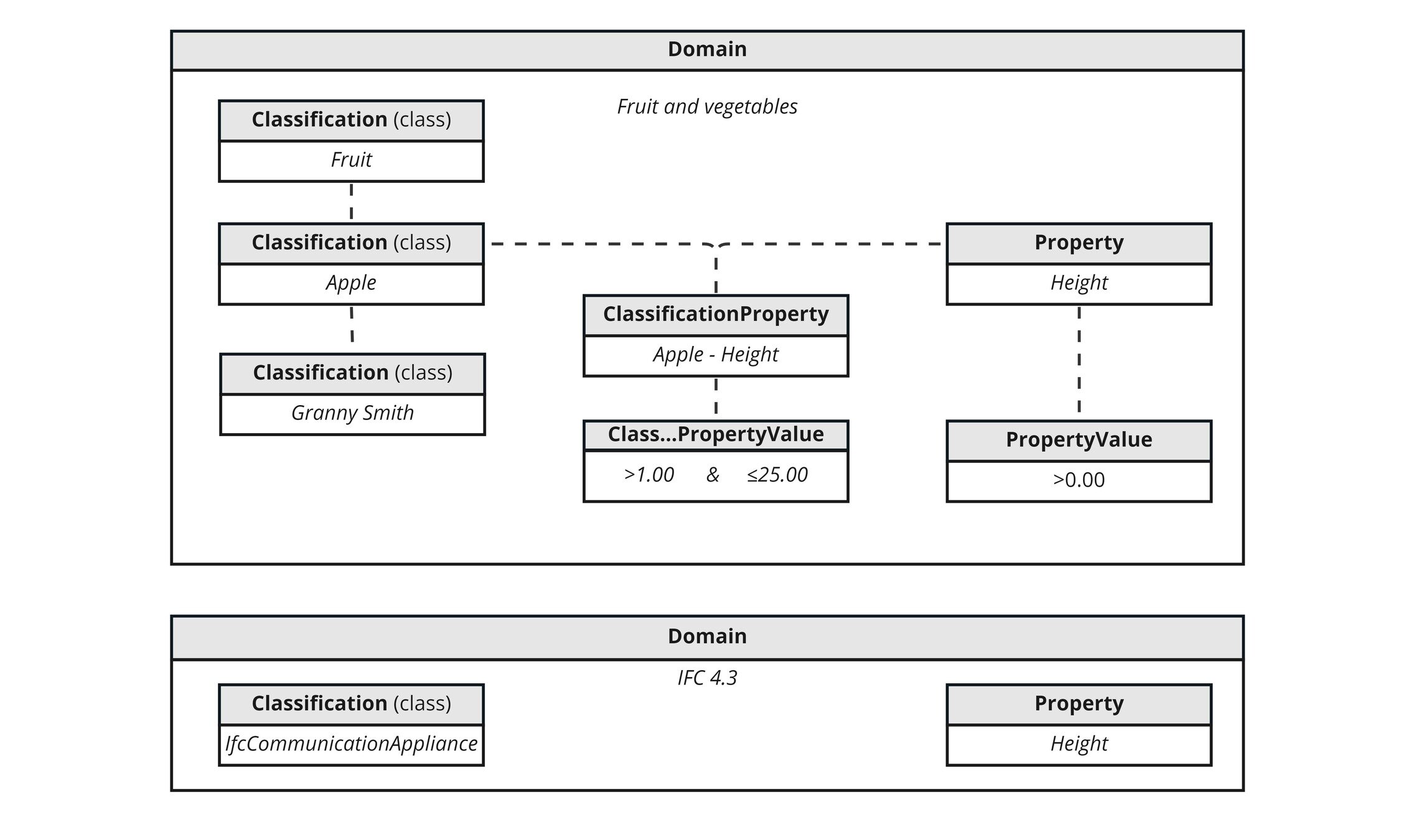

bSDD explainer — domains can be connected
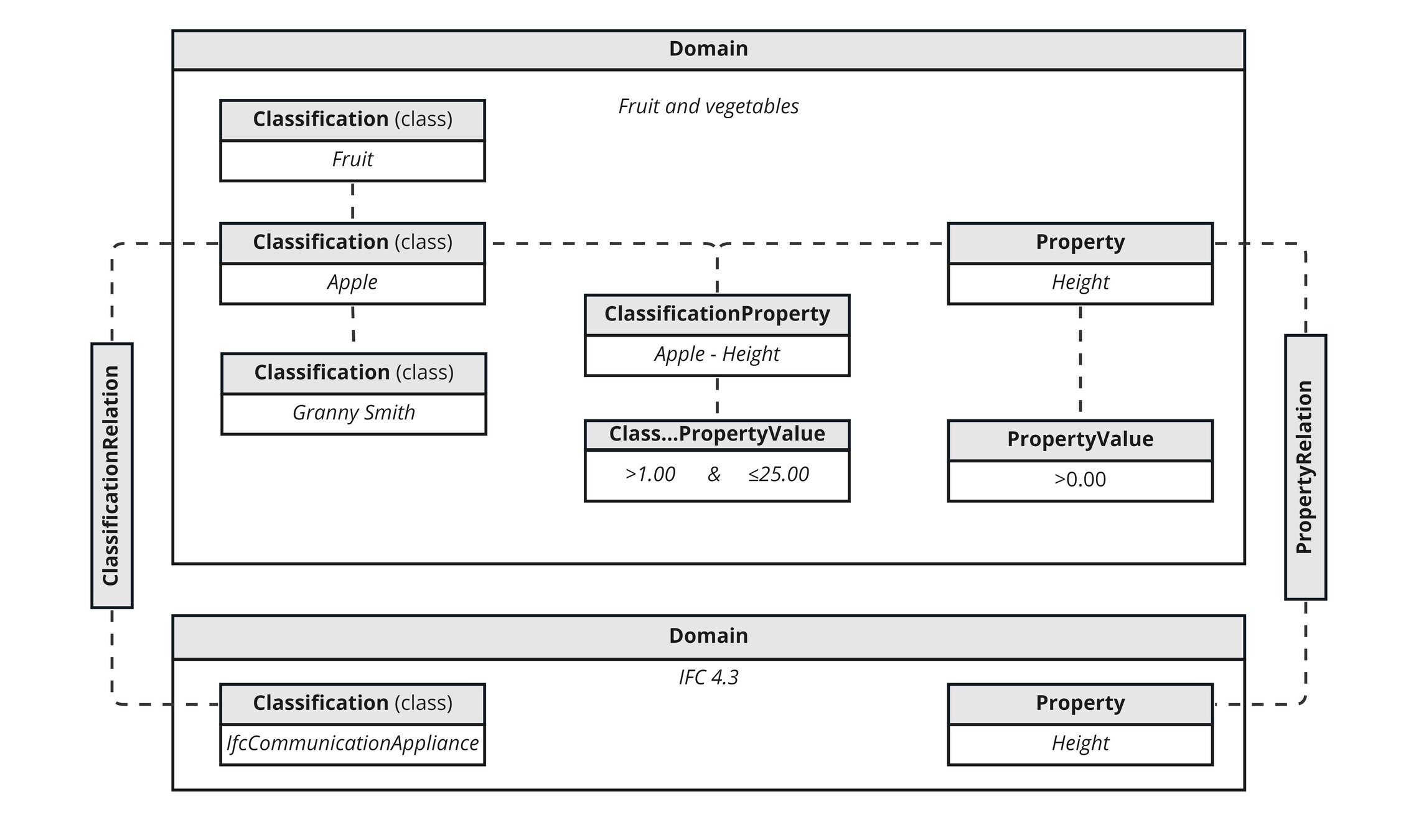

bSDD explainer — use of external properties


bSDD explainer — classification page

bSDD API
https://test.bsdd.buildingsmart.org/api/Domain/v3/Classifications?namespaceUri=https%3A%2F%2Fidentifier.buildingsmart.org%2Furi%2Fbs-agri%2Ffruitvegs-1.0&useNestedClassifications=true
bSDD API
https://test.bsdd.buildingsmart.org/swagger/index.html

bSDD search page

https://test.bsdd.buildingsmart.org/graphiql/
bSDD GraphQL API

{
domain(namespaceUri : "http://identifier.buildingsmart.org/uri/sbe/swedishmaterials-1") {
namespaceUri
copyrightNotice
languageCode
classificationSearch(searchText: "asfaltbetong", languageCode: "sv-SE") {
name
namespaceUri
synonyms
relatedIfcEntityNames
properties {
name
isRequired
pattern
}
}
}
}bSDD GraphQL API

#1=IFCCLASSIFICATION($,$,$,'My Classification System',$,$,$);the 4th argument is the classification name, the other ones are optional.
You can read more in the docs: 📚 IfcClassification-Docs
Ifc ↔ bSDD — using the IfcClassification

#1=IFCCLASSIFICATION($,$,$,'My Classification System',$,$,$);
#2=IFCCLASSIFICATIONREFERENCE($,'My Wall Class',$,#1,$,$);Ifc ↔ bSDD — using the IfcClassification
To link with objects, a classification needs a Reference.
'123' is an ID.
'#1' points at the Classification.
You can read more in the docs:

#1=IFCCLASSIFICATION($,$,$,'My Classification System',$,$,$);
#2=IFCCLASSIFICATIONREFERENCE($,'My Wall Class',$,#1,$,$);
#3=IFCSLAB('0B...zH',$,$,$,$,$,$,$,$);Ifc ↔ bSDD — using the IfcClassification
Then, let's create a slab object.
To make it simpler, let's skip the geometry, but it is still a valid Ifc element.
You can read more about creating IfcSlab in the documentation:

#1=IFCCLASSIFICATION($,$,$,'My Classification System',$,$,$);
#2=IFCCLASSIFICATIONREFERENCE($,'My Wall Class',$,#1,$,$);
#3=IFCSLAB('0B...zH',$,$,$,$,$,$,$,$);
#4=IFCRELASSOCIATESCLASSIFICATION('2n...7J',$,$,$,(#3),#2);Ifc ↔ bSDD — using the IfcClassification
Then, let's connect the slab with the classification using RelAssociatesClassification.
You can read more about associating classification in the documentation:

Ifc ↔ bSDD — providing meaning to properties
The IfcProperty has the Specification attribute for:
URI reference to a location with semantic definition or informative text to explain the property.
and the URI of bSDD property is a great match for it.
#123 = IFCPROPERTY(
'Area',
'https://identifier.buildingsmart.org/
uri/buildingsmart/ifc-4.3/prop/Area',
IFCAREAMEASURE(21.37),
$
);
source: ISO 22057:2022
— Data templates for the use of environmental product declarations (EPDs) for construction products in building information modelling (BIM)

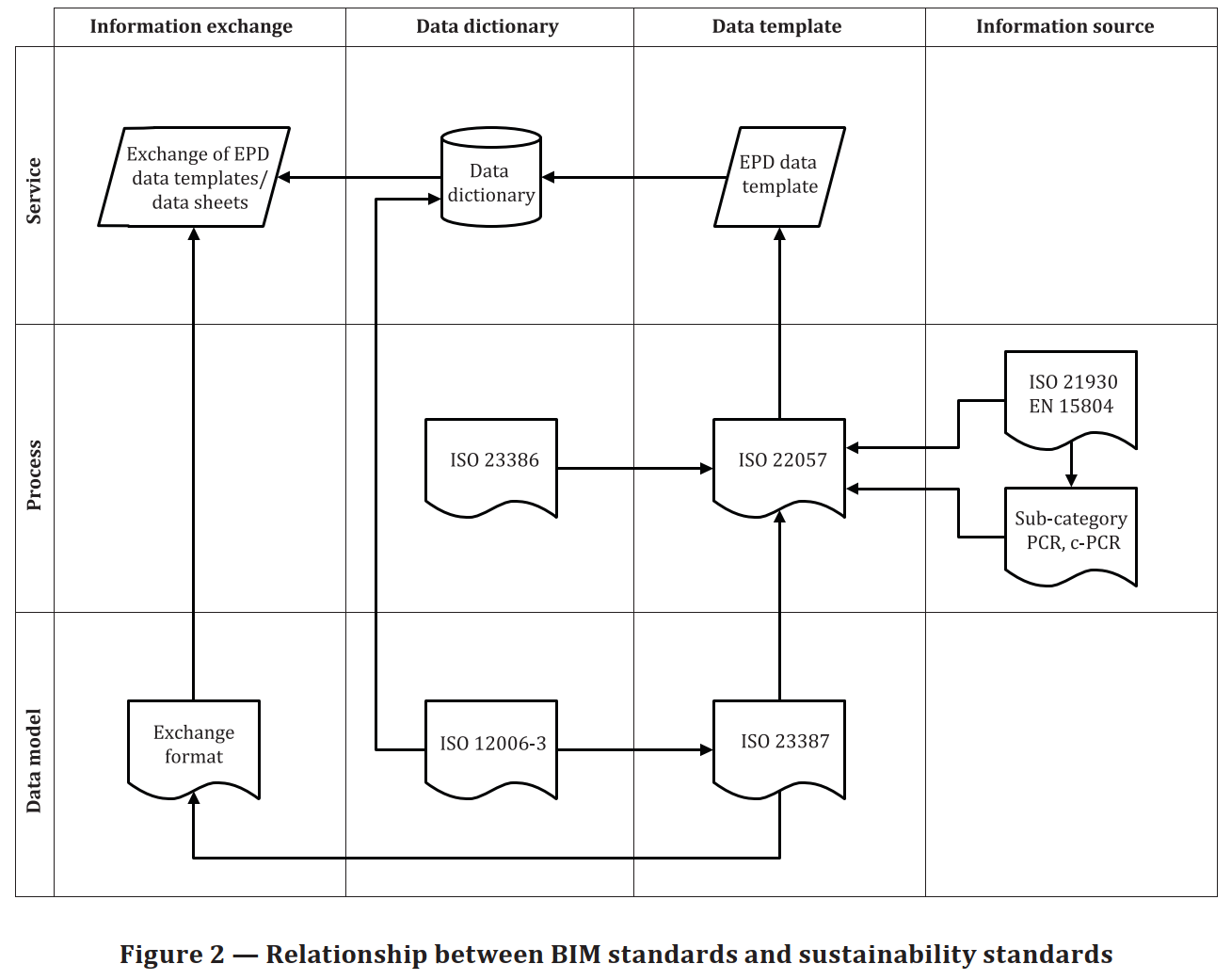
Relationship between Data Dictionaries and sustainability standards
bSDD plans
- revise documentation, improve clarity
- revise standard compliance
- support the adoption of bSDD by key organizations
- automate IFC integration
- improve the web UI (search page)
- ++

as of 14th Feb 2023, for buildingSMART Norway
Artur Tomczak, Product Manager
buildingSMART Data Dictionary

Showing the IFC model
