IDES 7190
Research Strategies and Resources

Today we will look at:
-
Starting research
-
Places to find resources in the library collection (books, ebooks, theses, conference papers, scholarly journals/articles, and images)
-
Search tips
-
Library Services during the pandemic
-
Resources for evaluating and Citation and annotated bibiliographies in Chicago Style
Research: Where to Start?
-
Get curious and inspired by exploring your topic broadly
-
Brainstorm keywords based on what you know & what Qs you have
-
What do you know about the subject so far?
- designer or project name
- style, theory, methods
-
What do you know about the subject so far?
-
Expand your background information
- Check reference sources for background info (dictionaries, encyclopedias, textbooks etc), add to keywords
-
Check the library search and use filters to explore results
-
Check the most relevant subject guide for databases to search
-
Expand search via sources from bibliographies and new keywords
UM Library Search
- Very broad search engine - you may receive results from all subject areas (more results if you're signed in)
- Where you can search all physical resources (books)
- Content from some, not all, of the library's databases including resources like:
- ebooks
- peer-reviewed journal articles, conference papers
- images (more results if you're signed into your account)
- Can apply filters to narrow results
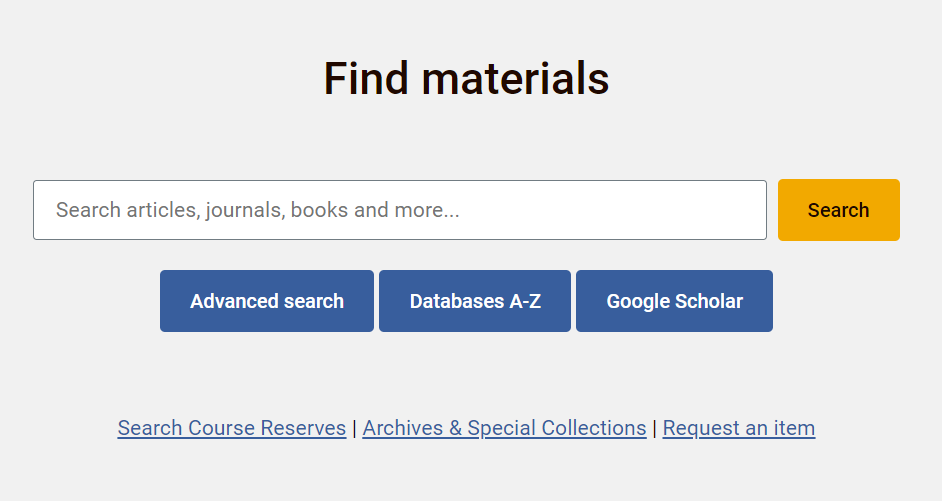
For more sources in library search check:
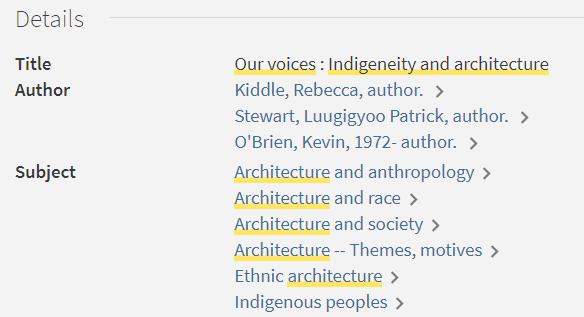
Virtual Browse (books)
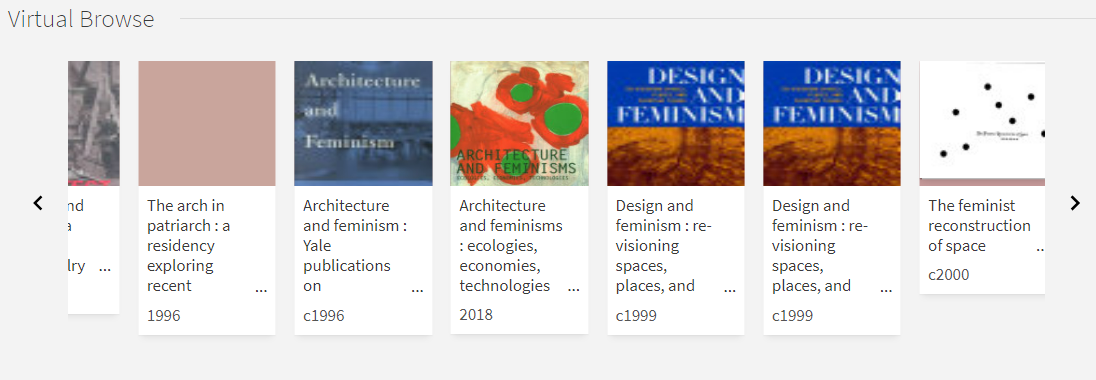
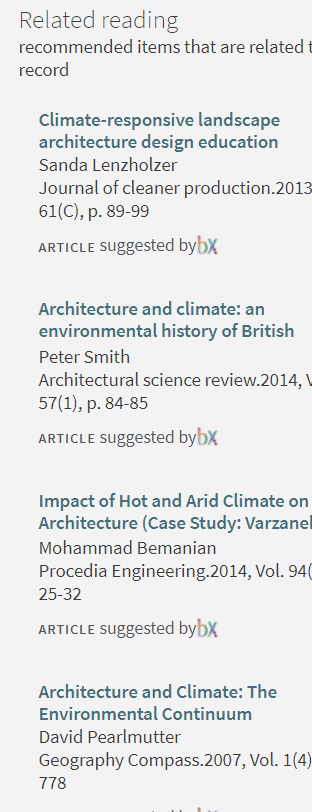
Related Reading (articles)
Subject Headings (all content)
- The bibliography/citations of a work you're looking at can lead you to additional related resources, authors to investigate, or inspiration for more keywords.
For more sources in library search check:
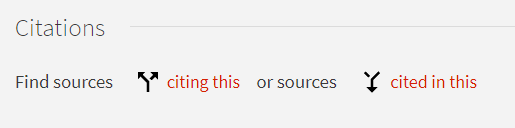
"Citing this" and "cited in this" tool
Subject Guides
- For curated subject specific research suggestions: databases, journals, citation resources, websites, and more
- Interior Design Guide
- Enviromental Design Guide
- Architecture Design Guide
- Browse Subject Guides for adjacent fields related to your research (ex. recommended journals/databases)
Reference Resources
(encyclopedias, dictionaries, textbooks, etc.)
- Overview of a person, movement, sometimes a specific building
- UM Library Search > limit Resource Type to Reference Entries
- Credo Reference (database of over 180 reference resources)
- Oxford Art Online (dictionary entries and peer reviewed articles from ancient to contemporary)
- Artstor (images of arts and architecture)
- Visit Interior Design Guide for recommended dictionaries and encyclopedias
Journal Articles
- UM Library Search > limit Resource Type to articles and peer reviewed
- UM Library Search > limit Resource Type to journals
- when you select a journal, you can conduct a search within that specific journal
- Navigate to the Interior Design Subject Guide> articles tab> for a listing or electronic and print journals, and indexes and databases that host journal articles.
- Browzine: browse and download journal articles, set notifications for new articles
Conference papers/proceedings
- UM Library Search > limit Resource Type to conference proceedings
Theses /Dissertations
- UM Library Search > limit Resource Type to dissertation
- Navigate to the Interior Design Subject Guide > Thesis tab for a listing of theses resources (mspace, databases)
Searching Images
-
Library Search - apply filter to limit resource type to images
- If you're signed in this pulls images from databases including Artstor
- All these results are copyrighted to use for educational purposes
-
Databases
- Go directly to image databases such as Artstor or Oxford Art Online to search
-
Images in books, journals, and articles
- The publication should have at least 9 other images to fall within fair dealing guidelines for copying an image
- The library and/or UM Copyright Office can answer questions.
Searching Beyond
UM Libraries
- Google Scholar: tips
- Document Delivery: Request resources from another institiution
- Websites: recomendations in Interior Design Guide
Search Tips
Phrase your topic as a research question
- Break down your topic into keywords and brainstorm synonyms
- Try to articulate different ways of expressing a concept that you are searching
Keywords
- searching with more keywords = more specific and fewer results
- searching with fewer keywords = more broad and more results
Search Tips: More Results
Broadening Your Results
-
You can give the search more options by placing similar words in brackets, separated by OR: (art OR architecture) (green OR sustainable OR eco)
- These will cause results to all have at least one of those words in the the title, description, and/or the text
- Wildcard: Add an asterisk (*) to the end of a word to get results that include the root word as well as any possible endings:
Architect* finds: Architect, Architects, Architecture, Architectural...
Christian* finds: Christian, Christians, Christianity...
Note: be careful where you place the *, for example Christ* would also find: Christmas, Christo (an artist)
Search Tips: More Specific
Narrowing Your Results
- Place a phrase "in quotation marks" to search that exact phrase or order of words
- ex. "interior urbanism", "performative interiors"
- Use NOT to exclude unrelated content
- union NOT soviet - for content about unions but not the Soviet Union
Learn at the Libraries: Advanced Search
Brainstorm some keywords you could use to start a search for this research question
Text
Brainstorm some advanced search possibilities using:
"blank", (blank OR blank), AND, NOT, *
biophilic AND "interior design" AND (school OR child*)
"biophilic design" AND (school OR child*) AND (impact OR result)
"biophilic design" AND (school OR classroom OR "learning enviroment" OR "learning space")
Pandemic Library Services
- Online/digital services always available
- Print Books
- request to pick-up books from locker
- request a scan of a book
- Ebooks and Digitized books
- HathiTrust: temporary electronic versions of some print books.
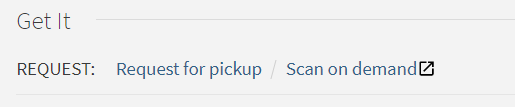
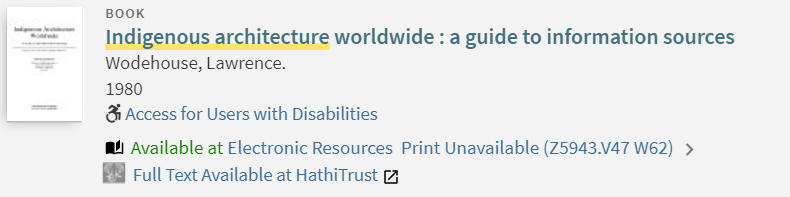
Evaluating External Sources
Learn at the Libraries: Evaluating
CRAAP Test
Currency - Is there a date the page was published or updated? How current are the cited sources? Are there broken links?
Relevancy - who is the intended audience?
Authority - is the author a recognized expert in this field?
Accuracy - supported with evidence (citations)? Peer-reviewed?
Purpose - to inform? teach? entertain? persuade? sell? Check the domain (eg: .com = commercial, .org = non-profit, .edu = educational...
Chicago Citation Style
- Learn at the Libraries: Citing
- interior Design Subject Guide: Citing and Writing
- Full style manual available online!
- Purdue Online Writing Lab (OWL) has a great list of examples of how to cite using Chicago style
- Citation/reference Managers
Annotated Bibliographies
Questions?
Citing and Writing
Citing:
- Quick help: Ask Us library chat
- Reach out to Ashley (may take 1-2 days)
Writing, citing, and research workshops and resources:
Faculty of Graduate Studies workshops
Academic Learning Centre writing/citing workshops
Questions?
General Library Help
- Check the Covid-19 Library Updates page for access current information
- Use the Ask Us chat
- This is the quickest way to chat with someone. If you place your question when we're not online live, we will get back to you the following morning.
Questions?
Research Support
- Subject Guides
-
Interior Design Subject Guide
- For subject specific research suggestions: databases, journals, citation resources, and more
-
Interior Design Subject Guide
-
Learn at the Libraries
- For tips and resources on searching the library, evaluating resources, and citations
- Contact Ashley for help with search strategies for your topic or assignment, advice on which databases to use, and citation questions
- email ashley.huot@umanitoba.ca
- Book an appointment for a phone or video chat