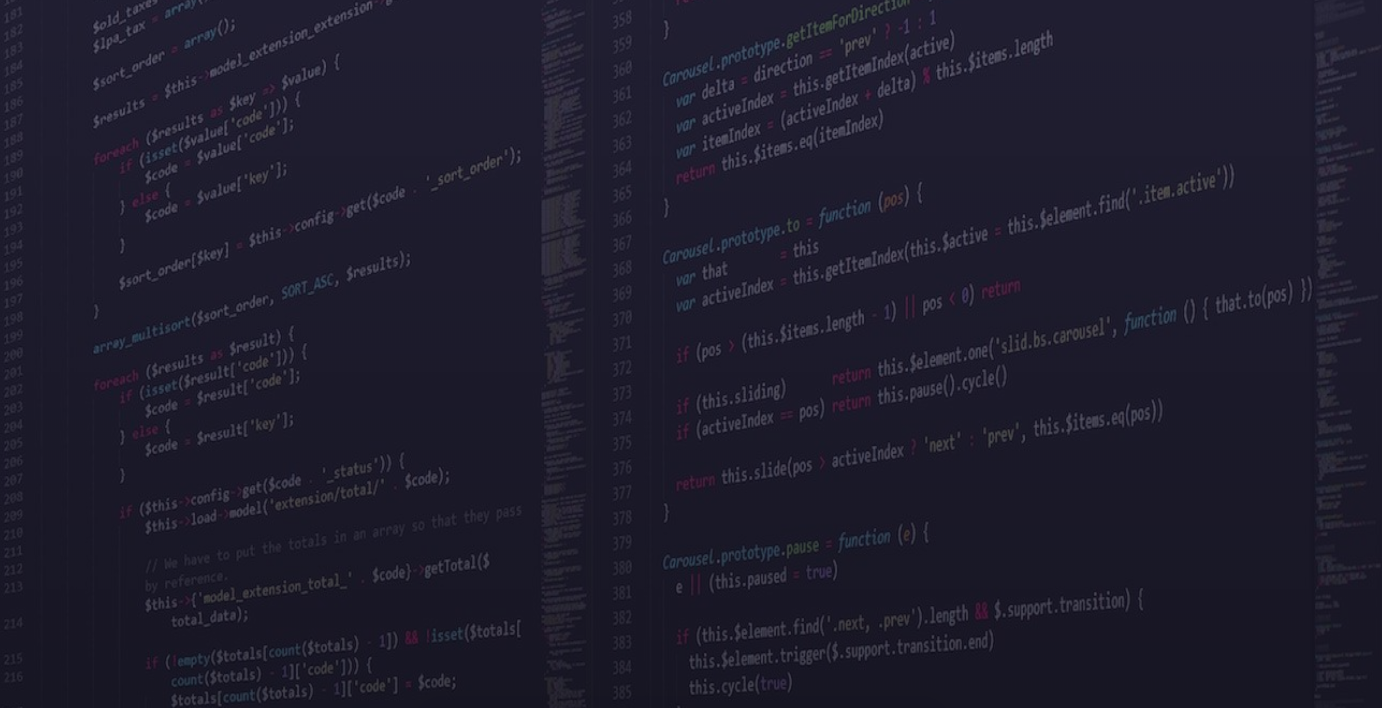
Part II

AngularJS
from Intro to Advanced

Overview
AngularJS from Intro to Advanced (II)

AngularJS from Intro to Advanced (II)
Part I
- Style guides
- Naming
- Architecture
- Patterns
- Hello, AngularJS
- Modules
- Routing (I)
Part II
- Routing (II)
- Components
- Directives
- Services (I)
Part III
- Services (II)
- Interceptors
- Filters
- i18n
- Build tools
- Testing
- Continuous Integation
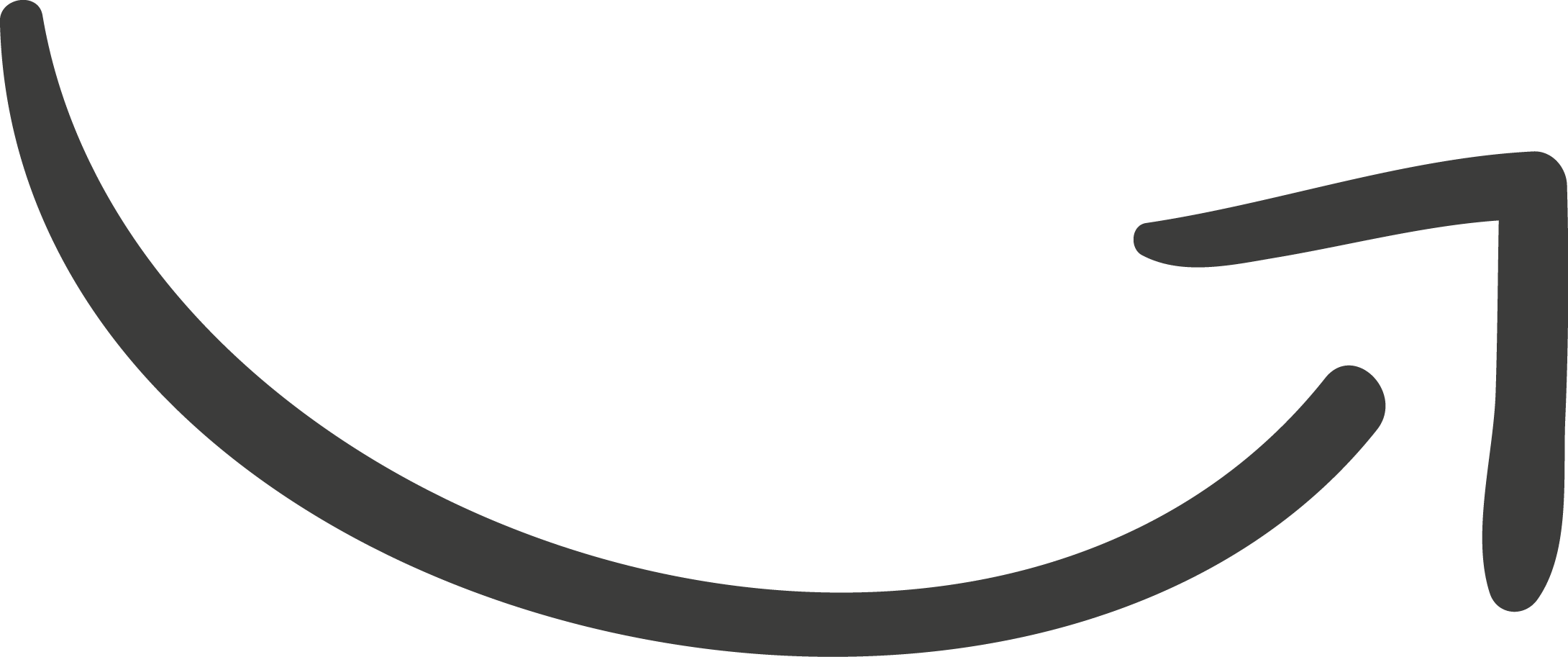
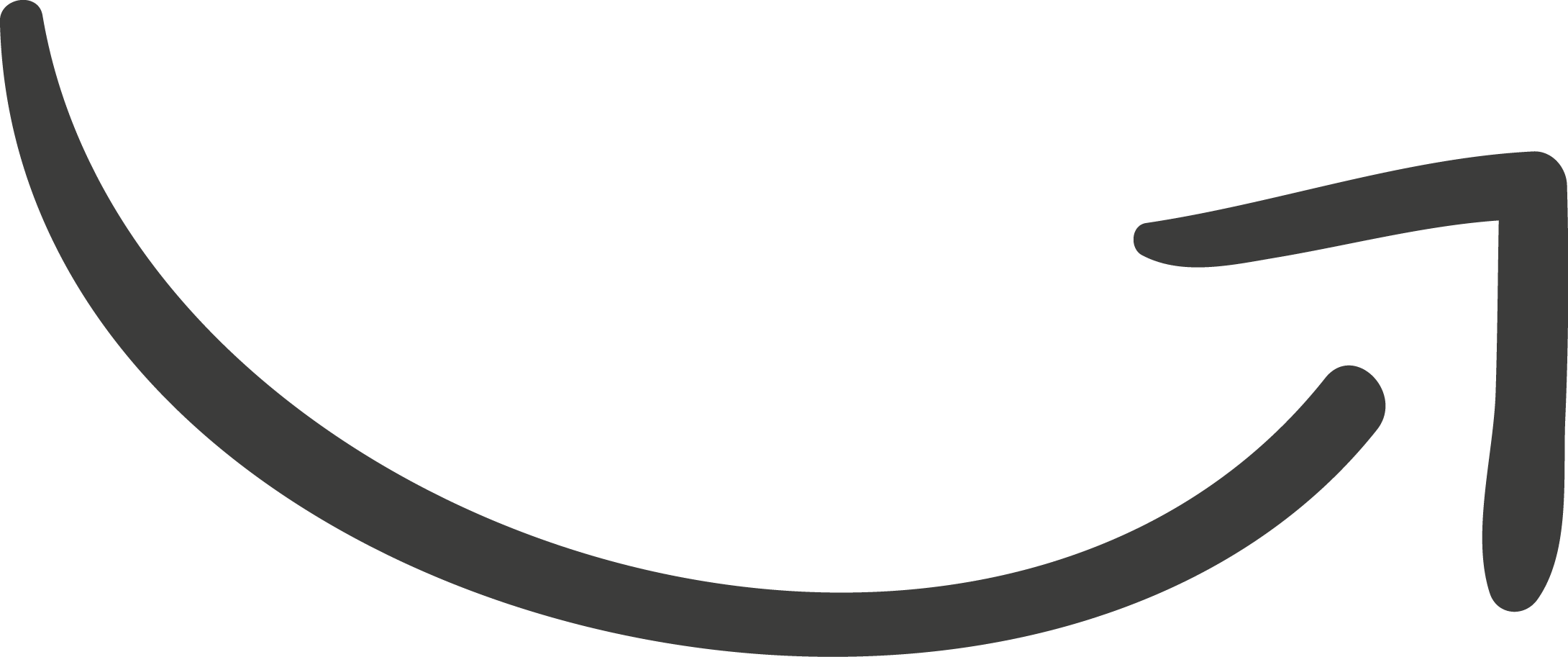

AngularJS from Intro to Advanced (II)
Agenda
10:30 - 10:45 Overview
10:45 - 11:15 Recap
11:15 - 12:00 Routing (II)
12:00 - 13:00 Components (I)
13:00 - 14:00 Lunch break
14:00 - 15:00 Components (II)
15:00 - 15:15 Break
15:15 - 17:30 Directives
17:30 - 17:45 Break
17:45 - 19:00 Services (I)

Recap
AngularJS from Intro to Advanced (II)

AngularJS from Intro to Advanced (II)
style guides
guidelines
john papa's
IIFE
single responsibility principle

AngularJS from Intro to Advanced (II)
naming
patterns
LIFT
<name>.<type>.<ext>
<name><type>

AngularJS from Intro to Advanced (II)
architecture
&&
patterns
group by modules &&
features
split into layers of:
- data
- logic
- presentation

AngularJS from Intro to Advanced (II)
modules
naming
use getters

AngularJS from Intro to Advanced (II)
routing
state vs location

Routing (II)
AngularJS from Intro to Advanced (II)

AngularJS from Intro to Advanced (II)
params
url param
query param

AngularJS from Intro to Advanced (II)
child states

AngularJS from Intro to Advanced (II)
state transition

AngularJS from Intro to Advanced (II)
state && location
hooks

Components
AngularJS from Intro to Advanced (II)

AngularJS from Intro to Advanced (II)
component
replaces old
controller + view
way of building pages
has limited directive functionality
acts like a directive bound to an element name

AngularJS from Intro to Advanced (II)
best practices
- component names should be <name>.component.{js|html|css}
- bind controller local scope (this) to a variable (self)
- always defer business logic to a service
- try to keep components to the smallest reusable unit
- always bind controller to view using "controllerAs" syntax

AngularJS from Intro to Advanced (II)
// login.component.js
(function() {
angular.module('app.core').component('login', {
template: '<h1>core - {{ lVM.pageName }}</h1>',
controller: LoginCtrl,
controllerAs: 'lVM'
});
function LoginCtrl() {
var self = this;
self.pageName = "login";
}
})();
// login.route.js
...
$stateProvider.state('Login', {
url: '/login',
component: 'login'
});
...
AngularJS from Intro to Advanced (II)
why use components?
API via inputs / outputs (bindings)
lifecycle hooks
component based architecture

AngularJS from Intro to Advanced (II)
bindings
input
< - one way binding
@ - string binding
= - two way binding

AngularJS from Intro to Advanced (II)
bindings
output
& - callback binding

AngularJS from Intro to Advanced (II)
lifecycle hooks
$onInit
$onChanges
$doCheck
$onDestroy

Directives
AngularJS from Intro to Advanced (II)

AngularJS from Intro to Advanced (II)
directive
addition to components, now they are mostly attribute directives
angular default directives (ng)

AngularJS from Intro to Advanced (II)
best practices
- directive names should be <name>.directive.{js|html|css}
- keep directives required to attribute

AngularJS from Intro to Advanced (II)
angular default directives
structure directives (ng-if, ng-for)
event directives (ng-click, ng-change)
data bind directives (ng-model, ng-bind-html)

AngularJS from Intro to Advanced (II)
custom directives types
manipulate dom
wrap other elements
event listeners
communicates

Services (I)
AngularJS from Intro to Advanced (II)

AngularJS from Intro to Advanced (II)
types of services
data
behaviour logic
business logic

AngularJS from Intro to Advanced (II)
data services
backend api
firebase
3rd party api
http mocks
static json resources

Q&A
AngularJS from Intro to Advanced (II)
Thank you!
