How to build and deploy a flexible React/Django hybrid application
Example code:
https://github.com/awakens-dev/react-django-hello-world
Link to slides:
https://slides.com/awakens-dev/django-jp-2019
by Kensuke Numakura and Patrick Sneep
at DjangoCongress JP 2019


Kensuke Numakura
CTO & Co-Founder
Patrick Sneep
Fullstack Engineer
Who we are
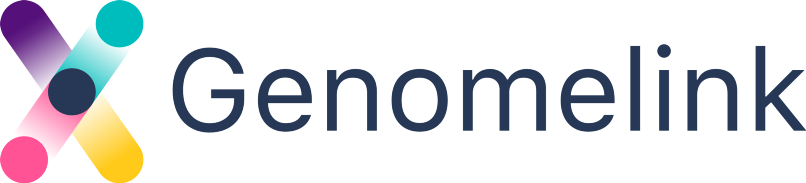
- Awakens Inc. - A Genomics Startup Based in Tokyo (JP) and Berkeley (USA)
- Building Genomelink - A cloud based consumer genomics platform (genomelink.io)
Server Side Rendering
Django Engineer's trouble in 2019
Single Page Application
vs
- templated views
- jQuery for AJAX
- UI rendered client side
- backend just an API

Server Side Rendering
Old but still very powerful
.... like a dinosaur?

Single Page Application
Promises magical powers but maybe just a dream
... like a unicorn?

Our Goal: Hybrid
Utilize the best of both!
We want to build a "dinocorn"!
Our App: Genomelink

Hybrid Architecture
Pages using React
(one entrypoint per page)
- complex UI
- pages with asynchronous processing
- often iterating
- can use common components
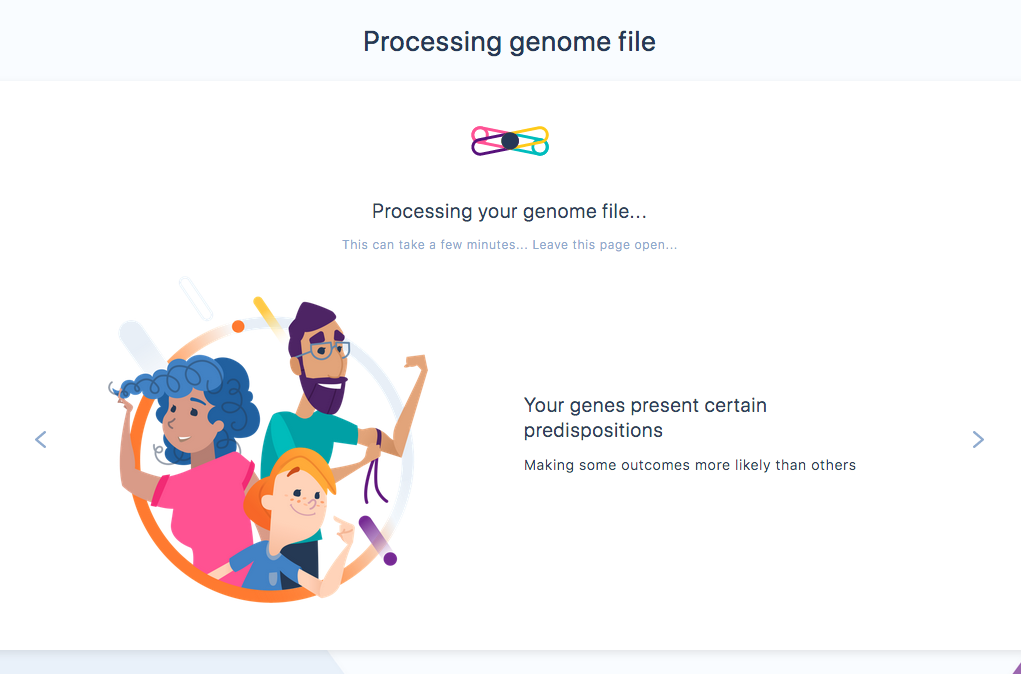
Hybrid Architecture
Pages without React
(Just Django Templates)
- leveraging thirdparty libraries (allauth etc)
- simple pages without user interaction or just one form
- SEO relevant pages (landingpage)
- admin console
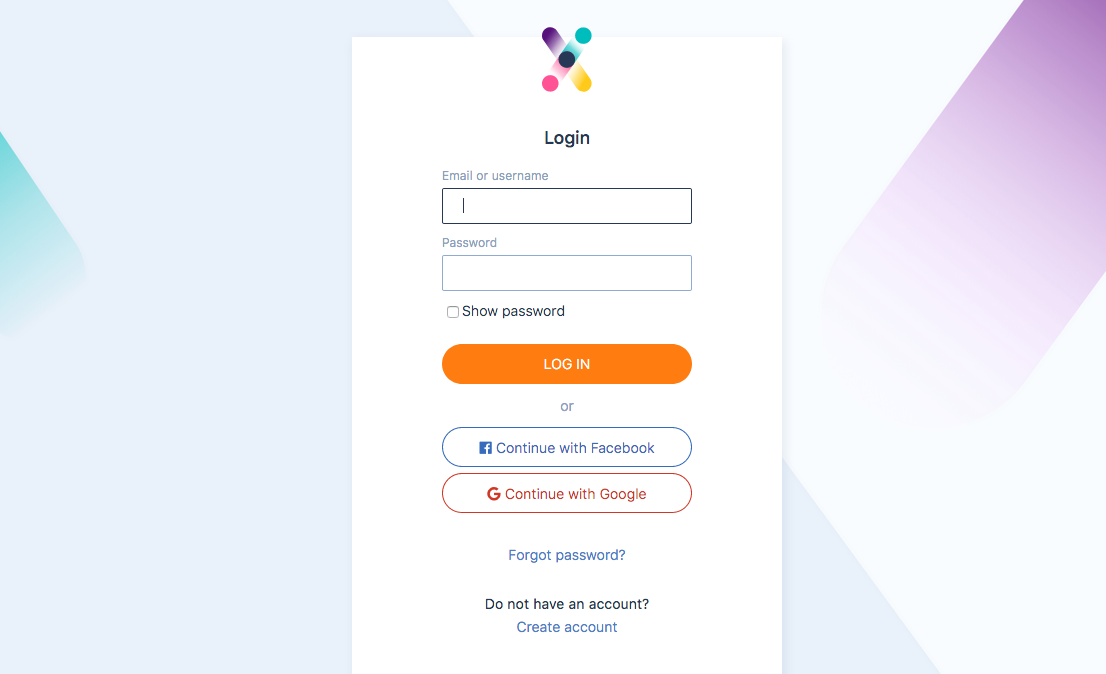
Show me the code!
React & Django Integration
GET /dashboard

React & Django Integration
def dashboard_index(request):
genome = get_owner_genome(request.user)
cards = get_cards(genome)
props = {
"cards": cards,
"header": get_global_header_context(request, genome),
}
return render(
request,
"dashboard/index.html",
{"react_props": json.dumps(props)},
)
Dashboard Django view
React & Django Integration
<html>
...
<script src="{% react_url 'dashboard' %}"></script>
<div id="react-entry" />
<script>
const props = {{ react_props | safe }};
renderApp(props);
</script>
...
</html>Dashboard template "dashboard/index.html"
React & Django Integration
React App entry (inside dashboard bundle)
import React from 'react';
import ReactDOM from 'react-dom';
import DashboardApp from '../dashboard/App';
window.renderApp = props => {
const AppElement = React.createElement(DashboardApp, props);
const entry = document.getElementById('react-entry');
ReactDOM.render(
AppElement,
entry,
);
};
React & Django Integration
React app rendered without additional API call

Styling
Challenges
React and non-React pages have duplicated CSS code! 😞
Boilerplate
Lot of duplicated code to call React code from Django template 😞
Static file handling
Difficult to integrate webpack with Django 🤔
Directory structure
/frontend
package.json
/src
/node_modules
...
/webapp
requirements.txt
/app
/config/settings.py
/static/{js,css,img}
/js/react/dashboard.js
/js/react/plans.js
1. $ yarn build
2. $ manage.py collectstatic
3. $ aws s3 sync
AWS S3 🚀
CI, staging and production
local
$ yarn start
CI
staging/production
React
localhost:3000
$ yarn start &
Django
$ manage.py runserver
localhost:8000
$ pytest
Hot reloading 😎
S3 + CloudFront
https://static.genomelink.io/{js,css,img}
https://static.genomelink.io/js/react/*.js
EC2
https://genomelink.io
from django.contrib.staticfiles.templatetags.staticfiles import static
@register.simple_tag
def react_url(app_name):
if settings.DJANGO_ENV == 'local':
url = 'http://localhost:3000/react/{}.js'.format(app_name)
else:
url = static('js/react/{}.js'.format(app_name))
return url<script src="{% react_url 'dashboard' %}"></script>custom template tag
CI, staging and production
$ yarn start
React
localhost:3000
Hot reloading 😎
S3 + CloudFront
https://static.genomelink.io/js/react/*.js
Django
Build and Deploy
- CircleCI
- AWS Elastick Beanstalk (EC2 w/ Apache, ELB)
name: Setup Django webapp
command: |
cd webapp && python3 -m venv venv && . venv/bin/activate
pip install --upgrade -r requirements/ci.txtname: Setup React
command: |
cd frontend
yarn install+ cache /venv
+ cache /node_modules
name: Build React and static files
command: |
cd frontend
yarn build
cd ../webapp
python manage.py collectstatic --noinput --link # STATIC_ROOT = 'tmp/static'name: Deploy webapp and static files
command: |
cd webapp
aws s3 sync tmp/static s3://static.genomelink.io/static/
eb deploy --timeout 30Takeaway
- You can get many of the advantages of client side rendering without much of the complexity using a hybrid approach!
- Shared React components between pages helps for rapid development
- Use gradual adoption! Try it out for your own application.
We're hiring!
Questions?
Demo
Example code:
https://github.com/awakens-dev/react-django-hello-world