web performance
in action
Agenda
- measure
- progressive render
- load what you really need
- adopt service workers
- next
Measure
- You can’t optimize what you can’t measure
how to measure?
- timing
Performance API
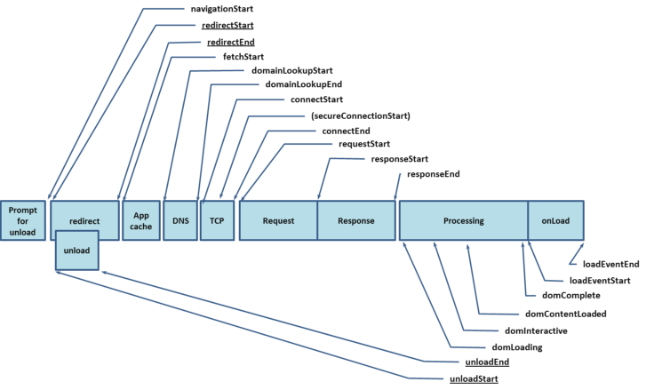
Navigation Timing API
Resource Timing API(part I)
// return Array<PerformanceResourceTiming>
window.performance.getEntriesByType('resource');
interface PerformanceResourceTiming {
"name":"http://htmljs.b0.upaiyun.com//css/bootstrap.css?dddddddd",
"entryType":"resource","
startTime":3103.7999999825843,
"duration":1137.4000000068918,
"initiatorType":"link",
"nextHopProtocol":"http/1.1",
"workerStart":0,
"redirectStart":0,
"redirectEnd":0,
"fetchStart":3103.7999999825843,
"domainLookupStart":0,
"domainLookupEnd":0,
"connectStart":0,
"connectEnd":0,
"secureConnectionStart":0,
"requestStart":0,
"responseStart":0,
"responseEnd":4241.199999989476,
"transferSize":0,
"encodedBodySize":0,
"decodedBodySize":0,
"serverTiming":[]
}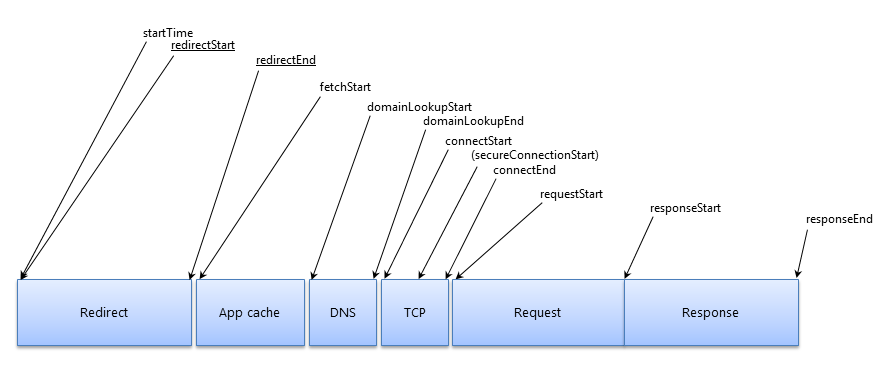
Resource Timing API(part II)
User Timing API
User Timing API provides a way that you can insert API calls at different parts of your Javascript and then extract detailed timing data that can be used to help you optimize.
see more at https://www.html5rocks.com/en/tutorials/webperformance/usertiming/
and more:
- First Paint Time(FPT)
- First Meaningful Paint(FMP)
- Time to Interactive(TTI)
-
Above-the-fold time (AFT)
...
Auditing with Lighthouse
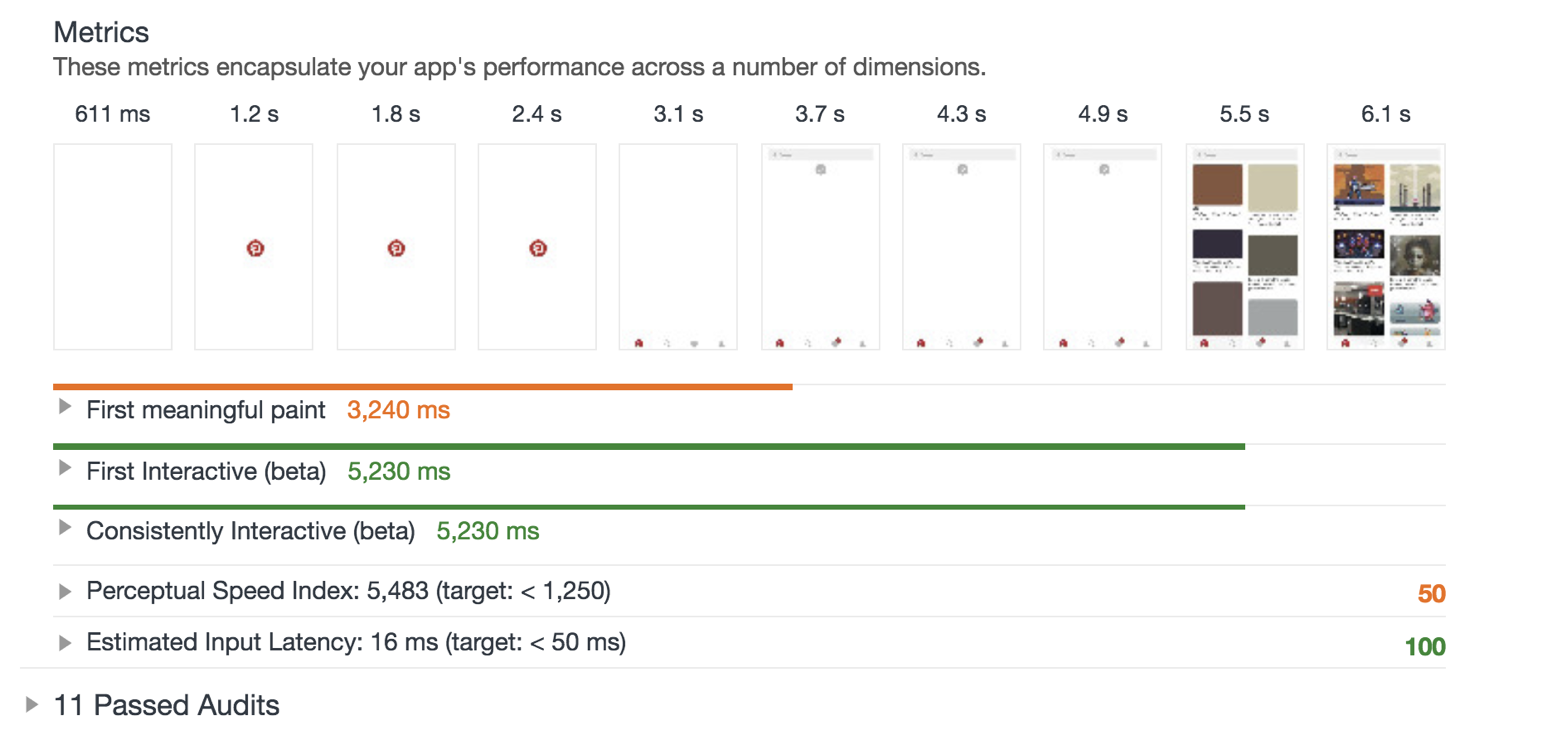
measure
to find the bottleneck
Progressive Render
Progressive render
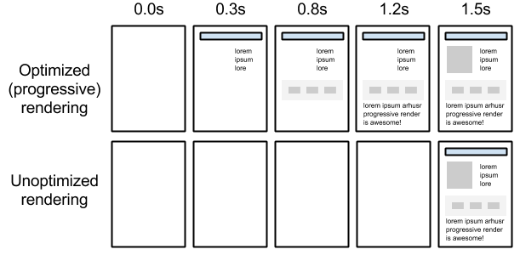
lazyload + fetch with priority + component based
Simple Example
adding some transitions may more friendly for users
lazyload + fetch with priority
The less importance resources should not block the key resources.
And I'm not going to dive into it ~
Component Based
<div
class="loading-wrapper"
style={{
width,
height
}}
>
{isloading
? placeholder || <DefaultPlaceholder />
: this.props.children}
</div> <Loading
width={400}
height={200}
isloading={isloading}
delay={100}
>
{content}
</Loading>source code of loading
usage of loading
load what you really need
1. lazy load
2. cache
3. polyfill
1. lazy-load which needed in future
- split app into chunks
- avoid offscreen block
- load images in need
split into chunks
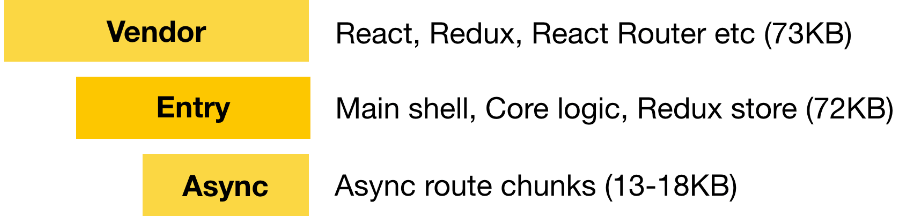
Route-based JavaScript chunking
page-a.js
page-b.js
...
page-a.js
page-a.css
...
OR
load images in need
ignore images which outside of viewport
progressively load images scan-by-scan
Analyzing room for improvement with Webpack Bundle Analyzer
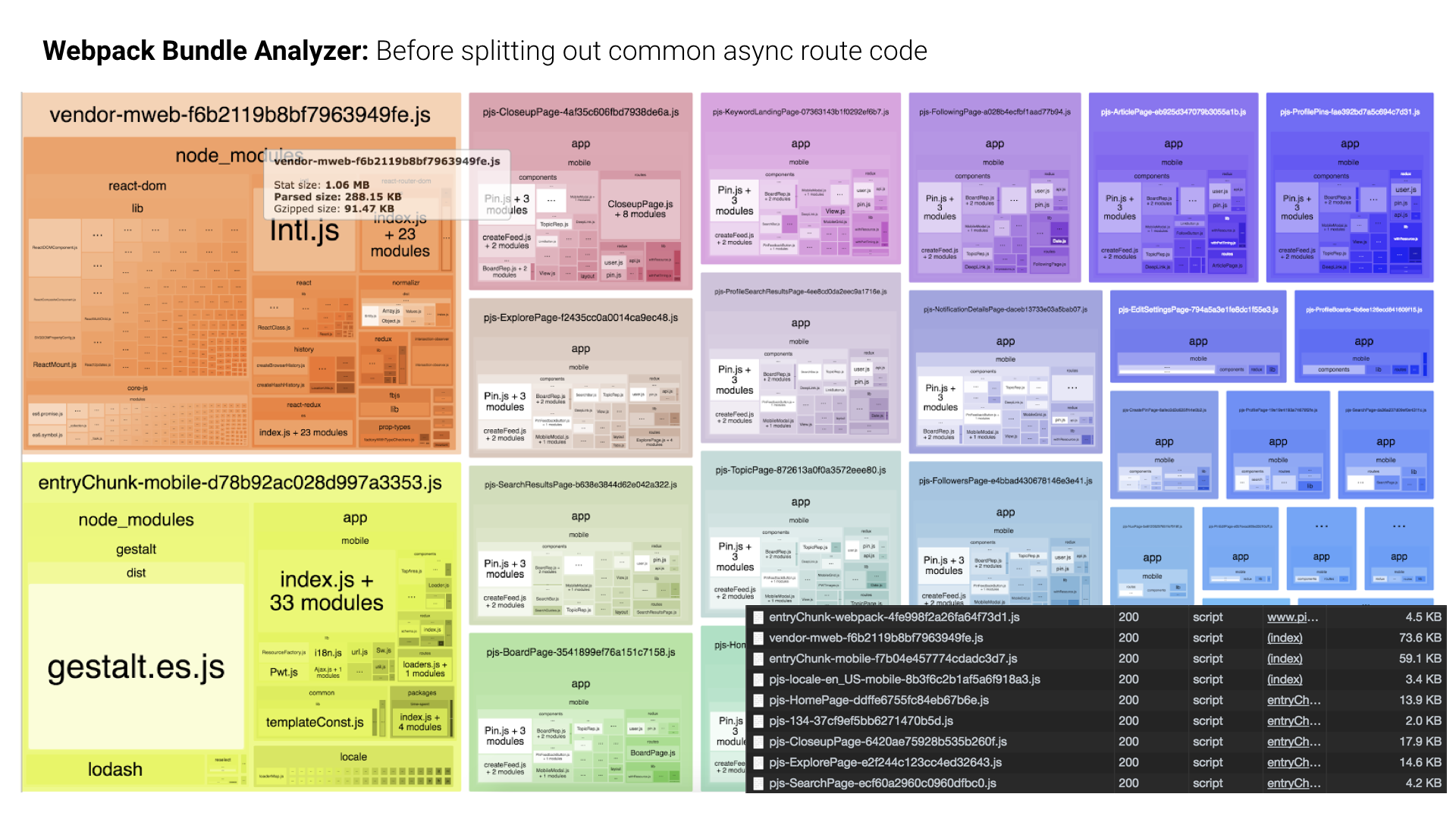
2. using cache appropriately
Using Central Store
reliable
Redux
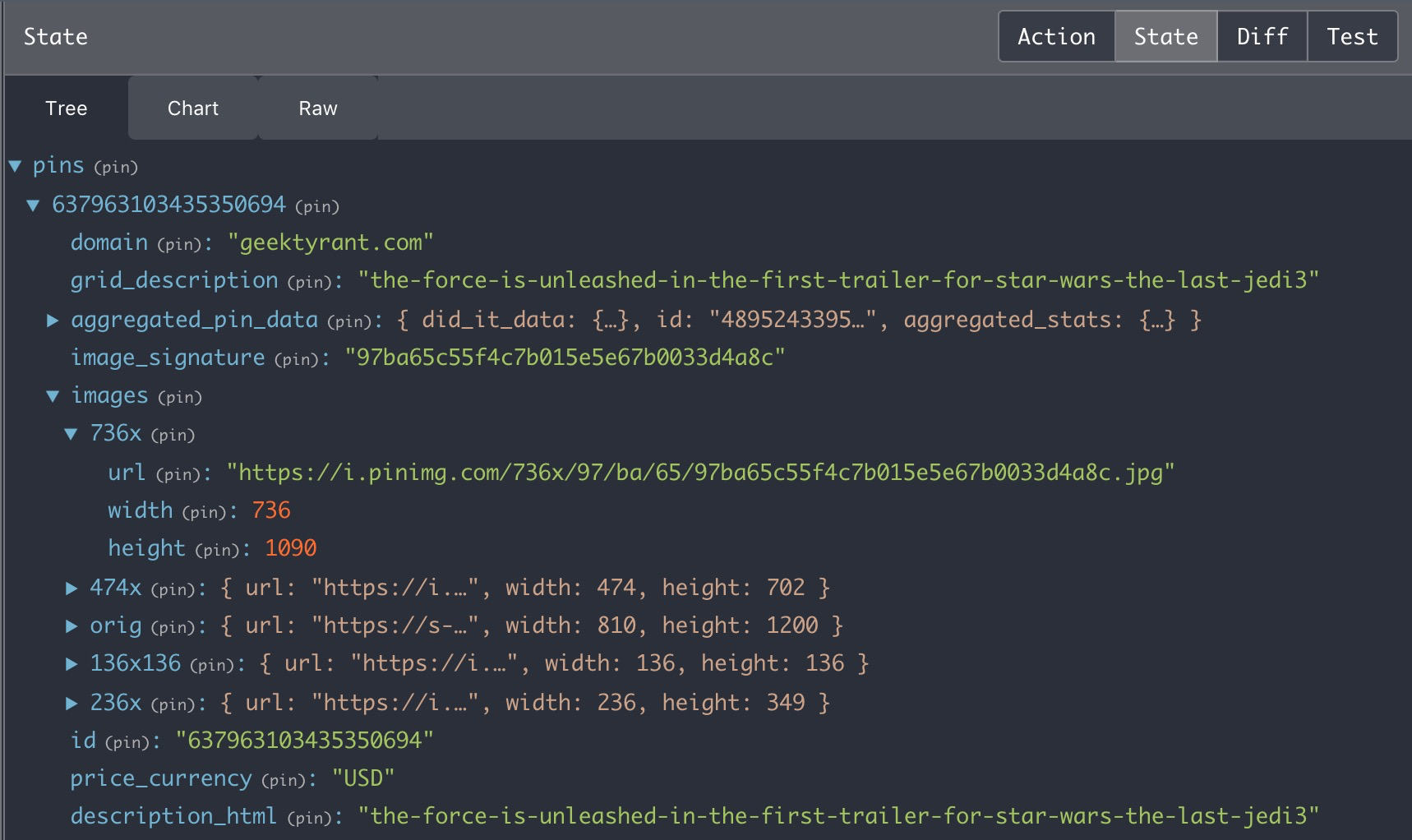
Using Cache
may be unreliable
service worker
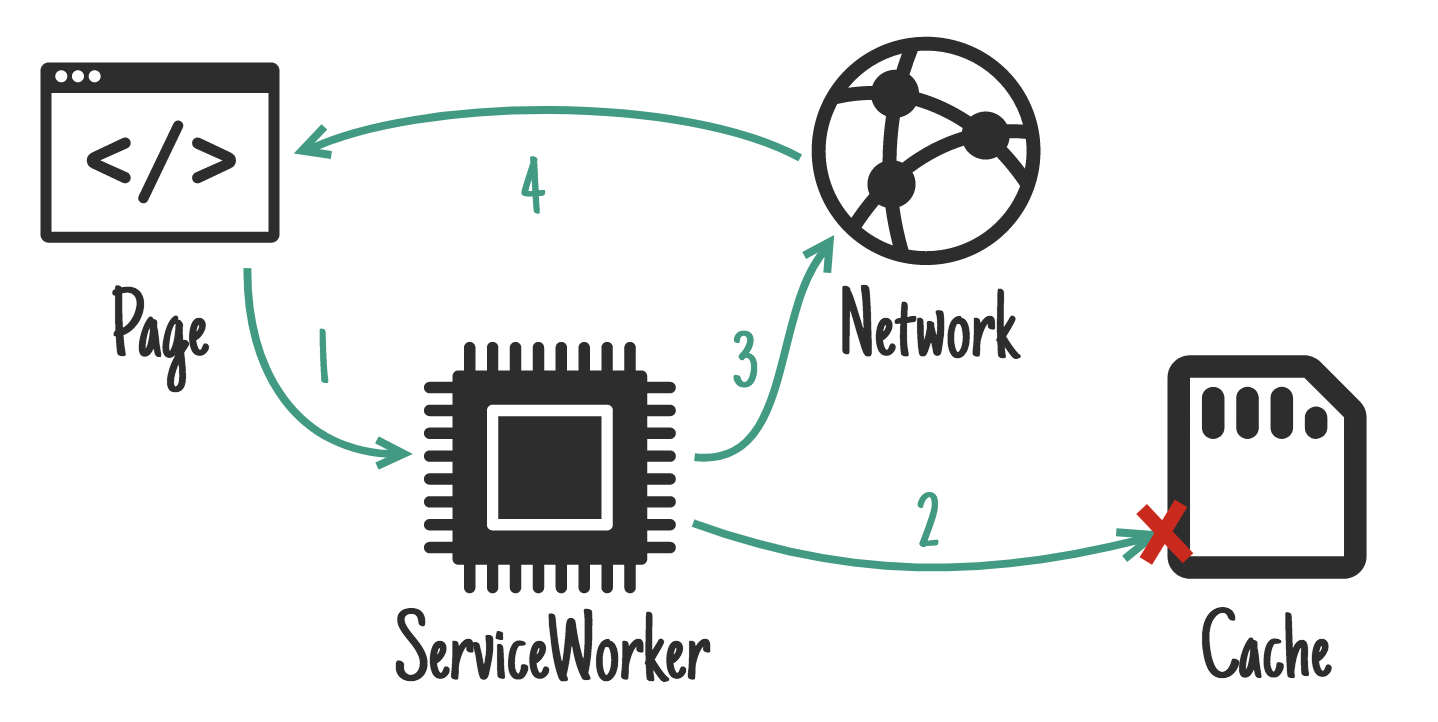
- Caching assets with Service Worker
- v8 code caching
remove useless polyfill
eg: Use babel-preset-env to only transpile what target browsers need
{
"presets": [
["env", {
"targets": {
"browsers": ["last 2 versions"]
}
}]
]
}.babelrc
Next
Chrome Dev Tool
1. network(find and optimize critical path)
2. memory leak
3. render(especially for animation)