web application profiling using code snippets
Dr. Gleb Bahmutov PhD
Kensho, Boston / NYC
- Personal site http://glebbahmutov.com/
- Blog http://glebbahmutov.com/blog/
- Twitter @bahmutov

Kensho app

User: Page is slow to load
Dev: How long does it take to load thE page?
solution 1:
Observe the Network panel
hint: use throttling
Solution 2: use chrome stats object
(function timeFirstPaint() {
var fp = chrome.loadTimes().firstPaintTime -
chrome.loadTimes().startLoadTime;
console.log('first paint: ' + fp);
}());Copy / paste this code into the Chrome browser console
Pasting and running the same code over and over
there has got to be a better way
Chrome > DevTools > Sources > Snippets
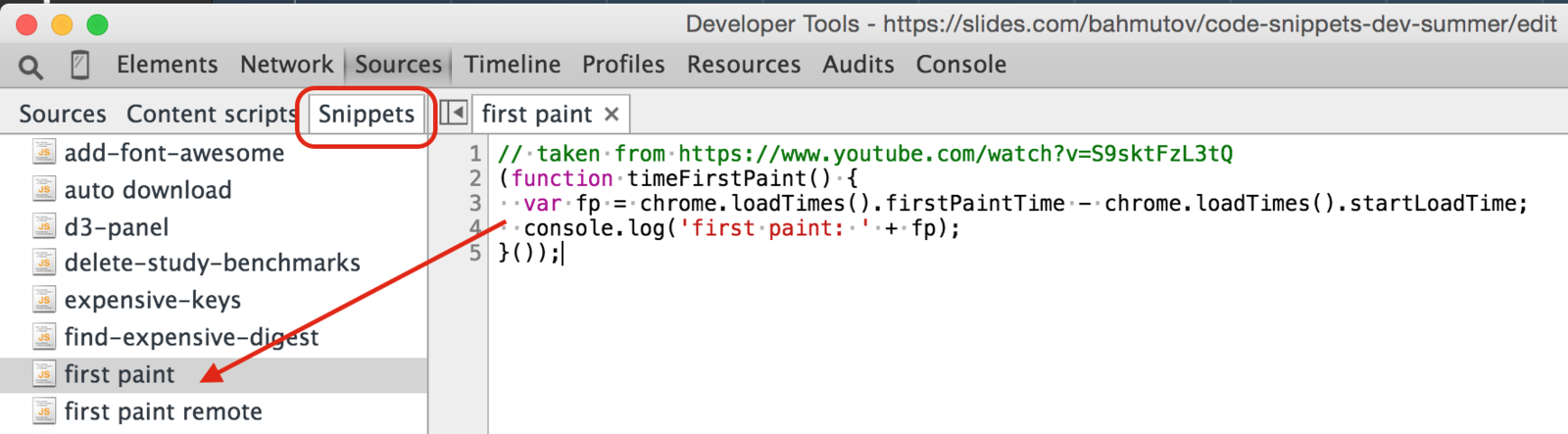
How long does the page load?
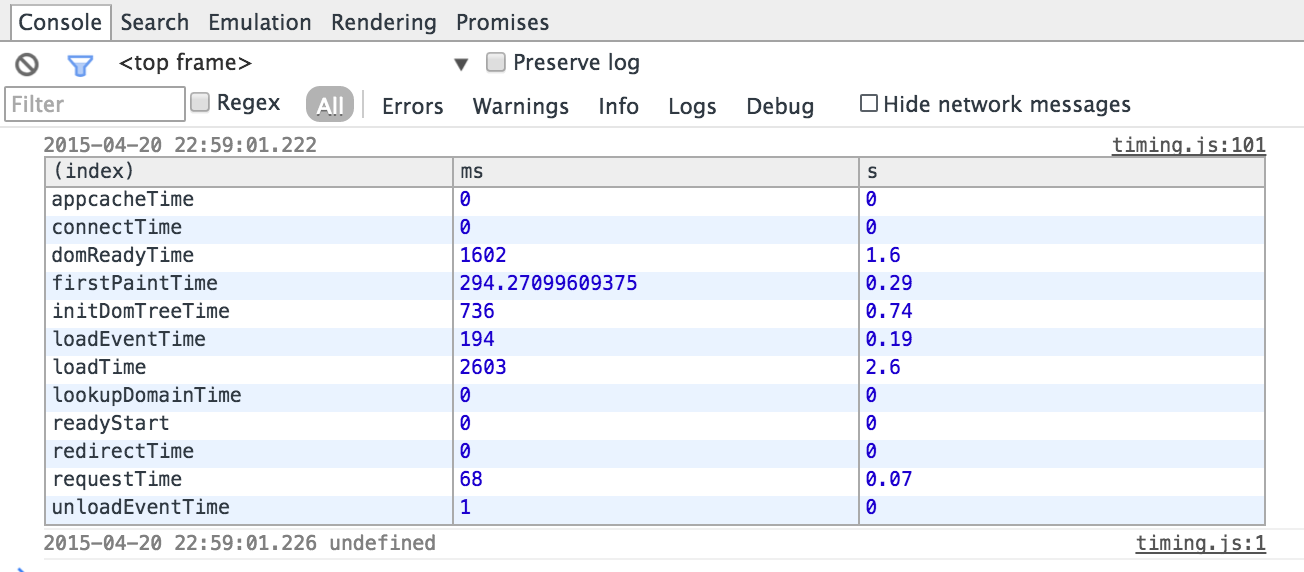
Code Snippets
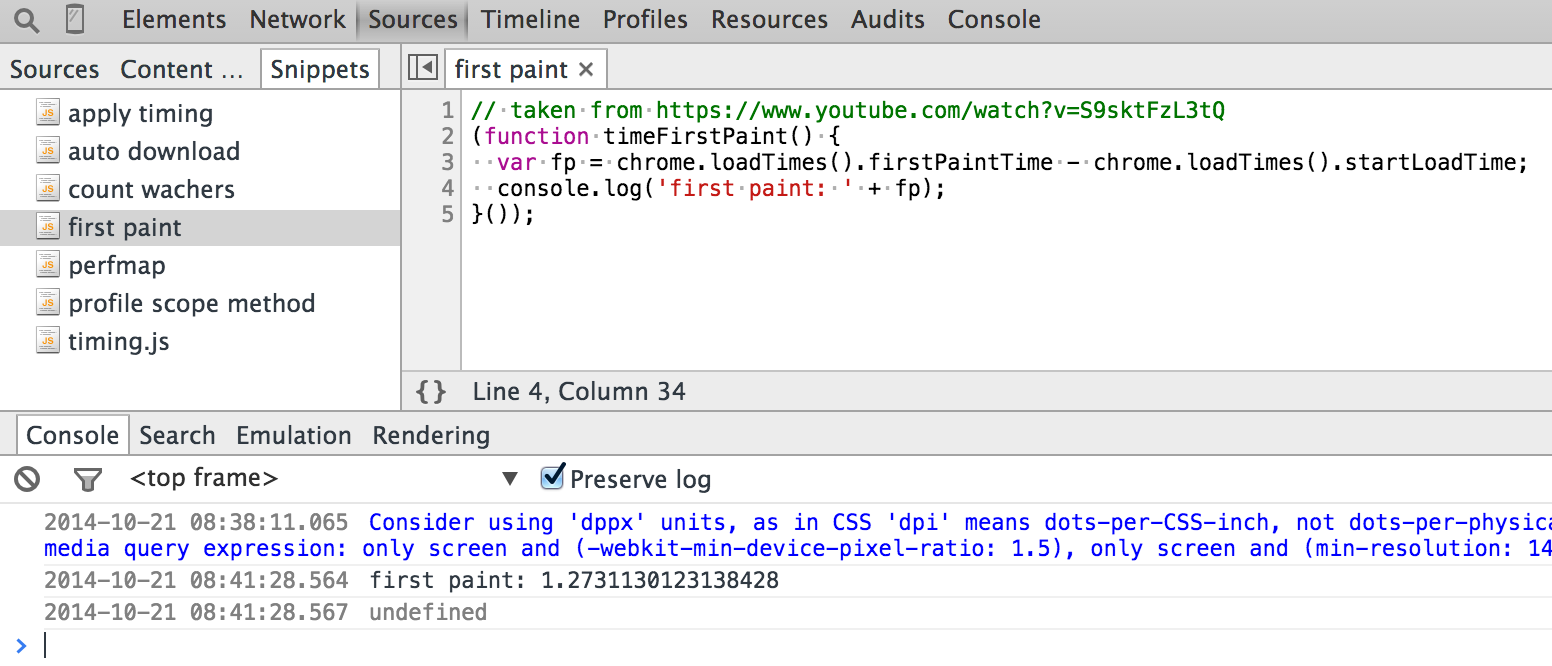
find Expensive images
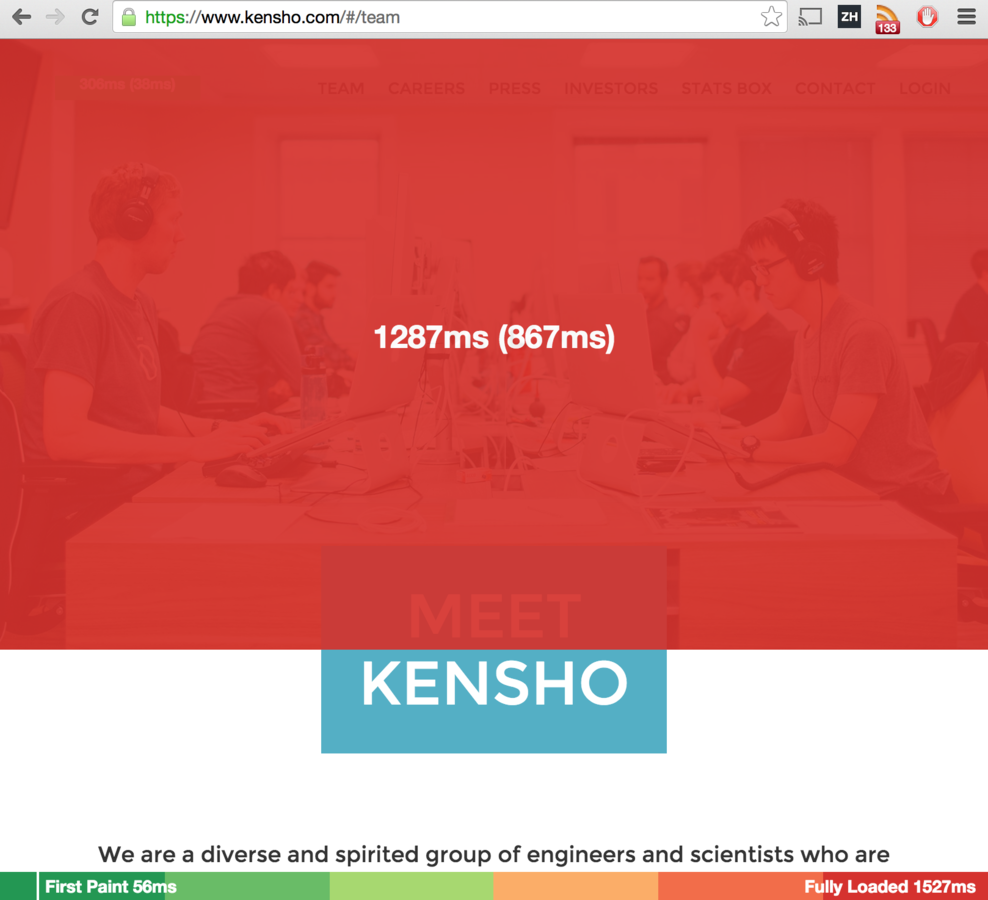
Include missing styles
<h1>
<i class="fa fa-flag"></i> Include missing styles
<i class="fa fa-heart"></i>
</h1>(function addFontAwesomeCssLink() {
var ss = document.createElement('link');
ss.type = 'text/css';
ss.rel = 'stylesheet';
ss.href = '//maxcdn.bootstrapcdn.com/font-awesome/4.3.0/css/font-awesome.min.css';
document.getElementsByTagName("head")[0].appendChild(ss);
}());user: The app is slow
qa: Why is this action slow?
dev: how long does this javascript function run?
profiling javascript
// "app" code
function add(a, b) {
return a + b;
}
// "user" code
function onClick() {
console.log(add(2, 3));
}
// click!
// 5
within 0.1 second ?
time add function
// "app" code
function add(a, b) {
var started = Number(new Date());
var sum = a + b;
var finished = Number(new Date());
console.log('add took',
finished - started, 'ms');
return sum;
}
// "user" code
function onClick() {
console.log(add(2, 3));
}
// click!
// add took 10ms
// 5time a function call via external overwrite
// "app" code
function add(a, b) {
return a + b;
}
// "user" code
function onClick() {
var started = Number(new Date());
console.log(add(2, 3));
var finished = Number(new Date());
console.log('add took',
finished - started, 'ms');
}
// click!
// 5
// add took 10mswrap add from snippet
// "app" code
function add(a, b) {
return a + b;
}
// "user" code
function onClick() {
console.log(add(2, 3));
}
// code snippet
function profileAdd() {
var _add = add;
add = function profiledAdd(a, b) {
var started = Number(new Date());
var sum = _add(a, b);
var finished = Number(new Date());
console.log('add took', finished - started, 'ms');
return sum;
};
}wrap add from snippet might not work
// "app" code
function add(a, b) {
return a + b;
}
// "user" code
function onClick() {
var todo = add.bind(null, 2, 3);
console.log(todo();
}
// code snippet
function profileAdd() {
var _add = add;
add = function profiledAdd(a, b) {
...
};
}Prefer wrapping methods
// "app" code
function add(a, b) {
return a + b;
}
var calc = {
add: add
};
// "user code"
function click(calc) {
console.log(calc.add(2, 3));
}
// code snippet
var _add = calc.add;
calc.add = function () {
console.log('adding', arguments);
return _add.apply(calc, arguments);
}
// adding { '0': 2, '1': 3 }
// 5Works in Angular
var selector = 'load';
var methodName = 'load';
var el = angular.element(document.getElementById(selector));
var scope = el.scope() || el.isolateScope();
var fn = scope[methodName];
var $timeout = el.injector().get('$timeout');
var $q = el.injector().get('$q');
scope[methodName] = function () {
console.profile(name);
console.time(name);
// method can return a value or a promise
var returned = fn();
$q.when(returned).finally(function finishedMethod() {
console.timeStamp('finished', methodName);
$timeout(function afterDOMUpdate() {
console.timeStamp('dom updated after', methodName);
console.timeEnd(name);
console.profileEnd();
scope[methodName] = fn;
}, 0);
});
};Works with prototypes
// tough cases like jQuery plugins
new Photostack(document.getElementById('photostack-3');
function profile(proto, methodName) {
var originalMethod = proto[methodName];
function restoreMethod() {
console.timeEnd(methodName);
proto[methodName] = originalMethod;
}
proto[methodName] = function () {
console.time(methodName);
originalMethod.apply(this, arguments);
restoreMethod();
};
}
// where we want to profile Photostack.prototype._rotate
profile(Photostack.prototype, '_rotate');js profiling example
example: github.com/bahmutov/vanilla-primes
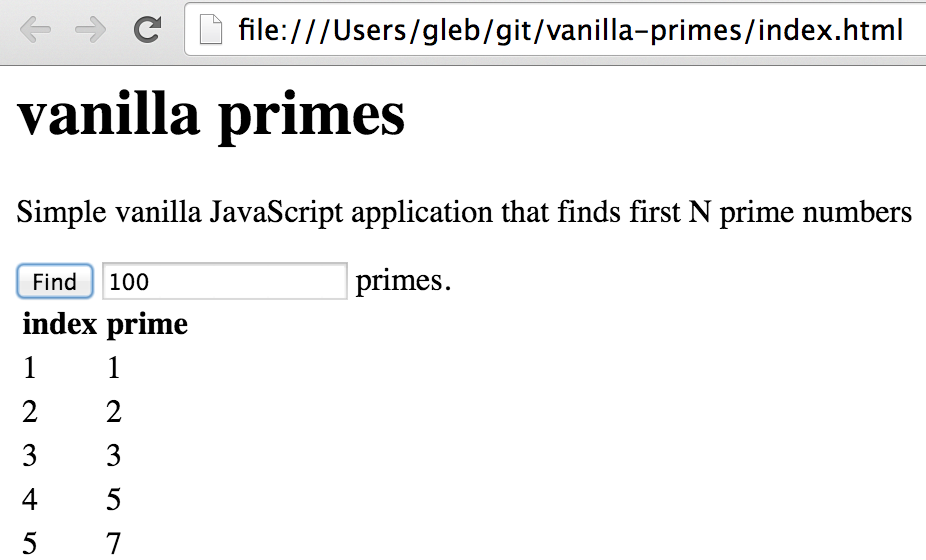
my profiling rules
-
Profile in a "clean" browser
-
profile the actual application
-
optimize the top bottleneck first
Warning signs
- try - catch blocks
- modifying arguments
-
arguments = arguments || []
-
- deleting / adding properties
-
delete foo.bar
-
- calling function with different argument types
function add(a, b) {
return a + b;
}
add(2, 3);
add('foo', 'bar');Will not be optimized
- eval
- debug
- long functions!
iojs 1.8.1 has more than 300 switches. A lot related to performance tuning
iojs --v8-options
bad flame chart

good flame chart
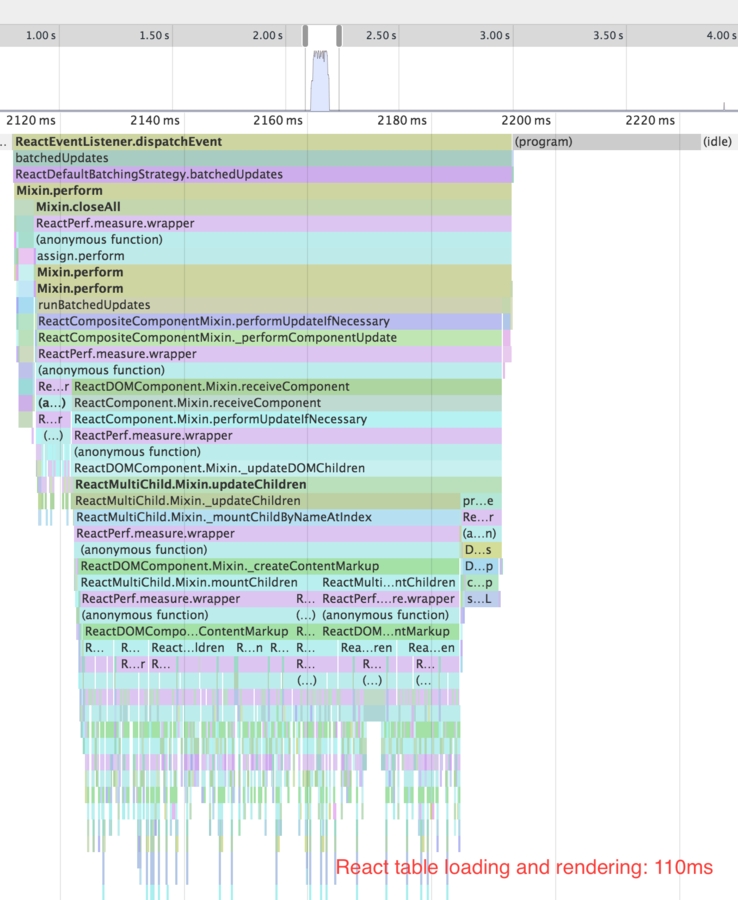
time web worker
var worker = new Worker('worker.js');
function renderPrimes(primes) {
var html = primes.map(primeToRow).join('\n');
document.querySelector('#results').innerHTML = html;
}
worker.onmessage = function (e) {
console.log('worker has finished');
renderPrimes(e.data);
};
var primesApp = {
worker: worker,
findFirstPrimes: function (n) {
console.log('finding first', n, 'primes');
worker.postMessage({ cmd: 'primes', n: n });
}
};
document.querySelector('#find').addEventListener('click', function () {
var n = Number(document.querySelector('#n').value);
primesApp.findFirstPrimes(n);
});Need to time separate actions
var m1 = obj1[methodName1];
var m2 = obj2[methodName2];
obj1[methodName1] = function () {
console.profile('separate');
console.time('separate');
m1.apply(obj1, arguments);
};
obj2[methodName2] = function () {
console.timeEnd('separate');
console.profileEnd('separate');
m2.apply(obj2, arguments);
};
// call with
// obj1 = primesApp.worker, methodName1 = 'postMessage'
// obj2 = primesApp.worker, methodName2 = 'onmessage'
Solution: wrap 2 steps into a single promise
// "user" code
webWorker.computePrimes(10000)
.then(render);
// can be wrapped easily in a code snippet
var started = Number(new Date());
var result = webWorker.computePrimes(1000);
if (isPromise(result)) {
return result.tap(function () {
var finished = Number(new Date());
});
} else {
... // time normally
}What about timeline?
Layout profiler
Paint profiler
Weird behavior when trying to start from a code snippet (or browser console)
Observe paint
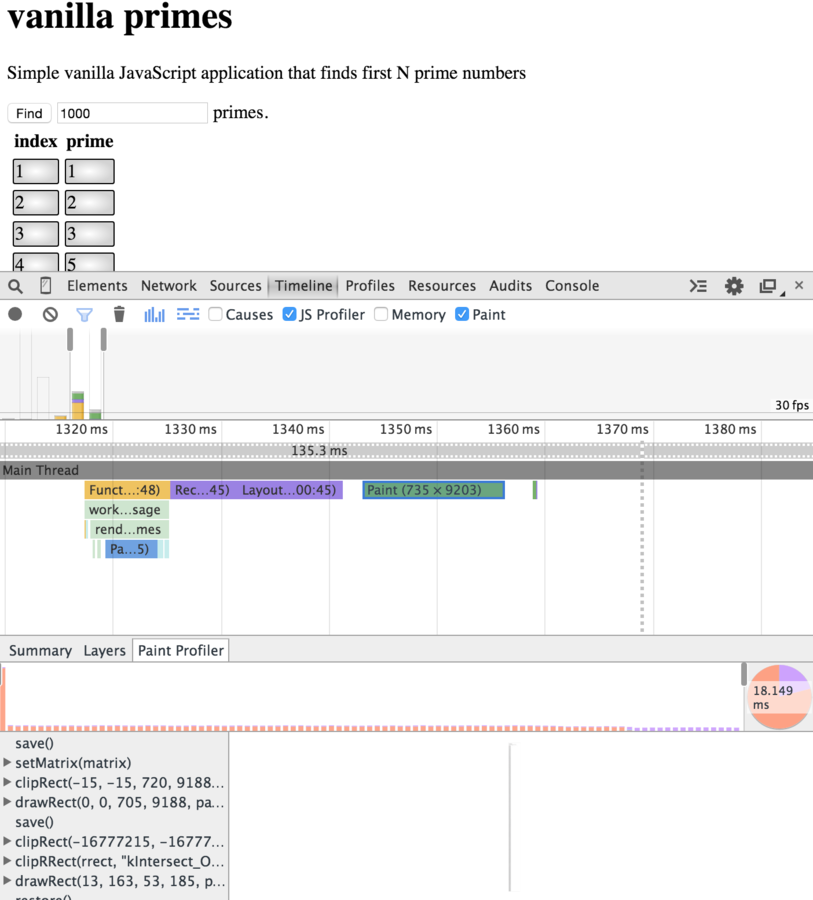
Can code snippets be updated?
YES, inception-style
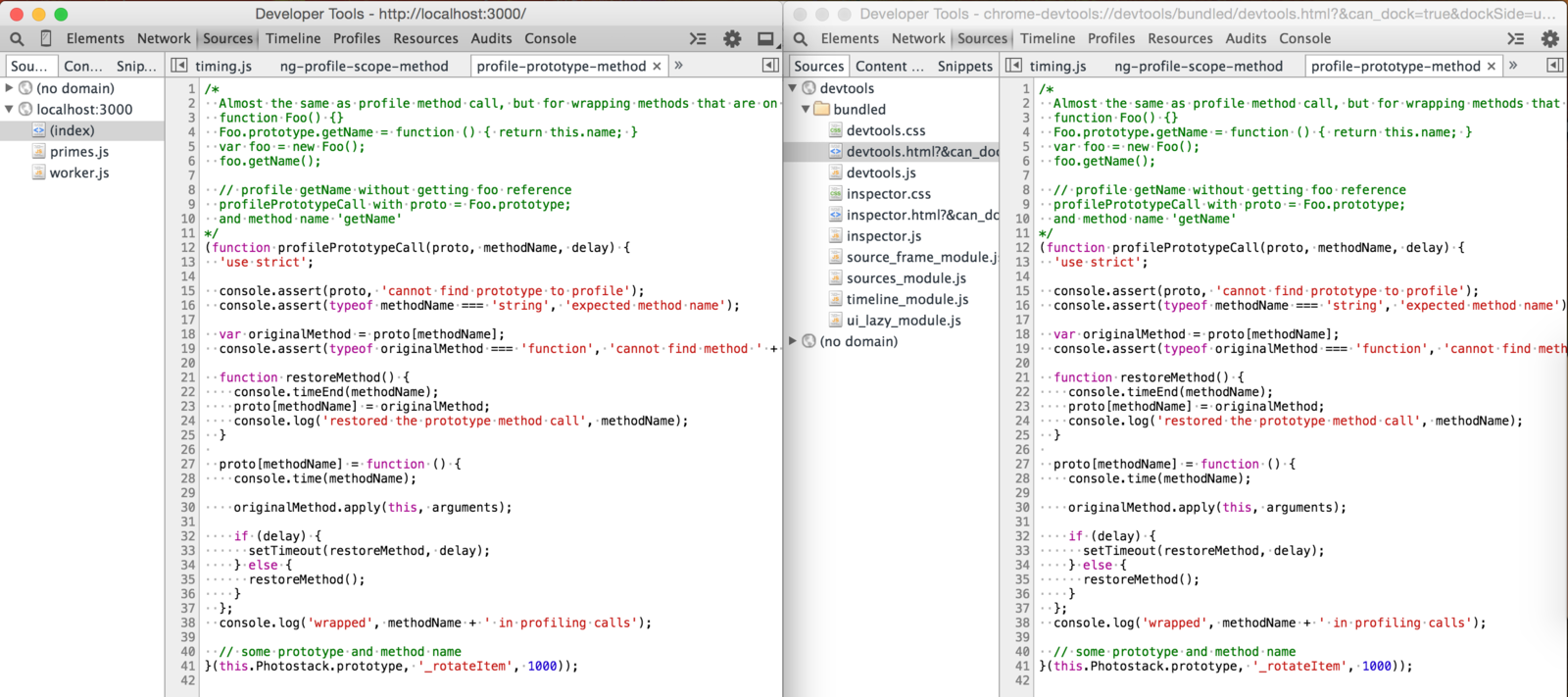
Related
- Angular performance using code snippets
- @bahmutov and glebbahmutov.com/blog/tags/performance/
- calendar.perfplanet.com/2014/
- @igrigorik, @addyosmani and @paul_irish
- Any talk on performance by John-David Dalton @jdalton (lodash)
MUST watch: "DevTools: State of the Union" by @addyosmani
Q: How much to optimize?
A: Set a budget
-
page load time (text)
-
images appear
-
each click has visual action
-
browser is never locked
Q: How much to optimize?
A: Set a budget
-
page load time (text)
-
images appear
-
each click has visual action
-
browser is never locked
500ms
1000ms
100ms
30FPS
Q: how to stick to the performance budget as web app grows?
still searching for an answer
web application profiling using code snippets
This presentation at
slides.com/bahmutov/code-snippets-dev-summer
- Personal site http://glebbahmutov.com/
- Blog http://glebbahmutov.com/blog/
- Twitter @bahmutov
