End-to-End Testing for a Real-time Chat Web Application
Gleb Bahmutov
Sr Director of Engineering


our planet is in imminent danger
https://lizkeogh.com/2019/07/02/off-the-charts/
+3 degrees Celsius will be the end and we are close
survival is possible* but we need to act now
- change your life
- dump banks financing fossil projects
- join an organization
Agenda
- Socket.io chat web app
- Mock app code
- Mock socket connection
- Open 2nd socket connection
- Run 2 test runners
- Continuous integration
- Code coverage
- Q & A
Speaker: Gleb Bahmutov PhD
C / C++ / C# / Java / CoffeeScript / JavaScript / Node / Angular / Vue / Cycle.js / functional programming / testing
Ex-Distinguished Engineer
EX-VP of Engineering
Cypress.io
Socket.io chat app
const express = require('express')
const app = express()
const http = require('http').Server(app)
const io = require('socket.io')(http)
app.get('/', function (req, res) {
res.render('index.ejs')
})
io.sockets.on('connection', function (socket) {
console.log('new connection')
socket.on('username', function (username) {
socket.username = username
console.log('set username %s', username)
io.emit('is_online', '🔵 <i>' + socket.username + ' join the chat..</i>')
})
socket.on('disconnect', function (username) {
console.log('disconnected', socket.username)
io.emit('is_online', '🔴 <i>' + socket.username + ' left the chat..</i>')
})
socket.on('chat_message', function (message) {
console.log('> %s: %s', socket.username, message)
io.emit(
'chat_message',
'<strong>' + socket.username + '</strong>: ' + message,
)
})
})
const server = http.listen(8080, function () {
console.log('listening on *:8080')
})The Socket.io server
const express = require('express')
const app = express()
const http = require('http').Server(app)
const io = require('socket.io')(http)
app.get('/', function (req, res) {
res.render('index.ejs')
})
io.sockets.on('connection', function (socket) {
console.log('new connection')
socket.on('username', function (username) {
socket.username = username
console.log('set username %s', username)
io.emit('is_online', '🔵 <i>' + socket.username + ' join the chat..</i>')
})
socket.on('disconnect', function (username) {
console.log('disconnected', socket.username)
io.emit('is_online', '🔴 <i>' + socket.username + ' left the chat..</i>')
})
socket.on('chat_message', function (message) {
console.log('> %s: %s', socket.username, message)
io.emit(
'chat_message',
'<strong>' + socket.username + '</strong>: ' + message,
)
})
})
const server = http.listen(8080, function () {
console.log('listening on *:8080')
})The Socket.io server
new connection
set username gleb
> gleb: hi
> gleb: where is everyone?
new connection
set username Bob
> Bob: hi Gleb
> gleb: finally!<script src="../../socket.io/socket.io.js"></script>
<script src="http://code.jquery.com/jquery-1.10.1.min.js"></script>
<script>
var socket = io.connect('http://localhost:8080')
// submit text message without reload/refresh the page
$('form').submit(function (e) {
e.preventDefault() // prevents page reloading
socket.emit('chat_message', $('#txt').val())
$('#txt').val('')
return false
})
socket.on('chat_message', (msg) =>
$('#messages').append($('<li>').html(msg)),
)
socket.on('is_online', (username) =>
$('#messages').append($('<li>').html(username)),
)
var username = prompt('Please tell me your name')
socket.emit('username', username)
</script>The client
var socket = io.connect('http://localhost:8080')
socket.on('chat_message', (msg) =>
$('#messages').append($('<li>').html(msg)),
)
// submit text message without reload/refresh the page
$('form').submit(function (e) {
e.preventDefault() // prevents page reloading
socket.emit('chat_message', $('#txt').val())
$('#txt').val('')
return false
})The client
Even own messages sent go through the server to be displayed back
does it work?
(today: probably. tomorrow? no one knows)
We going to need some tests
The blog posts
Test a Socket.io Chat App using Cypress
Run Two Cypress Test Runners At The Same Time
Sync Two Cypress Runners via Checkpoints
/// <reference types="cypress" />
it('posts my messages', () => {
// https://on.cypress.io/visit
cy.visit('/', {
onBeforeLoad(win) {
// when the application asks for the name
// return "Cy" using https://on.cypress.io/stub
cy.stub(win, 'prompt').returns('Cy')
},
})
// make sure the greeting message is shown
cy.contains('#messages li i', 'Cy join the chat..').should('be.visible')
// try posting a message
cy.get('#txt').type('Hello there{enter}')
cy.contains('#messages li', 'Hello there').contains('strong', 'Cy')
})
cypress/integration/first-spec.js
Write a Cypress test
/// <reference types="cypress" />
it('posts my messages', () => {
// https://on.cypress.io/visit
cy.visit('/', {
onBeforeLoad(win) {
// when the application asks for the name
// return "Cy" using https://on.cypress.io/stub
cy.stub(win, 'prompt').returns('Cy')
},
})
// make sure the greeting message is shown
cy.contains('#messages li i', 'Cy join the chat..').should('be.visible')
// try posting a message
cy.get('#txt').type('Hello there{enter}')
cy.contains('#messages li', 'Hello there').contains('strong', 'Cy')
})
cypress/integration/first-spec.js
Write a Cypress test
- command
- assertion(s)
- command
- assertion(s)
follow pattern
The First Test
but does the app really work?
-
can 2nd user see my messages?
-
Can I see messages sent by the 2nd user?
where do we draw the line?
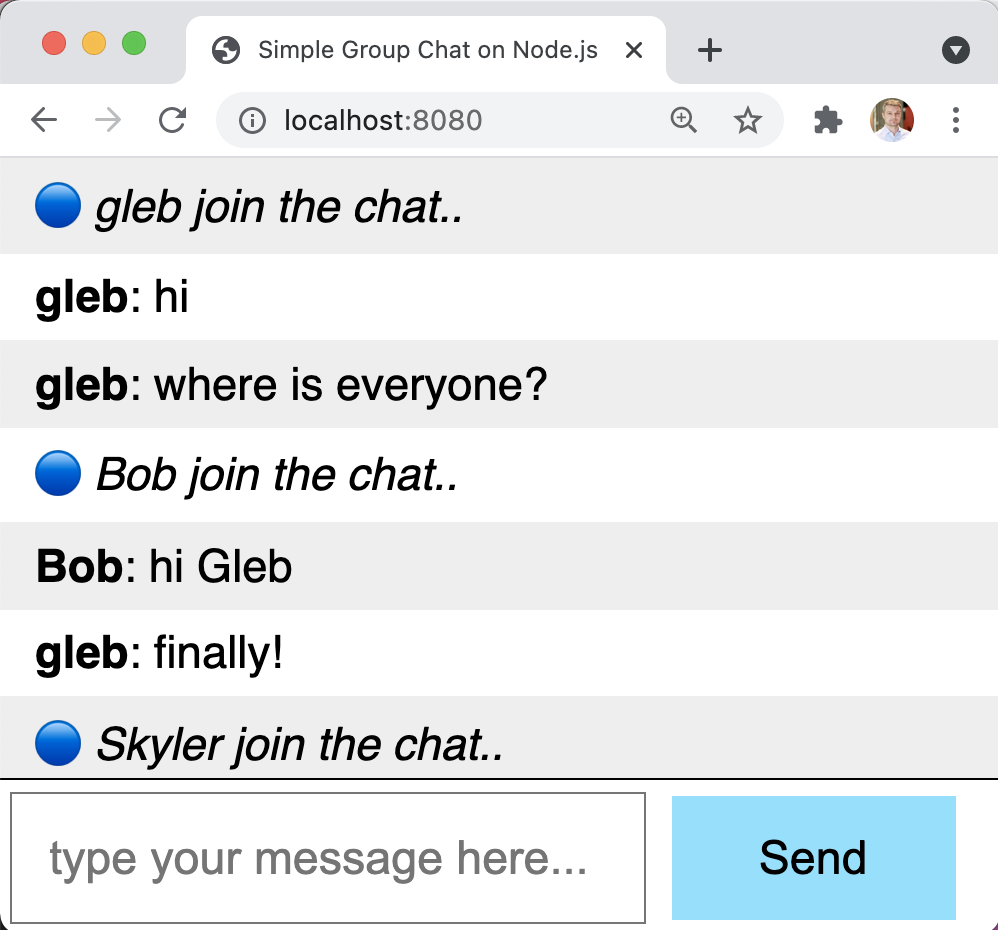
app's code
WebSocket
WS messages
Socket.io Server
browser
where do we draw the line?
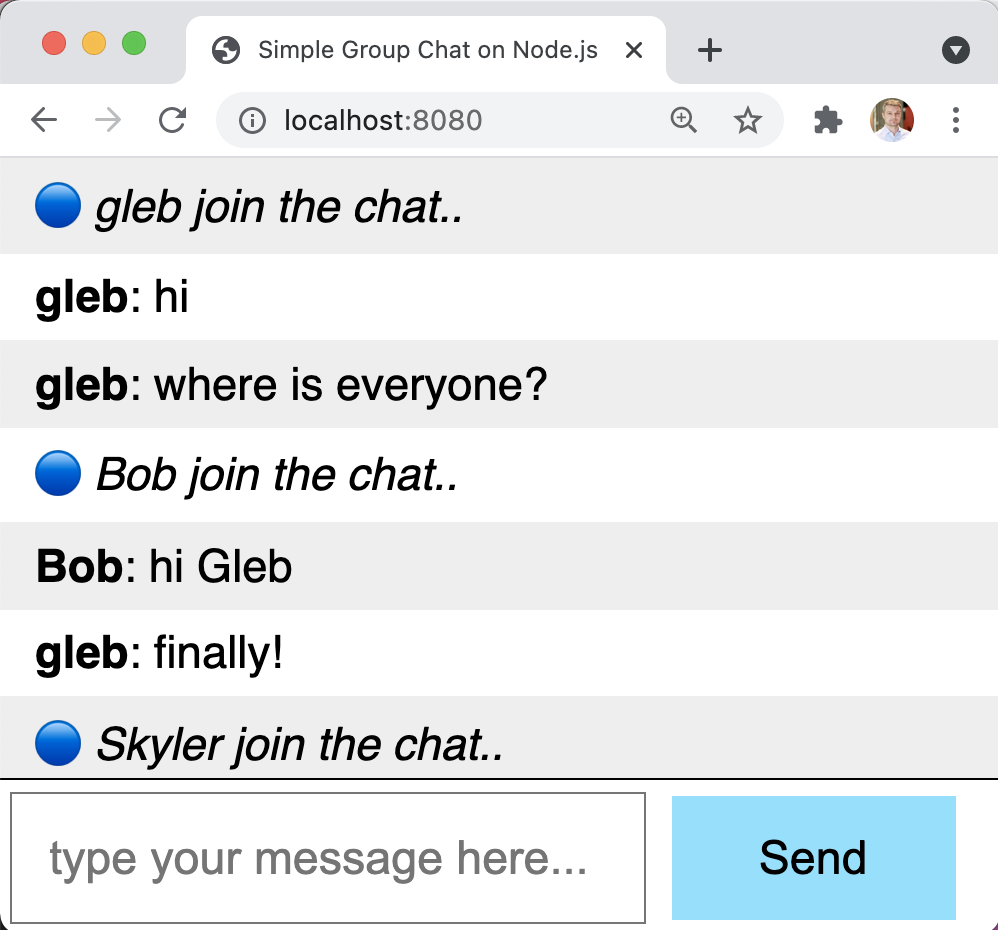
app's code
WebSocket
WS messages
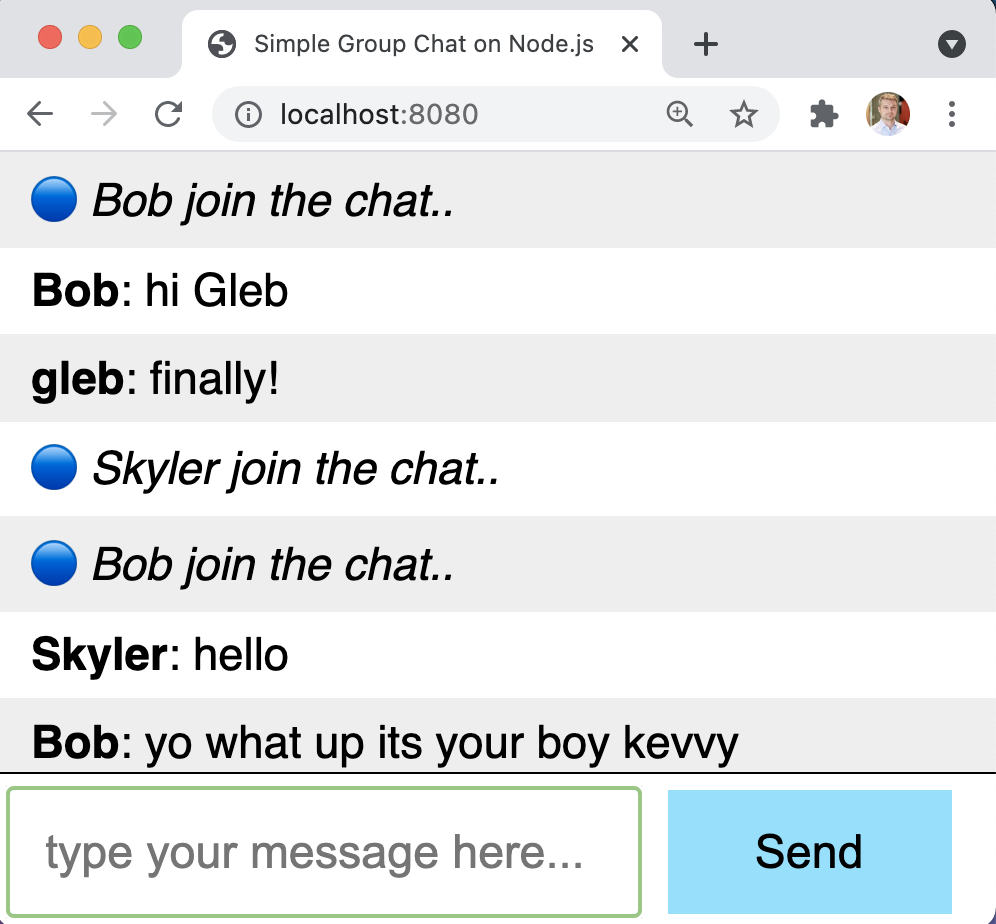
Socket.io Server
browser
where do we draw the line?
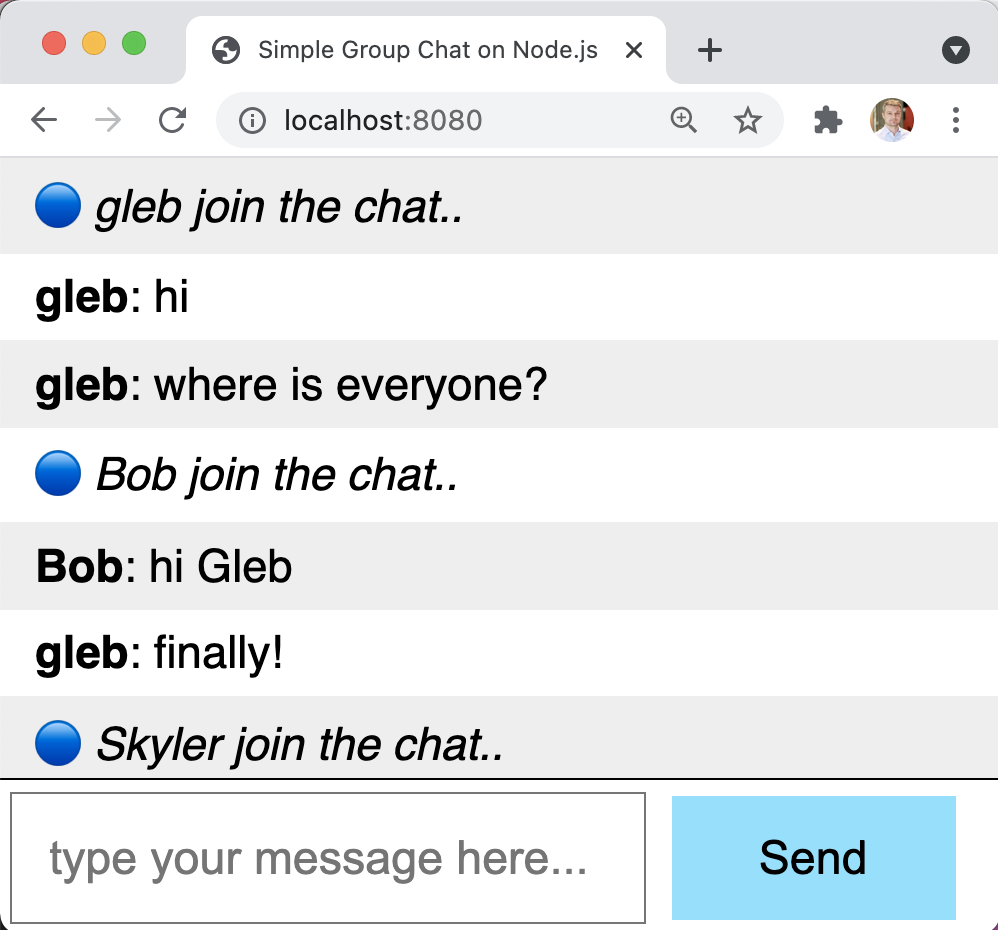
app's code
WebSocket
WS messages
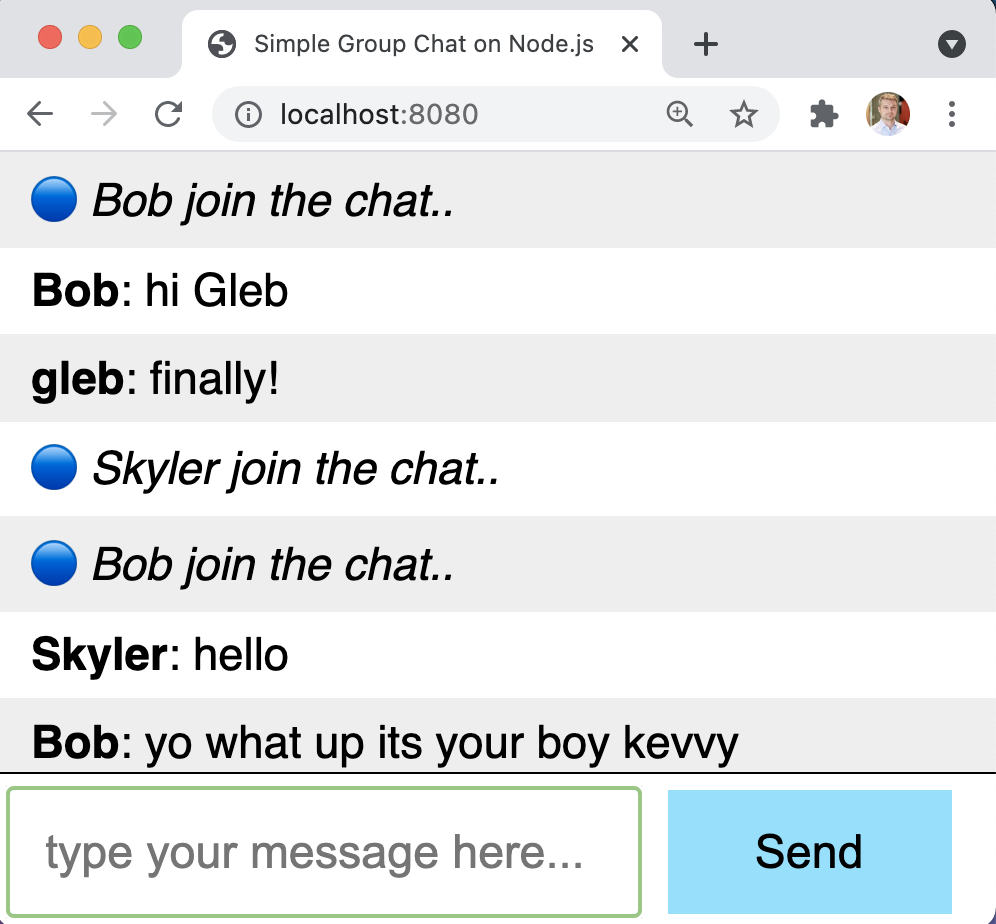
Socket.io Server
browser
stub / mock from the test
❌
stubbing WS
currently not supported
in Cypress
where do we draw the line?
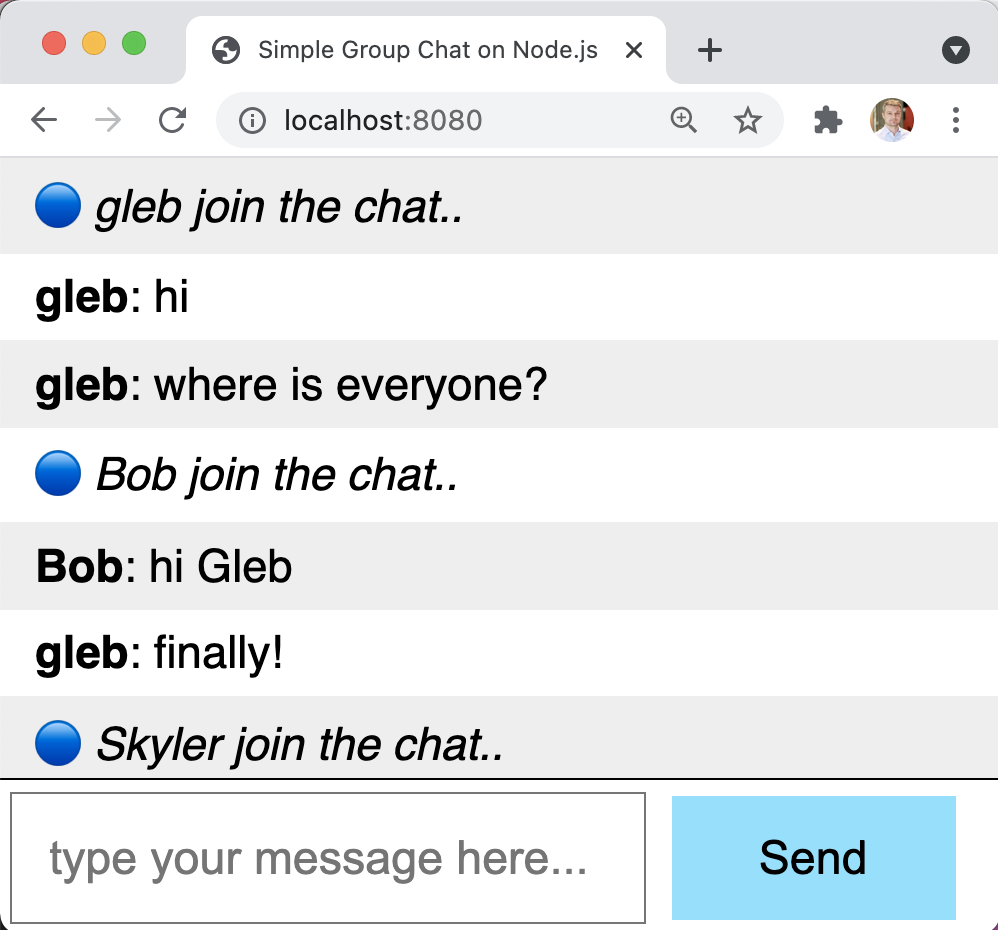
app's code
WebSocket
WS messages
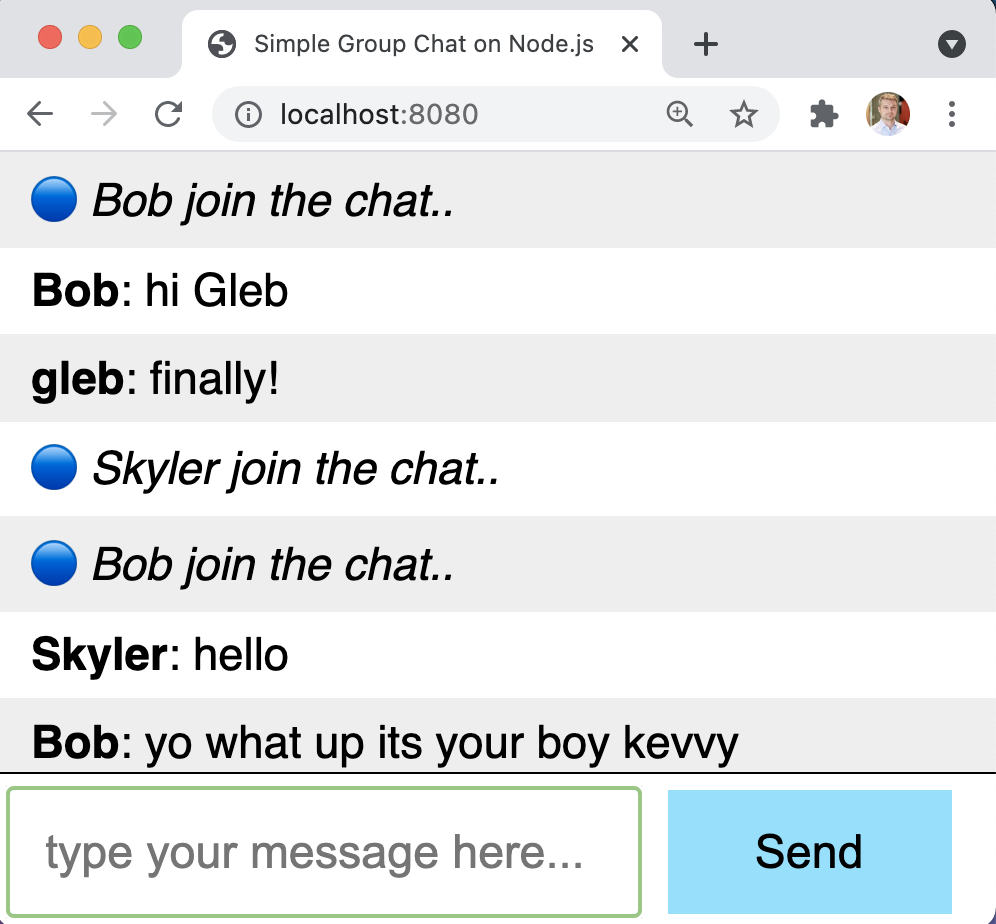
Socket.io Server
browser
stub / mock from the test
❌
act as a 2nd user
stub app code
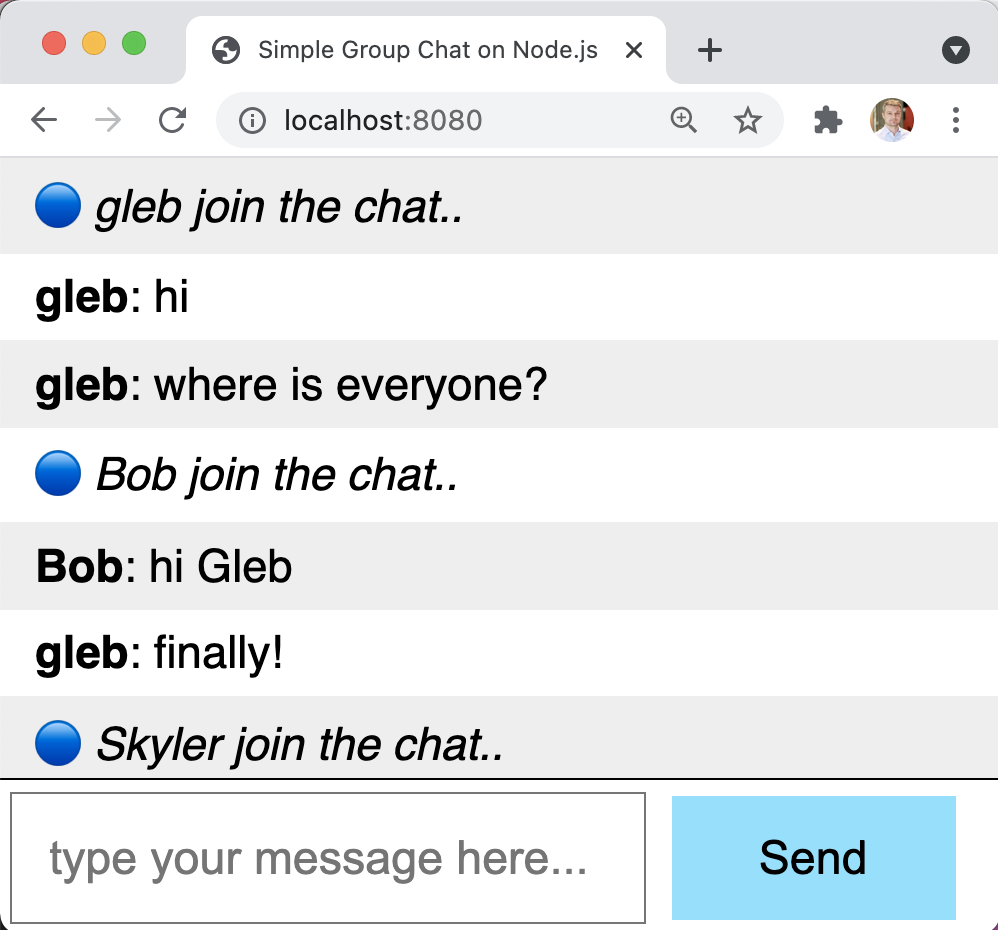
app's code
WebSocket
WS messages
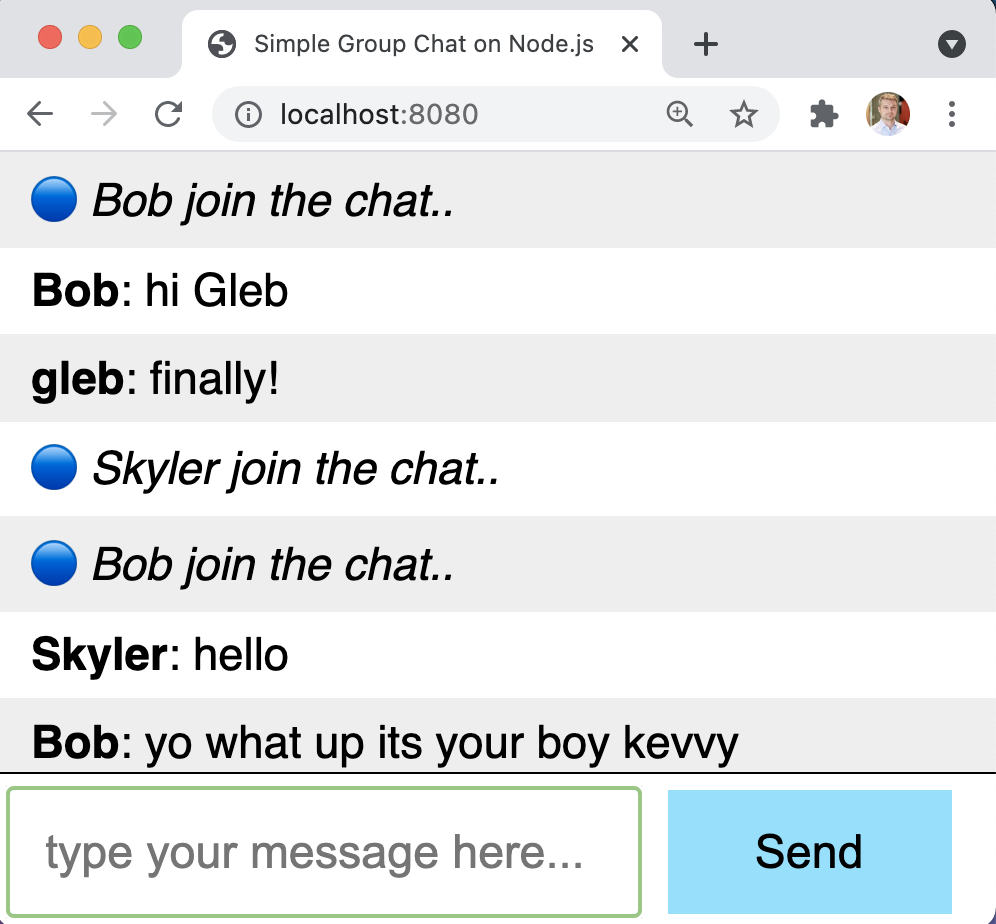
Socket.io Server
browser
stub / mock from the test
❌
act as a 2nd user
WebSocket code
ClientActions
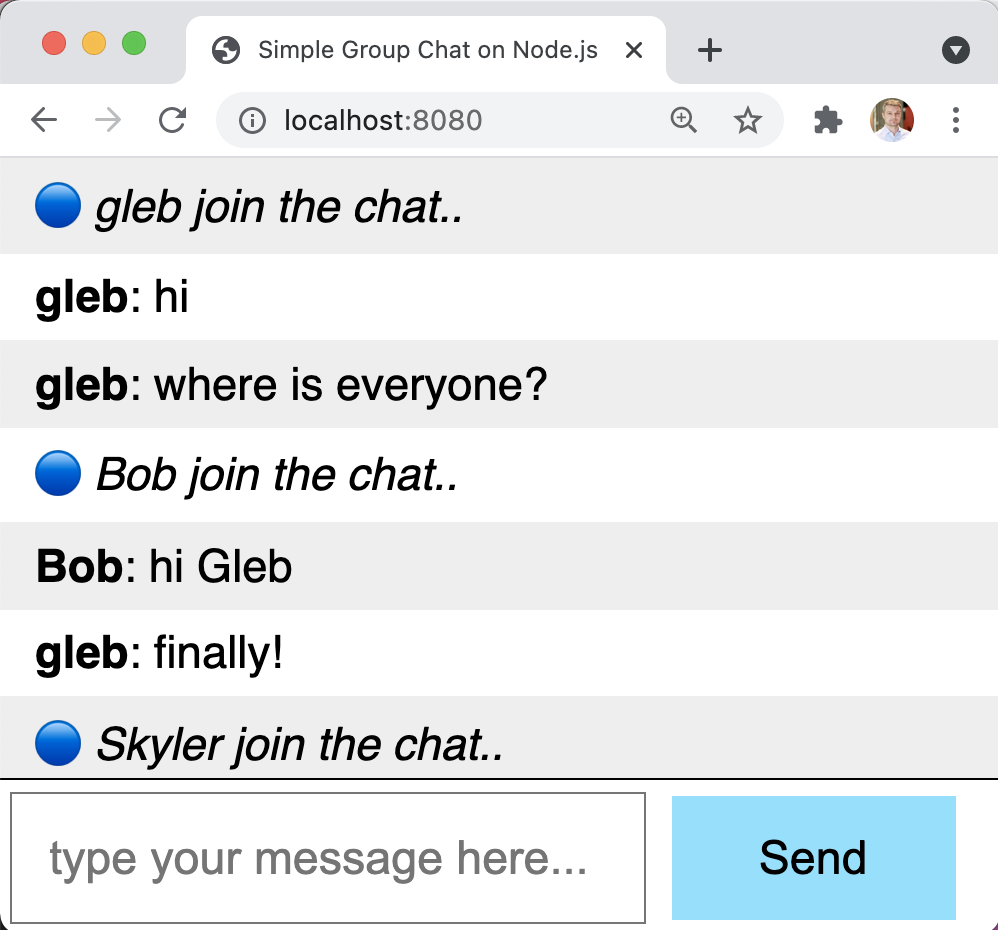
Wrap web socket
use an object with app methods
var socket = io.connect('http://localhost:8080')
const clientActions = {
setUsername(name) {
socket.emit('username', name)
},
sendMessage(msg) {
socket.emit('chat_message', msg)
},
onChatMessage(msg) {
$('#messages').append($('<li>').html(msg))
},
isOnline(username) {
$('#messages').append($('<li>').html(username))
},
}
// submit text message without reload/refresh the page
$('form').submit(function (e) {
e.preventDefault() // prevents page reloading
clientActions.sendMessage($('#txt').val())
$('#txt').val('')
return false
})
socket.on('chat_message', clientActions.onChatMessage)
socket.on('is_online', clientActions.isOnline)
// ask username
const username = prompt('Please tell me your name')
clientActions.setUsername(username)the application
expose that app object to test
if (window.Cypress) {
// when running inside a Cypress test,
// expose the clientActions object
window.__clientActions = clientActions
}the application
spy on the app object from the test
if (window.Cypress) {
// when running inside a Cypress test,
// expose the clientActions object
window.__clientActions = clientActions
}the application
it('sends message to the server', () => {
const name = `Cy_${Cypress._.random(1000)}`
let clientActions
cy.visit('/', {
onBeforeLoad(win) {
cy.stub(win, 'prompt').returns(name)
Object.defineProperty(win, '__clientActions', {
set(client) {
clientActions = client
// spy on the client actions
cy.spy(clientActions, 'setUsername').as('setUsername')
},
get() { return clientActions },
})
},
}).its('__clientActions') // property is set at some point
cy.get('@setUsername').should('have.been.calledWith', name)
})the test
// the application calls
// this method
// which wraps socket.emit()
clientActions.setName(...)the application
cy.spy(clientActions, 'setUsername').as('setUsername')
cy.get('@setUsername').should('have.been.calledWith', name)the test
spy on the app object method calls

We have confirmed the UI calls internal app method
spy on the app object from the test: send message
const clientActions = {
setUsername(name) {
socket.emit('username', name)
},
sendMessage(msg) {
socket.emit('chat_message', msg)
}
}
$('form').submit(function (e) {
e.preventDefault() // prevents page reloading
clientActions.sendMessage($('#txt').val())
$('#txt').val('')
return false
})the application
// spy on the client actions
cy.spy(clientActions, 'setUsername').as('setUsername')
cy.spy(clientActions, 'sendMessage').as('sendMessage')
// sends the message from UI to app code
cy.get('#txt').type('Hello there{enter}')
cy.get('@sendMessage').should('have.been.calledWith', 'Hello there')the test
test arriving messages
const clientActions = {
onChatMessage(msg) {
$('#messages').append($('<li>').html(msg))
},
isOnline(username) {
$('#messages').append($('<li>').html(username))
},
}
socket.on('chat_message', clientActions.onChatMessage)
socket.on('is_online', clientActions.isOnline)the application
The test should invoke "clientActions.isOnline" and "clientActions.onChatMessage"
test arriving messages
const clientActions = {
onChatMessage(msg) {
$('#messages').append($('<li>').html(msg))
},
isOnline(username) {
$('#messages').append($('<li>').html(username))
},
}
socket.on('chat_message', clientActions.onChatMessage)
socket.on('is_online', clientActions.isOnline)the application
// pretend to send a message from another user
cy.window().its('__clientActions').as('client')
cy.get('@client').invoke('isOnline', '👻 <i>Ghost is testing</i>')
cy.get('@client').invoke('onChatMessage', '<strong>Ghost</strong>: Boo')
cy.contains('#messages li', 'Boo').contains('strong', 'Ghost')the test
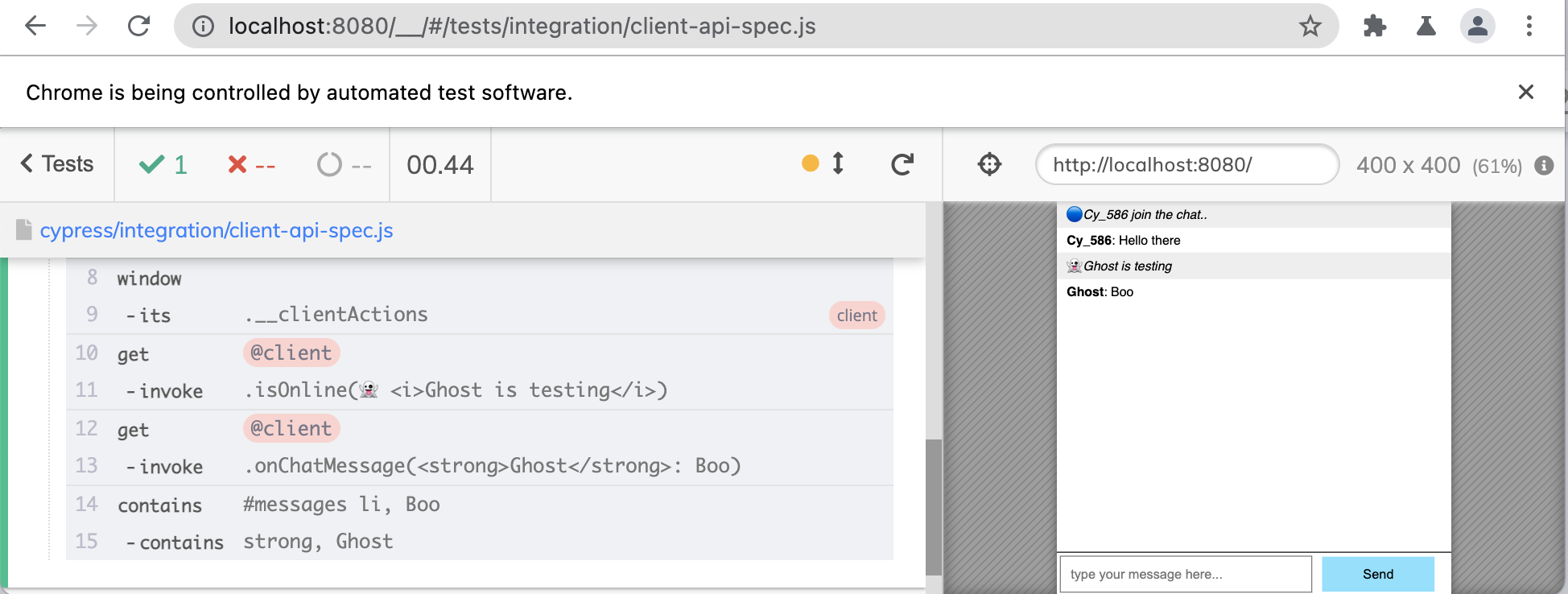
We have confirmed the app UI shows messages that arrive to the app code
var socket = io.connect('http://localhost:8080')
const clientActions = {
setUsername(name) {
socket.emit('username', name)
},
sendMessage(msg) {
socket.emit('chat_message', msg)
},
onChatMessage(msg) {
$('#messages').append($('<li>').html(msg))
},
isOnline(username) {
$('#messages').append($('<li>').html(username))
},
}
clientActions.sendMessage($('#txt').val())
socket.on('chat_message', clientActions.onChatMessage)
socket.on('is_online', clientActions.isOnline)- ✅ we have confirmed the app code works up to socket
- 🤨 the socket commands could be wrong
- 🧐 the server could be broken
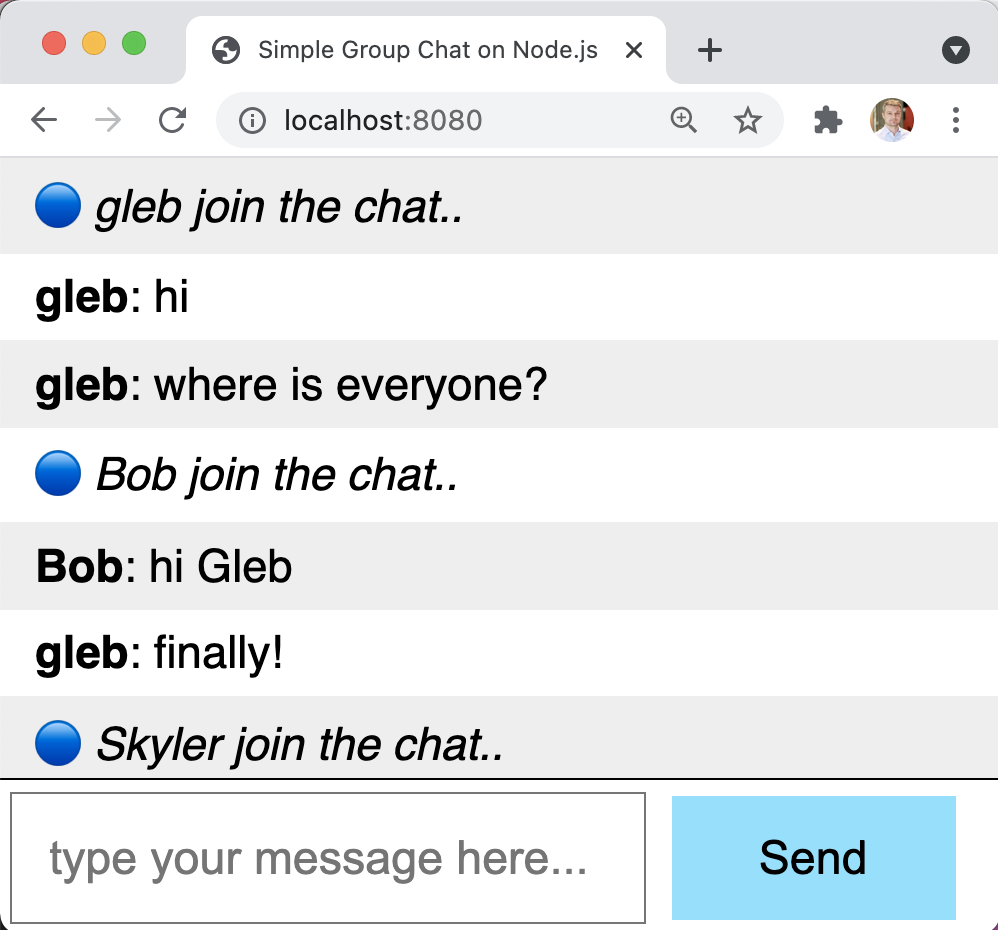
app's code
WebSocket
WS messages
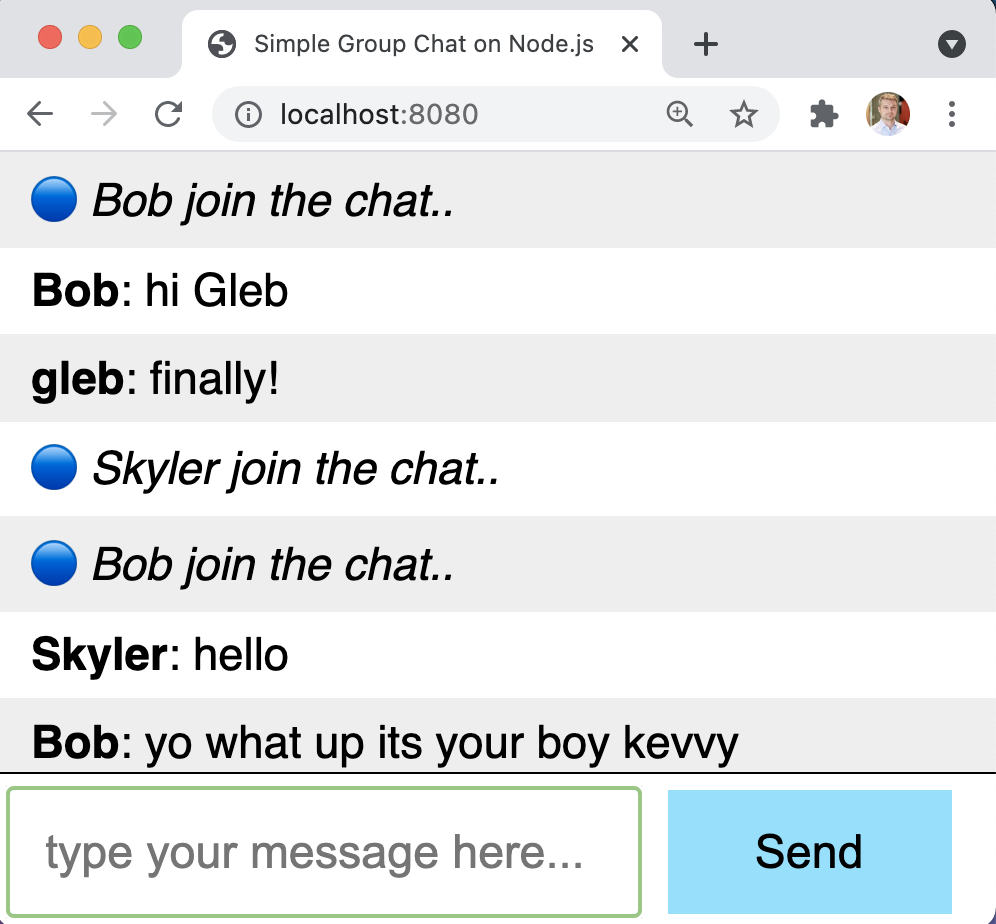
Socket.io Server
browser
stub / mock from the test
❌
act as a 2nd user
mock the websocket
Mock websocket
import SocketMock from 'socket.io-mock'
const socket = new SocketMock()
// store info about the client connected from the page
let username
let lastMessage
socket.socketClient.on('username', (name) => {
console.log('user %s connected', name)
username = name
// broadcast to everyone, mimicking the index.js server
socket.socketClient.emit(
'is_online',
'🔵 <i>' + username + ' join the chat..</i>',
)
})
socket.socketClient.on('chat_message', (message) => {
console.log('user %s says "%s"', username, message)
lastMessage = '<strong>' + username + '</strong>: ' + message
socket.socketClient.emit('chat_message', lastMessage)
})the test
- var socket = io.connect('http://localhost:8080')
+ var socket = window.testSocketReplace prod WebSocket with Mock socket
index.html
if (window.Cypress) {
var socket = window.testSocket
} else {
var socket = io.connect('http://localhost:8080')
}we could change the
application code
index.html
- var socket = io.connect('http://localhost:8080')
+ var socket = window.testSocketReplace prod WebSocket with Mock socket from test
index.html
cy.intercept('/', (req) => {
req.continue((res) => {
res.body = res.body.replace(
"io.connect('http://localhost:8080')",
'window.testSocket',
)
})
}).as('html')
const socket = new SocketMock()
// the browser is the 1st user
const name = `Cy_${Cypress._.random(1000)}`
cy.log(`User **${name}**`)
cy.visit('/', {
onBeforeLoad(win) {
win.testSocket = socket
cy.stub(win, 'prompt').returns(name)
},
})use https://on.cypress.io/intercept
to replace text in the index.html page
the test
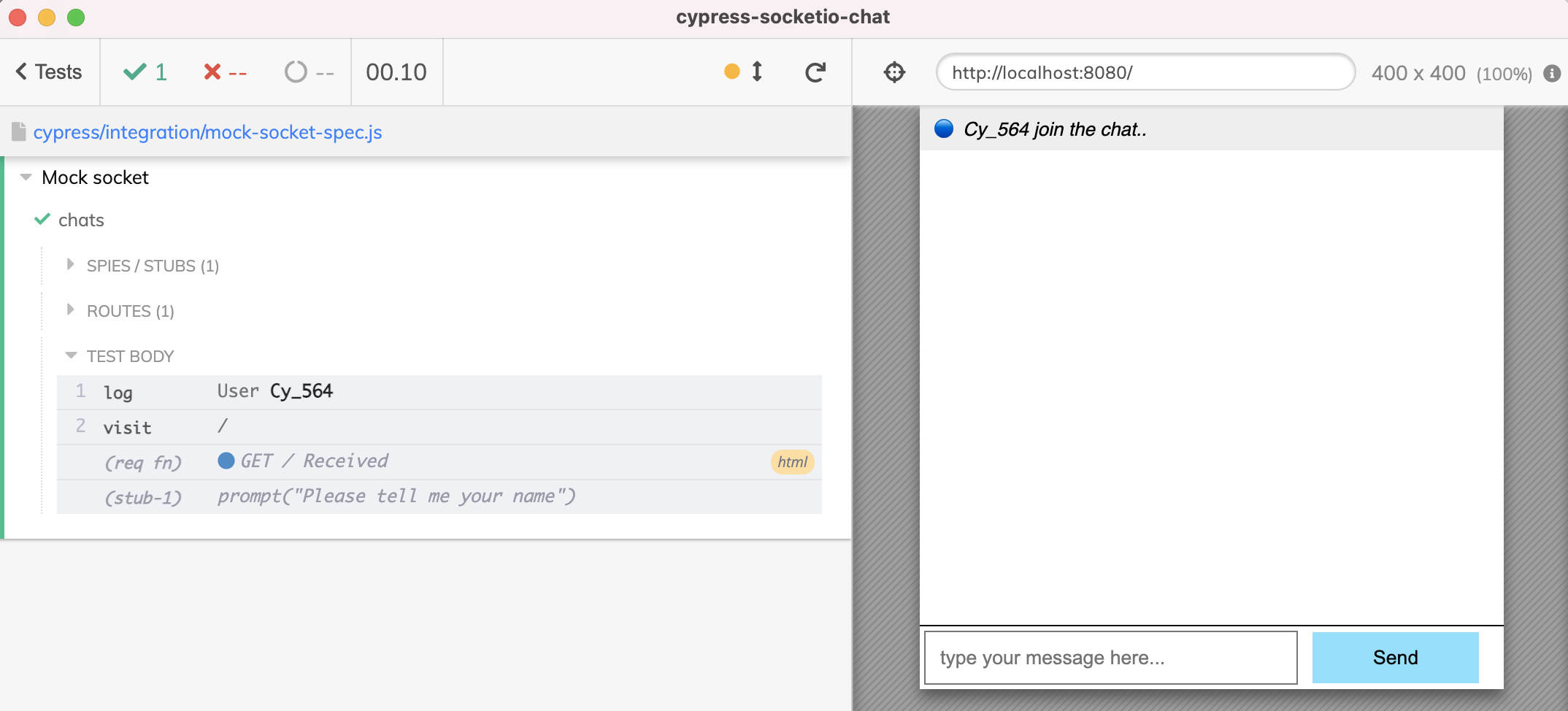
const socket = new SocketMock()
test iframe:
app iframe:
window.testSocket = socket
Inject Mock socket into app iframe
- var socket = io.connect('http://localhost:8080')
+ var socket = window.testSocketReplace prod WebSocket with Mock socket
index.html
const socket = new SocketMock()
// try sending a message via page UI
cy.get('#txt').type('Hello there{enter}')
cy.contains('#messages li', 'Hello there').contains('strong', name)
// verify the mock socket has received the message
cy.should(() => {
expect(lastMessage, 'the right text').to.include('Hello there')
expect(lastMessage, 'the sender').to.include(name)
}).then(() => {
// emit message from the test socket
// to make sure the page shows it
socket.socketClient.emit(
'chat_message',
'<strong>Cy</strong>: Mock socket works!',
)
cy.contains('#messages li', 'Mock socket works').contains('strong', 'Cy')
})the test
- var socket = io.connect('http://localhost:8080')
+ var socket = window.testSocketReplace prod WebSocket with Mock socket
index.html
- ✅ we have confirmed the app code works up to socket
- ✅ the socket API works with the app
- 🧐 the server could be broken
Mock websocket
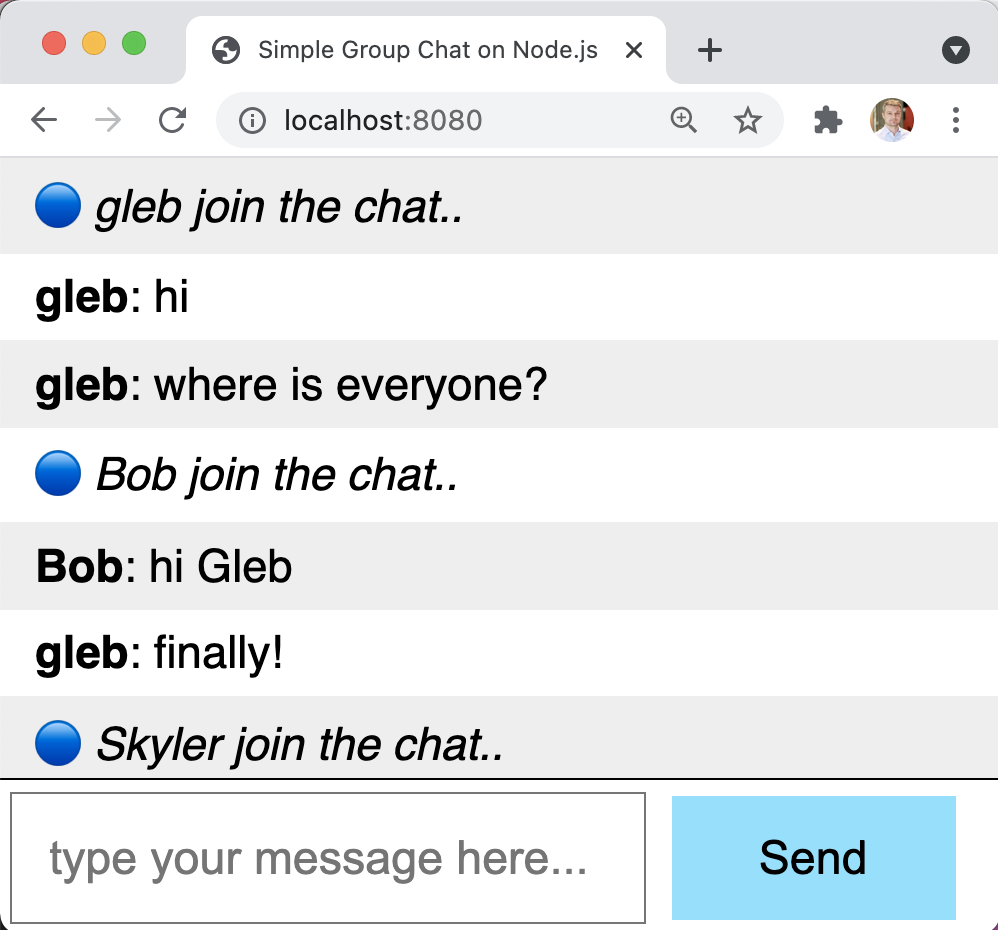
app's code
WebSocket
WS messages
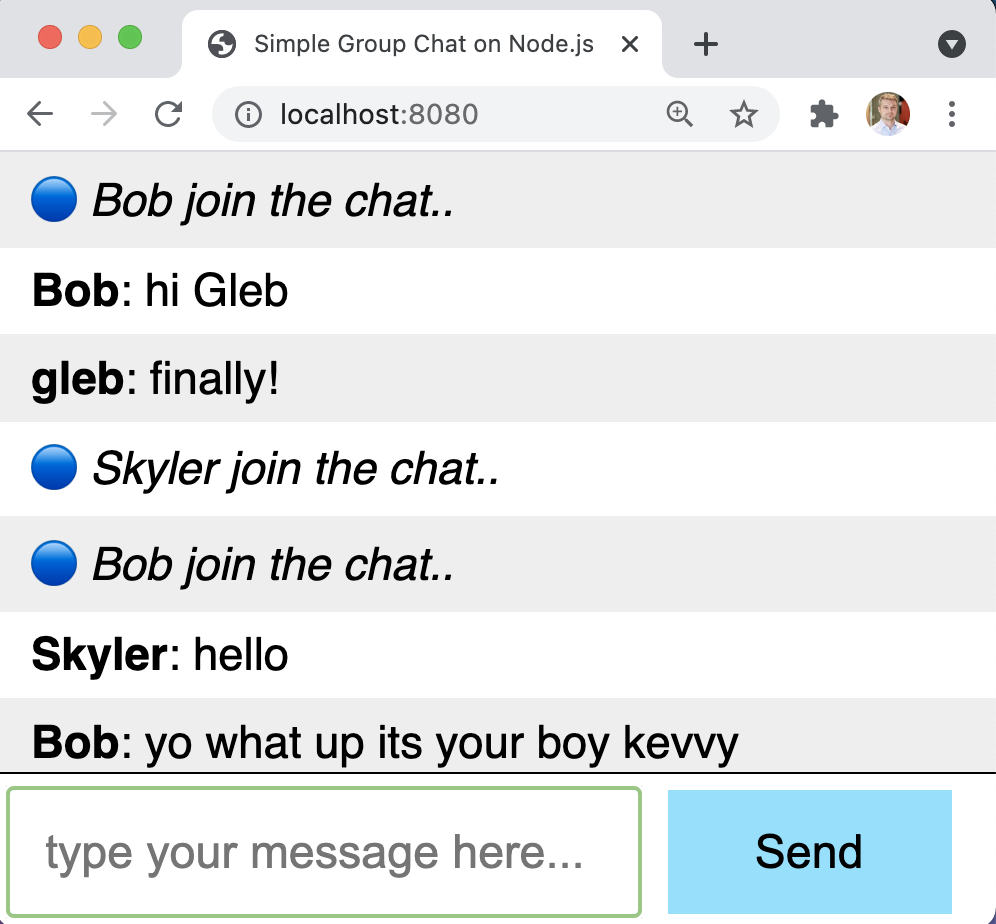
Socket.io Server
browser
stub / mock from the test
❌
act as a 2nd user
Act as a 2nd user: Socket
const io = require('socket.io-client')
describe('Open 2nd socket connection', () => {
it('sees the 2nd user join', () => {
// the browser is the 1st user
const name = `Cy_${Cypress._.random(1000)}`
cy.log(`User **${name}**`)
cy.visit('/', {
onBeforeLoad(win) {
cy.stub(win, 'prompt').returns(name)
},
})
// make sure the greeting message is shown
cy.contains('#messages li i', `${name} join the chat..`)
.should('be.visible')
.then(() => {
// and now connect to the server using 2nd user
// by opening a new Socket connection from the same browser window
const secondName = 'Ghost'
const socket = io.connect('http://localhost:8080')
socket.emit('username', secondName)
// keep track of the last message sent by the server
let lastMessage
socket.on('chat_message', (msg) => (lastMessage = msg))
// the page shows that the second user has joined the chat
cy.contains('#messages li i', `${secondName} join the chat..`).should(
'be.visible',
)
// the second user can send a message and the page shows it
const message = 'hello from 2nd user'
socket.emit('chat_message', message)
cy.contains('#messages li', message)
// when the first user sends the message from the page
// the second user receives it via socket
const greeting = `Hello there ${Cypress._.random(10000)}`
cy.get('#txt').type(greeting)
cy.get('form').submit()
// verify the web page shows the message
// this ensures we can ask the 2nd user for its last message
// and it should already be there
cy.contains('#messages li', greeting).contains('strong', name)
// place the assertions in a should callback
// to retry them, maybe there is a delay in delivery
cy.should(() => {
// using "include" assertion since the server adds HTML markup
expect(lastMessage, 'last message for 2nd user').to.include(greeting)
expect(lastMessage, 'has the sender').to.include(name)
})
cy.log('**second user leaves**').then(() => {
socket.disconnect()
})
cy.contains('#messages li i', `${secondName} left the chat..`).should(
'be.visible',
)
})
})
})2nd user connection from the browser
spec file
2nd user connection from test: video
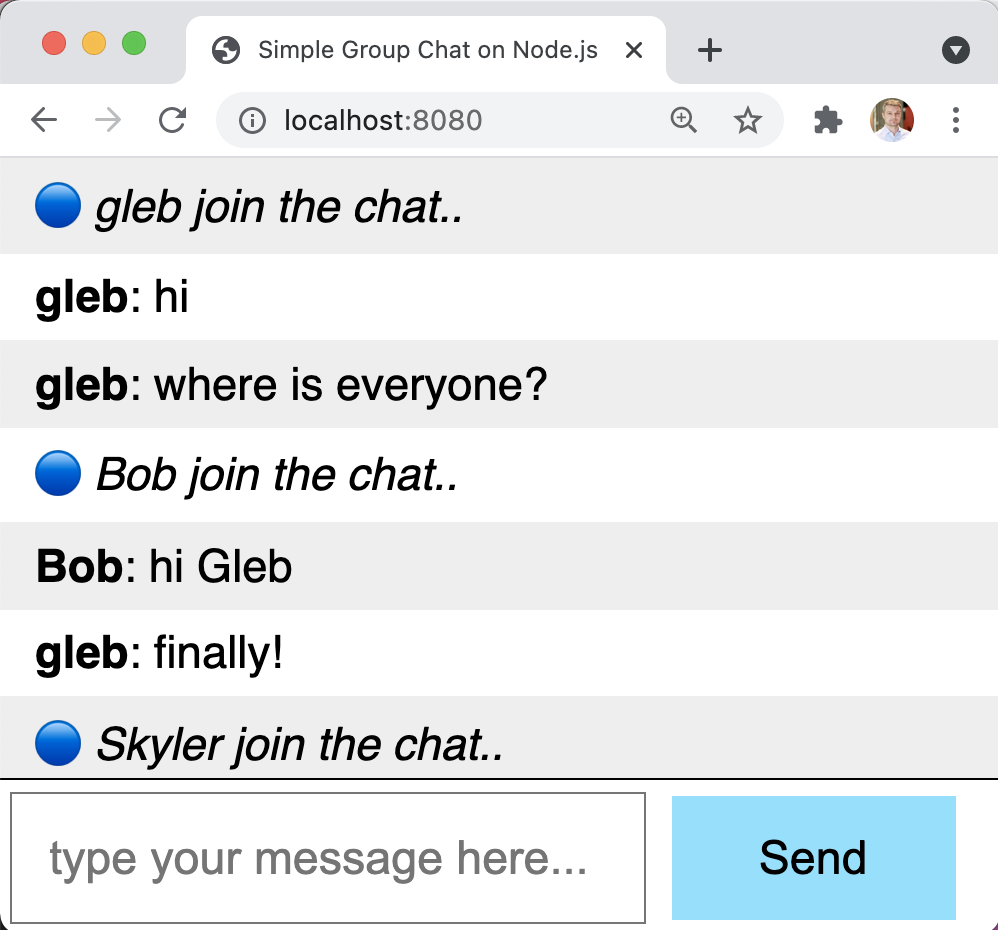
app's code
WebSocket
browser
Cypress plugin file
Cypress spec file
Node
tip: 2nd user connection from outside the browser page
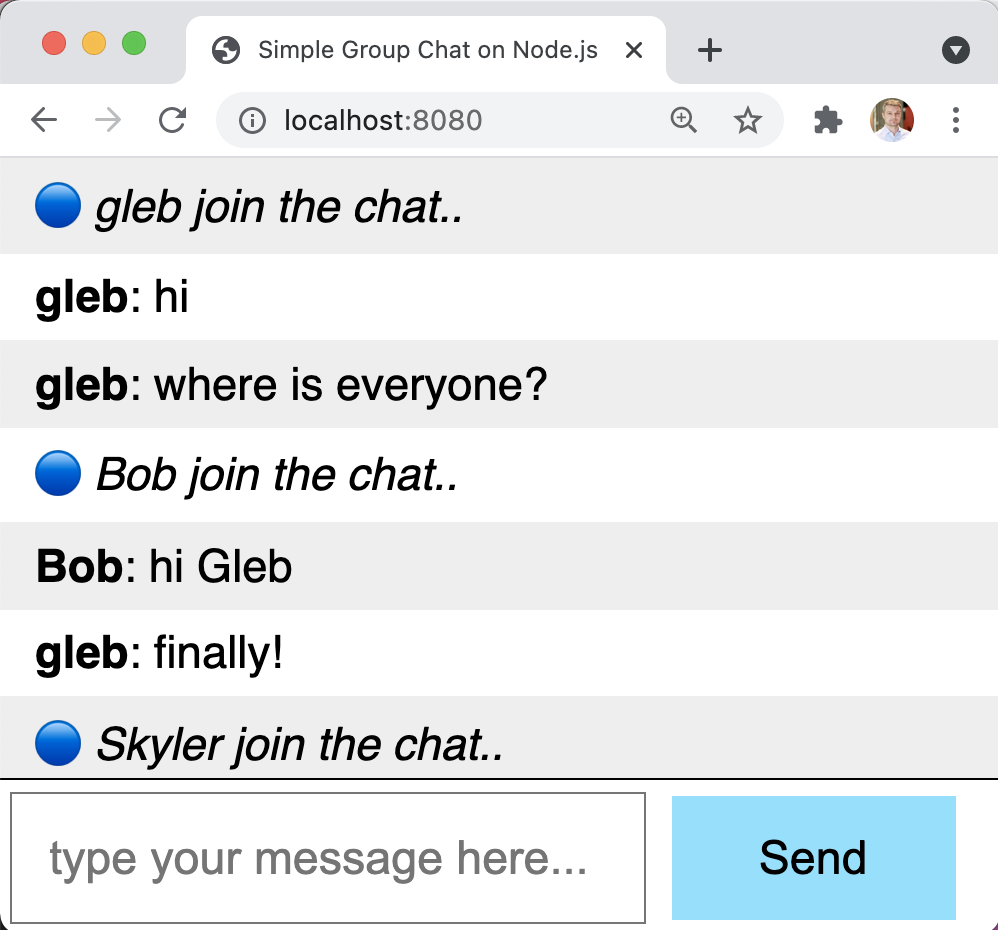
app's code
WebSocket
browser
tip: 2nd user connection from outside the browser page
Cypress plugin file
Cypress spec file
Node
WS messages
Socket.io Server
alternative: WS messages
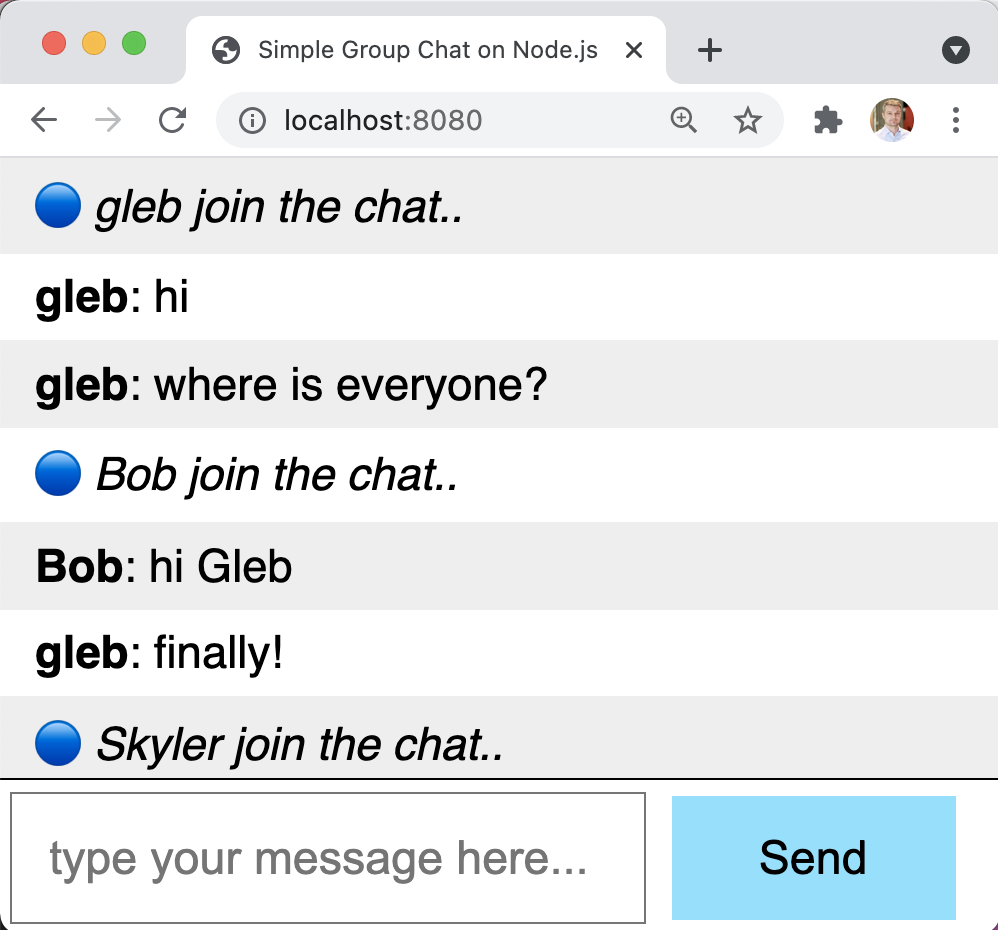
app's code
WebSocket
browser
tip: 2nd user connection from outside the browser page
Cypress plugin file
Cypress spec file
Node
WS messages
Socket.io Server
// spec file uses cy.task
// and the plugin file sends WS messages
const secondName = 'Ghost'
cy.task('connect', secondName)
cy.contains('#messages li i', `${secondName} join the chat..`)
.should('be.visible')
const message = 'hello from 2nd user'
cy.task('say', message)
cy.contains('#messages li', message)the test
alternative: WS messages
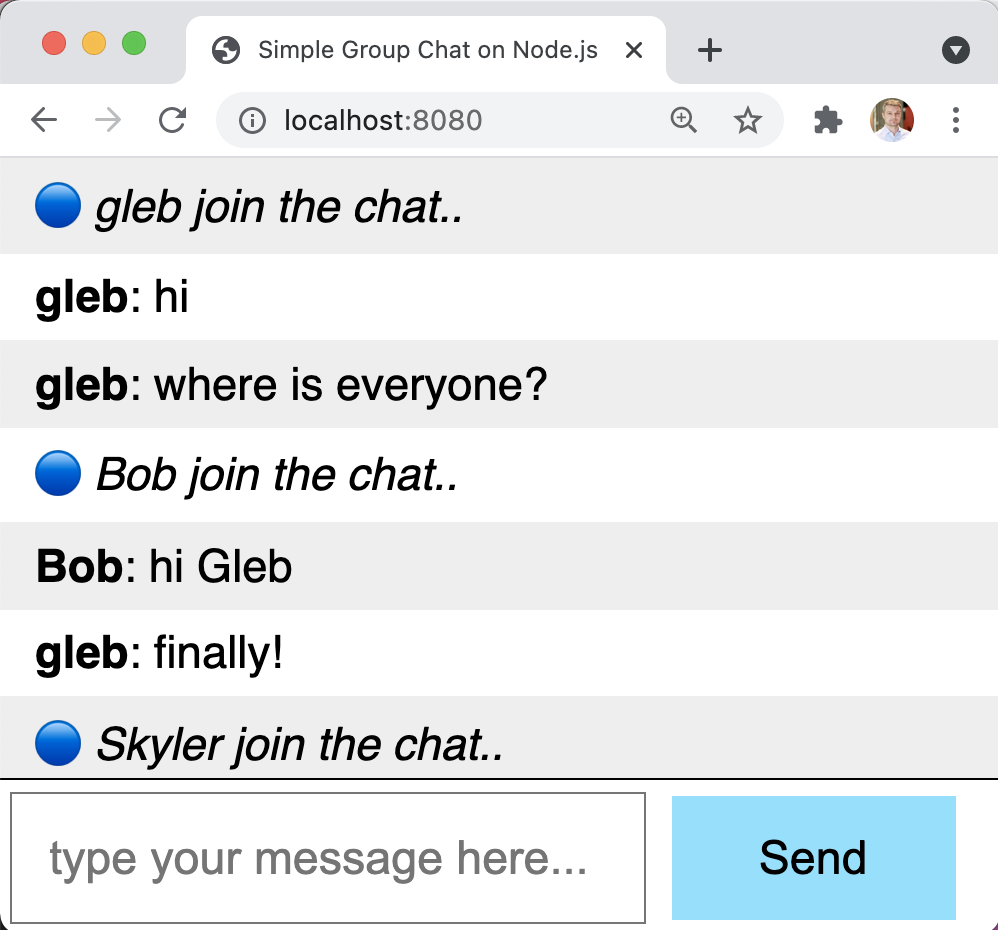
app's code
WebSocket
WS messages
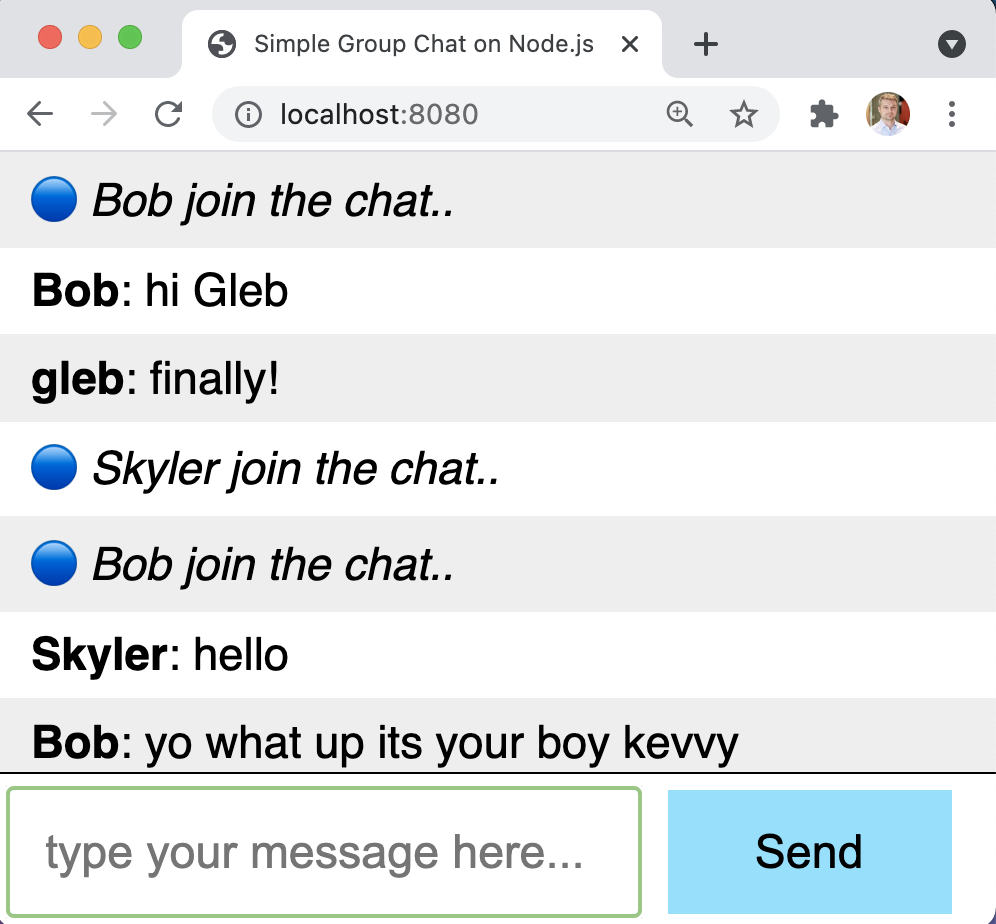
Socket.io Server
browser
stub / mock from the test
❌
act as a 2nd user
Act as a 2nd user: run 2nd Cypress test runner
const name = 'First'
const secondName = 'Second'
cy.visit('/', {
onBeforeLoad(win) {
cy.stub(win, 'prompt').returns(name)
},
})
// make sure the greeting message is shown
cy.contains('#messages li i', `${name} join the chat..`)
.should('be.visible')
// at some point, the second user enters the chat and posts a message
cy.contains('#messages li', 'Good to see you')
.contains('strong', secondName)
// reply to the second user
cy.get('#txt').type('Glad to be here{enter}')
cy.contains('#messages li', 'Glad to be here')
.contains('strong', name)first spec file
two separate specs
const name = 'First'
const secondName = 'Second'
cy.visit('/', {
onBeforeLoad(win) {
cy.stub(win, 'prompt').returns(name)
},
})
// make sure the greeting message is shown
cy.contains('#messages li i', `${name} join the chat..`)
.should('be.visible')
// at some point, the second user enters the chat and posts a message
cy.contains('#messages li', 'Good to see you')
.contains('strong', secondName)
// reply to the second user
cy.get('#txt').type('Glad to be here{enter}')
cy.contains('#messages li', 'Glad to be here')
.contains('strong', name)first-user.js
two separate specs
const name = 'Second'
// we are chatting with the first user
const firstName = 'First'
cy.visit('/', {
onBeforeLoad(win) {
cy.stub(win, 'prompt').returns(name)
},
})
// make sure the greeting message is shown
cy.contains('#messages li i', `${name} join the chat..`)
.should('be.visible')
cy.get('#txt').type('Good to see you{enter}')
// a message from the first user arrives
cy.contains('#messages li', 'Glad to be here')
.contains('strong', firstName)second-user.js
two separate configs
{
"fixturesFolder": false,
"supportFile": false,
"baseUrl": "http://localhost:8080",
"integrationFolder": "cypress/pair",
"testFiles": "**/first-user.js",
"viewportWidth": 400,
"viewportHeight": 400,
"defaultCommandTimeout": 15000,
"videosFolder": "cypress/videos-pair/first",
"screenshotsFolder": "cypress/screenshots-pair/first",
"$schema": "https://on.cypress.io/cypress.schema.json"
}cy-first-user.json
- separate spec name
- separate videos and screenshots folders
two separate configs
{
"fixturesFolder": false,
"supportFile": false,
"baseUrl": "http://localhost:8080",
"integrationFolder": "cypress/pair",
"testFiles": "**/first-user.js",
"viewportWidth": 400,
"viewportHeight": 400,
"defaultCommandTimeout": 15000,
"videosFolder": "cypress/videos-pair/first",
"screenshotsFolder": "cypress/screenshots-pair/first",
"$schema": "https://on.cypress.io/cypress.schema.json"
}{
"fixturesFolder": false,
"supportFile": false,
"baseUrl": "http://localhost:8080",
"integrationFolder": "cypress/pair",
"testFiles": "**/second-user.js",
"viewportWidth": 400,
"viewportHeight": 400,
"defaultCommandTimeout": 15000,
"videosFolder": "cypress/videos-pair/second",
"screenshotsFolder": "cypress/screenshots-pair/second",
"$schema": "https://on.cypress.io/cypress.schema.json"
}cy-secod-user.json
cy-first-user.json
- separate spec name
- separate videos and screenshots folders
Run 2 Cypress runners
{
"scripts": {
"start": "node .",
"cy:first": "cypress run --config-file cy-first-user.json",
"cy:second": "cypress run --config-file cy-second-user.json",
"chat": "concurrently npm:cy:first npm:cy:second"
}
}Run 2 Cypress runners

Shortcomings
-
starting two xvfb servers runs into race condition
-
The tests don't really wait for each other
- Open page
- Wait for first name to appear
- then the second test runner joins
- send message to the second user
- second user receives it
What we really want
sync two cypress runners

Have a 2nd communication channel between Cypress instances
Two sync commands
two commands
- checkpoint - the test runner sends the message "I have reached the common checkpoint A"
- waitForCheckpoint - the test runner is waiting for another test runner to reach the common checkpoint X
Sync Socket.io server
const io = require('socket.io')(9090)
let lastCheckpoint
io.on('connection', (socket) => {
console.log('chat new connection')
if (lastCheckpoint) {
console.log('sending the last checkpoint "%s"', lastCheckpoint)
socket.emit('checkpoint', lastCheckpoint)
}
socket.on('disconnect', () => {
console.log('disconnected')
})
socket.on('checkpoint', (name) => {
console.log('chat checkpoint: "%s"', name)
lastCheckpoint = name
io.emit('checkpoint', name)
})
})cypress plugin file
const io = require('socket.io-client')
const cySocket = io('http://localhost:9090')
// receiving the checkpoint name reached by any test runner
let checkpointName
cySocket.on('checkpoint', (name) => {
console.log('current checkpoint %s', name)
checkpointName = name
})
on('task', {
checkpoint(name) {
cySocket.emit('checkpoint', name)
return null
},
waitForCheckpoint(name) {
return new Promise((resolve) => {
const i = setInterval(() => {
if (checkpointName === name) {
clearInterval(i)
resolve(name)
}
}, 1000)
})
}
})first spec file
it('chats with the second user', () => {
const name = 'First'
const secondName = 'Second'
cy.visit('/', {
onBeforeLoad(win) {
cy.stub(win, 'prompt').returns(name)
},
})
// make sure the greeting message is shown
cy.contains('#messages li i', `${name} join the chat..`).should('be.visible')
cy.task('checkpoint', 'first user has joined')
// second user enters the chat
cy.task('waitForCheckpoint', 'second user has joined')
cy.contains('#messages li i', `${secondName} join the chat..`).should(
'be.visible',
)
// second user will post a message
cy.contains('#messages li', 'Good to see you').contains('strong', secondName)
// we will reply to the second user
cy.get('#txt').type('Glad to be here{enter}')
cy.contains('#messages li', 'Glad to be here').contains('strong', name)
// make sure the second user saw our message
cy.task('waitForCheckpoint', 'second user saw glad to be here')
})second spec file
// this test behaves as the second user to join the chat
it('chats with the first user', () => {
cy.task('waitForCheckpoint', 'first user has joined')
const name = 'Second'
// we are chatting with the first user
const firstName = 'First'
cy.visit('/', {
onBeforeLoad(win) {
cy.stub(win, 'prompt').returns(name)
},
})
// make sure the greeting message is shown
cy.contains('#messages li i', `${name} join the chat..`).should('be.visible')
cy.task('checkpoint', 'second user has joined')
cy.get('#txt').type('Good to see you{enter}')
// a message from the first user arrives
cy.contains('#messages li', 'Glad to be here').contains('strong', firstName)
cy.task('checkpoint', 'second user saw glad to be here')
})video from the 1st spec
video from the 2nd spec
What about CI?!!
How do you run all these tests on Continuous Integration service?
✅ Use modern CI
- CircleCI
- GitHub Actions
- Netlify build
GitHub Actions
name: ci
on: push
jobs:
test:
runs-on: ubuntu-20.04
steps:
- name: Check out code 🛎
uses: actions/checkout@v2
# install dependencies, start the app,
# and run E2E tests using Cypress GitHub action
# https://github.com/cypress-io/github-action
- name: Run tests 🧪
uses: cypress-io/github-action@v2
with:
start: npm start
wait-on: 'http://localhost:8080'so what's better?
- stub app code
- mock WebSocket
- act as 2nd user via server connection
- act as 2nd user via 2nd runner
My recommendation
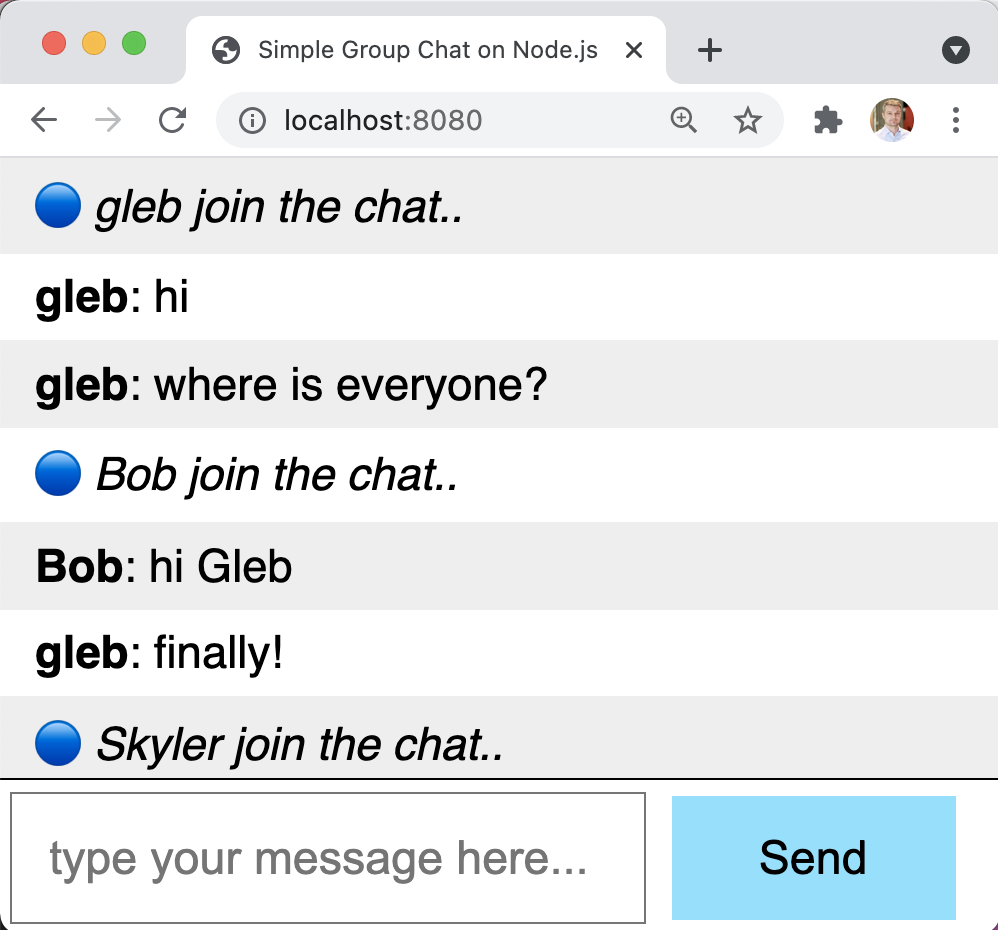
app's code
WebSocket
WS messages
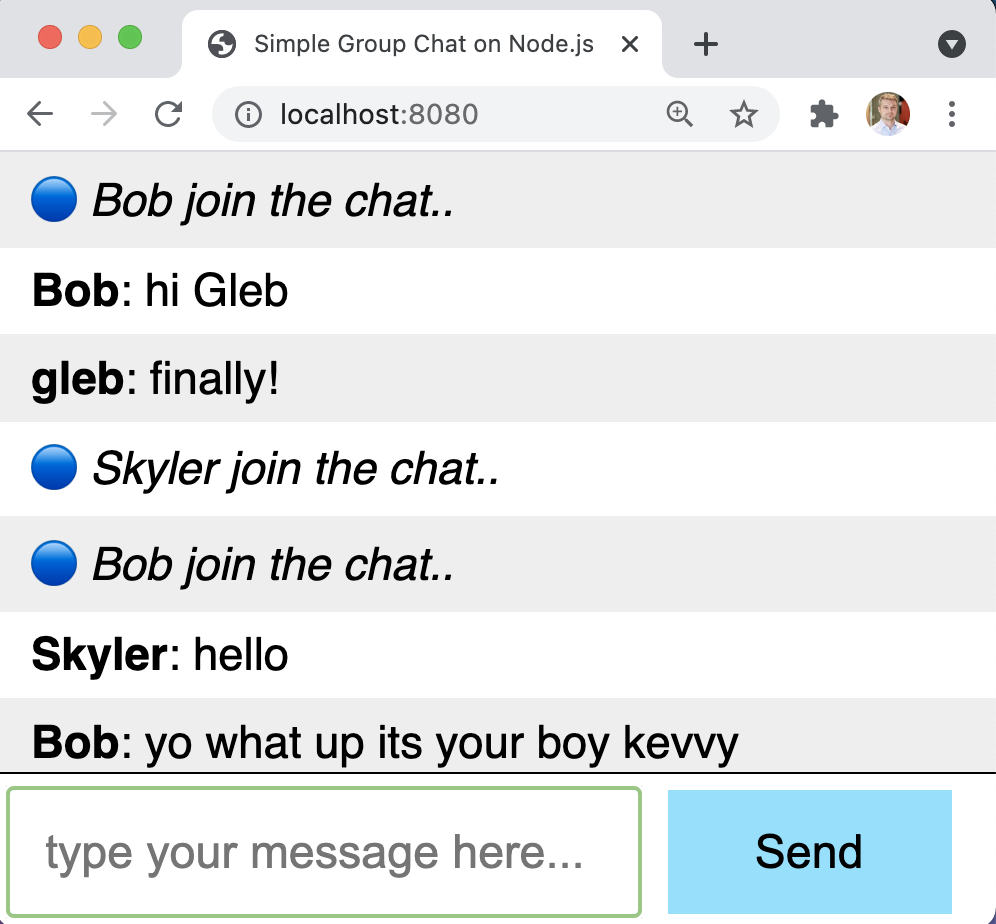
Socket.io Server
stub / mock from the test
❌
act as a 2nd user
socket connection from plugin file
My recommendation
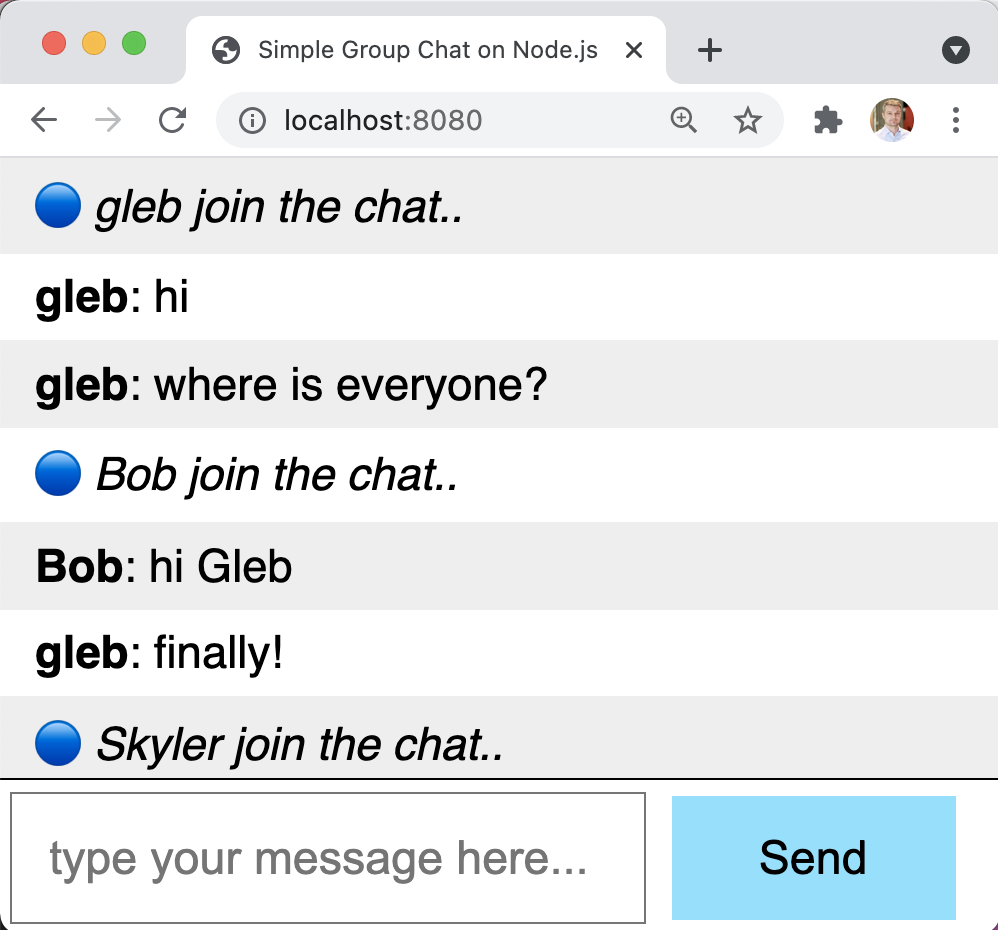
app's code
WebSocket
WS messages
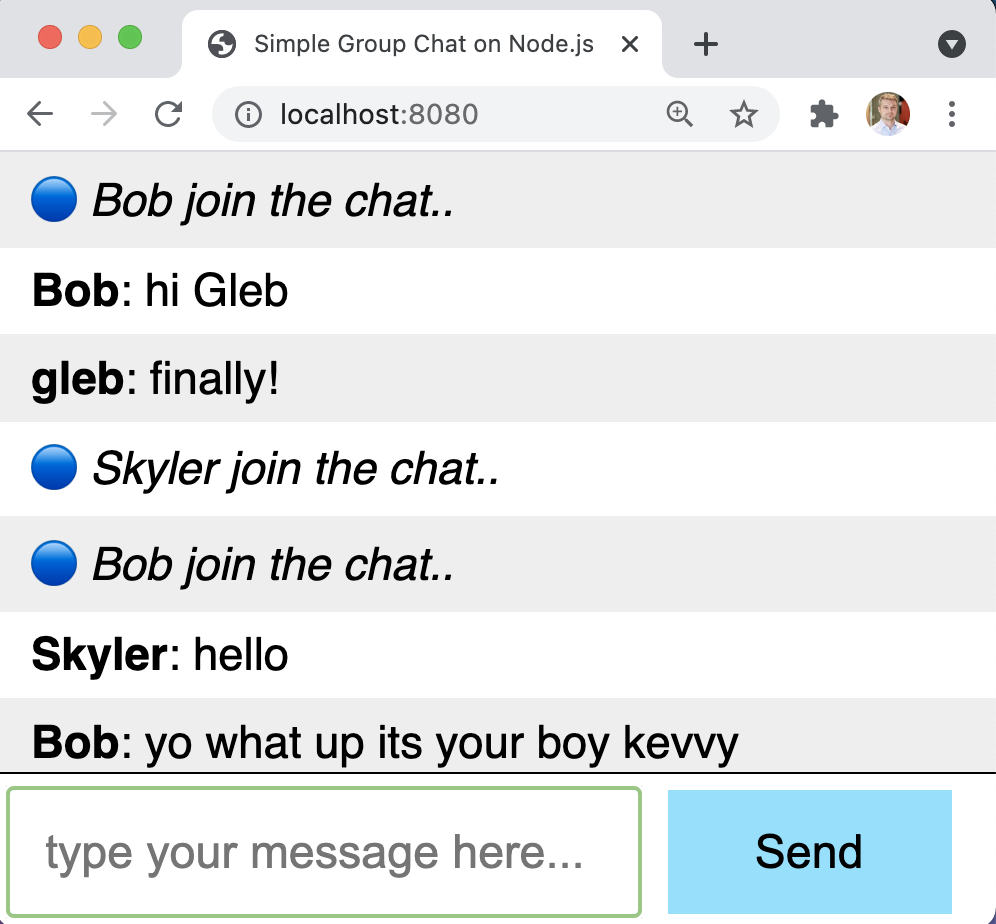
Socket.io Server
stub / mock from the test
❌
act as a 2nd user
socket connection from plugin file
✅ full e2e test
✅ test via public boundary
✅ still very fast
Measure code coverage

Measure code coverage

| Testing type | Fullstack coverage % |
|---|---|
| Single UI spec | |
| Mock socket | |
| 2nd user via separate socket | |
| Two test runners |
Measure code coverage

| Testing type | Fullstack coverage % |
|---|---|
| Single UI spec | 95% |
| Mock socket | |
| 2nd user via separate socket | |
| Two test runners |
Measure code coverage

| Testing type | Fullstack coverage % |
|---|---|
| Single UI spec | 95% |
| Mock socket | 75% |
| 2nd user via separate socket | |
| Two test runners |
Measure code coverage

| Testing type | Fullstack coverage % |
|---|---|
| Single UI spec | 95% |
| Mock socket | 75% |
| 2nd user via separate socket | 100% |
| Two test runners |
Measure code coverage

| Testing type | Fullstack coverage % |
|---|---|
| Single UI spec | 95% |
| Mock socket | 75% |
| 2nd user via separate socket | 100% |
| Two test runners | 100% |
Code coverage 👍👍👍
Thank you 👏
Gleb Bahmutov
Sr Director of Engineering

