Testing Web Apps on Every Commit, No Excuses
Gleb Bahmutov
@bahmutov
Distinguished Engineer
Cypress.io

our planet is in imminent danger
https://lizkeogh.com/2019/07/02/off-the-charts/
+3 degrees Celsius will be the end.
survival is possible* but we need to act now
- change your life
- dump banks financing fossil projects
- join an organization
Speaker: Gleb Bahmutov PhD
C / C++ / C# / Java / CoffeeScript / JavaScript / Node / Angular / Vue / Cycle.js / functional
(these slides)
50 people. Atlanta, Philly, Boston, NYC, the world
Fast, easy and reliable testing for anything that runs in a browser
Agenda
-
Unit vs E2E vs X tests
-
Excuses
-
We don't need E2E tests
-
The tests are hard to write
-
The tests are slow
-
The tests are flaky
-
Tests are hard to run on CI
-
-
Conclusions
E2E
integration
unit
Testing Pyramid △
E2E
integration
unit
Smallest pieces
Testing Pyramid △
Unit tests pass...
E2E
integration
unit
Component

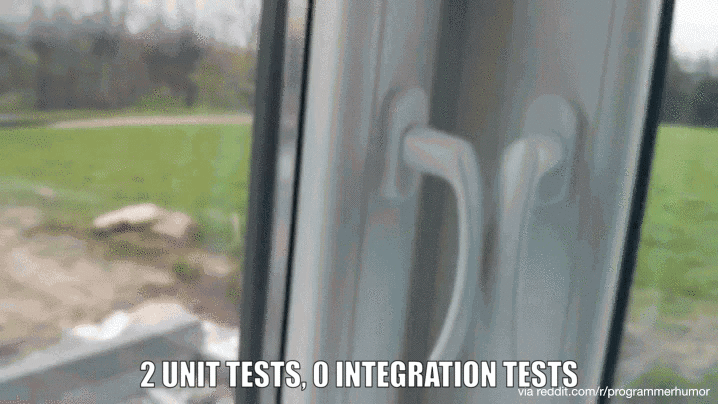
E2E
integration
unit
Website / API

integration
unit
Web application
- Open real browser
- Load actual app
- Interact with app like a real user
- See if it works
E2E
Pick the right test
Testing
Test type
User flow through the web app
Individual piece of code
Server backend
Visual page appearance
Visual test
https://on.cypress.io/visual-testing
Pick the right test
Testing
Test type
Individual framework component
Component test
https://on.cypress.io/component-testing
Responsive design
E2E tests with different viewports
https://on.cypress.io/viewport
Accessability
Node code
Cypress Node test runner
(stay tuned)
Opinion: Struggling to write a test? You picked the wrong kind of test
Excuse: We do not need End-to-End tests
- we don't need tests at all right now
- we already have unit tests
Why is all software broken?
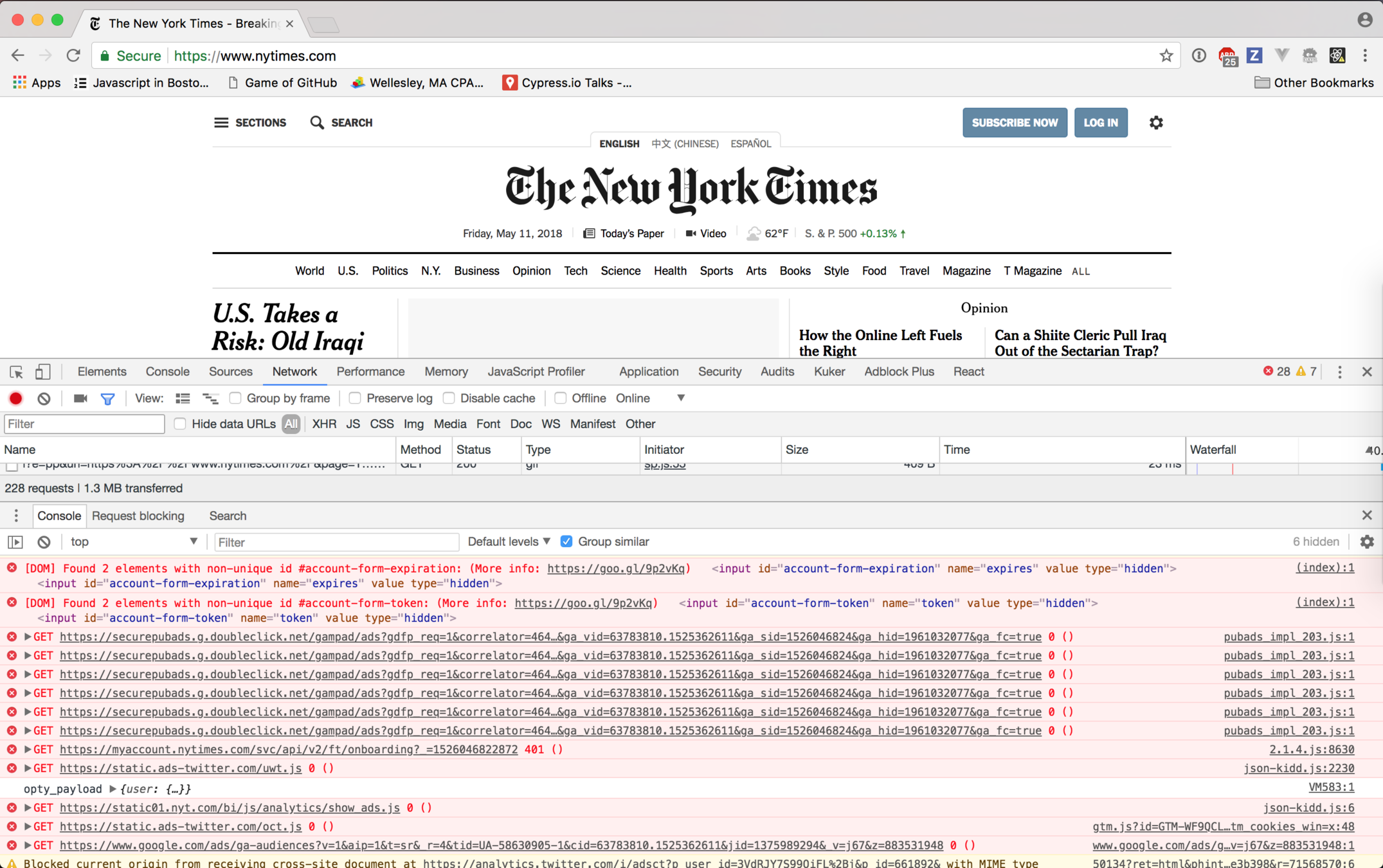
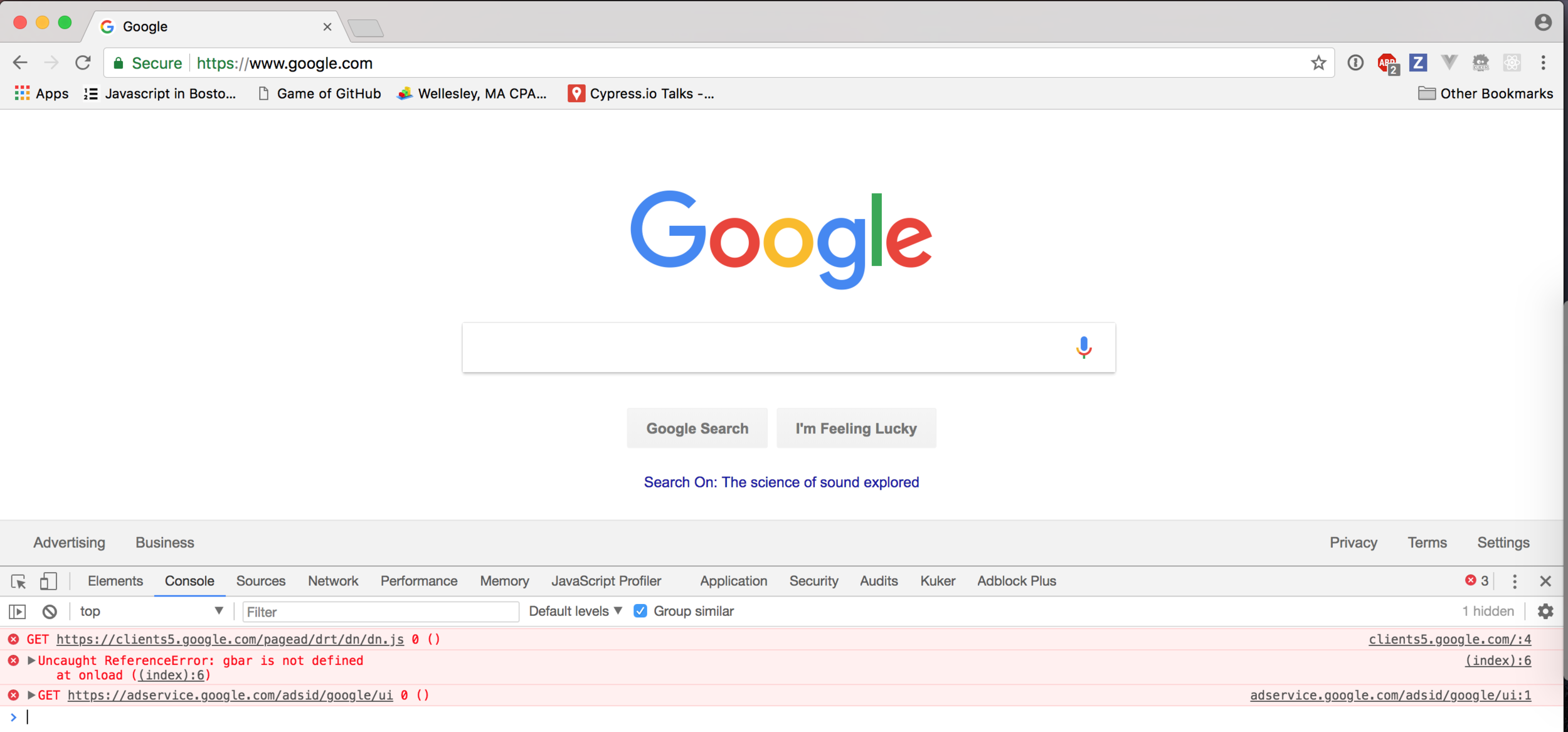
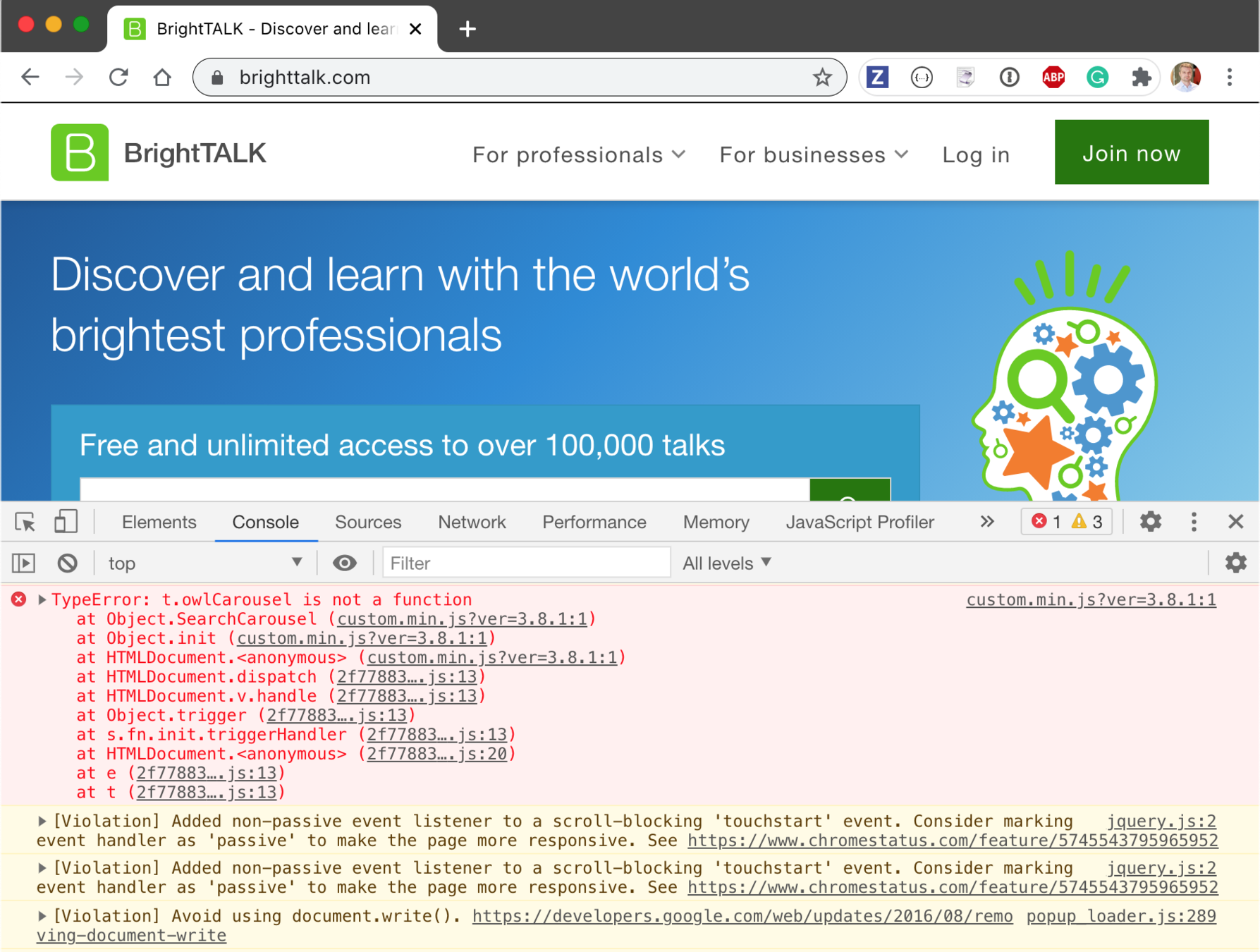
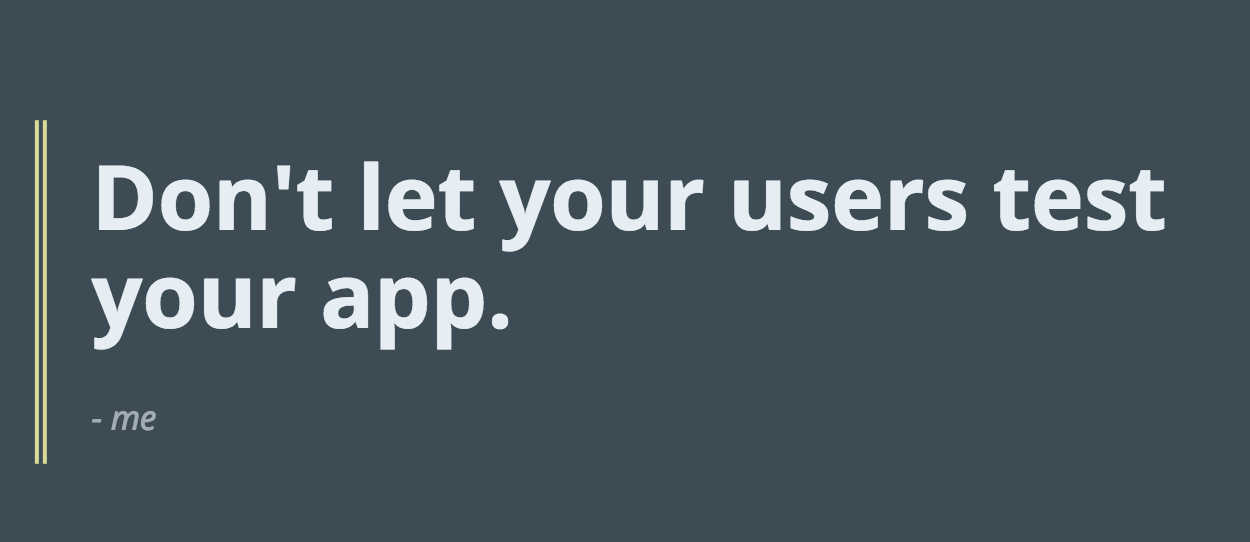
Will Klein
Quality software behaves the way users expect it to behave
We going to need some E2E tests
E2E
integration
unit
Really important to users
Really important to developers
E2E
integration
unit
- logical errors
- browser quirks
- style errors
- database errors
- backend errors
- DNS errors
Excuse: starting E2E testing is hard
- installing special tools...
$ npm install -D cypress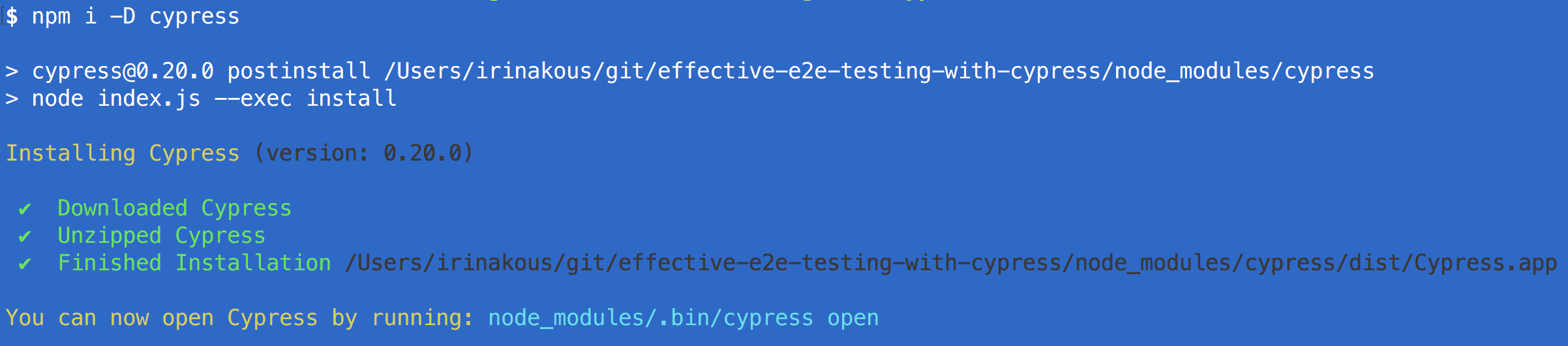
- Win / Mac / Linux
- MIT License
- OSS https://github.com/cypress-io/cypress
- https://on.cypress.io/introduction-to-cypress
// ui-spec.js
it('loads the app', () => {
cy.visit('http://localhost:3000')
cy.get('.todoapp').should('be.visible')
})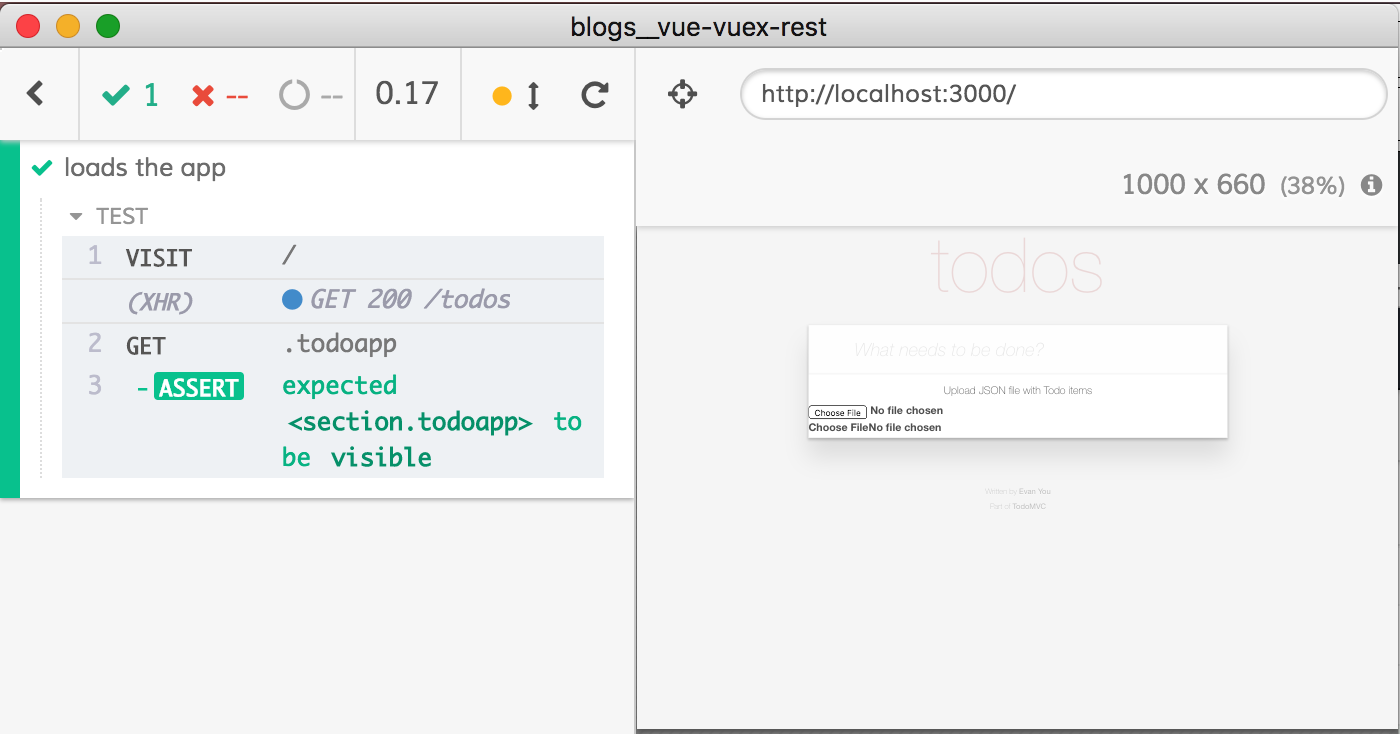
Mocha BDD syntax
Chai assertions

Excuse: learning testing is hard and time-consuming
- what should I test?
- how do I test X?
- how to debug tests?
- what is the best practice for Y?
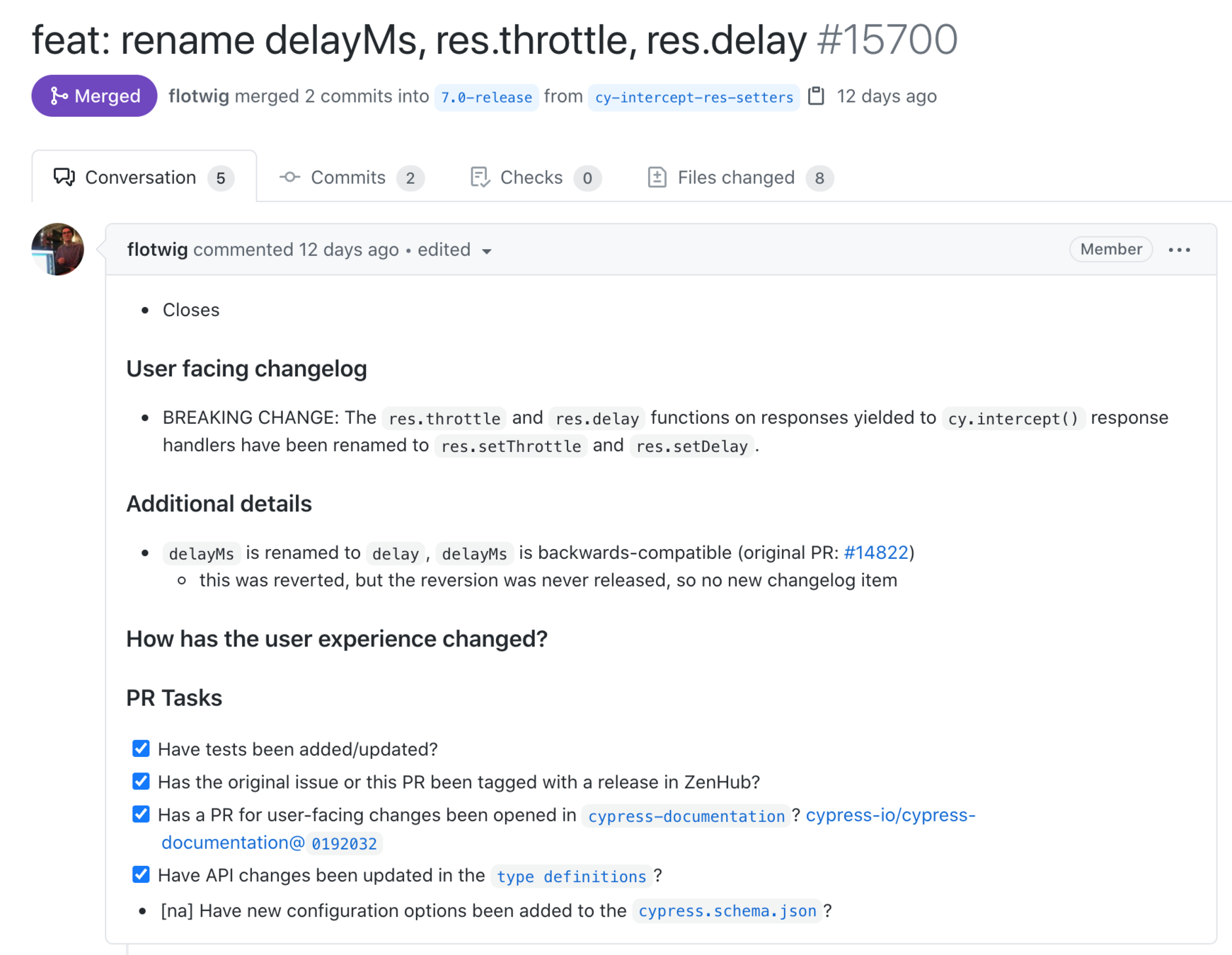
Every Cypress Test Runner Pull Request
link to the documentation update
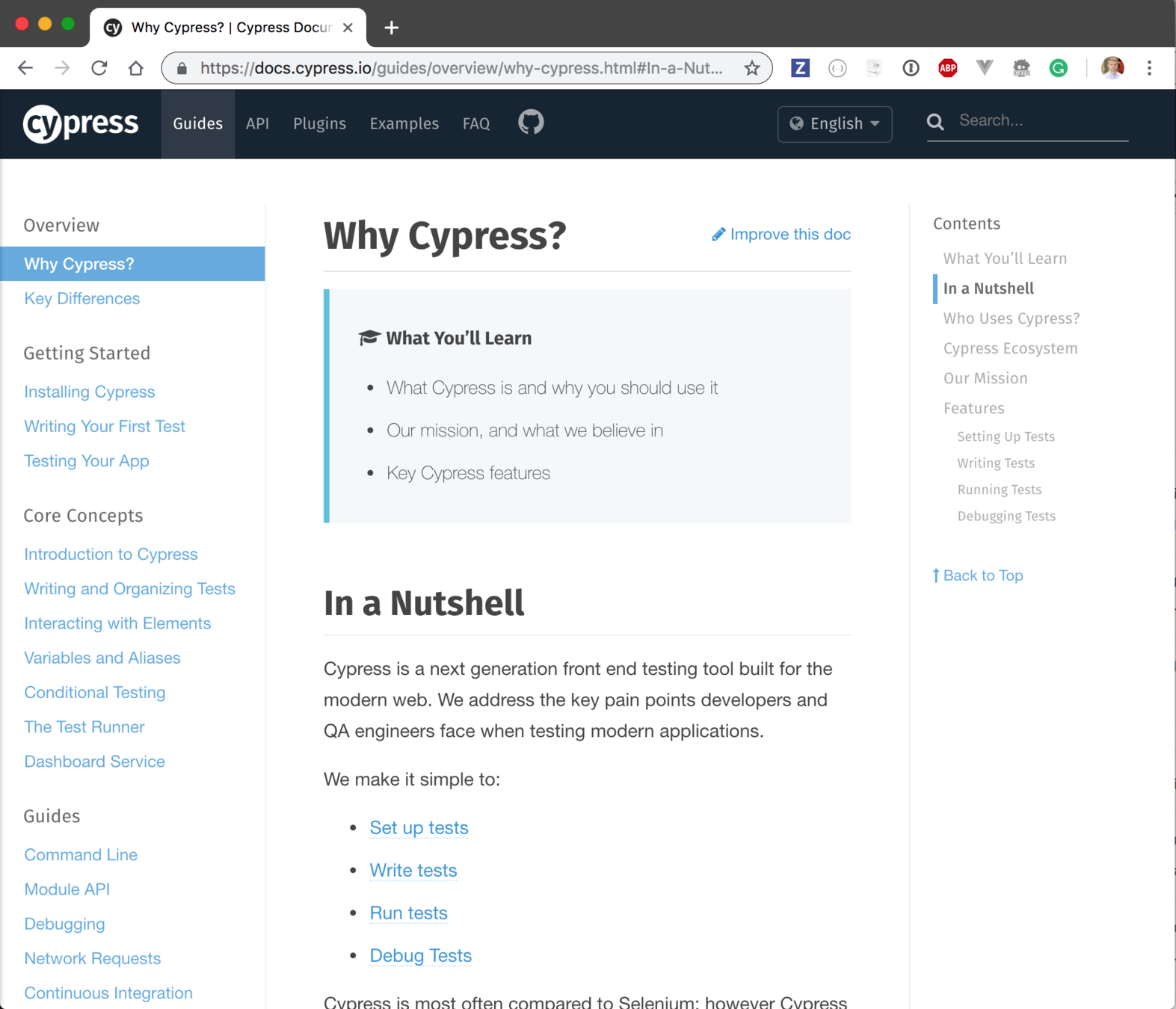
Guides
Tutorials
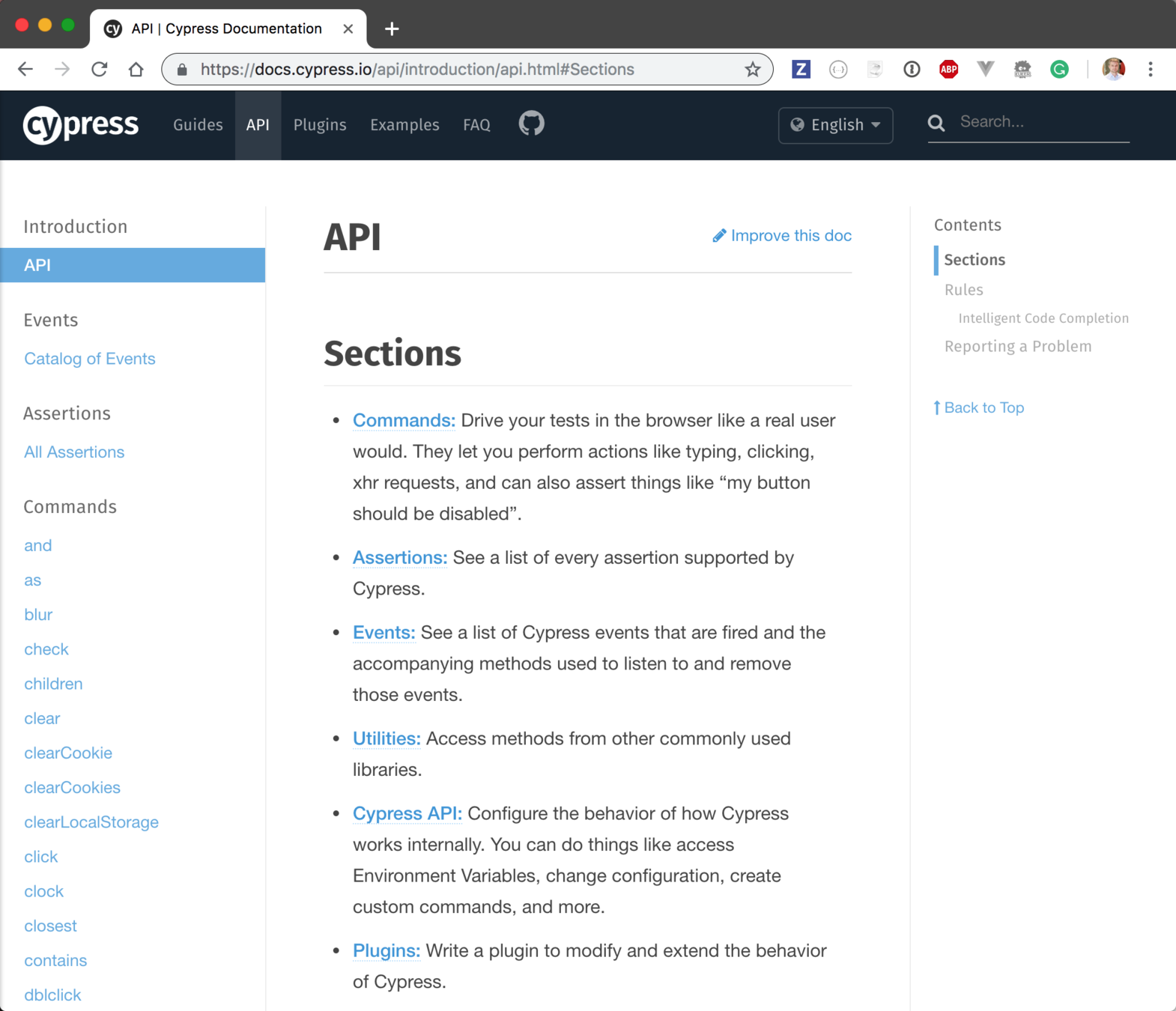
Api
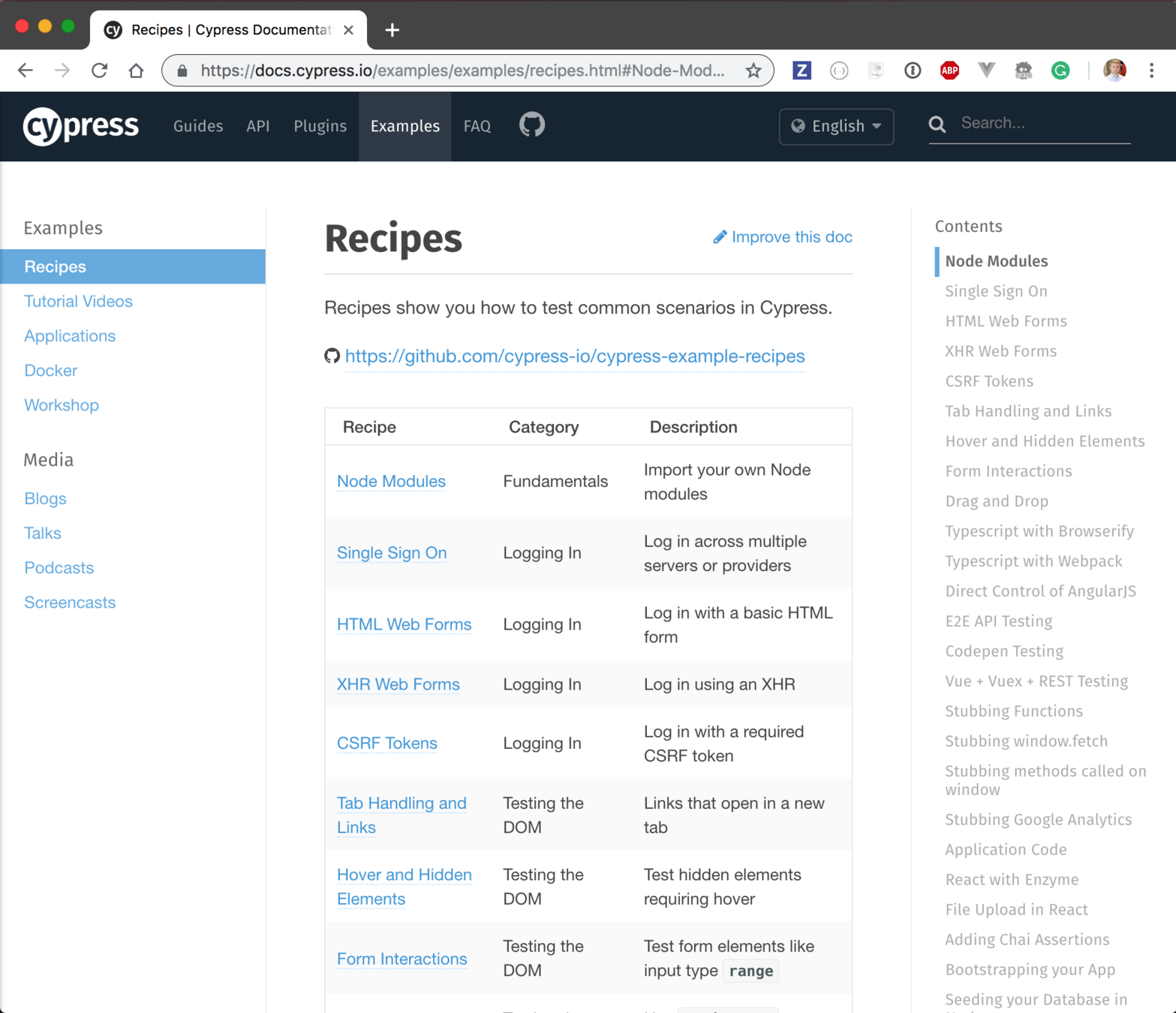
Examples
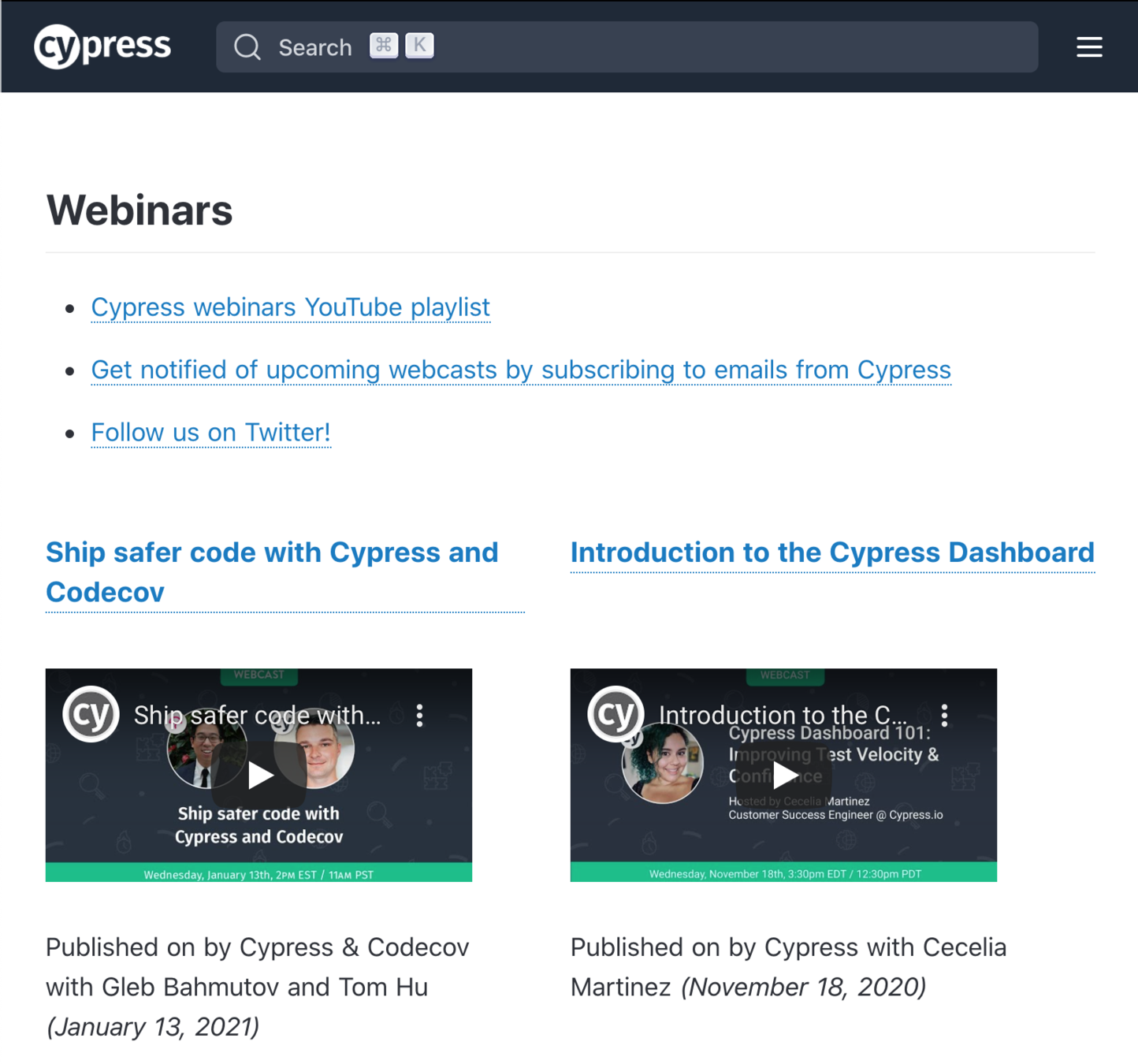
Webinars
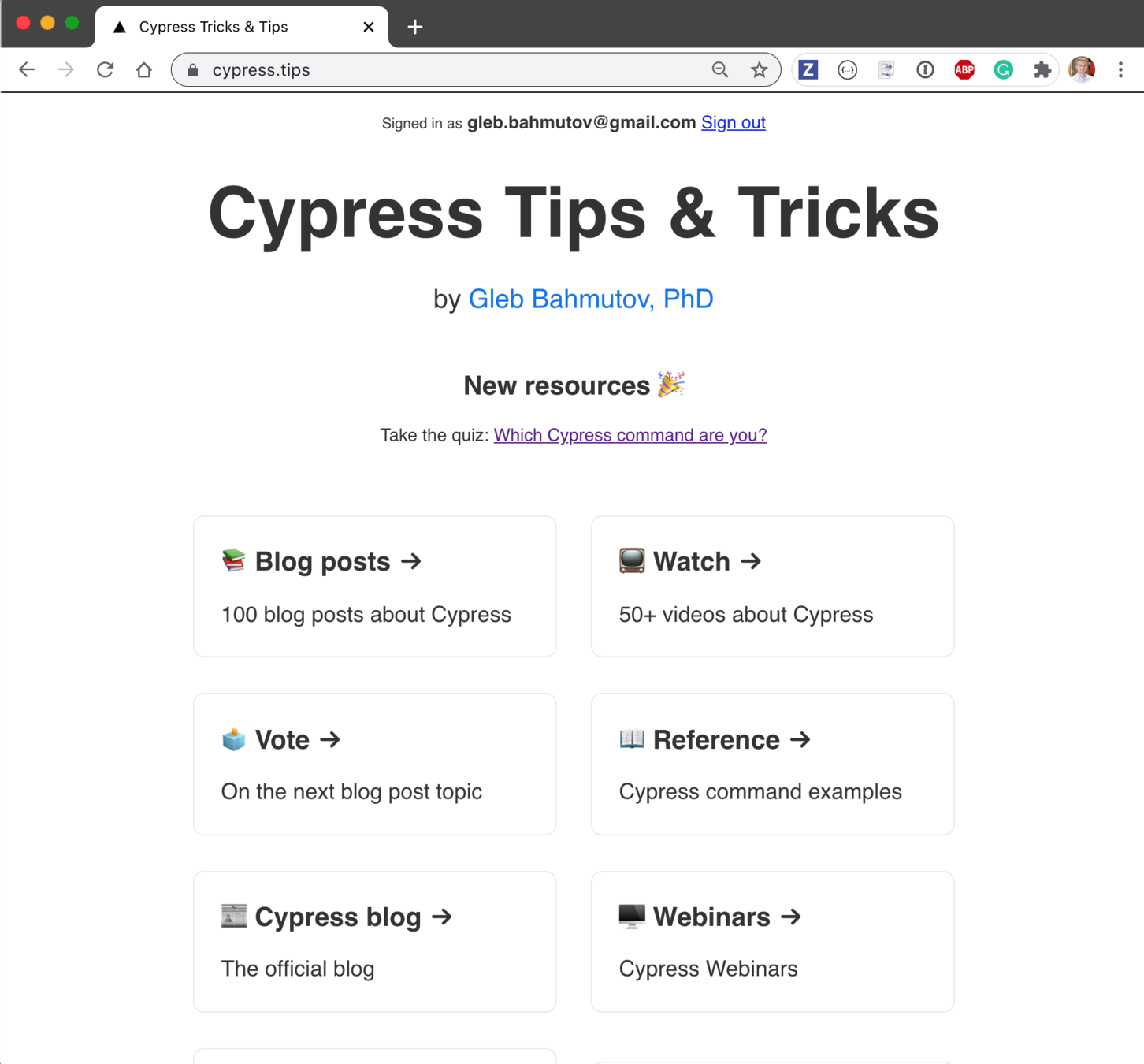
cypress.tips
Excuse: we don't have time to write tests
- writing tests is slow
- writing tests takes time away from writing features = paid work
Tests!!!
Tests are scaffolding
Everyone makes mistakes
It is up to you to have the safety rope
planning
coding
deploying
staging / QA
production
E2E
E2E
Users
planning
coding
deploying
staging / QA
production
💵
E2E
E2E
Users
💵
🐞$0
💵
💵
💰
💰
💰
💰
💰
💰
💰
💰
💰
💰
💰
💰
💰
💰
💰
💰
💰
💰
💵
💵
planning
coding
deploying
staging / QA
production
💵
E2E
E2E
Users
💵
🐞$0
💵
💰
💰
💰
💰
💰
💰
💰
💰
💰
💰
💰
💰
💰
💰
💰
💰
💰
💰
Answer: E2E
💵
💵
💵
Excuse: tests are flaky
- tests sometimes fail for no reason
- need to insert sleep commands
- the team stops looking at failed tests
cy.get('.todo-list li') // command
.should('have.length', 2) // assertion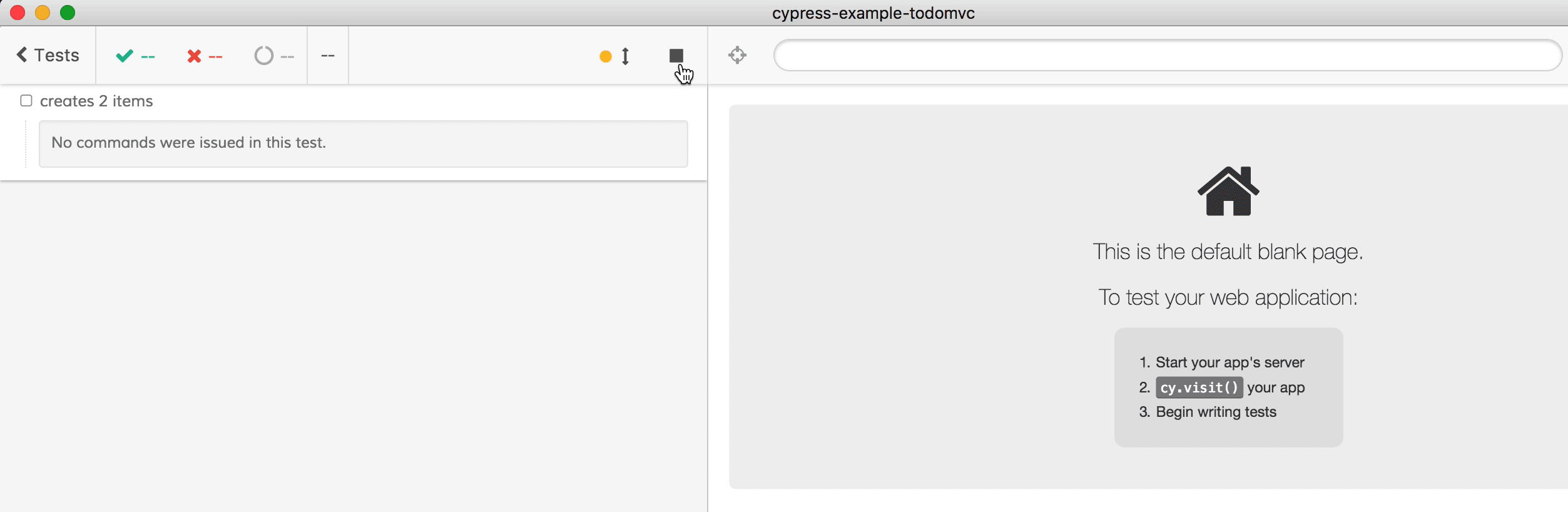
Built-in command retry-ability
{
"retries": {
// Configure retry attempts for `cypress run`
// Default is 0
"runMode": 2,
// Configure retry attempts for `cypress open`
// Default is 0
"openMode": 0
}
}Built-in test retries
cypress.json
Built-in test retries
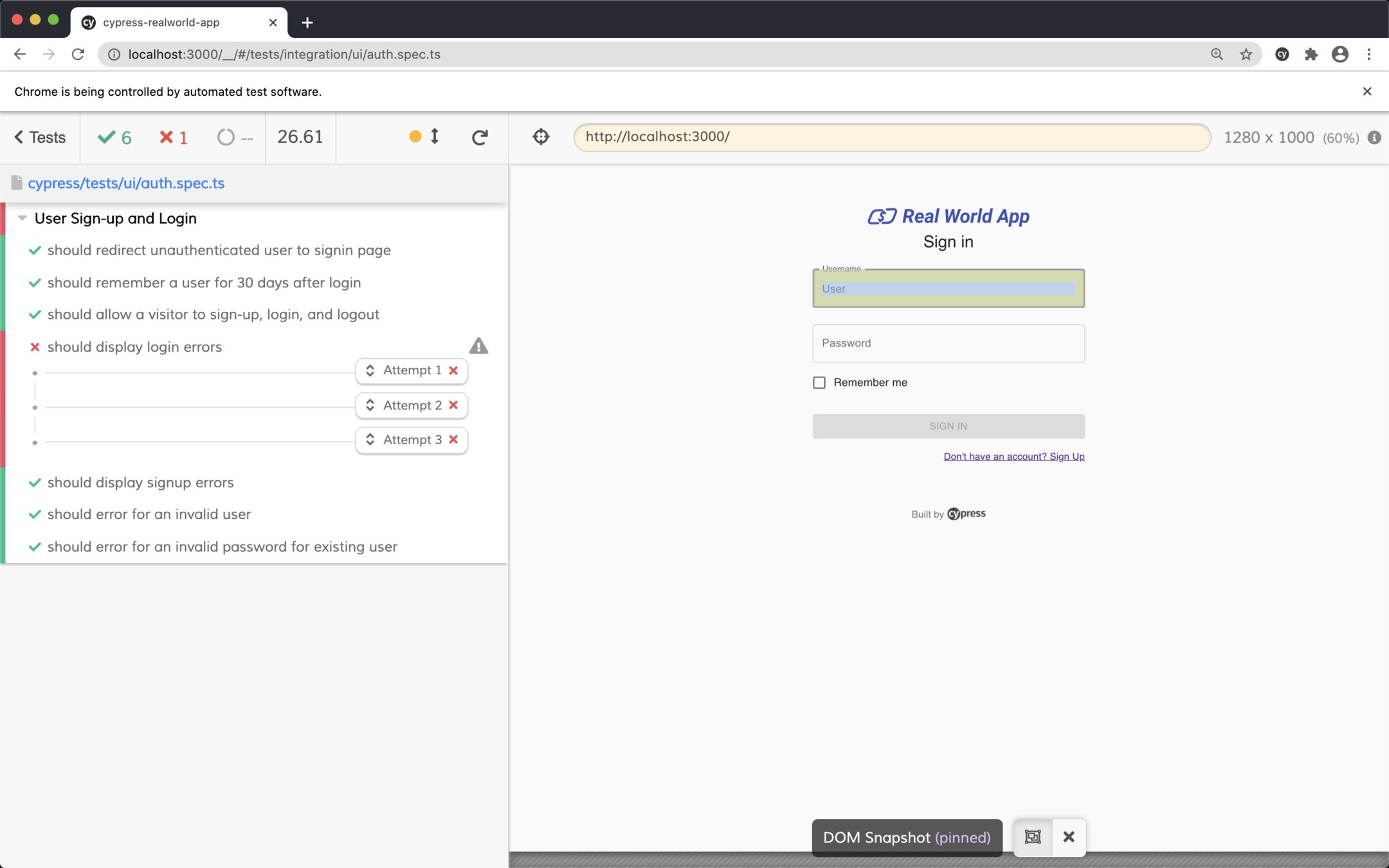
Built-in test retries
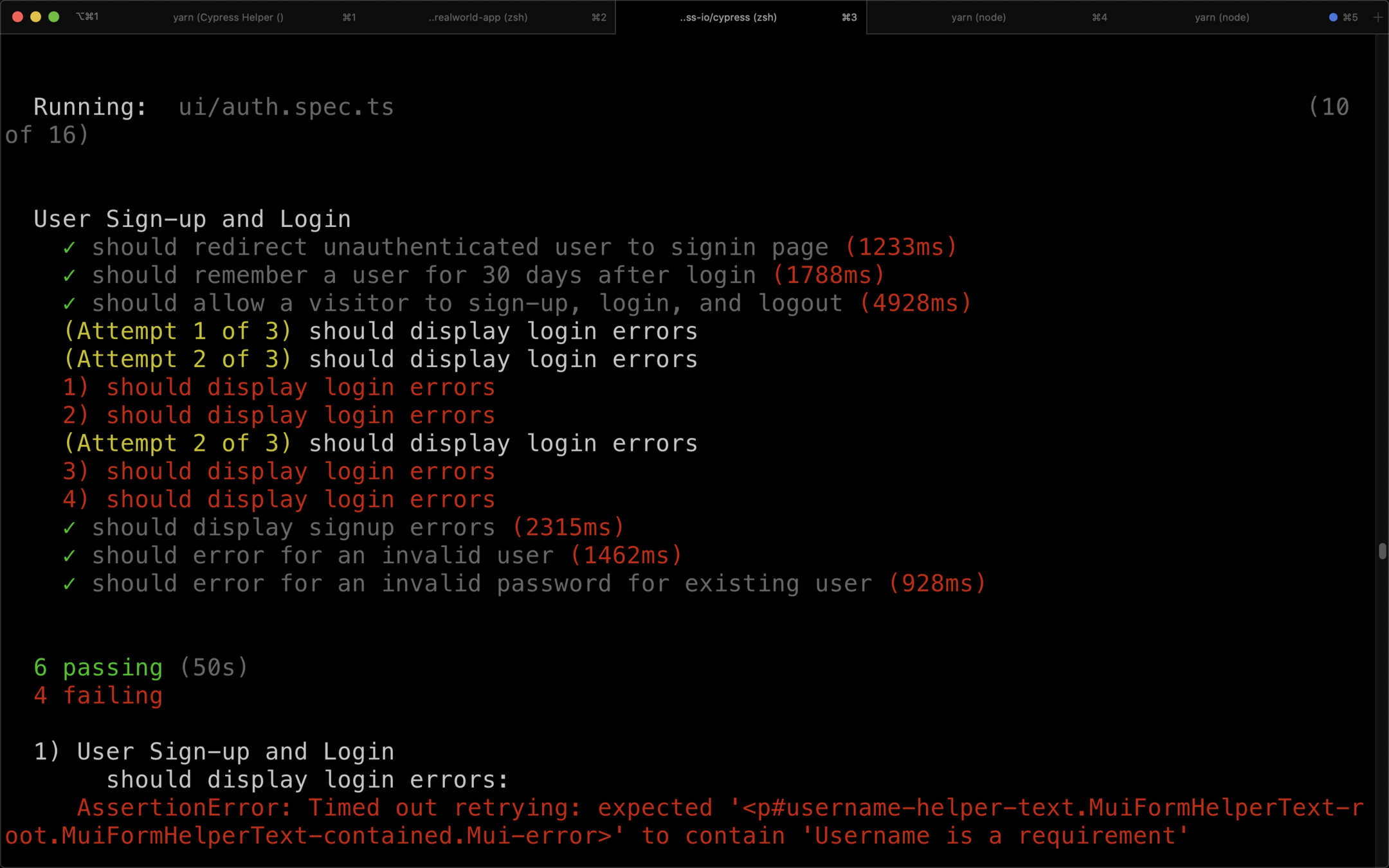
Excuse: tests are hard and slow on CI
- Running lots of slow E2E tests costs money
- CI tests are flaky
- Debugging a test failing on CI is impossible
-
"cypress open" - GUI interactive mode
-
"cypress run" - headless mode
Cypress CLI has 2 main commands
full video of the run, screenshots of every failure
CI setup: dream
Reality 🤯
Lots of CI providers
- GitHub Actions
- CircleCI
- Netlify Build
- BuildKite
- Semaphore
- AppVeyor
- GitLab
- Codeship
- AzureCI
- Shippable
- Travis
- Jenkins*
- TeamCity*
* self-managed
NOT WORTH IT
Every CI config file
- git checkout
- install dependencies and tools
- build code
- start app
- test app
- report results
Every CI config file
- git checkout
- install dependencies and tools
- build code
- start app
- test app
- report results
caching!!!
Every CI config file
- git checkout
- install dependencies and tools
- build code
- start app
- test app
- report results
caching!!!
when is it ready?
how to stop it?
Every CI config file
- git checkout
- install dependencies and tools
- build code
- start app
- test app
- report results
caching!!!
when is it ready?
how to stop it?
in parallel?
version: 2
jobs:
test:
docker:
- image: cypress/base:10
steps:
- checkout
# restore folders with npm dependencies and Cypress binary
- restore_cache:
keys:
- cache-{{ checksum "package.json" }}
# install npm dependencies and Cypress binary
# if they were cached, this step is super quick
- run:
name: Install dependencies
command: npm ci
- run: npm run cy:verify
# save npm dependencies and Cypress binary for future runs
- save_cache:
key: cache-{{ checksum "package.json" }}
paths:
- ~/.npm
- ~/.cache
# start server before starting tests
- run:
command: npm start
background: true
- run: npm run e2e:record
workflows:
version: 2
build:
jobs:
- testDocker image
Caching
Caching
Install
run tests
maybe start app
defaults: &defaults
working_directory: ~/app
docker:
- image: cypress/browsers:chrome67
version: 2
jobs:
build:
<<: *defaults
steps:
- checkout
# find compatible cache from previous build,
# it should have same dependencies installed from package.json checksum
- restore_cache:
keys:
- cache-{{ .Branch }}-{{ checksum "package.json" }}
- run:
name: Install Dependencies
command: npm ci
# run verify and then save cache.
# this ensures that the Cypress verified status is cached too
- run: npm run cy:verify
# save new cache folder if needed
- save_cache:
key: cache-{{ .Branch }}-{{ checksum "package.json" }}
paths:
- ~/.npm
- ~/.cache
- run: npm run types
- run: npm run stop-only
# all other test jobs will run AFTER this build job finishes
# to avoid reinstalling dependencies, we persist the source folder "app"
# and the Cypress binary to workspace, which is the fastest way
# for Circle jobs to pass files
- persist_to_workspace:
root: ~/
paths:
- app
- .cache/Cypress
4x-electron:
<<: *defaults
# tell CircleCI to execute this job on 4 machines simultaneously
parallelism: 4
steps:
- attach_workspace:
at: ~/
- run:
command: npm start
background: true
# runs Cypress test in load balancing (parallel) mode
# and groups them in Cypress Dashboard under name "4x-electron"
- run: npm run e2e:record -- --parallel --group $CIRCLE_JOB
workflows:
version: 2
# this workflow has 4 jobs to show case Cypress --parallel and --group flags
# "build" installs NPM dependencies so other jobs don't have to
# └ "1x-electron" runs all specs just like Cypress pre-3.1.0 runs them
# └ "4x-electron" job load balances all specs across 4 CI machines
# └ "2x-chrome" load balances all specs across 2 CI machines and uses Chrome browser
build_and_test:
jobs:
- build
# this group "4x-electron" will load balance all specs
# across 4 CI machines
- 4x-electron:
requires:
- buildParallel config is ... more complicated
- install + run jobs
- workspace
- parallel flags
Typical front-end web app testing using Cypress
# all jobs that actually run tests can use the same definition
job_template: &job_template
image: cypress/base:10
stage: test
script:
# print CI environment variables for reference
- $(npm bin)/print-env CI
# start the server in the background
- npm run start:ci &
# run Cypress test in load balancing mode
- npm run e2e:record -- --parallel --group "electrons on GitLab CI"
artifacts:
when: always
paths:
- cypress/videos/**/*.mp4
- cypress/screenshots/**/*.png
expire_in: 1 day
# actual job definitions
# all steps are the same, they come from the template above
electrons-1:
<<: *job_template
electrons-2:
<<: *job_template
electrons-3:
<<: *job_template
electrons-4:
<<: *job_template
electrons-5:
<<: *job_template
YAML tips & tricks
Copy / paste / tweak until CI passes 🙁
# first, install Cypress, then run all tests (in parallel)
stages:
- build
- test
# to cache both npm modules and Cypress binary we use environment variables
# to point at the folders we can list as paths in "cache" job settings
variables:
npm_config_cache: "$CI_PROJECT_DIR/.npm"
CYPRESS_CACHE_FOLDER: "$CI_PROJECT_DIR/cache/Cypress"
# cache using branch name
# https://gitlab.com/help/ci/caching/index.md
cache:
key: ${CI_COMMIT_REF_SLUG}
paths:
- .npm
- cache/Cypress
- node_modules
# this job installs NPM dependencies and Cypress
install:
image: cypress/base:10
stage: build
script:
- npm ci
- $(npm bin)/print-env CI
- npm run cy:verify
# all jobs that actually run tests can use the same definition
.job_template: &job
image: cypress/base:10
stage: test
script:
# print CI environment variables for reference
- $(npm bin)/print-env CI
# start the server in the background
- npm run start:ci &
# run Cypress test in load balancing mode, pass id to tie jobs together
- npm run e2e:record -- --parallel --ci-build-id $CI_PIPELINE_ID --group electrons
# actual job definitions
# all steps are the same, they come from the template above
electrons-1:
<<: *job
electrons-2:
<<: *job
electrons-3:
<<: *job
electrons-4:
<<: *job
electrons-5:
<<: *jobpipeline {
agent {
// this image provides everything needed to run Cypress
docker {
image 'cypress/base:10'
}
}
stages {
// first stage installs node dependencies and Cypress binary
stage('build') {
steps {
// there a few default environment variables on Jenkins
// on local Jenkins machine (assuming port 8080) see
// http://localhost:8080/pipeline-syntax/globals#env
echo "Running build ${env.BUILD_ID} on ${env.JENKINS_URL}"
sh 'npm ci'
sh 'npm run cy:verify'
}
}
stage('start local server') {
steps {
// start local server in the background
// we will shut it down in "post" command block
sh 'nohup npm start &'
}
}
// this tage runs end-to-end tests, and each agent uses the workspace
// from the previous stage
stage('cypress parallel tests') {
environment {
// we will be recordint test results and video on Cypress dashboard
// to record we need to set an environment variable
// we can load the record key variable from credentials store
// see https://jenkins.io/doc/book/using/using-credentials/
CYPRESS_RECORD_KEY = credentials('cypress-example-kitchensink-record-key')
// because parallel steps share the workspace they might race to delete
// screenshots and videos folders. Tell Cypress not to delete these folders
CYPRESS_trashAssetsBeforeRuns = 'false'
}
// https://jenkins.io/doc/book/pipeline/syntax/#parallel
parallel {
// start several test jobs in parallel, and they all
// will use Cypress Dashboard to load balance any found spec files
stage('tester A') {
steps {
echo "Running build ${env.BUILD_ID}"
sh "npm run e2e:record:parallel"
}
}
// second tester runs the same command
stage('tester B') {
steps {
echo "Running build ${env.BUILD_ID}"
sh "npm run e2e:record:parallel"
}
}
}
}
}
post {
// shutdown the server running in the background
always {
echo 'Stopping local server'
sh 'pkill -f http-server'
}
}
}language: node_js
node_js:
# Node 10.3+ includes npm@6 which has good "npm ci" command
- 10.8
cache:
# cache both npm modules and Cypress binary
directories:
- ~/.npm
- ~/.cache
override:
- npm ci
- npm run cy:verify
defaults: &defaults
script:
# ## print all Travis environment variables for debugging
- $(npm bin)/print-env TRAVIS
- npm start -- --silent &
- npm run cy:run -- --record --parallel --group $STAGE_NAME
# after all tests finish running we need
# to kill all background jobs (like "npm start &")
- kill $(jobs -p) || true
jobs:
include:
# we have multiple jobs to execute using just a single stage
# but we can pass group name via environment variable to Cypress test runner
- stage: test
env:
- STAGE_NAME=1x-electron
<<: *defaults
# run tests in parallel by including several test jobs with same name variable
- stage: test
env:
- STAGE_NAME=4x-electron
<<: *defaults
- stage: test
env:
- STAGE_NAME=4x-electron
<<: *defaults
- stage: test
env:
- STAGE_NAME=4x-electron
<<: *defaults
- stage: test
env:
- STAGE_NAME=4x-electron
<<: *defaultsDifferent CIs
Copy / paste / tweak until CI passes 😡
- GitHub Actions
- CircleCI
- Netlify Build
Cypress-specific CI helpers
Let us, the authors of Cypress, help you run it on CI
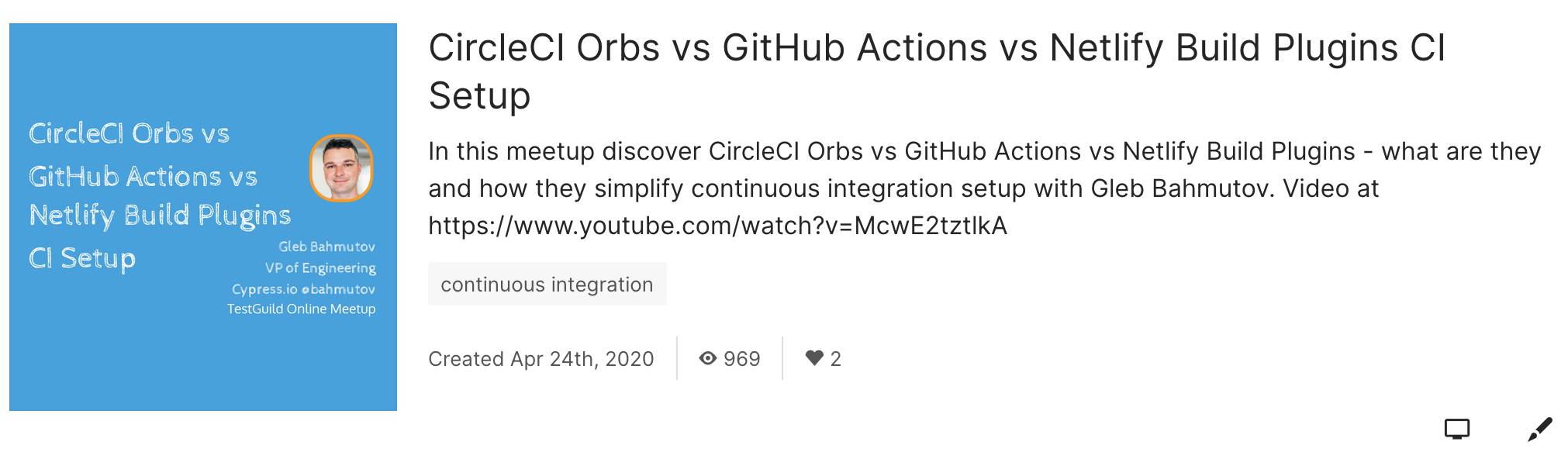
name: ci
on: [push, pull_request]
jobs:
cypress-run:
runs-on: ubuntu-latest
steps:
- name: Checkout 🛎
uses: actions/checkout@v1
# Install NPM dependencies,
# cache them correctly,
# and run all Cypress tests
- name: Cypress run 🧪
uses: cypress-io/github-action@v2
with:
start: npm start.github/workflows/ci.yml
Test each commit and pull request
using GitHub Actions
Conclusions
Do not skip quality; do not skip testing
Conclusions
End-to-end testing can be fun, fast, and useful
Testing Web Apps on Every Commit, No Excuses
Gleb Bahmutov
