The Command Line
Purpose
The purpose of this presentation is to give a quick introduction to the command line computing environment.
Objectives
- Be proficient in navigation between directories in the command line environment.
- Understand basic shell programming.
- Be able to write a for loop to complete a repetitive task.
You're going to need Unix
(there is a Windows 10 subsystem for linux)
Installing Linux (Ubuntu distribution) on Windows
What is the command line?
What is the command line?

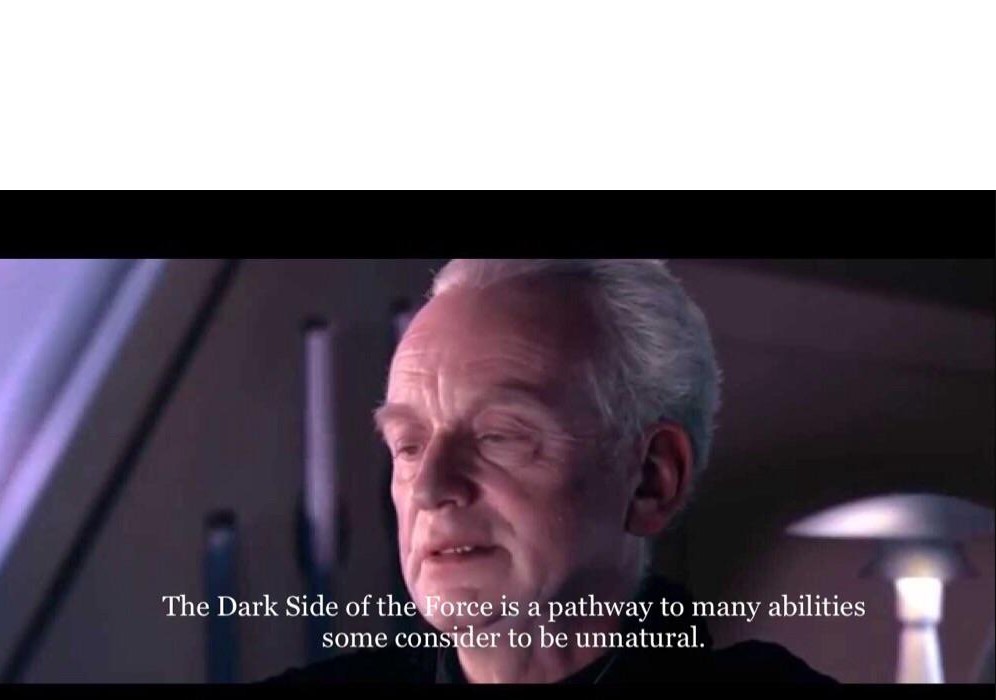

Basic parts

Syntax
command argument1 argument2 argument3 ... <press enter>
output[EyeMac: ~]echo charlie bit me!
charlie bit me!
[EyeMac: ~][EyeMac: ~]say -v Zarvox brains are amazingGetting Help: man
ECHO(1) BSD General Commands Manual ECHO(1)
NAME
echo -- write arguments to the standard output
SYNOPSIS
echo [-n] [string ...]
DESCRIPTION
The echo utility writes any specified operands, separated by single blank
(` ') characters and followed by a newline (`\n') character, to the stan-
dard output.
The following option is available:
-n Do not print the trailing newline character. This may also be
achieved by appending `\c' to the end of the string, as is done by
iBCS2 compatible systems. Note that this option as well as the
effect of `\c' are implementation-defined in IEEE Std 1003.1-2001
(``POSIX.1'') as amended by Cor. 1-2002. Applications aiming for
maximum portability are strongly encouraged to use printf(1) to
suppress the newline character.
Some shells may provide a builtin echo command which is similar or iden-
tical to this utility. Most notably, the builtin echo in sh(1) does not
accept the -n option. Consult the builtin(1) manual page.
EXIT STATUS
The echo utility exits 0 on success, and >0 if an error occurs.
SEE ALSO
builtin(1), csh(1), printf(1), sh(1)
STANDARDS
The echo utility conforms to IEEE Std 1003.1-2001 (``POSIX.1'') as
amended by Cor. 1-2002.
BSD April 12, 2003 BSD
(END)[EyeMac: ~]man echoUseful commands
[EyeMac: ~]pwd
/Users/ben88
[EyeMac: ~]ls
@update.afni.binaries Library bin
Applications Movies build
Box Music get-pip.py
Desktop OneDrive - BYU Office 365 logfiles
Documents Pictures matlab
Downloads Public research_bin
Dropbox abin rubygems-2.7.5
[EyeMac: ~]cd Documents/
[EyeMac: Documents]pwd
/Users/ben88/Documents
[EyeMac: ~]mkdir myDirectory
[EyeMac: ~]ls
@update.afni.binaries Movies get-pip.py
Applications Music logfiles
Box OneDrive - BYU Office 365 matlab
Desktop Pictures myDirectory
Documents Public research_bin
Downloads abin rubygems-2.7.5
Dropbox bin
Library build
The For Loop
Some times you have to carryout a task that is repetitive, with a slight tweak for each iteration. The for loop is great for this.
for i in {<list of variables>}; do
<commands>
donefor i in { 1 2 3 4 5 6 7 8 9 10 }; do
touch subject_${i}.txt
done[EyeMac: ~]ls
subject_1.txt
subject_2.txt
subject_3.txt
..
subject_10.txtNext time
- Complete the command line tutorial by Ubuntu.
- Write and send me your working for loop.