Making MIDI Music
in Processing
Ben Centra
@TheBenCentra
blcentra@gmail.com
bencentra.com
BarCamp Rochester - Spring 2014
Why?

- "New Media Team Project," Senior Capstone
- "EEGJ," Interactive audio/visual experience
- DJ with your MIND (and other biosensors)
- Still a work in progress
Why Processing?

- Plenty of contributed libraries
- Easy to learn, easy to use
Why MIDI?

- Focus on the music, worry about sound later
- Swap out instruments easily in software
- Plenty of DAW options (i.e. Ableton Live)
- There's a library for that: TheMidiBus
MIDI Messages
- Up to 4 bytes, usually: status, channel, and 2 data bytes
- Example: Note On/Off
- Status = 128/144 + channel (0 - 15)
- Channel = N/A
- Data1 = pitch (0-127)
- Data2 = velocity (0-127)
- Example: Channel Volume
- Status = 176 (any "channel message" status)
- Channel = channel (0-15)
- Data1 = 7
- Data2 = volume (0-127)
Using TheMidiBus
import themidibus.*
MidiBus mb;
void setup() {
// See available MIDI ins/outs
MidiBus.list();
// MidiBus(PApplet sketch, int input, int output)
mb = new MidiBus(this, -1, 1);
}
void draw() {
// Play a note on channel 0 of pitch 60 (C) and velocity 80
mb.sendNoteOn(0, 60, 127);
delay(500);
// Stop the note
mb.sendNoteOff(0, 60, 127);
delay(500);
}
What I Need
- Notes: A single tone plays for some duration
- Chords: Multiple notes play simultaneously
- Melody: Multiple notes play in sequence
- Need to manipulate Notes, Chords, and Melodies
programmatically, in real time, as MIDI messages
RiriFramework
- Processing library (almost) for making MIDI music
- Several types of objects:
- RiriNote - single note
- RiriChord - simultaneous notes
- RiriSequence - sequential notes
- RiriMessage - general MIDI message
- Uses an instance of TheMidiBus for sending MIDI messages
- Code: https://github.com/codenameriri/riri-framework
RiriObject
- Everything extends RiriObject, contains common properties
- Duration - length of the note/chord
- Repeats - how many times to play the note/chord
- Infinite - repeat forever
- Playing - currently playing
- All RiriObjects are Threads
- Used for timing and duration
- Needs tweaking, but it works well enough for now
RiriNote
- Has a channel, pitch, and velocity
public void run() { while (running && counter < repeats) { // Send a noteOn message noteOn(); // Sleep for the note's duration try { sleep((long) duration); } catch (Exception e) { println("Problem sleeping thread..."); println(e.getMessage()); } // Send a note off event and quit executing noteOff(); if (!infinite) { counter++; } } running = false; counter = 0;}
RiriChord
- Has an ArrayList of RiriNotes, to be played simultaneously
- Duration set to that of the chord's longest RiriNote
public void run() {
while (running && counter < repeats) {
// Play the notes in the chord
for (int i = 0; i < notes.size(); i++) {
notes.get(i).start();
}
// Sleep for the chord's duration
try {
sleep((long) duration);
} catch (Exception e) {
println("Problem sleeping thread...");
println(e.getMessage());
}
// Stop the notes in the chord
counter++;
}
running = false;
counter = 0;
}
RiriSequence
- Has an ArrayList of RiriObjects (notes or chords), played in order
public void run() {
// Loop through each note in the sequence
while(running && counter < repeats) {
int c = 0;
while (c < notes.size()) {
// Grab and play the current note in the sequence
RiriObject currentNote = notes.get(c).clone();
int wait = currentNote.duration() * currentNote.repeats();
currentNote.start();
// Sleep for the duration of the note
try {
//sleep((long) currentNote.duration());
sleep((long) wait);
} catch (Exception e) {
println("Problem sleeping thread...");
println(e.getMessage());
}
c++;
}
if (!infinite) {
counter++;
}
}
// If we're out of notes, stop executing
running = false;
counter = 0;
println("Done");
}Now What?
- Apply some rules to make it sound more "musical"
- Add structure for performing "songs"
- Use sensor data to determine what sounds to play
Music Theory
- Keep things in time, maintain the rhythm
- Helper function: beatsToMils(1);
- Use scales that sound pleasant
- Ex) Pentatonic scale: I, II, III, V, VI
- Use common chord progressions
- Ex) Basic Song: I - IV - V - I
- Don't forget dynamics!
- Adjust the velocity of notes in a natural way
Song Structure
- Determine the time signature
- Beats per measure = 4
- Determine the length of each section
- Measures per "phase" = 8
- Determine the number of sections per song
- Phases = 4
- Adjust chords and scales based on position within the song
Data => Music
- Average data from 8 brain waves, map values
- -100 = Max "Relax"
- 0 = "Neutral"
- 100 = Max "Focus"
- Store last X values, use average to set global level
- Use absolute value of level (0 - 100) to determine "grain"
- Higher grain = more musical activity
- Other sensors:
- Pulse sensor = Tempo of the song
- Pressure sensors = Musical flourishes, Live effects
Brain Data!
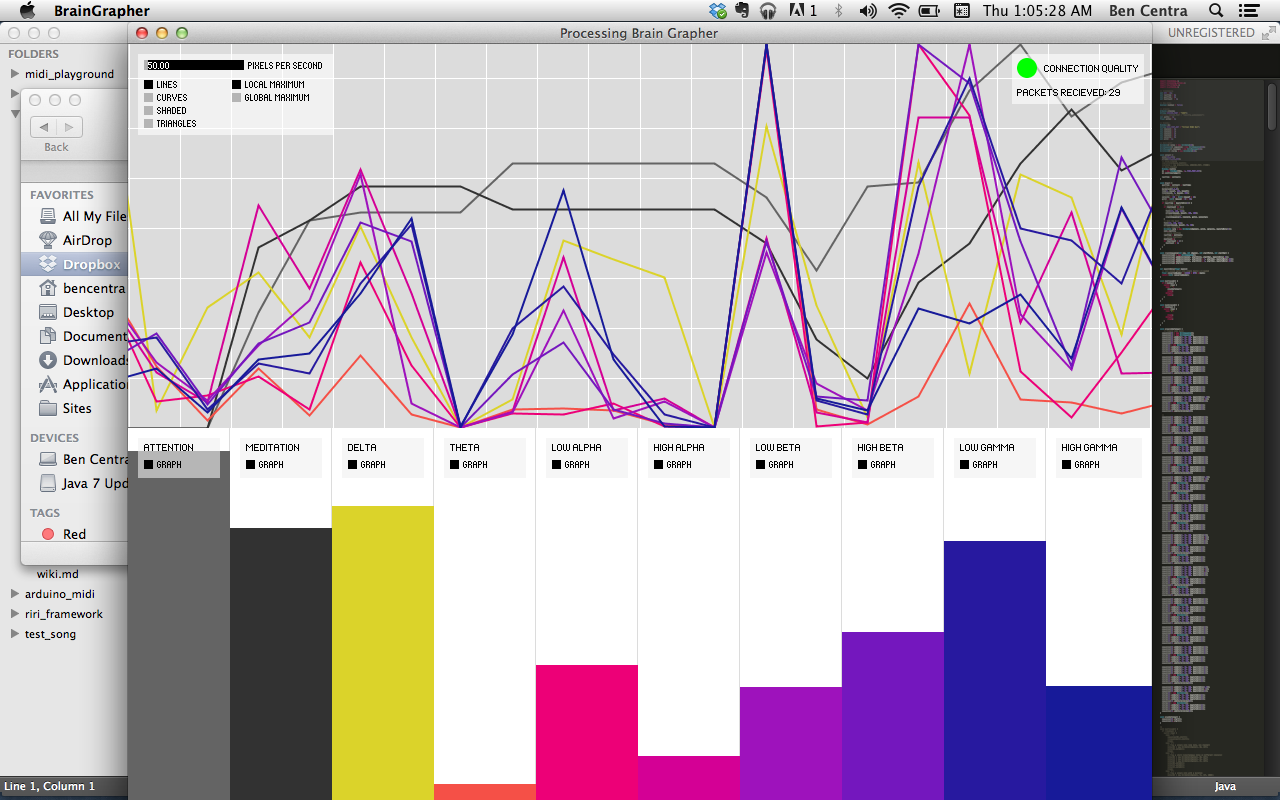
Sample 1
- Song #1 - Dynamic melody, constant interval
- Song #2 - Dynamic melody, dynamic interval
- Song #3 - Repeated notes and motifs
- Song #4 - Tempo shifting
- Code: https://github.com/codenameriri/test-song
Sample 2
- Music generated using (fake) brain data
- "Neutral" = a bit of everything, low intensity
- "Relax" = arpeggiator and synth pad
- "Focus" = drums and bass
- Code: https://github.com/codenameriri/test-music
Going Forward
- Officially package RiriFramework as a Processing Library
- Finish EEGJ for Imagine RIT in 2 weeks

Thanks for Coming!
Ben Centra
@TheBenCentra
blcentra@gmail.com
bencentra.com