VueDC
(@vuejsdc)
Wifi: ---
Password: ---

GitHub Repo: https://github.com/VueDC/vuejs-101-the-essentials
CodePen Collection: https://codepen.io/collection/DmRKRB/
Slides: https://slides.com/bencodezen/vuejs-101-the-essentials/
Announcements
- VueConf.US - http://vueconf.us
- Next Meetup
- Vue.js 201 - Mid-January 2018
- Interested in speaking?
- Reach out to us at vuejsdc@gmail.com
- Sponsor - Politico

Gold Sponsor
(Food + Drinks + Venue)
Vue.js 101
The Essentials of Vue.js
December 6th, 2017
What is Vue.js?






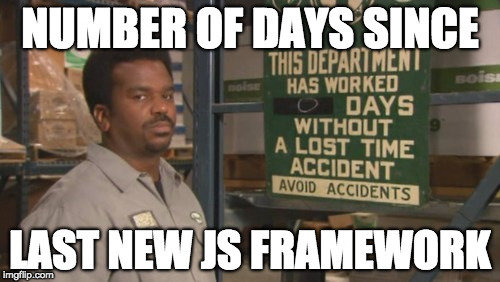
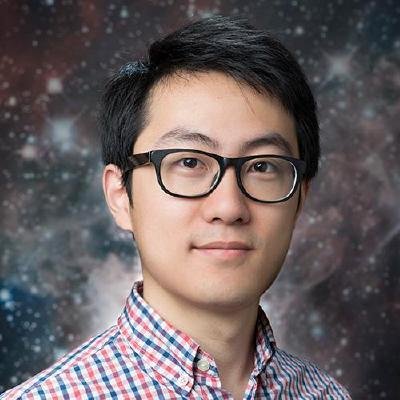
Evan You (@youyuxi)

After hand-rolling many [UI prototypes] with vanilla JavaScript and using Angular 1 for a few, I wanted something that captured the declarative nature of Angular's data binding, but with a simpler, more approachable API.

Vue.js
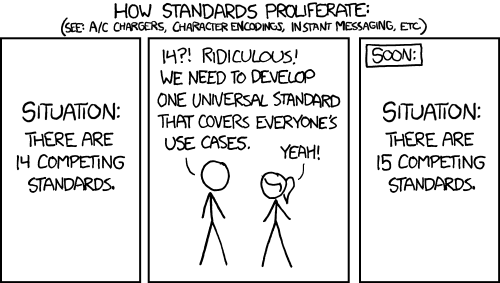
Credit - xkcd: Standards (https://xkcd.com/927/)
What makes Vue.js so special?
Easy to get something up and running pretty quickly
Most of what was happening seemed more like magic
Larger footprint in web performance
Developed and maintained by Google

More opinionated on how you should build your app
Great performance due to the use of the virtual DOM
High learning curve even just to get started
Unfriendly to non-JavaScript developers (i.e., JSX)
Developed by Facebook and recently granted an MIT license

High pace of development resulting in unexpected bugs
You got a lot better at vanilla JavaScript very quickly
Takes the best of both worlds and brings them together
Great performance that is on par if not better than React.js
Flexible and accommodating to how you prefer to build apps
An open-source framework with no corporate influence

Smaller team and community compared to React / Angular
It does not alienate non-JavaScript developers

The Essentials of Vue.js
Simple Vue.js Setup
It's as easy as adding jQuery
const app = new Vue()Step 1: Initialize a Vue instance
const adventure = new Trip()Let's pretend we're planning a new trip!
const adventure = new Trip({
destination: 'Diagon Alley',
luggage: {
name: 'Mr. B. Hong',
house: 'Ravenclaw',
wand: '12.5" larch wood w/ Dragon heartstring core',
wallet: {
galleons: 12,
sickles: 38,
knuts: 274
}
},
thingsToDo: {
visitGringotts,
visitDiagonAlley,
drinkButterbeer,
eatAtTheLeakyCauldron
}
})Mapping Out the Important Details
<!-- Start with an HTML element that will serve as
the app's destination -->
<div id="diagon-alley"></div>// This is the most important configuration
// Mistype this one and nothing will ever happen 😱
const adventure = new Vue({
el: '#diagon-alley'
})Step 2: Configure Your "Destination"
// This where all your "luggage" items are stored
const adventure = new Vue({
el: '#diagon-alley',
data: {
name: 'Mr. B. Hong',
house: 'Ravenclaw',
wand: '12.5" larch wood w/ Dragon heartstring core',
wallet: {
galleons: 12,
sickles: 38,
knuts: 274
}
}
})Step 3: Configure Your "Luggage"
// This where all your instructions are stored
const adventure = new Vue({
el: '#diagon-alley',
data: {
name: 'Mr. B. Hong',
house: 'Ravenclaw',
wand: '12.5" larch wood w/ Dragon heartstring core',
wallet: {
galleons: 12,
sickles: 38,
knuts: 274
}
},
methods: {
visitGringotts() { ... },
visitDiagonAlley() { ... },
drinkButterbeer() { ... },
eatAtTheLeakyCauldron() { ... }
}
})Step 4: Configure Your "Things To Do"
Let's see it in action!
Let's Talk About Directives
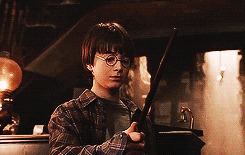
Directives are the part of Vue.js that are a bit magical...
What are directives exactly?
They are Vue specific methods that allow you to accomplish common goals without worrying how it is implemented.
- v-if
- v-else
- v-else-if
- v-show
- v-for
- v-bind
- v-on
- v-model
- v-html
- v-text
- v-pre
- v-cloak
- v-once
- v-class
- v-style
- v-attr
v-if
v-else
v-else-if
It ensures that event listeners and child components inside the conditional block are properly destroyed and re-created during toggles."
v-show
The element is always rendered regardless of initial condition, with CSS-based toggling.
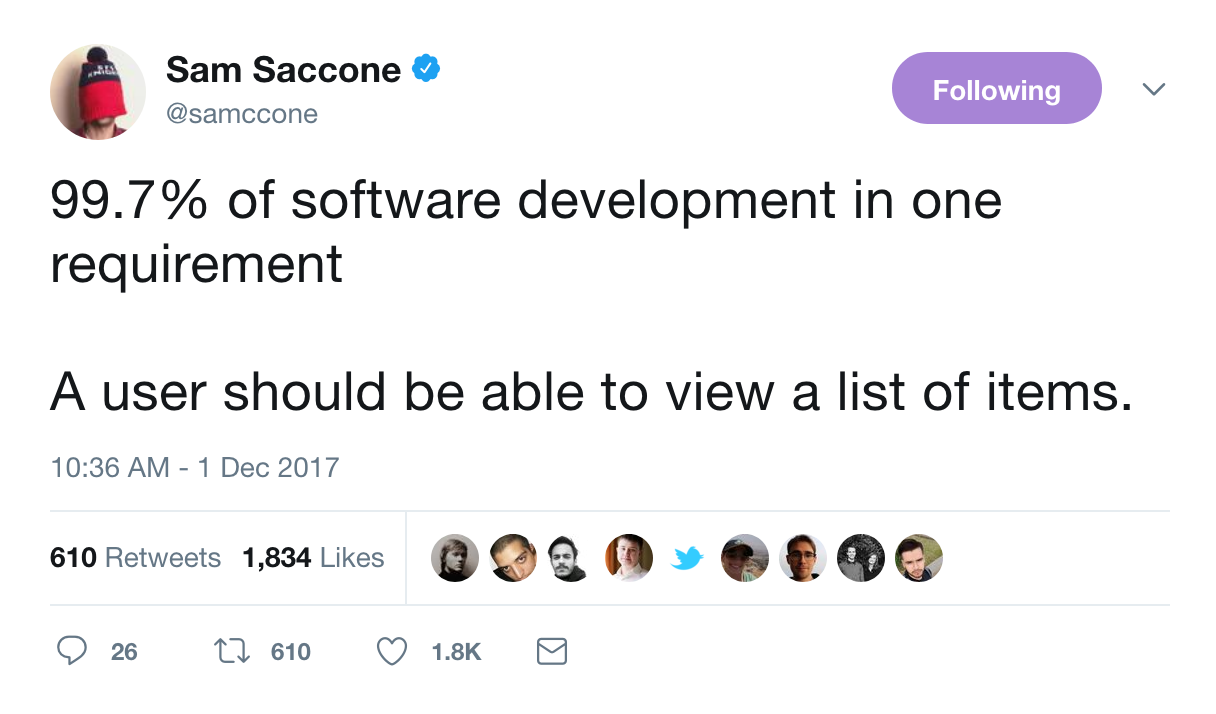
v-for
Allows us to "render a list of items based on an array [or object]."
<!-- Given the data model on the right -->
<ul>
<li v-for="house in Hogwarts">
{{ house }}
</li>
</ul>
<!-- It will render to -->
<ul>
<li>Ravenclaw</li>
<li>Hufflepuff</li>
<li>Slytherin</li>
<li>Griffindor</li>
</ul>// Given this sample Vue instance
new Vue({
...
data: {
Hogwarts: [
'Ravenclaw',
'Hufflepuff',
'Slytherin',
'Gryffindor'
]
}
})v-bind
Allow us to manipulate HTML attributes with dynamic data
<!-- The long form -->
<div v-bind:class="{ active: isActive }">...</div>
<!-- The common shortcut -->
<div :class="{ active: isActive }">...</div>
<!-- If isActive is true, it will render -->
<div class="active">...</div>v-on
Allow us to attach methods to common events
<!-- The long form -->
<div v-on:click="alert('Alohomora!')">...</div>
<!-- The common shortcut -->
<div @click="alert('Alohomora!')">...</div>v-model
Allows us to use two-way data binding
<input v-model="name" type="text" id="name" />
<script>
new Vue({
...
data: {
name: 'Sirius Black'
}
})
</script>Quick Break!
Final Coding Exercise
Enough talk.
Let's write some code!
Final Coding Exercise
Exercise 1:
Dynamic Data
- Replace 'Static' with the dynamic data property noun
- Wire up input#noun to dynamically update noun
- Use dynamic inline-styles to define backgroundImage on div#image-wrapper that uses the data property imageUrl
- Wire up input#background-image to dynamically update imageUrl
Exercise 2:
Directives & Methods
- Toggle aside#side-menu's visibility when you click on button#toggle-menu
- Challenge: Write a method so that div#template-wrapper's position is dynamically updated when you click on div#image-wrapper.
Gives me what I want when I need it, and then it gets out of my way.
- Sarah Drasner (@sarah_edo)
Congratulations!
You've worked on
three different Vue applications!
But wait... there's more!
Concepts
Workflow
- Computed Properties
- Filters
- Props
- Mixins
- Modifiers
- Lifecycle Methods
- State Management
- Custom Directives
- Routing
- Animations
- App Architecture w/ Vue.js
- Testing with Vue.js
- Managing Styles w/ Vue.js
- Animate All Things w/ Vue.js
- Popular Vue.js Tools
- vue-cli
- vuex
- vetur
- Vue DevTools
Sneak Peak at
Vue.js 201
Additional Resources
- Official Vue.js Docs
- FEM: Introduction to Vue.js
- Udemy: Vue.js Courses
- Vue.js Discord Channel
Footnotes
- Evan You's GitHub Story