
Flow is a static type checker for JavaScript
🔥
Static type checking is the process of verifying the type safety of a program based on analysis of a program's text (source code). If a program passes a static type checker, then the program is guaranteed to satisfy some set of type safety properties for all possible inputs.
https://en.wikipedia.org/wiki/Type_system#Static_type_checking
TL;DR it eliminates reduces bugs in your code
🐛
$ npm install -g flow-bin
$ flow bin
$ flowFlow's "Hello World"
Other installation methods — https://flowtype.org/en/docs/install/
Demo: hello-world.js via CLI
My favourite way to run Flow...
🏃
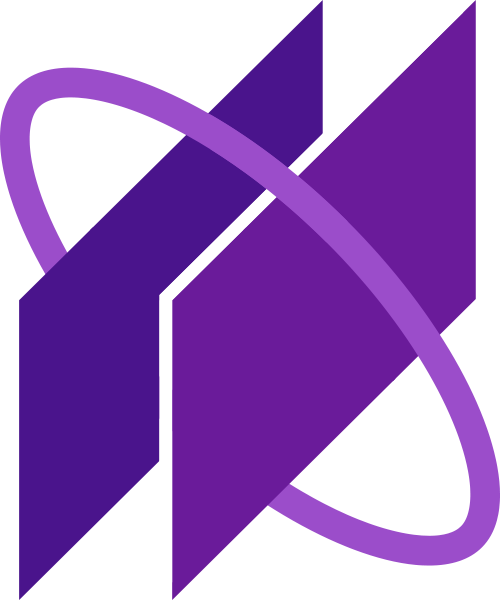
💏
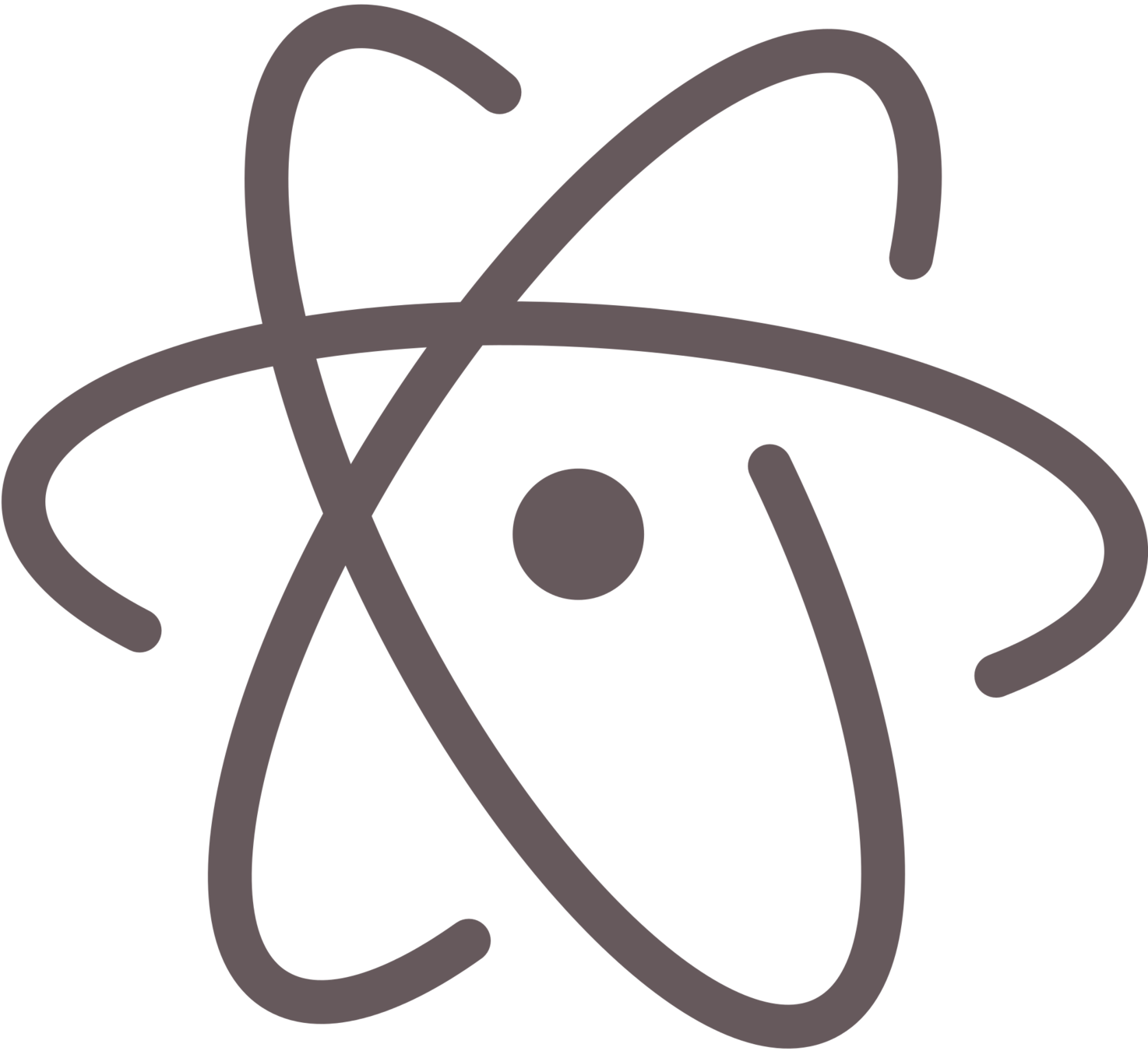
...is with Nuclide
Also by Facebook...
Hello World in Atom + Nuclide
⚛️
Demo: hello-world.js & hello-world-typed.js
Primitives
🔧
Demo: primitives.js
Arrays
[🐱,🐱,🐱]
Demo: arrays.js
Functions
🏭
Demo: functions.js
Classes
🏫
Demo: classes.js
Aliases
👽
Demo: aliases.js
Modules
🍱
Demo: modules.js
$ npm install -g flow-typed
$ npm install
$ flow-typed install3rd party code
Demo: modules.js
The benefits of Flow for me
- The syntax is fairly simple
- You can integrate it into one file of a huge legacy project
- It actually helps reduce bugs
- It integrates with most tools you already use (Babel, CLI, etc...)
- It’s self documenting
- Saves you pressing ⌘+R alot
- Leaves less to worry about when updating code down the line
When to use Flow?
- Larger projects
- When multiple people are touching the code
- You anticipate refactoring
- Code you may come back to after a period of time
Team benefits I’ve already seen
💪🏻
Bonus round
🎉
Amazing React support!
🍩
Demo: react.js
@BenjaminReid
👋