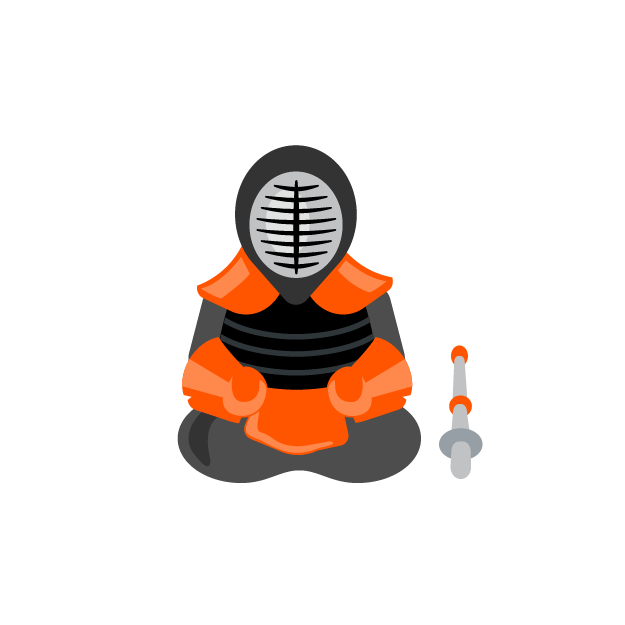Choosing the JavaScript framework for your next enterprise-grade app
Who am I?

Carl Bergenhem
Product Manager @KendoUI
Progress
@carlbergenhem
Who is Progress?
- Progress is the leading .NET and JS UI component vendor
- Home of Kendo UI and Telerik UI components!
- Offering UI components for
- jQuery, AngularJS & Angular, React, and Vue
- ASP.NET Ajax/MVC/Core
- WinForms, WPF, UWP (Win10) and Xamarin
- Other tools include reports and testing - Fiddler & Test Studio
- Creators of NativeScript
- A JavaScript-based cross-platform native mobile app framework
- Use JS, TS, Angular, or Vue to develop native mobile apps!
Agenda
- What are we going to be covering for each library?
- Angular
- React
- Vue
- Ember
- Aurelia
- Q & A
Focus for each library
- History
- Overall usage
- Core concepts
- Getting started experience
- Code samples
Angular

Angular - History
- Created by Google
- Originally released as AngularJS (for 1.x)
- Initial release - September 14th, 2016
- Preview, alpha, and beta versions existed in 2015
- Angular initially referred to as AngularJS 2
- Now it's just "Angular" for anything 2+
- Version 3.x was skipped
- Current version - 4.4.1 (5.x in beta)
Angular - Usage
27K+ stars on GitHub
1.7 million NPM downloads per month
127,272 downloads of Augury, Developer Tools

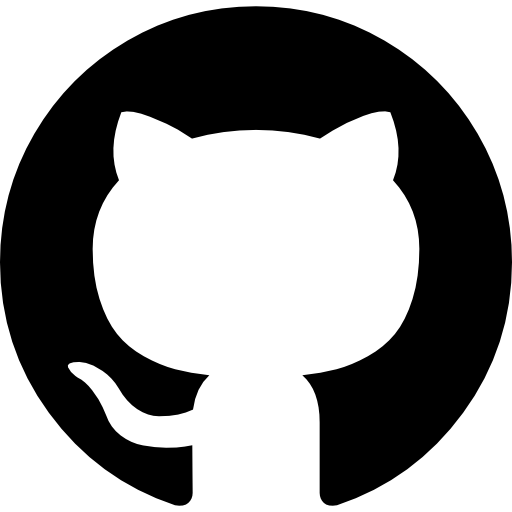

Angular - Core Concepts
- Components
- Dependency Injection
- Property bindings
- TypeScript
Angular - Components
- Everything in Angular is a component
- The "root" of an app is a component, every view is a component
- Angular therefore has a Component Tree
- Data flows in (input property) and out (output property)
import { Component } from '@angular/core';
@Component({
selector: 'my-app',
template: `
<h1>{{title}}</h1>
<h2>My favorite hero is: {{myHero}}</h2>
`
});
export class AppComponent {
title = 'Tour of Heroes';
myHero = 'Windstorm';
}-> Can be used as ->
<my-app></my-app>Angular - Components
- Every Component has a lifecycle managed by Angular
- Angular offers lifecycle hooks that we can take advantage of
- Each component has the following hooks
-
ngOnChanges()
-
ngOnInit()
-
ngDoCheck()
-
ngAfterContentInit()
-
ngAfterContentChecked()
-
ngAfterViewInit()
-
ngAfterViewChecked()
-
ngOnDestroy()
-
Angular - Property Bindings
Input properties and binding (one-way)
<img src="{{ myProfilePic }}">
<img [src]="myProfilePic">
<img bind-src="myProfilePic">- The {{ ... }} syntax (interpolation) can be used if your property is a string
- Using [attribute] can be used in scenario when it's not a plain string
- bind-attribute is the same approach as #2
@Component({
selector: 'my-app',
template: `
<h1>{{title}}</h1>
<h2>My favorite hero is: {{myHero}}</h2>
`
});
export class AppComponent {
title = 'Tour of Heroes';
myHero = 'Windstorm';
}Angular - Property Bindings
Output properties are usually events emitted by the component
import { Component, EventEmitter, Input, Output } from '@angular/core';
@Component({
selector: 'my-voter',
template: `
<h4>{{name}}</h4>
<button (click)="vote(true)" [disabled]="voted">Agree</button>
<button (click)="vote(false)" [disabled]="voted">Disagree</button>
`
})
export class VoterComponent {
@Input() name: string;
@Output() onVoted = new EventEmitter<boolean>();
voted = false;
vote(agreed: boolean) {
this.onVoted.emit(agreed);
this.voted = true;
}
}Angular - Dependency Injection
Take this scenario (from the Angular Docs)
export class Car {
public engine: Engine;
public tires: Tires;
public description = 'No DI';
constructor() {
this.engine = new Engine();
this.tires = new Tires();
}
}- Car constructor creates its own copies of Engine and Tires
- This is very brittle if Engine or Tires needs to change
- What about different Tire and Engines?
- No flexibility with customizing a car, engine, or tire
Angular - Dependency Injection
Consider this change
export class Car {
public description = 'No DI';
constructor(public engine: Engine, public tires: Tires) { }
}- We are now consuming Engine and Tires, not creating them
- This allows us to pass in instances, making things more flexible
let car = new Car(new Engine(), new Tires());- Which means we can now do:
class EngineNew {
constructor(public cylinders: number) { }
}
let bigCylinders = 12;
let car = new Car(new EngineNew(bigCylinders), new Tires());Angular - TypeScript
- TypeScript is a typed superset of JavaScript that compiles to plain JS
- Brings static typing and structuring to JavaScript
- Intended to help build large and complex web applications
- Angular standardized on TypeScript from the beginning
- Plain/Vanilla JavaScript will work as well, but TS is everywhere
Angular - Getting Started
- The easiest way to start is through the Angular CLI
- Creating a new project is done through the CLI
- This will set up a project with all the webpack settings we may need
# Install the Angular CLI
$ npm install -g @angular/cli
# Create our new app
$ ng new my-app
# Start our app
$ cd my-app
$ ng serve --open- This creates and launches "my-app" in a browser
- --open specifically opens up a browser for us
ng-serve --openAngular Sample Code
React
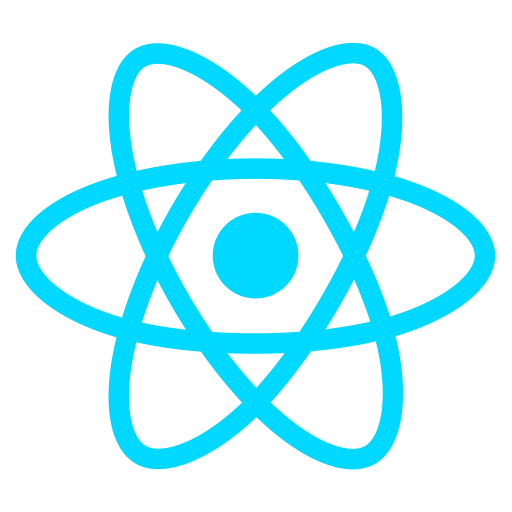
React - History
- Created by Facebook
- Initial release - March, 2013
- Current version - 15.6.1
- Re-write of the React core is underway - "React Fiber"
- React 16 will use React Fiber
- React 16 currently available as an RC
- As of September 22nd, 2017 - licensed under MIT
React - Usage
75K+ stars on GitHub
~5 million NPM downloads per month
720,848 downloads of React Developer Tools

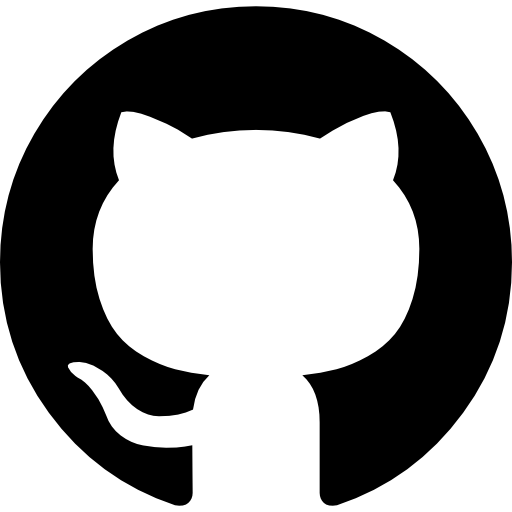

React - Core Concepts
- Virtual DOM
- JSX
- Components
- Props
- State
- Lifecycle
React - Virtual DOM
-
The Virtual DOM is a node tree
-
Just like the DOM node tree
-
Lists elements & attributes & content as JS objects with properties
-
-
render() creates a node tree from the React components
-
It also updates the tree whenever data models are changed
-
-
React updates the real DOM in three steps
- Whenever something has changed, the Virtual DOM will re-render
- The difference between old Virtual DOM and new Virtual DOM will be calculated
- The real DOM will be updated based on the changes
React - JSX
-
JSX is officially a XML-like syntax that is close, but not quite, HTML
-
It is actually JavaScript with HTML sprinkled in
-
"HTML in JS"
-
-
JSX is often just syntactical sugar for something like
<MyButton color="blue" shadowSize={2}>
Click Me
</MyButton>React.createElement(
MyButton,
{ color: 'blue', shadowSize: 2 },
'Click Me'
)becomes
react.createElement(component, props, ...children)React - Components
- Components let you split the UI into independent, reusable pieces, and think about each piece in isolation.
- Conceptually, components are like JavaScript functions. They accept arbitrary inputs (called "props") and return React elements describing what should appear on the screen.
- To start, things are very simple, but can get more advanced
- the render() function is key
function Welcome(props) {
return <h1>Hello, {props.name}</h1>;
}class Welcome extends React.Component {
render() {
return <h1>Hello, {this.props.name}</h1>;
}
}Older JavaScript
ES6
React - Props
- Props are what give our components attributes and properties
- These are what drives the core functionality of components
class ShoppingList extends React.Component {
render() {
return (
<div className="shopping-list">
<h1>Shopping List for {this.props.name}</h1>
<ul>
<li>Bananas</li>
<li>Cereal</li>
<li>Cabbage</li>
</ul>
</div>
);
}
}
// Example usage: <ShoppingList name="Carl" />React - State
- Each component has, and manages, its own state
- The state can be extracted and set in our code
class Clock extends React.Component {
constructor(props) {
super(props);
this.state = {date: new Date()};
}
render() {
return (
<div>
<h1>Hello, world!</h1>
<h2>It is {this.state.date.toLocaleTimeString()}.</h2>
</div>
);
}
}React - Lifecycle
-
Mounting
-
constructor()
-
componentWillMount()
-
render()
-
componentDidMount()
-
-
Updating
-
componentWillReceiveProps()
-
shouldComponentUpdate()
-
componentWillUpdate()
-
render()
-
componentDidUpdate()
-
-
Unmounting
-
componentWillUnmount()
-
React - Getting Started
-
The easiest way to get started is through the create-react-app CLI
-
Using the CLI we can create a new app
-
This sets up everything we need to bootstrap a new application
# Install create-react-app - React's CLI
$ npm install -g create-react-app
# Create our app
$ create-react-app my-app
# Start our app
$ cd my-app
$ npm start-
runs through a custom NPM script to kick off the app
npm startReact Sample Code
Vue.js

Vue - History
- Created by Evan You
- Initially intended as "little Angular"
- First commit - June 27th, 2013
- Has gone through two major releases, 1.x and 2.x
- Often called "just" a view library
- Current release - 2.4.4
Vue - Usage
67K+ stars on GitHub
680+ thousand NPM downloads per month
258,207 downloads of Vue Developer Tools

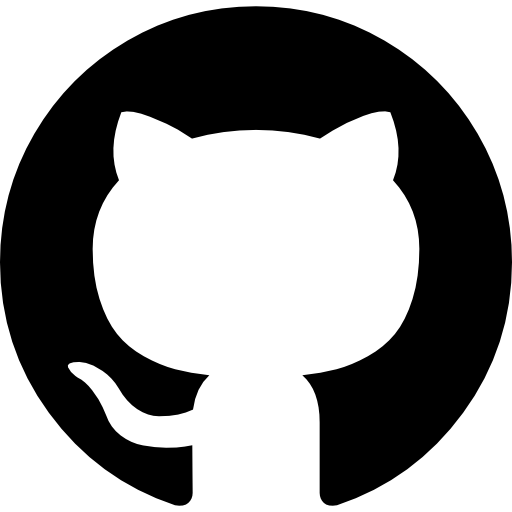

Vue - Core Concepts
- Vue - "The Progressive Framework"
- Optional Support Libraries
- Components
- Single File Component
Vue - The Progressive Framework
- Vue (core) is built to be minimalist and small
- More features and functionality are added by other frameworks
- "Progressive" comes from tacking on frameworks as-needed
- Tackle this in stages as opposed to include the kitchen sink
- This makes Vue simple to use initially - add complexity later
- Vue can be dropped in and used anywhere - without builds
<script src="https://unpkg.com/vue/dist/vue.js"></script>
<div id="app">
<p>{{ helloText }}</p>
</div>
new Vue({
el: '#app',
data: {
helloText: 'Hello World!'
}
})Vue - Optional Support Libraries
- vue-cli - CLI to quickly get started with Vue
- vue-router - Router for Vue apps
- vue-loader - Webpack component loader
- vue-style-loader - Webpack loader for styles
- Vuex - State management for Vue
- vue-rx - RxJS support for Vue
Vue - Components
- Components mean small, self-contained, and re-usable parts of an app
- A Vue component is a Vue instance with pre-defined options
// HTML
<ol>
<my-item></my-item>
</ol>
// Component
Vue.component('my-item', {
template: '<li>This is an item!</li>'
})- Components have a data attribute that adds objects to the reactivity system
- Each object added to data will have its properties converted to getters/setters
Vue - Components
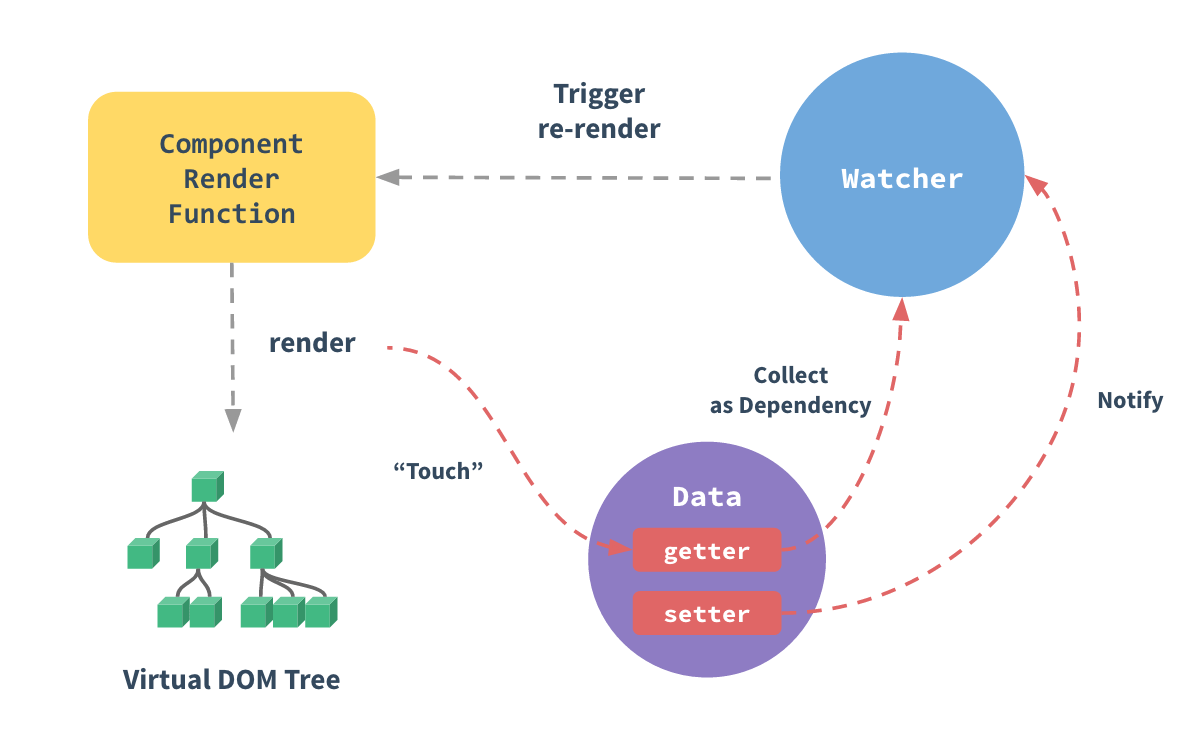
Vue - Single File Component
<!-- The actual view itself -->
<template>
<div class="hello">
<h1>{{ msg }}</h1>
</div>
</template>
<!-- Model just for this View -->
<script>
export default {
name: 'hello',
data () {
return {
msg: 'Welcome to Your Vue.js App'
}
}
}
</script>
<!-- Add "scoped" attribute to limit CSS to this component only -->
<style scoped>
h1, h2 {
font-weight: normal;
}
</style>
Vue - Getting Started
Simple Start
<script src="https://unpkg.com/vue/dist/vue.js"></script>Advanced Start
# Install vue-cli
$ npm install -g vue-cli
# Create a new project using the "webpack" template
$ vue init webpack my-app
# Install dependencies and run app
$ cd my-app
$ npm install
$ npm run devVue Sample Code
Ember
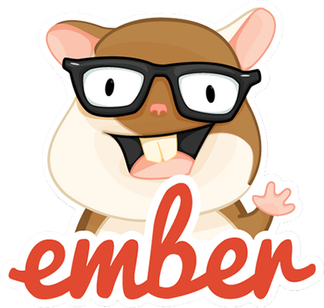
Ember - History
- Created by Yehuda Katz
- Initial release - December 8th, 2011
- A true MVVM / SPA framework
- Huge refresh in 2.0 update
- One-way data flow is now the default
- Built-in tools for hot reloading / automatic browser refreshes
- Standard lifecycle hooks for components
- Current release - 2.13
Ember - Usage
18K+ stars on GitHub
340+ thousand NPM downloads per month
69,383 downloads of Ember Developer Tools

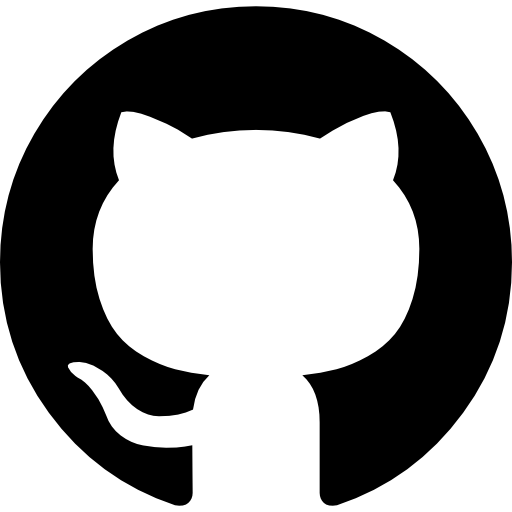

Ember - Core Concepts
- Router & Route Handlers
- Templates
- Models
- Components
Ember - Router & Route Handlers
- Ember uses routes as a way to represent the state of the application
- Each URL has a connected route object that controls what to display
- When a URL is entered by the user (manually, linked, etc.)
- Ember Router takes the URL and maps it to a route handler
- Route handler renders a template
- Route handler loads a model available for the template
Ember - Templates
- Templates are what builds our application's HTML
- Everything the user interacts with is provided through a template
- Ember uses HTMLBars
- HTMLBars is a compiler for Handlebars
- Designed to build a DOM instead of a string
- This means that helpers have a context (parents, siblings, attributes)
- Any Handlebars syntax is valid within Ember
<div>{{Intro}}, this is a simple Ember template!</div>Ember - Models
- Models represent persistent state
- Models contain the data associated with the current state of the app
- Every route has an associated model
- Models are in charge of saving data to the storage of choice
- Put simply: models are what provide our data
Ember - Components
- Components in Ember are pretty much like the ones discussed so far
- Consists of two parts
- a template written in HTMLBars
- a JS file defining the component's behavior
- Components own their own data
- Can be nested and communicate with their parents and children
- Parent -> Child: bindings
- Child -> Parent: events
- Libraries like Polymer can be used with Ember
Ember - Getting Started
- Easiest route to work with Ember is through the ember-cli
- Creating new projects is a quick command
- This will set up everything we need:
# Install the Ember CLI
$ npm install -g ember-cli
# Create our new app
$ ember new my-app
# Start our app
$ cd ember-quickstart
$ ember serveEmber Sample Code
Aurelia

Aurelia - History
- Created by Rob Eisenberg
- First release - January 26th, 2015
- "Next generation version of Durandal"
- Also a true MVVM framework
- Created after Rob left the Angular team to start Aurelia
- Current release - 1.1.4
Aurelia - Usage
10K+ stars on GitHub
25+ thousand NPM downloads per month
1,641 downloads of Aurelia Inspector

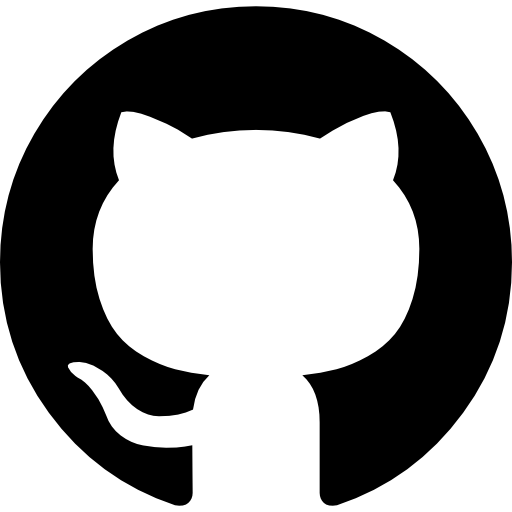

Aurelia - Core Concepts
- Collection of Modules
- Components
- Binding
- Templates
Aurelia - Collection of Modules
- Aurelia aims to not be a monolithic framework
- Broken down in to a collection of feature-oriented modules
- Metadata, Dependency Injection, Templating, routing, etc.
- Each module is written with JavaScript (ESNext) or TypeScript
- Everything built on open web standards
- Carefully follows the DOM standard
- No abstraction over the DOM
Aurelia - Components
- Aurelia components composed of two things
- View
- ViewModel
- View is written with HTML and rendered in the DOM
- ViewModel written in ES 2016 or TypeScript
- Template engine and Dependency Injection "enforce" this pair
- Also grants a life cycle to these components
Aurelia - Binding
- Aurelia supports binding HTML and SVG attributes to JS expressions
- Looks something like:
<!-- Basic Aurelia binding -->
<element attribute.command="expression"></element>
<!-- Actual implementation -->
<a href.bind="customUrl">Link Text</a>- Can also do custom commands for binding
<input type="text" value.bind="sampleField" />
<input type="text" value.two-way="sampleField" />
<a href.one-way="publicUrl">Link</a>
<a href.one-time="staticPublicUrl">Linky</a>Aurelia - Templates
- Aurelia takes advantage of the HTML <template> element
- Uses the ${ ... } syntax for interpolation
- This is standards-based ES2015 syntax
- Tied to a ViewModel to supply data
<template>
<p>
${arriving ? 'Hello' : 'Goodbye'}, ${name}!
</p>
</template>Aurelia - Getting Started
- There are a few ways to get started with Aurelia
- Simple way - Getting Started Guide
- Simple script tag setup
-
Skeleton Projects
- ESNext / TypeScript, Webpack, and ASP.NET Core projects
- aurelia-cli
# Install instructions found on aurelia-cli GitHub page
$ au new my-app
$ cd my-app
# link the CLI to run commands with "au"
$ npm link aurelia-cli
$ au-runAurelia Sample Code
Summary
Angular
- Backed by Google
- Enjoying a large amount of adoption
- Second-most usage of these libraries
- Widely popular thanks to AngularJS 1.x
- Great for larger groups of developers
- TypeScript is widely used in the enterprise
- Provides lots of structure in both app architecture and classes
- Opinionated
React
- Backed by Facebook
- First to introduce the idea of a Virtual DOM
- JSX
- Can divide teams - HTML in JS
- Powerful language to create HTML
- More freedom than Angular
- Revamp from 15 - 16, React Fiber, resolves a lot of open items
- Performance, file size, and more!
- Now under the MIT license
- No more license woes from patent clauses
Vue
- "New" kid on the block
- One of the fastest growing libraries
- Has been growing at a very steady rate already
- Very simple to get started with
- Can be dropped in to existing applications
- This means existing apps can be converted step-by-step
- No need to start completely from scratch
- Less conflicts with what already exists
- Powerful by itself, even better with friends
Ember
- The oldest of the libraries we've looked at today
- Revamp from 1.x to 2.x modernized it quite a bit
- A true "MVVM" framework
- Models, Views, and ViewModels all play an important role
- Routes and Route Handlers are key to managing state
- Routes drives models and templates
- Components exist, but still driven through routes
- Everything in Ember has a clear purpose
Aurelia
- The "smallest" of the libraries that we covered today
- Extremely passionate and engaging community
- Picking up steam within the .NET world
- A true MVVM framework
- Very standards-based
- ES6, HTML, TypeScript etc.
- Fairly easy to pick up and add to projects
User Experience
Shameless Plug
- These frameworks are great for building applications
- But what about the user experience?
- Building complex forms, data grids, charts, etc. is still hard
- Kendo UI has over 70+ UI components
- Supports
- jQuery
- AngularJS & Angular
- React
- Vue
- Aurelia (through aurelia-kendo bridge)