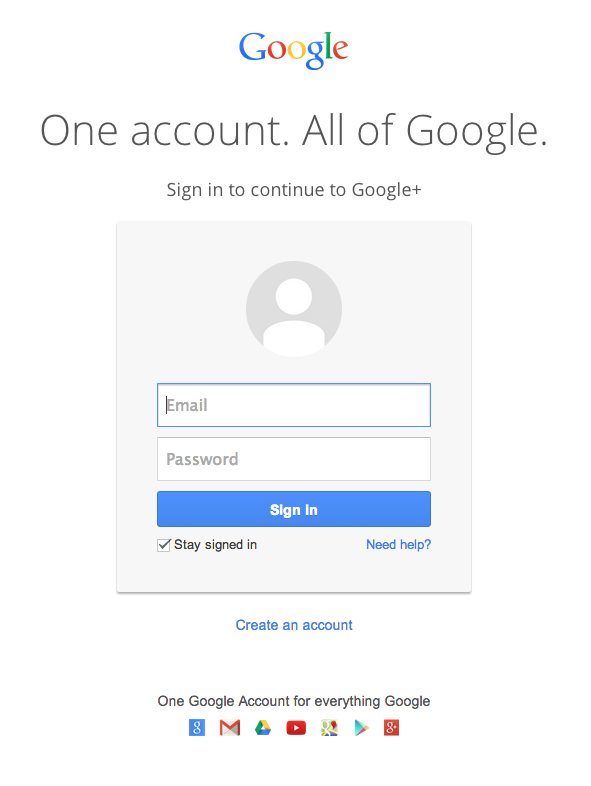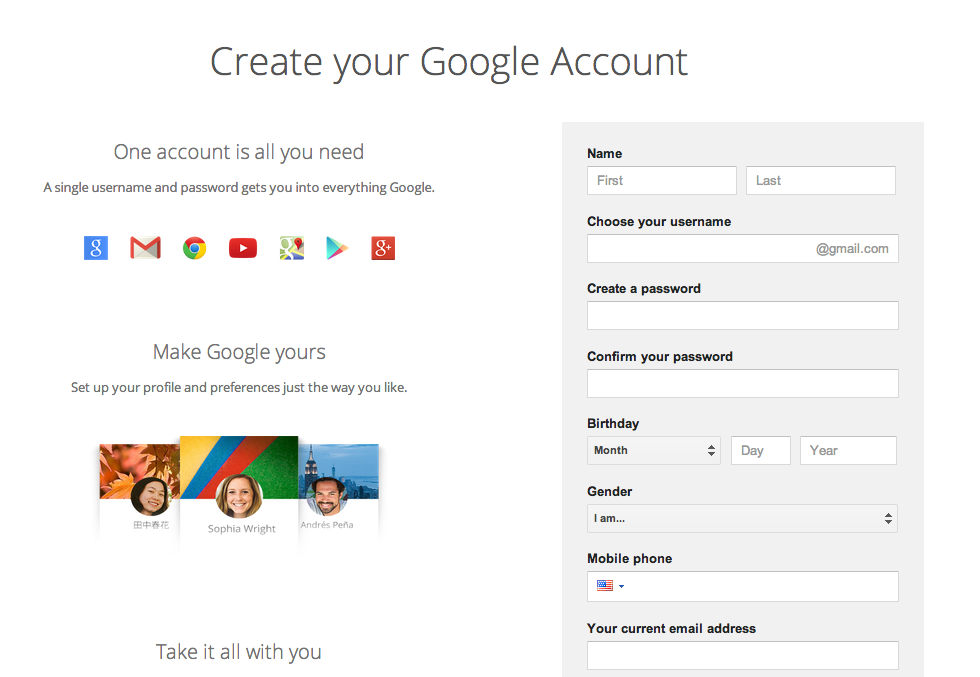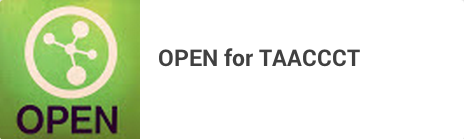Google Communities
Google Communities
for TAACCCT Grantees
Quick Start Guide
Quick Start Guide (click right or swipe to go forward)
This work is licensed under a Creative Commons Attribution 4.0 International License.

We're Starting a Community
We've created an OPEN for TAACCCT Google+ Community to support interaction and collaboration between grantees and with OPEN4us partners. The OPEN4us Google group mailing list forum previously created is still in place but we think the Community space will make it easier to share questions, ideas, resources, and best practices.

This quick guide will show you features built into the Google+ Community and how you can join and participate. To go straight to the community click here, otherwise please scroll through the next 10 slides to find out how to join and share in the community.
Sign in to Google+

Before you sign in to Google+, you may see this message. If you have a Google+ or Gmail account, click the blue "Sign in" button at the top right. If you don't have an account, please click the red "Join Google+" button and create one.
Log in with Gmail
This is what you see when you click the blue "Sign in" button.
You must be signed in to your Google account to access the community.
or Create an Account
This is what you see if you don't have a Google account and clicked the red "Join Google+" button. You must have a Google account and be signed in to access the community.Participate in the Community
Once you're in the community you can:
- View and post messages based on topic categories
- Ask questions and seek help from OPEN4us and other TAACCCT grantees
- Find and access TAACCCT grantee project websites
- Share news, lessons learned and best practices
-
See and post upcoming TAACCCT events
Note: The Google Group (mailing list) and email address taa@creativecommons.org (for direct inquiries) can still be used to inquire about OPEN services.
Initial Community View

Search and View Posts

On the left-hand side of the community, you can search and click to view categories of posts OPEN4Us and other TAACCCT grantees have made.
All posts are categorized into:
- Questions & Help Wanted
- Grantee Project Websites
- Edu Tech Tools and Strategies
- Marketing & Student Recruitment
If you would like to add a new category, let us know and we'll add it.
The next few slides describe how you can add posts yourself to the community and assign them a category.
Add Your Project Website
This OPEN for TAACCCT community in intended to help link grantees to each other. Please add a link to your TAACCCT project web site. Click on the "Share what's new …" and enter a description of your project.
From the "Attach:" options you can add photos, a link and videos if you have them. When you "Click here to select a category" choose the category Grantee Project Websites. Then click Share and your project will be added to the community. We've added a few grantee websites to get things going, but please add more.
Questions & Help Wanted
From directly inside the community, you can ask a question and ask for help from other TAACCCT Grantees and/or the OPEN Partners. OPEN4us specialists on Creative Commons licenses, UDL, OER, policy, and instructional design are community members willing to lend a hand when needed.
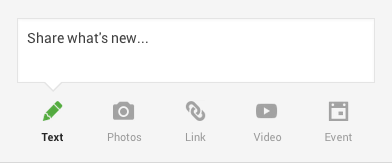

Click on "Share what's new...", and type your question or request for help. When you click on "Click here to select a category" choose Questions & Help Wanted from the drop-down menu.
Share What's New
You can also use the "Share what's new …" feature to contribute to the community. Has your group had a major win, success, or hit a milestone? Posting News, Lessons Learned & Best Practices, Marketing & Student Recruitment Strategies, and Ed Tech Tools & Strategies can help guide others to their own successes, and showcase the efforts of your team to the network of TAACCCT Grantees.

Post a link to your website, slideshows, resources and press releases about your projects to community.
Post and Find Out About Events
OPEN4us will be posting webinars and face-to-face events for your participation. You can post events your TAACCCT project is doing, too. Click on the "Share what's new …" and from the Attach: options click "Event".

Enter the details of your event and when complete click the Invite button.
Join in!
Click above to go to the Google+ Community.
For questions specific to the use of this Google+ Community, please email billy [dot] meinke [at] creativecommons.org